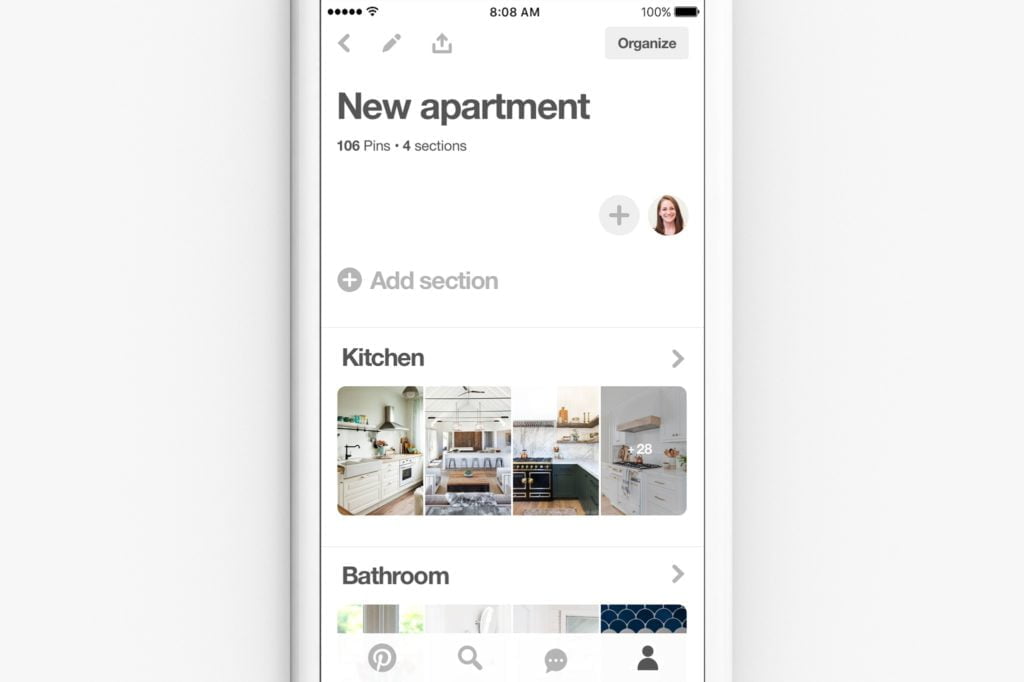Pinterest has added a new way to categorize your Pinterest boards, with sections, like sub-headings, to be made available within each.

As you can see in this example, the new board sections enable you to separate out your boards to make more sense of the various Pins you’ve added. For comparison, here’s a regular Pinterest board:

And here’s one with sections added:

As explained by Pinterest:
“On Pinterest, the more ideas you find and save to your boards, the more ideas you have to try in real life. But if you’ve saved hundreds of ideas to a single board, it can be hard to find what you’re looking for. That’s why we’re launching board sections. Now you can save all your favorite ideas to a single board, organize them into sections and easily find them when you’re ready to try them.”
To create your own sections, go to one of your boards and tap the new “Add section” option. From there, you pick the Pins you want to add and build each segment.
The new option makes sense, especially, as Pinterest notes, with more users adding more ideas to their boards, more often. And normally, once you get to a certain amount of Pins on a board, there are categories and sub-categories that make sense – for example, I have a ‘Social Media Marketing’ board, which I could now split into Facebook, Twitter and LinkedIn-specific sections.
Pinterest has also provided their own, holiday-themed suggestions on how you people could use the option.
- Secret shopping – Start a secret board with sections for each person who’s getting a gift this season
- Friendly feasting – Organize your ‘Friendsgiving’ board by main courses, sides, pies and wines
- Lots of layers – Move your winter styles to a new board with sections for warm sweaters, tall boots, wool coats and more
- Deck the halls – Light up your home with decoration ideas organized by each room in the house
For brands, the new functionality could provide another way to create better linked, thematic boards to help showcase your products, and/or how they fit in users’ lives. For example, if you sell shoes, you could separate your existing ‘Casual Sneakers’ board into brands or styles.
The opportunities on this front could be significant, particularly, again, noting that over time your boards are going to have gotten fairly full, and may need a little co-ordination to make sense of them.
Pinterest Sections will be rolling out over ‘the next few days’ to all users on iOS, Android and web.