November 17, 2017
As digital marketers, we have a strong understanding of remarketing’s value. Our most successful competitors are taking advantage of remarketing opportunities in AdWords, DoubleClick, AdRoll or Criteo. But what happens when your site’s unique monthly visitor total is too low for Criteo campaigns to be successful? How about when Google or AdRoll policies become a roadblock? Don’t have time to spend 5+ hours per week managing your remarketing efforts? If you are facing any of these remarketing obstacles, consider SteelHouse. In this post, I’ll review the benefits of SteelHouse, how to set up an account through the SteelHouse Premier Advertising Suite, and how to develop creative without a graphic design degree.
Why SteelHouse?
SteelHouse optimizes campaigns in real-time based on the goals you set. These goals are on a post-click basis. Since visits to your website and conversions can also be attributed to ad impressions, post-view metrics are also available in SteelHouse reports.
Another major benefit to using SteelHouse is their Creative Builder. If you or your client do not have the resources to make ads, the Creative Builder allows us design-challenged account managers to develop high quality image ads. Advertisers have the option to utilize their own images or search thousands of stock photos from Getty Images.
The support SteelHouse provides for potential and current accounts is another perk. A jumpstart call will include a full demo of the interface while the QA call occurs pre-launch to ensure the campaign is set up for success.
Platform Pricing
SteelHouse uses a flat CPM pricing model. Work with the implementation team to get estimates on the percentage fee per CPM. This percentage depends on the inventory you’ll be using. To be eligible for invoice billing, your monthly campaign budget must exceed $20k. If you are allocating a lower monthly budget to the campaign, you must use a credit card. The card will be charged after each $5k of spend or at the end of the month.
Creating an Account
SteelHouse does not yet allow multiple users on a single account. They recommend utilizing an email alias if multiple users need to access the interface.
Once the account is created, you will see a list of open action items you’ll need to complete before launching the campaign. Before working on creative, SteelHouse recommends to first install the pixels.
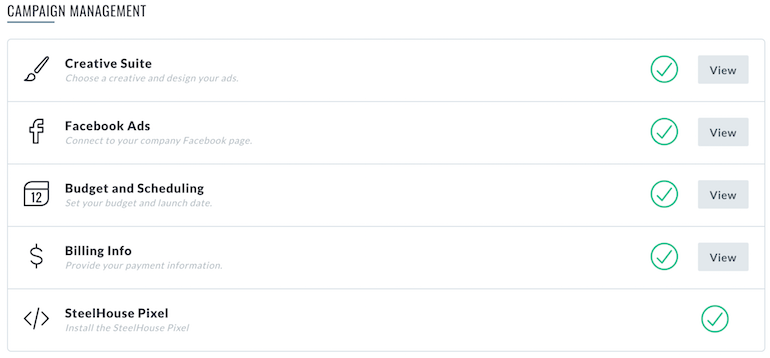
Pixel Implementation
Implementation for the SteelHouse pixel is simple. One pixel (the Smarter Pixel) should be placed on all pages of the site within the <body> tag. This will populate the previous site visitor audience you’ll target within the campaign. To track website conversions, place the Conversion Input Pixel on all thank-you or confirmation pages. Visit the SteelHouse Pixel Implementation Guide for more detailed instructions.
Once the pixels have been tested and approved by the SteelHouse team, you’ll receive a verification email. The pixels will also be QA’d during the pre-launch call.
Creative Builder
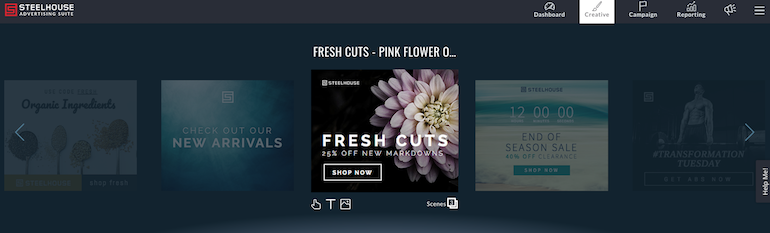
Above is what will display once you are in the SteelHouse Creative Builder. To use a current ad template, hover over the ad and select “Edit in Ad Builder”.
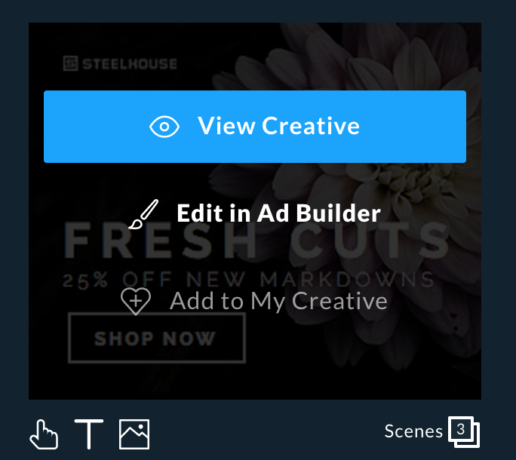
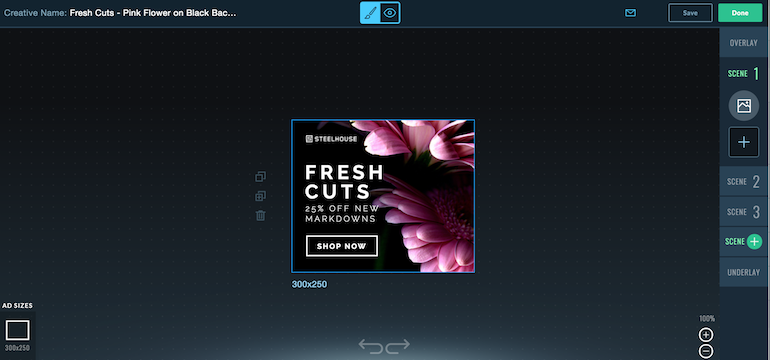
The Ad Builder is where you can adjust text, formatting, images and more. Pay special attention to the number of scenes within the template you select. If you prefer to use a static ad, delete the templated scenes and work on Scene One only. To create more advanced ads, consider changes to language or images that are eye catching to viewers. In the Fresh Cuts template, the scenes contain similar copy and different colors of flowers.
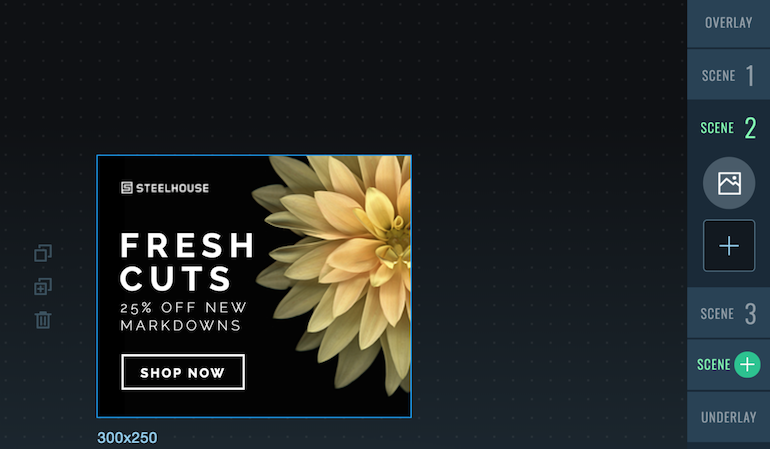
Use the Image Element to upload your own images or select stock photos from Getty Images. You can save several stock images to review later by hovering over the image and selecting the “+”. Keep in mind that images can be cropped to fit each ad size as needed.
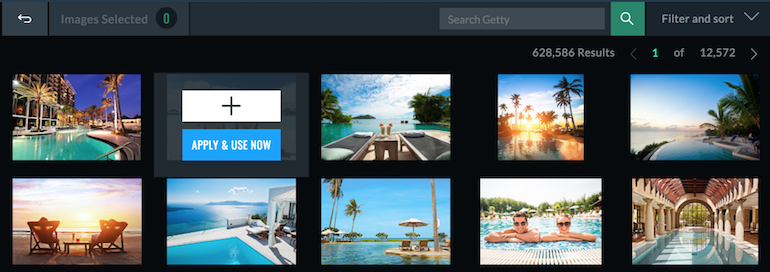
To adjust formatting, font, text and background colors, navigate to the right side of the screen in the editor. Formatting options are available for buttons as well.

While SteelHouse will dynamically update the sizes of your ads to fit available ad spaces, you need to create 5 different sizes for the platform to use.
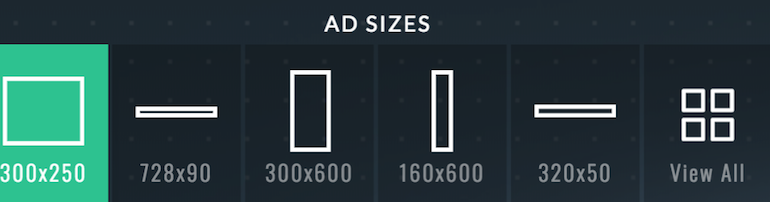
Only one creative can run at a time in SteelHouse’s Premier Suite. Consider building a few different options for ads to put into rotation to avoid stale creative and a decrease in click-through rate. Also, use the email preview tool to show colleagues or clients the proposed ads before launch. Even if the ads look great in the Creative Builder, adjustments to button, image or text placements might be needed after seeing the previews.
Once your ads are complete and ready to apply to a campaign, open the Creative Suite option on the campaign action item list. You’ll then see the below screen where you can preview your creative in all sizes again, determine the Click URL and set up third party tracking and/or a tracking parameter. Be sure to implement UTM parameters if you would like to see SteelHouse performance in Google Analytics. In the below example, the following parameters are being used: utm_source=Steelhouse&utm_medium=cpc&utm_campaign=Remarketing.
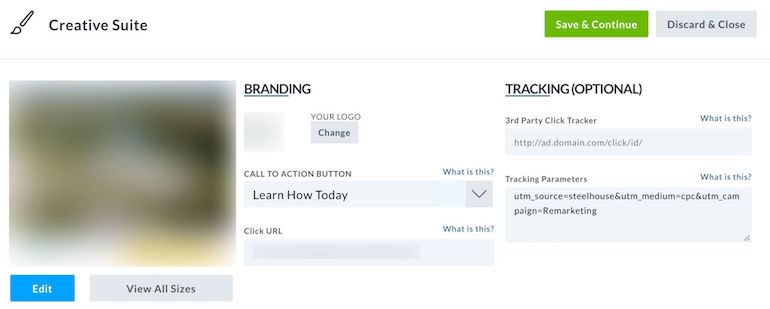
Creative can take several hours to be approved. Once the approval process is complete, SteelHouse will confirm via email.
Facebook Creative
To display remarketing ads on Facebook and Instagram, you must first link your site’s Facebook page to SteelHouse. Directions to do so are in the campaign action item list. Once the SteelHouse account is granted access to the Facebook page, it’s time to set up the ad.
Since Facebook requires a certain ad format, the process to create these ads is relatively simple. Choose an image size 1200×638 pixels as well as a post text, headline, description and display URL. Unlike the web remarketing creative, you cannot fully customize the call to action language for Facebook ads. Choose a CTA from the dropdown instead.
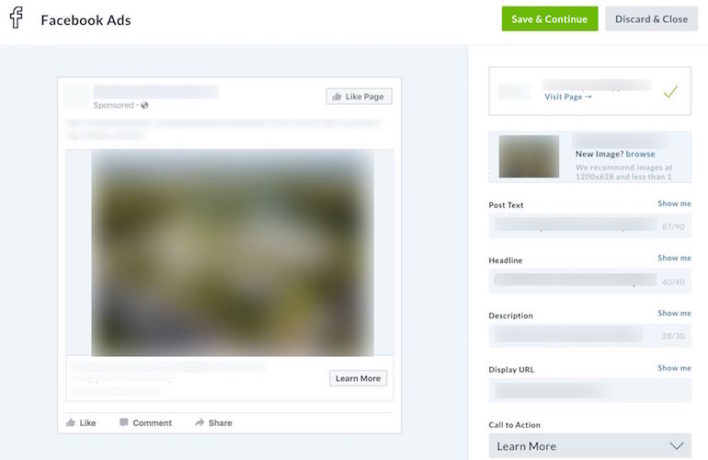
Setting Monthly Budget and Goals
After launching your campaign, wait a full week before adjusting the monthly budget or eCPA/ROAS goal. SteelHouse’s algorithm uses the first seven days to collect data about the targeted audience and user behavior. After the initial week, adjust the goal to restrict or increase spend based on performance. If the goals are not being met, daily spend will decrease automatically.
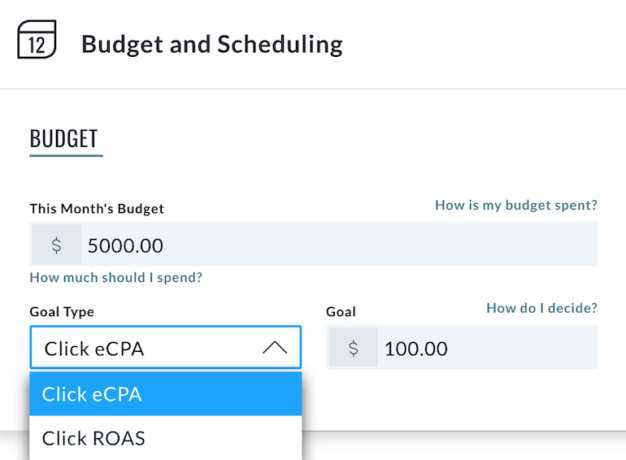
Visit the SteelHouse Knowledge Base if you have any other questions about setting up and managing your campaign.