LBV Hub
Marketing & PR
Stone Create
Google’s SERP Zero
Before we dive into all things Google’s position zero, picture this scenario.
You’ve spent months trying to get your website ranked as highly as you can on the search engines.
One afternoon you decide to sit back and evaluate your SEO growth.
You find your website pages are mostly ranking at the bottom of page one or the top of page two.
It might not seem much but Google didn’t even know you existed a year ago.
It’s progress.
How your organic traffic trend might look…
Your website is competing well. It’s not breaking any SEO records but you’re doing something right.
As you press enter on the final keyword your eyes do a double-take. What was that? No… are you sure?
You look back and forth three times, blink six and compose yourself. You’ve made it to the top of the first page.
For a relevant query too. Wow. Get the champagne poured.
You’re in first organic position on the page. It’s there, you can see it.
Wait though.
The white box above the search results isn’t showing your website. What? Why?
That’s the featured snippet. And it’s showing your main competitor’s site instead of yours. Great.
That champagne’s tastes flat.
Position 1 Is Gold, Position Zero Is Platinum
Google’s no.1 position in the search results has long been a coveted position.
Reaching the top spot meant you were likely to get more traffic than anyone around you.
And as digital marketers, getting found online is everything.
The more eyes on us the better. It’s our job.

SERP (search engine result page) no.1 has always been the aim.
It used to be the pot of gold at the end of the rainbow. The land of milk and honey. The jam in the centre of the donut.
But focusing on the no.1 position isn’t enough anymore.
Since Google announced Featured Snippets around two years ago, position no. 1 is no longer where all the gold (or jam) lies.
It’s been replaced by what is known as position zero.
SERP zero is an extra perk of publishing useful content.
The ideal scenario is to be greedy and take both.
Hitting position no.1 is bullseye. But taking both position 1 and position zero is a nine-dart finish.
What is SERP Zero?
Position zero is the term used to describe Google’s Featured Snippet.
It’s sometimes referred to as the rich snippet.
If you’ve used Google in the last two years then you should recognise it.
Here’s what it looks like:
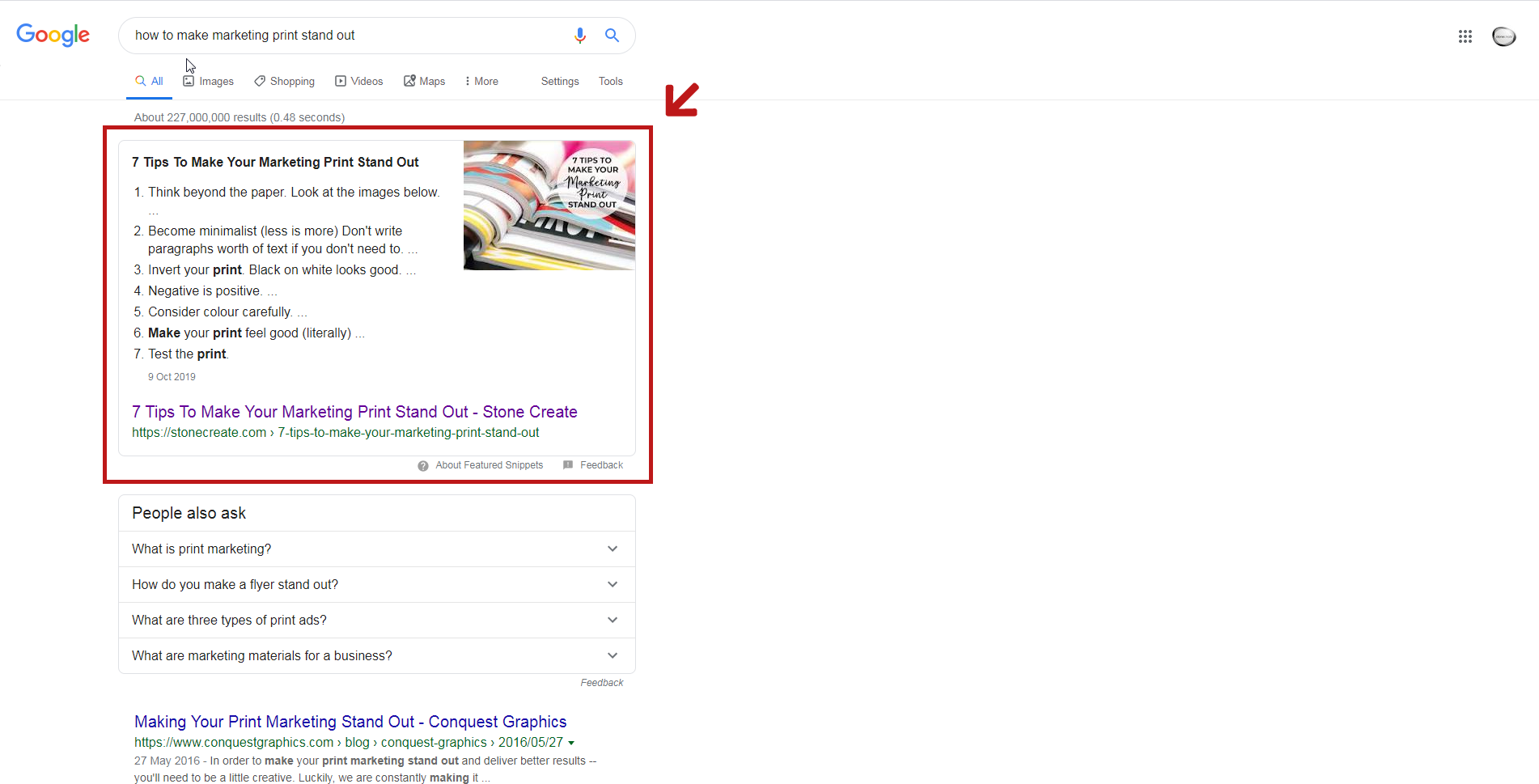
It shows at the top of the search page, below paid ads but above the organic search results.
It’s used for searches concerning definitions, short queries, whys, whats and hows, plus others.
The featured snippet is a short answer summary for the query you have searched for.
The content of the featured snippet is taken directly from websites indexed by Google.
It’s Google’s way of giving its users quick answers.
Google shows featured snippets to everyone who uses the search engine (if the search query requires them).
The featured snippet shows text content and a featured image.
These can come from two different sites. Ideally, both pieces of content are pulled from your site.
RELATED: How We Increased Our Organic Traffic By 110% In No Time At All
What types of answer are shown in the featured snippet?
Featured snippets are not only for text-based answers.
Google have adapted to show a range of answer types.
Upto now, Google’s position zero will show:
Paragraphs

Tables

Numbered/bulleted lists

Images
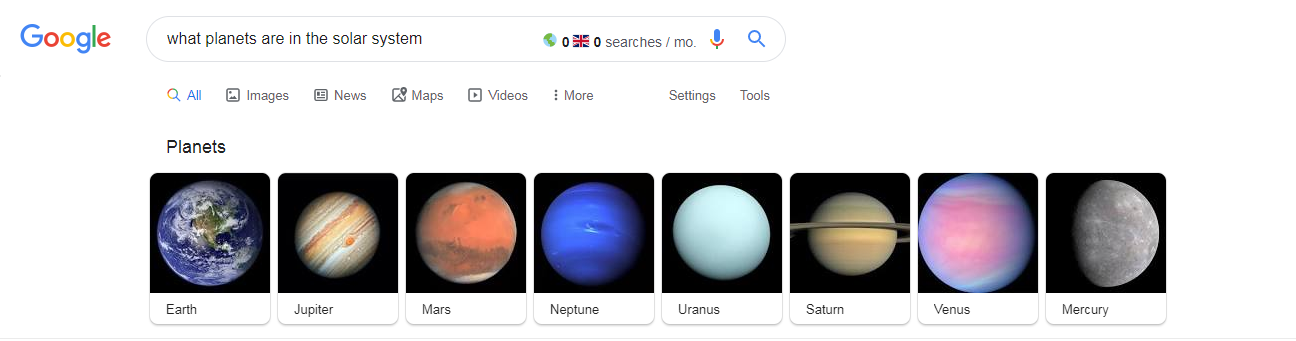
Charts/graphs

YouTube videos

YOU MIGHT LIKE: Download Your Free Content Calendar Template Here
What content does the feature snippet favour?
Certain types of content are more fitting the for featured snippet than others.
This is where optimising your content for the snippet begins.
All these types of content can be picked up by the snippet and shown to the user:
- Instructions
- How tos
- Definitions
- Prices (flights, stock prices etc.)
- FAQs
- Comparisons
- Answers to who, what, when, where, why questions
The complexity of the search query is a factor in how detailed Google’s snippet answer is.
If the answer is common knowledge, Google will supply a rich set of information.
However, if the query is too complex, Google will omit the featured snippet and just show the search results.
Tailor your content to suit these types of content.
If it’s good enough and relevant, you’ve every chance of reaching position zero.
What is the ‘People Also Ask’ Section?
The ‘People Also Ask’ section in Google’s SERPs is similar to position zero.
This feature however, is a never-ending list of related questions that Google produces for you.
They base it on your search query and similar questions they think you might want answers to.
It looks like this:

Whenever you click on the dropdown Google generates more related questions.
The answers here are also pulled from sites indexed by Google.
You’re doing something right if you find your site here too.
Why have Google created position zero?
Google know that when a user searches it’s database, they’re looking for information.
The faster the user can get that information, the happier they’ll be.
I know I’d much rather I didn’t have to click through to a site to get the answer answer I’m looking for.
No-click searches
A no-click search is when a user searches on Google but doesn’t click through to any websites.
The number of no-click searches has surged since the arrival of featured snippets.
Check out this graph from Jumpshot:

More than 50% of searches now end on Google.
This is often because the user has found the information they were looking for on the first page of the search results.
Featured snippets therefore can eliminate the need for a searcher to go any further.
So, are featured snippets a positive development for marketers?
As a marketer, you may not think featured snippets are a positive thing.
It sounds, at first, as though Google is hindering our click-through rates and trying to stop people from making their way through to your site.
It’s not a direct attack though. It’s not an attack at all really.
Google want to increase the user experience on their site. We can all appreciate that can’t we?
Users are more likely to click-through to the featured snippet website for additional information than they are to scroll down to the other search results.
So featured snippets are a positive move.
YOU MIGHT FIND USEFUL: A Basic SEO Glossary
How to get your content to the featured snippet
Getting your content to position zero is where you want to be.
As with anything SEO-related, there are procedures you need to follow order to do well.
Follow this list (detailed further below) and you’ll have a higher chance of reaching SERP position zero:
- Limit paragraphs to 50 words or less.
- Include your keywords in the answer
- Answer questions with your content
- Use questions as your headings
- Ensure your content is relevant
- Use simple and consistent HTML
- Improve on your competitors snippets
Before you can think about featured snippets, your content needs to be at the right standard to be reaching Google’s first page.
If you’re content is valuable to your audience, Google will notice it.
If your content isn’t good enough to reach page one, it won’t make position zero. It’s pretty much a prerequisite.
Being featured in the snippet is a reward for good, concise content.
This section is about how to reach the featured snippet – not how to reach page one.
These methods will work only if your content is on the first SERP.
Here’s what you need to do to reach the featured snippet:
1. Limit paragraphs to 50 words or less
You’ve limited space in the featured snippet. Writing War and Peace will do you no favours.
Decide what questions you’re going to address and answer related questions as concisely as possible.
If your answer includes a list, keep the sentences in your list short.
2. Include your keywords in the answer
It might seem obvious but if you don’t include the keyword in your featured snippet answer, it’s unlikely your answer will appear there.
If you’re writing your answers to be as concise as possible, you’ve little wriggle room but including your keyword is imperative.
After all, the foundation of Google’s algorithm is based on keywords.
3. Answer questions with your content
Featured snippets exist to answer a specific question.
They serve to save the user time as they then don’t have to click through to a site.
Write your content by answering specific questions and there’s more chance it’ll appear in the featured snippet.
Google wants relevant content to appear in the snippet. You can’t get more relevant than content that directly answers a question.
This is especially prevalent for voice search (see section below).
4. Use questions as your headings
If a user types in a question that matches one of your headers, you’ve a higher chance of appearing in position zero.
Write out a list of FAQs that are related to your topic.
See how many would fit in with your blog and tailor sections for this.
Set these headings as H2s so that Google knows they’re important.
5. Ensure your content is relevant
Google doesn’t always pull the featured snippet from the no.1 ranking on the page.
In fact, only 30% of featured snippets are pulled from the top organic search result.
Google wants to show its users relevant content that answers their search query.
A different website might be sitting above you in the no. 1 spot, but if your content answers the user’s question more accurately and succinctly than the top spot, you’re the preferred choice.
So relevance of content outweighs page ranking.
6. Use simple and consistent HTML code
Make it easy for Google to pull content from your site.
Good code is easy code. Easy to read. Simple to understand. Efficient.
Be consistent with your code for the best results.
7. Improve on your competitor’s snippets
When you’re planning your content and are doing your keyword research, check to see if there any featured snippets related to your keywords that aren’t providing as much quality as they could be and beat them.
Write content that better suits the snippet format.
Write a better answer, in a more simple and concise way.
Include tables, graph and other content types that Google likes.
Go featured snippet-friendly with your content.
YOU MIGHT LIKE: How To Write SEO-Friendly Blogs
How are featured snippets and voice search related?
Voice search relies on featured snippets.
When you ask your Amazon Echo or Google Home a question, the snippet is often where they pull the information from.
Sidenote: Alexa uses Bing! by default unless you install ‘Ask Google’ as a skill.
In 2020 voice search is going to take off even more so than it has done so far.

This means that getting your content into the featured snippets is vital if you want a head start.
Google brings up ten search results when you search on a computer, yet when you ask your voice device a question it gives you just one answer.
Alexa will pull the best answer available to her and feed it back to the user.
It’s your job to make sure that answer comes from you.
If Alexa is pulling information from your site for lots of queries then you’ve a big advantage over your competitors.
Predictions are wild for voice search.
It is estimated that this year around 50% of all online searches will be via voice.
Make learning how to optimise your website for voice search a priority.
