Google (and other platforms) have waged war against websites that use intrusive popup boxes on mobile websites…
It’s bad, too. Popups convert very well. But I understand why they hate them. So I created a new way to turn mobile website visitors into subscribers and customers.
What else can you do?
First, here’s the back story…
According to Search Engine Land:
* Showing a popup that covers the main content, either immediately after the user navigates to a page from the search results or while they are looking through the page.
* Displaying a standalone interstitial that the user has to dismiss before accessing the main content.
* Using a layout where the above-the-fold portion of the page appears similar to a standalone interstitial, but the original content has been inlined underneath the fold.
So, to avoid the penalty, I dropped the popup ad from our mobile version of our website.
The problem?
Our conversions went down. Way down.
It makes sense.
In 2017, according to Statista, mobile traffic makes up 50.3% of all web traffic. Or, in other words. For the first time in history… mobile traffic is a larger portion of traffic than traditional desktop traffic.
We now live in a mobile web.
So, it left me thinking:
“How do I get conversions without a popup ad?”
You see, I’ve long talked about the benefits of popup ads.
Yes, they would annoy some users, but at the end of the day: it generated significantly more conversions.
So, I dealt with it. But now you can’t use them anymore. And that left me thinking, “What else could I do?”
I’ve got good news.
The Social Triggers team has been secretly working on a new piece of software called Zippy Engage.
It’s not a chat bot. It’s not a popup. It’s a website alert that appears on your website. It’s easy to dismiss. It takes up very little space. And we’ve done everything we can to ensure it complies with Googles new guidelines.
Here’s the best part…
You can use it on your mobile version of your website.
You can also use it on your desktop version of your website.
In our early testing, it works on both, very well.
Here’s an example of how it works on mobile…
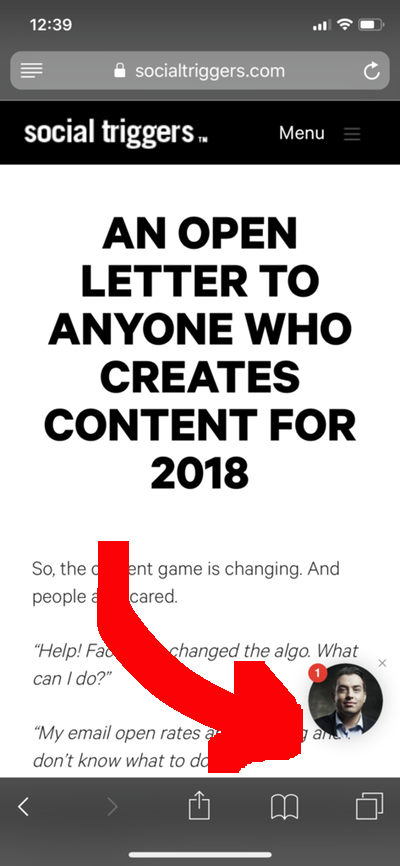
When a visitor stumbles on your website, a little alert appears at the bottom of the page:
It’s pretty cool.
It works the same way on Desktop.
The only difference?
You can display some text on the engagement.
And that’s Zippy Engage at its most basic level.
Right now we are moving into open beta for our product, and we are offering a discounted price for anyone who locks in today.
For just $37 per month (or $29 per month if you choose the annual plan), you can get Zippy Engage up and running on your website in less than 10 minutes. And we’ll give you 50,000 pageviews per month.
(When we later release this to the world in 2018, we expect 50,000 pageviews to cost at least $79 per month. So, locking in now can save you more than 50% forever).
Here’s A Link To The Monthly Plan
(Cancel Anytime)
Here’s A Link To The Annual Plan
(Cancel Anytime).
But it gets even better.
At the end of the day, the best way to rapidly increase conversions is often as simple as this: make things as easy, and as targeted, as possible for your users.
Wouldn’t you agree?
Well, I’ve got great news…
#1. Create Dynamic-Targeting For Page Specific Engagements FAST
Have you heard about “Content Upgrades?”
If not, they’re as simple as this: when you have a piece of content about nutrition, you should offer an “upgrade” to your free content about the same topic to get the lead.
They convert very well.
Well, in Zippy Engage, you can create specific engagements for specific pages. Meaning, you can target your Engagement to each page on your site to maximize conversions.
Take a look at this screenshot right here:
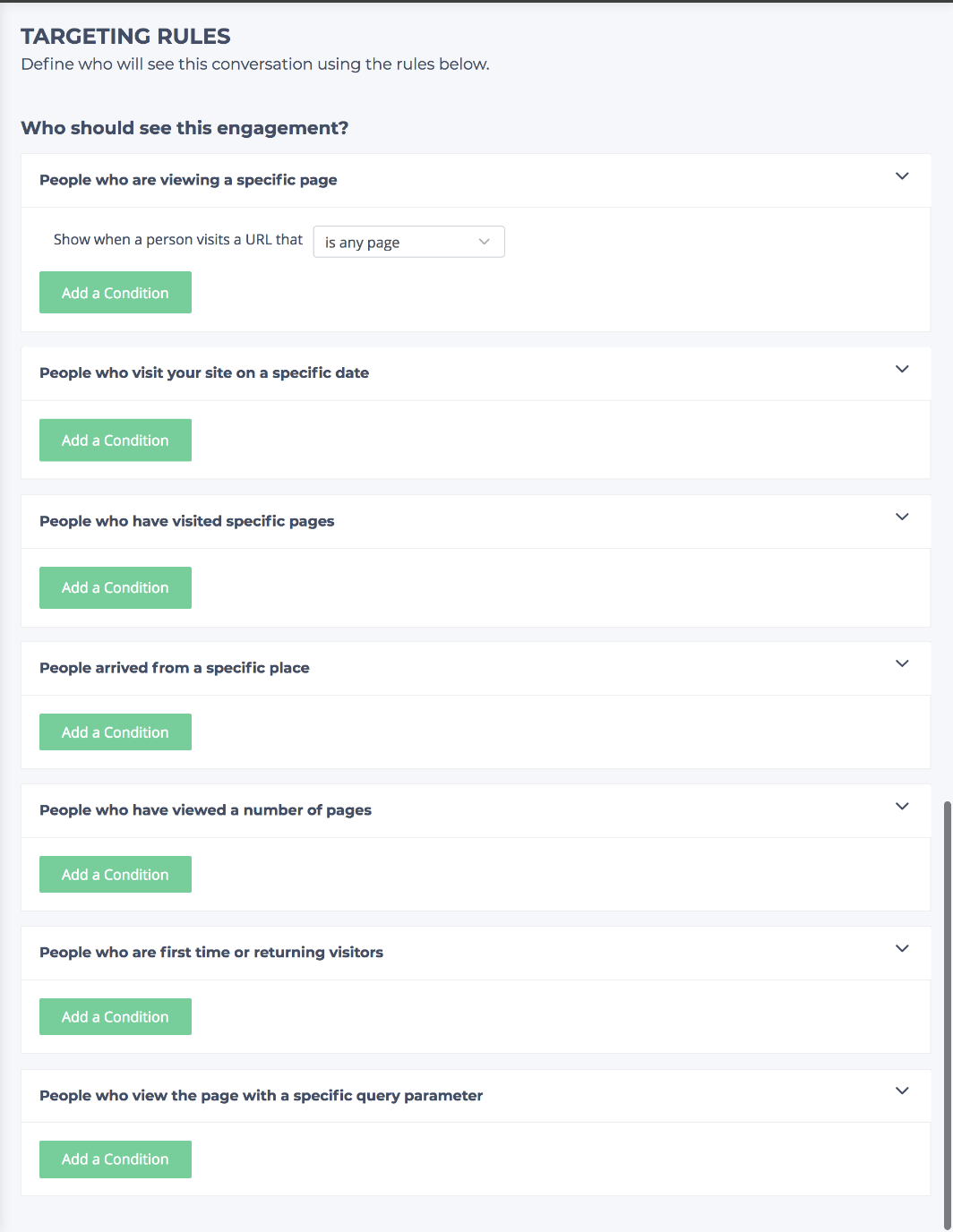
You can change when people see an engagement based on several different parameters, including: people who visit specific pages, people who visit a specific page on a specific date (great for sales), people who have visited other pages, people who came from specific places (like social media), people who viewed a specific number of pages (for the most engaged users), people who are first time or returning visitors (remarkable for first time discount offers), people who view the page with a specific query parameter (change on traffic source).
It’s pretty dynamic.
And it gets even better…
#2. Create Complete User Journeys From First Interaction… All The Way Through The Final Conversion
Take a look at this screenshot right here:
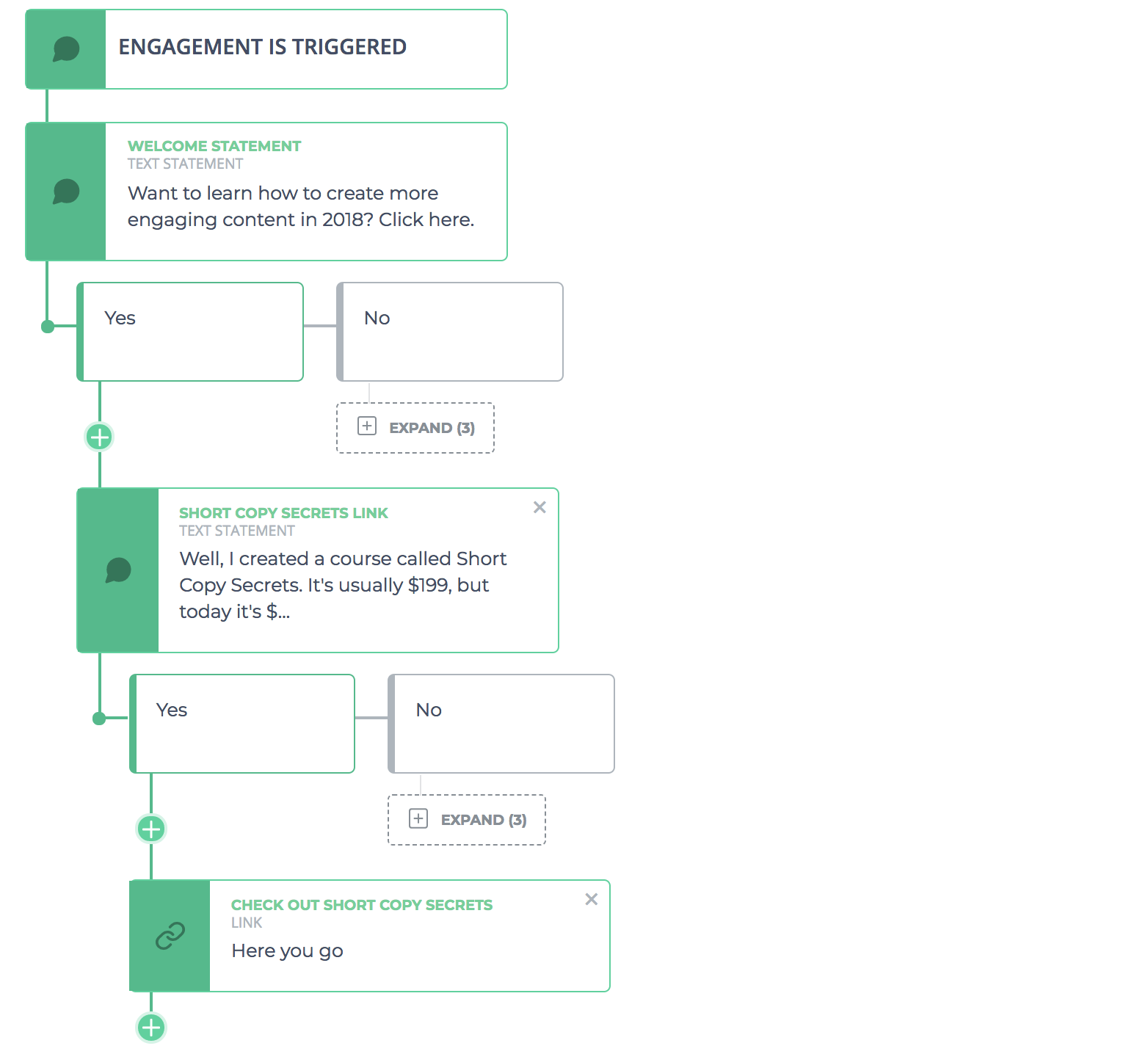
What do you see?
Well…
You can create an initial engagement. Then, based on how your website visitor interactrs with the engagement, you can send them down different paths.
If someone wants more information on one topic, you can send them a link to that specific page. If they have a question, you could have them submit a form to reach your support team. If they want a free ebook, you can have them signup to your mailing list right in the engagement.
It’s all pretty cool.
Now, of course, there are plenty of other ways to use Zippy Engage to maximize conversions on your website, including:
1. Did someone visit your site, add something to their shopping cart, and then fail to finish the checkout? You could target that user with a specific Zippy Engagement to entice them to finish their checkout.
2. Is someone already on your mailing list and you want to show them product offers instead of “Mailing list” offers? You could segment out email subscribers with Zippy Engage.
3. Did someone interact with one engagement already? You can show them a different engagement based on their previous behavior.
And there’s a whole lot more.
I’m excited for this new product.
Right now we are moving towards open beta.
(We plan to release it to everyone in the new year).
If you want to be the first to try this software out and lock it in at a grandfathered discounted price, here are the two options:
For just $37 per month (or $29 per month if you choose the annual plan), you can get Zippy Engage up and running on your website in less than 10 minutes. And we’ll give you 50,000 pageviews per month.
(When we later release this to the world in 2018, we expect 50,000 pageviews to cost at least $79 per month. So, locking in now can save you more than 50% forever).
Here’s A Link To The Monthly Plan
(Cancel Anytime)
Here’s A Link To The Annual Plan
(Cancel Anytime).
