Social media monitoring tools let you keep track of every conversation, account, keyword, and hashtag that’s relevant to your business. They’re huge time-savers and we’re going to list the best here.
But before we do, let’s look at exactly what social media monitoring is and why it’s critical to any successful social marketing strategy.
Bonus: Download a free guide to learn how to use social media monitoring to get more customers and boost sales. No tricks—just simple, easy-to-follow tips that you can put into action today.
What is social media monitoring?
Social media monitoring is the act of monitoring social media for information relevant to your business. For example, you might want to know about:
- Brand mentions (with or without direct tagging, aka @mention)
- Relevant hashtags
- Mentions of your competitors
- General trends that apply to your industry
Social media monitoring helps you track key social metrics like brand awareness and social share of voice. You can also use this information to test messaging and measure ROI.
Once you start collecting this valuable data, you can use it to look for trends and insights.
Take action based on your findings, and you’ve moved on from the simple task of social media monitoring into the more complex work of social listening.
What’s the difference between the two? Social media monitoring is about the past, and social listening is about the future.
Social media monitoring is about gathering information—collecting all the data and details you can. You capture what people are posting about you. You measure what you have already achieved, and create a record of what is happening in your industry’s social space.
The social listening part is more active and strategic. You analyze the data for actionable insights. This could from engaging a happy customer to shifting your brand positioning strategy. Social listening uses the data you gather to improve your social media strategy.
In this post, we’ll show you how to get set up for social monitoring, and highlight 16 of the best tools to save you time.
Once you’re ready to start thinking about the bigger picture, check out our post on how to use social listening.
15 social media monitoring tools
You could do basic social monitoring manually—checking each social network individually for mentions, keywords, hashtags, and so on. But that would take up your entire day. Plus, you’d have to create some kind of reporting dashboard to collect and share all your research.
Fortunately, there’s no need to go about it like that. There are plenty of social media monitoring tools to help you keep track of more data and identify the most important information. Here are 15 of our favorites.
1. Hootsuite
Search streams in the Hootsuite dashboard let you monitor conversations relevant to your business, your industry, and your products. You can monitor what people are saying based on keywords, hashtags, locations, and even specific users.
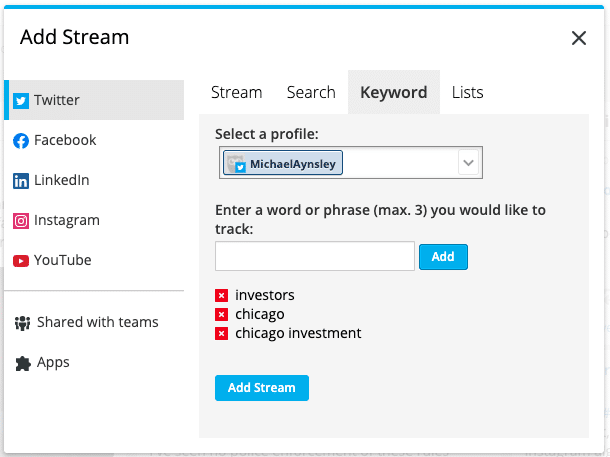
Once you’ve set up your streams for social monitoring, you can share them with your team, so everyone can access the same information. If you discover a post that requires a response, you can assign it to the appropriate team member.
2. Google Alerts
Google Alerts lets you monitor the entire web for mentions of your company, your competitors, or other relevant topics. Just sign into your Google account, go to the Google Alerts page, and type a keyword or phrase into the search box.
You’ll get an email notification every time Google finds results relevant to your alert criteria. You can set alerts for specific regions and languages.
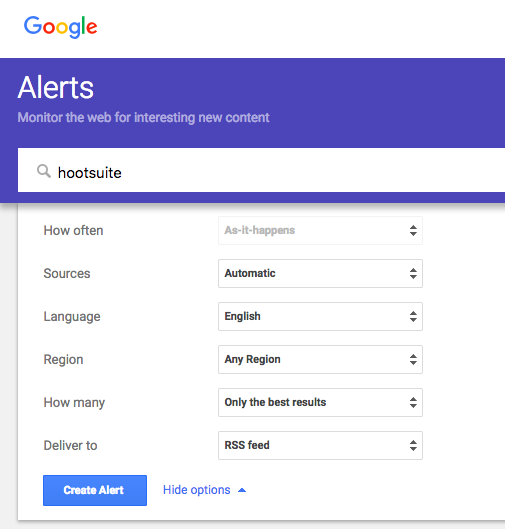
3. Hootsuite Insights Powered by Brandwatch
Hootsuite Insights goes even further and gives you data from 1.3 trillion social posts in real time. Save keywords or Boolean strings to find meaningful trends and patterns you might miss with social monitoring. Filter your searches for specifics like dates, demographics, and geographies.
This way you can attain even deeper insights on your brand’s sentiment all over the world.
Visualize sentiment around your brand in automatically-generated word clouds and meters.
4. Talkwalker
Talkwalker uses more than 50 filters to monitor conversations across 150 million data sources.
You can easily analyze engagement, reach, comments, and brand sentiment.
5. Reddit search
With its 330 million average monthly active users and 14 billion average views per month, Reddit is a social site you can’t ignore.
Reddit Keyword Monitor Pro allows you to to monitor the site that bills itself as “the front page of the internet” for relevant keywords and phrases. You’ll learn who is talking about your brand, business, or competitors in the site’s 138,000 active communities.
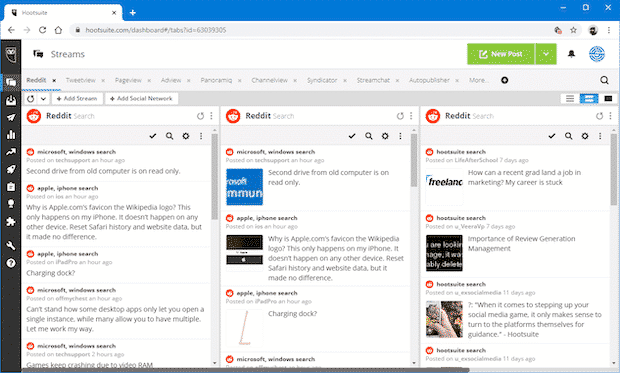
6. Reputology
Reputation management is extremely important, and social monitoring makes it surprisingly easy. Reputology lets you monitor and check major review sites such as Yelp, Google, and Facebook reviews. You can track activity across multiple storefronts and locations, and respond using quick links.
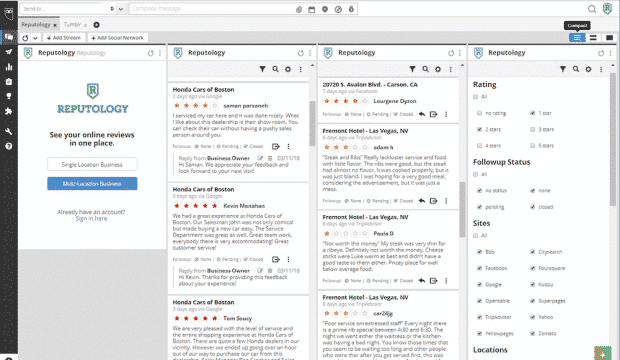
7. Synthesio
Synthesio helps you monitor and track information that leads to deep insights and informed business decisions. You can monitor multiple mention streams at once to track the social media conversations most important to you.
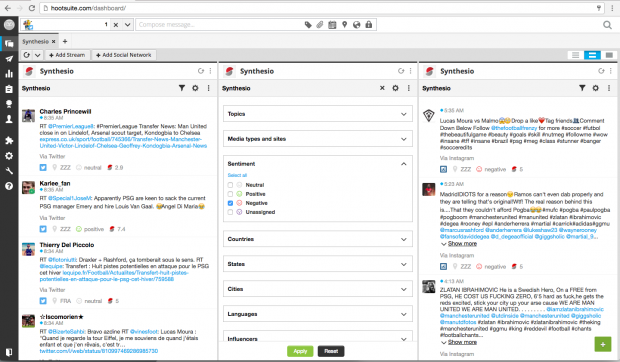
8. Mentionlytics
Mentionlytics scans web and social sources to look for mentions of your brand, even when you are not tagged. You’ll also see the emotion and sentiment information for every mention, so you can tell at a glance when there’s an issue you need to address.
9. Hootsuite RSS Syndicator
Monitor blogs and websites for stories relevant to your brand and mentions of your company or your competitors. If you spot a story that requires action, you can easily assign it to the appropriate team member for follow-up.
10. ReviewTrackers
ReviewTrackers lets you monitor over 50 review websites in one place. If you use the tool within your Hootsuite dashboard, you can easily share positive reviews to your social networks and manage review profiles by location and user.
![]()
11. ReviewInc
ReviewInc lets you view more than 200 popular review sites from more than 100 countries. You can organize positive reviews to share on social media sites, and respond to and resolve negative issues right away.
And for social media management platform users, ReviewInc integrates with Hootsuite.
12. NetBase
NetBase uses Natural Language Processing (NLP) to find online conversations relevant to your brand. You can also access old social posts so you can dig back into issues and conversations you might have missed in the past.
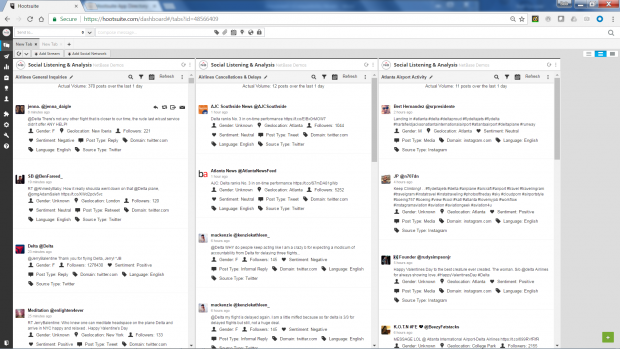
13. Crowd Analyzer
If you or your customers are based in the Middle East, Crowd Analyzer is an important analytics and social media monitoring tool. As the first Arabic-focused social media monitoring platform, Crowd Analyzer analyzes “Arabic content in terms of relevancy, dialect and sentiment.” It monitors not only major social networks, but also blogs, forums, and news sites.
14. Nexalogy
Interactive interest maps give you a visual look at trending topics and discussions relevant to your brand. You’ll see only the most relevant conversations on Twitter, so you can focus on the data that matters.
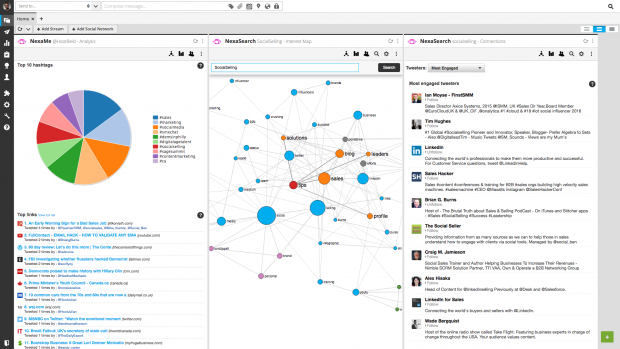
15. Tweepsmap
Tweepsmap shows you how hashtags spread, so you can track those most relevant to your business. You’ll learn where your audience is and understand key demographics about them, as well as monitoring what they say.
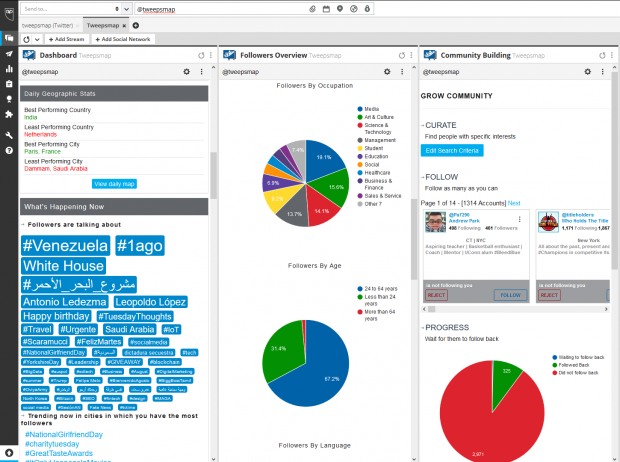
How to set up social media monitoring
Those are the tools. Here’s how to put them to work in your business.
1. Decide what topics to monitor
The list of keywords, topics, and usernames you monitor will likely grow and evolve over time. Start by monitoring a small set of topics that are directly related to your brand:
- Your brand name
- Your brand handles
- Your product name(s)
- Names of key people and spokespeople
- Your slogan
- Your branded hashtags
- Your competitors’ brand names, product names, slogans, hashtags, and handles
- Unbranded industry hashtags
- Industry keywords
You should also monitor for common misspellings or abbreviations of all of the above.
2. Set up your streams
Use your chosen social media monitoring tools to set up tracking streams for each of the topics you want to monitor. To do this in Hootsuite, click the black plus sign to create a new tab, then choose Browse All Streams.
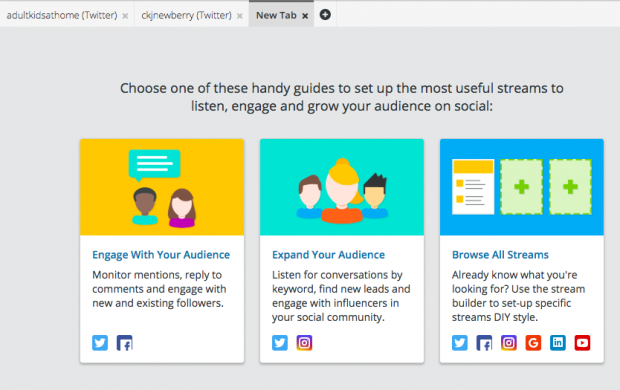
Click the Search button.
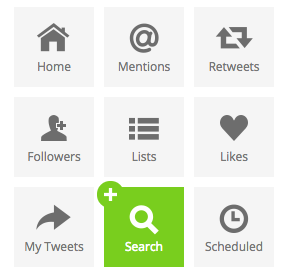
Enter your selected terms, then click Search to create your stream.
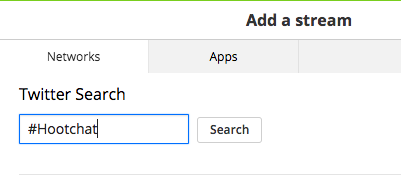
Here’s a video to walk you through setting up your streams:
Social media monitoring tips
Think beyond your brand
As shown above, it’s important to track conversations about your brand, your products, and your competitors. But you should also think beyond your brand to monitor conversations that might give you a better picture of your overall industry, or present opportunities to collect new data for to apply to your social listening strategy.
If you’re a job recruitment/listing service, for example, you would want to set up keyword search streams for things like “job interview,” or “job search.” That way you can stay plugged into your entire space, and not limit yourself to only mentions of your own company.
Benchmark against your competitors
Monitoring your own keywords and metrics is great, and offers plenty of data for your social listening strategy. But understanding your competitors’ metrics provides a fuller picture of the state of your industry, and where you brand fits.
Monitoring your social share of voice is a really easy way to know when there are changes in your standing compared to your competitors. If your share goes down, that means someone else’s share of social voice has gone up. If you see this happen in real time, you can dig deeper to see what’s changed, and strategize ways to regain your standing.
Social share of voice is such an important metric that it’s posted in real time on screens in all Hootsuite offices around the world. If there’s a change, the relevant teams can dive in immediately to see what’s happening, and why.
Learn from your audience
As you build your list of terms to monitor, keep an eye out for unexpected terms your audience might use. Has a new hashtag emerged? A new abbreviation for a key term in your industry? A new concept? A new competitor?
These insights can provide a whole new way of thinking about your business, while giving you valuable data when added to your monitoring program.
Go deeper with keyword combinations
Don’t limit yourself to monitoring simple keywords or keyphrases. Use combinations of keywords to identify intent in social signals.
For example, try adding the word “recommend” to a keyword related to your product or industry. You’ll start to see people actively seeking information on products like yours. You’ll also see how others in the industry respond. Here are some valuable qualifying keywords to add to your social monitoring streams:
- Recommend
- Suggest
- Help
- Improve
- Explain
- Favorite
- Best
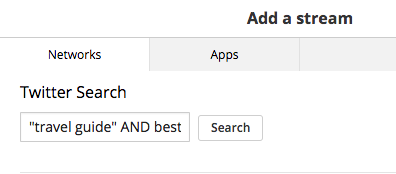
Don’t limit yourself to one language
Unless you only operate in one country, with one language, you’ll likely want to monitor for keywords in multiple languages. You can enter all your translations in one stream to monitor global conversations about your brand.
Use Hootsuite to easily find and monitor conversations that are relevant to your business on social media. Save a ton of time and improve performance. Try it free today!
