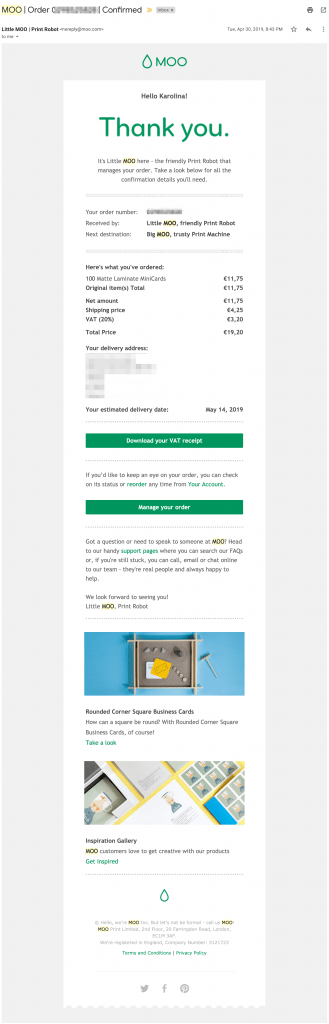Confirmation emails are an important stop along your customer’s journey. They’re what – you guessed it – confirms the signup, purchase, or registration process. Plus, they’re almost unrivaled when it comes to timing. Your contacts expect to get them, which increases the chances of opening them (unless they go to spam, which you should ensure never happens). In this article, we’re looking at some great examples of the best confirmation emails from our inboxes.
Table Of Contents
What exactly is a confirmation email?
It’s any transactional email you (automatically) send to a customer, user or prospect after they’ve completed an action, like:
- Signup or registration – for a course, newsletter, webinar, an account, etc.
- Purchase in your online store
- Download of your lead magnet
- And so on.
Confirmation emails are triggered by customer behavior, and that’s usually why they’re opened and clicked in the first place – your recipient expects to get them right then and there.
And precisely because they’re so effective and personalized by their very nature, they’re the perfect marketing opportunity to start a one-on-one conversation with your recipient.
Marketers don’t always use this opportunity, and often use generic confirmation email templates available with their ecommerce or email marketing software. Which in itself is not that bad – after all, the confirmation email should be clear and either give people as much information as they need about their order or prompt them to take that one action – confirming their signup.
And that’s what a lot of confirmation emails and popular confirmation email templates do. Use minimum text, include the purchase details, and that big, conspicuous button that the recipient needs to click if they need to confirm anything (or sometimes a less conspicuous link).
But even if you go for minimum text and maximum clarity, you can still add personality and that “human touch” that’s often missing from automated emails. After all, they’re personal, sent to that one particular person at a sensitive time.
Confirmation emails are also a perfect opportunity to tell your recipient something more – about yourself, your offer or interesting marketing content you have on your website (without distracting them from the main purpose of course, if they need to click anything to confirm the action they took on your website.)
So, let’s look at some of the confirmation email templates and best examples from our inboxes, and analyze how they’re doing.
12 email confirmation examples we love
1. Postable order confirmation
This is a confirmation email sent after a customer orders a card on the Postable website.
What we like about it:
It’s very clear – tells you exactly what just happened (your order got confirmed) – although the subject line could probably say that, too.
It’s also very specific about what happens next, and how long it will take. And it gives you instructions how to cancel or contact the store if you need help.
Plus, the design stands out among the typical confirmation emails we’re used to.
2. MOO order confirmation
This is an order confirmation email sent after buying business cards from the Moo.com website.
What we like about it:
The MOO team are pretty original in their use of a brand character – the “little MOO Robot” speaking on the brand’s behalf. It makes the triggered transactional email so much more captivating and is a great example of how a business can use an automated email to build a connection with the customer instead of just confirming the order.
It also has all the necessary info neatly laid out and includes some cross-selling opportunities and inspirational content. Along with the contact details and a very clear subject line including the order number.
Well done for making the most of an order confirmation email space.
3. Dekks subscrtiption confirmation email
This is a confirmation email you get when you sign up for the email updates on the Dekks website.
What we like about it:
It’s very minimalist both in design and copy, but at the same time engaging with the animated image and personal text that’s just right – there’s not a single word in there that seems unnecessary.
It thanks you for subscribing and very clearly asks you for a specific action – to confirm your email address. That call to action is already present in the email subject line, so there’s no doubt about what this is – and what you should do.
Which is a great way to deal with double-optin emails. After all, clicking the “confirm button” is the ultimate action of subscribing to your list. If the recipient has any doubts about it, you’re losing an email contact right there.
4. Disqus email verification email
This is an email sent to a Disqus user to verify their email address.
What we like about it:
The email subject line gives you a valid reason (and a benefit) why you should care about verifying the email (prevent stuck comments.) A great tactic to improve open rates.
The email body is simple with very basic design and also explains why they’re asking you to verify the email. Notice the alternative link provided if the button doesn’t work in the recipient’s email client – very useful to make sure the email does its job.

5. Roadmunk invitation email
An email sent after a Roadmunk user invites you to use the roadmapping tool, asking you to join their team.
What we like about it:
Again, it’s clear – the design, the subject line, the call to action, all the copy is planned out clearly to lead you to clicking that button. Plus, it seems very upbeat and positive, and has a nice visual touch to it.

6. nDash signup confirmation email
This is an email confirming account creation with nDash – an online service for writers.
What we like about it:
It’s pretty simple, but at the same time, it very clearly tells you what you need to do next (and what happens if you don’t do it.)
The information is easy to read, with scannable bullet points, and the call to action states exactly what you should do after you sign in.
A helpful touch are the links to the help section and a tutorial video at the very end.

7. Canva account confirmation email
An email sent after you sign up for a Canva account.
What we like about it:
It’s a nicely designed and branded email that tells you exactly what to do the moment you look at it, along with basic information on what you’ll be able to do with your account. Also subtly prepares you for future notifications.
Again, there’s an alternative link, so it gets really easy to confirm the account.

8. Bit.ly registration confirmation email
This is a registration confirmation email you get when you sign up for a Bit.ly account, also serving as a welcome email.
What we like about it:
It’s a friendly email that does its job – asking you to confirm your email address after signing up with Bit.ly. But apart from the friendly welcome and a clear call to action, it also provides you with a handful of helpful links and benefits, along with a way to contact the support team.
A great way to get a user started with the service as soon as they get the email. Plus, there’s an upgrade link providing the service with an opportunity to upsell right from the start.


9. AliExpress email address verification email
An email from AliExpress asking you to verify your email address and confirming registration with the service.
What we like about it:
It’s one of the longer emails on this list, but it’s still clear and has some helpful information like a bullet list of benefits and buying tips for new users.
It’s also made out to make you feel reassured about the security of buying on the platform, which is a great way to increase the chances of using the service.

10. Momentum account creation confirmation
This is an email sent out after you’ve created an account with Momentum – a personal dashboard app for your browser.
What we like about it:
This one’s on the simple and clear end of the confirmation email template spectrum: very short and to the point, with minimum design, a clear subject line and call to action, plus an alternative link to paste in the browser.
Looks like nothing to write home about, but it does its job. Which is what a confirmation email should be doing.

11. Huel account activation email
This an email sent to users who have created an account on the Huel website, asking them to activate it by clicking the button.
What we like about it:
It’s nicely designed and branded, with personal copy that makes you feel like actual people on the Huel team are talking to you. It also clearly lists the benefits awaiting for you when you activate your account, and an email address to reach out to if you need help or have questions.

12. Really Good Emails newsletter confirmation email
An email sent to people who sign up for the email updates on the Really Good Emails website.
What we like about it:
And last but not least, a website that sends what it preaches – really good emails. ☺ This subscription confirmation email from Really Good Emails is made out to look like a plain text email infused with the humor the site authors are know for.
No fancy design (except for maybe the ascii art at the very bottom – you decide,) a link to confirm your optin, and another one to unsubscribe (again, notice the cue text.)
Another example of how to build brand awareness right from the start – even without visuals (which is still often an underrated way to do this.)

Send better confirmation emails
If you’re looking to send your own confirmation emails, take a look at the confirmation email templates available in your GetResponse account. Hope the examples above will inspire you to play with the contents of your confirmation and verification emails, so they’re more personal and relatable, while also prompting the recipients to take swift action (and not getting buried in their inboxes.)
Got any favorite examples of confirmation emails in your inbox? Let us know in the comments.