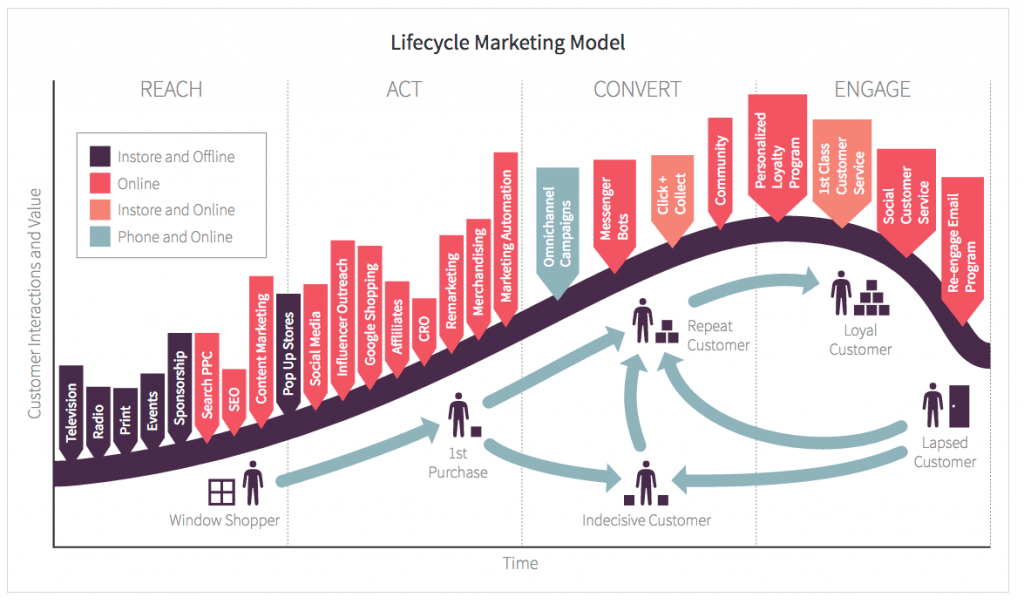This article was updated in June 2020 for accuracy and completeness.
For me, marketing automation is one of the most exciting recent MarTech developments, because it gives so many opportunities to help businesses deliver more relevant communications to their audience.
The key is to understand that you can use marketing automation across the entire customer lifecycle. It’s not a solution that’s just suitable for the top, middle, or the bottom of your conversion funnel.
Marketers often forget that, but just as you can use marketing automation to build awareness and generate leads, you can also use it to boost revenue from your existing customers.
In fact, Lifecycle Marketing made the number one digital marketing trend of 2020 for this very reason.
Only when you consider the entire customer lifecycle will you be able to see the opportunities of marketing automation. Then you can start working out which techniques to deploy at different points.
This visual shows the many different options from prospect to customer.
The visual is structured around the Smart Insights RACE planning system, which we designed for creating actionable digital marketing strategies. In this article, I’m going to take you through 10 techniques that will help you use marketing automation from start to finish – keep it handy as a simple checklist of which ones you already employ and which ones you can start to implement.
Table Of Contents
Reach your audience – increase site visits, build awareness
1) Lookalike targeting for prospecting
Marketing automation works best when you already have site visitors and email subscribers to communicate with.
With Google, Facebook, Instagram, and Twitter you can find audiences similar to your existing contacts and customers.
This way, you can grow your awareness among people that are likely to benefit from your offer, and you can drive more quality visits to your site.
Here’s how it works:
Just think about how you could use these targeting options if you knew your best or most-engaged customers? Or if you knew who’s recently engaged with your content and requested a consultation?
Lookalike audiences can be a powerful and cost-effective way of increasing your brand awareness and filling up your pipeline with leads.
Editor’s note: By using GetResponse Facebook Ads you can easily target audiences similar to your contacts, website visitors, or even those who follow your business page. All this without needing to switch between different dashboards. Learn more about how GetResponse Facebook Ads work.
Act – encourage interaction, generate leads
2) Automated prompts with content to encourage interaction
When you attract new audiences to your site through inbound marketing techniques like blogging, Google Ads, or social media, encouraging your audience to interact and stay on the site is a challenge.
Many blogs have bounce rates of more than 70%, but through adding relevant content and signposts we can reduce this and encourage more interaction.
Here we can use automation to recommend further interaction based on content they may be reading – like on a blog, for example:
- Next or related articles based on what they’re currently reading
- Prompts to sign up for email updates when a user scrolls through to a certain part of the page
- Prompts to read a related guide or report when a user interacts with the page for a given amount of time
- Prompts to offer webinar or free consultation when a user is about to leave your page
Here’s an example of how Smart Insights is promoting its RACE system on their blog.

Here’s another one, from GetResponse, where they’re using a prompt for those who’ve engaged with their Email Marketing Benchmarks report.

Most marketing automation platforms, including GetResponse, let you use their built-in tools to show targeted forms and pop-ups on your website. And if you’re already using another tool, you can easily connect them with your own apps using prebuilt integrations, API, and Zapier.
3) Landing pages to profile your audience
Once you have attracted site visitors with your content or other offers, you need to create a landing page to profile your audience and add them to your list.
Of course, how you craft the headline, copy, images and individual fields form page will make a huge difference to the sign-up conversions. This is where another form of automation, AB testing of different versions, will come in handy.
Here’s a simple landing page you could use to offer an ebook or another digital product.

Here, you’ll find more landing page examples.
Progressive profiling is another form of marketing automation that can help learn more about your audience with further interactions after the initial signup.
If you’re a B2B provider and have a content asset like a whitepaper that you send to an existing subscriber, you’ll also send them to the landing page. But if you know who they are already you can capture just one or two more additional pieces of information via the landing page.
Alternatively, you can use an email or a survey to ask them for more details to tailor the communication to their needs better, or in exchange for some additional benefits.
4) Welcome sequence
The next step in the lifecycle is often a huge missed opportunity! When someone is added to your list as a new subscriber, your first email to them can be seen as the most important email you send to a prospect or customer.
Here you’ll have the highest levels of attention and, if you get it right, you should be getting open rates of even up to 80% and click-through rates around 20% according to this data from the GetResponse Email Benchmarks report.
But don’t stop with a single email! By crafting multiple, well-branded emails in a welcome sequence rather than the simple autoresponse, you can tell the story of what your brand can offer subscribers and give different options to engage the audience.
The data you below supports this idea, as longer email series still manage to generate higher engagement rates than what you’d normally see with a simple newsletter.

For example, SaaS tool Airtable created this six-email onboarding sequence showing the variety of use-cases for their platform and providing tips that are essential for new users.
1st email: Welcome to Airtable!
2nd email: Browse templates for every project
3rd email: Enhance your Airtable bases with Blocks
4th email: Tips from other brands using Airtable
5th email: Pro tips to make the most of your Pro trial
6th email: Need more time?
Here’s what the first three of them looked like:



Most businesses won’t want to use six emails in their welcome sequence, but hopefully this example shows why more than one may be a good idea!
5) Dynamic content for personalization
When you’re working on your welcome sequence, dynamic content, which is another marketing automation technique, can come to your aid.
We know that if you mention someone by name or other personal attribute it will engage them more. For example, here Wedding Wire makes use of a witty form of personalization in a subject line:

This example is in the subject line, but the technique can be used in the body of an email, too. For example, in the Smart Insights Welcome sequence, we call out to different roles like ‘marketing managers’ or ‘digital marketing managers’ with relevant planning advice for them.
Convert – achieve sale online or offline
6) Form or basket abandon
Do you know what ASCE stands for? I guess not, but ‘Abandon Shopping Cart Email’ has stuck with me as a reminder of one of the most effective forms of email marketing.
If you can send reminders further down the funnel, they can have a high impact given that roughly 2/3 of all online shopping carts are being abandoned, reminders are most likely to boost sales.
An ASCE is self-explanatory, but the same principle also applies for non-retailers.
If you’re profiling someone on a form landing page, you can also send a reminder to complete sign-up if they don’t give their full details.
Here’s an example of an effective cart abandonment email sent by an online retailer Peak Design.

Here’s another one, from London North Eastern Railway.

Read this post for additional guidelines and examples of using abandoned cart emails to recover lost sales.
7) Lead-scoring – pass onto sales
Lead scoring is an essential feature of marketing for B2B companies or consumer businesses selling high value products and services. It’s especially important where there’s a long consideration process before buying as different suppliers are being compared.
Often it can be useful to talk to prospects directly through an outbound phone call. Naturally, you ideally want to talk to people who have genuine interest and automation can help here as well to show you people who have made multiple interactions through clicking on emails or viewing particular types of content.
The art of lead scoring involves setting up the rules for which types of interaction are worth a set number of points and when a threshold is reached. Once a threshold is reached, salespeople can be notified to get in touch with a prospect.
Here’s an example of two lead scoring models developed based on user interaction with a particular marketing channel and the demographic data they provided.


Here are some additional lead scoring techniques you can apply to your business.
8) Nurturing with personalization
Once someone has visited your site for the first time or they’re a subscriber to your email, marketing automation can be used to serve relevant messages to them on site, either directly to buy or to nurture them by engaging with more content.

9) Re-marketing
Remarketing or retargeting uses a similar approach, but offsite.
Here you use Ad networks or the large platforms to deliver relevant messages based on cookies showing that someone has visited your site.
This approach has become very popular, especially among online retailers and SaaS companies. The reason for this is simple – retargeting ads are very cost-effective, and you can further optimize your ad spend by focusing only on those who’ve actively interacted with your content.
Below is an example of a retargeting ad that was shown to users who’ve previously engaged with the brand’s content.

If you’d like to learn more about retargeting, here’s a thorough guide on how to run retargeting campaigns on Facebook.
And here are tools that you can use to carry out such campaigns:
Editor’s note: Thanks to the GetResponse Facebook Pixel integration, you can run retargeting campaigns directly from your GetResponse account.
Engage – build loyalty and sales from customers
10) Re-activation of existing customers
Our 10th and final opportunity relates specifically to existing customers, but it’s relevant for all subscribers. That’s using automation for reengagement and reactivation.
We said when discussing welcome emails that it’s common the first email you send to a prospect has the highest open and click-through rate. Well, it’s also common that through time the engagement levels will decrease on average. So, the frequency of opens or clicks will decrease as the audience becomes less engaged.
Marketing automation gives us a tool to detect when individuals or groups of subscribers or customers are becoming less active and encourage them to interact again through offering a great piece of content or discount offer. If they’re not interested, you can potentially treat them differently by reducing the frequency of email, that can again help make a bigger impact.
Below you can see how a brand called MVMT used this technique to reactivate its latent subscribers.

And here’s the same technique, used by Dropbox Paper to reengage users who’ve stopped engaging with their tool.
Back to you
There you have it, our 10 opportunities for making more use of marketing automation across the customer lifecycle. Although we’ve looked at just one technique in the “engage” section for customers, many of the previous techniques can be used here, too.
Please share your thoughts and views in the comment section below. I’d love to know what you think.