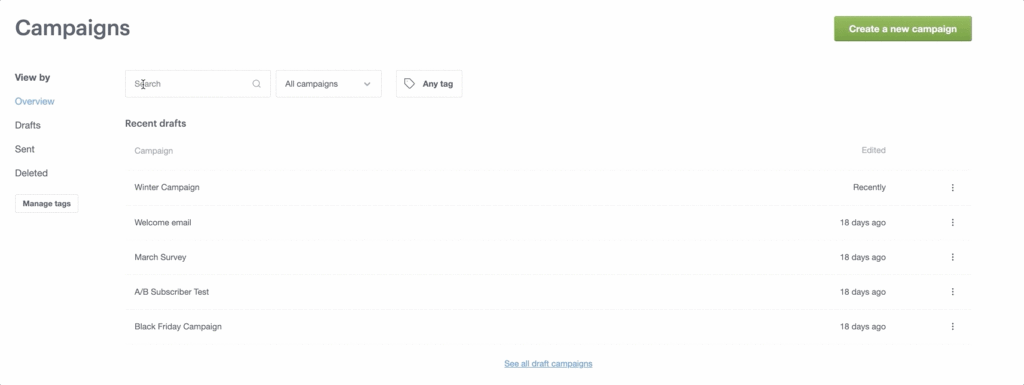The start of a new year means new goals and the chance to start fresh. That feeling of wiping the slate clean, both at home and at work, leaves us inspired and motivated for the year ahead. That feeling is all the more refreshing after a year like 2020.
In order to help you get organised for the year ahead, we’re highlighting some of our popular time-saving features. These will help free up your schedule so you can focus on more important things.
Here are some of our customers’ favorite features for saving time and doing more.
Features to help you find what you’re looking for
These actions help you move through your campaigns simply and quickly. Less time spent poking around looking for information means more time getting work done.
Campaign categories
Your campaigns are organised into easy to understand categories: draft, sent, and deleted. There’s also an overview page which shows your recent scheduled, draft, and sent campaigns at a glance.
Tagging
You can create and filter by customized tags to organise your campaigns in the way that makes the most sense for your team. You can even use multiple tags for total customization.
Thumbnail and list view
You can choose to view your campaigns either in a list or as a series of thumbnails. List view provides a succinct summary of your campaigns, while thumbnail view shows a handy view of your email design.
Search improvements
If you can’t remember what you named a campaign, you can search by subject line and by category (such as draft, sent, deleted) to help you find campaigns faster.
Date filtering for sent campaigns
No need to scroll through all your sent campaigns to find the one from last January. Use the date filter to view campaigns sent during a date range of particular interest.

Features to help you complete tasks quicker
There never seems to be enough hours in the day, especially when you’re planning for the year ahead. These efficient actions in the Campaign Monitor app will make your life easier and help you move through your email tasks quickly.
Single-click copy
Hover over an existing campaign and click copy to quickly duplicate the campaign in a new draft.
Quick preview
To see a quick view of an existing campaign, click on the three-dot icon for that campaign and select preview.

Quick rename
To rename any sent or draft campaign, click on the three-dot icon for that campaign and select rename.
Features for smarter campaign management
Better campaign management means you spend your energy creating stellar content and less time dealing with the nuts and bolts of email. Say hello to less frustration for an enjoyable experience with Campaign Monitor.
Restore deleted campaigns
Campaigns are stored in a deleted folder for 30 days after deletion. You can restore campaigns within that time frame or you can permanently delete them from there. Never again worry about losing something you need.

Copy scheduled campaigns
You can copy a scheduled campaign to create a new draft. No more waiting until the campaign has sent to start working on your next one. Simply copy the campaign and get to work.
Bulk delete
Want to clear out all your old campaigns? Hover over an existing campaign and a checkbox will appear. From there you can select multiple campaigns and choose delete.
Compare sent campaigns
Compare results from multiple campaigns to see which are performing best. Hover over a campaign and use the checkbox to select the campaigns you want to review, then select compare.

Wrap up
Feedback from our customers shaped these updates and will remain at the heart of how we grow in the future. Because email marketing should be enjoyable, with fewer frustrations and hair-pulling.
The new year is a time for new beginnings, new goals, and new systems. We here at Campaign Monitor know you need to make the most of every second of your workday in order to do more of what you love.