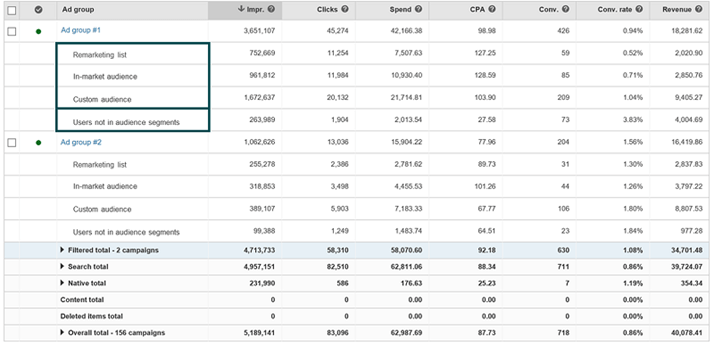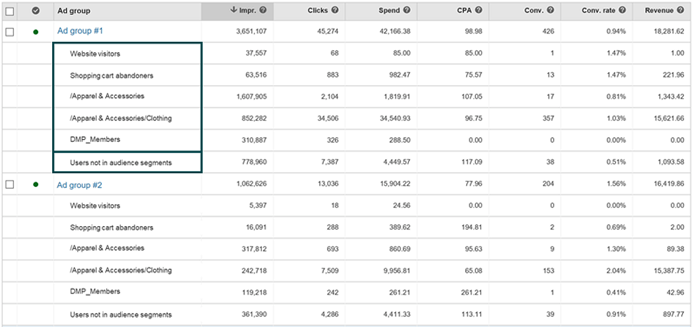Bing is launching Audience Segmentation reporting to give advertisers detailed insights about how their search audiences are performing. The new feature also makes it easy to compare audiences against non-targeted users.
The new feature applies to Remarketing in Paid Search, as well as In-market Audiences and Custom Audiences, both of which are in pilot.
Advertisers can see audience data by Audience Category or Audience Name from the Segment tab on six areas in the web interface: Account summary, Campaigns, Ad Groups, Ads, Keywords and Ad Extensions.
For example, advertisers targeting In-Market audiences in their campaigns can see the performance of each audience benchmarked against users who aren’t being targeted in an audience segment.
Looking at data split by Audience Category at the ad group level, for example, advertisers will be able to quickly analyze performance by audience targeting type and compare to those not targeted in “Users not in advanced segments,” as shown in the screen shot below.
Advertisers can then drill down further to see the performance of individual lists by choosing to segment by Audience Name.
With this information, advertisers can make changes to their audience bid modifiers.
Note that Bing Ads now recommends advertisers set a +15 percent bid modifier on remarketing audiences and +20 percent for in-market audiences based on its own internal analysis comparing the performance of those audiences to non-target audiences.
Audience Segmentation is available going back to January 5, 2018; more historical data can be accessed through the existing audience reports from the Reports menu option.
This has been high on the list of requests, and I think users will really like the way this has been executed. It surfaces the data in a format that isn’t currently available in AdWords or Facebook Ads. Bing Ads’ Audience Segmentation is now rolling out globally. All users will have access by early February, according to Bing.