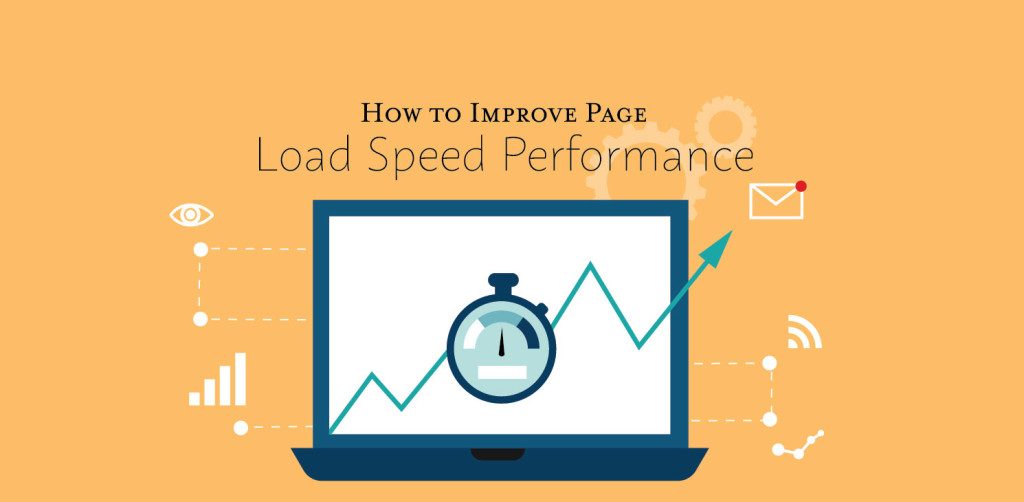Site Speed is a Ranking Factor
Now back to the first point, site speed as an official ranking factor.
Increasing your site speed has the benefit of engaging your audience more effectively, and therefore, Google will help you out in the rankings. How much they’ll help you is still up for debate, but once again, users have proven positive engagement metrics correlate to fast-loading sites.
Most speed test sites (like GTMetrix or Google’s native tool) will tell you how well your front-end performance is doing. Your back-end performance is crucial as well, but each site uses a different combination of platform and structure. There might be multiple solutions to solve the same issue because each site is unique. For this reason, most speed test sites will test your front-end because it’s more predictable, easy to change, and will cost less than upgrading your servers.
Now let’s get to the real reason you’re here. You’ll likely see the same recommendations for optimizing speeds on numerous articles, but what does it all mean?
In this article, we’ll go over the most common ways to decrease your page load speed and help you gain a basic understanding of what goes on behind your site.
At the very least, you’ll be able to keep up in conversation with your developer without you just nodding your head in agreement.
Optimize every single image
A common warning you’ll see when you test your site is that your images are not properly formatted. Maybe you’re using high resolution images when you don’t need to, increasing the page-load time needed to download your images. Compressing and resizing your images to fit your web page can reduce the file size without noticeable quality loss.
The type of image matters as well. It’s recommended to use a JPG for photographs and PNG for everything else. As modern sites become more image heavy, this recommendation becomes more critical. One tool we’d recommend to compress individual images is Optimizilla. If you want to do a crawl for large images on your site, try Screaming Frog.
#SEOTip: Compress and resize your images to reduce the file size & load time without noticeable quality loss. Click To Tweet
Leverage Browser Caching
Every time a user visits your site, they are requesting files from the server. If they are revisiting, you should allow them to reuse the local files that are stored in their browser. This will reduce the amount of downloads and make one less request to the server, resulting in a faster page load time. You can do this by marking files to update at different times. For example, a logo is unlikely to change so you can mark that to update less regularly.