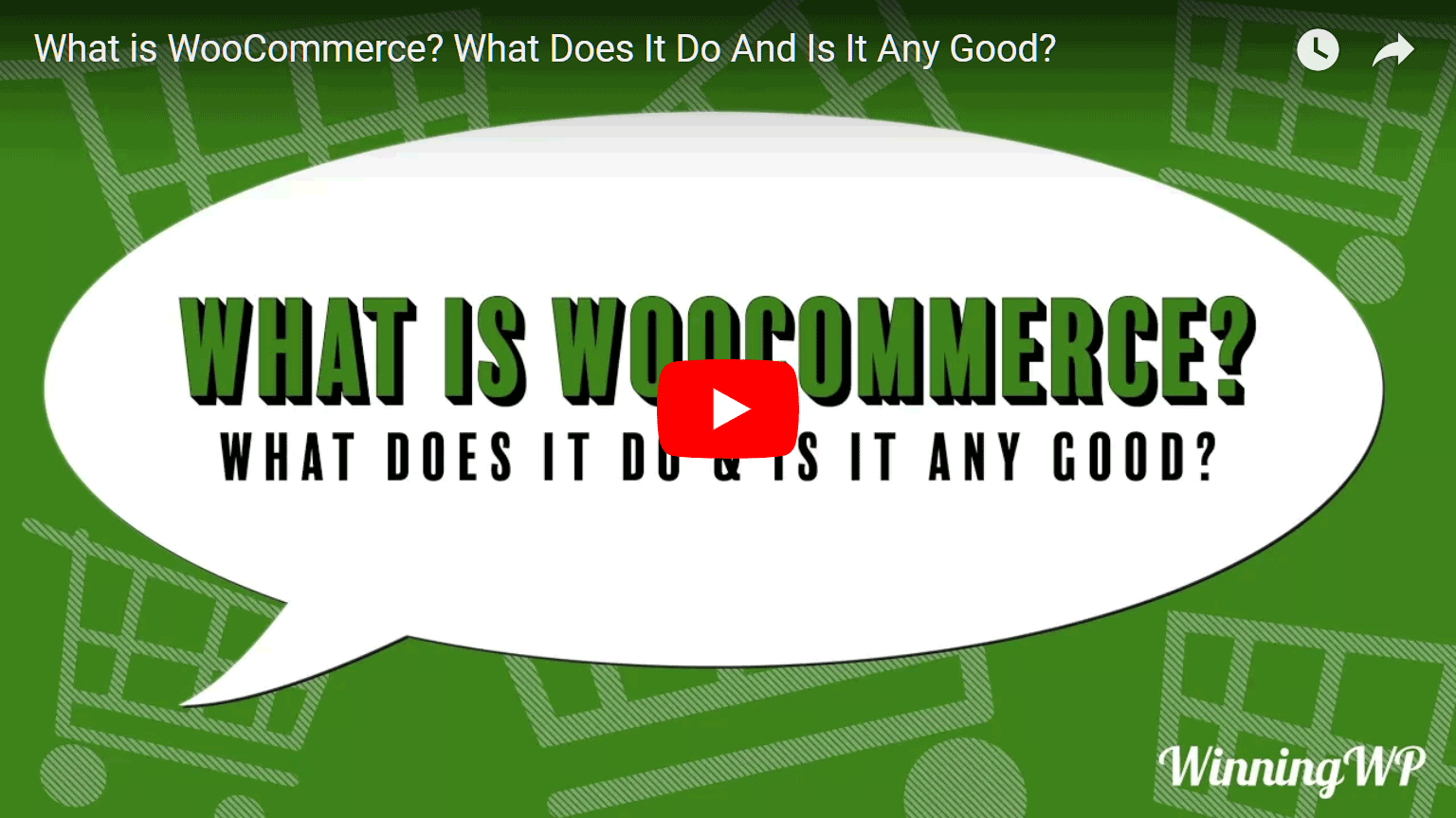- By
WooCommerce and Easy Digital Downloads are two of the most popular ecommerce plugins for WordPress. If you want to start selling products online, from your own website, these two plugins can definitely help.
WooCommerce has a strong focus on creating stores that sell physical products, while Easy Digital Downloads has been designed for handling digital products, like eBooks, MP3s, or video content. However, when it comes to choosing between WooCommerce vs. Easy Digital Downloads, there’s more to consider than just what type of products you’ll be selling.
So, which one should you choose for your project?
That’s the question we’ll help you answer in this WooCommerce vs. Easy Digital Downloads comparison.
About WooCommerce and Easy Digital Downloads
Both WooCommerce and Easy Digital Downloads are freemium plugins that can turn your WordPress website into an online shop. The core Easy Digital Downloads and WooCommerce plugins have over 60,000 and 3 million active installations respectively and are freely available from the WordPress Plugin Directory.
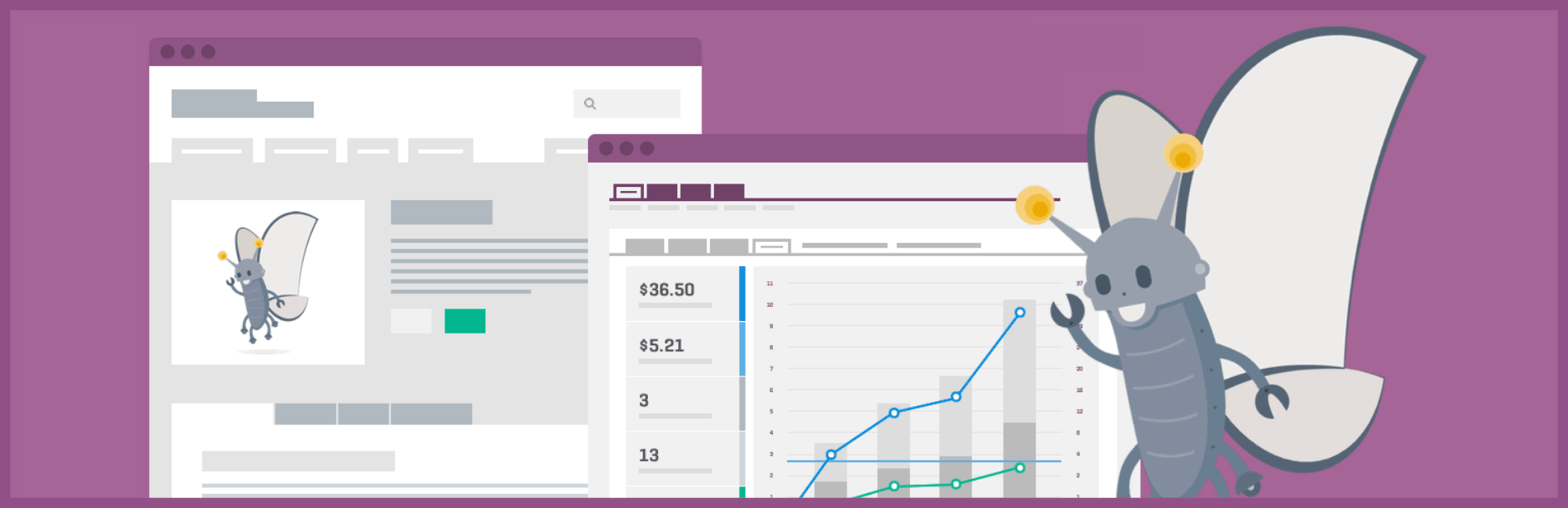
While the core plugins alone include enough functionality to enable you to start listing products for sale on your site and collecting payments from your customers, the libraries of free and paid extensions for both plugins can help you create almost any type of ecommerce website with WordPress.
WooCommerce was created by the WooThemes team in 2011 and has since been purchased by Automattic, a company started by one of the original founders of WordPress. Easy Digital Downloads was created by veteran WordPress plugin developer Pippin Williamson and is managed by a full team of support staff and developers.
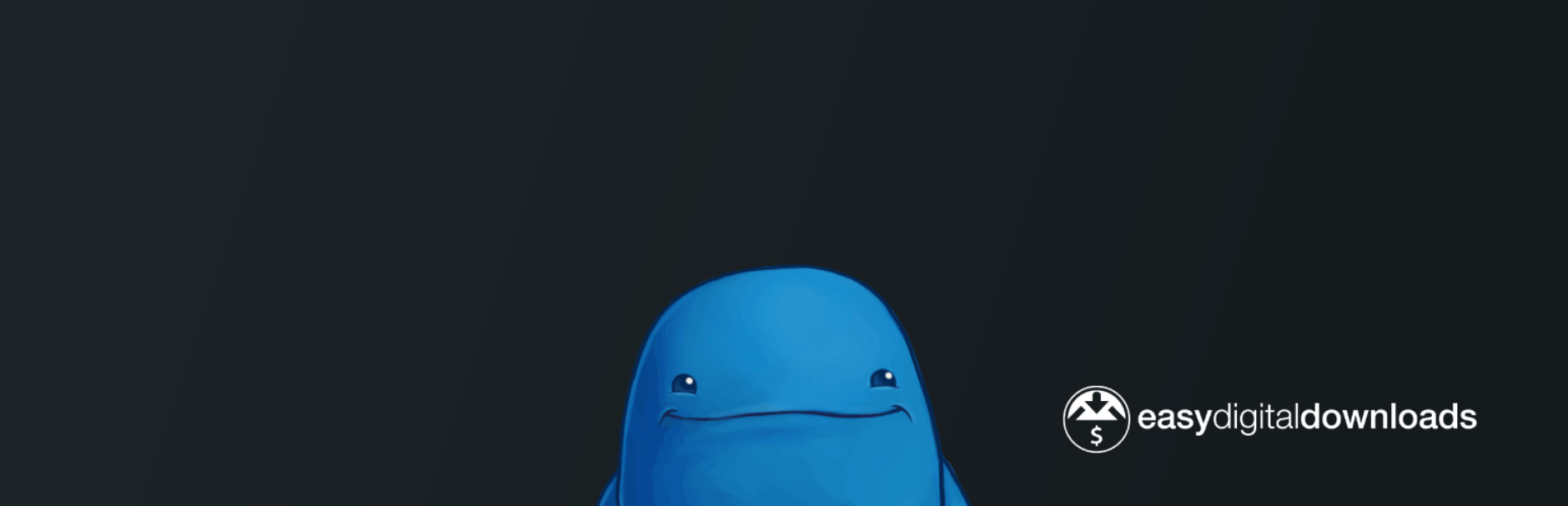
Whether you want to build a fully featured ecommerce store, list a few items for sale on your blog, or something in between, both of these plugins are suitable choices. However, this guide to Easy Digital Downloads and WooCommerce will cover their main features to help you decide which one you should choose for your website.
If you want a quick overview of WooCommerce, you can view our video guide to find out more. We’ve also covered Easy Digital Downloads in more depth in this hands-on EDD review.
Easy Digital Downloads vs. WooCommerce Core Features
As mentioned, both the WooCommerce and Easy Digital Downloads plugins provide everything that’s needed to add a shopping cart to your WordPress website, list products for sale, accept and manage orders, and collect payments from customers.
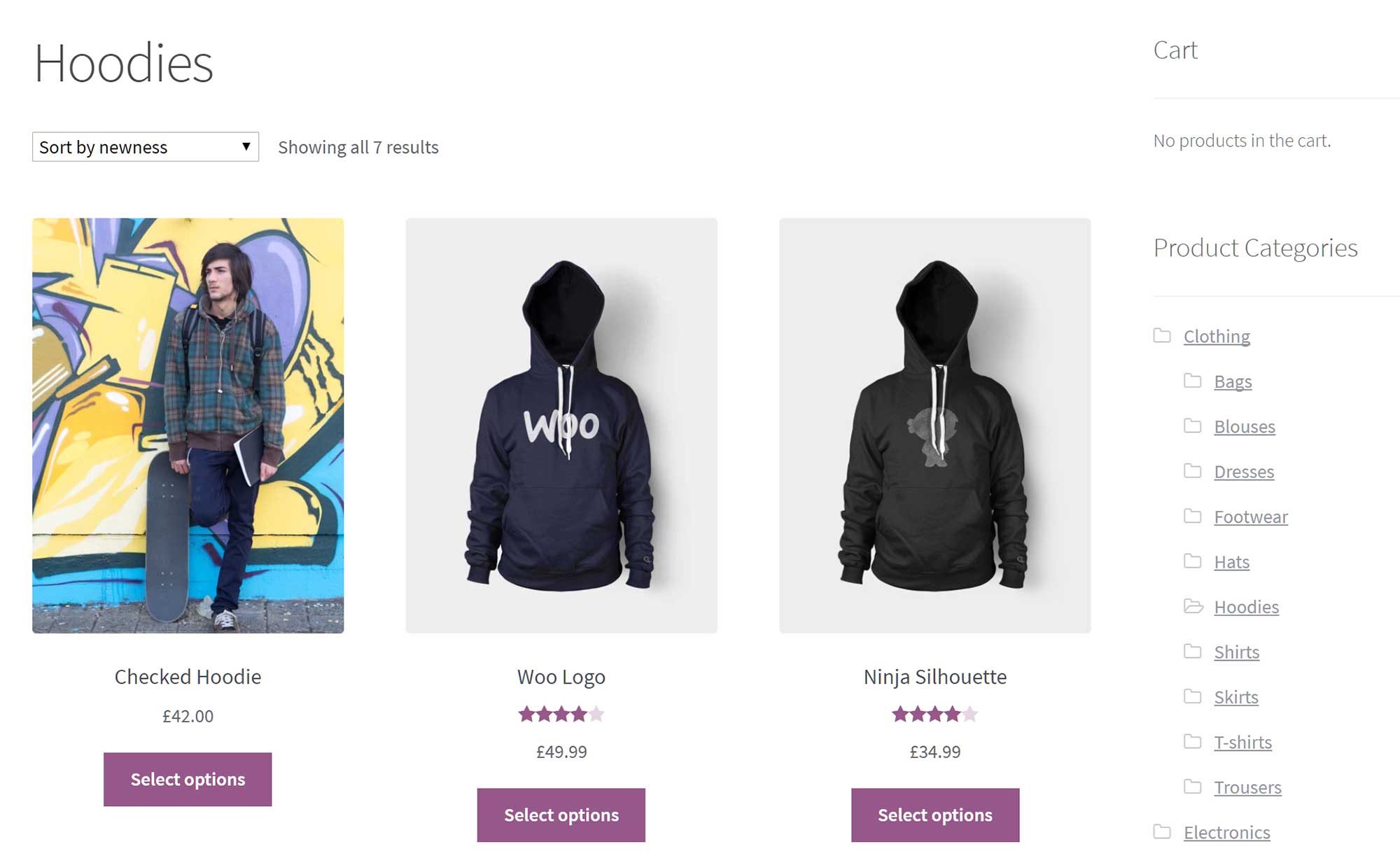
Depending on your choice of theme, your WooCommerce store could look like this.
The main difference between the two plugins is that Easy Digital Downloads was created to handle digital products, while WooCommerce supports both physical and digital products. Due to the increased functionality, WooCommerce is the more powerful plugin of the two. As we’ll see in this WooCommerce vs. Easy Digital Downloads comparison, this extra functionality has its pros and cons.
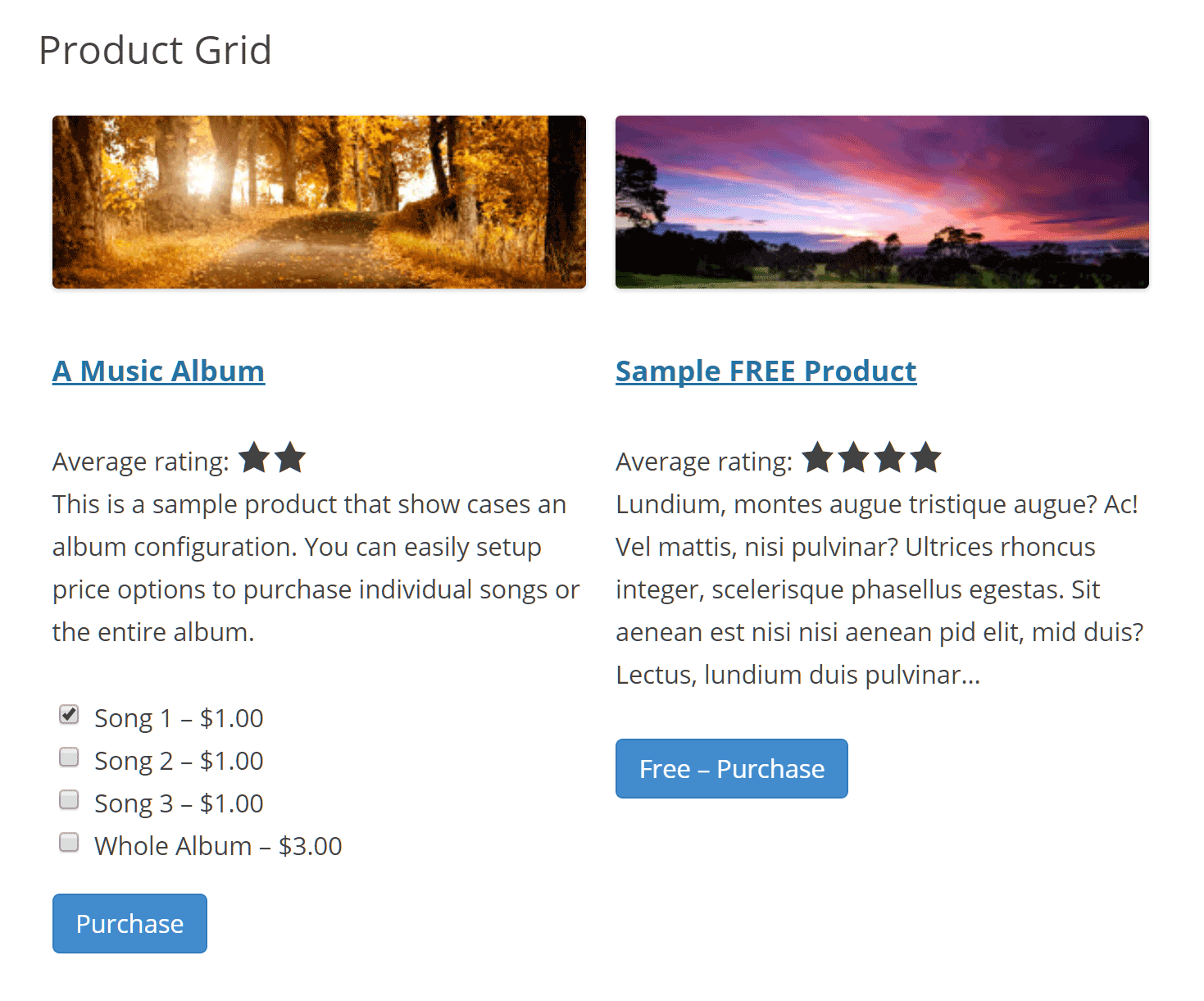
Example of an Easy Digital Downloads downloadable products display.
It’s worth pointing out that with the right add-on, Easy Digital Downloads can be extended to handle physical products. However, if the main focus of your website is to sell physical products, WooCommerce is the better option due to its focus on creating this type of ecommerce store.
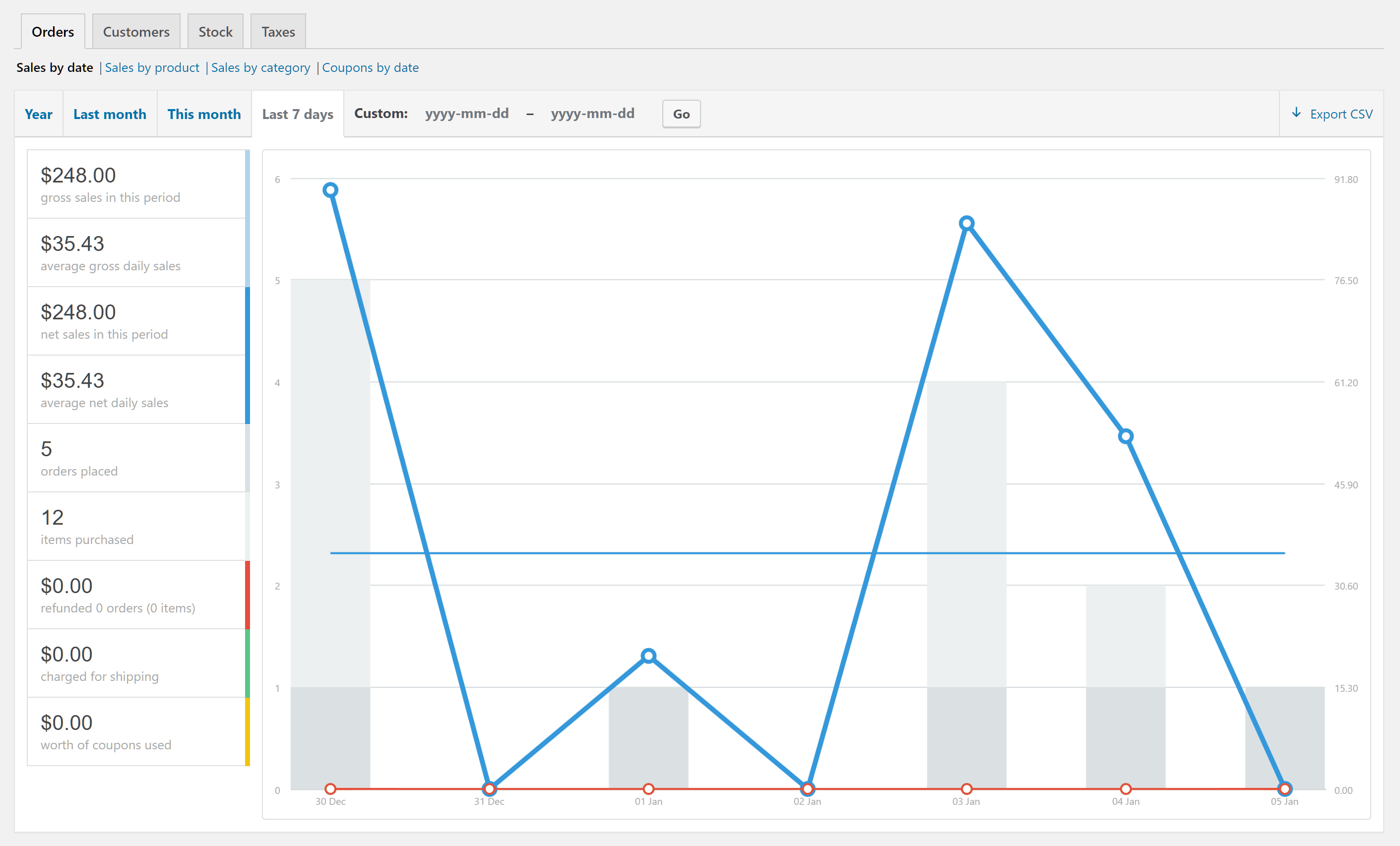
Both plugins include useful reports for your store, but the WooCommerce reports are more informative.
The core plugins have both been translated into multiple languages, with WooCommerce now available in 51 languages and Easy Digital Downloads in 10.
WooCommerce vs. Easy Digital Downloads Add-ons and Extensions
Both WooCommerce and Easy Digital Downloads really come into their own when you start exploring the add-ons and extensions available for them. Thanks to these modules, you can add a wide range of additional features to your WordPress online store.
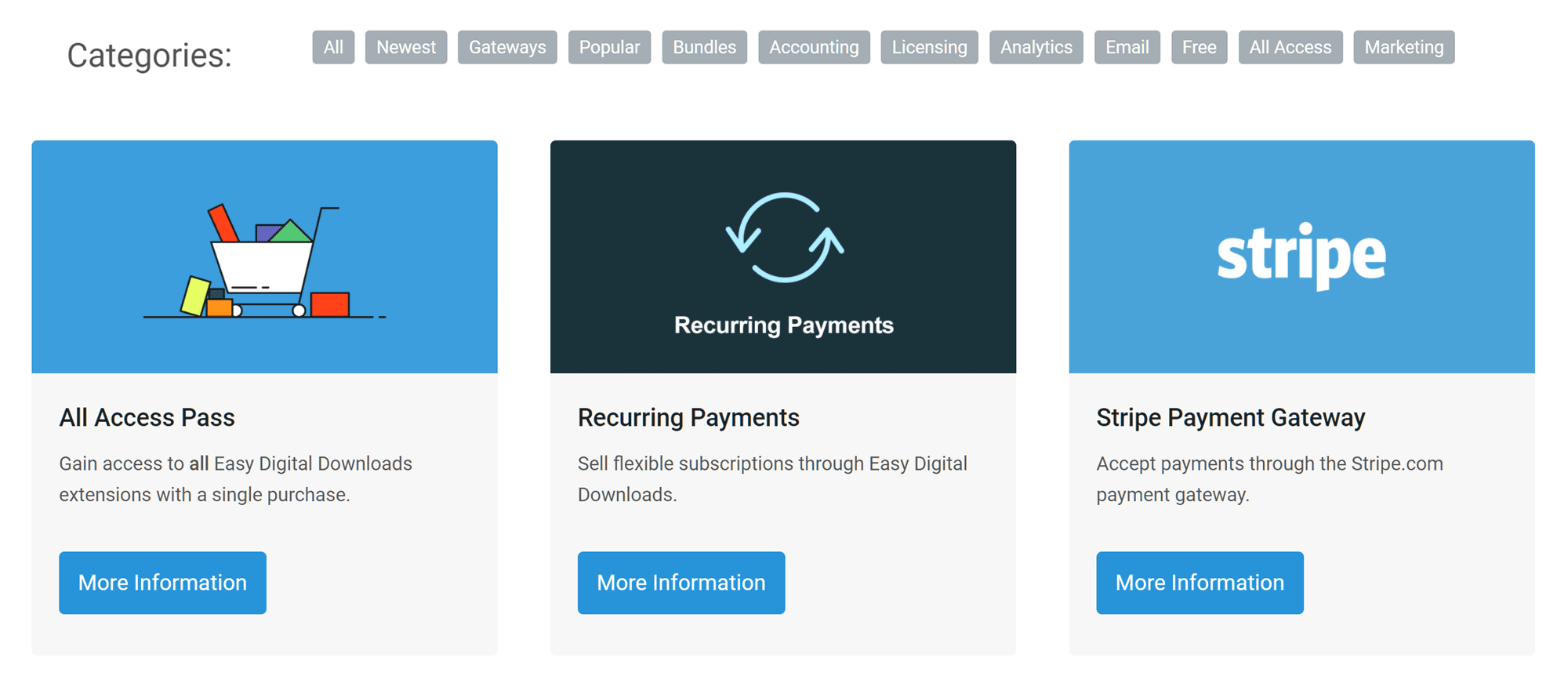
Some of the extensions available from the Easy Digital Downloads website.
Free and commercial add-ons are available for both plugins, including extensions created by the in-house development teams as well as third-party developers. Some of the extensions can be quite expensive, and costs can quickly mount up if you’re trying to create a fully functional, professional-quality ecommerce store.
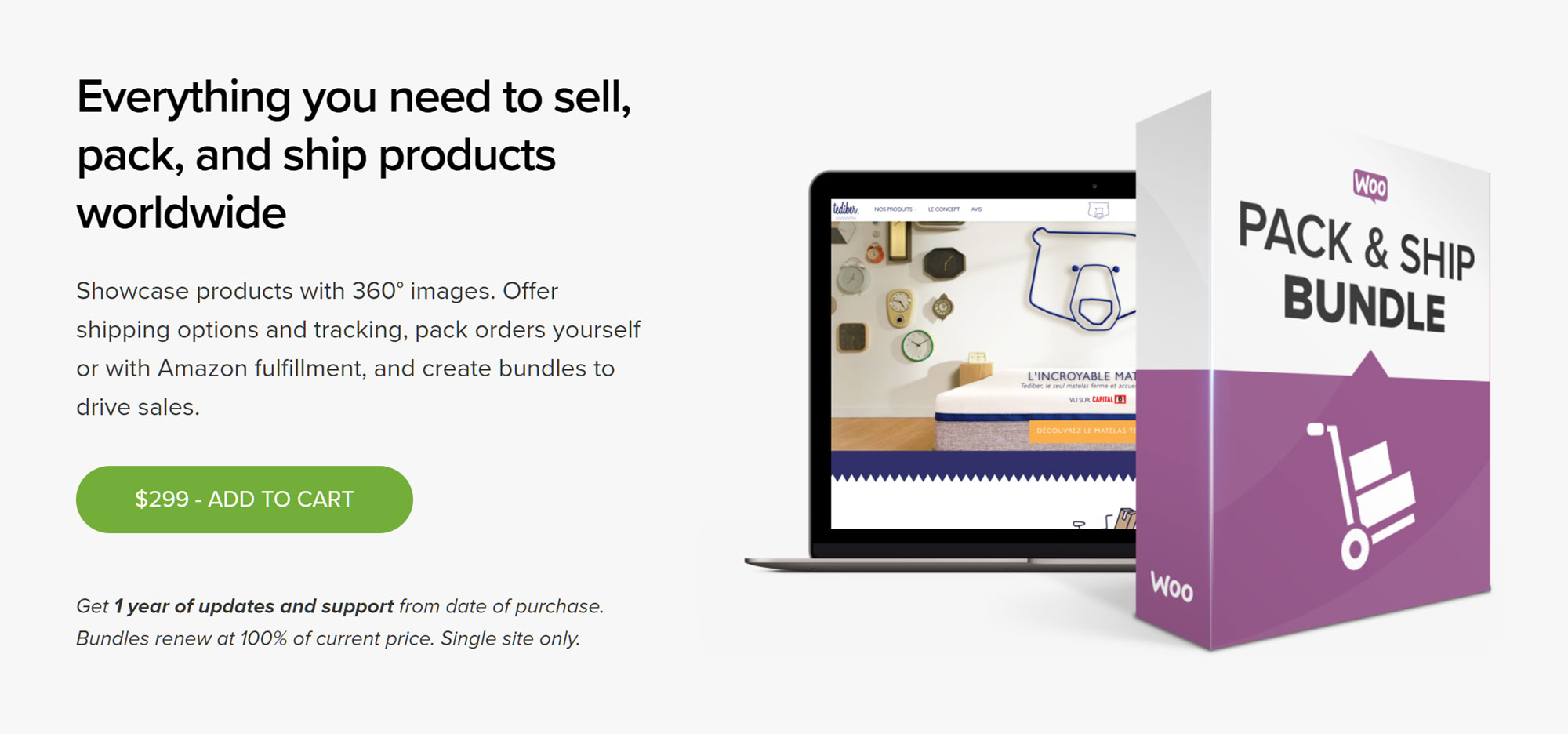
Extensions bundles are available for both WooCommerce and Easy Digital Downloads.
From adding more shipping and payment options to your store as well as improving the product displays and checkout experience, almost every aspect of your ecommerce store can be enhanced with the WooCommerce and Easy Digital Downloads extensions.
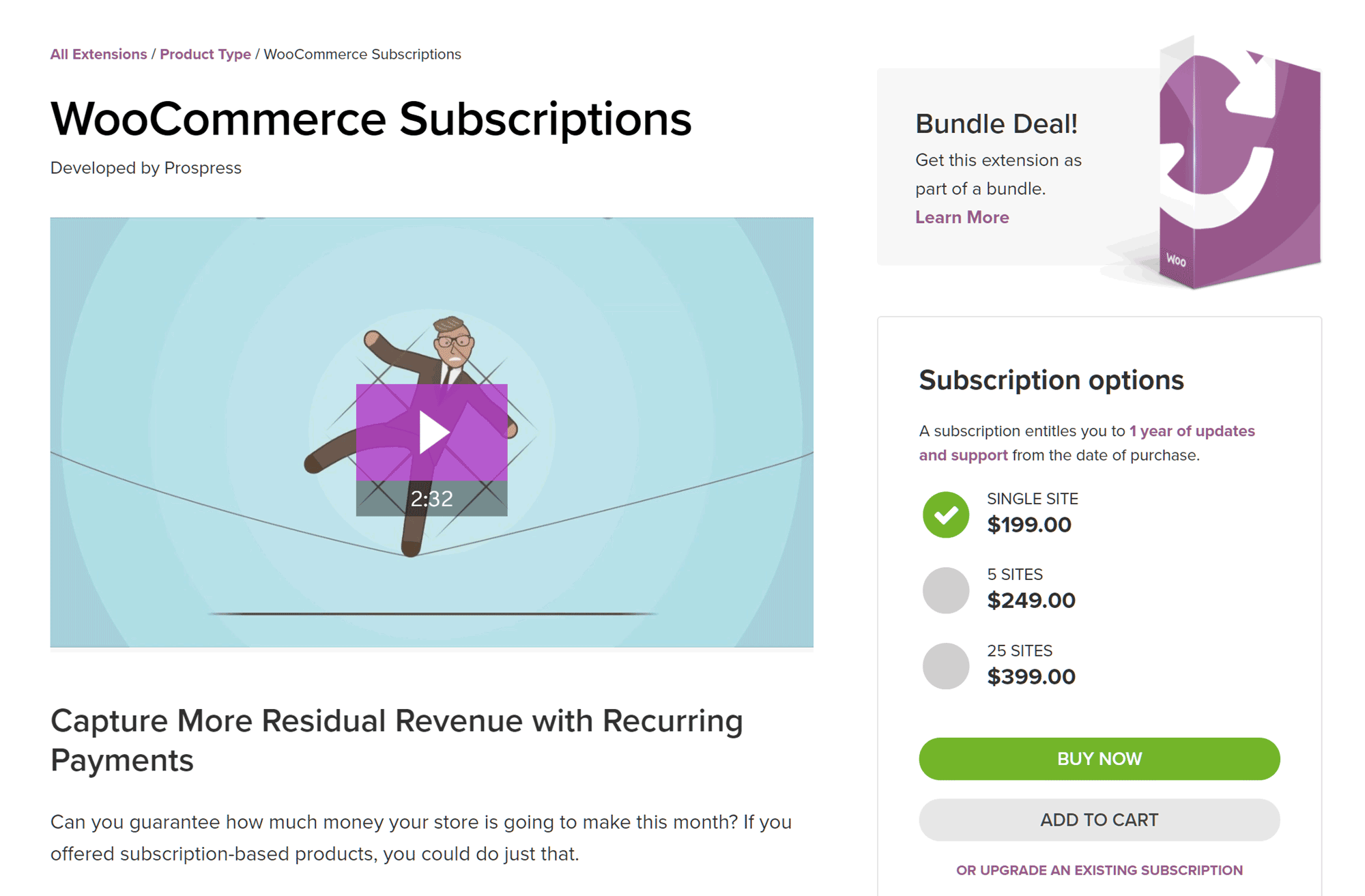
From membership features to subscription payments, the WooCommerce add-ons provide lots of options.
As the extensions are available from a wide range of sources,d it’s difficult to determine which plugin has the most add-ons. However, it does appear that WooCommerce users have more options when it comes to enhancing their store with extensions.
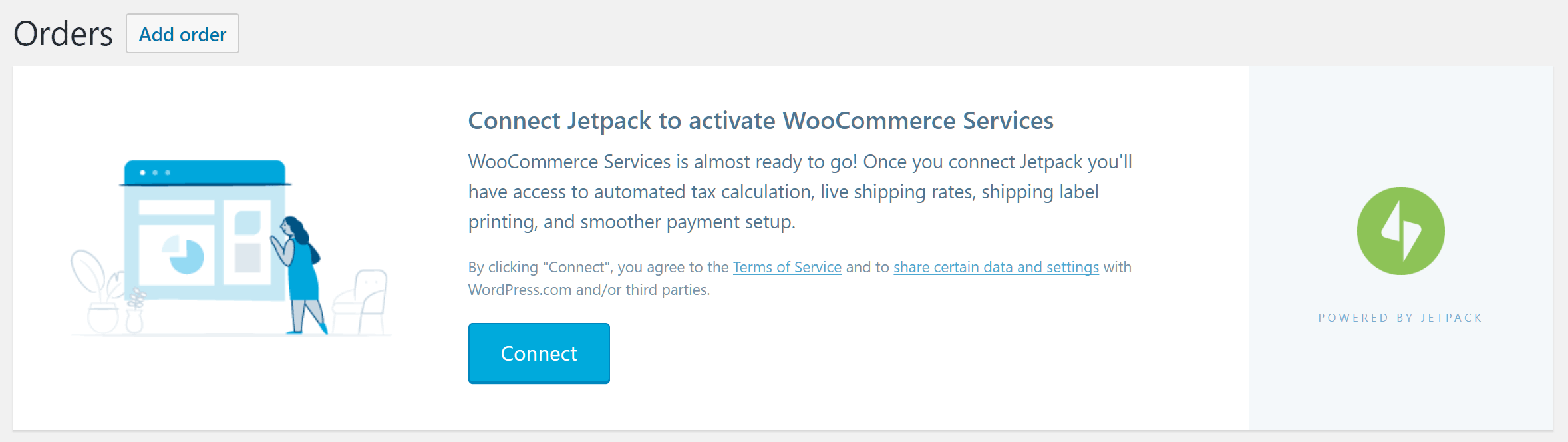
The optional Jetpack integration is heavily promoted in the WooCommerce area of your WordPress dashboard.
Now that WooCommerce is owned by Automattic, the plugin can also be integrated with their popular Jetpack suite of tools. This gives you access to features that can help improve the security of your site, assist with product promotion, and gain access to more detailed reporting.
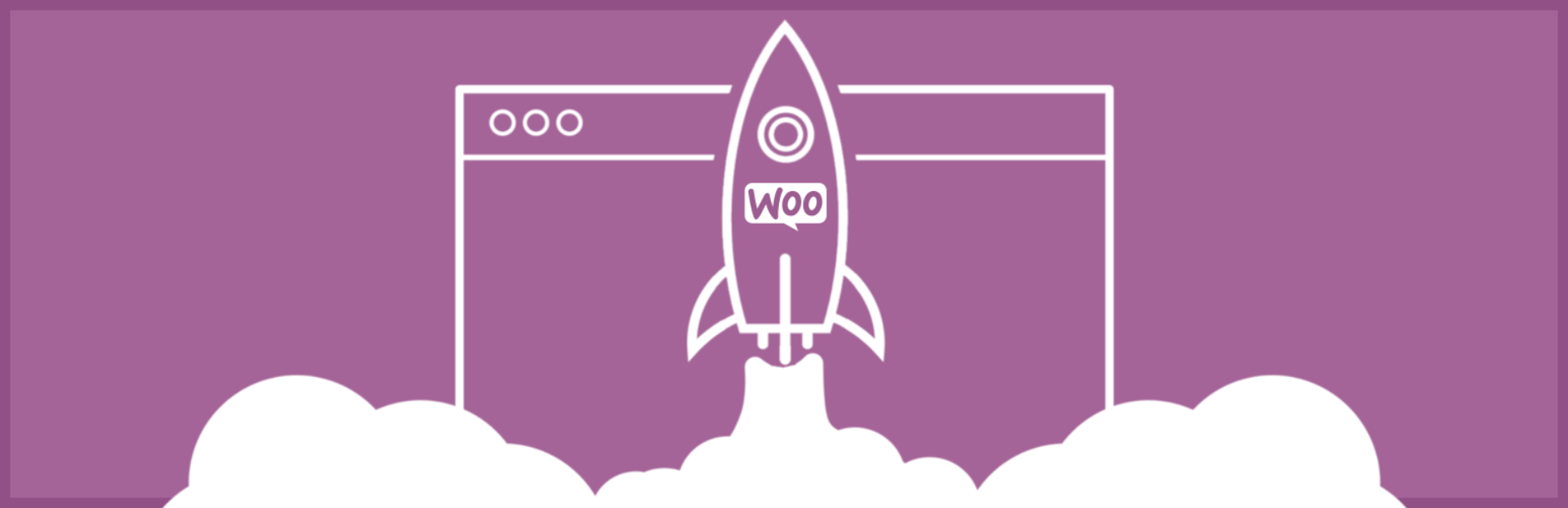
The optional Woo Services plugin can help make your store more secure and robust.
You can also take advantage of WooCommerce Services to host some of your ecommerce store’s core services on the Automattic infrastructure to help make your store more reliable and robust.
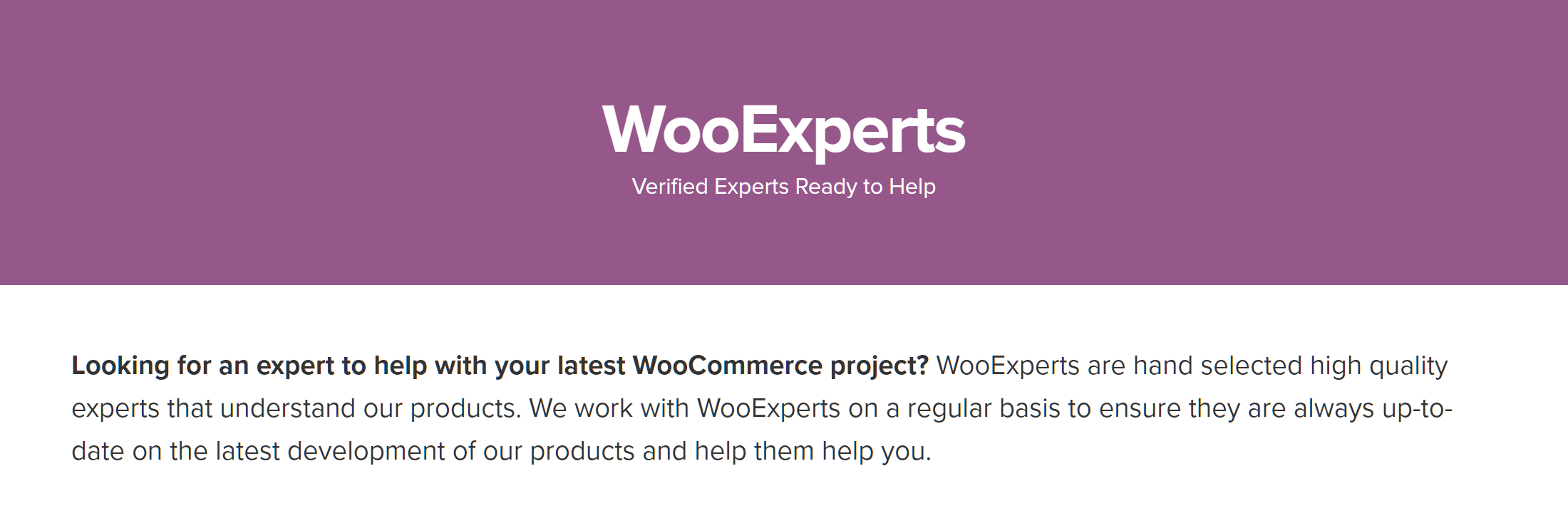
You can find recommended developers for store customization on both plugins’ websites.
As both plugins are well known for their clean code and extensibility, adding bespoke functionality to your store shouldn’t be a problem. The appropriate sections on both the WooCommerce and Easy Digital Downloads websites can put you in touch with trusted developers to carry out the work.
Easy Digital Downloads vs. WooCommerce Compatible Themes
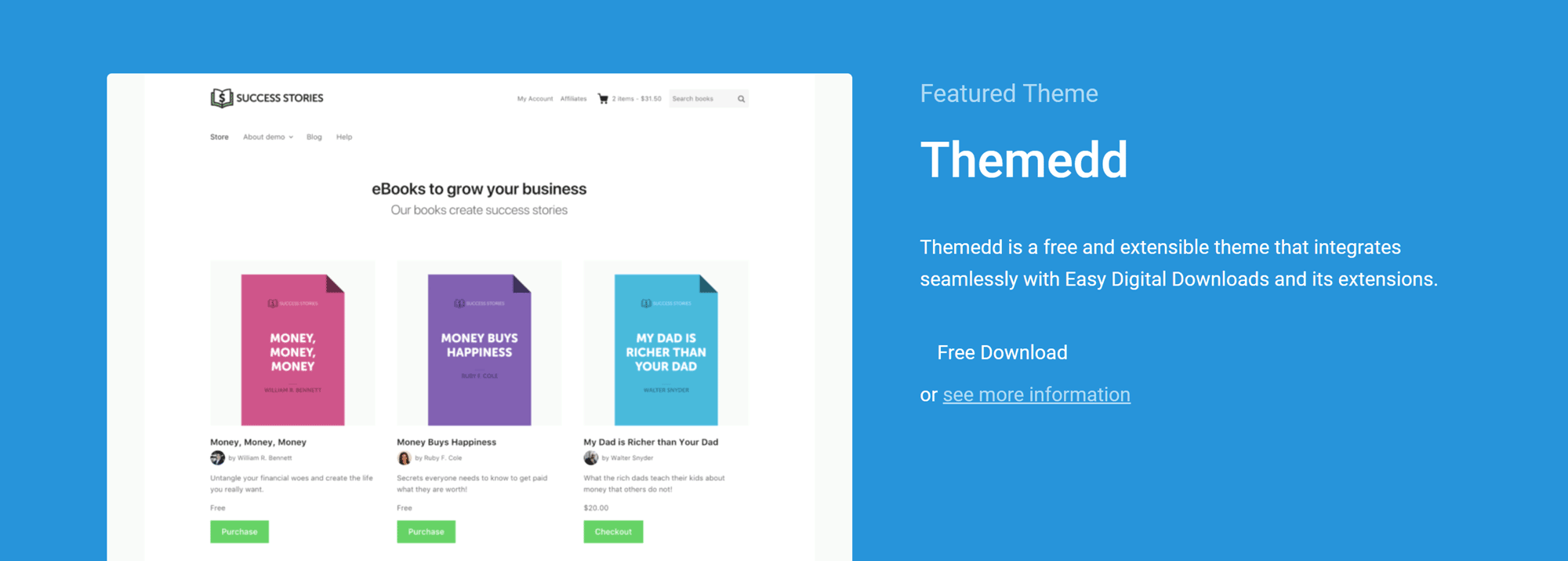
You can find free themes on the Easy Digital Downloads website as well as premium ones at sites like ThemeForest.
When it comes to choosing a WordPress theme for your ecommerce store, the good news is that any modern well-coded theme should work with both WooCommerce and Easy Digital Downloads.
However, by choosing a WordPress theme that was built specifically for use with either of these two plugins, you often get access to some useful extras. Often this means you’ll have a greater selection of layouts and designs for displaying your products,s as well as stylish templates for the checkout and shopping cart pages on your website.
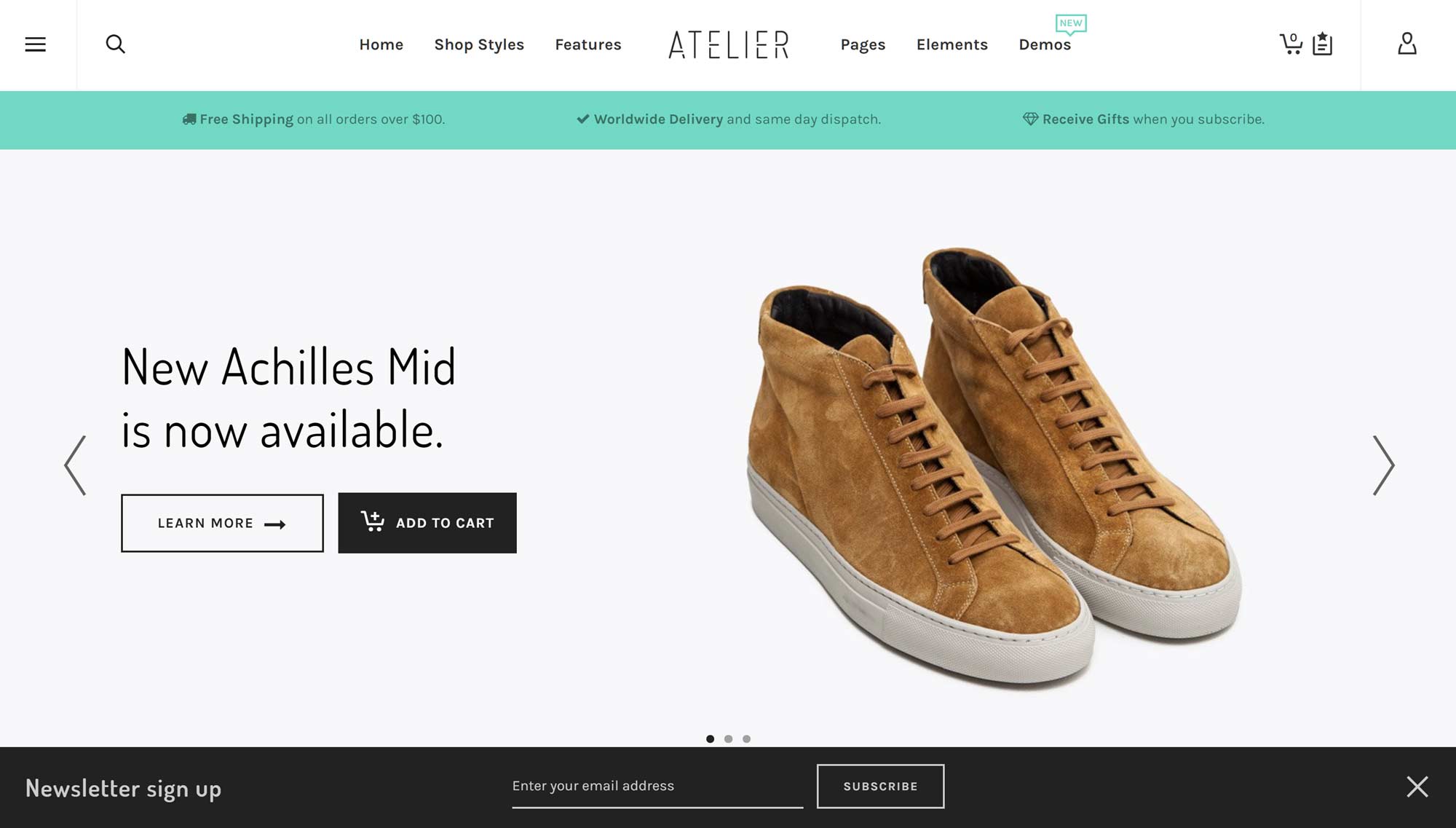
There are many free and premium WooCommerce WordPress themes available.
The best ecommerce WordPress themes usually include many of the features you’d expect to find at a professional online store, such as one-click checkouts, quick add-to-cart buttons, product inspectors, and wish lists, to name just a few.
As WooCommerce is much more widely used than Easy Digital Downloads, there’s a greater number of purpose-built WooCommerce themes to choose from. However, that doesn’t mean you’ll have trouble finding a good Easy Digital Downloads compatible WordPress theme.
WooCommerce vs. Easy Digital Downloads User Experience
So far we’ve established that both Easy Digital Downloads and WooCommerce are powerful tools for creating online stores and selling products from your WordPress website. But which one is easier to use? Let’s find out by exploring the user experience of both plugins.
Creating an Online Store with WooCommerce
When it comes to getting started, WooCommerce makes it very easy to set up your store. Thanks to the wizard that’s displayed as soon as you activate the plugin, you have the option of completing a series of forms to configure how the ecommerce aspects of your website will work.
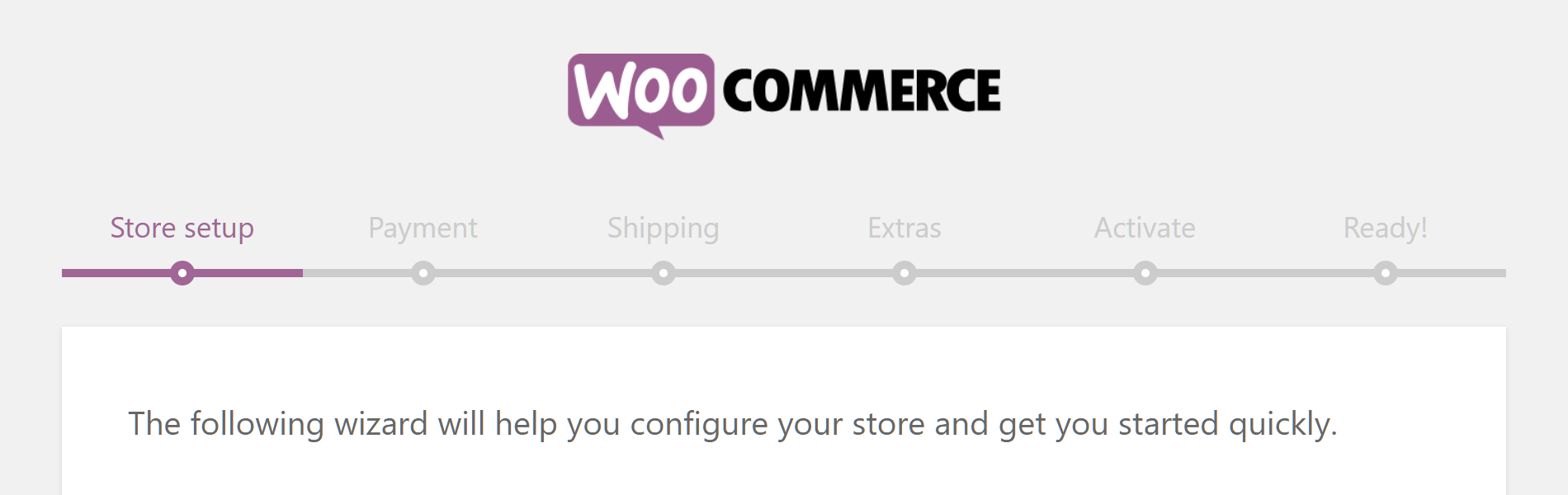
Unlike Easy Digital Downloads, WooCommerce has a wizard to help you set up your store.
Being walked through the process of setting up your store not only makes it easy to see what features and options are available, such as the different choices for handling payments, but it also ensures you don’t miss any critical steps when configuring your store.
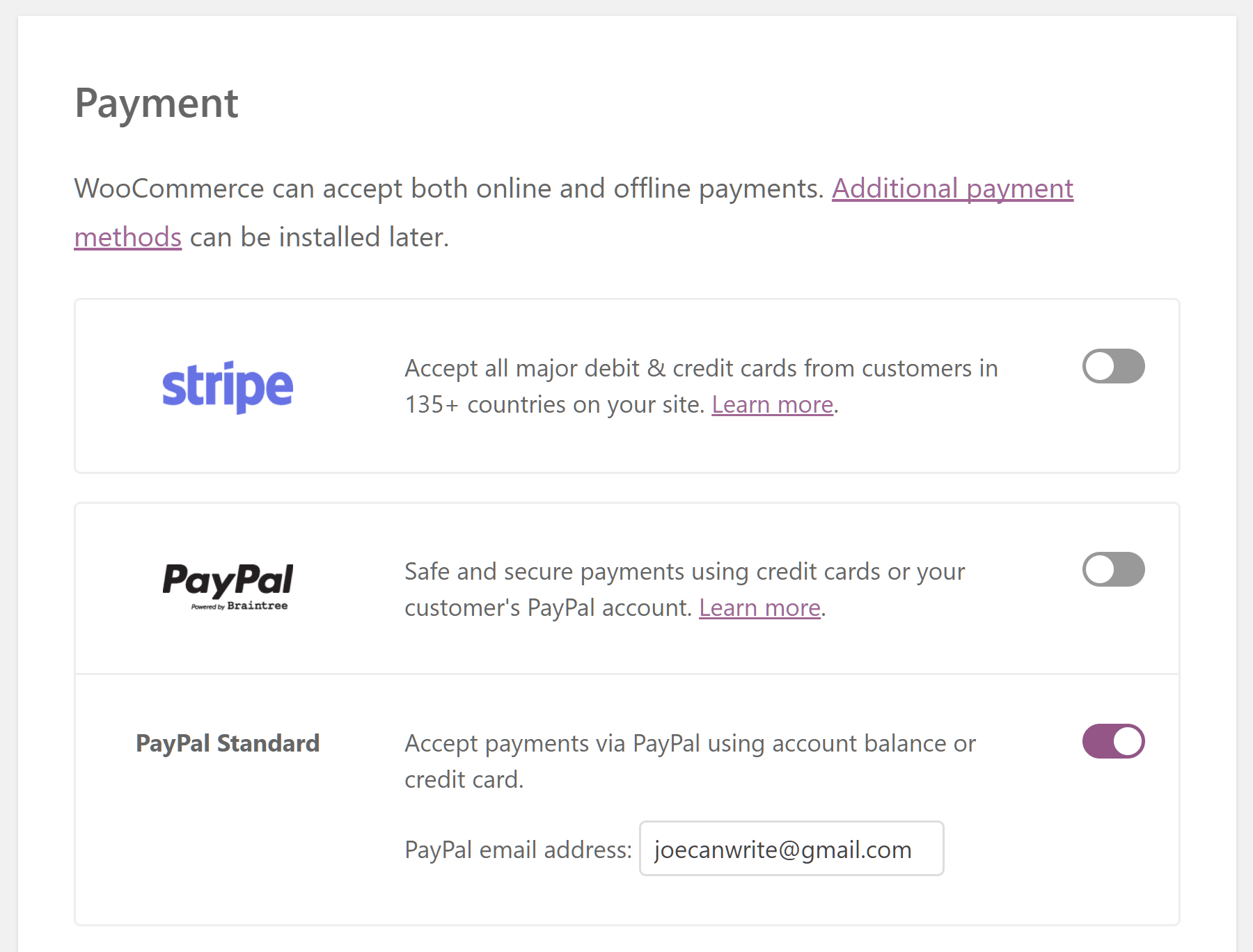
The WooCommerce wizard makes it easy to see what options are available to you.
Creating a Product with WooCommerce
Once you’ve completed the setup process, you can create your first product. You also have the option of importing your products by uploading a compatible CSV file. Both Easy Digital Downloads and WooCommerce use WordPress custom post types for managing products. Thanks to this, creating a new product is much like creating a new blog post.
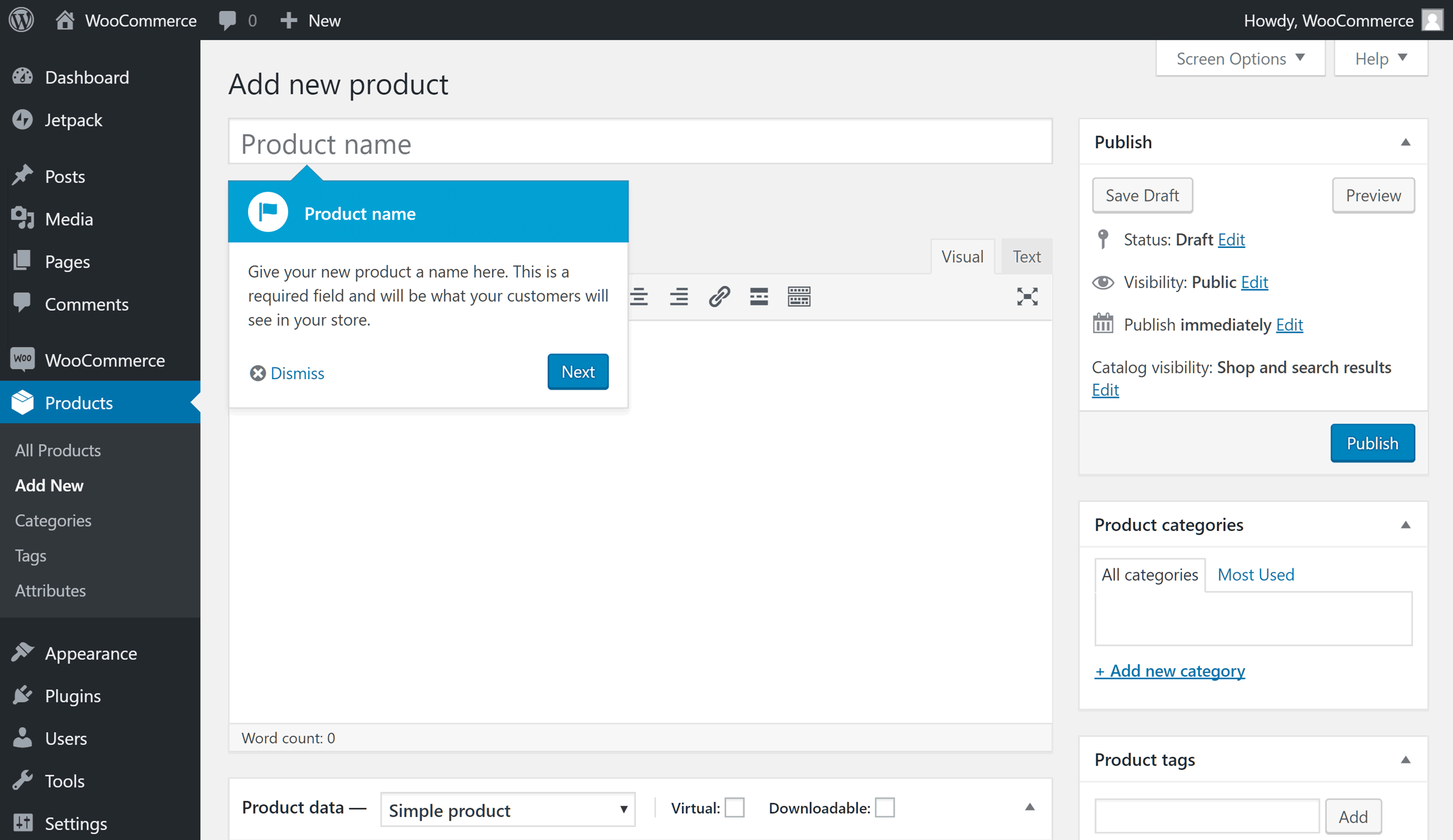
When creating your first product, WooCommerce displays helpful tooltips to walk you through the process.
The product details can be configured in the panel under the description area. From here you can enter the price and other important information such as the product dimensions and weight, stock levels, and optional upsells and cross-sells. Unlike Easy Digital Downloads, WooCommerce has support for physical products and downtoe files out of the box.
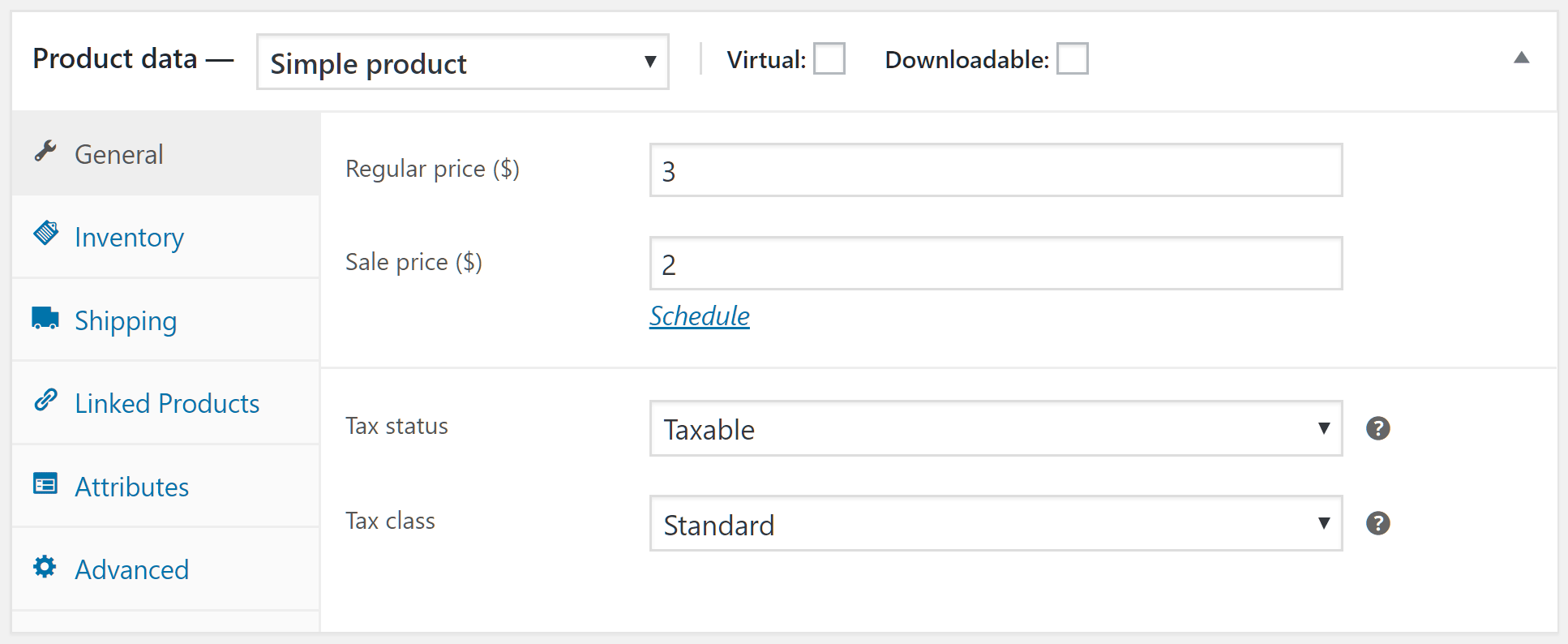
Additional information can be added through the product data panel.
The rest of the panels on the product screen can be used to add product tags and categories to help you organize your inventory, a featured product image and image gallery, and a short description about the item.
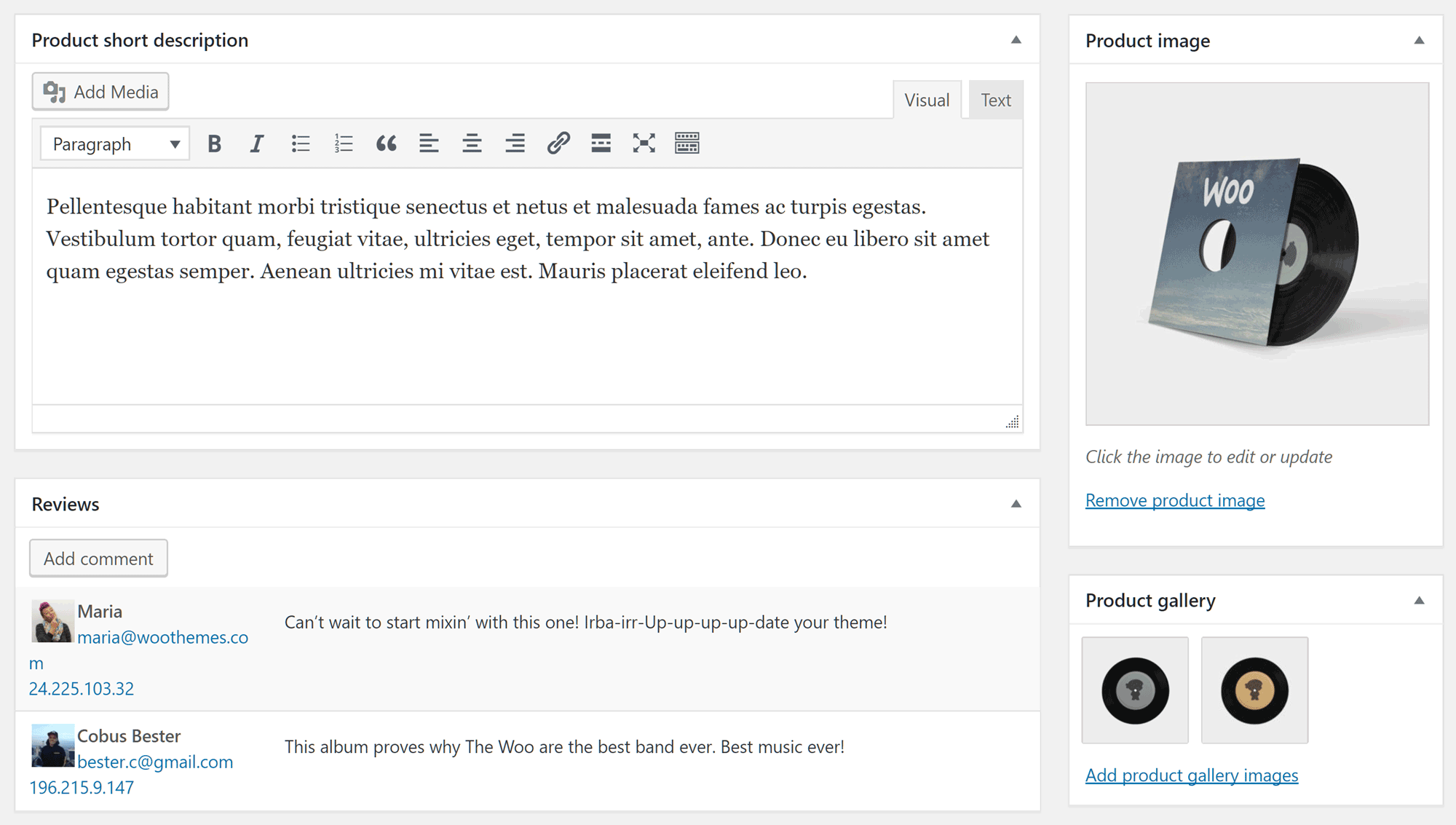
Everything needed to create a product can be found on one page in your WordPress dashboard.
Once your product is ready, you can preview or publish it just like a regular post or page on your WordPress website.
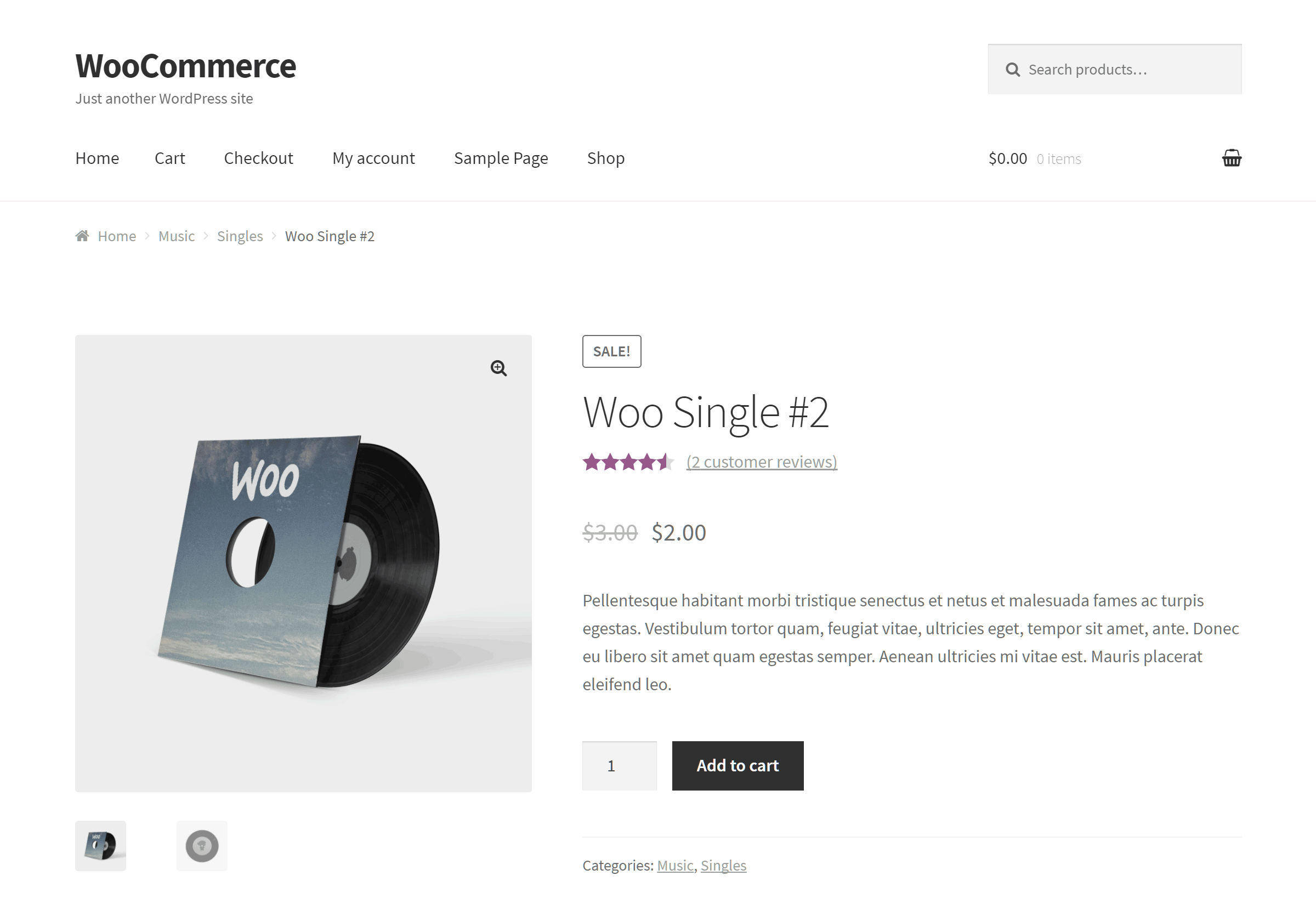
Depending on your choice of theme, your WooCommerce store and products could look something like this.
Managing your WooCommerce Store
Configuring your store, managing orders, and viewing the sales reports all takes place through the WooCommerce section of your WordPress dashboard.
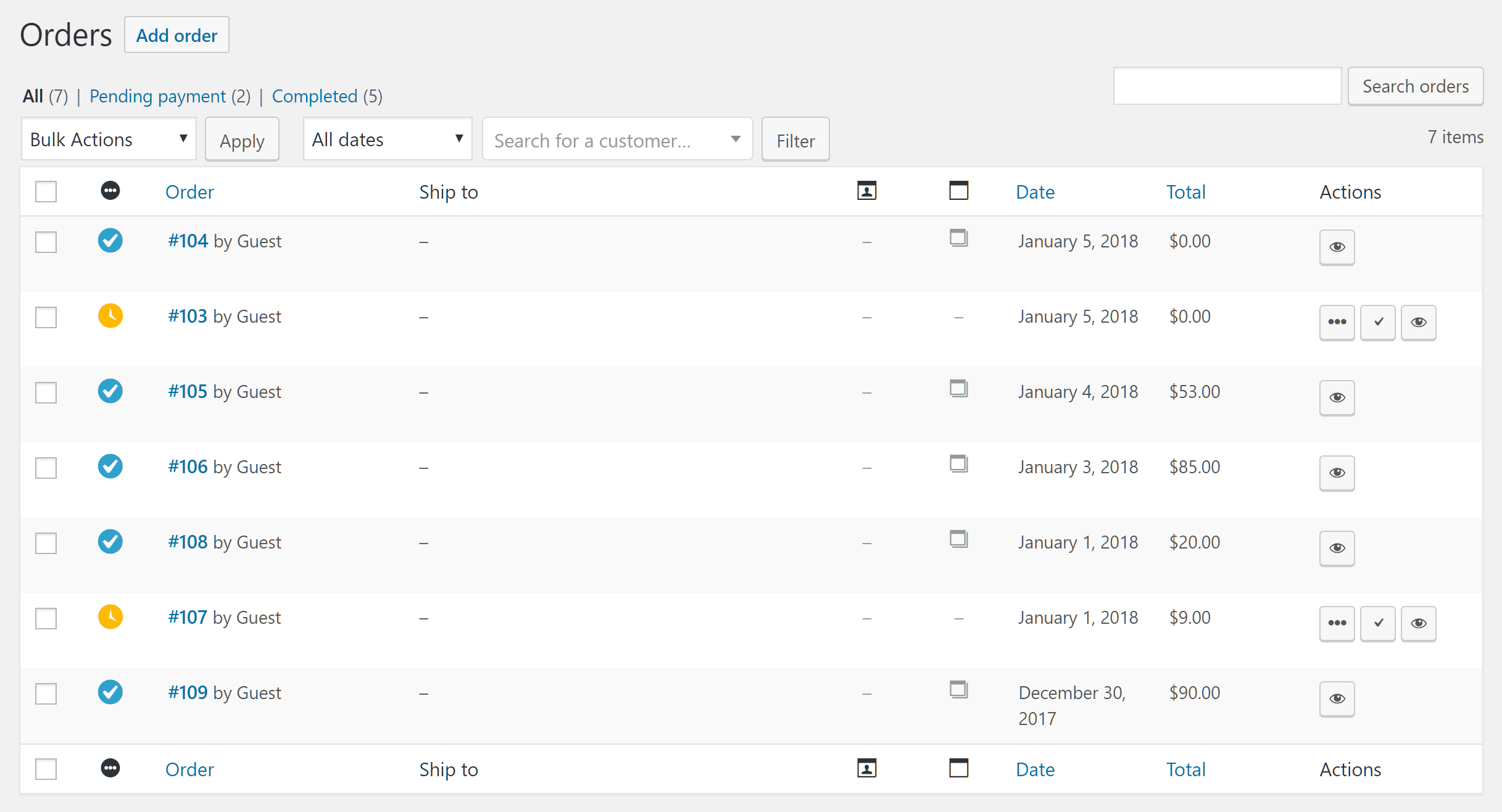
The WooCommerce dashboard makes it easy to manage your store, its orders, and other details.
With the core version of WooCommerce, you can view reports on orders, customers, stock levels, and taxes. As mentioned, there are extensions available that increase the reporting capabilities of your store.
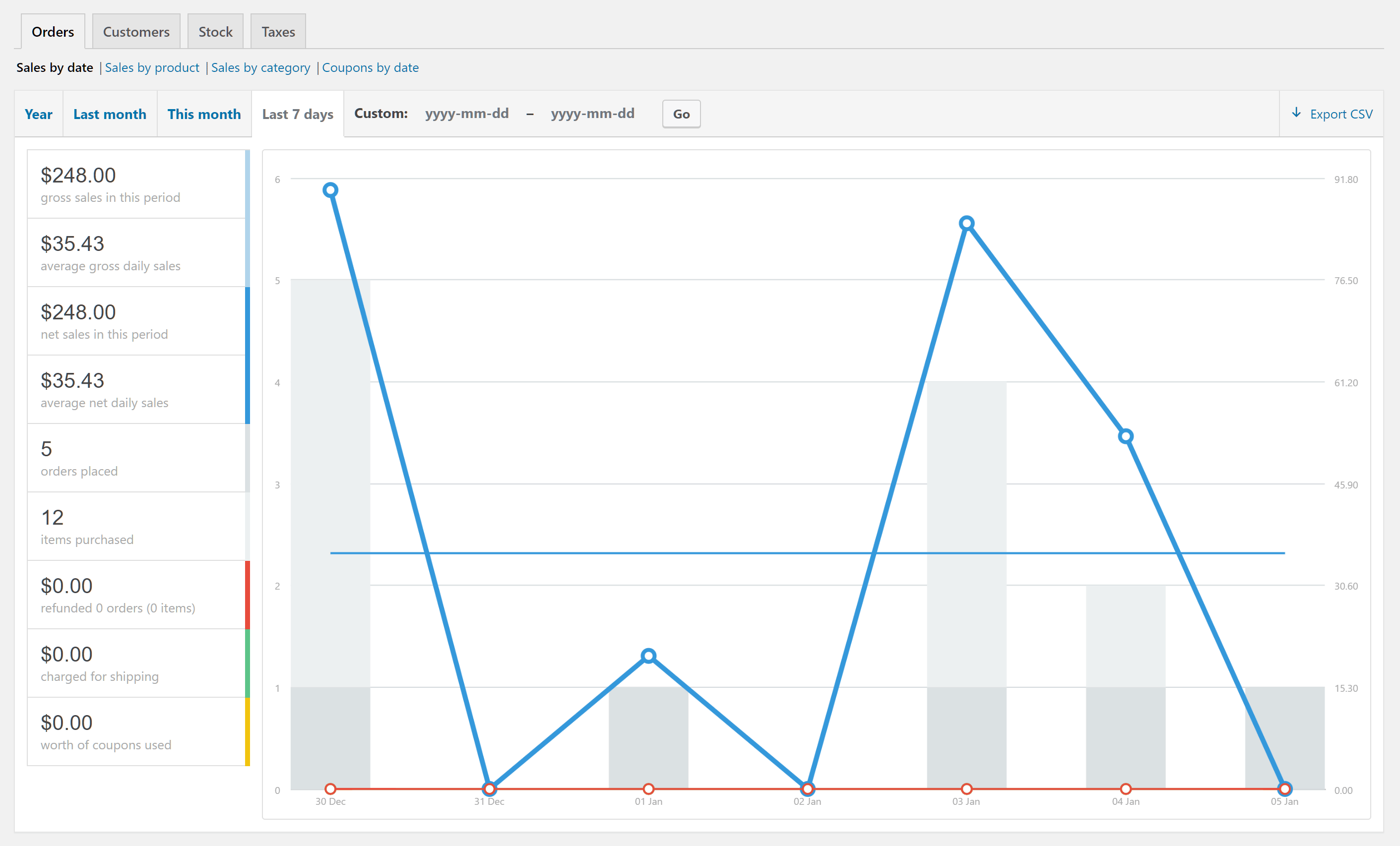
The reporting tools of the core WooCommerce plugin give you a good insight into your store and its products.
Creating and managing an online store with WooCommerce is very straightforward. The setup wizard is really helpful, and the links in the dashboard that point to the corresponding documentation on the WooCommerce website make it easy to get more information on how this plugin works.
Creating an Online Store with Easy Digital Downloads
Easy Digital Downloads doesn’t have a setup wizard, so once you’ve activated the plugin, you should visit the settings page to configure your store.
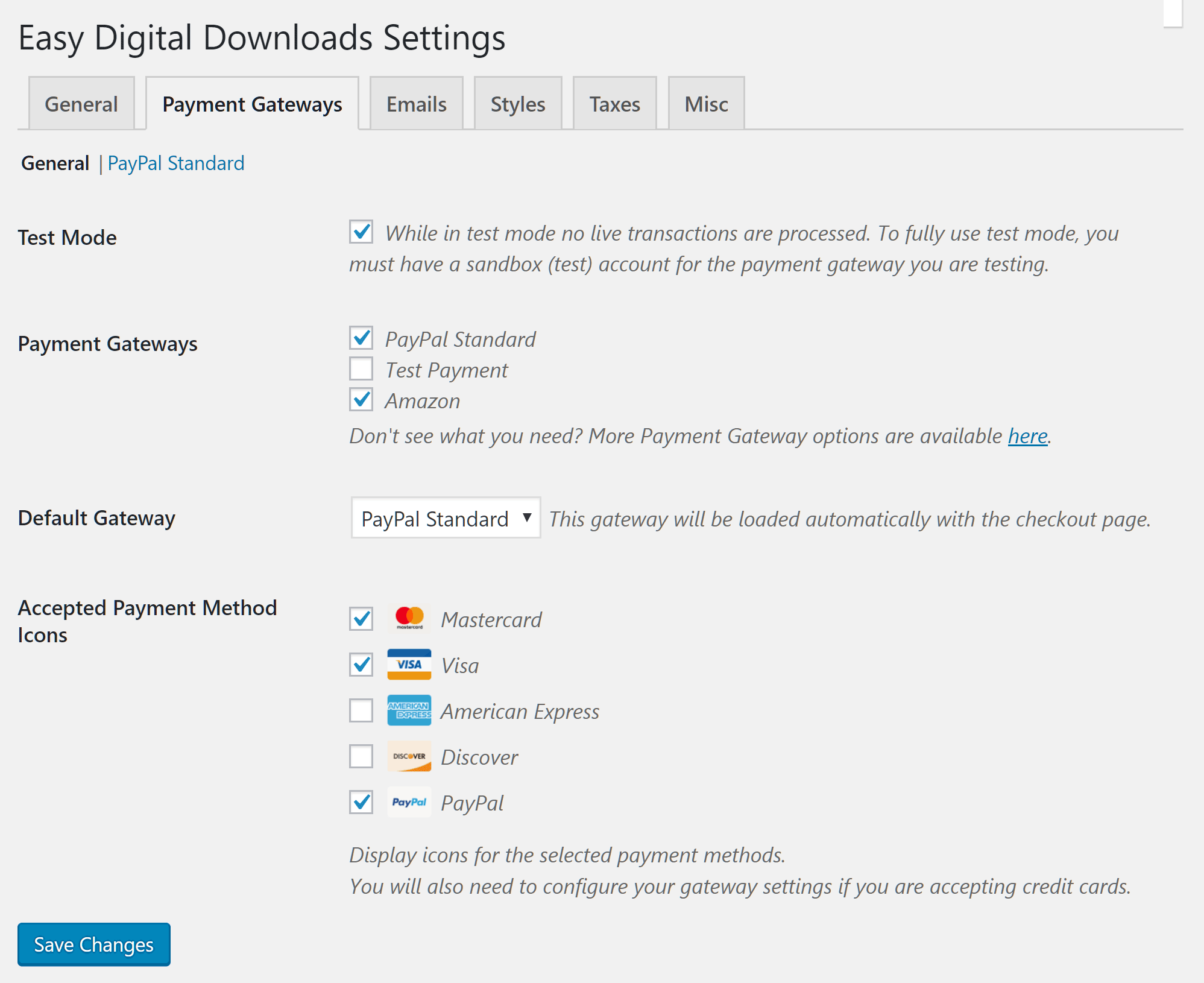
Like WooCommerce, Easy Digital Downloads has been built to integrate seamlessly with the WordPress dashboard.
The tabbed system makes it easy to access everything from one screen, helping to ensure you don’t miss any important settings when configuring your store with Easy Digital Downloads. Once you’ve worked your way through the settings, you can create your first product listing.
Creating a Product with Easy Digital Downloads
Although with the right extensions you can sell physical products in an Easy Digital Downloads powered ecommerce store, the fact that the core plugin only handles digital downloads makes creating a new product more straightforward compared to WooCommerce.
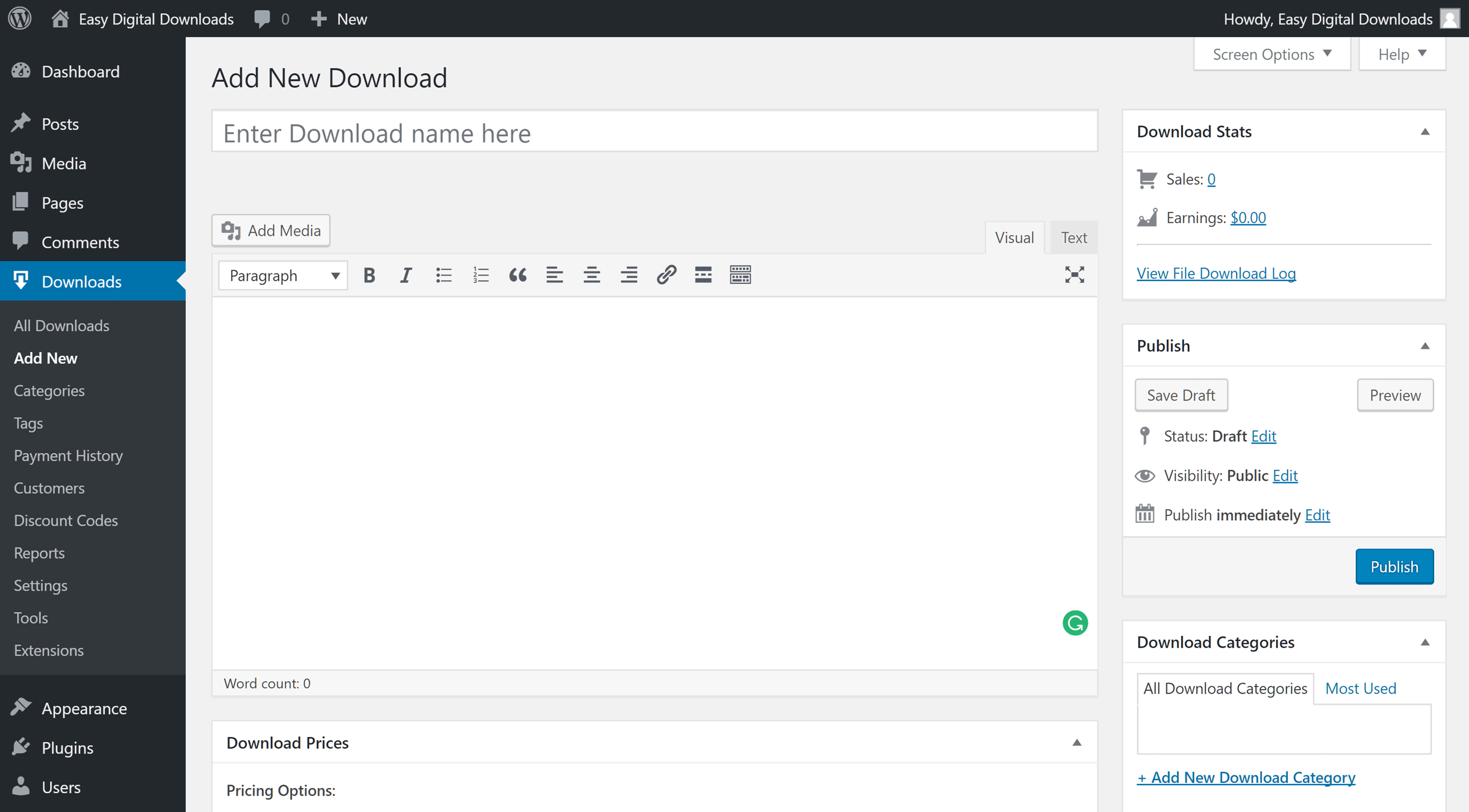
The Easy Digital Downloads new product screen should be familiar to anyone who’s used WordPress before.
Like WooCommerce, the user interface of Easy Digital Downloads fits right into the WordPress dashboard. Publishing a downloadable ecommerce product listing is only a small step up from creating a blog post or web page. As well as entering the title and main content, you must also upload the product files.
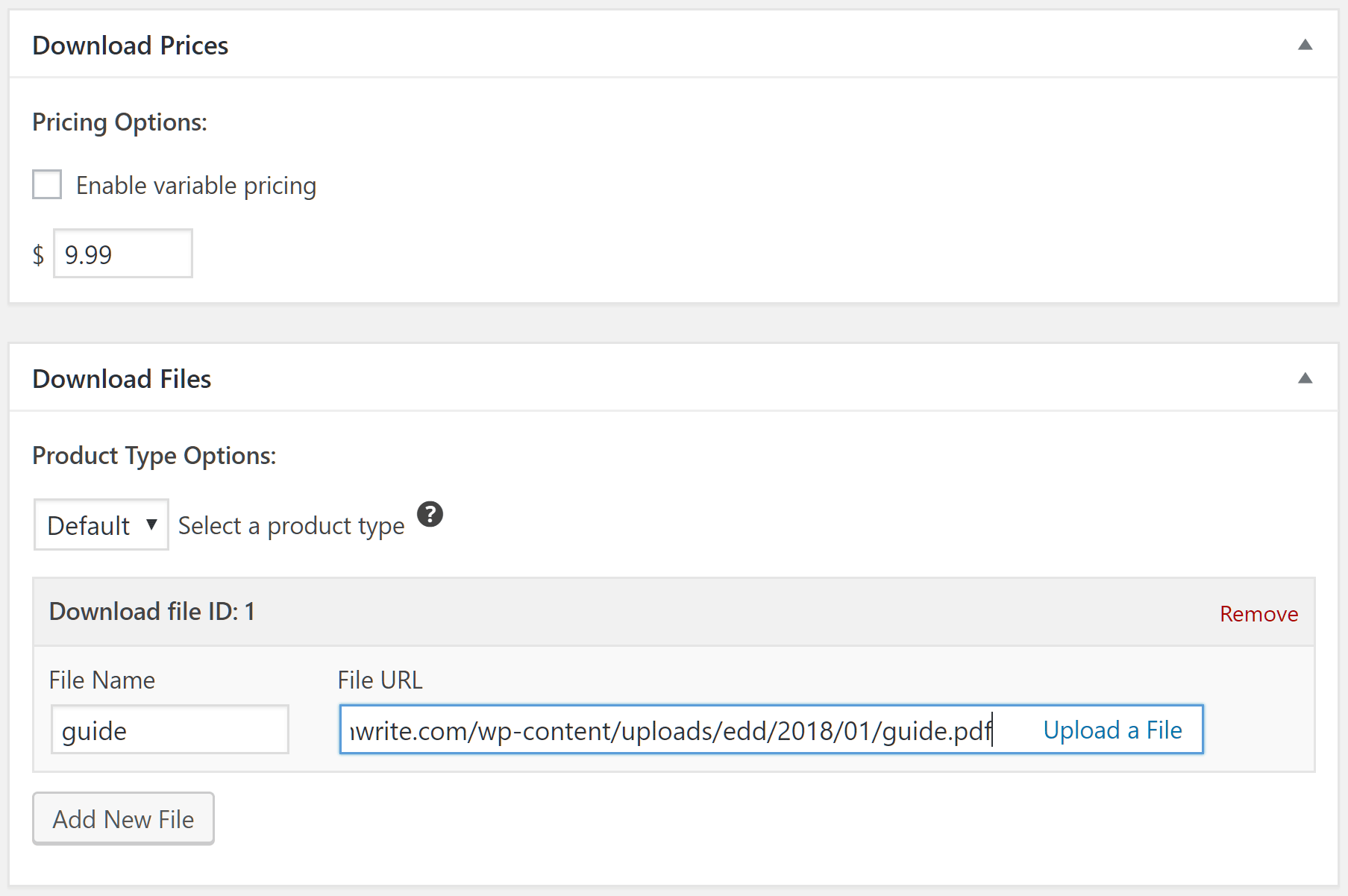
Each download can include multiple files and various pricing configurations with Easy Digital Downloads.
As well as setting the price of the download, you also have the option of defining how many times the file can be downloaded. Adding product notes that your customers can view is also possible.
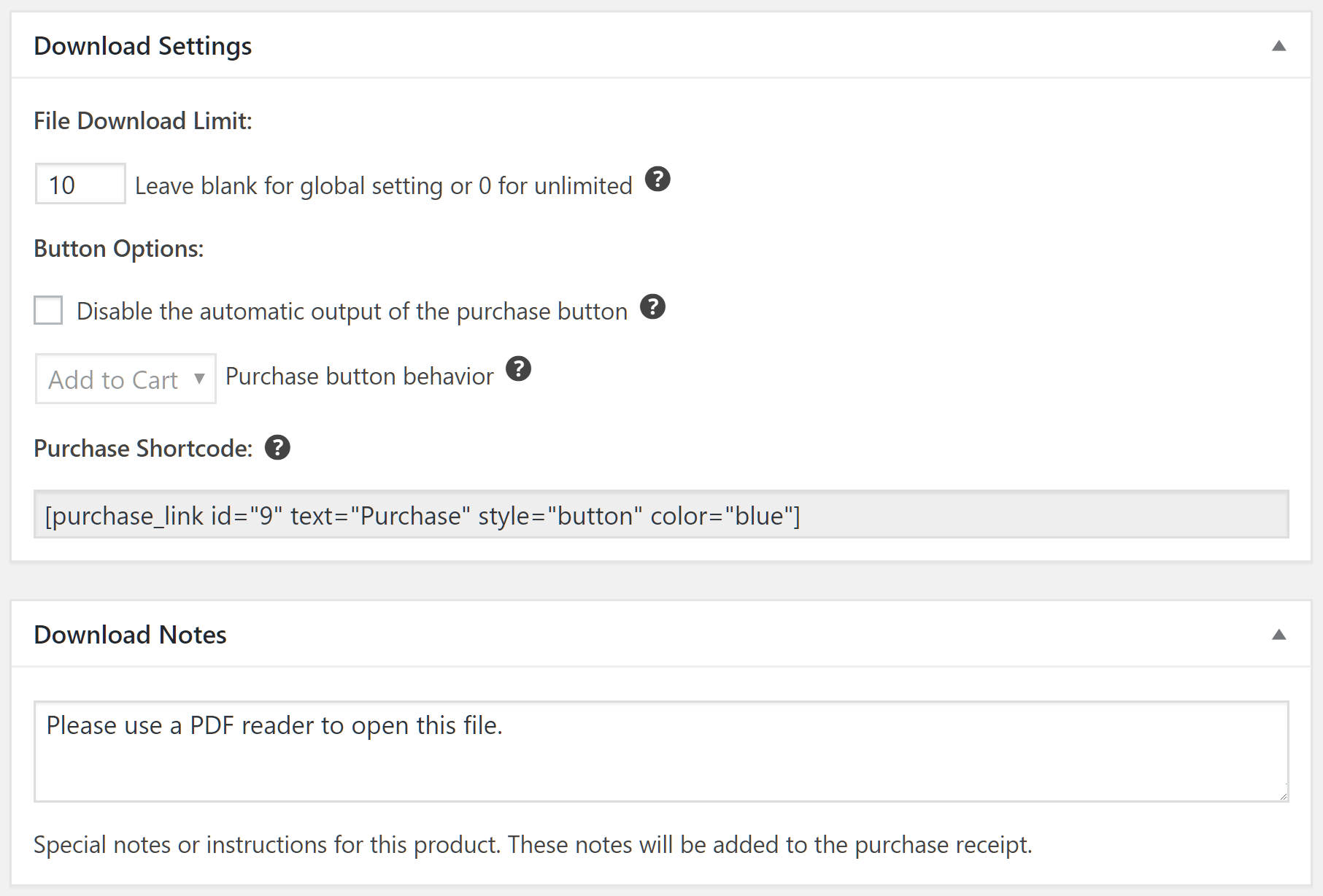
Easy Digital Downloads gives you the ability to set a file download limit and add product notes for customers.
Like WooCommerce, you can also add custom tags and categories to your products. However, unlike WooCommerce, there’s no option for adding an additional short product description, a featured product image, or an image gallery.
Once you’re ready, you can preview or publish your download. Although the appearance will depend on your choice of WordPress theme, the default product presentation isn’t as good as WooCommerce. This is mainly due to the lack of the feature image and image gallery sections.
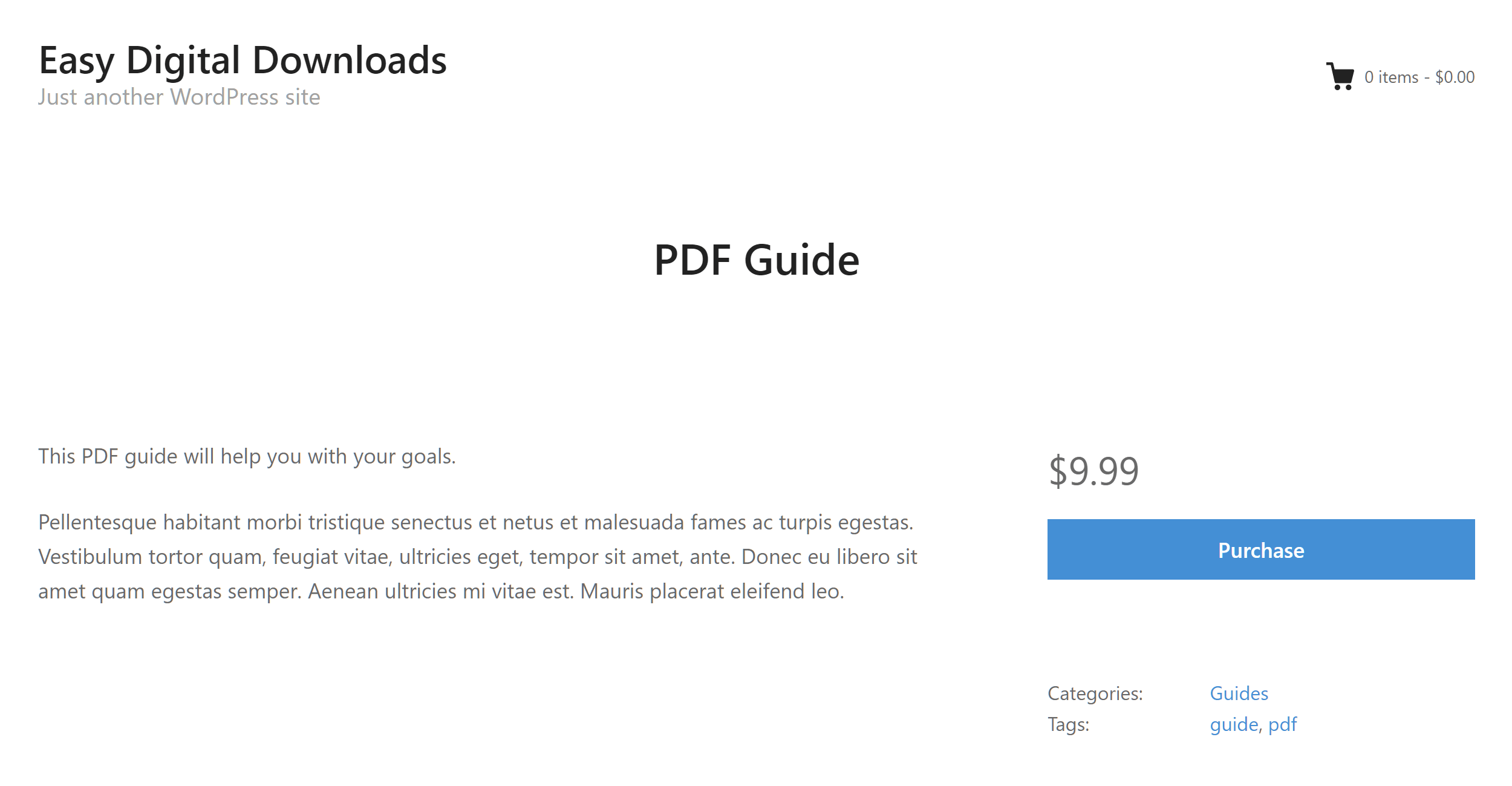
Although you can insert images into the product description, you don’t get the featured image and image gallery display features of WooCommerce.
Another way to display the Easy Digital Downloads products on your site is to insert them into existing pages and posts. By using the Easy Digital Downloads shortcodes, you can insert a download into your content rather than displaying it on its own page.
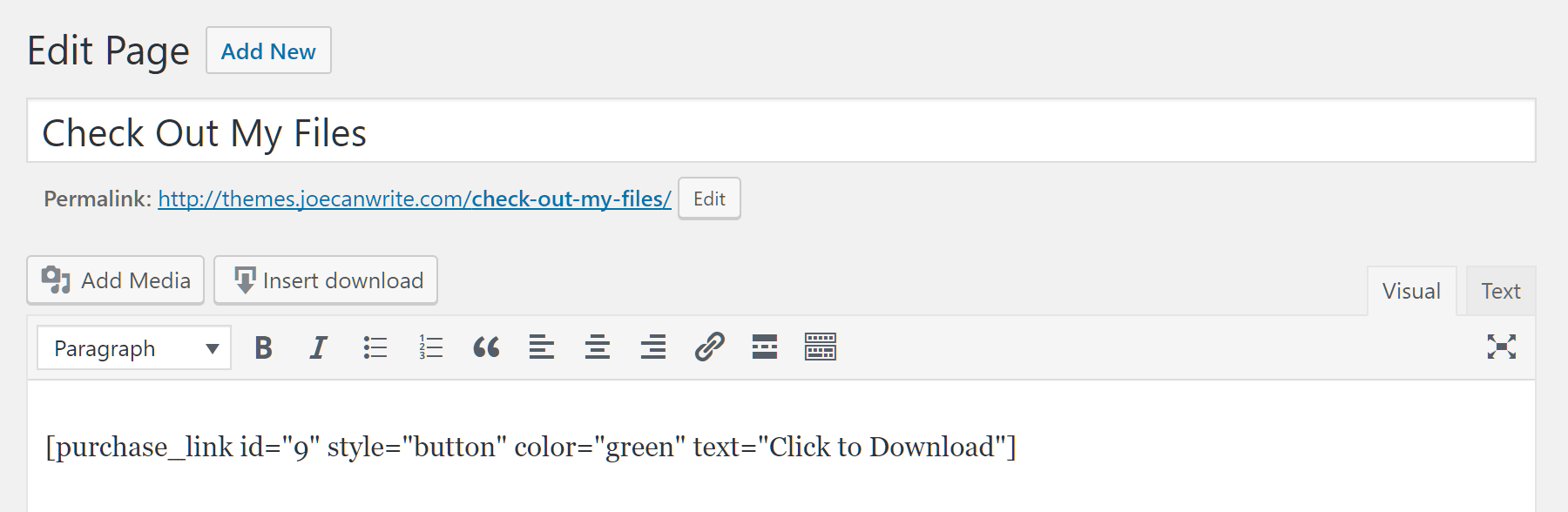
The Easy Digital Downloads shortcodes make inserting your downloadable files into posts and pages straightforward.
This feature is really useful if you want to display a download button or text link in an article on your site.
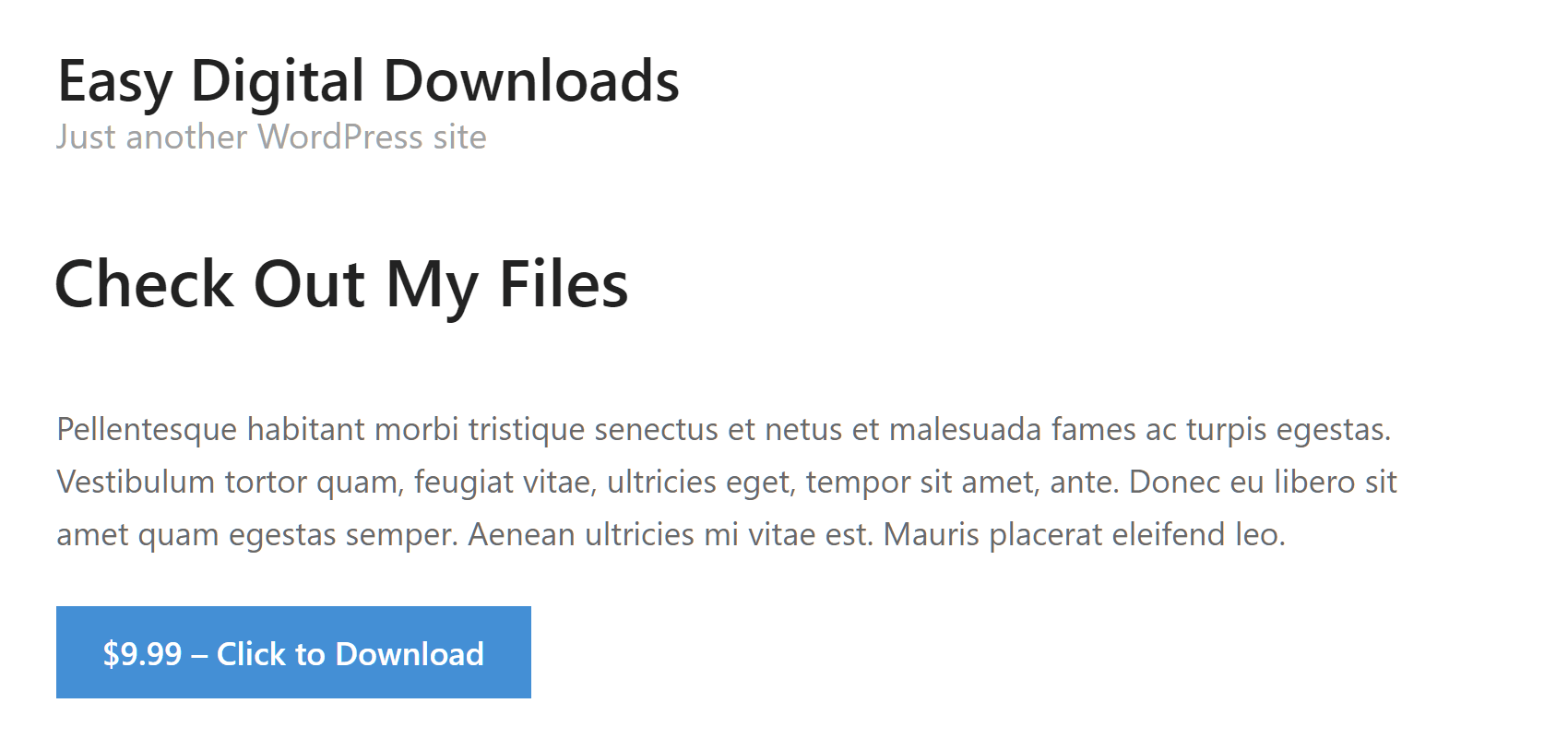
An example of a download button displayed in a WordPress post.
Managing Your Easy Digital Downloads Store
Managing your store and its files takes place through the Downloads section of your WordPress dashboard. From there you can view reports, including product specific reports as well as sales and earnings graphs.
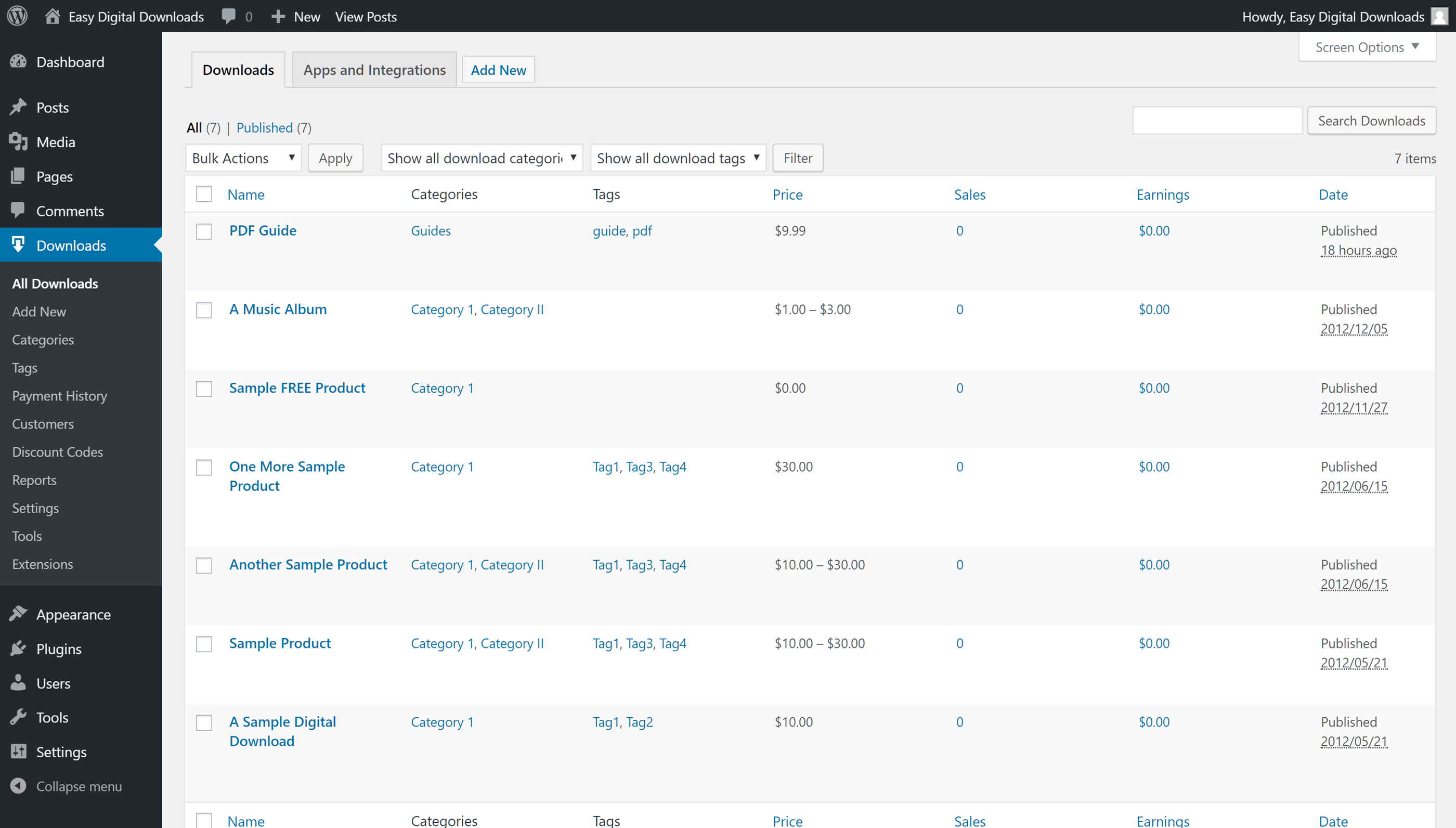
Downloads, reports, customer information, and more can be accessed through the Easy Digital Downloads area of your dashboard.
You can also view customer information, manage the categories and tags that are used to organize your downloads, and browse the available extensions for Easy Digital Downloads.
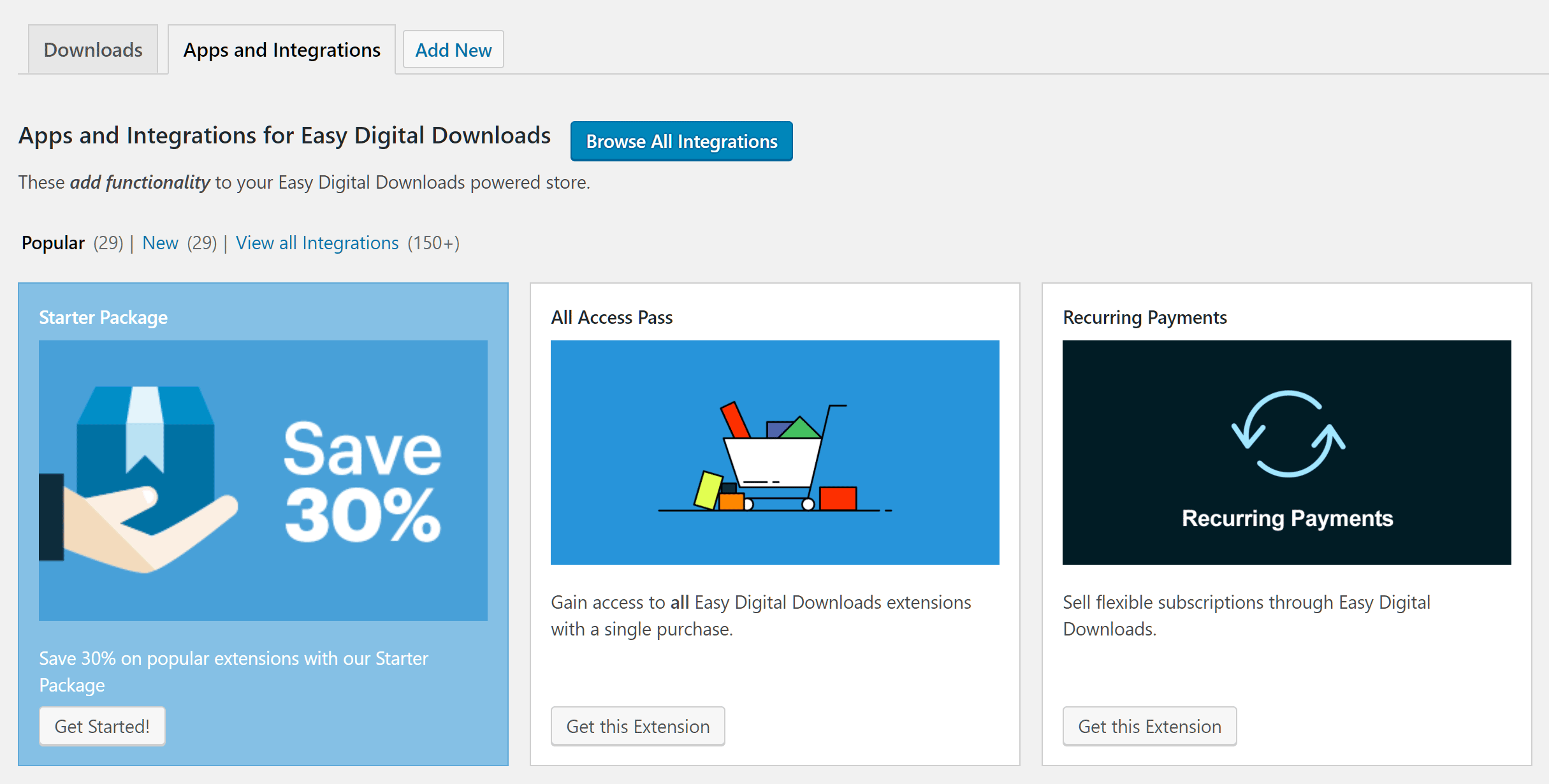
You can view the extensions for Easy Digital Downloads in your WordPress dashboard.
Overall, due to its single focus, Easy Digital Downloads has fewer settings and options to master compared to WooCommerce. However, the wizard and helpful tooltip prompts simplify the process of using WooCommerce significantly. In short, both plugins are very user-friendly and easy to use.
Final Thoughts
When it comes to which plugin you should choose between WooCommerce and Easy Digital Downloads, if you’re going to be selling physical products, then WooCommerce is the obvious choice.
Even if you’ll be selling digital downloads from your store, WooCommerce could still be a good option. There is support for selling files, plus if you ever want to expand into physical products, it won’t be a problem. Easy Digital Downloads does have an add-on for selling physical products, but the functionality is basic compared to WooCommerce.
If you simply want to sell digital products, or you’re looking for a more efficient way to offer downloadable files from your WordPress website, Easy Digital Downloads is well worth considering. The more minimal approach of Easy Digital Downloads makes it easy to use.
However, if you want to create a professional ecommerce store, WooCommerce and its ecosystem of extensions, themes, services, and developers will provide you with more options. Just be sure to explore the costs of any extras your store might need to see whether Easy Digital Downloads, WooCommerce, or another ecommerce WordPress plugin matches your budget.
As well as determining whether WooCommerce or Easy Digital Downloads is the best option for your ecommerce needs, another option is Shopify might be the right solution. If you’d like to know more, be sure to check out this video guide to Shopify and WooCommerce.
Used/using either of these plugins? Thoughts??