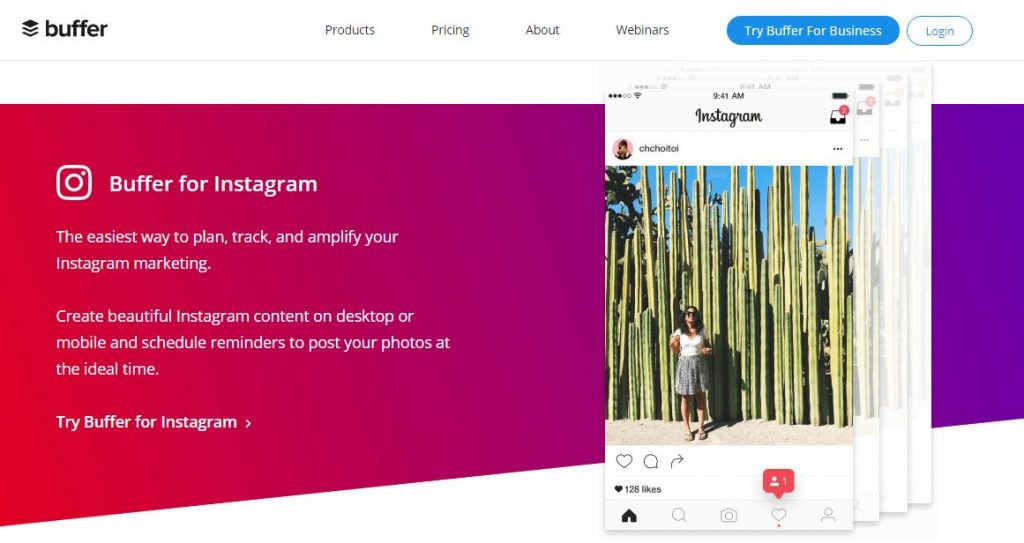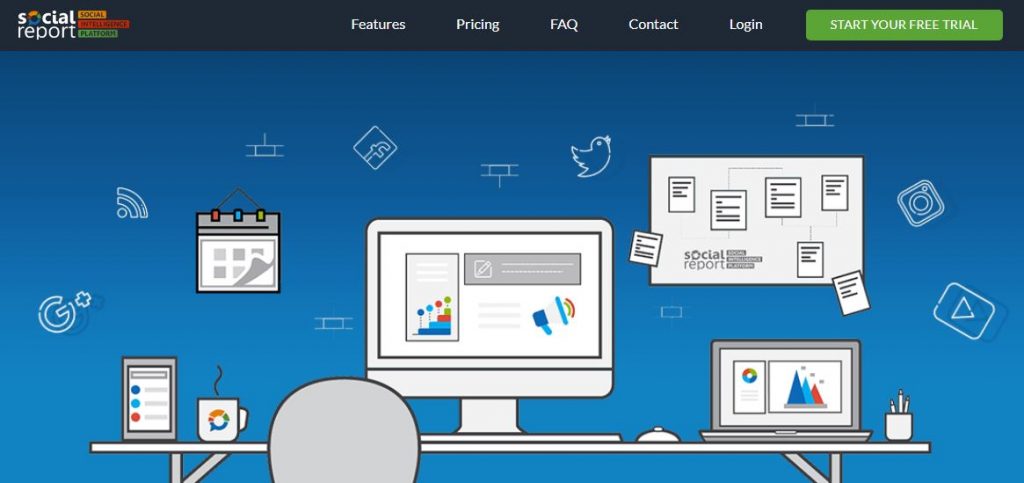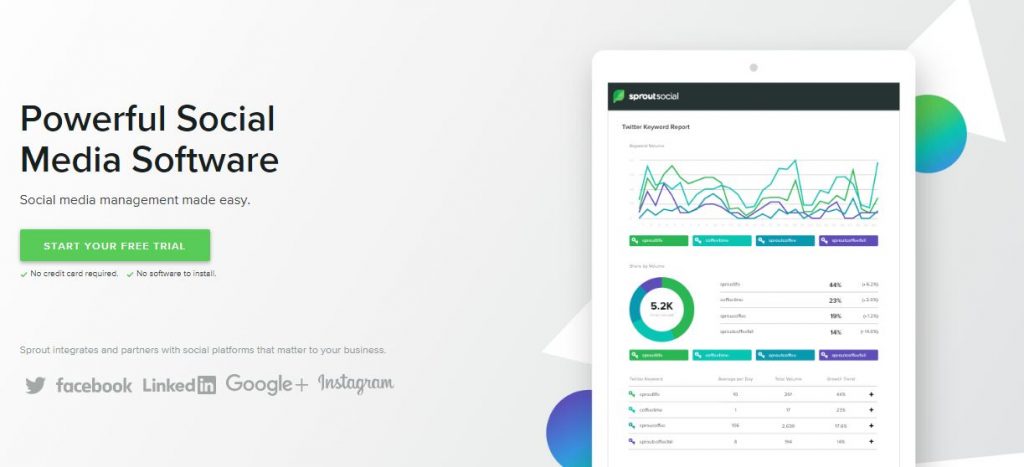What’s not to love about social media management (SMM) tools? Isn’t it time to grow your social engagement, build social teams, and provide robust reports to see how your strategy is working?
Most businesses today are already doing this. Why take a backseat to social media when you can drive it?
Social media is more than just a messenger platform. Most businesses today have full pages on Facebook with promotions, contests, product launches, and company mission statement videos. If your content is not “A+” quality, then you need to step it up and start publishing pieces that make your audience take notice.
When businesses start posting content, they see drastic changes in their audiences. Many followers start to like and share, and they may even request more content or information. To keep up with that engagement, businesses are using third party platforms like Hootsuite, Sendible, AgoraPulse, and Buffer to make quick work of content and moderation.
Social media management tools like these are everywhere. There has been in influx of all kinds of platforms, ranging from those that help you schedule content to those that help you schedule, moderate, advertise, and more.
The right social media management platform should have a few different analytical tools as well. That is how businesses are able to see what content is working and start posting more content that their audiences loves.
What Does A Perfect Social Media Management Platform Look Like?
Before reviewing some of the best platforms on the web right now, there are a few features that make some tools better than others. When combined, all of these characteristics make up an incredibly powerful social media engagement tool as well as a content publishing machine!
Social Network Integration
All of the networks should be enabled for integration in your social media management platform. The key networks are Facebook, Twitter, Instagram, Google+, LinkedIn, Pinterest, and Snapchat. However, most platforms only seem to cater to Facebook, Twitter, and Instagram. If you have a dynamic, integrated channel marketing strategy, then you definitely want to publish content on as many channels as possible.
Versatile Calendar Options
Many social media managers were buried in Excel sheets before using third party social media management tools. Many of the new calendars allow you to plan, draft, schedule, and backdate content, allowing you to tag and share on any platform. This is essential for planning out your next month of content as well as save drafts for ideas.
Bulk Scheduling
If you do love Excel spreadsheets or Google Sheets, you can download a CSV and upload into some third party platforms. While this is not a foolproof option, it is nice to have if you have an agency that puts together 100-300 social posts for you. Uploading all of those into your calendar, you can schedule and rearrange as needed with a third party application like Sendible.
Mobile Version
Any scheduling software should have a mobile app. Hootsuite has one of the older social management mobile apps, but the software is a little dated. The latest third party social media management tools have diverse tools that let you view your social media engagement statistics, talk to followers, post content, and schedule out upcoming content.
Teams and Groups
If you have a team of social media strategists and interns, then you want to be able to assign tasks and create teams with different permissions so that you can keep all of your pages monitored. This is especially useful if you have an agency or advertising firm.
Reporting Tools
Analytics are huge when it comes to social media management tools. Reporting needs to happen in real-time so that you can see what users are looking at right now. In other cases, you want to see historical data compared year-over-year to your current statistics. Third party tools should let you track key metrics like page engagement, page likes, page followers, post likes, post comments, top commenters, most shared, most viewed, video plays, and more.
Automation Tools
From comment moderation to responding to messages on Facebook in Messenger, you need tools that are made for today’s on-demand social audiences. The latest tools will help you automate actions to keep up with engagement and increase followers on Instagram and Twitter.
So what alternatives to Hootsuite have these features?
Reviews of The Best Hootsuite Alternatives
The objective of this guide is to not do Hootsuite down in anyway, but to highlight the fact that there’s more great Social Media Management tools out there other than just going for the most popular brand in this market.
Hootsuite is the most popular social media management tools on the market, but as with all software, no one tool is perfect. There are some features of Hootsuite that people love and can’t be without, and some issues and glitches that they absolutely hate. You’re not ever going to please 100% of people 100% of the time. Fact.
Social media management tools must work for your business and provide value. The costs much match what features are included with the tool because that is how you increase engagement and make social media an important piece to your business.
If you want to switch it up or just don’t like Hootsuite, there are a number of tools with plenty of features that can work for your business as well. The following review includes those features, as well as pros and cons, so you can make the best decision on the right social media management tool.
Our Top 7 Hootsuite Alternatives
#1 Sendible
#2 Social Booster
#3 Buffer
#4 Socialoompf
#5 AgoraPulse
#6 SocialReport
#7 Social Clout
#8 Sprout Social
Sendible.com
Sendible makes the top of our Hootsuite alternatives list. Sendible is fast becoming the most innovative and fastest growing SMM tool on the market today. They have four different prices plans which make the software completely accessible to all types of businesses from very small to enterprise level. Its a complete social media management platform. They are a relatively small start up based in London, with an incredible customer and technical support service team. They go above and beyond most third party social media tools when it comes to helping you get the most out of their software.
The number of features included with Sendible makes it a godsend to businesses who just want to improve engagement and squeeze some ROI from social media networks. You can manage both organic and paid social media platforms from this tool, as well as all of the social networks that matter.
Sendible has some discounts available right now, but their basic plans start at $29.99 per month. Other third party schedulers have a free plan that allows you to use everything but advanced features. Sendible offers 1 user and 12 services with their most basic plan.
You can also white label Sendible which provides you with a customized dashboard and API access.
Cool Features
Organized dashboard
Comment monitoring
RSS Feed poster
Content suggestion tools
Built-in content library
Canva design tool
Teams and user permissions
Detailed reporting
Pros
Integrates with all social networks
Sophisticated Instagram scheduling tools
Bulk scheduling options including content with images that can be imported through CSV
Task scheduling for teams
Robust reporting on all metrics
Cons
No free options, but there is a 30-day trial
Keyword monitoring doesn’t always work correctly for geo-location
Go To Sendible.com – Free Trial For 30 Days
Social Booster
Social Booster has always been one of the top social media tools. It also is a close competitor to Hootsuite in terms of features and costs.
Overall, Social Booster is an intelligent and advanced social media management tool. While there is some functionality missing, and their website is atrocious, you can still manage to sign up and start managing your social accounts for less than $10/per month.
Social Booster has many features of social media management platforms like scheduling posts, reporting, and teams. What it does different is automate some social processes such as liking comments and engaging with followers. This allows you to always be interacting with your followers, which is great for your engagement metrics.
In addition, you can also control any paid advertising from Social Booster, but you may need to bump up your subscription level to Enterprise. This means you can control the posts you boost and put budget into through the Social Booster platform. If you plan on using a paid advertising platform, this one has some great options, but it may honestly be better to go with AdEspresso, which has many more tools and A/B testing for your ads.
Cool Features
All-in-one visual dashboard
Connects to most social networks (not Pinterest)
Automate social processes
Schedule posts
Paid advertising tools
Teams
Task delegation
Pros
Manage most of your social networks from one place
Ideal for small to medium business
24/7 customer support
Paid advertising tools directly from dashboard
Robust reporting for social metrics
Advanced analytics
Cons
Does not connect with Pinterest or Google apps
Website does not work well for first-time signups
Website is extremely slow
Unclear pricing structure and features
Not easy to use for beginners
Buffer
Buffer has been around for almost as long as Hootsuite, and as a social media management tool, it is pretty robust and fun to use. This tool can supercharge your social management tasks and gives you the perfect times to publish content so your audience will see it.
You can manage all of your social networks from this platform, including Facebook, Twitter, LinkedIn, Google Plus, and Pinterest. You can also use Pablo, a design tool within Buffer, to create your own images and re-size graphics so that they look perfect on your wall.
While there aren’t any robust paid advertising tools on this platform, this is a great tool to get started with your content and focus on audience engagement.
Cool Features
Connects to all social networks
Advanced scheduling
Visual calendar for planning
Suggested scheduling times
Mobile app
Pros
Supports all social scheduling on all networks
Automate content that you think your audience will like
Create your own images using Pablo
Supports RSS Feed integrations
Free plan available
Cons
Paid plans are quite expensive compared to what you get with other social media management platforms.
Paid teams can only have five members.
Socialoomph
Socialoomph was once TweetLater.com, and so for that reason, it really is a robust tool for management of Twitter. It steadily has added more social media networks that you can manage, including Facebook. However, most of the tool is still geared towards Twitter.
You can schedule blog posts, auto-respond to comments, and follow all of your social media activities on Facebook, Twitter, and LinkedIn.
The best part about this tool is that you can use the free plan forever and still manage most of your accounts, but you may miss some of the advanced features for Twitter power users.
Cool Features
Powerful Twitter engagement tool
Track mentions and retweets
Tweet via mail
Keyword searches
Pros
Powerful for Twitter users
Track all of your social media mentions and hashtags
Schedule posts in advance
You can manage unlimited accounts with the free plan
Cons
Advanced features really focus on Twitter, not any of the other social platforms
AgoraPulse
AgoraPulse lets you manage all of your social media posts from one platform. This is one of the newer and robust tools for social media because you can do everything from one dashboard with your team. This includes comment moderation, advanced scheduling, contest planning, and Facebook tabs.
Many of the features are powerful for Facebook, but it does connect to multiple profiles and has special plugins for Twitter as well.
IF you run a lot of paid campaigns that need comment moderation, this will be your favorite tool. Using filters, you can set up multiple filter groups to block out profanity, negative comments, poor feedback, and spam.
Cool Features
Connects to all social networks
Features Facebook plugins for sweepstakes, quizzes, polls, and more
Paid advertising monitoring
Comment moderation
Auto-responder features
Teams and task assignment
Robust reporting
Advanced scheduling and visual calendar
Pros
Manage Instagram, Twitter and Facebook
Robust analytical reports
Categorize audiences
Comment moderation with auto-respond filters and auto-deletion
Cons
Does not support Pinterest, Google+ or Youtube
Only one social media account allowed with basic plan
You can’t moderate comments for one advertising account that has multiple clients attached.
SocialReport.com
SocialReport.com is known as a social analytics platform that is incredibly powerful and detailed for those who want to make significant gains across multiple social media channels. However, it really goes beyond just Facebook, Twitter, Instagram, and the like. With this tool, you can track your social performance and visibility across the web.
You get advanced tools for social media posting just like with other SMMs. However, these tools allow you to schedule at the best times provided for your audience, as well as get feedback from how well posts did at certain times. You can truly see the magnitude of your content by using this tool.
The reports let you compare engagement on different platforms as well as with a list of competitors. You can see how many clicks you’re getting, as well as likes, comments, shares, mentions, and much more.
If you have a social media engagement strategy, you can set up creative workflows for your team. SocialReport.com also has a smart inbox so that you can see all messages from different social networks and engage with your audience in real-time.
Cool Features
Manage all social platforms
Track mentions across the web
Track hashtags
Robust reporting
Advanced scheduling and planning
Comment moderation
Pros
Keep an eye on conversions by tracking mensions and conversations with your audience
Automate social processes
Advanced social calendars
Robust social analytics
Track mentions across the entire web
Cons
No free trial without a sales consultation
Needs training for beginners
Social Clout
Social Clout has been one of the top SMM platforms for a few years now. This is because it really drives focus on audience engagement and taking small engagements as a way to make bigger gains. You can identify key influencers who are sharing, commenting, and liking content so that you can engage those followers and be more visible on each social network.
The sentiment analysis is another cool feature that allows you to see a readout of what users feel towards your brand and what they are saying on different channels. You can choose to moderate comments and engage with followers as you like.
Advanced scheduling is pretty great with Social Clout as well. You can schedule all of your content in advance, take note of special engagement times when your audience is most active, and get feedback on what you post so you know what’s working and what’s not.
In addition, Social Clout also includes a basic, free plan that allows to access some of the features. Unfortunately, if you want to upgrade and access features for Youtube, Instagram and Linked as well, it gets a little pricey.
Cool Features
Connect to all major social media channels
Keyword search
Insightful reports
Engagement workflows
Reporting and analytics
Automated sentiment analysis
Identify key influencers
Pros
Manage all of your social media networks from one dashboard
Monitor brand mentions and comments in real time
Robust analytics and reporting
Cons
You can get some reports, but Social Clout limits you based on plans
You cannot manage more than Facebook and Twitter profiles with the free plan
Sprout Social
Sprout Social is another platform that has been around for a long time. The company boasts top clients like Dove, Hyatt, PepsiCo, and Stanford University. The real value of this SMM is that it helps you stay up with all of your engagement activities across multiple platforms and sends you alerts for what you want to monitor.
You can really measure your performance using the robust reporting tools on Sprout Social as well. The data is very visual and looks great right from the download, meaning that you don’t have to alter it before presenting to ther staff members or in your quarterly meetings.
You can also white label reports with paid plans, and you can try out features in an initial trial period that lasts 30 days.
Cool Features
All-in-one social dashboard
Monitor profiles, keywords, and locatons
Automated publishing, scheduling and drafting
Social media content calendar
Network profiles and post-level reports
Unlimited PDF/CSV report exports
Basic optional includes up to five team members
Pros
Manage all social networks from one dashboard
ADd customized logos for white label reporting
Social CRM integration so you can share customer records and use advanced scheduling tools like ViralPost
Cons
Plans are pretty costly compared to other SMM platforms
Cannot manage Pinterest, Facebook groups or LinkedIn groups
Why Start Using SMMs?
Most marketers understand the importance of social media. While it does not always jive exactly with business goals, social media is the forefront for your customers. They are buying, sharing, and commenting on brands all day long from their phones, couches, and laptops while browsing social media platforms.
Facebook has 4.5 billion users with over 35 million data sets to target using their advanced Facebook for Business advertising platform. Most businesses do not realize that they can advertise for as little as $20 and reach thousands of people who would be directly interested in their brand because of this targeting. You can target by demographics, but that’s the most basic targeting segment. You can also target by shopping behaviors, FICO scores, social interests, real-time purchases, and so much more.
Social media management tools are just a stepping stone for businesses to get ahead by actually managing their relationships with customers. To do that, you need a tool that gives you access to everything on one bite.
Instead of having to to each channel and log in, you can do it all from a dashboard and publish content to each channel from the same calendar. That is an invaluable tool that any social media manager would love to have because it can create brand ambassadors.
Constant engagement is key in this well-connected world. For brands that want to succeed and make a difference with their audiences, these platforms help you make the right decisions and organize your interactions in one place.
If you want to take control of your social and get in the driver’s seat, start signing up for some of the free trials to see what exactly these platforms can do for your business. You can conduct a roundtable with different teams at work like social managers, customer service, and sales to see how social can truly benefit what you are doing.
It’s up to you to take the reigns and drive your social towards success.