Want to know something incredible? According to SmallBizTrends, by the year 2019, 80% of all consumer Internet traffic is going to be related to videos. Outbrain has estimated that 82% of online marketers are using video content as a fundamental part of their advertising strategy. And according to Facts.zone, every minute, more than 100 hours of video are uploaded to YouTube
Looking at those numbers should make it more obvious than ever that video content is a must have for anyone who wants to take their marketing to the next level.
But it goes beyond just marketing. YouTube is the number one video site on the web, much more so since Google took over in 2006. Since then they have become a primary source of entertainment and a place where you can buy or rent movies and TV shows. Some YouTubers are making six figures annually.
Video content is the way forward for content in general. If you are wanting to increase the impact of yours you need to diversify. Here is how to do it.
How To Diversify Your Video Content:
1. Create Video Versions of Your Blog Posts
Your blog posts hold a host of benefits beyond their initial posting. You have already put the work into them and it isn’t hard to turn them into a script for a video version that utilizes new media.
You can even split one post into multiple videos, focusing on a single aspect and creating a series on each topic. You would be amazed at how much you can get from a single source, or how many people would rather watch a video than read an article.
How to easily turn blog posts into videos?
Lumen5 is a nice tool that turns articles into videos. You need to have images in your articles for it to work well and if your images are smaller than 500X500, they will not upload. Otherwise, the process is very quick and smooth!
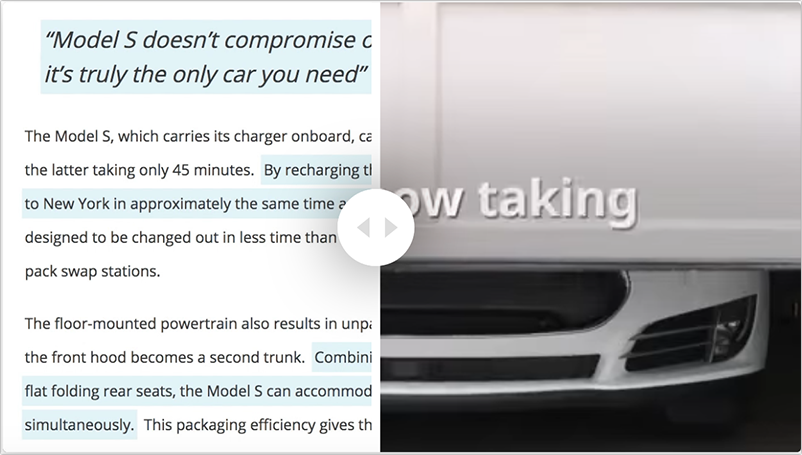
2. Make Video Tutorials
Educational videos are popular because watching someone go through a process step by step is a great way for visual learners to perfect a task in real time.
If you do post a tutorial make sure you have a static camera angle that is easy to view each step as clearly as possible, your audio is loud enough to hear and you are not stepping any steps even if you think your viewer might be aware of them intuitively. Mark your tutorials based on the level of experience the viewer should have, or by the level of difficulty.
How to easily create video tutorials?
Try either Filmora or eCamm: Both are cool screencasting tools that offer picture-in-picture functionality to put your face right next to your video instruction. People are believed to stay with your video tutorial longer if they can see you talking along.
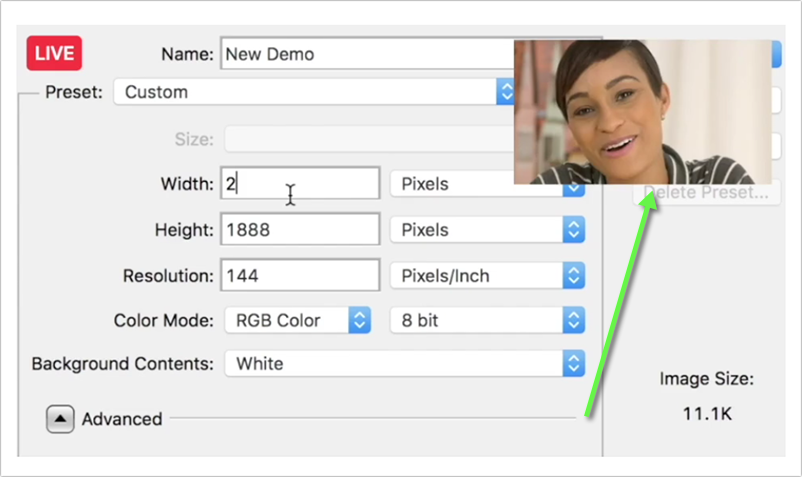
3. Consolidate Multiple Videos into a Video Course
While Youtube is huge, it’s not the only marketing channel to consider here. You need to make sure you are building up your own channel and owning your own content.
While we are talking about tutorials, don’t forget to collect all your video instructions and put together a video course. It’s a great way to consolidate and monetize your video creation efforts.
I am a big fan of content re-packaging and here’s what my video planning process looks like:
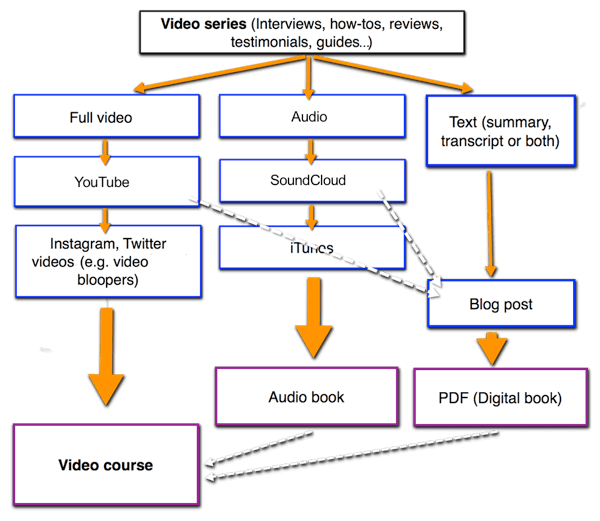
[This way you can plan your video instructions so that you can have a final product in the end: Your own video course you can use to position yourself as a niche authority, generate leads and build loyalty]
How to easily create video courses?
Uscreen is the most affordable and flexible “Video on Demand” platform I am aware of. Collect your videos, upload to Unscreen and choose your options: How you want to charge for your course, which bonus materials you want to give away with each lesson and more. Here’s their tutorial on selling the videos for you to get a better idea.
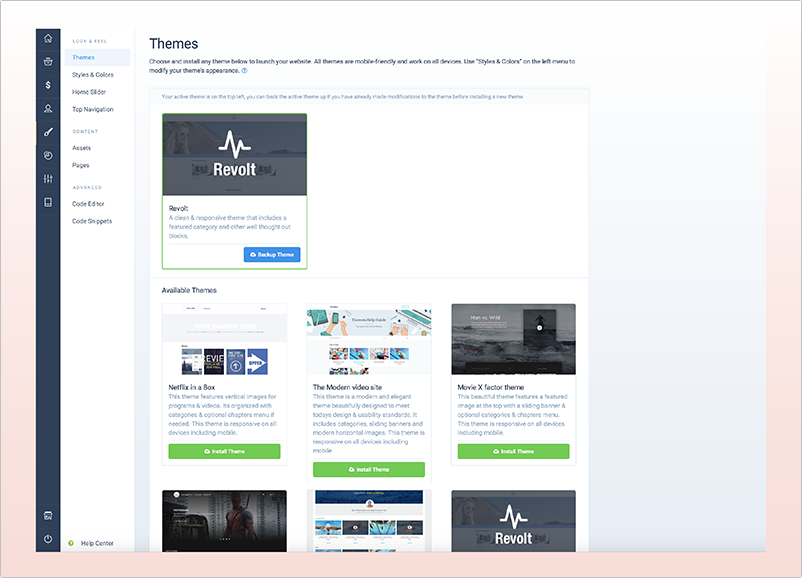
4. Hold and Post Interviews
One of the best things to come out of Google’s Hangouts On Air was the ability to host interviews or group chats, record them and post them on YouTube.
You can do that with any video capture service, including through platforms like Skype. Or post an audio interview with a background image if you don’t want to record an actual video.
How to easily video-interview people?
You can use free native apps to invite people to get interviewed. You can also use Blue Jeans which makes hosting events a bit easier (with scheduling, invites, etc.) and you can stream to either Facebook with it too.

5. Host Video Versions of Your Podcasts
There are many podcasts that are starting to take recorded versions (such as Welcome to Nightvale or Nerdist) and post on YouTube. They provide complete episodes with an image of a guest, their logo or anything else that might be of interest to their brand.
So people who don’t use their phones to podcast, or who would rather use YouTube, can find their content and enjoy it along with anyone else.
How to easily turn audio podcast into a video?
The easiest way is to use Wavve.co which turns your podcast into sharable videos.
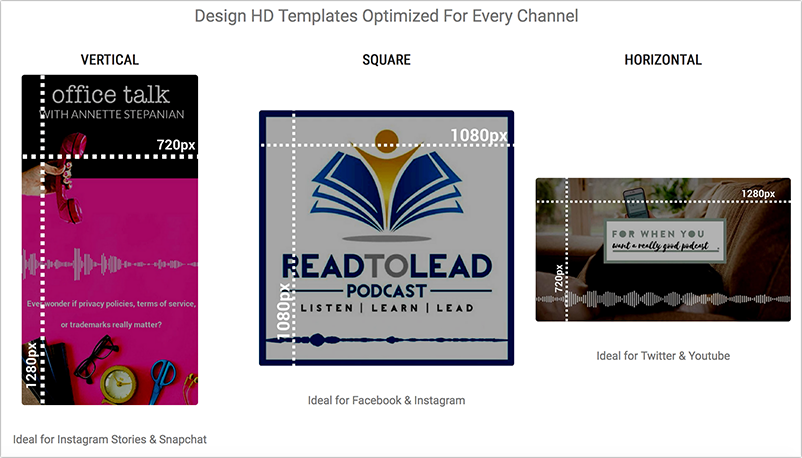
There’s a similar functionality inside Anchor.fm too.
For DYI approach, you can use free video footage to put your audio on and then publish as videos. Here’s a solid resource of free and affordable video footage sources.
6. Get out into the World
Is there some kind of local event coming up that you have an interest in? Are you taking part in community outreach? Is there an annual conference or some kind of special thing happening in your life that your users might be interested in?
Then consider either recording and posting it, or even live streaming it and then providing videos after the event. This has become a very popular option for people who are at conferences, alongside live tweeting and other ways of keeping up with followers during the event itself. It is a lot of work but worth it and a way to potentially lead to viral content.
7. Do Crossover Videos with Other Channels
Chances are you know others in the industry who also have channels on YouTube or other video hosting sites. Why not collaborate with them on some kind of video or even campaign series where you can both benefit from the reputation of others.
Video provides a unique opportunity for these collaborate videos that go well beyond the usual social media strategy.
8. Create Teaser Videos
A common method of increasing video count (and so views, clicks, subscribers, etc) is by teasing new videos. You put up a 30 second or so video that shows what is coming on your channel, with a release date for the new video.
It is great for search, increasing your video count and it builds hype while regularly engaging with your viewers and subscribers. That way they aren’t left hanging between your videos and get some kind of content from you in the meantime.
How to create teaser videos?
One I have used that creates marketing videos (which is one way to diversify your video content) is Shakr. They have templates to use, which saves me a lot of time when creating simple videos for my marketing strategy.
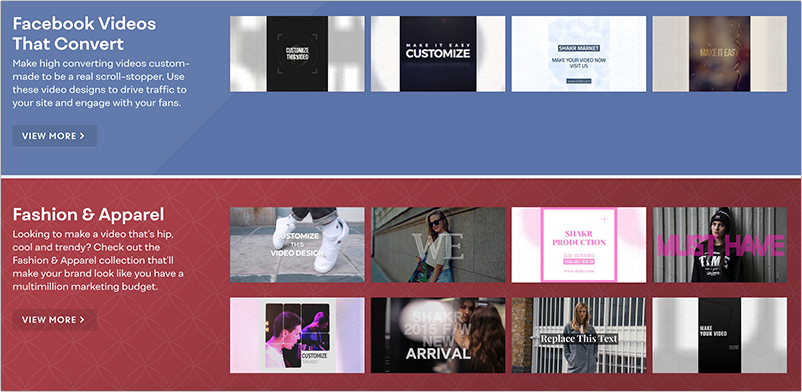
9. Record a Question and Answer Video
You may have seen recorded Twitch video streams where the people are answering questions from the chat box.
You can do something similar, but it might be more effective to request questions beforehand on your site or social media profile, then read them out and answer them on camera. Easy, quick and a tried and true method that has been used time and again.
10. Hold Recorded Reviews
Review channels are pretty popular. The Angry Video Game Nerd, Nostalgia Critic, Angry Joe, Nikki Tutorials… there are many examples of wildly successful formats that have been created using the review system. Especially if you have a comedic bent to them.
After all, video content is made to be entertaining. Consider reviewing products, software or anything else that you think might be of interest to your user base.
Have an idea for diversifying your video content? Let us know in the comments!