The biggest challenge in email marketing is getting recipients to open the message in the first place. Once they do that, the content will determine whether they click. In this post, I’ll address five tips on what to include in an ecommerce email to drive conversions.
Goals and Objectives
Marketers often fail at email campaigns for the simple reason that the goal or objective is not clear. But everything about the email — subject line, timing, contents — should reflect the end goal. This can be as simple as increasing sales. It can also be broader, such as brand awareness.
The email below from Famous Footwear has a clear objective: produce sales. The offer of 20 percent off with free shipping is strong. The pressure of a deadline — “Today Only!” — prompts action.

Famous Footwear has a clear objective with this email: produce sales.
Where this email fails, however, is in the complexity of applying the offer. The promo code at the bottom — “AWWYEAH1CNDDLWWF” — is not obvious. Moreover, it’s very long and nearly impossible to remember.
When I clicked on the email to shop, the offer and code did not automatically load into my cart. This could frustrate recipients, who may abandon their purchase or complete the purchase but remain disgruntled that the offer was either not applied or too difficult apply.
The campaign is compromised, in other words, because of the complexity of the redemption process. And conversions will be unreported if the tracking is based on the use of the offer code.
First Impressions
When a recipient opens an email, the sender has mere seconds to communicate the goal. Thus the messaging needs to be concise, clear, and readily apparent.
In the email below from Loft Outlet Stores, the subject line is “Mark your calendar.” But after opening the email, the main message is cut off and does not initially appear on a phone or desktop client.
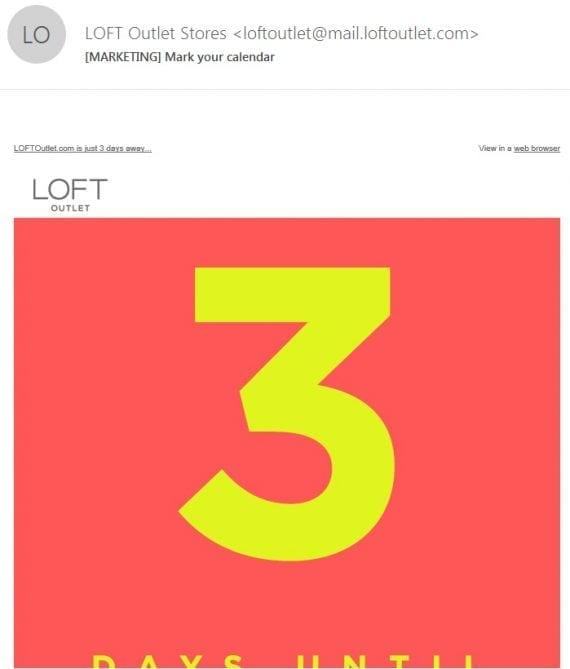
After opening the email, the main message from Loft Outlet Stores is cut off.
After scrolling down, the message reads “Until the launch of loftoutlet.com.” This is an important announcement. Loft’s outlet store does not have an ecommerce site. Thus the email would have been more effective if the subject line included that information or if it were higher in the body.
Design for Majority
The appearance of an email varies by browser, email client, and device. Designing an email that renders perfectly across all combinations is virtually impossible. The best option is to design for the majority of your subscribers.
Tools such as Litmus and Email on Acid can provide a quick view of how each combination will render. They also allow you to select browser and client combinations to preview, allowing you to disregard those that are outdated or that few subscribers use.
For example, an email could look perfect on iPhone for Gmail but not on Outlook 2013. It’s likely not worth the effort to optimize for Outlook 2013 since few recipients will likely be using it.
Images of People
An A/B or more advanced test is a good way to know which images your audience responds to. I’ve conducted dozens of such tests for clients of my employer. Our experience is that individuals respond better when the contents include images with people versus no images or images of only products. Consider running similar tests for your own campaigns. Measure click rates, click-to-open rates, and conversion rates — with and without images of people.
Stickiness
Sometimes the most effective emails are not the ones with immediate calls to action. Emails that recipients keep in their inbox to use later can be top performers. Examples include emails that inform customers of how many loyalty points they have and triggered emails, such as order confirmations and shipping notices.
Adding a sticky element in an email can generate sales days or weeks afterward. The key is to add something of value to redeem over an extended period — when users are ready to purchase.