SEO is an important part of a promotion for any business on the Internet
In the long term, SEO is more profitable than many other sources of traffic. Therefore, it’s important to have a care of search engine optimization from the first stages of creating a new site on the WIX builder. So, what should you pay attention to?
In this post, I’ll tell you the main and the best steps to bring WIX sites to the Top.
Before you start SEO
Before you start SEO on Wix, you need to make the site visible to search engines. To do it you need to:
- go to the editor and select the Settings section;
- select the SEO mode;
- note that you allow search engines to find your site.
These actions will allow starting scanning your site. However, not all content will be exposed to it. Some files will be inaccessible to search engines, it’s due to a special tool robots.txt. Wix creates such files automatically. They’re a list of URLs and files that don’t add importance to the site in terms of its optimization. This manipulation simplifies indexing, improves its efficiency.
1. Your domain
Choose an own domain. It’s the first thing to do. In a free version, the address of your site will not be attractive to either users or search engines.
In addition, there will be WIX ads on the site that don’t only affect the perception of the resource by users but also create sitewide links on all pages.
To develop a domain, you should select one of the Wix plans. After it, go to Subscriptions > Domains in the control panel. Here you can buy a new domain or connect an existing one. You can also create corporate mailboxes for your domain here.
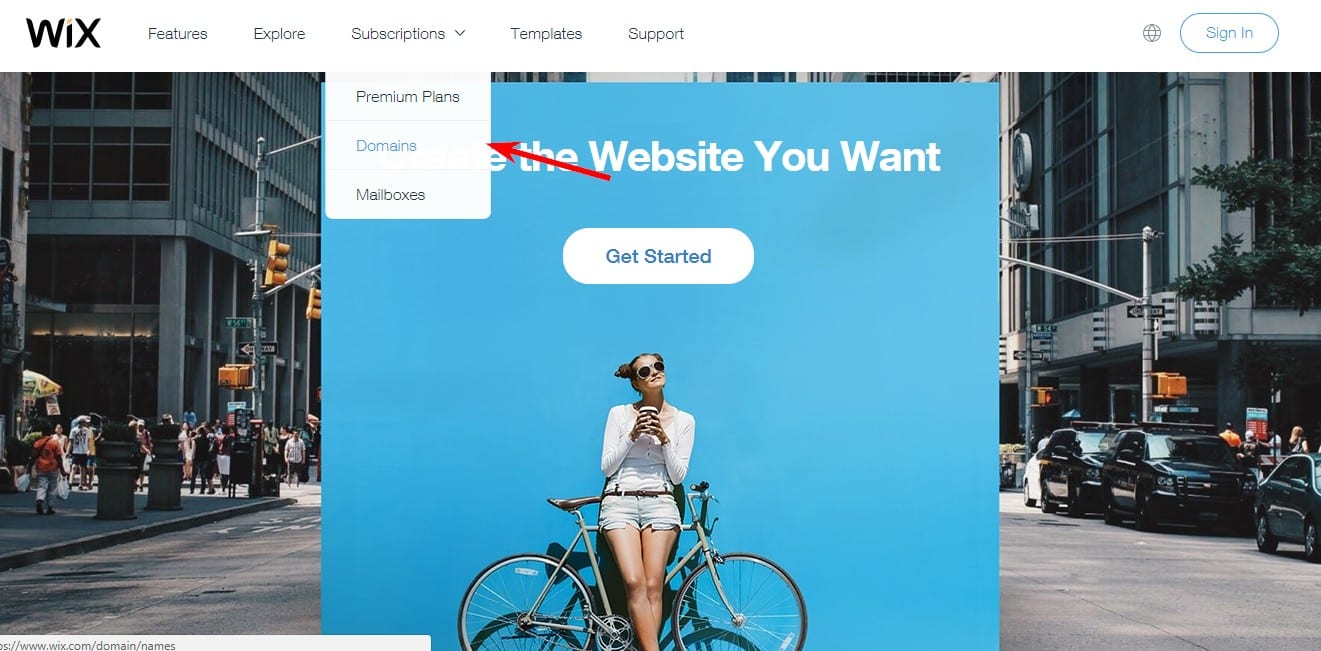
2. Meta Tags for each page
Write down the Title, Description, and Keywords tags for the pages.
Each page of your site should have a unique h1. The h1 in Wix is one of the factors by which search engines determine the topic of the page. It’s important, the title to be concise, descriptive and contain keywords relevant to this page. The title should not be repeated within your site.
The method of adding an h1 header to a Wix site is simple — just select the desired title and assign it as the main head in the editor.
Title is another tag for the page. It doesn’t appear on the page in the browser, serves the service purposes and can be displayed as the tab name in the browser. Title is often displayed by search engines in SERP as a title and a link of your page. Therefore, the Title should contain keywords, be unique and attractive to users.
Also, you should add unique page descriptions — they can be displayed in SERP as a description of your site. Such texts should contain keywords and USPs.
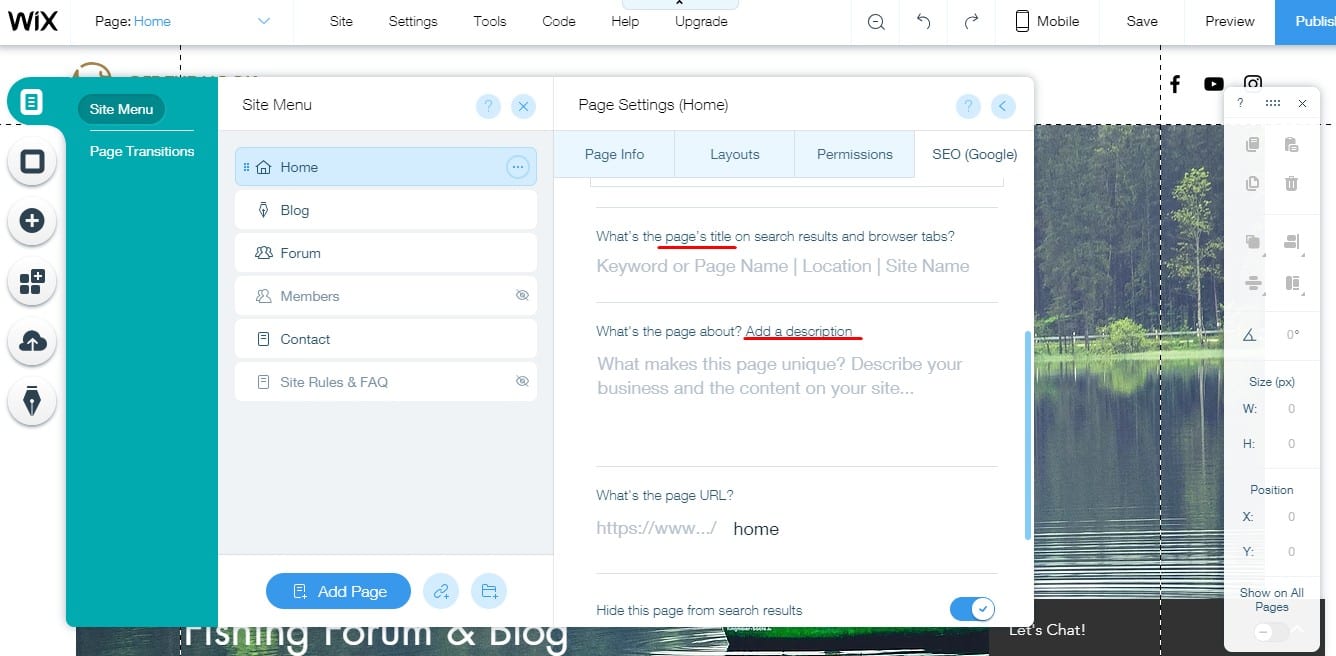
3. A logo
A logo gives a site solidity, increases company’s credibility improves visitors’ behavioral factors, and in time it’ll affect the positions.
Not every start-up company has its own logo or a serious budget for developing it. In this case, you can order a company symbol on some freelance site and save the budget.
4. Design and extra modules
The WIX site builder offers several hundred resource design options, as well as many additional modules, forms, etc. Your main task here is to choose the template that is the most appropriate for your needs. There are both free and premium options that are fully customizable for small businesses, photographers and freelancers alike.
Also, there is an additional tool — WIX ADI (Artificial Design Intelligence) that is perfect for beginners in site design. Answer several of its questions and ADI would design a tailored website according to your demands.
It isn’t recommended to use a lot of different additional features, because it can significantly reduce the download speed and worsen behavioral factors.
Despite the fact that design isn’t SEO, this point is important for optimization as well.
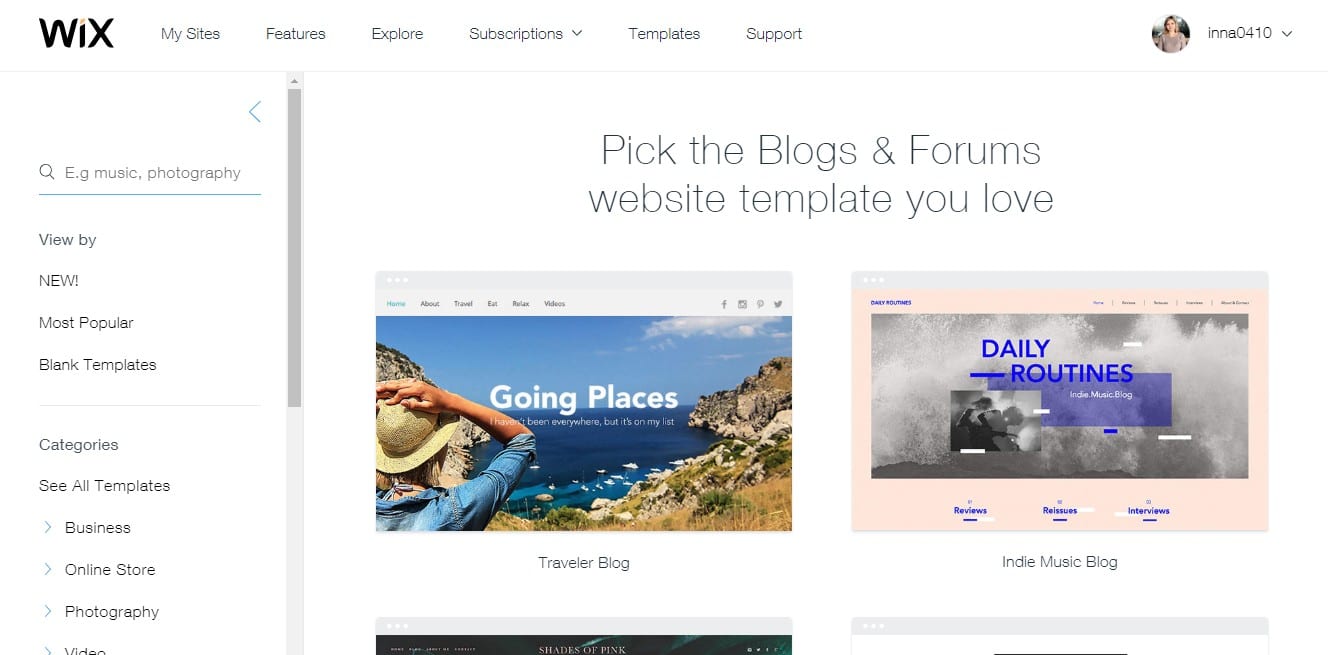
5. Texts and images optimization
Another factor of ranking is a text content of a site. Search engines scan a text, identify keywords and measure a relevance of a page. Each page should have at least 500 characters of a unique thematic text.
It’s also important to write text not only for search robots but also for people. The text should be useful, easy to read.
For SEO purposes, lists and headers h1-h6 should be used on each page.
Wix has a simple text editor, with which you can customize the formatting (lists, bold or italic, font color, size, etc.).
Also, one of the main steps in text optimization is keywords using. With proper site planning, each page is a separate topic for which you can select keywords. Using the services of search queries statistics, for example, Google AdWords, Serpstat, SEMRush, you need to select keywords for each page. Then, the selected ones are placed in titles, text and picture captions.
Another important part of your site SEO is image optimization. When you add pictures to a Wix site, you can assign two attributes to them: title and alt. Search engines scan both attributes, so they define the topic of the picture and the topic of the page.
If you organically include keywords into a signature of a picture, a relevance of your page request will increase. In addition, images are involved in a search for pictures, and here you can also receive traffic.
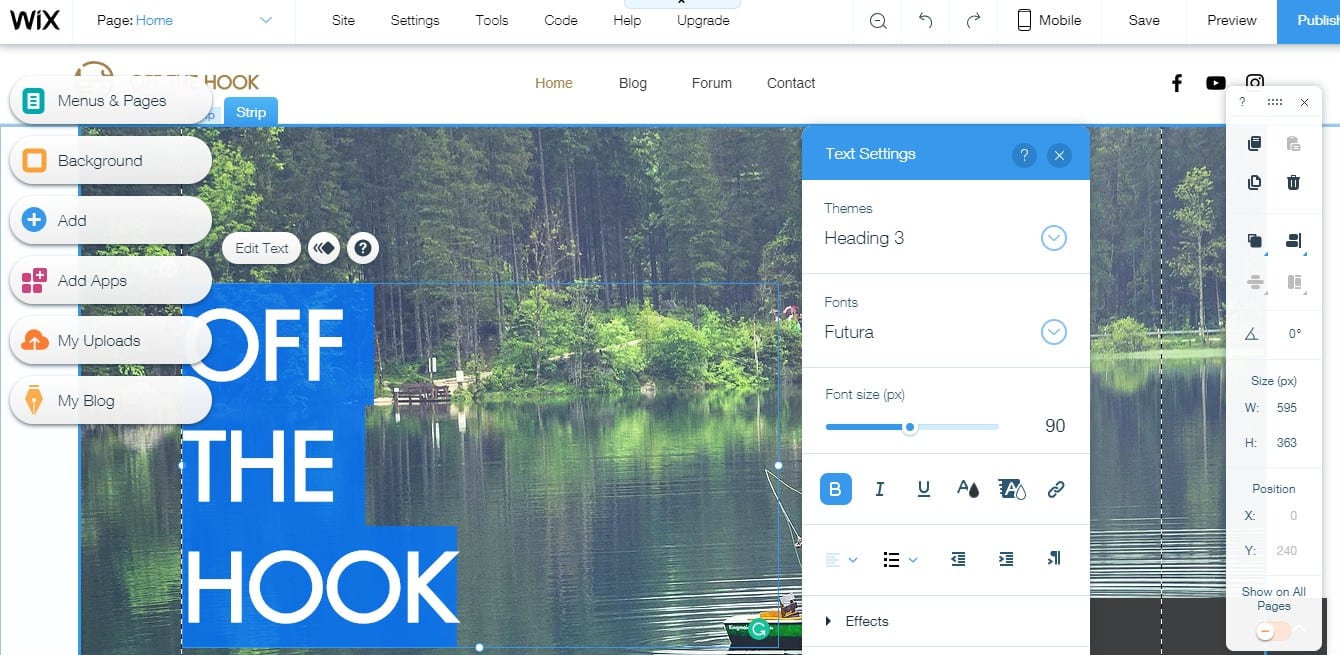
6. The prohibition of unnecessary pages indexing
Usually, there is a certain number of pages on a site that you don’t need to display in search. These are authorization pages, a basket, a personal cabinet, pages with service information. When optimizing a site on Wix, you need to hide such pages from search results.
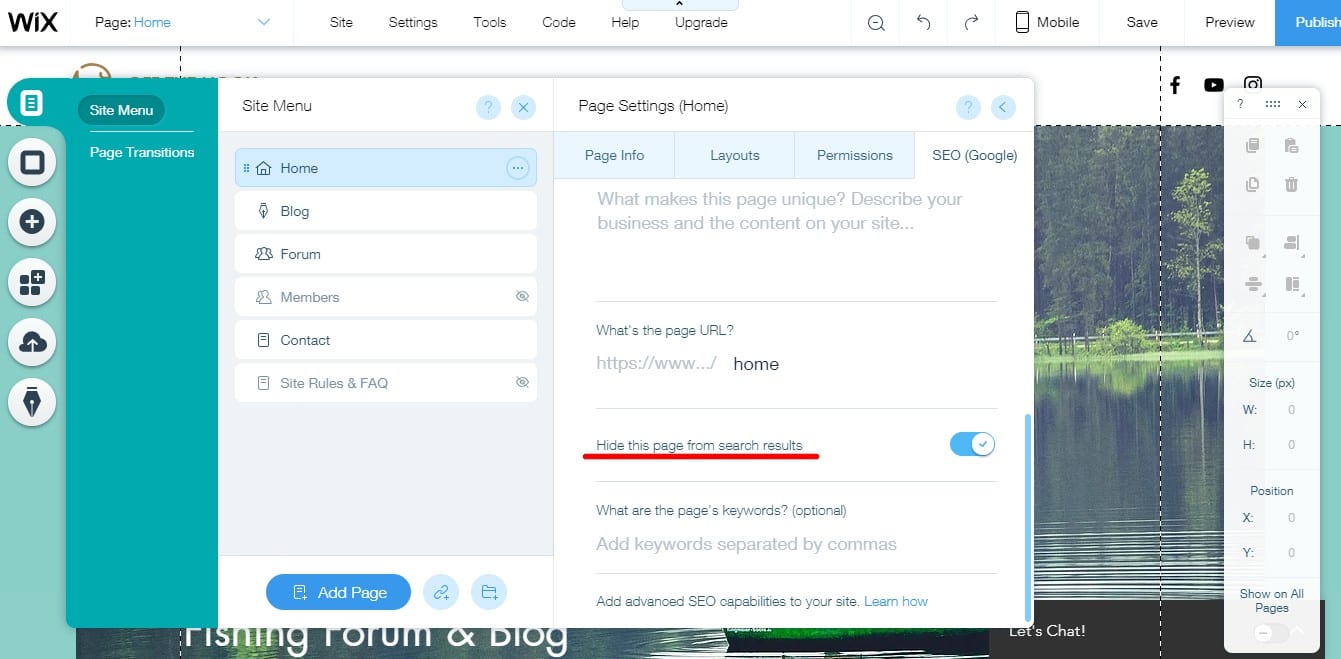
7. Mobile version optimization
Optimizing a mobile version you also increase traffic to the whole site. A link between optimizing a mobile version of the site and its ranking results in a desktop version is officially denied. At the same time, Google says that behavioral factors are important criteria in ranking for any device. So, due to the bad mobile version, visitors will immediately leave it, and this fact will still affect the position of the site in the desktop version too.
The full version of your WIX site is automatically converted to the mobile version of the site. Changes that you make to the full version of the site will be displayed in the mobile version too. Changes you make to the mobile version of the site will not be shown in the full version.
To make mobile optimization, you should re-read all texts on your site and make them shorter, but informative for mobile users. A good way of displaying information here is different lists, short titles, tables, etc.
Also, make it be possible to determine the position of a visitor by GPS or to form push notifications about the status of the order, deals, and bonuses on your mobile site.
Other requirements for mobile-optimized sites:
- images optimization for the size of mobile devices screen;
- enlarged elements and fonts;
- sufficient distance between interactive elements to avoid false pressures;
- minimum of all extra details.
WIX has special and very comfortable Editor for mobile versions.
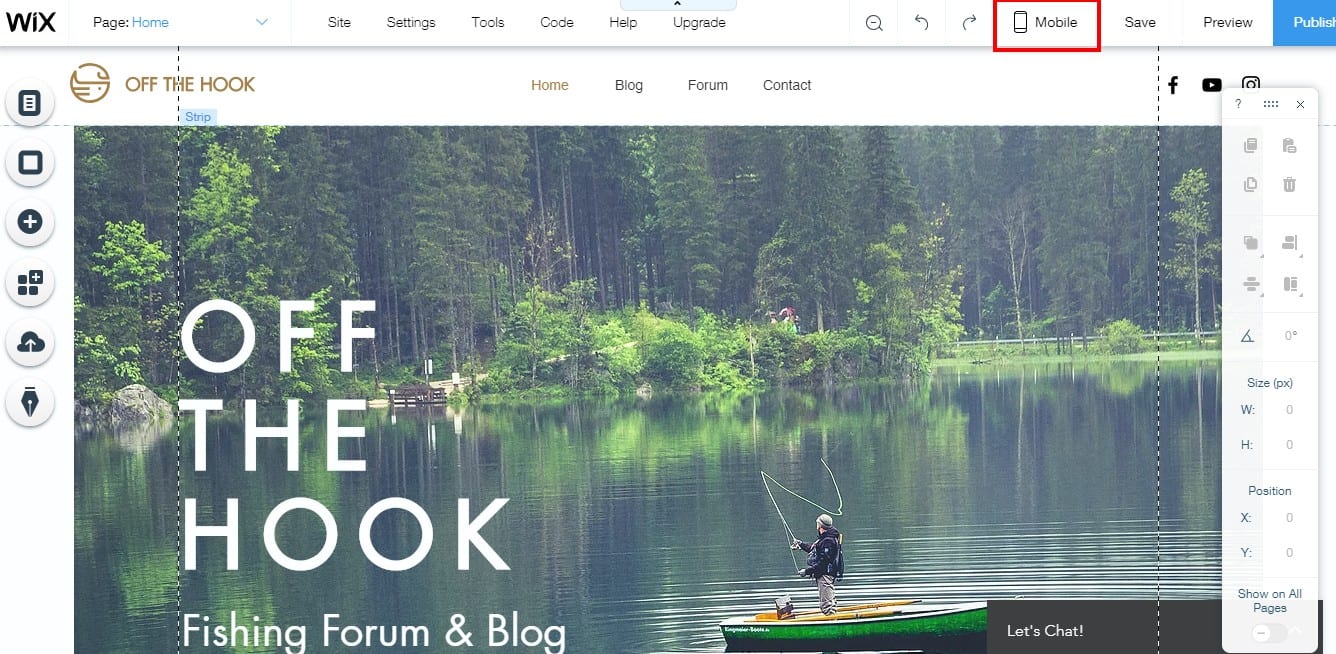
8. Off-page optimization
First of all, add your site to Google Search Console. To verify the site you should use the header tag. To do this, go to the Editor mode and select “Site” / “Site Management”. On the tab, we are interested in the field “Add meta tags to header”. Copy the confirmation meta-tag from Google Search Console, paste it into the specified field and click “Publish”.
Next, you need to have a sitemap.xml file in the panel for Google webmasters. In Wix, this file is created automatically, and you can access it through the following link: www.yoursite/ sitemap.xml. Also in Wix, you can connect Google Analytics statistics counters.
Now you can start marketing activities to build backlink profile and attract traffic from a variety of sources (social networks, blogs, info-sites, city portals, niche catalogs, aggregators, etc.), as well as PPC.
I advise you to pay your attention to social networks, as they are so popular and effective now.
It’s important to have such accounts on behalf of the company and make links to these accounts from the site. Most ready-made Wix templates support the ability to add buttons for sharing or linking to networks — use it.
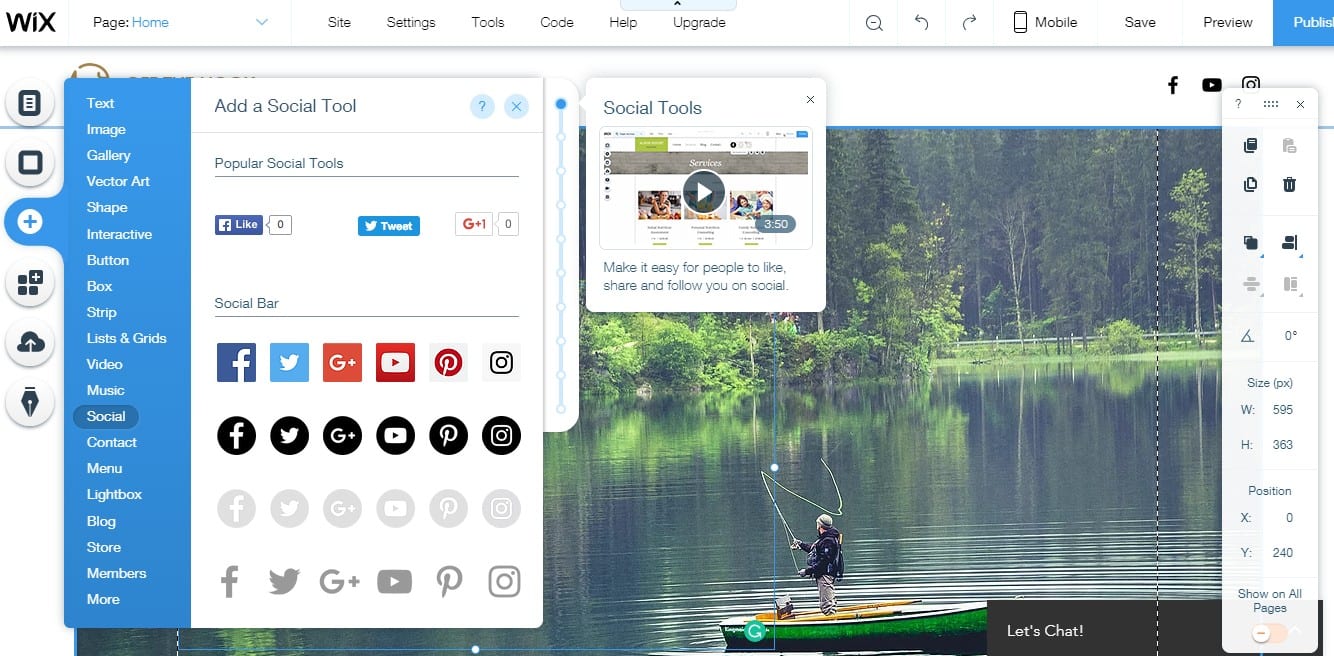
9. WIX SEO-Wizard
SEO Wizard is a Wix tool that analyzes your site and tells you which direction you need to work to improve your position. Following the instructions of this module, you can seriously increase the site’s position in SERP.
Also, in the application store for the site on Wix, you can find many other modules that will help optimize the site.
Summary
WIX is a rather popular website builder, more than 100 million people are already using it.
It’s very important to make SEO for every site, and each builder including WIX has its own features.
In this post, I tell about 9 best methods of increasing WIX sites’ rankings. This list isn’t full but its implementation will give you the highest results.
Follow these tips and you’ll definitely get in Top.
