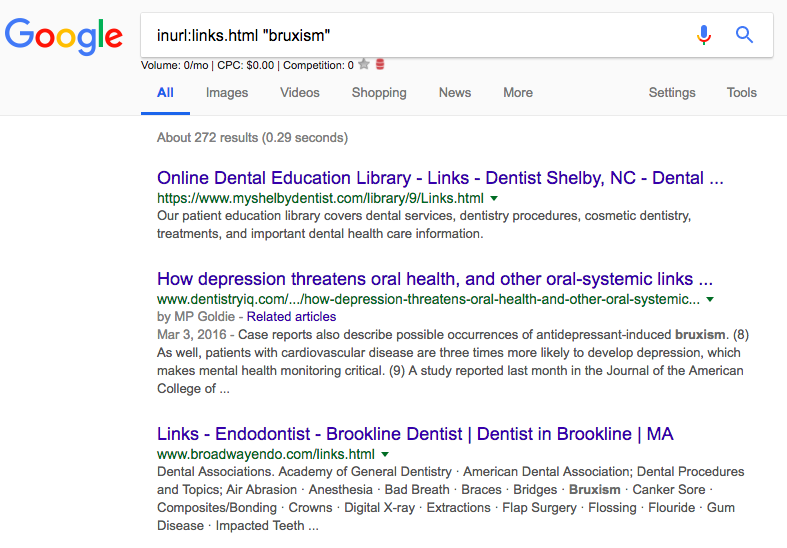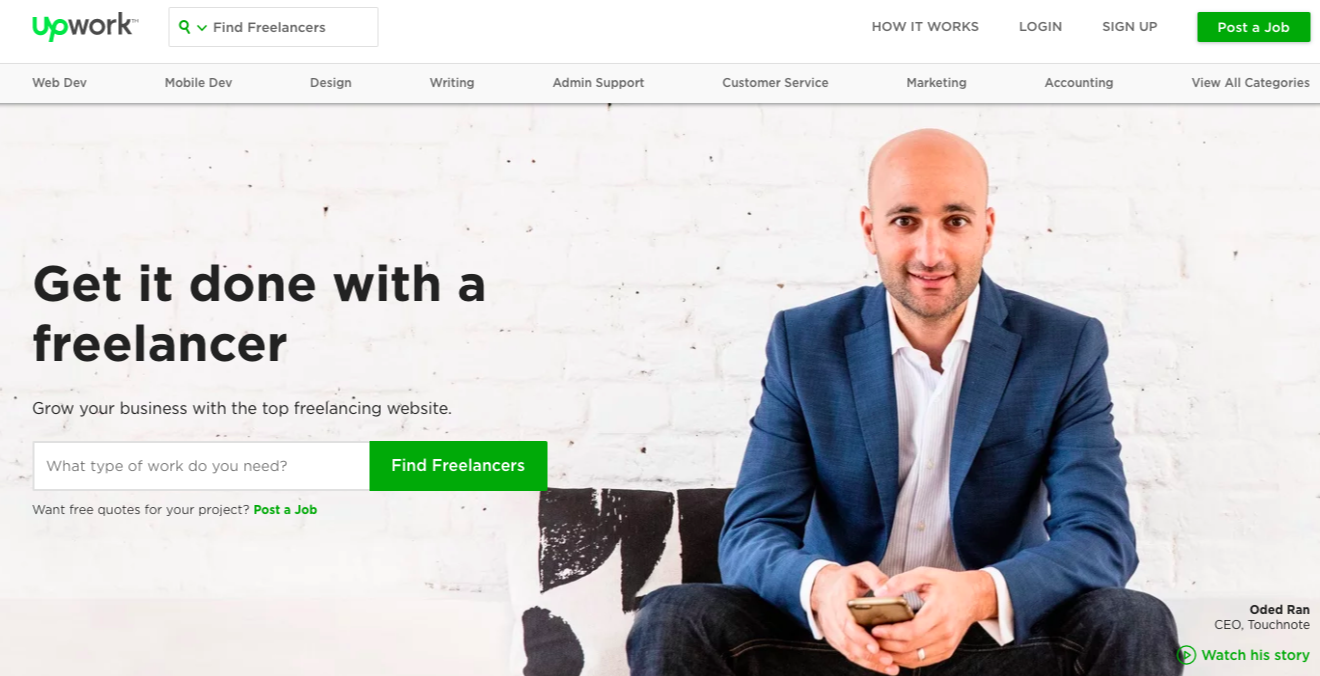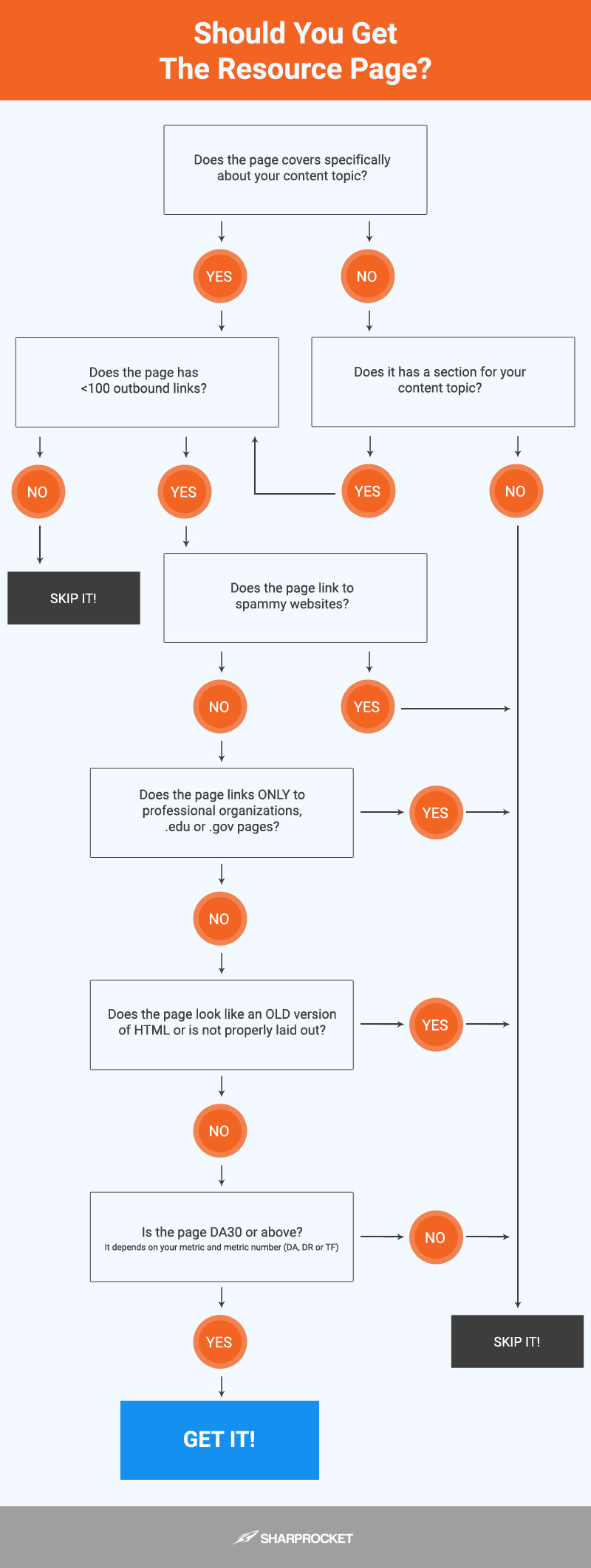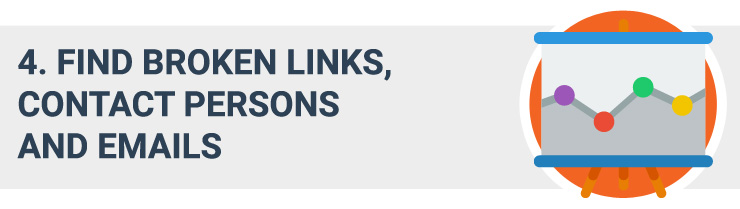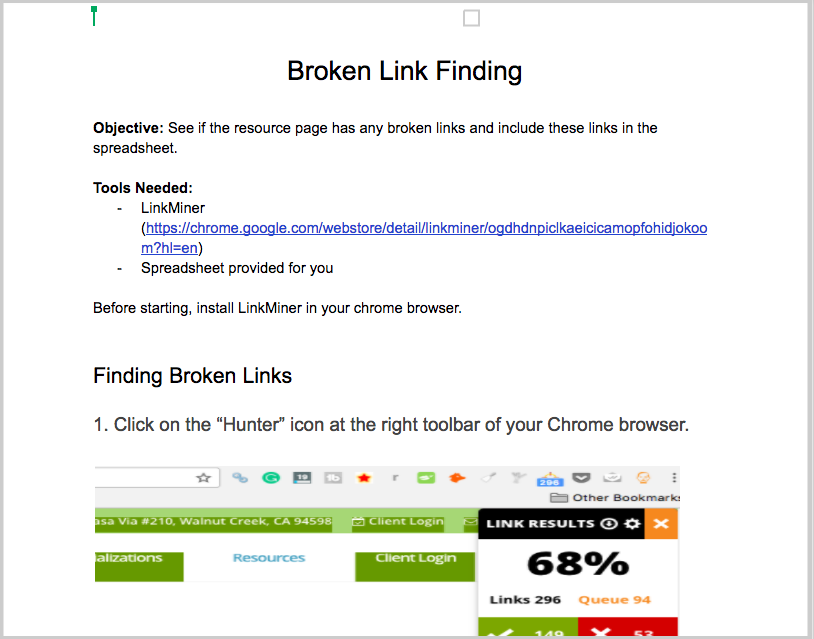Broken link building has been around since 2010. From that time on, a lot of things had happened that changed how we approach this link building tactic. Nuances in methodologies, additional best practices, and questions of whether the said technique is still working now, are just a few things we will cover in this post.
Table of Contents
WHAT IS BROKEN LINK BUILDING?
WHY BROKEN LINK BUILDING?
WHY BLB ISN’T WORKING FOR ME?
STEP BY STEP BLB GUIDE
1. FIND A TOPIC THAT SERVES A SPECIFIC GROUP OF LINKS PAGE CURATORS
2. CREATE CONTENT ABOUT THE LINKABLE TOPIC
3. PROSPECT FOR LINK OPPORTUNITIES AND QUALIFY THEM
4. FIND BROKEN LINKS, CONTACT PERSONS AND EMAILS
5. CONDUCT OUTREACH
6. MONITOR LINKS
Before we get too far though, you might want to know how we define broken link building.
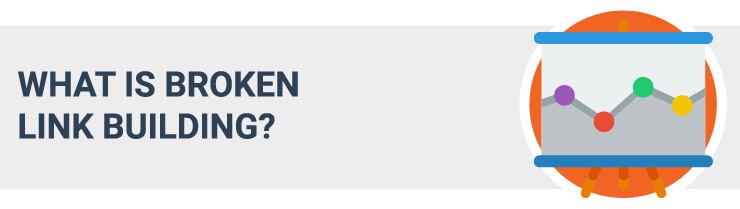
Broken link building is a link building tactic where a person contacts a webmaster who has a broken link in his or her website and recommends a replacement of link/s that include his/her target page.
That seems a very simple thing by definition but actually, the work to execute all steps behind that takes a lot of effort.
Though it may be time-consuming, if you understand the value that broken link building can provide to webmasters, it’ll give you confidence of its effectiveness as a link building tactic and that it can also be implemented to many websites, if found to be fitting to use.
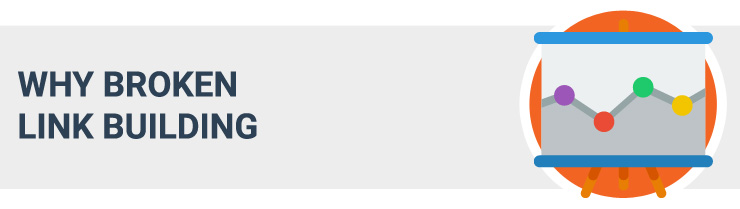
Broken link building helps fix the web by letting webmasters know of their broken links and its best replacements.
Broken links (or linkrot as some refers to it) happens when a web page becomes permanently unavailable, due to one of many reasons:
- Expired links; temporarily created for a short-term purpose (for example: sponsorship page)
- Content is intentionally removed by the webmaster.
- A website where the broken link is hosted may be closed or taken down by the owner.
- A website changed its domain name (some links are not redirected to their corresponding pages in the new website).
No one wants to have broken links in their websites which users would find to be of no value because they don’t see the exact resources they are looking for.
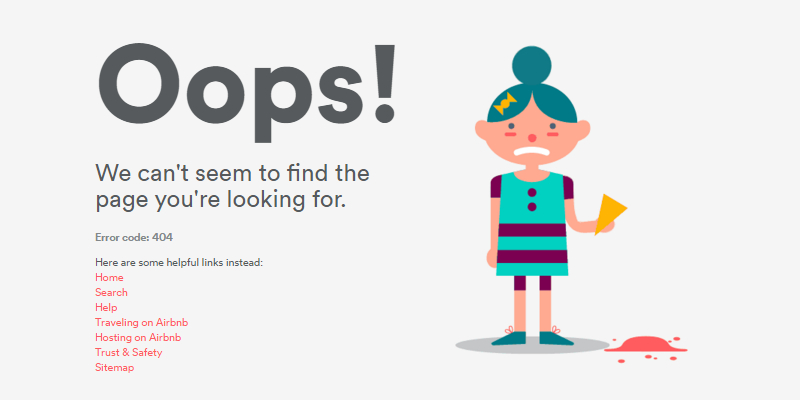
If you have helped someone fix his/her links, you will be reciprocated by adding your recommended resource on his/her page (which most of you will recommend a link to your target page).
Reciprocity matters in link building. Value to value. If you help someone, you will be helped. That’s why broken link building works.
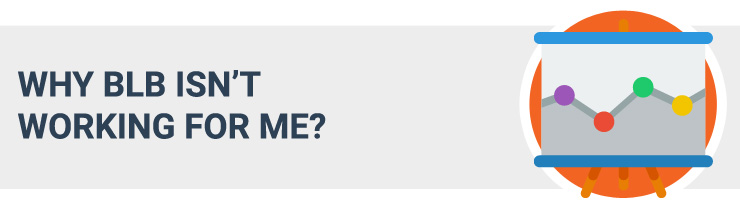
This question has been raised several times. From a perspective of a link builder who practices broken link building, there are some common misapplications I see of this technique.
First is tying any content type to links pages curators.
Who is a link page curator?
A links page curator is a type of linkable audience (from the term itself) curates links in a specific page about a particular topic for the sole purpose of giving its intended website visitors references and resources that they can use either for personal consumption or business research.
A link page curator is attracted mostly to educational guides or academic driven content.
Suggesting to them an infographic to be added as a resource to their links pages is less likely to accomplish its linking purpose, unless it has a text section (beneath the image) that has comprehensive information about the topic.
The best way to increase likelihood of acquiring resource links is to produce educational or academic-driven type of content that are more comprehensive than what other publishers create (more on that later in this post).
Second reason why people think broken link building doesn’t work for them is the difficulty to find a linkable topic that fits your brand.
There are cases wherein you wouldn’t find a topic that is both highly linkable (i.e. there are a lot links page curators linking to content on the topic) and that also fits directly to your brand.
The solution here is to think of a specific linkable audience and brainstorm ideas how you can best serve them. Check if it’s tangentially relevant to your site. (I’ll show you exactly how you can execute that part later).
For now, let’s dive into how you can implement broken link building tactics to your website.
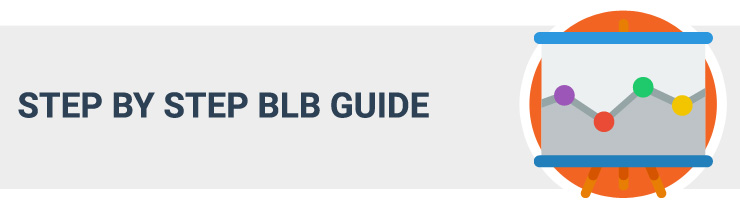
There are a lot of published resources on executing the exact process of broken link building. But one thing I noticed is that these don’t give you the exact picture of implementation from diferent role perspectives.
So as you go through each step below, you’ll see some tips on how to do the exact process based on your current role.
if you are an agency marketer/SEO
if you are an In-house SEO
if you are a business owner
If any of these phrases is not included, the tip applies to all.
That avoids you saying, “I can’t do this because I’m not ___.”
Note: If you have any questions how you can do that yourself or with the help of someone, feel free to contact me.
Let’s start with the process.
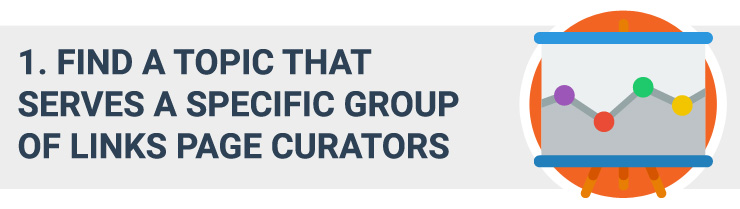
You don’t have to go too far. Start first with your informational keywords.
If have keyword excel sheets in place. Begin with that. Go through your list and find top of the funnel keywords.
Use the inurl:links.html as your litmus test to check if a topic is serving a number of links curators.
Why links.html? Because most links pages are in their html page, not adding .html may leave off some good numbers.
So what’s a good number of indexed links pages to find?
Anywhere from ~300 to ~500 is feasible. More than that is highly linkable.
For example, if you searched for inurl:links.html “sleep apnea”, you’ll find that there are 552 vailable links pages indexed in Google (as of the time of this writing).
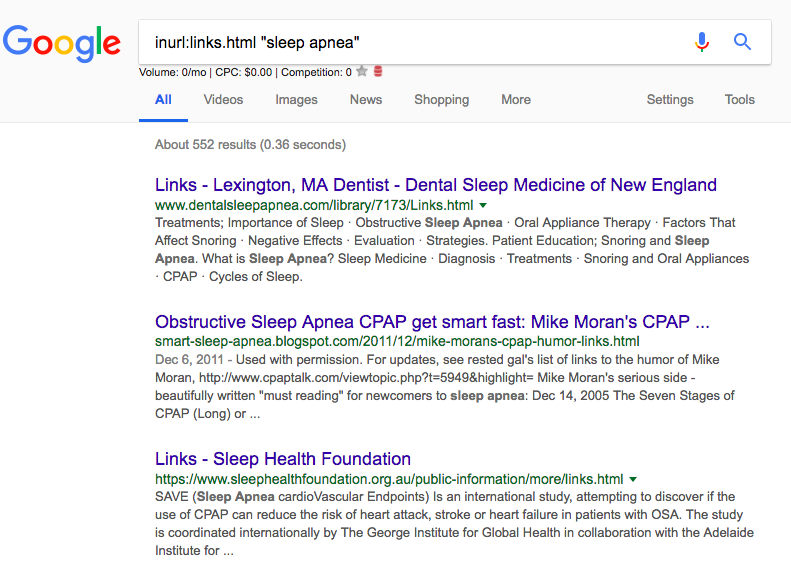
For the topic, “bruxism”, the number of indexed links pages is 272 (as of the time of this writing).
WHY LINKS CURATORS LITMUS TESTING IS IMPORTANT?
If you find there are enough links curators who are waiting to link to your content asset from their links pages, you can ensure that the topic you’ll be creating is worth of your investment to create.
No waste of time and money. That doesn’t means it always attain success, but at least there’s a confidence of results when you pursue a topic that is linkable because it has an existing audience giving you links. You are proving linkability in your content.
WHAT IF THERE ARE ~300 LESS LINKS CURATORS AVAILABLE ON MY TOPIC?
This question may arise, and there are two answers for that.
One is doing a Google search for the topic. This is to ensure that there are still links page curators that are available who couldn’t easily be discovered through Google search and could only be found through reverse engineering – more on this later.
Going back, if you use Moz, you can see immediately the number of referring domains each page on SERPs is getting.
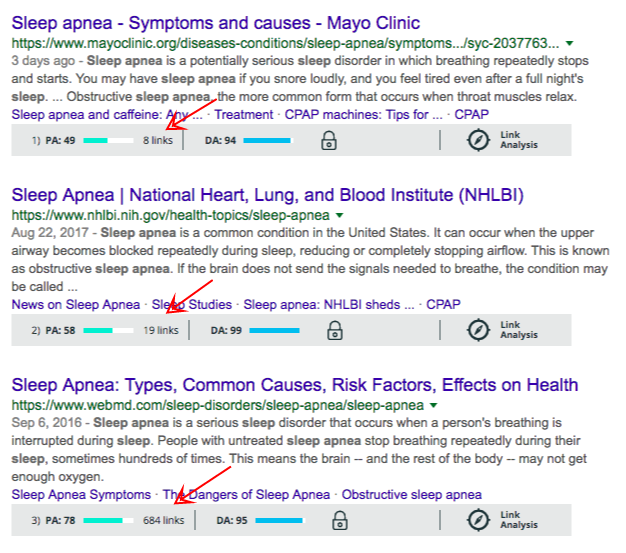
If you find that each page has at least 20 plus unique referring domains, you can further investigate its linking pages.
Otherwise, you find another topic keyword and run it through the process again.
Further investigation involves finding at least 100+ links pages that have the specific page on the topic. The reason for doing so is to ensure that when you promote a content piece, there’s an available audience dying to link to your content.
How to do that is to simply grab each URL in SERPs and check using a link checker tool if there are links/resources pages linking to the URL.
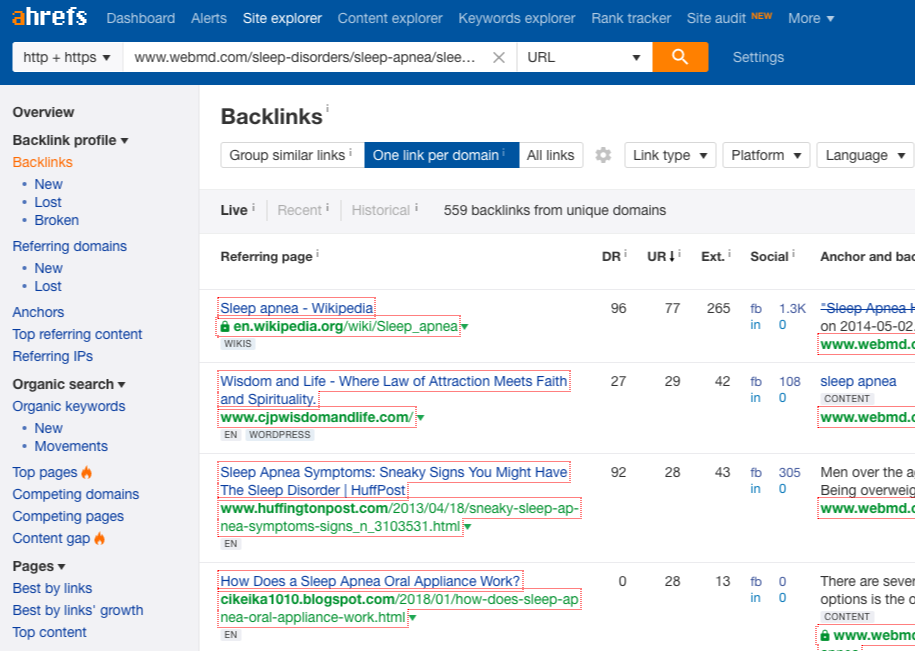
My tip here to quickly find links pages is to use the search function of Ahrefs.
Type in links or resources to find resource pages with links or resources in their titles.
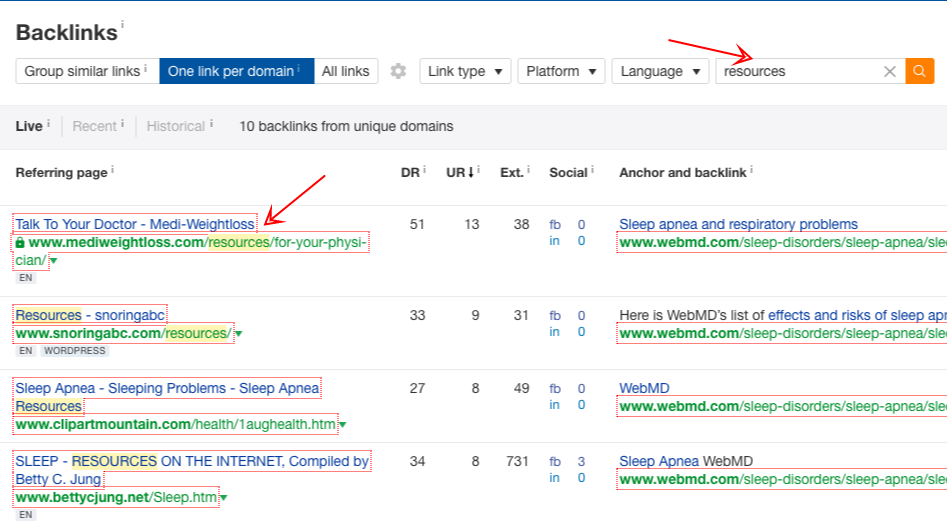
Collect every links page you find and qualify as you land on the page or choose to qualify them later. You can skip to this section of Link Qualification stage.
Make sure you create an Excel sheet purposefully for those links pages.
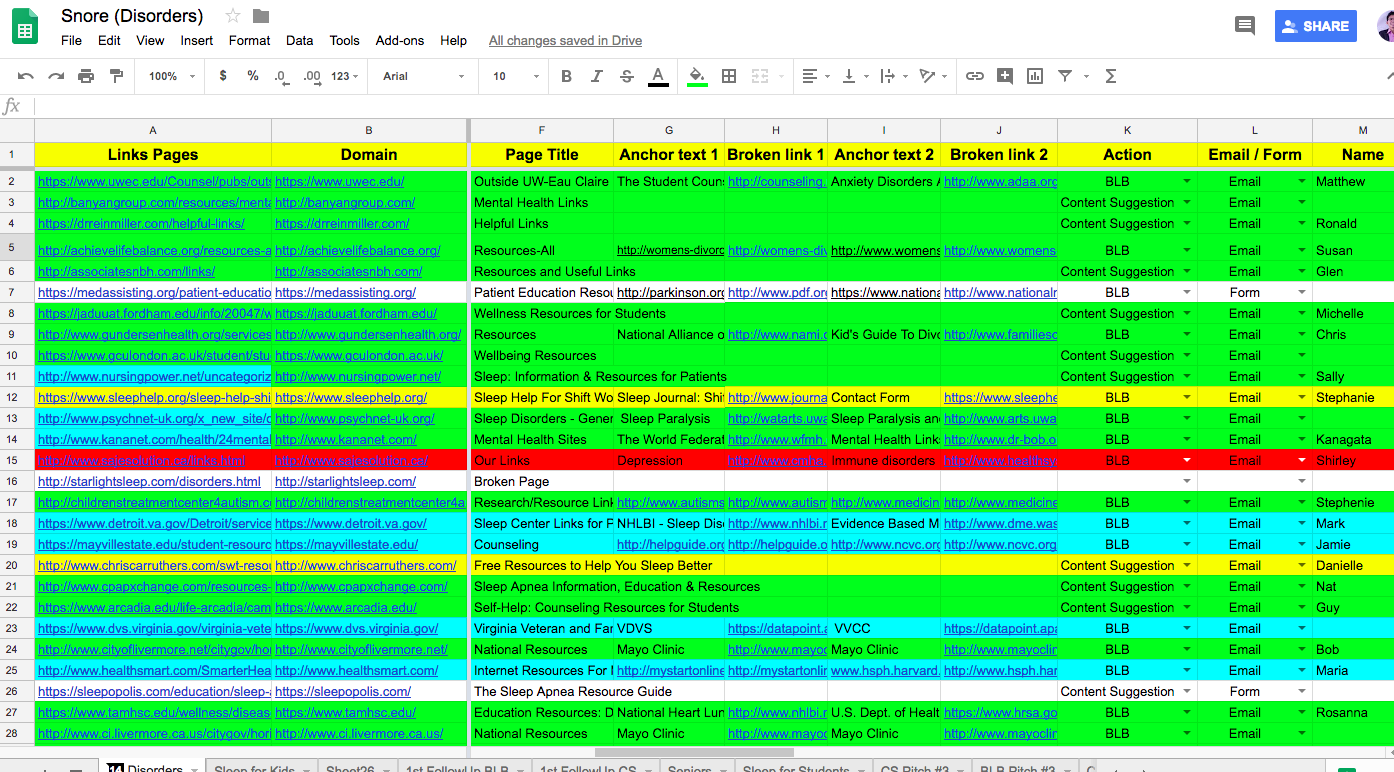
If you have collected at least 100+ links pages (qualified), then the topic is suitable for broken link building.
WHAT IF THERE ARE ~300 LESS LINKS CURATORS AVAILABLE ON GOOGLE SEARCH AND ~100 LESS LINKS CURATORS THROUGH REVERSE ENGINEERING ?
If you find less links curators on the topic, you can still create a content piece but you won’t expect much links from links pages given that not all of them would link to you. There is a conversion rate of around 3-5% to be expected from this topic depending on the number of emails you send to qualified links pages.
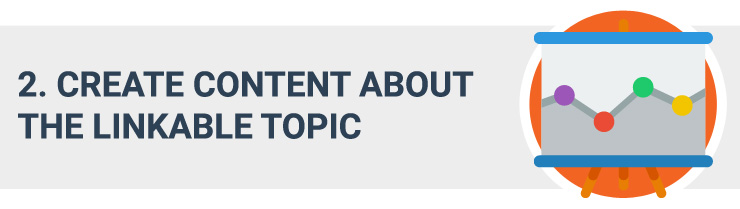
Hopefully you now have an idea with identifying if a particular topic is suitable for a broken link building campaign. Now comes the hard part – actually creating the content.
You know this, you don’t just have to create a content. It has to be 10x better than other content pieces on that subject matter.
How can you do that?
If you are a business owner or if you are an agency marketer/SEO, you can try hiring academic industry writers from freelancing websites.
You probably have done this because it is way cheaper than hiring full time in-house writers. It may not be feasible at first, to hire a full time in-house writer given there’s still less bandwidth of work for content writing.
Academic industry writers can produce educational guides better than Fiverr generic writers. The cost of hiring the former may be higher than the usual rate you pay for a writer, but you can expect a higher quality output from them.
Now the question is, how can you find an academic industry writer?
There are a hundreds of ways on how you can look for them but there are methodologies I’ve found helpful in looking for the right academic industry writer.
HIRING ACADEMIC WRITERS IN UPWORK
First is by using Upwork as your hiring channel for writers.
Upwork is a top freelancing website wherein you can post a job that can run either hourly or project basis and that targets freelancers in a specific industry, skillset and level of skills you’re looking for.
The process of hiring in Upwork is simple:
- Identify who you need to hire.
- Post a job board.
- Interview people
- Hire your preferred freelancer.
For a more detailed reference on how to post a job on Upwork, here’s a resource from the website that you can check out.
To give you an insight of how it works specifically when hiring an academic industry writer, below is an example of a job post that I posted.
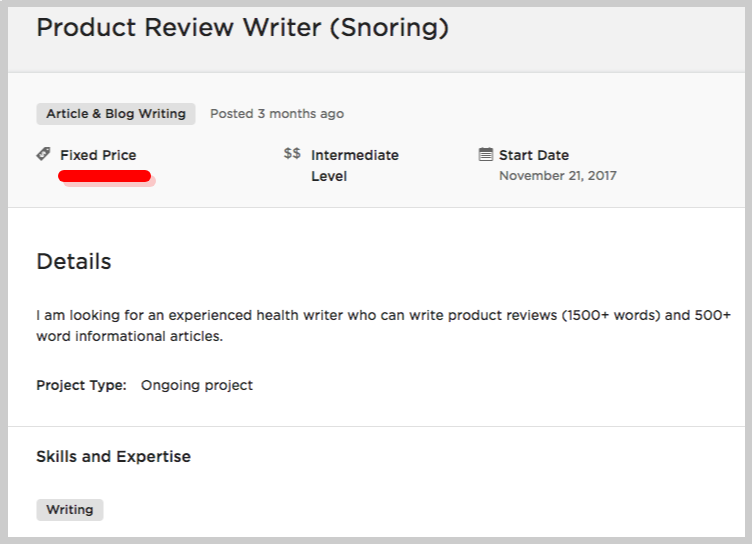
Simple note: The writer I was looking for was specifically tasked to write product reviews and informational articles, but later on, was assigned to create educational guides for BLB.
As you can see above, the post is very simple. It covers almost everything you need to know about the job.
But what I’d like you to take note are the following points:
- Title – the key here is to be very specific with the kind of writer you’re looking for. Cater the job title to a niche writer, that would mean not just a health writer, but someone who knows specifically about sleeping or psychology – as another example.
- Fixed price – depends on where you’re more comfortable with, but if fixed price is what you prefer, you can even negotiate that further to cost per word (e.g. 0.027cents per word).
- Level – you need someone who is an intermediate or an expert on the subject to write comprehensive and academic content pieces, particularly on jargon-heavy topics.
INVITE FREELANCERS TO A JOB POST
One trick to ensure you’re making the shot of hiring a great industry writer is to find freelancers and invite them to apply to your job post.
Instead of waiting for freelancers to apply to you and start filtering which ones deserve the slot, you can initiate looking for the best ones and negotiate
Most skilled freelancer writers are not applying massively to relevant job posts, but some even are getting inbound potential clients that hire them.
So if you proactively invite people to apply for your job, you increase the possibility of getting skilled freelance writers.

Once you’ve hired a freelance writer based on a certain skillset and expertise, it’s time to create the content.
CONTENT CREATION PROCESS
If you’re an agency or in-house, there are other roles in the team you should consider who can aid you with the content creation process – starting from research down to publishing.
It’s critically important not to overlap tasks of each others’ roles to get an easy flow of work and to excellently complete each content writing project.
As a small team, the SEO “the one who actually did the research” creates the outline and then just send it to the content writer for completion. If the content requires creative work, our designer has to come in and collaborate.
– Jayson Bagio, Founder of Gobiggr
The distribution of work depends on the internal process of a team.
However, the quality of output should be checked if it’s going to be a linkable content.
One way to ensure the quality of your content piece is to use a framework where you will base its success probability.
USE A QUALITY-CHECK FRAMEWORK
One framework that has been mostly considered is the Made to Stick’s SUCCESs model.
The idea is to run a quality check of your content based on these six factors:
- Simple
- Unexpected
- Concrete
- Credible
- Emotional
- Stories
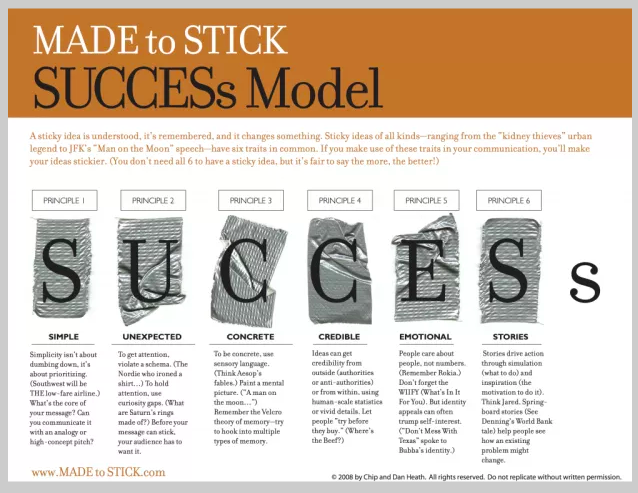
If you’re a business owner, you may not have the luxury to go over each content piece and run it through a quality success framework. But having someone to look after the writer is advisable, either you get a senior editor or copywriter just to ensure the content piece can pass a certain standard of quality.
Aside from internal checking of quality, it’s also important to ensure your content piece is far more comprehensive than other content assets on the same topic.
You can check what’s lacking in other content pieces that you can add and emphasize to your own content piece.
For example, we’ve recently created a guide on types of sleeping disorders.
By looking at other content competitors, I’ve seen that they haven’t had a huge list of sleeping disorders with their respective categories. They also lack customized visuals to entice social sharing.
With those things in mind, we’ve produced one that’s far more comprehensive than other content assets – not just bigger, but better.
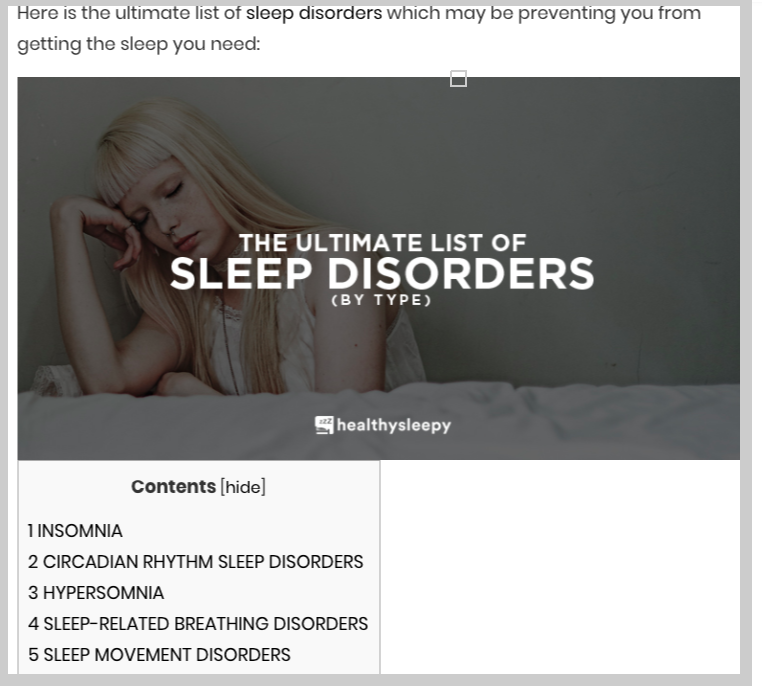
Note: If you do well know of your industry, you need to provide key points to your content writer as to the format and flow of messages based on how you think your content can be best consumed by your target audience.
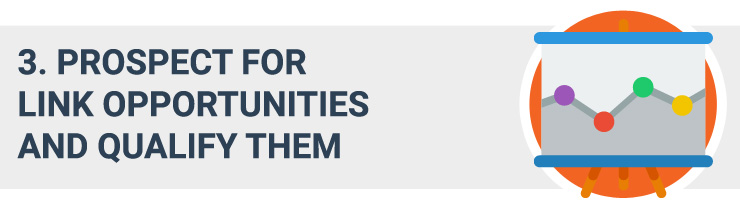
You may have a linkable content asset, but without a list of link prospects to reach out for content promotion, your content may not see the light of the day.
So where can you collect a list of link targets?
RESOURCE LINK PROSPECTING METHODS
A. Save your link targets as your early list
It begins when you run a link curators litmus testing.
As soon as you are checking if there are existing links/resources pages on the topic, you can immediately create a list out of that. Save them as your early targets.
You can use Ahrefs or Majestic when checking links pages or resources pages on pages ranking for a topic you are targeting.
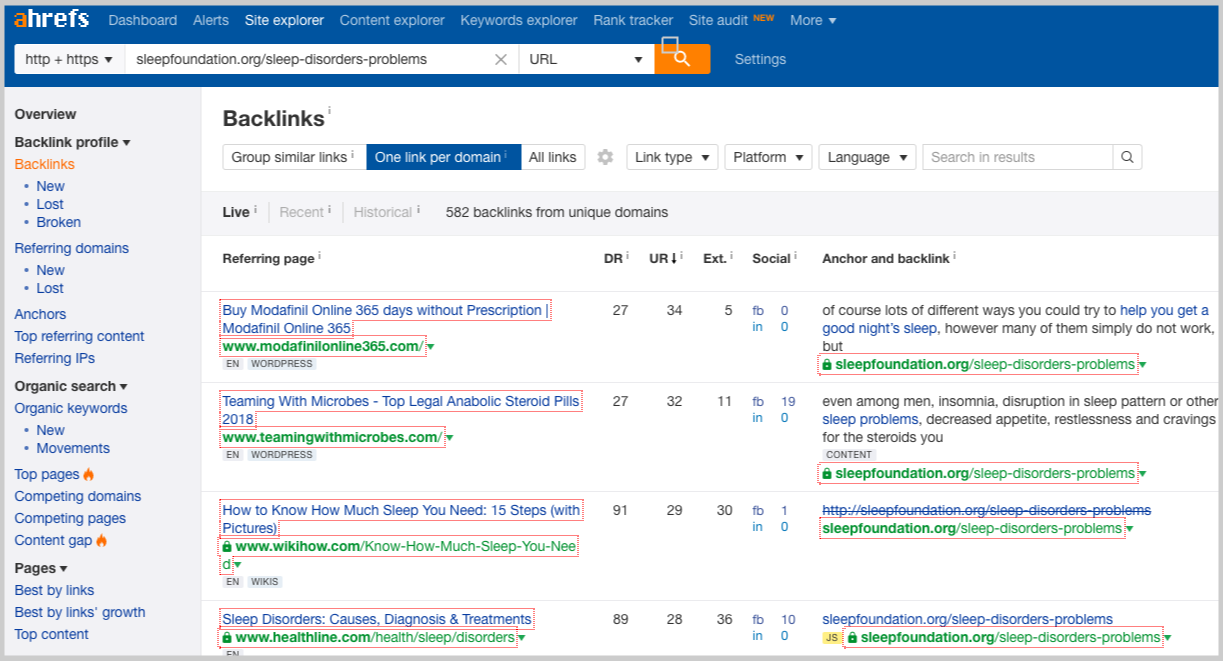
B. Reverse engineer content competitors
Content competitors are content assets that discuss the same topic of your content piece.
Find them either by using a Google search or by looking at related resources on a target page for links.
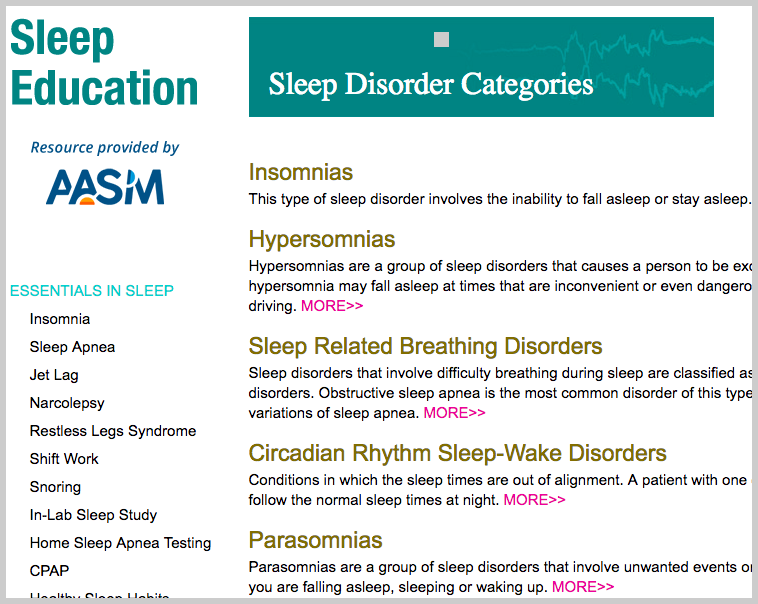
Once you find them, go and check all backlinks using a link checker tool.
Grab only resource pages. You may use words like “links” or “resources” on the Ahrefs search bar to quickly find them.
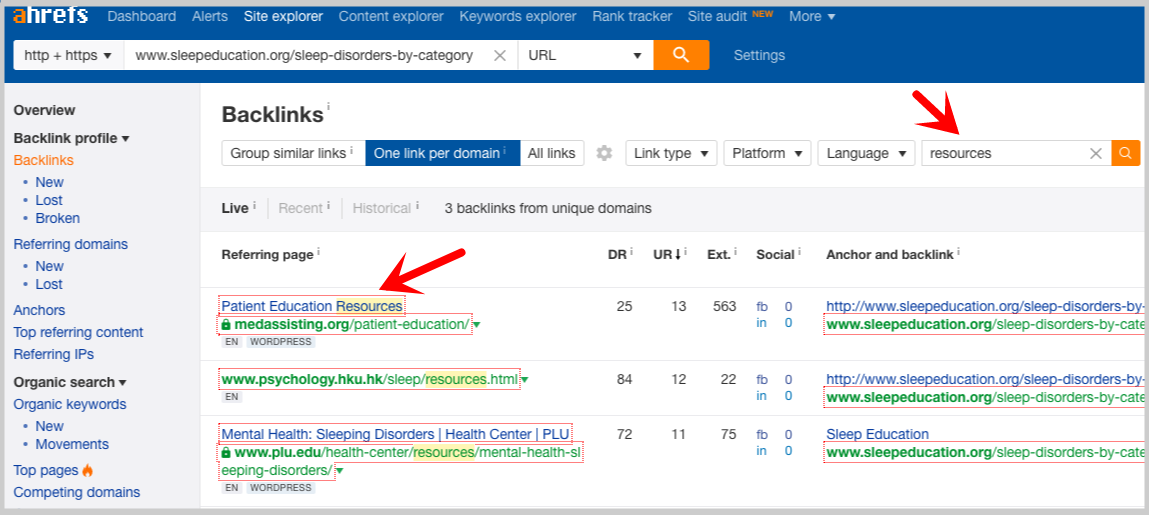
C. Check for broken links on your initial list of resource pages.
You may find that there are other external links on a specific section of the resource page wherein you want to get a link from.
See if one of the external links is broken either by clicking on them or by using LinkMiner to scan the page for any broken links. 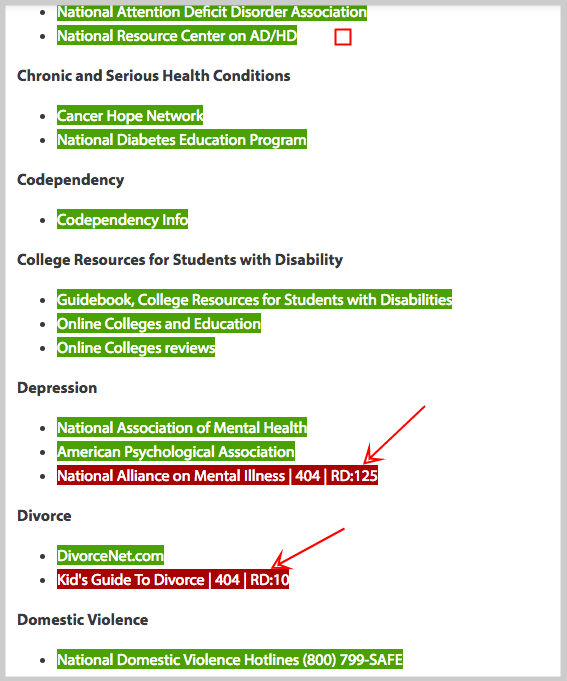
If you find a broken link, check if there are referring domains linking to it. It’s a good opportunity then to find more resource pages.
D. Use Google search queries to find resource pages in your niche.
This is the most common type of link prospecting and one that will give you tons of link opportunities if you use appropriate search terms and advanced search operators.
There are many link prospecting search terms to finding resource pages.
But to help you with this process, I’ve shared a spreadsheet tool below that semi-automates the activity of using advanced search ops (specific to BLB) h/t to Jayson Bagio.
All you have to do is to insert a keyword/topic on Column A and click on Column F to direct you to the search result.
When you land on each search result page, you’ll find relevant links pages. Go and check each one and quality according to your metrics (Section: Qualification Metrics).
E. Use Citation Labs Link Prospector
If there’s one tool I’ll recommend in finding hundreds even thousands of links pages,it is this Link Prospector by Citation Labs.
It’s nothing new to advanced SEOs out there, but if you’re starting out in broken link building, the said tool can help you maximize your prospecting efforts and save hours of time spent.
Here’s a tutorial video that shows you how to use the tool properly.
QUALIFICATION METRICS
Before giving you metrics to consider when qualifying resource pages, the reason why I didn’t’ separate Link Prospecting and Qualification, is that you can execute them simultaneously.
When you land a resource page, you can quickly qualify it according to your metrics.
This saves you a lot of time in qualification, as you don’t have to assign a team member to do this task alone – qualifying each resource page you’ve collected.
Though it requires practice to do that, it’s something I’d recommend SEOs to master over time.
Going back, there are qualification metrics need to be considered in broken link building.
A. Relevance – top priority!
There are three aspects of relevance we need to talk here.
First is page-level relevance.
A links page that is highly relevant to the topic of your content piece increases your chances of getting a link from that resource page.
Let’s say, you own a content asset about the types of sleeping disorders. A highly relevant page for that is a resource page on sleeping disorders or sleeping issues. In this case, it makes sense for the webmaster to link to your content asset because it actually what he covers on his page.
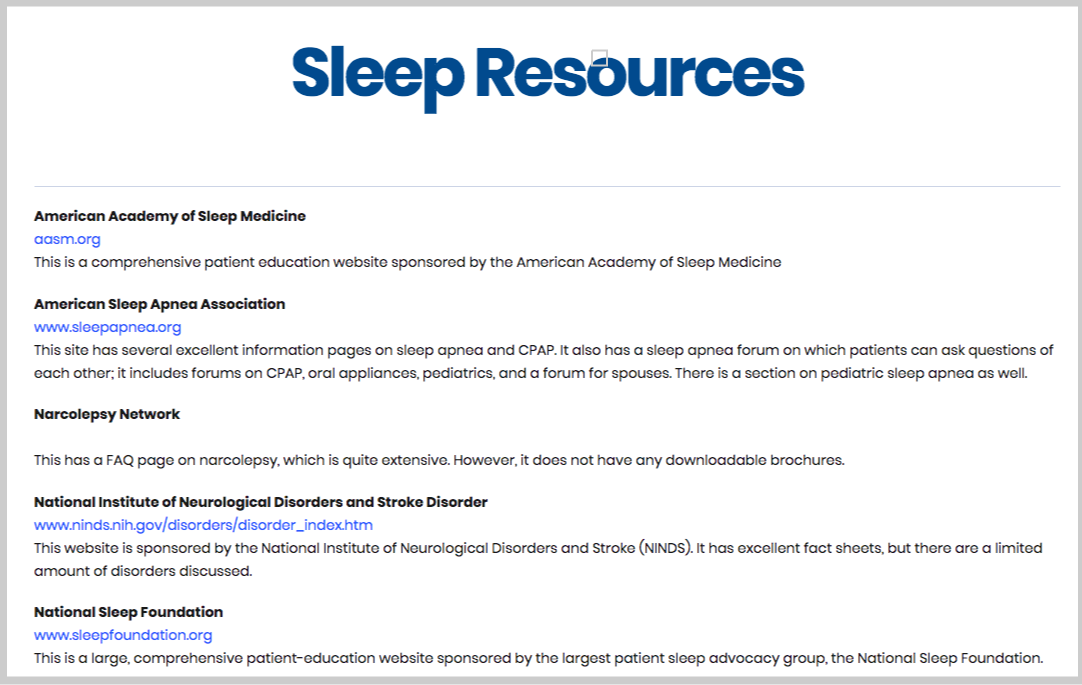
Second is category-level relevance.
There are resource pages that don’t cover specifics for your content topic but has a section for it.
In my given example, a category-level relevant page is a resource page about disorders. It’s not necessarily about sleeping disorders but if it has a section on sleeping disorders, then it could be considered as a good link prospect.
B. Use tool ranking scores
Moz has DA and PA. Ahrefs has DR and PR (know how their new DR is calculated).

It’s been a discussion in the SEO community which one to use for link qualification. Is it Ahrefs metric or Moz metric?
To be honest, I personally don’t have a specific answer to that.
Given Moz has built its brand and its metric is dominantly used by SEOs. If you’re an agency, you’ll talk with clients that highly considers Moz metrics as their metric.
You may have to educate your clients to consider relevance as your sole metric or sole metric + other tool ranking scores.
If you’re in-house and if you’re a business owner, you can have your own list of metrics, i.e. relevance alone, Moz DA + relevance, Ahrefs DA + relevance, or others.
Note: Later, I’ll show you a visual resource on what metrics we use for broken link building.
C. Ask yourself, can I really obtain a link from this page?
Not all highly relevant .edu DA70 resource pages will give you links. But there are signals on a resource page you have to see that will help you determine if that page is obtainable for a link or not.
C. 1. Last Updated
There are resource pages that explicitly note the date their page was last updated. If you reach out to a webmaster that has a resource page last updated in 2008, there’s a little chance you’ll get a link from that.
The more frequent an update on a resource page, the more receptive it is for new resources or links.
C. 2. Matched Content
Are the external links on the resource page match the content you want to build links to? Are they page-level relevant or category-level relevant? If you say yes to these questions, you have a chance to obtain a link.
C. 3. Explicit Notes
Sending pitches to webmasters with no clue of whether they entertain new resources or not is difficult. But there are times when resource pages explicitly state that they are open to add new links or new resources to their links page.
It increases your chance of getting the link, given that the webmaster is open for any link suggestions. Though not a guarantee of link success, but definitely increases your obtainability.
So those are signs that you can acquire a link from a resource page.
Now let’s move on to some red flags that once you notice or see on a resource page can immediately give you an idea that’s it’s not a fit for your content piece or it is low-quality.
Red Flags to look for:
- Too many outbound links (150 links or higher)
- Outbound links pointing to low-quality or spammy websites (e.g. .blogspot websites)
- Page isn’t properly designed
- Page linking to general lists or resources (no specific topic that they cover
- Page linking only to professional organizations, .edu or .gov pages.
- Old version of HTML page signals that the owner no longer updates it.
When you landed on resource page, you can immediately see some of these red flags. You may hover your mouse to check pages’ URLs for glance.
You can always move on to your next link prospect on your list if you found the current one is not a good fit.
This simple activity to add to your process is helpful for two reasons: first, you ensure that links that’ll be added to your link list is definitely high-quality and second, it saves you minutes/hours of time – otherwise, reaching out to them will add up to your outreach hours.
For more visual learners, and to provide a resource for this process, we’ve created the following handy flowchart for your decision tree on whether or not to collect the resource page.
Case to case basis, there are other factors to consider but this guide should give you the thought process of link qualification.
Now that you know how to prospect for resource page opportunities and qualify each one of them to suit your link objectives, it’s time to find any broken links (if there are existing ones on a page).
FINDING BROKEN LINKS
You don’t have to manually open each external link to a new tab to see if they’re working or not. It’s pretty time-consuming if you do that.
There are tools to help you with finding any defunct (broken) links on your prospect page.
First is LinkMiner. It is created by Jon Cooper of PointblankSEO which only requires a click on your toolbar then the tool itself will automatically check the entire page for any broken links and highlights them in red color.
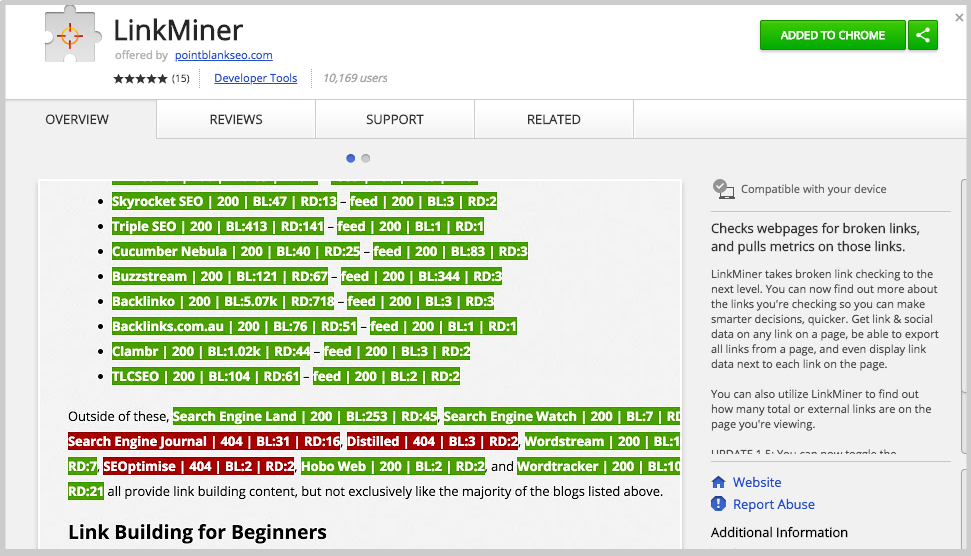
Next is AtomSEO Broken Link Checker (h/t to Jayson Bagio). Another Chrome Extension tool for finding broken links which you can also run using a keyboard shortcut.
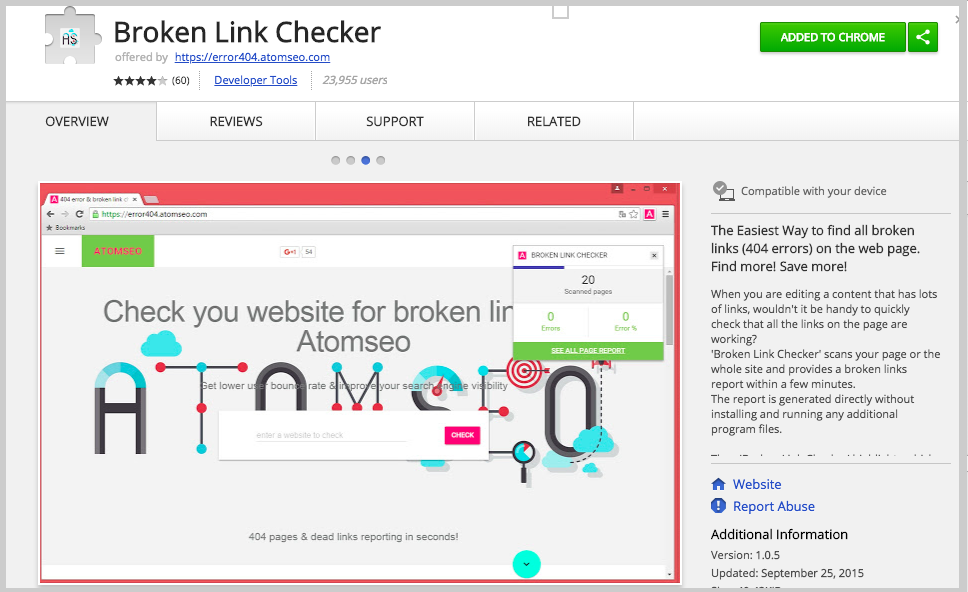
Note: It’s important to check again the external link if it’s a 404 or a live page. Those aforementioned tools aren’t perfect, they may at times, highlight links as red (meaning its 404), when they’re otherwise not.
CONTACT FINDING
Next is to find the right contact person and look for his or her email address.
There are a lot of advices about this matter. Many SEOs recommend using a contact finding tool to scrape any available email addresses on a given website and all you have to do is to choose one or two you can use for outreach.
I’ve been doing outreach for years and I’d say that one factor to a failed outreach campaign is reaching out to the wrong contact person.
No matter how linkable your content piece is, if it’s not seen by the right contact person who actually manages the resource page, it won’t acquire the desired link.
The best way to find the correct contact person and his/her email is to manually search for on the page/site.
I’m currently working with a VA whose role is to find broken links (if any) on resource pages and look for the right contact persons with their respective contact emails.
If you have a document process, it’d be easy for you to delegate this task to a team member/VA whether you’re an agency SEO or in-houseSEO.
So here are two document processes for contact finding and broken link finding that I personally use.

This section focuses on conducting outreach in Gmail. It is geared towards SEO teams with ~2 link builders and those agencies who prefer a low-cost approach when doing outreach.
If you’re currently using premium outreach tools, I recommend reading this outreach guide in using Buzzstream at PointblankSEO.
For Gmail users, continue reading.
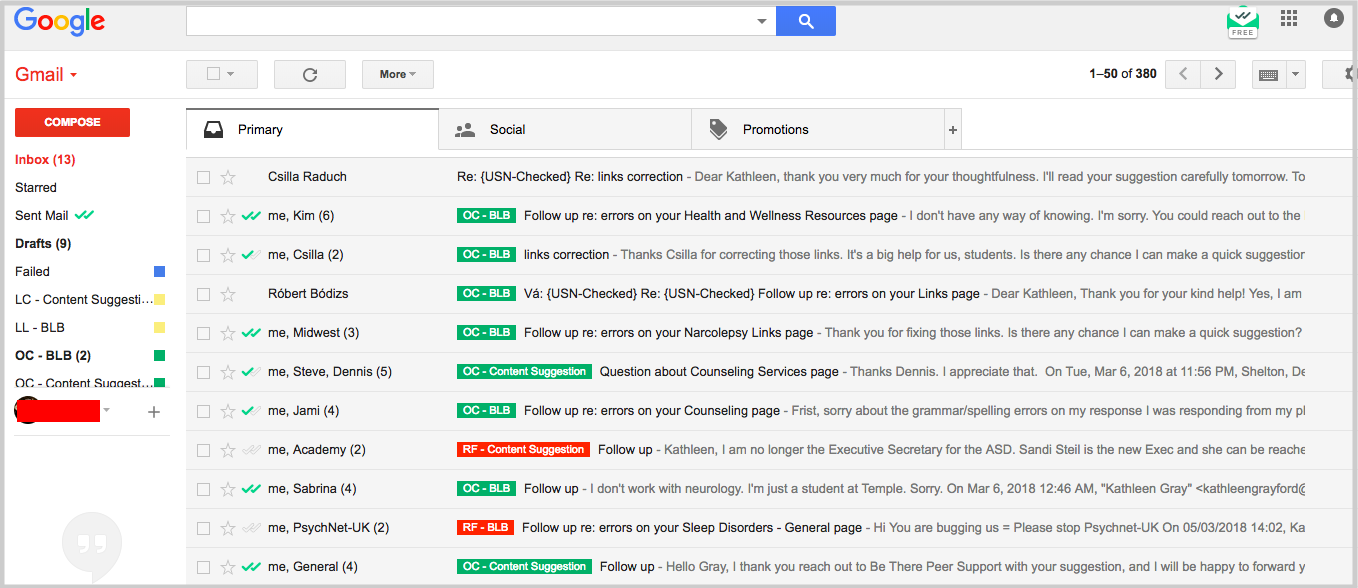
First off, Gmail is fascinating because it is free and is easy to use. The orientation for its usage is so low that if you hire someone for outreach, you don’t have to spend lots of time to train him/her on how to use the platform.
However, if you don’t have setup a workflow process that organizes everything from initial pitch to converting the links, you’ll end up wasting time in identifying outreach status level of every conversation.
The key to make Gmail organized for outreach is to use Labels.
Labels
Labels is a cool feature of Gmail that allows you to “segmentize” your emails by their current relationship status. It means that when you see your email inbox, you know that a thread is for a particular link building campaign (client), a thread has gotten a link or a thread is waiting for a response from the recipient.
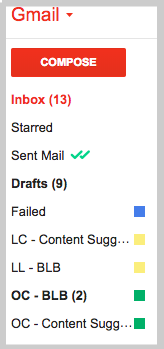
Organization in Spreadsheets
Given that you don’t have a platform to collect your link targets (unlike with Buzzstream), you should have a spreadsheet for collecting link prospects and for tracking your outreach relationships when you pitch them.
For example, at SharpRocket, we’ve been using colors to highlight a certain row in Spreadsheet and know if it’s been reached out already, needs a follow-up or we had just acquired a link from a resource page. This allows our outreach specialists to know which stage a prospect is currently in.
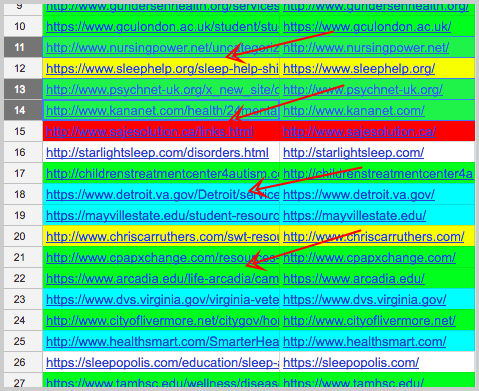
We also created a column for the status of a link.
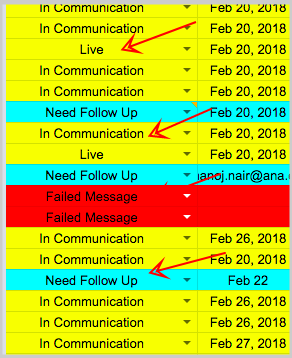
These two micro-activities to our outreach workflow helps us to avoid confusion and manage our link builders’ performances properly.
Once you’ve setup labels and spreadsheets, it’s time to pitch your outreach prospects.
Personas
You don’t start your outreach by creating email templates, though that is important and should primarily be used to scale sending off your initial emails.
However, if you want to create initial emails that are relevant and that catches the attention of your link targets, you first have to start with defining your outreach personas.
Outreach personas are commonly used to better understand a certain industry’s’ outreach market’s behavior based on demographics, needs and interests.
For example, Jayson Bagio at Gobiggr use four personas when reaching out to contact persons of .edu websites.
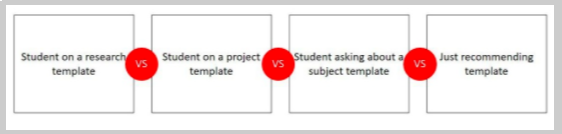
As you can see, these four student personas have different needs and interests when pitching link curators on .edu websites, whether it’s for a research or project purpose or simply just recommending a resource they’ve found useful on their behalf.
The other reason of using outreach personas is to test which persona is more receptive to outreach prospects and could more likely acquire links in the process.
By doing so, you can replicate the same process on other link building campaigns (not only for BLB) to increase your response and link acquisition rates.
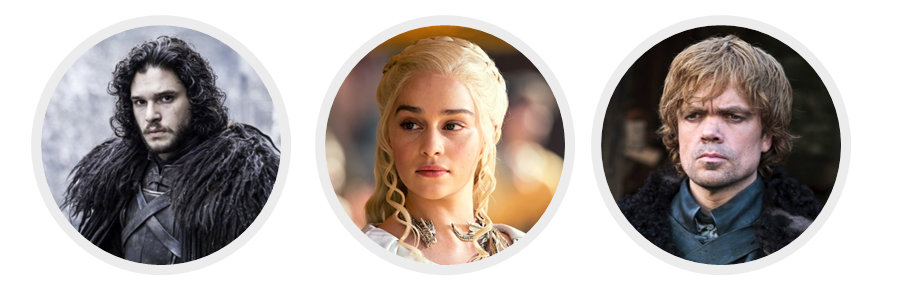 Once you’re done with creating your outreach personas, your next stop is to start pitching your backlink targets.
Once you’re done with creating your outreach personas, your next stop is to start pitching your backlink targets.
There are two outreach methodologies that you can use: broken link outreach and content suggestion.
Broken Link Outreach
You are applying here the law of reciprocity. That is when you tell to the webmaster which of his/her links aren’t working (and sending appropriate link replacementsl), he or she will be more likely to return a favor to you – that is, to include your content asset as an additional resource to his page.
If you’re eyeing for a template in this post, here’s one good example from Jon Cooper that we’ve been using effectively for initial resource link pitching:
Initial template with broken links:
Subject: Found an error on your [Resource Page Template]
Hi [First Name],
I was browsing the [Page Title] page on your site when I encountered a few broken links. I didn’t know if you’d be interested in knowing, but if you are, I’d be happy to point out which ones I stumbled across.
-[User First Name] [User Last Name]
Keys to Success:
- A/B test your initial emails’ subject lines (you can use Found a problem on your {Resources} page or Found a 404 on your page).
- Not aggressive, but polite and brief email message – coming off as a real human.
- You can customize based on your persona but the principle of baiting a response by saying you’ve found errors is still the same.
By this time, you’re expecting responses like, “Please let us know which link is broken”.
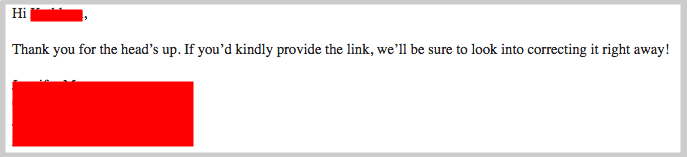
Your response to that is based on his/her response. But basically, you can use a semi-template to answer the question, “Which page are you referring to and which link/s is/are broken?”.
Template response with broken links:
Thanks [First Name],
I’m happy to send them over. The ones I encountered were here ([Linking From]):
- [Broken Link #1]
- [Broken Link #2]
- [Broken Link #3]
Hope that helps. Also, is there any chance I could make a quick suggestion? *CRAFT CUSTOM FROM HERE*
Well, if I come across any other website errors, I’ll be sure to reach out.
-[User First Name]
Here’s what this template looks like in actual outreach:
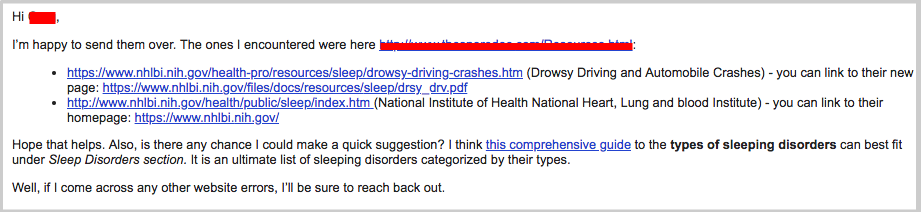 Content Suggestion
Content Suggestion
Your main value is offer a content asset that is worthy to be added on the resource page, and that is dependent on how comprehensive and educational your content is.
Below is a template you can use as your initial pitch for links pages without broken links:
Hi [First Name],
I was checking out some of the resources listed on the [Page Title] page of your website, and I noticed that I knew of a couple resources that might be worth adding. Would you be interested if I sent them over? If not, I totally understand, just thought it wouldn’t hurt to ask.
-[User First Name] [User Last Name]
We’ve encountered several responses wherein they don’t accept new link suggestions from outsiders, so another way to start your pitch is to ask if they’re still updating their page (A/B test these two initial outreach templates).
Hi [First Name],
Just saw your note on your Resources page about new suggestions, so thought I’d check and see if you’re still updating the page. If you are, I’m happy to pass along a few new resources for review. If not, can’t say I didn’t ask!
-[User First Name] [User Last Name]
When the webmaster replies, your response should be as direct and short as possible, but ultimately explaining how valuable the content asset that you are suggesting.
Response without broken links:
Thanks [First Name]!
*CRAFT CUSTOM FROM HERE*
Well, thanks again for your time, I really appreciate your consideration. Anyways, hope you have a great rest of the week!
-Jon
An example of an actual response that got us a link is here:
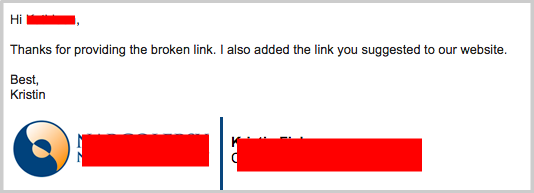
For many reasons, some webmasters will not respond to your initial emails. You then need to follow them up.
Your follow-up isn’t to harass the person to get back to you immediately. We are human beings and as you come off as polite as possible, you’re more likely to receive a response from them.
This template below is easy to customize when you send it to your prospects who didn’t not respond initially.
Follow-up:
Hi [First Name] – just checking to see if you ever got the below. If you have, my apologies!
-[User First Name]
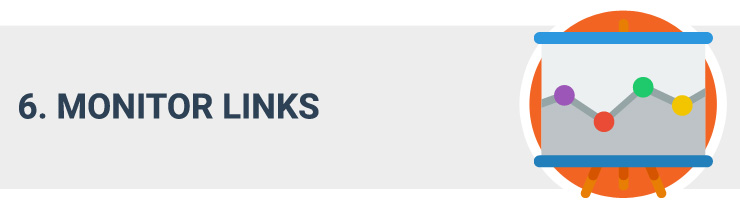
Your prospects may tell you if they’ve added your content link to their resource pages.
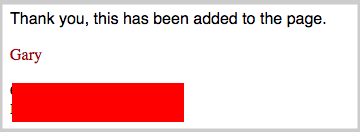
Some aren’t kind enough to tell you, so that leaves you to monitor links prospects that you pitched them and have added your link without saying.
You can manually check each resource pages’ source codes and find your domain there.
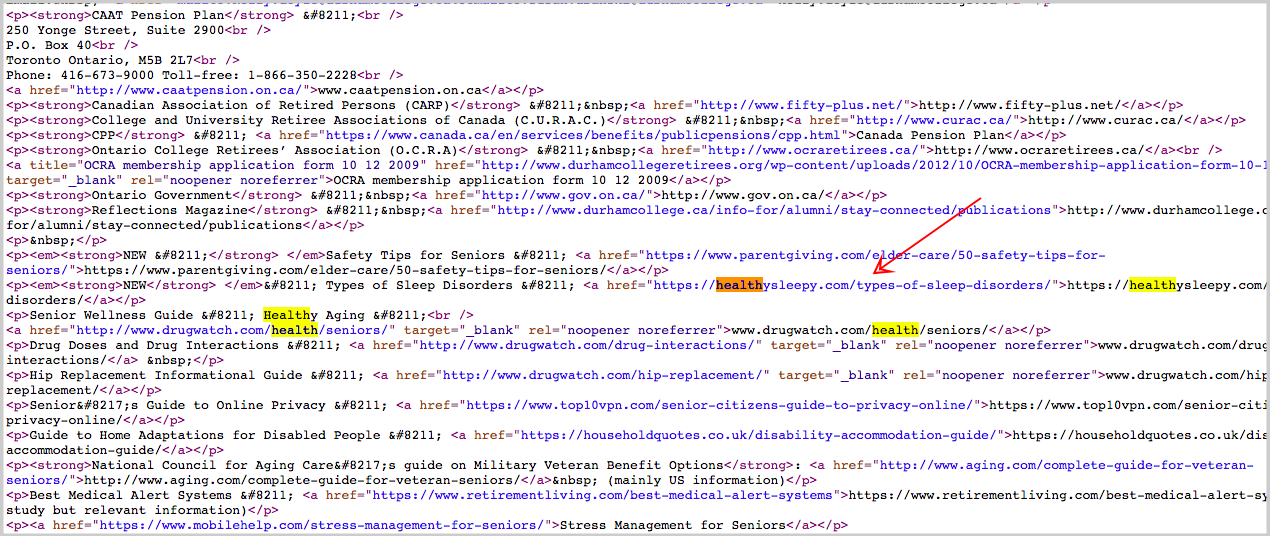
That might consume a lof of your time, so I highly suggest to use Monitor Backlinks where you can upload all your links prospects and it’ll ease the entire process of telling you if there is your link is active on the page.
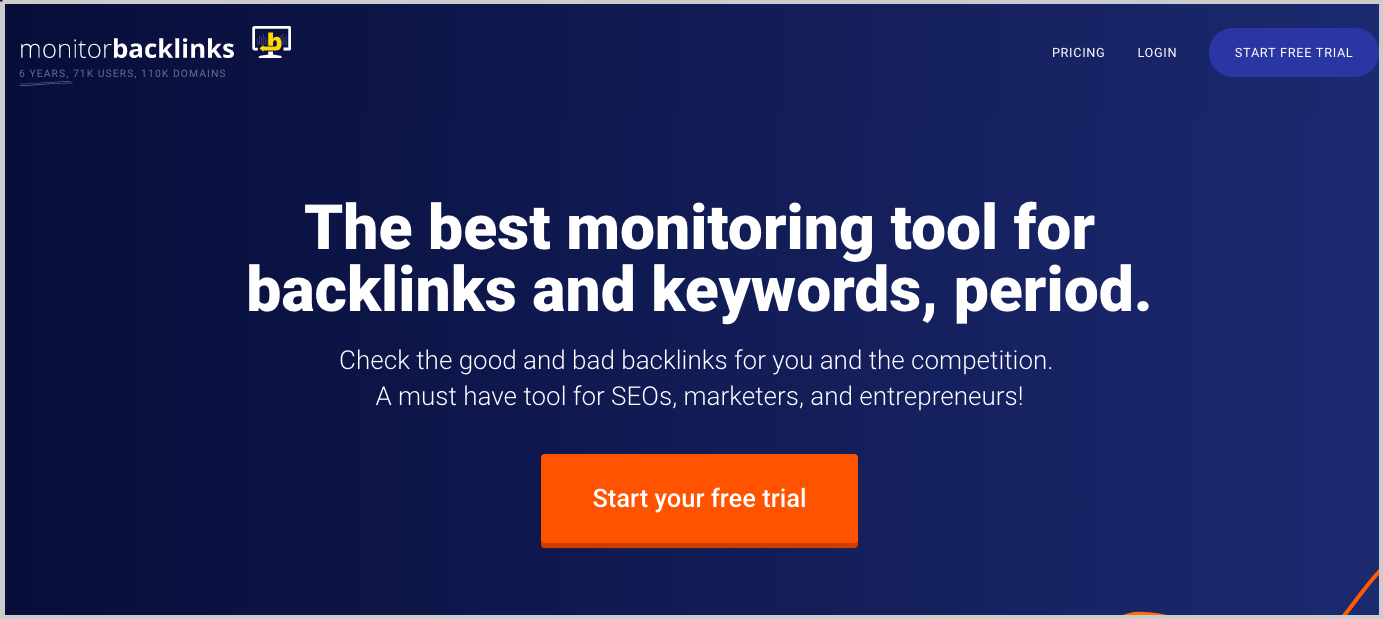
Over time, you’ll see the results of your hard work. One way to monitor the link performance of your content piece is to use Ahrefs page level section.
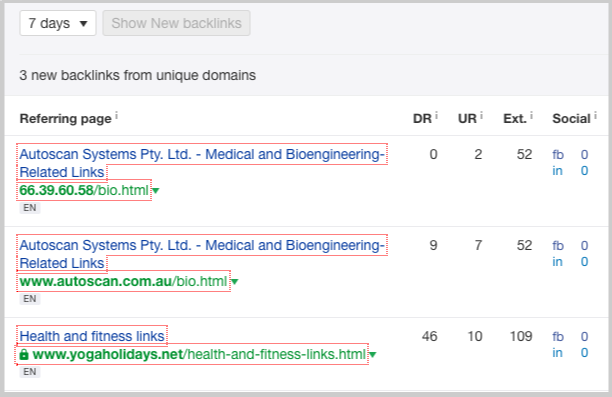
Most linkable assets designed for broken link building are supporting sections of middle and bottom-of-the funnel pages by internally linking to them. That being said, links generated for those linkable assets can lift the authority of the overall domain one way or another.
If you’ve been wondering if broken link building can work for your site, or if you haven’t gotten through the entire process I’ve shared above, you may consult us for link building analysis.
We are also looking for potential clients whom we can work together for our blogger outreach services.