
On Tuesday, Google released an updated version of its Chrome browser, version 69. With this release, Google Chrome’s “omnibox,” the bar you type URLs or search queries into, can show you search result answers as you type. This is similar to how Google search works, but directly in the Chrome browser.
Google said this feature is new in Chrome 69, although Google had the feature in beta in 2014 and more widely available in Chrome version 45 back in 2015. Now, Google says this is the default behavior for the Omnibox.
Google said with Chrome 69, the Omnibox “will now show you answers directly in the address bar without having to open a new tab — from rich results on public figures or sporting events, to instant answers like the local weather via weather.com or a translation of a foreign word.”
You can search for weather, specific answers, sports scores and much more. Here is a GIF of it in action:
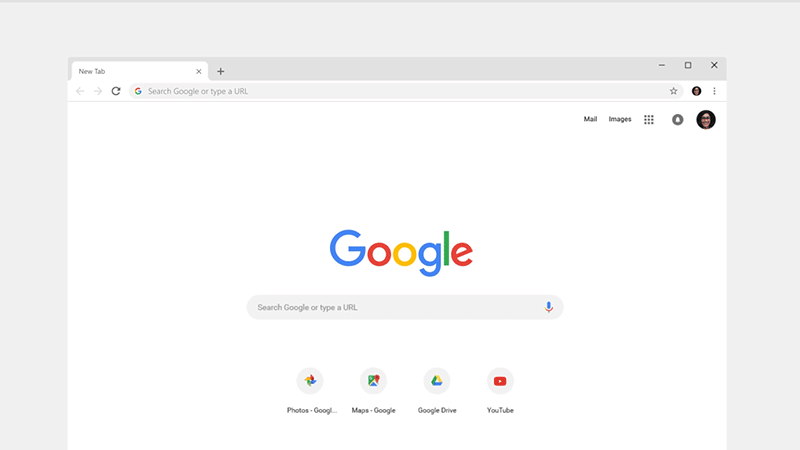
I should note that I am able to replicate this behavior on Chrome 69 on a Windows computer but not on a Mac computer.
HTTPS label change
In addition to the Omnibox, Google also changed how it labels HTTPS URLs. With Chrome 68, HTTPS URLs were shown in green. Now with Chrome 69, the URLs are gray with a little lock next to them. Eventually, Google will remove the lock symbol from HTTPS URLs and only show HTTP URLs as being “not secure.”
Here are before, after and future examples:
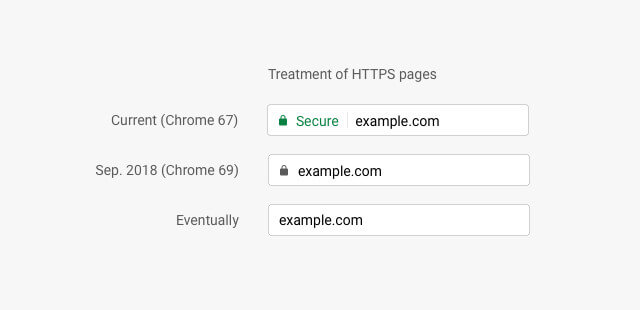
There were many updates with this Chrome 69 release. You can read more about them on the Google blog.
