We all want to rank on page one of the SERPs for our keywords, and as close to position one as possible. However, doing so requires that your website not only be the best resource for the search term, but for the search engines to recognize it as the best.
So how do you do that? Well, a great first step is ensuring that you are not making these 8 BIG mistakes that will drag you down.
Types of SEO: Off-site vs. On-site
Before we get started, it’s important to note the two types of search engine optimization: on-site and off-site.
On-site SEO encompasses all the actions you can take on your actual website to improve your rankings.
Off-site SEO, on the other hand, involves all the things on the web (but not on your actual website) that help you rank better. These can include backlinks, guest blogging, unlinked brand mentions, and social media marketing. Off-site SEO is really about building a website’s reputation.
Below, we’re going to look at 8 mistakes to avoid on your website, so these all fall into the on-site SEO category.
Mistake 1: Your Target Keyword Is Not in Your Domain/Subdomain
A domain is the main URL of a website, like www.website.com.
A subdomain is part of the larger domain but is considered a separate URL, like www.website.com/blog.
So, you may have your website under your domain and your blog under a subdomain.
Including your target keywords in your domain and subdomain can give you an edge over other sites that do not include them. For example, if you have a roofing company called Tommy’s Roofing Co., and your target keywords are “roofing services” and “roofing blog”, your domain and subdomain could be as follows:
Site: www.tommysroofingservices.com
Blog: www.tommysroofingservices.com/roofingblog
Including the keywords in your domain and subdomain is a simple way to get an extra edge over your competition.
Learn More:
Mistake 2: You’re Not Writing Enough Quality Content
The length of the content on a website has been correlated with SERP rankings and more words result in higher rankings. So, if your content is too short, you may be shooting yourself in the foot.
According to the findings of 12 studies compiled by CoSchedule, long-form posts between 1,500-2,500 words perform the best in organic search:
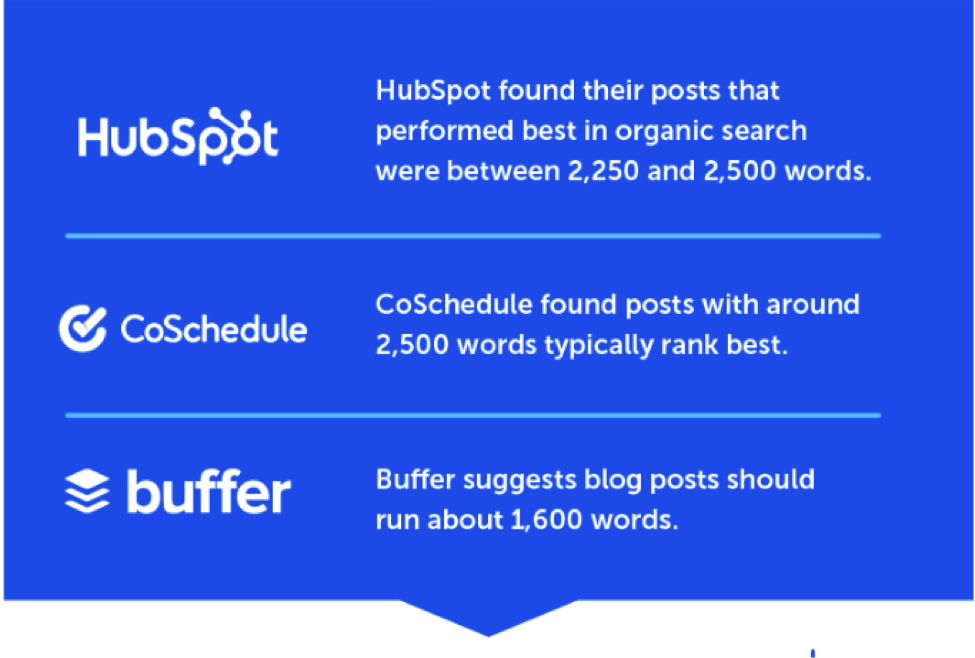
However, don’t write more just to boost the word count. Carefully consider what kind of quality content you can include to provide your visitors with more topically relevant value. If you’re not sure, you can hire the help of SEO content writing services.
Recency is another on-page SEO factor that can impact where you rank. In fact, the date of a page’s last update is now displayed in the SERPs for certain sites. If your content is time-sensitive, this is even more important.
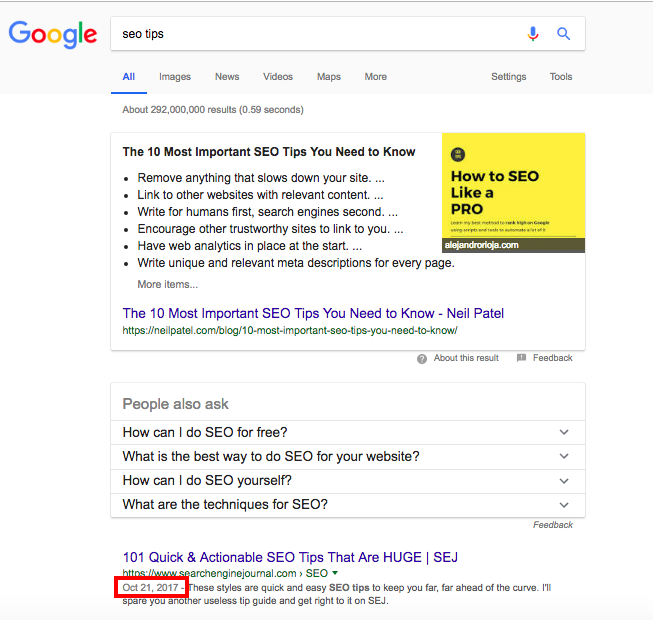
To keep your pages fresh, review them each month and ensure that everything is accurate, top-notch and up-to-date. Keep in mind that rewriting entire sections has a more significant impact than switching a few words around.
Mistake 3: You Haven’t Secured Your Website with HTTPS
Google has stated that HTTPS sites will be favored over HTTP sites in situations where two sites are tied in all other ranking factors. HTTPS (Hypertext Transport Protocol Security) is HTTP with an added level of security (indicated by the “S” at the end) as it uses SSL to move data. You can easily see on a SERP if a website is secure:
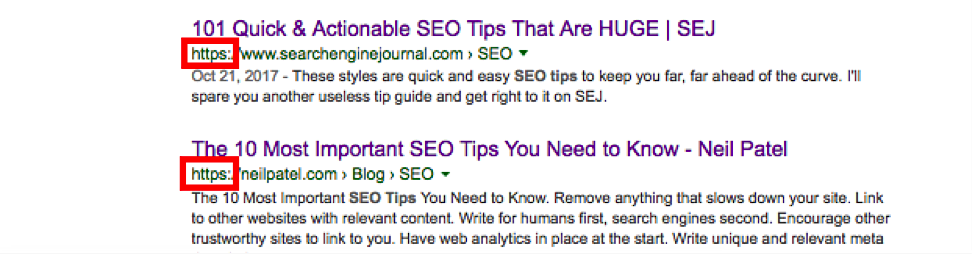
From Google’s point of view, it prefers HTTPS sites because they are certified and trusted, making them safer for users. If your site is still an HTTP site, here’s how to secure it with HTTPS.
Learn More:
Mistake 4: You Don’t Have an Optimized Image on Your Page
Every page of content should have at least one image, not just to break up text for the reader, but to contribute to the page’s SEO. Content with no images significantly underperforms against content with one image in the SERPs. Use commonly supported image formats such as JPEG, GIF, PNG, BMP and WebP.
Plus, did you know that Google searches image data for relevancy signals? Be sure that each of your images is updated to include:
- captions
- descriptions
- titles
- file names
- alt text with your relevant target keywords
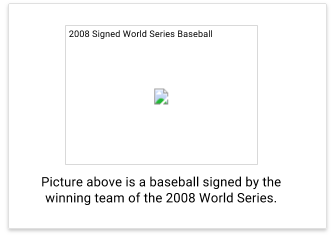
The information above tells the search engine what your image contains and can also let your site visitors know what the picture is if your image fails to load properly.
Mistake 5: Your Page Load Speed Is too Slow
It’s no surprise that search engines value the page speed, as many users will leave a page that takes too long to load. The average page load time is 8.66 seconds, although the recommended speed in 2018 is 3 seconds or less.
Check your page speed with Google’s PageSpeed free and simple tool:
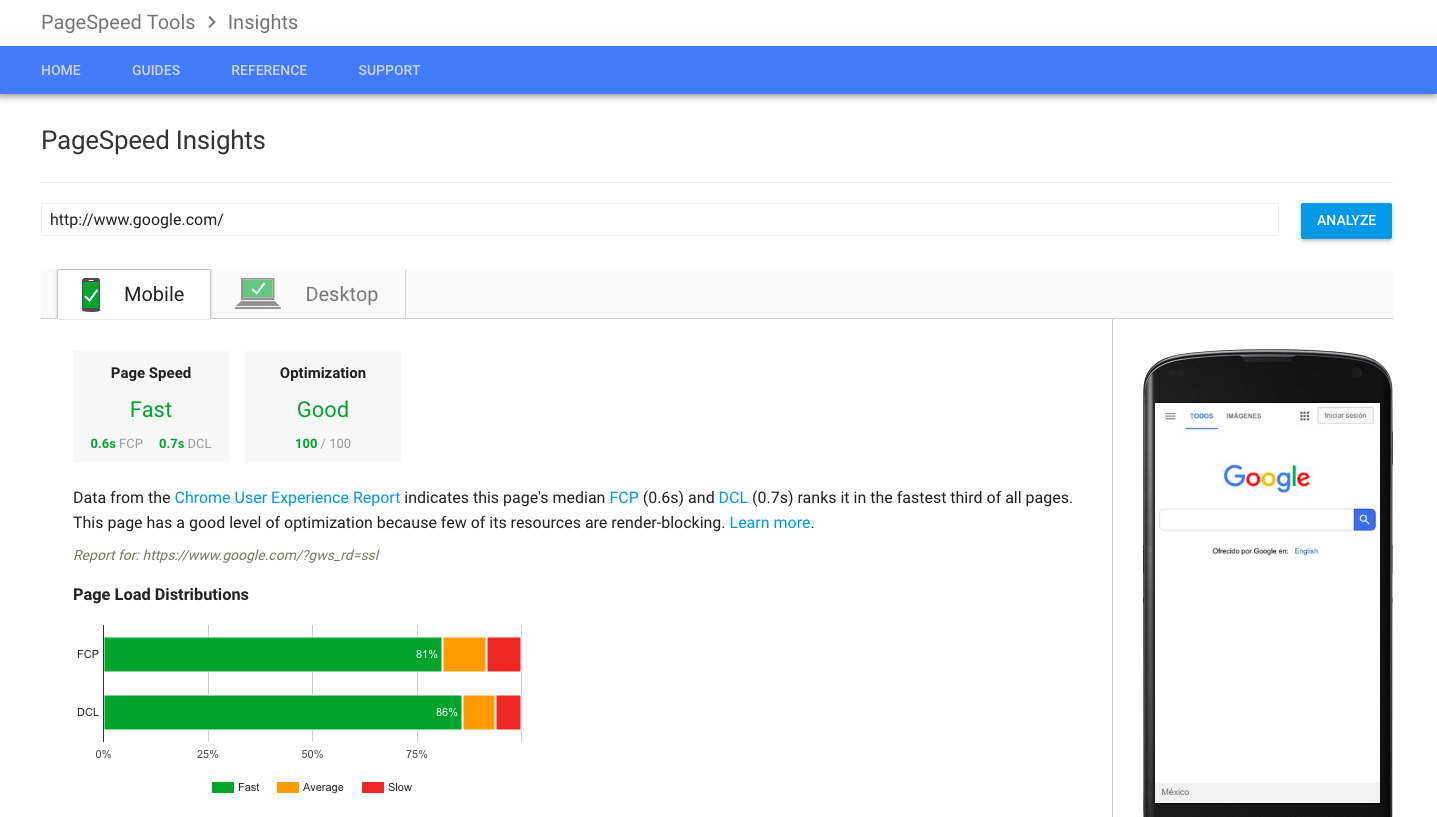
If your page is too slow, it is likely hurting your rankings, so you need to speed it up. Remember, this applies to mobile pages now, too.
Mistake 6: Your Bounce Rate Is too High
Search engines have one job and that’s to ensure that they are providing searchers with the most valuable answers to their inquiries. When a high percentage of traffic to your site bounces, it sends the signal that the users weren’t satisfied with the page.
It varies by type of website, but generally a bounce rate between 30% and 40% is good for traditional sites:
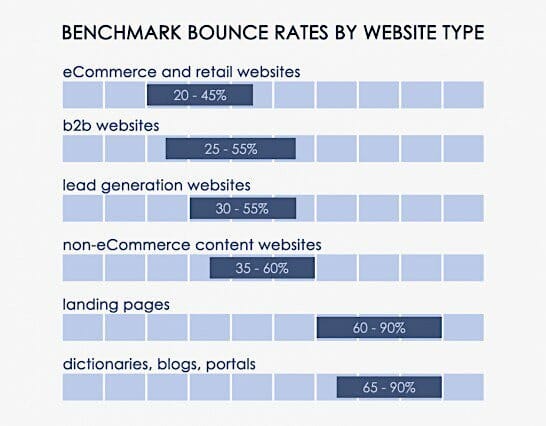
Anything over 50% or under 20% is usually reason for concern. Too high means your website needs to be optimized for more engagement and too low means you probably have a problem with your analytics setup.
Learn More:
Mistake 7: You Have Duplicate Content on Your Page
Duplicate content is a big red flag and can result in a penalty from Google. All your content should be completely original. And just in case you’re thinking of rearranging a few sentences on your content, keep in mind that Google can detect even slightly modified content – so ensure that you are writing unique content!
If you are reusing content for a legitimate reason, be sure to properly use canonical tags. A canonical tag is an HTML tag that you add on your website to tell search engines that the content is not duplicate although it appears to be. It standardizes the preferred URL when there are multiple.
Using Yoast in WordPress, it looks like this, where you’d paste <link rel=”canonical” href=”http://yoururl.com”>into the “Canonical URL” field:
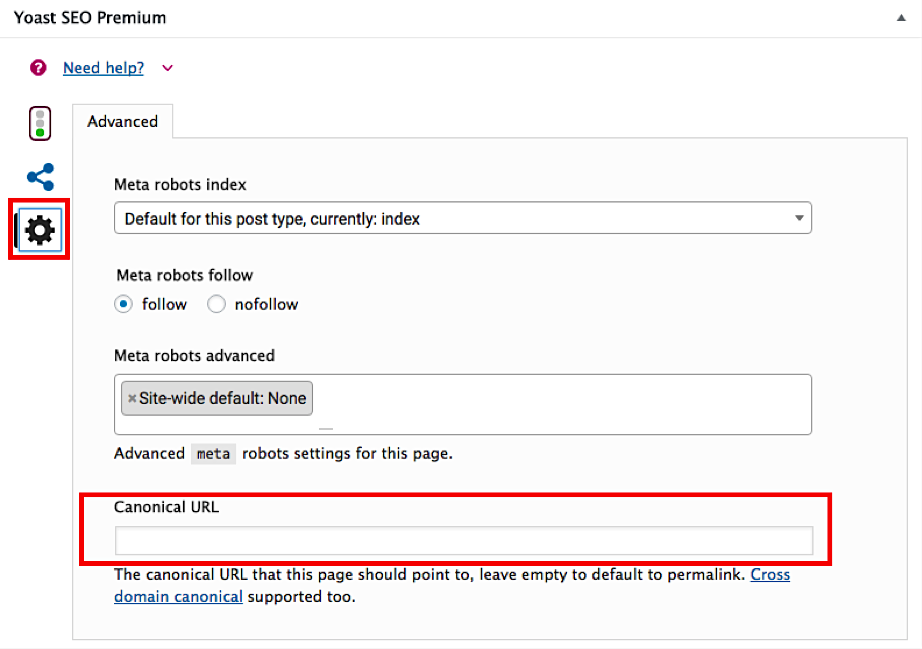
Mistake 8: Your Content Is Not Optimized for Your Target Keywords
Keywords are important to show the search engines that the content you have created is relevant to the search, so there are a few things you should be doing:
- Start your title tag with the keyword, or at least include it in the title:
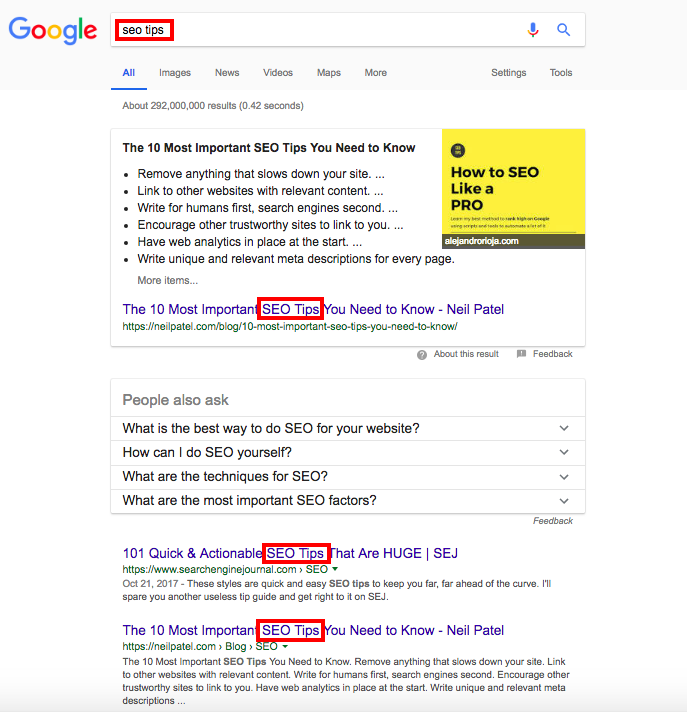
- Place the target keyword in the first 100 words of content on a page:
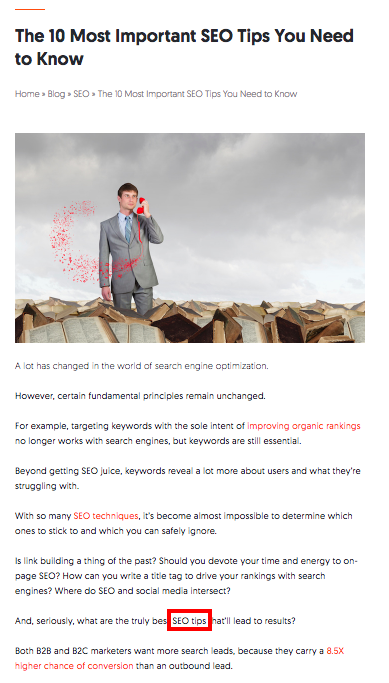
- Use the keyword in your subheadings:
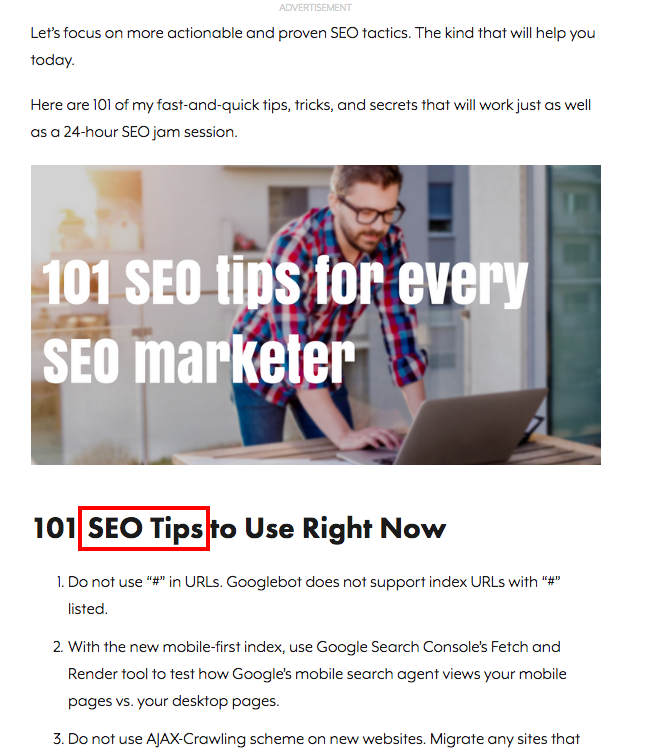
Note: Don’t go overboard with the keyword density in the content but, rather, plan the content around it and feature it naturally. Google uses latent semantic indexing (LSI) to analyze the words around a topic (keywords relating to your target keywords), which means it will be looking for related words that should be in your content.
For example, if you are writing about the best pizza place, it might look for keywords like pepperoni, crust, cheese, and sauce. Research your target keywords using tools like Google Adwords Keyword Planner, Google Trends, and the Moz Keyword Explorer.
Learn More:
Start Climbing the Search Engine Ranks!
Nobody wants to invest time, energy and money in their website only to have it sit on page three or four (or 10!) of the search results. The good news is, little changes can make a big difference. You can do it yourself or hire a marketing professional that provides SEO services to fix you up. Either way, by knowing and avoiding these 11 big mistakes, you will be on the track to having your site on page one of the SERPs.