61% of marketers say that SEO is their main inbound marketing focus:
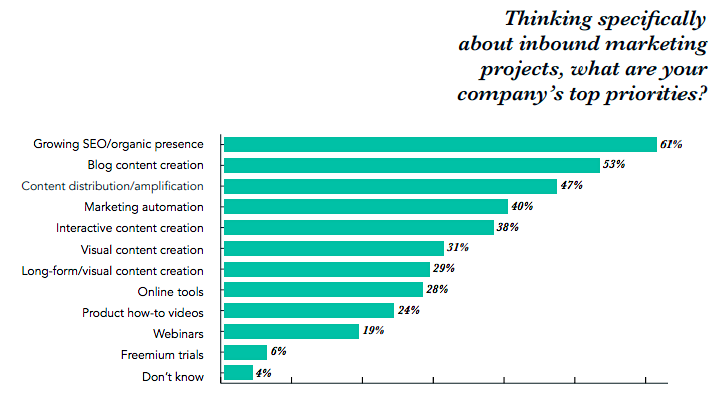
But how many of them are performing an SEO audit?
An SEO audit should be standard procedure. It gives you a better understanding of where your website is at right now, and it allows you to improve your overall performance so that you rank better.
Moreover, it allows you to catch errors before they do some real damage to your position in the SERPs.
Typically, an SEO audit should be performed either at the start of a new quarter or at the start of a new project. Why so frequently? Because Google is always changing their algorithm, which means you have to be aware that what worked for you last year might not work for you this year.
Not just that, but your rivals are in the race to rank better than you. As things change, and as your competitors climb the rankings, you need to perform a regular SEO audit so that you stay on top of your game.
Of course, performing an SEO audit can sound exhausting. You’ve already worked so hard to improve your ranking up to this point, and now you have to perform an actual audit. If you’re not sure how to make a start or exactly what you need to do, we’re going to break things down for you in plain English as we take a look at how to perform a comprehensive SEO audit for your website.
Learn More:
Launch a Crawl
The crawl is usually the way all SEO audits begin. The good news is that there’s not much you have to do when it comes to performing a crawl. All you really need to do is choose a tool and let it take care of the hard work for you.
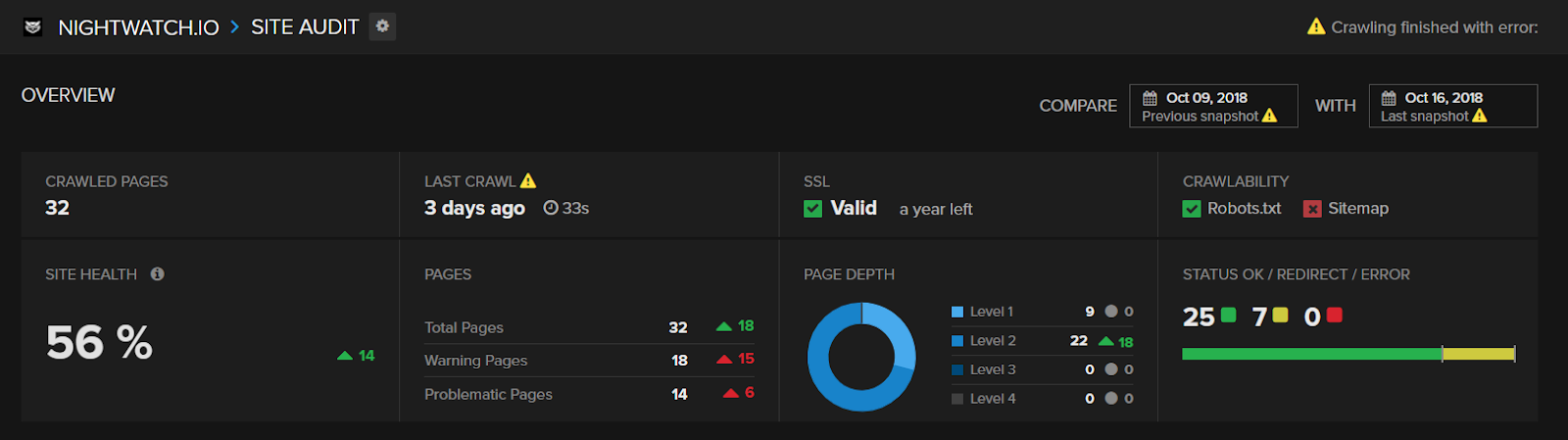
The whole point of a crawl is to detect any errors that are affecting your SEO efforts. These errors can be wide ranging and include redirects, duplicate content, bad keywords, unlinked pages, and broken links. Basically, the whole shebang of poorly done SEO.
Besides Nightwatch, some other great website crawling and auditing tools are:
- Screaming Frog
- Botify
- DeepCrawl
- Splunk
- Moz
Once you’ve crawled your website and identified any errors, it’s then up to you to set about fixing them.
Clear Up On-Page Issues
Once you’ve performed a crawl and taken a look at the results, there are certain things you need to focus on, like on-page SEO optimization.
Headers and Title Tags
You need to check that your headers and title tags are properly optimized and that there is no duplicate content. For pages and title tags, you need to take another look at each one to make sure they’re actually relevant to the content itself. A title tag shouldn’t be longer than 60 characters.
Meta Descriptions
Meta descriptions don’t affect ranking but they’re still important because you can use this description to draw a customer in when they’re scanning the SERPs. A good meta description is compelling and tells the user what the content is all about, and thus why it’s useful for them.
Hierarchy
The next on-page task you need to complete is to organize your content with a clear hierarchy. Without a clear hierarchy, Google will find it hard to analyze your website, as well as index it for search. For a stronger, clearer hierarchy, make sure that the subsections and main sections of your website are all just a few clicks away from your homepage. Your homepage must link out to the main sections of your website, which in turn must then link out to your subsections. Your whole website needs to be linked together, and its hierarchy needs to be clear to Google.
Keyword Placement
Another on-site SEO issue that can affect your ranking is keyword placement. Your main keyword should be placed within the first 100 words of any content you post. This helps Google work out what the focus of your content is. Of course, a main keyword needs to be used more than once throughout the content, but it shouldn’t be used too many times. If it is, Google will penalize you for keyword stuffing.
Speaking of keyword placement, it’s also a good idea to add your main keyword to your page’s URL. If you haven’t done this yet, now is a good time to do it. A URL needs to be clean (free of those weird-looking numbers and symbols, as seen in the example below), and it needs to briefly describe what a page is about.
http://mywebsite.com/?page_id=19
Learn More:
Clear Up Off-Page Issues
Does Google trust your website? If your answer is “I don’t know,” it’s time to start making regular off-page SEO checks a crucial part of your SEO audit.
When Google begins to trust a website, it starts to rank it better.
The easiest way to earn Google’s trust is by producing high-quality, in-depth content that offers lots of value to the reader. The more you do this, the more your content will be shared by readers. Not only this, but you will also earn more backlinks from other websites, which is critical to your success.
Once authoritative websites start linking to you with a backlink, Google will have even more trust in you. Your PageRank and your own authority will start to grow.
To perform a backlink audit, you can use a tool as well. This will show you the amount of backlinks that are incoming to your site, as well as their quality, and give you a huge insight into your link profile too. It also allows you to “spy” on your competitors so that you can discover where they’re getting their backlinks from.
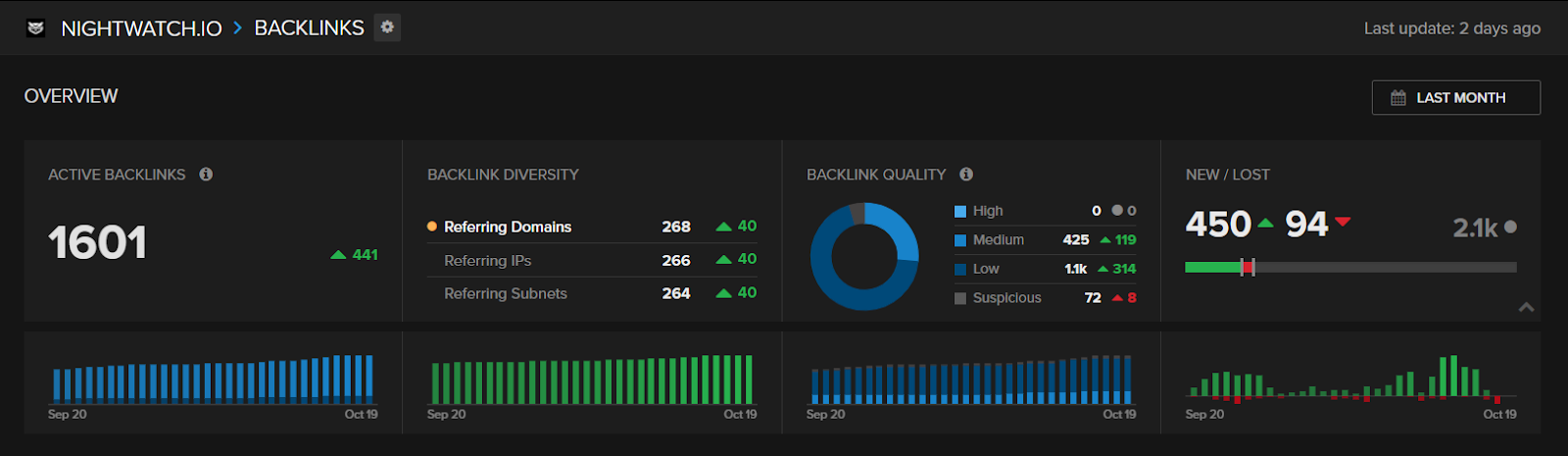
Some other great backlink audit tools are:
- SEMrush
- Ahrefs
- Serptstat
- SEO Spyglass
Assessing your performance on social media should also be a part of your off-page analysis. What’s your engagement like across your social media channels? How many times is your content being shared? Where is your target audience at?
The more you know about your audience on social media, the more you can produce better-quality content that they share. When you start to produce better content that gets shared more, the opportunity for more backlinks increases.
Don’t forget to check social media for brand mentions, too. When Google crawls your website, it also crawls it for brand mentions, which is why it’s key that you pay attention to off-site SEO.
Discover How Well Your Website Is Working
As you can probably guess, this part of your SEO audit is kind of important. If your website isn’t working properly, your bounce rate will be high and your ranking will drop.
To discover how well your website is working, you need to perform a technical analysis. This covers a fair amount of ground, but we can break it down into two areas:
- Accessibility
- Indexability
Accessibility
This is all about how easy it is for the average Google user to access your website (as well as how easy it is for Google itself to access your site). If pages are taking too long to load (or don’t even load at all), it’s bad news.
To identify any accessibility issues, you need to take a look at your robots meta tags and your robots.txt file. These need to be checked manually because they can limit access to specific parts of your website. Without realizing it, you might have blocked specific pages, thus preventing Google accessing them.
XML sitemaps need to be checked, too, because these are responsible for creating maps for Google’s crawlers.
Check your overall website architecture as well. How many clicks does it take before a person is able to travel from the homepage to the destination page? If it takes too many clicks, something is wrong and needs fixing.
Site speed also comes under accessibility. It doesn’t matter how pretty your website looks or how useful your content is, nobody is going to stick around if your page takes too long to load. Research shows that site speed massively affects conversion rates, with almost 50% of visitors bailing if a website takes longer than three seconds to load.

Run your website through a site speed checker like Google’s PageSpeed Insights tool, which checks how fast it loads on mobile devices, too.
Indexability
Once you’ve checked the above, it’s time to assess the indexability situation of your website.
If you’re having any indexability issues, your pages won’t be seen by the end user. And that isn’t cool. Robots can see them, but users can’t. It’s frustrating, right?
Indexability covers your pages presented in Google after they’ve been accessed. The big question here is, if your content is visible to robots, why would they prevent users from seeing them?
The Google penalty is the prime reason why users can’t see certain content. You might have a penalty for any number of reasons, such as duplicate content.
Another reason your pages might not have been indexed could be down to your PageRank. In other words, how new and how authoritative your website is.
Bear in mind that big companies have high domain, authoritative websites, and that these websites have their pages indexed faster and more frequently than smaller websites. If a big company and a little-known blogger publish an article on the same trending news topic at the exact same time, the big company will have their page indexed a lot faster.
If a penalty is to blame for your having indexability issues, there’ll be a message waiting for you in your webmasters tool account. If there is a message, you need find out why you’ve got a penalty, solve the problem and then ask Google to re-index your page.
Learn More:
Evaluate Your Content
Seth Godin said that content marketing is the only type of marketing left. If that’s true, it means that evaluating your content is very important to you, not just for marketing purposes but also for SEO purposes. If you’re producing too much of the wrong content, your bounce rate will soar and your ranking will drop.
It’s important to evaluate your content from a user perspective and a Google perspective. Assess each piece of content, taking a look at target keywords, the amount of time users are engaging with the content, and which content is leading to the most conversions and shares.
Take a look at old content, too. Is it still relevant or does it need updating? For content to rank, it has to be fresh and relevant. For example, if I wrote an article about car tax in 2015, it doesn’t matter how awesome it was, I’ll need to update it for 2018.
A solid content strategy will improve your SEO, boosting readability, conversions, and your position in the SERPs.
While you will need to perform an SEO audit a handful of times a year (at least four), the good news is that you can refer back to this article each time. Remember that it all starts with a crawl before you go onto evaluate your on-page and off-page SEO situation. Then, take a look at your content and look for areas that can be improved and updated.