One of the first questions people ask me when we start a new content marketing strategy together is: “How long will it take to see results?”
The answer isn’t always want they want, because content marketing is a marathon, not a sprint. In the vast majority of cases, you’ll see results start to trickle in slowly and grow exponentially instead of flooding in all at once. But that doesn’t mean that you shouldn’t be tracking your content marketing.
Although tracking your content marketing and the results it’s yielding is definitely more difficult that monitoring clicks and conversions of a PPC campaign, putting the right KPIs in place and utilizing the right tools can allow you to track it pretty accurately.
And it’s essential to do so, because if you aren’t tracking results – or aren’t tracking them correctly – you’ll get vague data that won’t help you at all. You could end up spending a lot of time and money on strategies or content that just isn’t working. You can’t grow, after all, if you don’t understand what’s happening or if you’re monitoring vanity metrics and false positives such as likes and comments instead of the right actions.
In this post, we’re going to clear all that up for you! We’ll discuss the KPIs that you should be tracking now, in 2019, and beyond, and how to accurately track your results.
What Is Content Marketing and How Can I Track It?
Content marketing is the practice of offering valuable content for free in order to build relationships with customers. Click To Tweet
This could include having blog posts available on your site that are optimized with SEO keywords to bring traffic to you, or using a free e-book or webinar in order to get users to share their contact information with you.
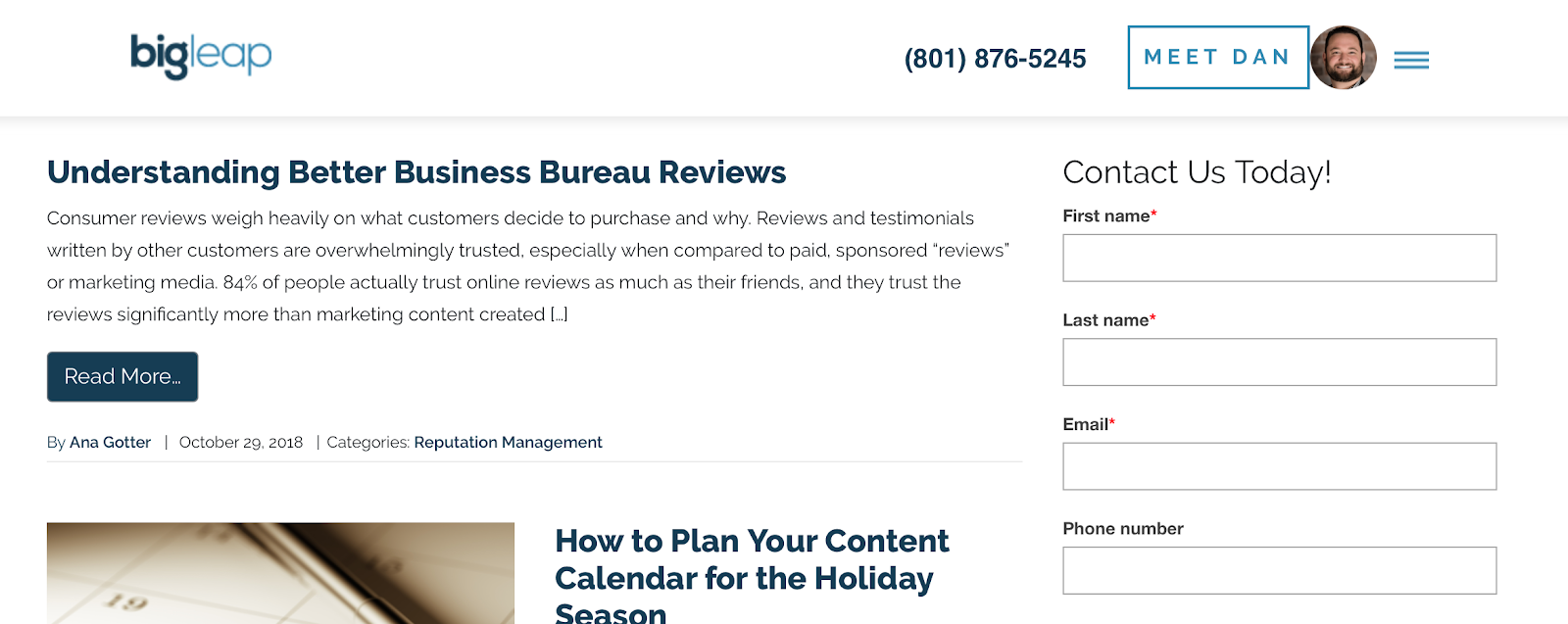
Content marketing uses relationship building and a demonstration of expertise over a long period of time to get results; it also casts a wide net to attract users to the top of the content marketing funnel and eventually convert them into customers. It can be difficult to track how relevant your content is to your audience and how it’s impacting your brand, but it’s definitely more than possible.
When you’re tracking your content marketing, there are a few general things you’ll want to track, including:
- How relevant your content is to your audience
- How effective your content marketing funnels are at delivering results long term
- The sales value of your content
- The keywords and searches that are actually bringing you traffic
Let’s take a look at the importance of tracking each, what it means for your content strategy, and how exactly you can track each within Google Analytics in 2019 and beyond.
Learn More:
How to Track Content Relevance
If you want your content marketing to work, your content needs to be high quality and it needs to be relevant. If either quality or relevance is missing, you won’t be able to keep audiences on board even if you do manage to attract them in the first place.
There are a few metrics that you can monitor to best assess the relevance of your content as a whole, along with individual pieces of content. Each can be found by going to the Behavior Tab on Google Analytics, and then by clicking All Pages.
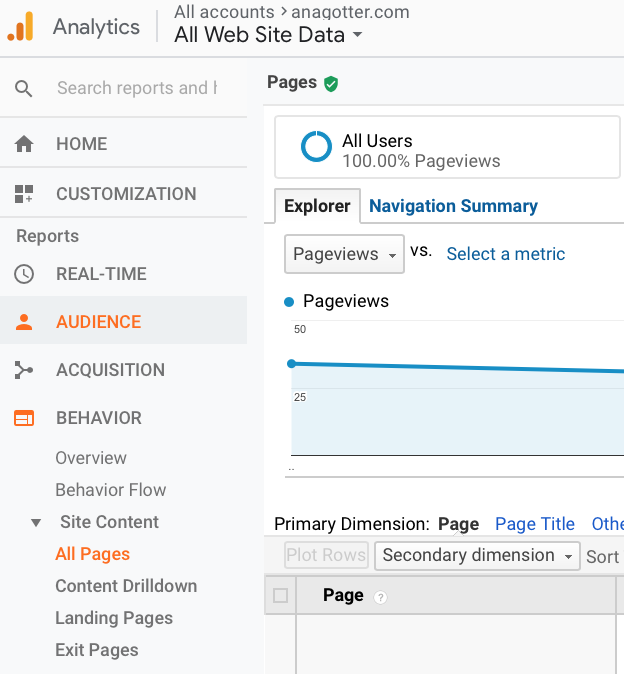
Bounce Rates
Your bounce rate tells you the percentage of site visitors that only viewed a single page on your site, didn’t interact with the page outside of reading, and left your site from this same page.
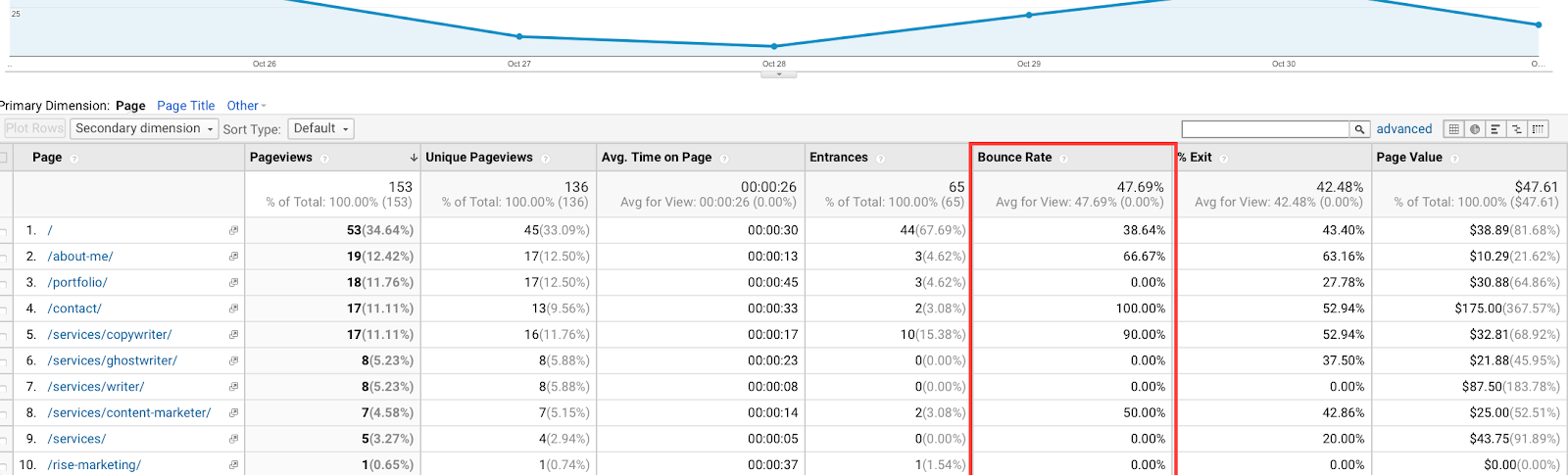
Although people will sometimes come to your site looking for information, find that information and then leave, a high bounce rate typically means they didn’t find what they were looking for. If they’re reading a blog post and really love it, a decent amount of users will interact with the site in some way, including clicking on a CTA, leaving a comment, or checking out other resources you’ve linked to.
High bounce rates could mean that your content isn’t relevant to your target audience. In some cases, it could also mean that you’re not optimizing your strong content well enough; make sure you’re adding internal links in your content so you aren’t sending people elsewhere, and use clickable CTAs to send people to other areas of your site, for free trials or to lead magnets.
Exit Rates
Your exit rates tell you how often people leave your site on any given page when they view it.
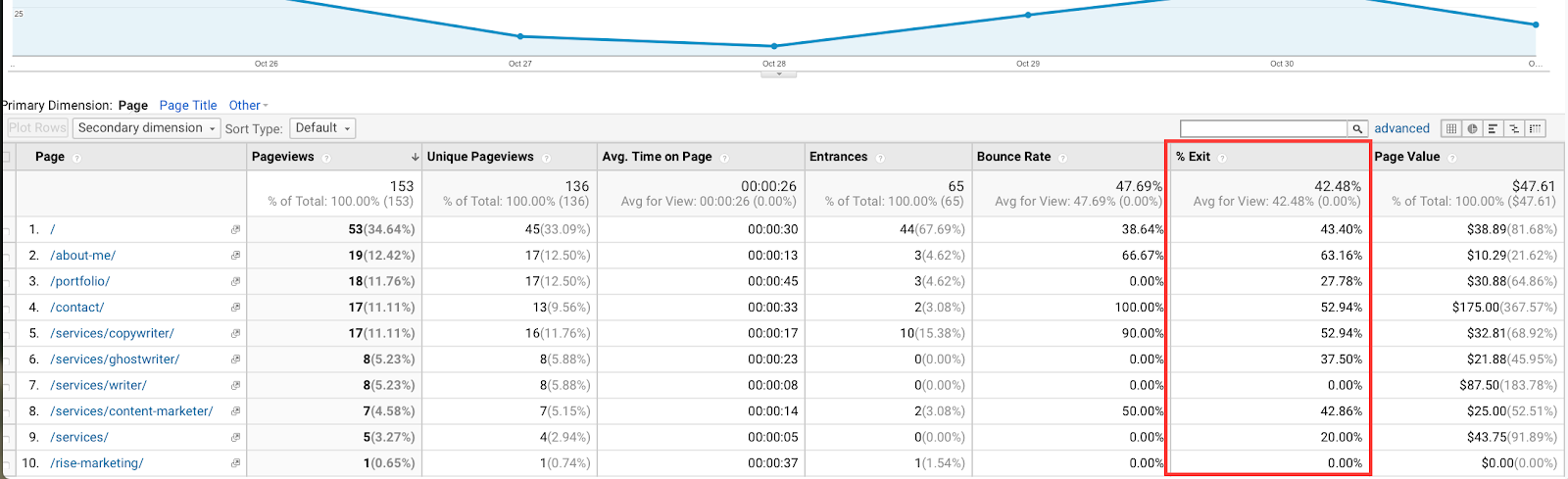
Exit rates can give you similar insight as bounce rates. If you’re losing huge percentages of people on a single blog post – and you can see which individual posts have those high exit rates – then you need to look at why.
Was the post not optimized to send traffic to the next page or stage of the funnel? Was the content just not what your audience wanted? Content funnels can become conversion funnels, after all, so you don’t want to drop the ball here.
When trying to troubleshoot high exit rates, it can be helpful to look at how the tiny details fit into the big picture. Do only some of your blog posts have higher-than-normal exit rates? If so, do they have anything in common? Look at optimization, subject, length, author, and more. This will help you determine if the content itself is the problem, or if it’s something else.
Average Time on Page
The average time users spend on a page is a self-explanatory metric, but it’s an important one when it comes to evaluating the relevance and quality of your content. If you have a 4,000-word post and people are only staying on the page for 35 seconds, that’s a problem.
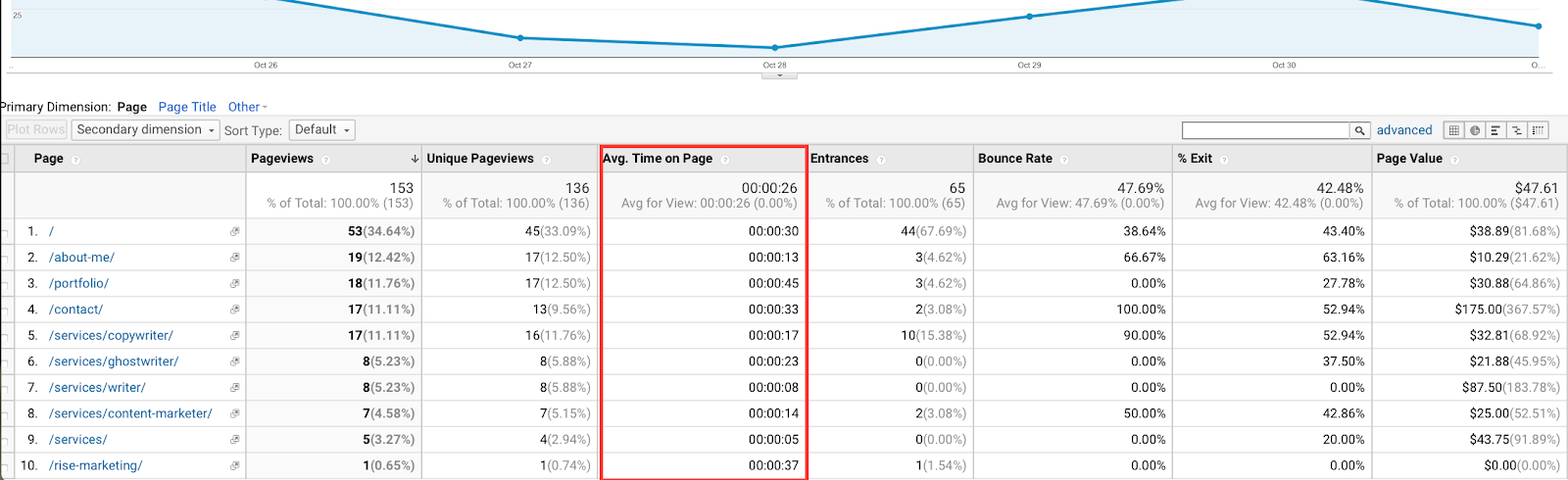
When evaluating this metric for each individual post, remember to account for varying lengths and styles of content. A 1,000-word post should have a lower time stamp here than a 4,000-word post. Some types of content, like videos or infographics, are also easier for readers to digest quickly.
If you think that your readers aren’t staying on your pages long enough given the content created, there are changes you can make. One of the first things I recommend my clients do is to make sure their content is broken down into easily scannable subheads. If people are able to see for themselves what you’ll be covering and if it’s relevant to them, the time spent on your pages will go up.
I’ve also found that most content benefits from a “why does this matter” section in the post, placed either in the introduction or immediately after. If you’re teaching people how to do something, it’s often important to explain why it matters.
If I’m writing a blog post about retargeting, for example, I wouldn’t just launch into how to create retargeting campaigns; I’d start with something that explains that retargeting allows you to appeal to warm audiences and rescue abandoned carts and it will get you higher percentages of sales at lower ad costs. This will make them care more and increase the likelihood that they keep reading.
How to Track Content Funnels in Google Analytics
Did you know that you can set up trackable funnels in Google Analytics, which allows you to see how a series of pages (including blog posts!) successfully interacts to move customers towards a single goal?
A content funnel (or conversion funnel) is a common strategy used by content marketers which utilizes a series of posts that ultimately takes you to a lead magnet or a free trial to actually convert readers into leads. Click To Tweet
What Are the 4 Types of Goals I Can Track in Google Analytics?
There are four types of trackable goals in Google Analytics:
- Destination. This goal tracks users who move through certain pages to reach an eventual destination page. For content marketing, this could be a “thank you” page for signing up for a lead magnet like an e-book or a webinar after viewing certain content. It could also be the confirmation page after users have signed up for a free trial.
- Duration. This goal tracks how long a user spends on your site.
- Pages/screens per session. This goal tracks how many pages or screens are viewed per session. You might want to see if your content is successfully bouncing people around your site thanks to internal linking or whether they find what they need and bounce off.
- Event. This goal tracks when certain events occur, such as users clicking on that CTA you have at the end of your post or watching a video you’ve embedded within it.
Learn More:
How to Set Up Goals to Track Content Funnels
Setting up goals in Google Analytics is a lot simpler than it sounds. Head over to Admin (found in the bottom left hand corner)…
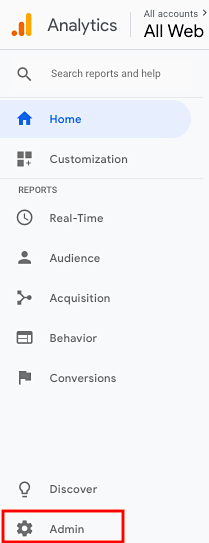
And then click on Goals.
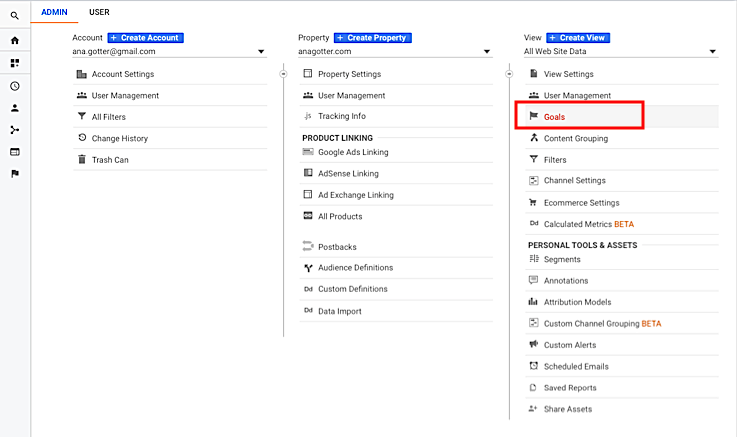
Here, you’ll see any current goals that you have (the ones on my site are tracking different paths through my site to the contact page), and the option to create a “New Goal.” Note that you can only have up to 20 goals in Google Analytics, so if you’re at that capacity and want to create a new one, consider deleting any that aren’t valuable to you.
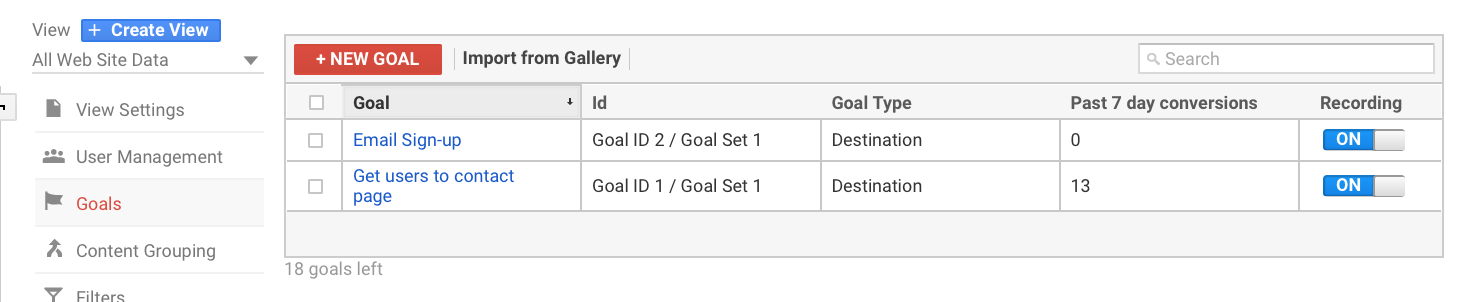
When creating a goal, you’ll be asked to name it and choose the type of goal. Choose a goal name that’s easily identifiable. Don’t opt for “content” because that will make it hard to keep up with what you’re tracking, especially if you eventually create multiple content-oriented goals.
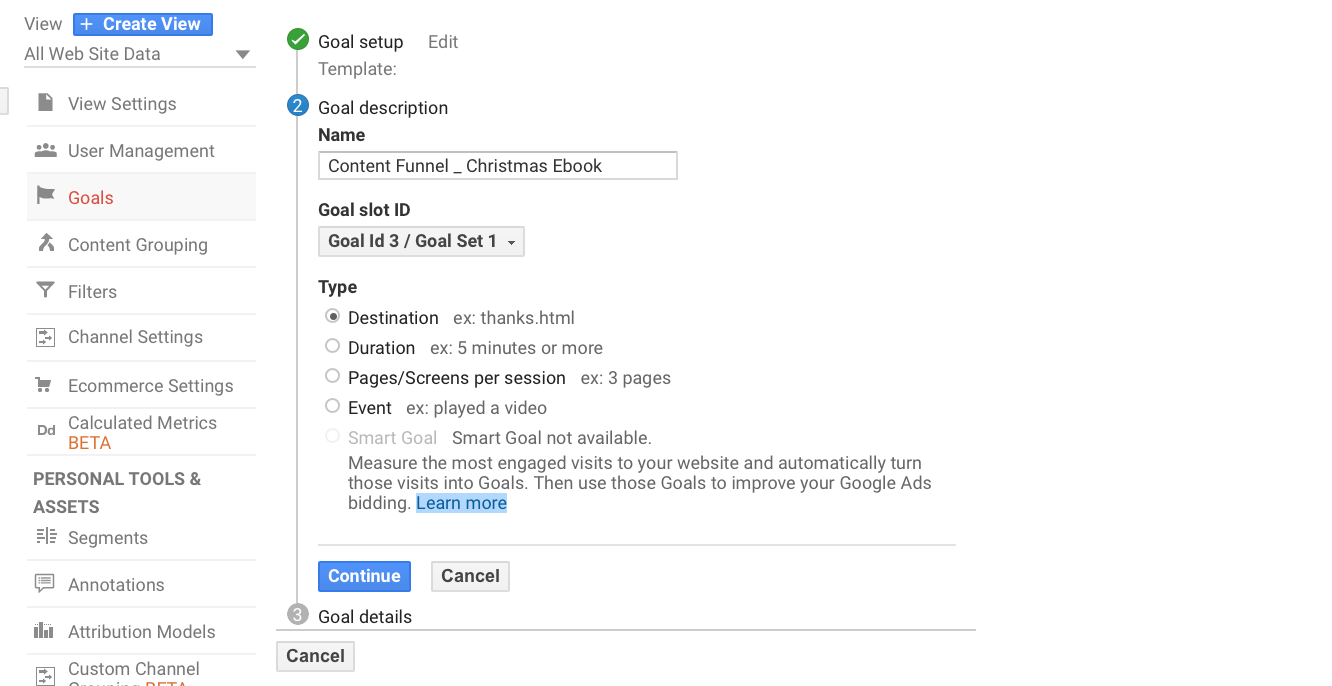
For this example, we’re going to choose “destination” for the type of goal, tracking how well certain blog posts lead to signups for our make-believe webinar we’ll use for our lead magnet.
Enter the destination URL that you want to trigger the goal. We’ll use the “thank you for signing up” page as the goal destination to reach:
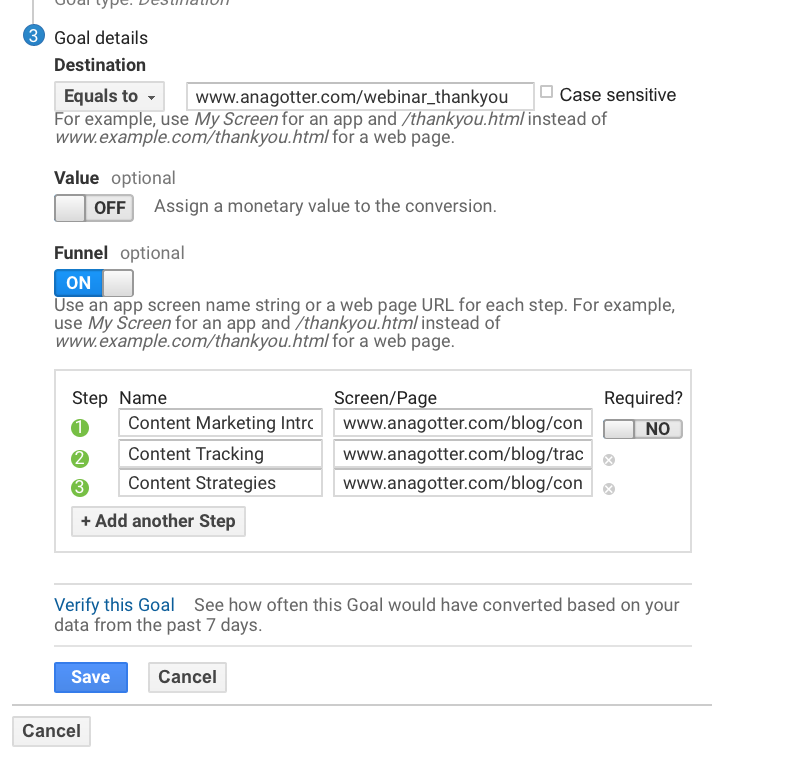
To enable funnels, which we’ve done in the image above, click on the switch underneath “Funnel.” Then add the URLs and names of the other pages that you want to add, which will hopefully lead to your destination and goal.
Notice that when adding funnel pages, you’ll see the option to make the other pages required or not required. This means that if someone doesn’t visit those pages, the goal won’t be fired even when people hit the destination. You can use this to try and determine how effective your content funnel is at driving leads as opposed to, for example, a Facebook Ad campaign you have running that also promotes the webinar.
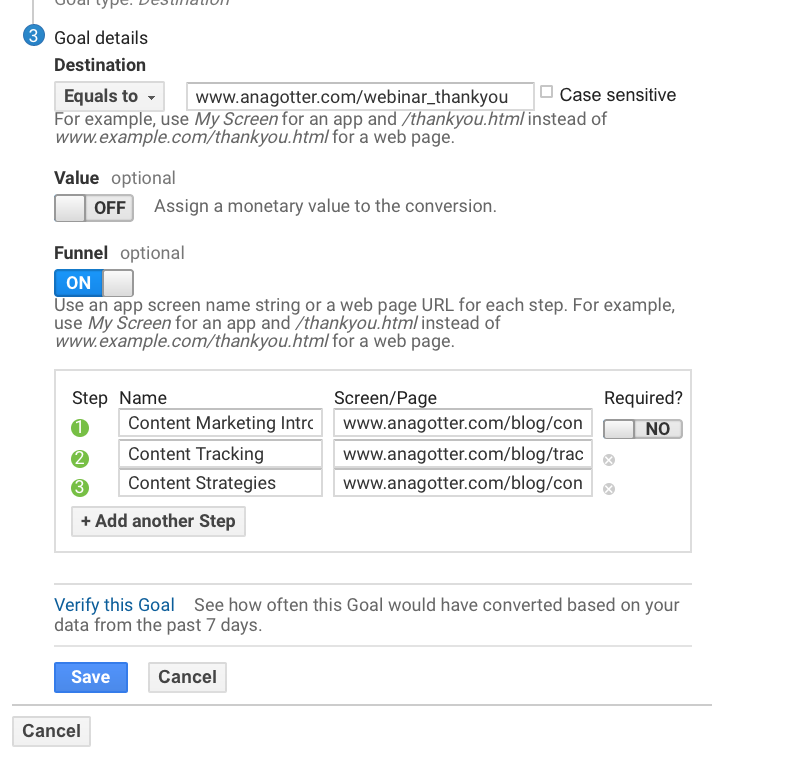
Once created, you can view your goals under the Conversion tab in the main analytics navigation bar:
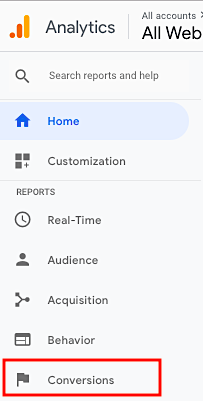
Here, you’ll see goal conversion rate, total goals accomplished, abandonment rate at each funnel stage, and more. This will help you with conversion optimization; you can troubleshoot the funnel, looking for where the goal was abandoned and why.
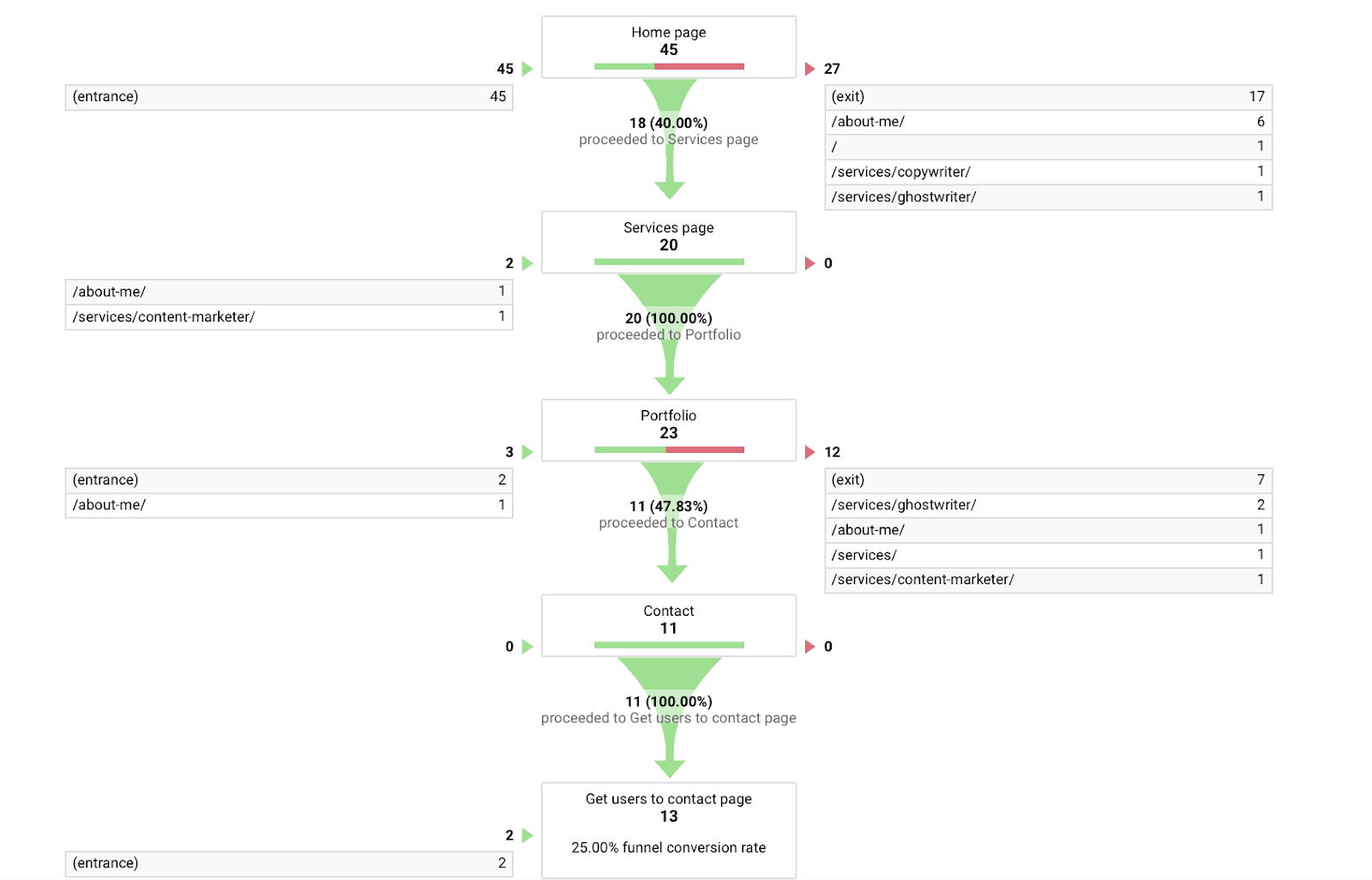
Assessing the Sales Value of Your Content
Pop quiz: assigning value to a Google Analytics goal allows you to do which of the following?
- See the profit that results from your content funnels
- Assess which content funnels are more financially profitable than others
- Understand whether you’re seeing an appropriate ROI based on your investment into your content marketing campaigns
Did you choose “all of the above?” If so, you’re correct! You can add financial values to your goals.
While you’re set up “goals” in Google Analytics to track your content marketing funnels, you can actually add financial values to the goals. This allows Google to automatically track the financial value of your funnels and even certain posts.
When creating your goal, simply add an estimated value that this conversion will present.
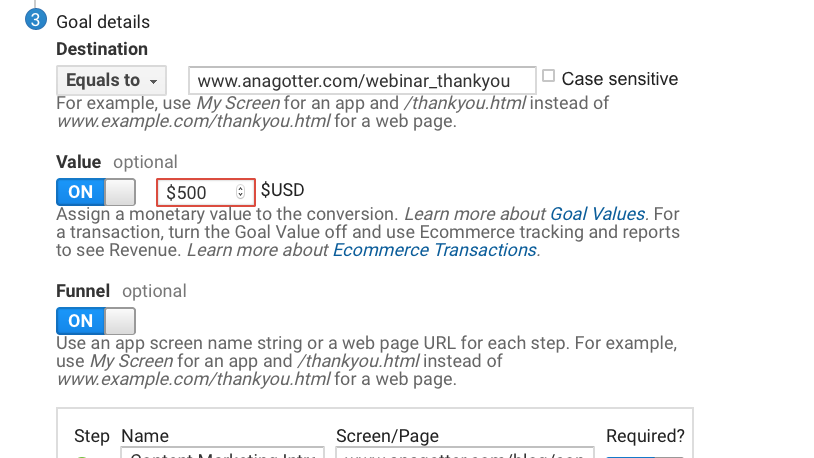
This can be hard to do with content marketing, because it requires more abstract data than outright purchases. If 25% of all webinar viewers become customers for one $400 copywriting session, then the goal value wouldn’t be $400; it would be be $100.
You also want to take lifetime customer value into account. If one webinar leads to an average high-value client, which has a lifetime value of $1,000, even better.
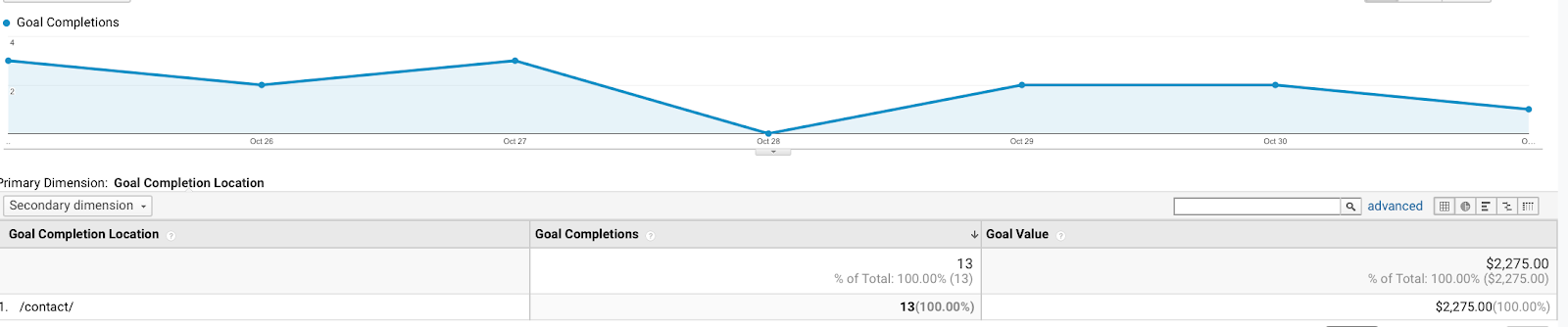
After you have financial goals in place, you can start to get a good understanding of the financial value of each post you write if they’re included in funnel tracking.
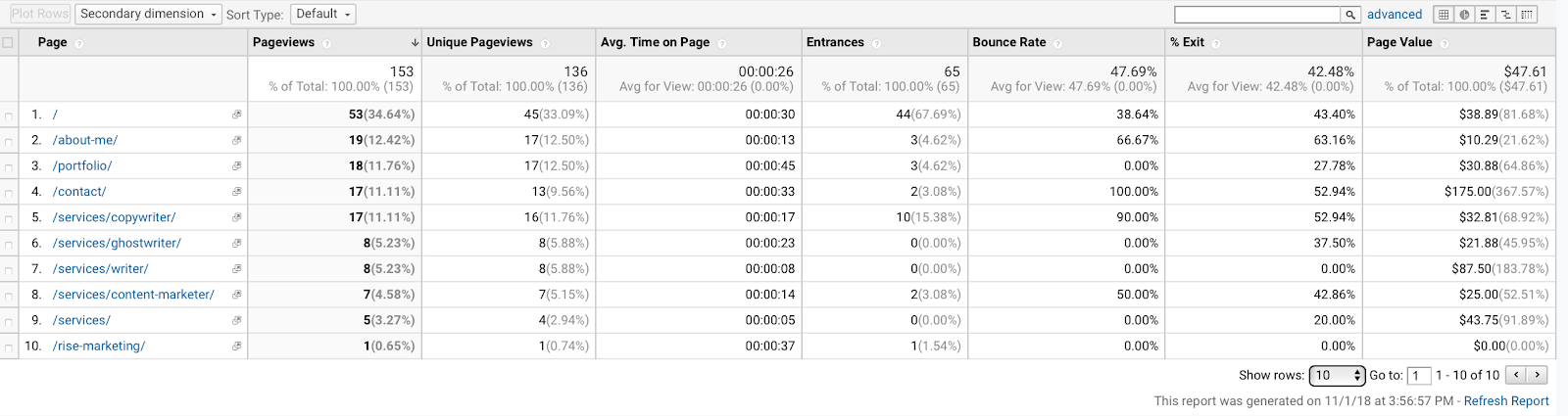
Since content marketing requires a lot of time and effort and often monetary investment, it’s important to see the overall value and make sure that you’re seeing a positive ROI. Note, however, that even with all these tracking metrics in place, it can be difficult to truly measure the total impact of things like relationship building and brand awareness, for which content marketing is so valuable.
Check out more content marketing videos here!
How to Track and Analyze Queries & Keyword Rankings
Keywords are a huge focus for a lot of content marketing strategies, and for good reason: the keywords that you choose play a big part in determining whether or not you’re able to get search traffic to your site. It’s why SEO keyword research is such a big priority for most content marketers.
All this considered, it’s not difficult to see why it’s important to track which keywords are actually bringing people to your site. Sometimes you may not be ranking for the ones that you expected to, because factors like competition and domain authority play a part, too.
Understanding the queries that are bringing users to your site will help you assess which content is bringing people to you, and you can start to figure out why. To access this information, go to Google Analytics’ Queries tab. This can be found by going to Acquisition > Search Console > Queries.
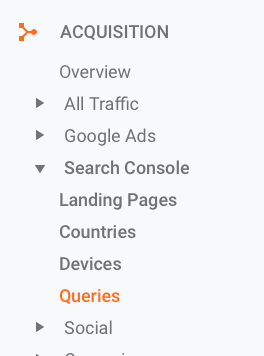
In this report, you’ll be able to see the actual searches that users entered before coming to your site. This will show you how many clicks to your site you received when these searches appeared. You’ll also be able to see the number of impressions your links got, which translates to the number of times a user saw your site in organic search results.
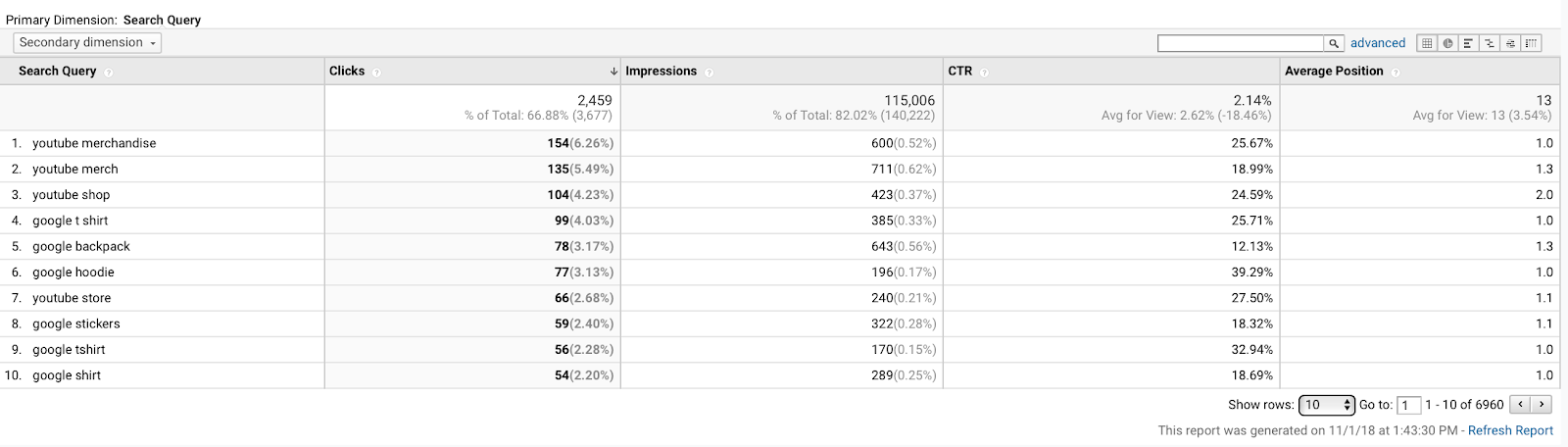
This will help you assess what your audience is searching for and if your content is able to match the demands of what they’re looking for. You can also get new ideas for topics that your audience may find valuable.
Learn More:
Tracking Keyword Ranking
If you’re wondering how well you’re ranking for the keywords that you’re targeting, I recommend using SEMrush’s position tracking feature. This tool allows you to enter the keywords that you’re targeting and see how you’re ranking, particularly in regards to your competitors.
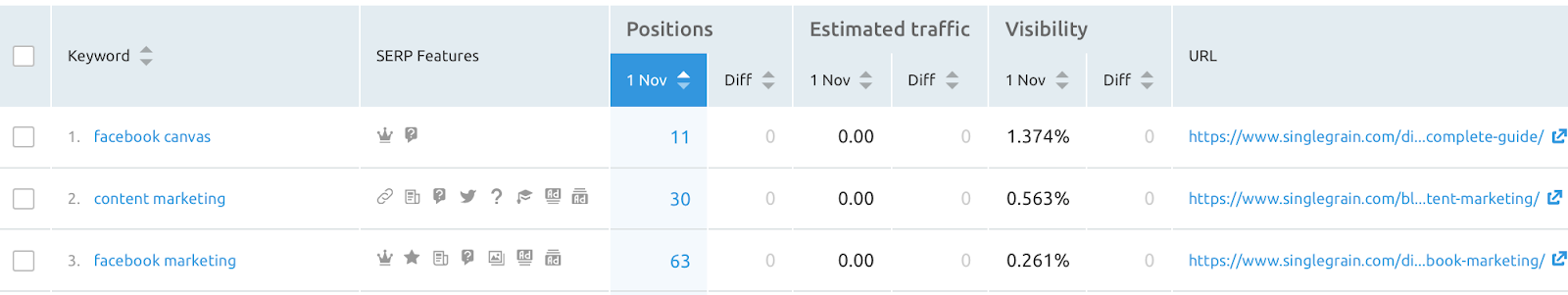
You can easily track your progress over time, and if a valuable keyword in a high position starts to fall, you can revamp the post. I always recommend looking at the competition that’s ranking higher than you to see if you can figure out why. In many cases, they’ll have a higher domain authority and it may be much more difficult to outrank them, but over time you can build up that authority, so don’t be discouraged.
Conclusion
Carefully tracking your content’s performance is crucial whether you’re a small business or a content marketing agency. You’ll be able to assess what your audience considers quality content so that you can create more successful marketing campaigns moving forward. By choosing the correct metrics to track to understand how your content is performing and by setting your Google Analytics up for success, you’ll be able to discern what’s working and how to create more content that works for you and your audience.
Interested in learning more about how to build your content marketing strategy from scratch? Check out our recent post here.
Want to stay up to date with all things marketing? Make sure you subscribe to our newsletter so you never miss a post!