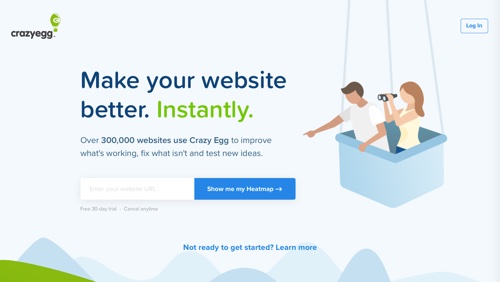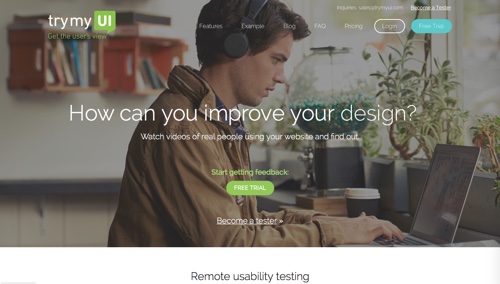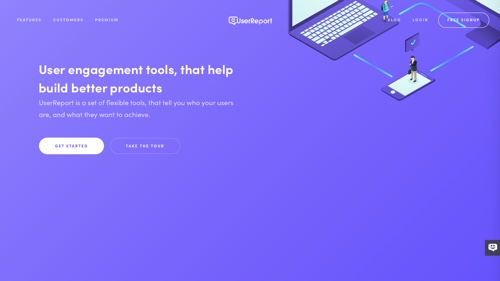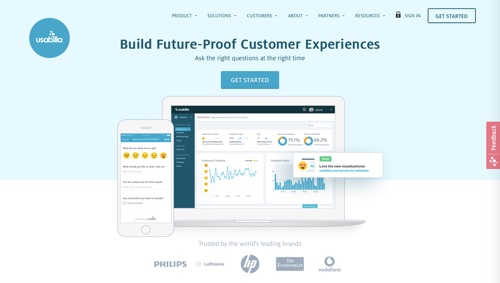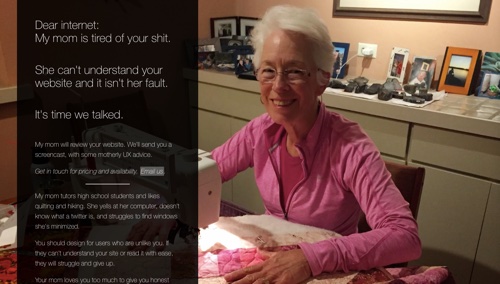Here is a list of usability tools to test and optimize your site. There are tools to track the actions of your users, as well as tools to gather feedback and insight. There are also tools to measure your site’s performance.
Usability Tools
Crazy Egg allows you to analyze and understand the actions of your users through snapshots, recordings, and A/B testing. Within each snapshot, get several reports on the page’s performance, including a heatmap, a scrollmap, a confetti report, and an overlay report. Take digital snapshots that display your visitors’ click behavior. Watch real people move through your site. Use A/B testing to test variations on the fly, and automatically send traffic through winning variants. Price: Plans start at $29 per month.
Qualaroo helps companies capture qualitative insights by targeting users with the right questions at the right time. Put customer responses immediately to work with triggering actions, alerting agents, or delivering customized content. Price: Plans start at $99 per month.
Mouseflow tracks clicks, mouse movement, scrolls, forms, and more. Mouseflow includes a suite of heatmaps covering clicks, movement, scrolls, attention, and geography. Track activity from page to page on your site to analyze key journeys and processes. Price: Plans start at $29 per month.
Try My UI is a tool to conduct remote usability testing. Write a list of tasks you want users to perform on your website. Choose demographic factors to find the right users. Watch and listen as users navigate your website or app and describe what’s going through their minds. Receive a video of user interactions such as mouse movements, taps, swipes, real-time audio, and written responses to a post-test survey. Price: Personal plan is pay per result at $35 per test credit. Team plan is $299 per month.
UsabilityHub is a testing platform for user research. Five-second tests check intelligibility by showing an image for that amount of time. Preference tests check visual appeal with two to six alternative images. Design surveys ask direct questions to participants. First click tests navigation. Price: Free plan limits tests to 2 minutes. Paid plans start at $79 per month.
Hotjar is a suite of tools to improve user experience and website performance. Hotjar features tools to measure analytics, such as heatmaps, recordings, funnels, and forms. It also has tools to get feedback from users such as polls, surveys, and recruiters. Hotjar offers data collection plans based on your traffic. Price: Basic is free. Paid plans start at $29 per month.
UserReport is a free app that’s based on two simple tools: a survey and a feedback forum. Running as an integrated part of your website or app, UserReport enables you to have direct interaction with your users — who they are, what they are looking for, and how they think you can improve. Premium tools allow you to target audiences, measure campaigns, and turn data into custom audience segments. Price: Free. Contact for premium pricing.
Loop11 is a platform for user testing. Whether it’s a test site, a live environment, a sub-domain, a competitor’s website, or a network of sites, you can quickly and easily set up your test within Loop11. To run a test, chose the no-code solution or insert JavaScript into your site. Loop11 tests include heatmaps and clickstream analysis, real-time reporting, multiple testing, user video, mobile device testing and more. Price: Plans start at $49 per month.
ClickHeat is a visual heatmap of clicks on an HTML page, showing hot and cold click zones. ClickHeat is an open source project, released under GPL license. Price: Free.
Usabilla is a tool to optimize your site through user feedback. Employ a customized feedback button. Allow users to select the part of your website for feedback. Each feedback item comes with a screenshot paired with page metadata. Target important users. Ask questions on specific pages based on user behavior and demographics. Contact for pricing.
CheckMyColours is a tool for checking foreground and background color combinations of a site and determining if they provide sufficient contrast when viewed by someone having color deficits. All the tests are based on algorithms suggested by the World Wide Web Consortium. Price: Free.
Pingdom offers cost-effective and reliable uptime and performance monitoring for your site. Use Pingdom’s website speed test to help you analyze load speed. Simply enter a URL to test the page load time, analyze it, and find bottlenecks. Price: Speed test is free.
Google PageSpeed Insights reports on the performance of a page on both mobile and desktop devices. It also provides suggestions on how to improve the page’s performance, accessibility, and search rankings. Price: Free.
Richard Littauer. One tenet of usability is that “your website should be so simple, a drunk person could use it.” With his TheUserIsDrunk.com, Richard Littauer will drink too much beer and then review your site in a screencast of his experience. (You can also hire him to review your site from a sober user-experience perspective.) To check your site’s usability with the technically challenged user, consider his TheUserIsMyMom.com, where you can hire his mom to review your site. Contact for pricing.