Many marketers fail to capitalize on one of the most basic and valuable digital marketing tools at their disposal – site search. It’s amazing what you can learn about your customers based on what they search for on your website. Marketers should be analyzing this data and using it to improve the website experience and convert more visitors into leads, customers and sales. Here’s how.
What is site search?
Site search functionality allows website visitors to search for information by entering a specific keyword or phrase. This will enable them to go directly to information on your site, which is often faster than browsing through the site navigation.
Google Analytics reporting
Google Analytics provides a site search report within the behavior report that allows webmasters and marketers to understand how visitors search for content on your site.
The site search report provides invaluable insights about website visitors including:
- The search terms visitors enter to search for content on your website.
- The search pages from which they initiated a search.
- The destination pages viewed after a search.
- Visit duration after a search.
- The percentage of users who exit your site after performing a search.
Here is an example of a Google Analytics site search report by category:

And by destination page:
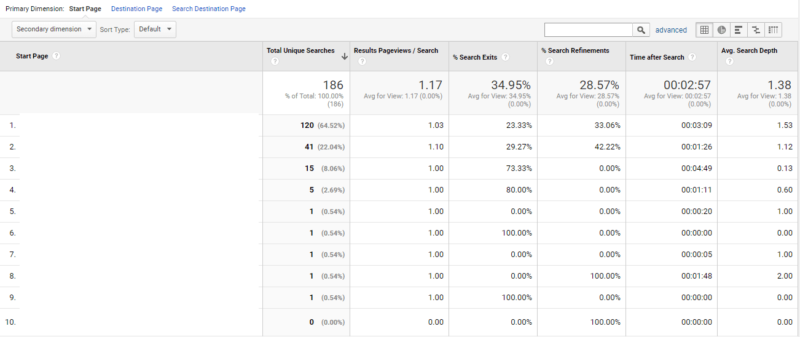
How to access the site search report
To see how people search on your website you need to enable site search in the Google Analytics view settings.

Note: You can also enable site search categories if your URLs contain search category query strings.
Best ways to utilize site search insights
Optimize home page content
Make sure your home page is aligned with visitors’ needs. Identify the most popular site search terms and then verify that your home page contains content that is relevant to these searches and includes the most popular site search keywords. This will improve organic rank, increase traffic and engage prospects by providing the information they are looking for.
If your site search data indicates that many website visitors are looking for a specific product or service, make sure it is easy for people to find this information from the home page. You might implement a homepage slider, content widget or prominent link to make it easier for users to navigate directly to the product or solution page.
Identify additional content needs
Based on internal site search data you can identify topics that are important to your customers. This allows you to refine your website and content plan to meet your target audience’s needs. Specifically, a site search analysis enables you to identify content gaps and generate content directly related to topics that are of most interest to visitors. For example, you might find that your website is focused primarily on product content while many website visitors are searching for information related to support and services. Site search provides actionable data, direct from website visitors, that can help you prioritize your website improvement plan and justify the creation of additional content specifically related to support and services.
Improve website navigation
Don’t make website visitors endlessly search for the content they seek when you can make it easily accessible via your website navigation. Site search data provides meaningful clues regarding the most searched for information. Make sure that visitors can quickly find and access this content from prominent navigation options. Content related to popular searches should not be buried deep within your site causing visitors to venture down multiple paths and click through too many pages before they find what they want. Based on the above example, service and support should probably be a prominent option within your site’s main navigation.
Improve site search results
If your analysis indicates that a large percentage of users who use site search exit immediately after performing a search – maybe it’s time to take a look at your internal search results. I recommend that you conduct your site searches for the most popular topics/keywords and assess the results. Does your site search functionality return relevant content? Is it easy to navigate the search results? Do results load properly on various devices and browsers?
If you’re not pleased with the results you will need to:
- Revise website content to better align with visitors’ searches.
- Ensure that your content is optimized, and includes these popular search terms.
- Dig deeper into your internal search algorithm to better understand how results are returned.
Select and improve destination pages
In the search pages report you can select the primary dimension to be the search destination page, i.e., the page users are directed to after performing a search.

Review your destination pages and make sure that the page provides the content that visitors are looking for. Improve your destination pages with relevant calls-to-action that make it easy for visitors to take the next step, get the information they need and possibly contact you.
How to analyze site search data
I recommend that webmasters and/or marketers develop site search custom reports. You can create a custom report with the following metrics:
- Medium: channel the visitor came from
- Landing page: webpage visitor landed on
- Search page: page where they initiated their site search
- Search term: search query they entered
- Search destination page: page visited after they performed a site search
- Total unique searches: number of unique searches performed for this search term
This custom report serves as a site search funnel and shows how visitors who perform site search flow through your website. Here is an example of a site search user journey.

Don’t ignore visitor’s content clues
Your website visitors are leaving many insightful clues for you via site search data. Use this trail of breadcrumbs to learn more about your customers’ needs, improve the overall website experience, quickly and easily provide prospects with the information they want, and enhance your content development plan. Don’t miss out on one of the most insightful and fundamental tools at your fingertips: Site Search!
Opinions expressed in this article are those of the guest author and not necessarily Search Engine Land. Staff authors are listed here.
