An online presence is important for both local and global businesses, especially those with physical locations.
It may seem slightly counterintuitive for a local business to focus time on developing their online presence, until you realize that this is precisely where their customers are making buying decisions.
Businesses that want to optimize for local SEO can make a big impact with the right focus, as well as the right tools.
Listings management with these local SEO tools encompasses a wide range of features that include:
- An automated listings finder, which allows users to determine additional directory listing opportunities (and ensuring consistency across all existing listings).
- The ability to automatically update all listings information with a click.
- Review management, which notifies businesses of new reviews. Some of these tools also include functionality for directly replying to customer reviews within the user interface.
- Analytics tools.
Some tools on this list narrowly focus on one of these features (such as ReviewTrackers, which specializes in review management), while others offer an all-in-one solution.
Some of the best SEO tools on the market, such as Moz and SEMrush, have adapted their all-in-one SEO tools to include listings management as an optional add-on feature.
Ultimately, the tool(s) you pick for local SEO are a function of your unique needs.
The following represent the best options for each aforementioned listings management feature – as well as several all-in-one local SEO solutions.
Local SEO & Listings Management Tools
1. Whitespark
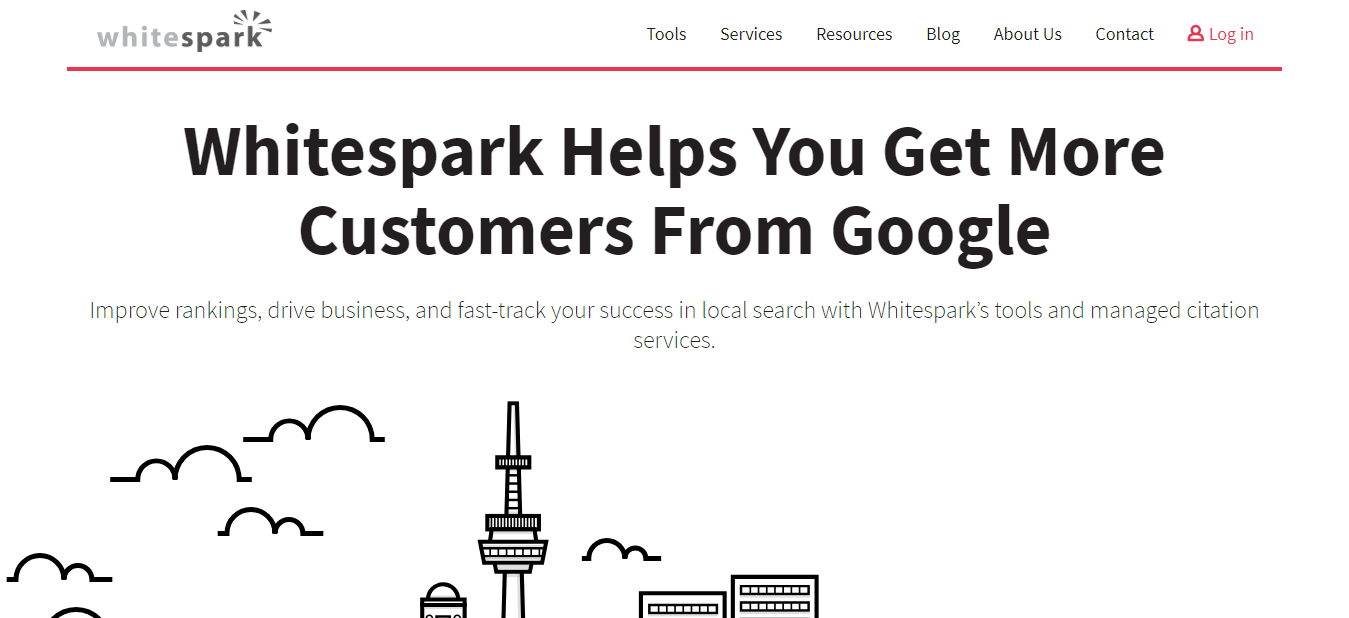
Whitespark got its start as a web design agency, but now also offers SEO software tools that help businesses with local search marketing.
The Citation Finder tool is Whitespark’s most popular offering. It helps you find the citation opportunities you’re missing so that you can improve relevant local search rankings.
The tool is free to use for 3 searches/day and limited search results — perfect for those who are still exploring the tool. As of the publication of this ebook, paid subscriptions start at $17/month for 20 searches/day and unlimited search results.
Other notable Whitespark local SEO tools include:
- Local rank tracker, which uses your precise location settings to give insight into your overall SEO performance. Similar to Ahrefs’ Rank Tracker, it lets you know how you stack up against your competitors and how you rank across popular search engines — as well as how you rank in different result types. Although Ahrefs gives you data regarding how you rank in terms of 13 different features (such as featured snippets and site links), it is more technically-focused. On the other hand, Whitespark is more tailored for business: it also allows you to track your social activity (Ahrefs only allows you to track tweets).
- Reputation builder, which makes it easy to prompt customers (via email or SMS) to share a review on your review sites of choice (Whitespark supports over 45 online review websites). This feature also calculates your NPS (Net Promoter Score), a business indicator of your customers’ experiences with your business.
- Review monitoring, which alerts you if and when you get a bad review, so that you can immediately take action.
2. Yext
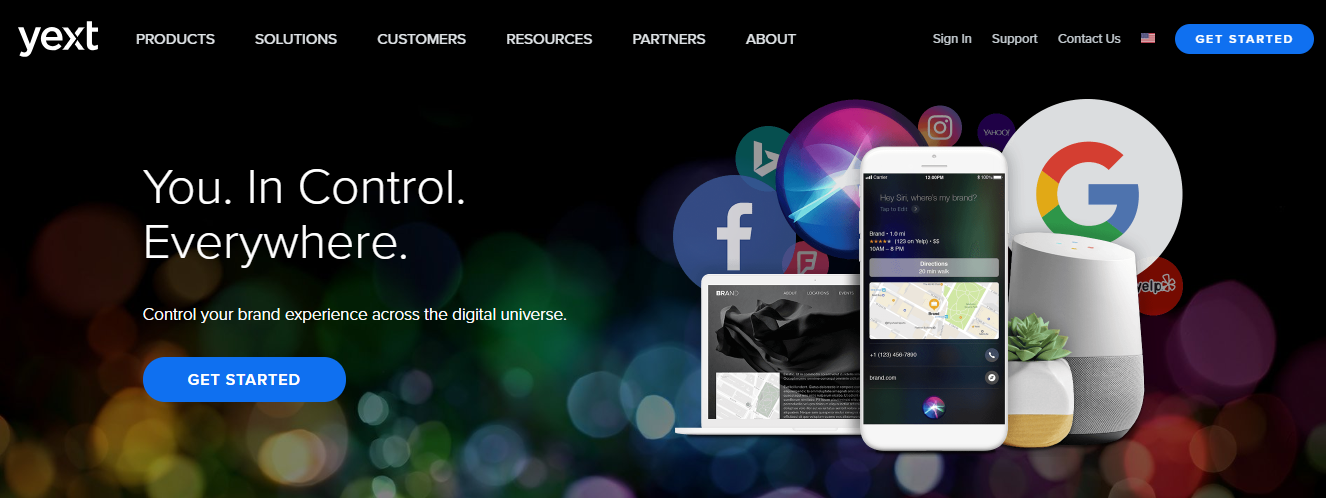
Yext provides a variety of products and solutions that can help your brand improve local SEO. Yext integrates with hundreds of directories to ensure that your business information and data are always up-to-date.
Some of Yext’s most popular local SEO tools include:
- Knowledge Manager: A single source of answers to common questions that consumers ask about your business, including your staff, store hours, locations, and promotions. Some of this data is automated and some of it you can add yourself.
- Yext Pages: An easy system for updating listings, ensuring that the information provided is accurate. Yext Pages integrates with the Knowledge Manager to help give customers more information about the brand to help guide them down your sales funnel.
- Yext Listings: Take control of the information you share about your business with search engines and digital services, such as Facebook and Yelp. You can use this feature for scheduled and real-time updates, analytics, finding listing improvement suggestions, and setting up integrations with other tools. The Yext App Directory integrates with applications like Zapier, HubSpot, and Zendesk.
- Yext Reviews: A system for generating reviews from your customers that you can then add to your website. It also makes it easy to monitor and respond to reviews in the PowerListings Network.
Additionally, Yext’s services and solutions include:
- Analytics: Collecting insights, activity, and data for easier reporting.
- Duplicate listing prevention.
- Data cleansing to keeps facts consistent.
- Google My Business and Listings management.
3. ReviewTrackers
![]()
ReviewTrackers is a customer review software tool that sends alerts regarding customer feedback on various review websites, making this information available in one useful dashboard.
Using ReviewTrackers, you can solicit feedback from customers, monitor reviews from various sources (e.g., Google, TripAdvisor), and track location performance.
ReviewTrackers is used by brands like Subaru, Midas, and American Family Insurance.
At the time of publication, single location plans start at $59/month, while multi-location plans start anywhere from $10-$50/month per location.
4. Moz Local
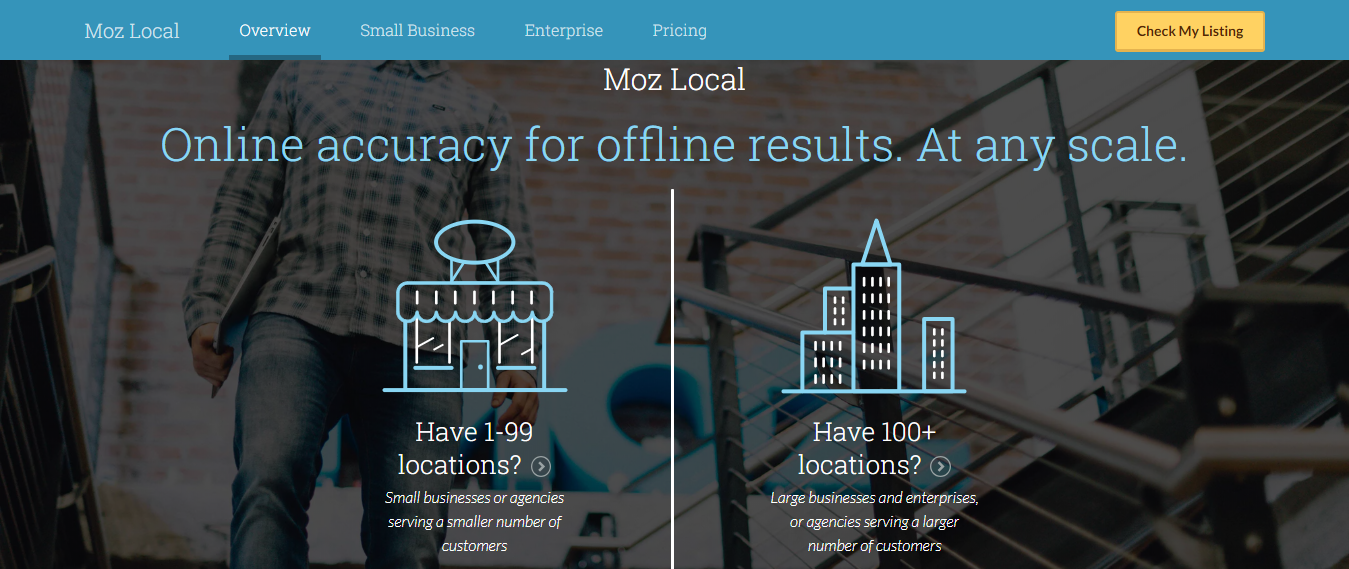
Moz Local is perhaps the most popular local SEO tool on this list. After being in business for over 10 years and trailblazing the SEO software market, you can trust in both their data and methodologies.
Moz Local works for both small and enterprise businesses, ensuring that online listings are correct and consistent, which helps to boost website visibility. Using this tool, you need only put together a listing once – Moz automates the rest of the process for you.
Moz works by sending your listings data to major search engines, apps, directories and business aggregators. The beautiful thing about this process is that if you ever need to edit your listing, it’s as simple as logging back into Moz Local to make a change – there’s no need to edit your listing on each directory individually.
Using Moz Local, you’ll receive alerts when you receive new reviews on major platforms so that you’re empowered to reply to your customers in a timely manner. Moz Local syncs with Google My Business and allows you to directly respond to Google reviews.
Apart from the features that help boost your brand name in local search, Moz also gives you location-centric reports to help you track your growth and determine key consumer interactions on your listings.
At the time of publication, pricing for Moz Local starts at $99/year — just note that this pricing doesn’t include access to their other popular SEO software tools.
5. Synup
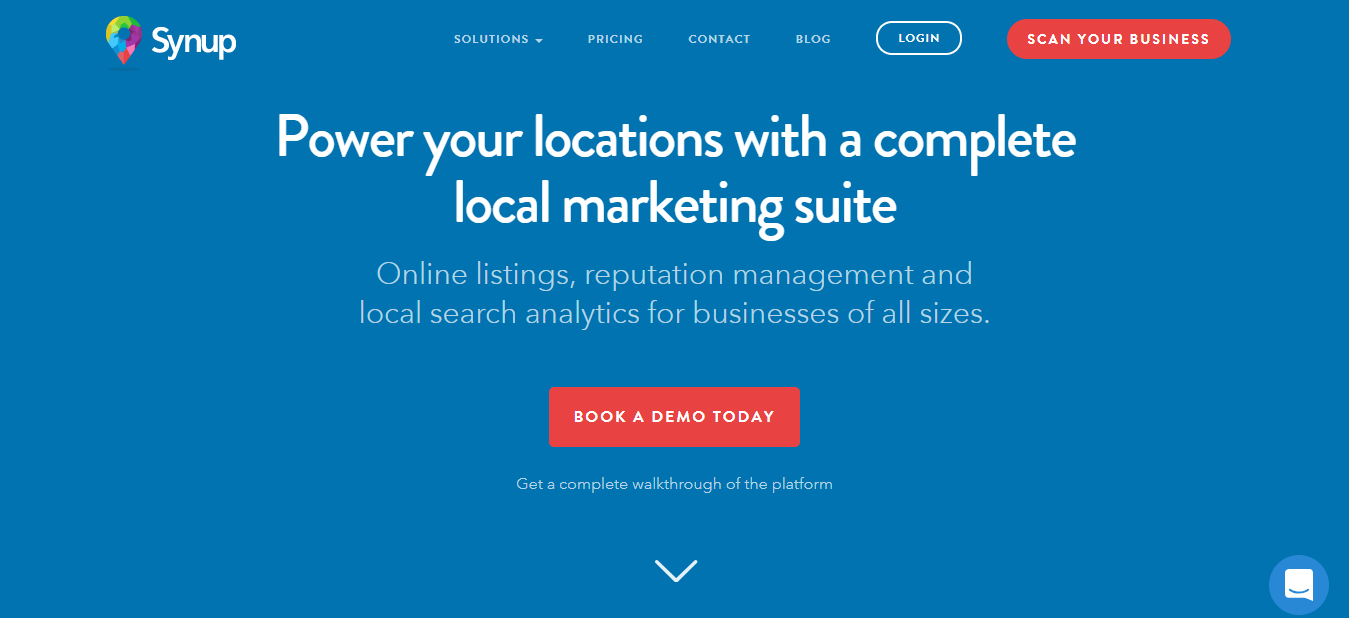
Synup is an all-in-one marketing software suite specifically tailored to help with local SEO. This all-in-one solution allows you to manage your listings, monitor your analytics, and create reports.
Specifically, Synup facilitates unlimited listings updates and notifies you immediately when new reviews have been created about your business. Synup crawls over 200 local search engines and directories to catch inconsistencies.
At the time of publication, Synup costs $30 per location for the first 25 locations, with pricing scaling down as you add on more locations.
6. Local SEO Checklist
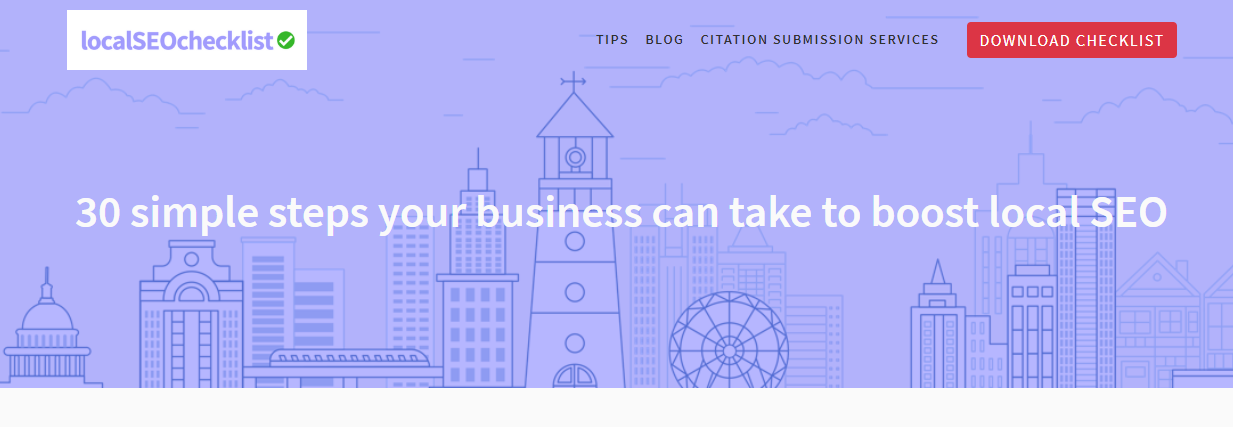
Unfortunately, none of these tools can fix glaring technical local SEO issues on your website, which is where Local SEO Checklist comes in.
Powered by Synup, the free Local SEO Checklist details the various ways you can optimize your website for local search.
Aside from the checklist, you can also use this website to:
- Check if your Google My Business listing follows the correct guidelines.
- Check if your website has the right schema markup for content.
- Use the free scanning tool to audit how your business listing appears across 48 different websites.
Search Engine Journal also offers a local SEO checklist for you to follow along with.
7. SEMrush

Favored by brands such as eBay, HP, and Quora, SEMrush is a popular SEO and search analytics software tool.
SEMrush provides users with website traffic information, keyword information (most ideal for paid search needs) and other SEO data that includes useful competitor information. Perhaps SEMrush’s most popular tools include their keyword research tool, backlink checker, and competitor analysis.
SEMrush recently introduced their own listings management tool, launched in collaboration with Yext, which is currently in beta testing as of this publication.
Based on initial perceptions, it seems quite easy to use. You have to first input the data and find your location. The tool will present a list of your listings and their status for each directory website. After you make any necessary edits, SEMrush will take care of the rest – automatically updating your listings accordingly.
To sign up for this new SEMrush feature, you’ll need an SEMrush plan (which starts at $99.95/month), then add $20/month per location.
8. BrightLocal
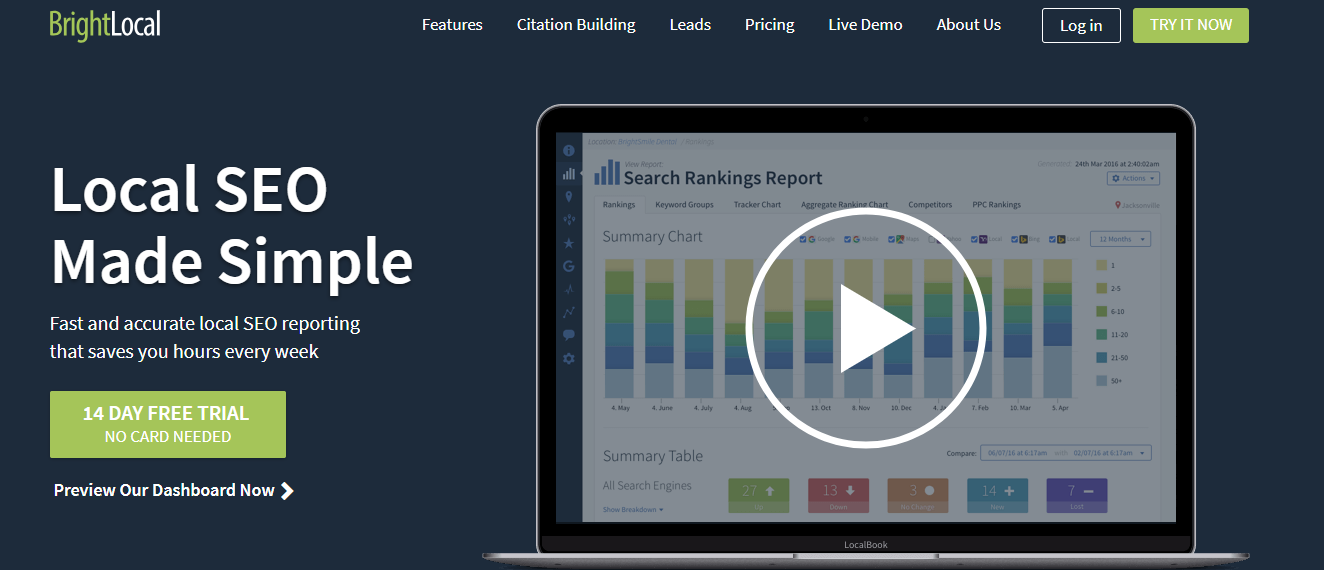
BrightLocal is one of the most popular local SEO tools, used by more than 62,000 agencies, businesses, and freelancers for analytics and reporting functions.
Top features of Bright Local include:
- Customized location dashboard to easily monitor data.
- Lead generation tools to manage and reply to your leads in one place. The lead generation widget allows your visitors to create a personalized, branded local search audit for their business. Also available for marketing agencies: priority listing in the marketing agency directory. This feature helps you with visibility in up to four surrounding cities, alongside the BrightLocal stamp of approval.
- Track organic, local, and mobile rankings.
- Scan and audits directory sites to determine where updates may be necessary.
- Google My Business and NAP audits.
- Alerts for new online reviews.
- Social analytics (Facebook and Twitter) and Google Analytics dashboard integrations.
- White label solution for agencies.
At the time of publication, prices start at $29/month for a single business.
9. Advice Local
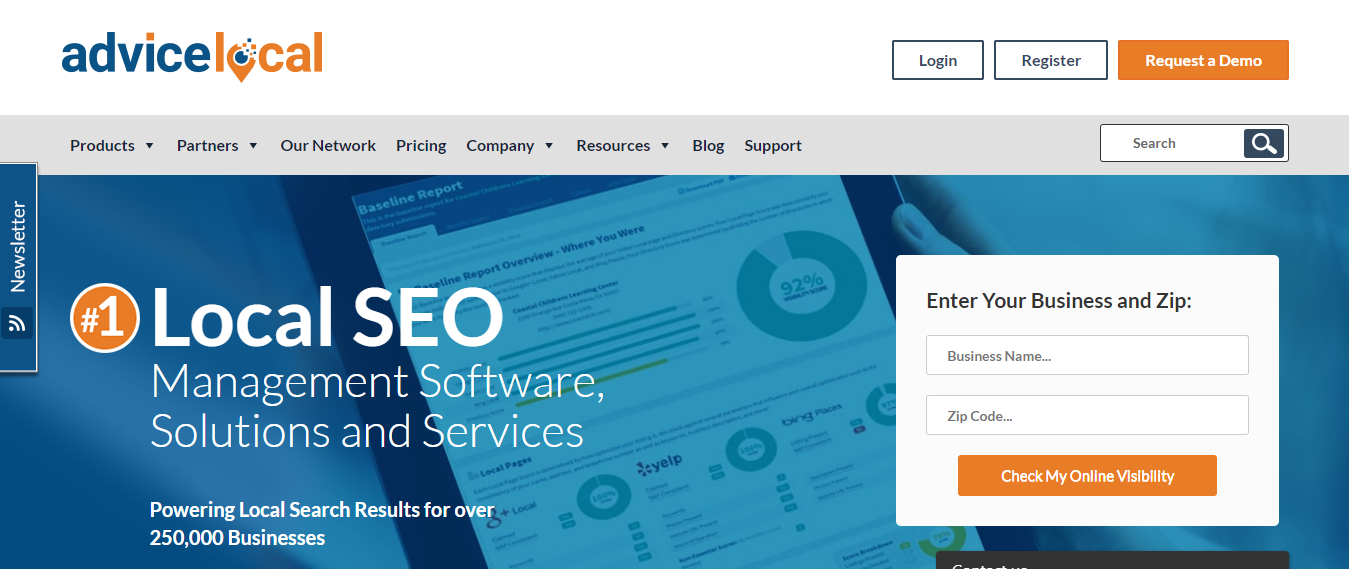
Advice Local is another listings management tool that can compete with the likes of Yext for the most number of directories supported.
That said, Advice Local’s advantage over Yext is that you can manually build out local citations while Yext uses an API. However, because of this, it takes a bit longer for Advice Local to get above an 80 percent score for local directory submissions and the information supported is limited to the basics of NAP (name, address, phone number).
Additionally, like Moz, Advice Local is a complete all-in-one local SEO solution (unlike Yext, which is more directory-focused).
At the time of publication, plans start at $15/month.
Image Credits
Featured Image: Paulo Bobita
All screenshots: Taken by author
