In 2011, Google coined the phrase Zero Moment of Truth. They recognized how consumer behavior was changing in the online world.
The Zero Moment of Truth references the point in a buying cycle when the user is researching a product.
It’s the moment between the stimulus that makes you aware of a product (like an advert) and the First Moment of Truth (coined by AG Lafley) – the moment the user interacts with a brand just before making the purchasing decision.
In 2019, you need to make sure that your business and website are in front of the users at the time that they are researching the products you sell. Your brand needs to be at the forefront of their minds when they are ready to press the “Buy Now” or “Add to Cart” button.
But how do you go about finding out what kind of content you need to produce to appear at the different stages of the buying cycle?
This is where search intent comes in.
What is search intent for SEO?
First coined by Andrei Broder back in 2002 [pdf] (interestingly an Altavista employee and not a Google one), search intent is crucial for a successful SEO campaign.
Andrei says search intent can be broken down into three distinct types:
- Informational Searches
- Transactional Searches
- Navigational Searches
So how does that work for SEO?
Let’s say we are doing SEO for a fictional e-commerce store that sells appliances. We can use this to show how the three different types of search intent work.
Informational searches
These are the searches conducted that are generic.
They are likely to be done by people who want to learn about a particular subject and are not expected to convert yet
In our appliance website example, these queries might be:
- “How do you clean ovens?”
- “How do I clean my oven naturally?”
- “Fridge freezer sizes”
With Google showing more and more “People Also Ask” queries in the SERPs, it is easy to identify and capitalize on these keywords or phrases.
Although the likelihood for conversion at this point in the searcher’s journey is minimal, these are queries that you want to be ranking for.
Having this sort of content on your website gives you the opportunity to put your brand or site in front of the users at the start of their journey.
When you consistently rank for these types of queries, you are placing yourself where your competitors are not.
With Google showing more featured snippets and other SERP features, you can increase your organic footprint while also serving your potential customers needs.
I strongly recommend reading how to optimize for featured snippets and “People Also Ask” in Google.
Nothing is guaranteed but I have found that the more content you optimize for these, the higher chance you have of getting those coveted spots in the SERPs.
Transactional searches
Transactional searches are when the user is ready to make a purchase. These are going to be related to the categories or products on your website.
If I return to my appliance website example, you might find queries that look like this:
- “Buy washing machine”
- “Best stove for under $1000”
- “[insert brand] coffee machines”
- “Buy [insert product code here] online”
Transactional searches are going to be essential for our fictional appliance website.
They should also take precedence over the informational searches when you first start to optimize your site.
Navigational searches
Navigational searches are the easiest to understand and require little in the way of optimization.
These searches are when the user has a destination in mind (usually a well-known brand or website), and there is only one search term that they are likely to require.
Your website.
How does search intent relate to Google?
Google has been tackling intent and how to serve up the best results for some time now.
The quality rater guidelines [pdf] show us how they define the three types of searches.
They call them:
- “Know” – informational searches
- “Do” – transactional searches
- “Go” – navigational searches
Google has eloquently taken Andrei Broder’s concept and broken it down into three simple words.
By using “know,” “do” and “go” as part of your research, you can bucket keywords by intent.
Making know, do and go actionable
Knowing how “know,” “do” and “go” searches work is all well and good but you need to be able to put this into action.
A few years back, I would have been bucketing the keywords by hand. Luckily keyword tools are catching up and some can help you out with bucketing them quicker.
Meet Keyword Keg
Keyword Keg has only been around a few years but has made some massive strides and is one of my go-to keyword research tools.
Here’s how to use it for search intent and bucketing queries:
Enter your seed keywords into the search box (including wildcards if you want).
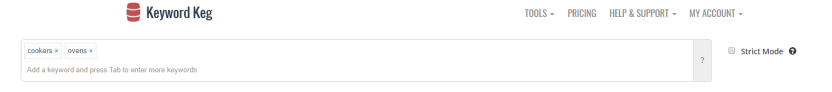
You then get to choose which country, language and APIs you want:
In the above example, I have pulled in the Amazon, Bing, eBay, Google and Wikipedia options.
These are my preferred choices for e-commerce sites. This combination of APIs will bring a selection of “know,” “go” and “do” searches.
Finally, you can set what kind of result types you want.
After a few minutes – you won’t have time to make a cup of coffee – you will get results back like this:
It has all the usual features that you expect to see in a modern keyword tool:
- Volume
- CPC
- Competition
- Value
- SEO Difficulty
- CTR Scope
- Keyword Power
- Trends
From here you need to take your data and export it to excel.
Then you need to format it to make it more actionable.
This is where most people leave their keyword research. We, however, are going to bucket by intent.
If you look over to the right of the spreadsheet, you will see some results options.
- Total Ads
- Total Local Listings
- Total News Listings
- Total Fresh Listings
- Total Video Listings
- Total Image Listings
- Snippets
- Knowledge Graph
When filtering by the knowledge graph column, you can see the kind of search queries that are likely to fall into the “Go” bucket.
If you have a fairly well-known brand, these are likely to include the sort of queries that you need to make sure you rank for.
You can quickly expand this bucket by using a tool like Ubersuggest or Semrush.
To find the kind of queries that people are using for “Know” intent you can filter the snippets column.
You now have a bucket for queries that show some form of snippet in the results.
It’s a quick way to see what has search volume and whether your site will be able to rank for it. You can also see whether video or image content is appearing in the search results.
For only a few minutes of work, you can start to gather the information that you need to help your potential users at the start of their purchasing journey.
You can also pull data for the “Do” queries by filtering the “Search Result” column.
In the example below, you can see that I have filtered by the word “buy.”
This shows clear intent that the user is getting close to making their purchasing decision.
Over time you will build up a library of “Do” intent phrases that will help you filter the keywords down.
Here are some intent based keywords that I like to start with:
- Buy
- Order
- Purchase
- [brand] review
- [product] review
This simple process allows you to break down your research into buckets for the different categories on your site and the products you sell.
Just picking keywords based on volume and competition doesn’t cut it in any longer.
Spend time researching “Know,” Do” and “Go” queries so you can create content that puts you in front of the consumer at all stages of their purchasing cycle.
And in 2019, that’s where you need to be. Don’t let your competitors beat you to it.
Opinions expressed in this article are those of the guest author and not necessarily Search Engine Land. Staff authors are listed here.