Ecommerce is one of the most challenging and competitive verticals in SEM.
No matter what industry you’re in, you’re undoubtedly competing against behemoths like Amazon/Walmart with a constant fear of scrappy niche startups nipping at your heels.
As more and more dollars shift toward Shopping ads and the competition continues to climb, retailers need to adopt more advanced strategies in order to stay ahead.
Implement Shopping Brand & Non-Brand Keyword Segmentation
Keyword-based text ads allow retailers to easily understand a consumer’s window of intent and are able to optimize accordingly.
However, shopping ads were created on a product-based bidding model, which means Google’s auction selects what products show up for a specific search result.
This model takes away an important aspect of optimization and bid control because retailers are not able to bid differently on a consumer throughout their purchase journey.
While this can be disheartening it doesn’t have to be!
There is a solution to the product bidding disadvantage:
Keyword segmentation.
Through the shopping setting, campaign priority, you are able to control how much you bid for different types of queries.
How do campaign priorities work?
When you have the same product in multiple shopping campaigns, you can determine which campaign should participate in the auction for that product with the campaign priority – high, medium, or low.
The highest priority campaign will always enter the auction first, regardless of how much you are bidding.
To create a shopping keyword segmentation structure retailers must start by building three campaigns of the same product, or group of products, each with a different priority setting – high, medium, and low.
The priority settings will act as a funnel, filtering down more specific keywords via negatives.
Below is a table to highlight how the shopping keyword segmentation structure works.
| Campaign Name | Search Terms | Campaign Priorities | Negative Keywords | Bid |
| Non-Brand | Non-brand queries | High | Brand queries | Medium |
| Catch All | Inefficient non-brand queries | Medium | Brand queries | Low |
| Brand | Brand queries | Low | High |
Shopping keyword segmentation gives advertisers the ability to:
- Own the SERP on branded terms.
- Optimize bids based on non-brand performance.
- Control what products to advertise at different stages of the purchase journey.
Shopping keyword segmentation is a worthwhile approach to ensure you are driving sales on high intent queries and cutting spend on inefficient head terms.
Dynamic Search Ads Are an Asset, Not an Accessory
Leverage the power of Dynamic Search Ads to expand your keyword set at a lower cost.
When crafting ecommerce campaigns, you’ll often find that the most logical keywords are also the most expensive and least profitable.
There’s an old adage that around 15% of daily searches are not new to Google; sure you’ll find them via broad match with a higher CPC, but it’s more efficient to let DSA do the dirty work for you.
When crafting a DSA campaign, here are a few things you need to keep in mind:
- Pages and URLs are your keywords. Make sure to segment like-sections of the site into their own ad groups to maximize copy relevancy.
- By the same token, use negatives! Block DSAs from going to irrelevant pages. I doubt there would be any relevant queries coming from pages around careers or return policy.
- Leverage a full suite of extensions, just like you would for a keyword targeting campaign. They’ll likely see less volume due to lower ad rank, but better to have them present.
- Use any and all audiences available. Spend the majority of your time optimizing toward people, and let the engines pick the keywords.
- Smart bidding features (target ROAS/CPA and eCPC) help amplify the effectiveness and efficiency of DSA’s. Use them often.
It’s a common practice to take all converting keywords from a DSA campaign and deploy them into a traditional keyword-targeted campaign to maintain control.
While this is an effective way to ensure maximum volume, oftentimes CPCs spike to the point of being inefficient when targeting every query instead of when DSAs determine its most likely to convert.
Unless a single query is getting dominant volume or underperforming relative to keyword targeting, it’s recommended to leave them be.
Adopt Google Showcase Shopping Ads
In 2016, Google launched a new ad format – Showcase Shopping ads.
This solution looks to better position ecommerce, retail, and fashion advertisers with their customers.
Think of Google Showcase Shopping ads as your digital storefront. It’s the window shopping solution your online customers are looking for.
You’re able to group together different ecommerce, fashion, and retail products using vivid, high-quality digital images.
You can complement existing products with multiple smaller products, or combine several “me-too” products within a larger discounted offer.
Showcase ads are used to target more generic non-brand queries and appear on mobile search results.
On the SERP, the ad features a brand-specific, customized hero image relating to the search query along with two smaller images.
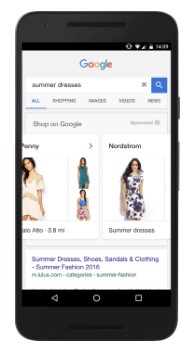
These smaller images show the actual products. When the user clicks into the ad it features the custom hero image, a custom description to help introduce the brand, and up to 10 individual products.
Aside from the visual differences, Showcase Shopping ads use maximum CPE (cost per engagement) bidding, which means that advertisers set the highest amount that they are willing to pay for an engagement.
They then are charged when someone expands the ad and spends 10+ seconds within the ad or when a user clicks on a link to the site before the 10 seconds.
In 2018, Showcase ads continued to gain mobile click share and have continued to gain momentum in 2019.
This ad format is a great branding tool, tailored towards user engagement rather than user acquisition and best used as an upper-funnel tactic.
Connect Online to Offline with Local Inventory Ads
According to Google, almost 80% of shoppers will go in-store when the retailer has an item they want immediately.
One of the best ways to address this expectation of immediate in-store availability is through local inventory ads.
This ad format is a great way to drive customers to your store, capturing their attention by highlighting products available at stores nearby.
Local inventory ads appear on mobile queries that include local intent (for example, “dresses near me”) and will trigger if the user is within 35 miles of a store.
When users click on your ad, they’re immediately directed to your Google-hosted local storefront page.
Your customized storefront page includes:
- A product description.
- An image of the product.
- Links to your website.
- Your phone number.
- Your store’s hours of operation.
- A map providing directions to your store.
Customers can also buy directly by clicking through to your website.
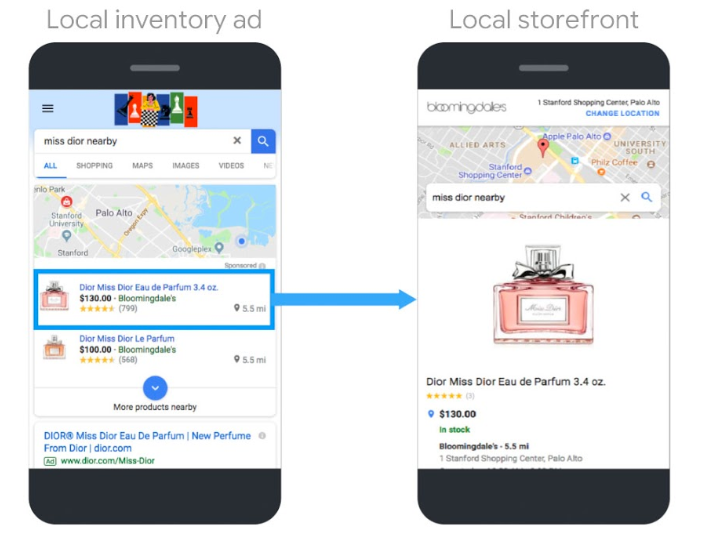
While local inventory ads are a great option for all brick-and-mortar advertisers, the setup and maintenance can prove challenging.
Advertisers must ensure in-store availability and inventory counts in the feed are updated daily.
In an attempt to alleviate the onboarding and maintenance of local feeds, Google launched a local feed partnership program. This new program allows third-party inventory data providers to provide sale and inventory data to Google on behalf of the merchant.
Once an advertiser launches local inventory campaigns the recommended way to measure impact is through multiple sources, like Google Ads and Google Analytics.
Monitoring key metrics like in-store traffic and online orders, as well as other analytics, allow retailers to optimize campaigns toward in-store visits and resulting offline and online sales.
Target the Less Obvious Audience
Audience tools like demographics, customer match and retargeting are some of the more powerful features Google and Bing have created in recent memory.
Advertisers have the ability to customize messaging, increase/decrease bids and generally pinpoint whatever or whomever you want!
Some of the most commonly used (and recommended) audiences are in-market, meaning Google is able to hone in on people who are actively researching to make a significant purchase.
If you’re an insurance company, it seems like a no brainer to add an audience of users who are in market for insurance, right? The challenge is all of your competitors are doing the same thing.
Consider using audiences as a way to find what else your audience likes and target accordingly.
If you’re selling handbags or jewelry, you might find success targeting men who want to buy something for their significant other’s birthday or anniversary.
Boutique fitness club? Try targeting users interested in organic food.
Google has a bevy of tools to help identify these cohorts as well. Head over to the Audience Insights section of the audience manager to get a view of what your audience likes relative to the rest of the country.
Below is a snapshot from a luxury watch seller. Perhaps it shouldn’t be too surprising the audience indexes high for Pools, Sailing, and Trips to Miami!
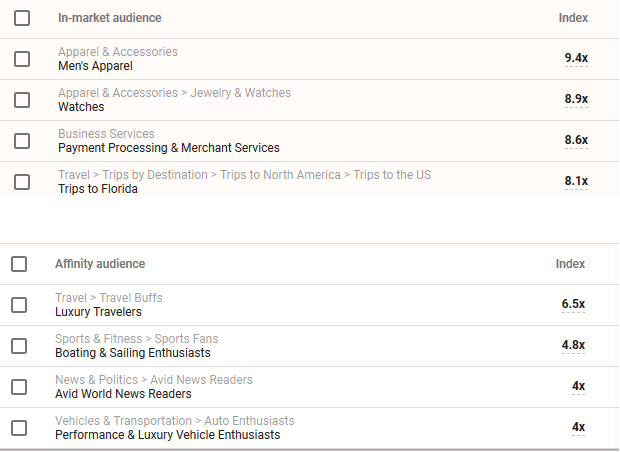
Re-Evaluate Your KPIs
Return on Ad Spend (ROAS as we all affectionately call it) can be a dangerous metric. It’s a single snapshot in time, evaluating only whether a single order made money or not.
Optimizing to single-purchase ROAS only will diminish the ability to compete in challenging auctions. Consider evaluating towards Cost Per Acquired Customer, Customer Lifetime Value or one-year customer payback as a better true north metric.
For true, top-of-the-funnel prospecting search terms, consider targeting micro-conversions or “steps” as a way to add value without breaking the bank.
Optimize toward an email list subscribe, or use early-stage terms as a way to build retargeting pools to market to later.
Featured Image Credit: Paulo Bobita
All screenshots taken by author
