January 22, 2018
Cross-account conversion tracking is not a new feature of AdWords, a matter of fact, it has been around since 2013. However, you may need a reminder that this exists, a refresher on specifics, or maybe you’re just new to the PPC game.
What Is It and Why It’s Useful
Firstly, cross-account conversion tracking requires an MCC.
An MCC also called a manager account, is an AdWords account that links all of your AdWords accounts to easily manage them in one place. This allows for the consolidation of billing, alerts, performance views etc. It also allows for cross-account conversion tracking.
With cross-account conversion tracking account managers only have to create one conversion action under their MCC and that conversion action can be tracked across all of the linked accounts. This also means only one code snippet is required per conversion action, cutting down the amount of code that needs to be placed on the website or the number of tags in Google Tag Manager. Reducing code allows for faster site speed and prevents inaccuracy in counting conversions.
Cross-account conversion tracking makes reporting easier by consolidating the data. Using cross-attribution reporting you can see how users interact with keywords across all accounts before converting.
Conversion actions are created exactly the same as account level conversions action with the same available options, including a custom event snippet for tracking variable revenue. You can apply conversion actions to the accounts of your choosing.
Who Needs It
This consolidated version of conversion tracking is ideal for companies that have more than one account due to multiple brands, locations, domains, product lines etc.
5 Things To Look Out For
- All or none policy
- For an individual managed account you can track all of your conversion actions at the MCC level or none at the MCC level. When you apply a cross-account conversion action to a managed account the account level conversion actions cease to track regardless if it’s tracking the same action or not.
- Individually managed accounts can see conversion actions and performance but they can not be edited at the account level.
- If you’re importing Google Analytics goals, you will need to import them into the manager account.
- There is no cross-MCC conversion tracking so all accounts need to be in under one MCC.
- Conversion actions will not automatically share with managed accounts. You will need to enable this for each account
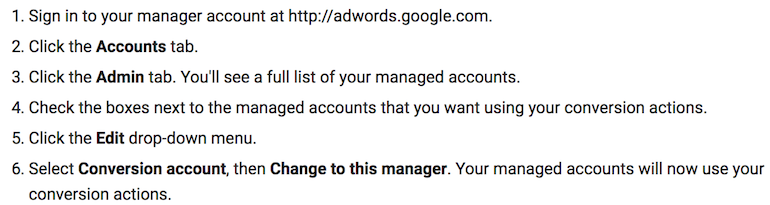
Reverting Back
It is possible to revert back to account level conversion tracking without having a break in data. You will have to put the account level code snippets back on the site or in GTM and remove the MCC level code. However, AdWords recommends that you leave the MCC level code for the length of days that you have your conversion window set so that you don’t lose any conversions. This is also recommended when enabling cross-account conversion tracking. You can disable conversion sharing the same way you enabled it in the MCC account settings.