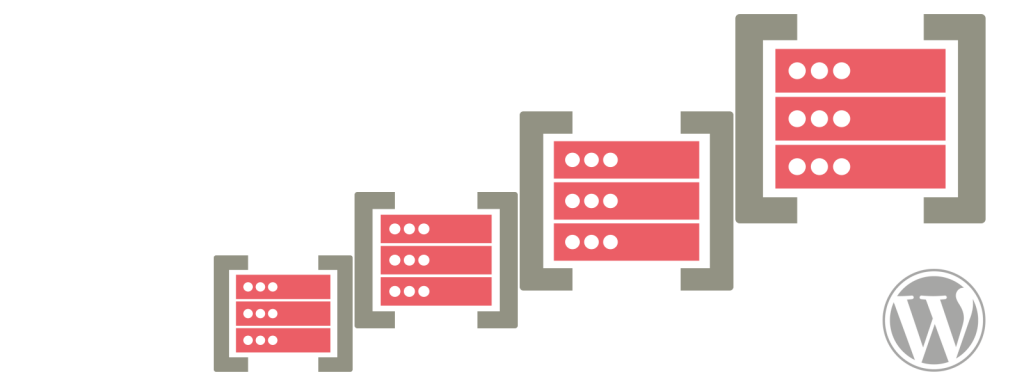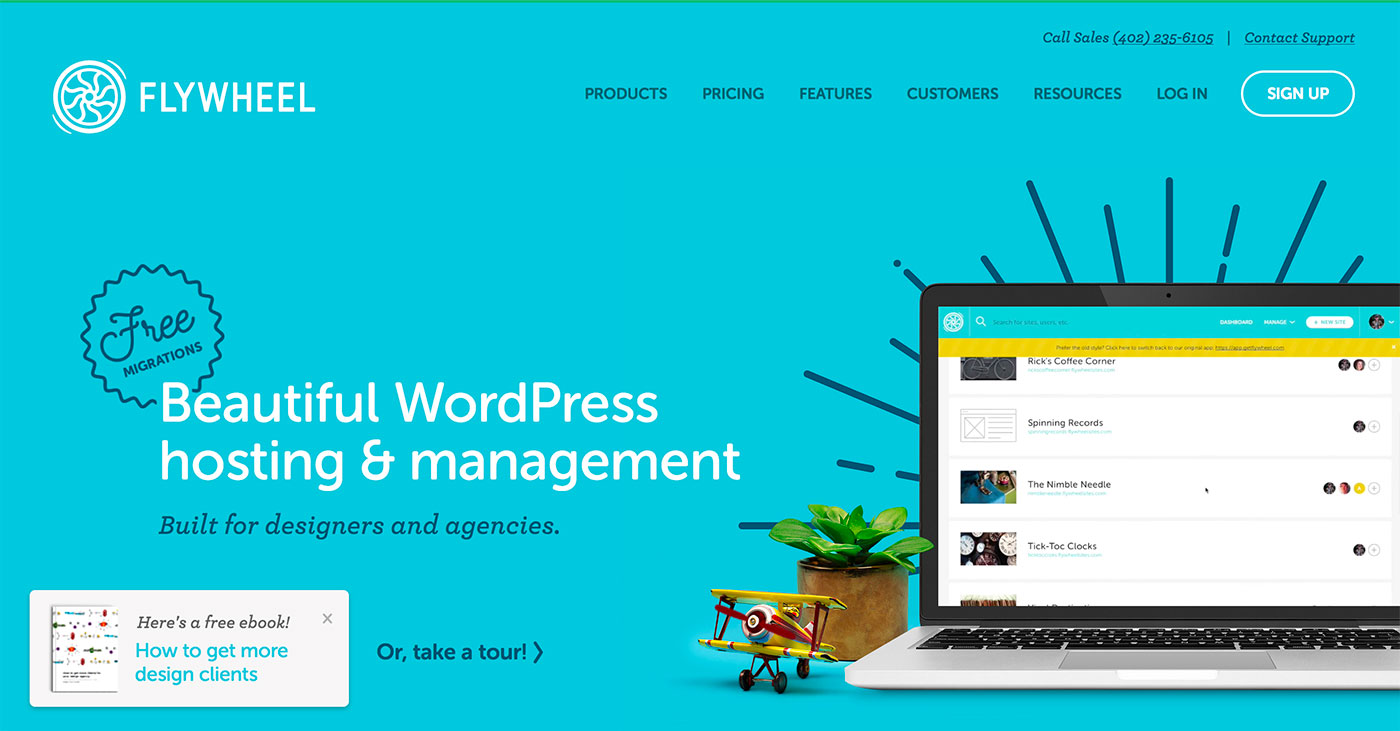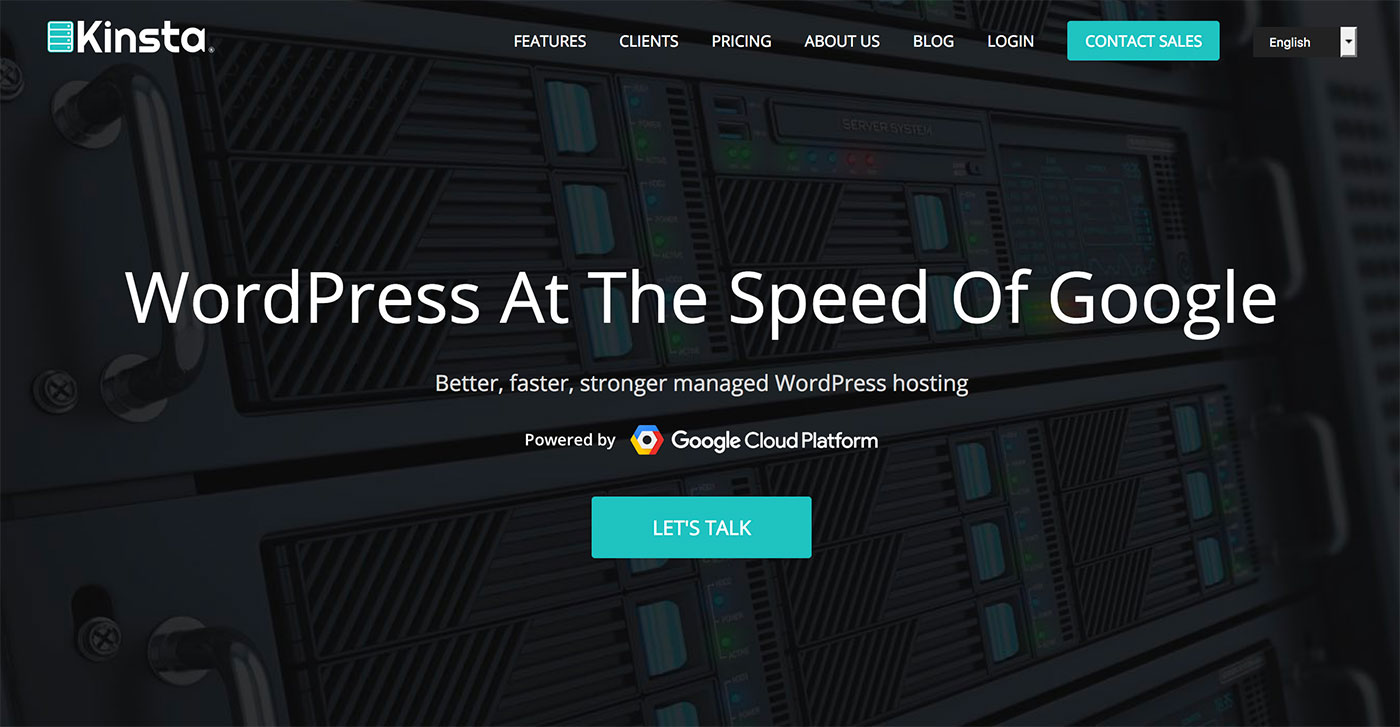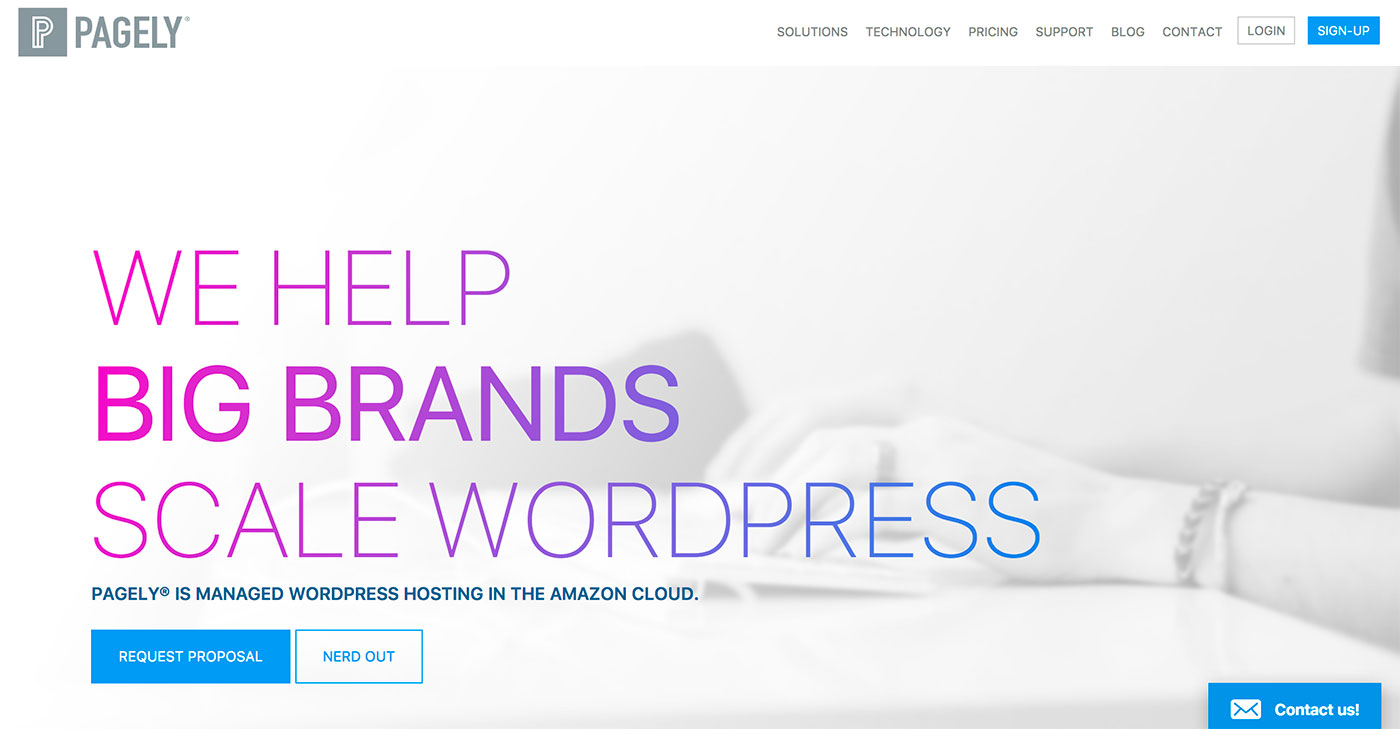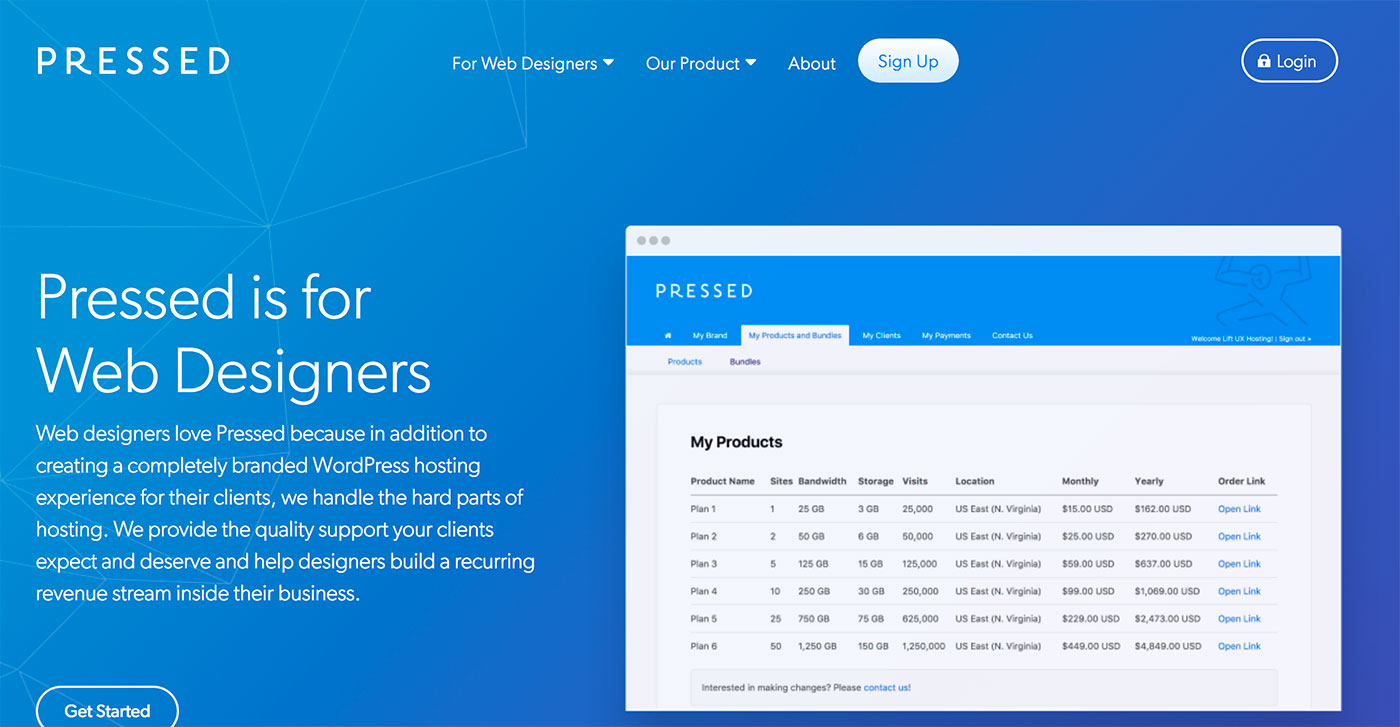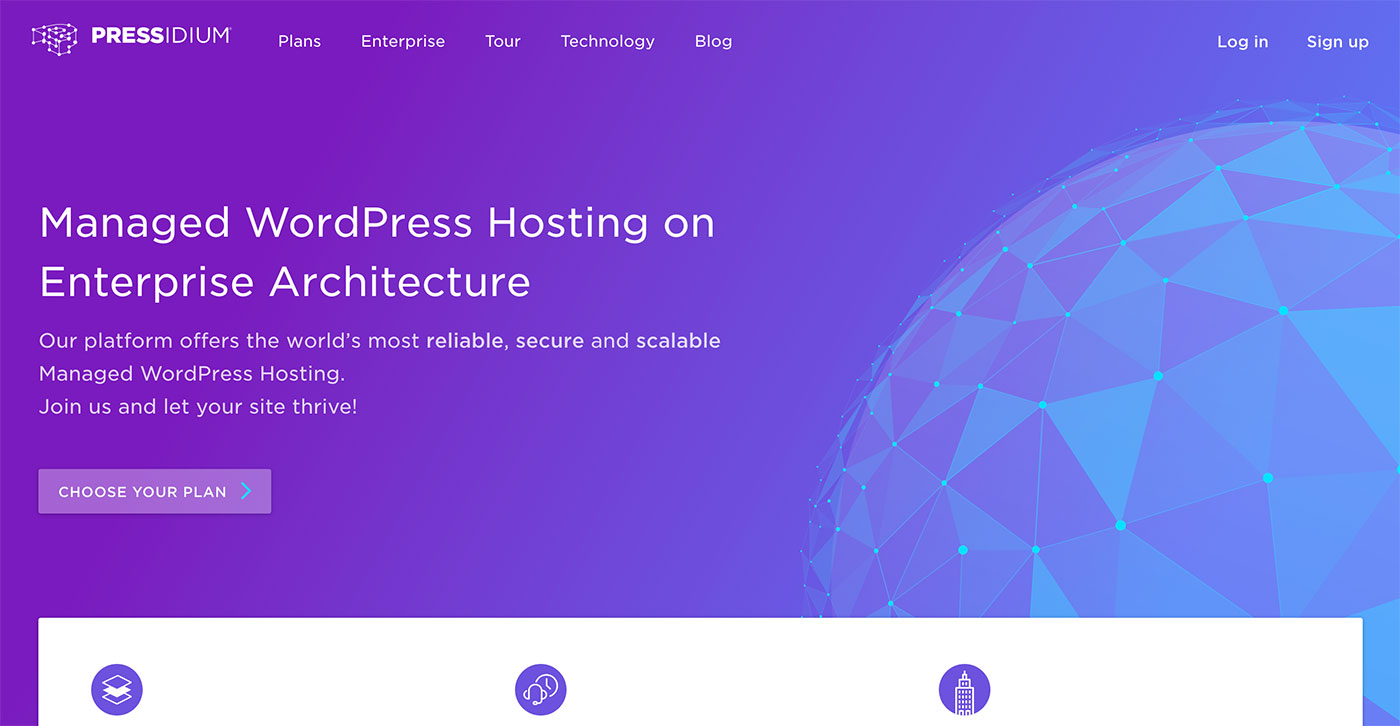- By
Website hosting has been a huge business for a long time, but thanks to WordPress – the world’s most popular content management system – a new category has emerged. Managed WordPress Hosting (a category of hosting services aimed squarely at providing the best possible services for WordPress users) is now fast becoming a go-to service for anyone whose business depends on how well their website performs!
In this article, I’ll be shining a spotlight on specialist managed WordPress hosts — companies whose business relies solely on WordPress hosting — including only those companies that I (and many others) believe to be the very best in the business: Flywheel, Kinsta, Pagely, Pressable, Pressed, Pressidium, WPEngine and WordPress VIP.
Let’s get started!
Specialist Managed WordPress Hosting
Managed WordPress hosting is a type of hosting that allows only WordPress installations. In theory, everything running on the server (hardware and software alike) is tweaked to serve WordPress-based sites in the most efficient way possible.
In practice, this isn’t always the case. Some companies offer managed WordPress hosting as a part of their service portfolio, and may leverage the same servers they use for general hosting. These services may still be better than a regular VPS or shared solution, but won’t stand a chance against companies whose business is solely WordPress hosting.
The eight companies we’ve selected focus on doing one thing well: Managed WordPress hosting. This means their support systems, management consoles, internal policies and workflows all serve this purpose.
It’s clear that specialist managed WordPress hosting is the way to go if you’re looking for quality service, but which company should you choose? In this article, we’ll look at feature lists, speed tests and pricing to determine the best companies and plans for your needs.
A Quick Note About Speed Tests
Throughout this post, we used the extensive Review Signal WordPress Hosting Performance Benchmarks — 2016 to determine speed results for each company. Thanks to Kevin Ohashi for the heavy lifting on that front!
Flywheel
Flywheel are ‘Built for designers and agencies’, and deliver on that premise. From the website to the admin panel, everything looks great and allows for some advanced agency account management.
Competitors
Flywheel’s main competitor is Pressed (also listed below). They’re roughly in the same price bracket, and they both focus on agencies and designers, so when drawing conclusions about Flywheel, we’ll compare it to Pressed.
Features
Flywheel are all about collaboration and managing a network of sites. Let’s look at the standard features set, as well as what’s on offer on the side.
Standard Features
Flywheel support the following standard features out of the box:
- Daily backups
- WordPress Multisite
- Staging environments
- SFTP
- Free migrations
- HTTP/2
- SSL
- Free SSL
- Data center selection for your plan
Flywheel don’t offer SSH access, 24/7 chat support, HHVM or, shockingly, PHP 7.
Site Blueprints
If you spend a lot of time setting up similar sites, the Site Blueprints feature will be a Godsend, allowing you to create ‘packages’ consisting of a theme and a number of plugins. When you need to create a new site, just choose one of your packages as a template and the theme and plugins will be installed automatically for you.
Collaboration
Collaboration features allow you to manage your team — including clients and colleagues. They’ll be able to log in with their own credentials and have full access to the site.
Organizations
Organizations allow account owners to add multiple team members to a site at once and see key events, such as pushing changes live, site creation and payments in one place.
Billing Transfer
This feature simplifies the final stage of client work: Completion and transfer. With a handy UI, Flywheel allow you to transfer payment to the client while retaining access as a collaborator and keeping the site in your Flywheel dashboard.
Free Demo Site
At Flywheel, you can develop your site for free, and, once everyone is happy with it, you can push it live by paying for hosting or transferring payment to the client.
Feature Overview
From a feature perspective, Flywheel are great. The omission of PHP 7 is a biggie, but if you’re a designer or agency with a bunch of clients operating small to lower-mid level websites, Flywheel’s specialized feature set is a huge asset.
Competitor Comparison
Pressed are still a very young company, so are naturally not as polished as Flywheel. While Pressed also offer collaboration, they don’t offer site blueprints or such smooth billing transfers.
Where Pressed are trying to rise above the competition is client support. The idea is that you, as a client, sign up and allow your clients to create sites, and Pressed will offer professional support to them in your name.
Speed
During a LoadStorm test consisting of 500 to 2,000 concurrent users over 30 minutes it produced an average response time of 1,154ms, which is considerably slower than many shared hosts in the same price range.
In a Blitz test of one to 1,000 users over 60 seconds, the results were much better. The average response time was 28ms, with the fastest being 21; the slowest 148.
Flywheel’s uptime stats are great. Over a period of two months, sites were up 99.92% and 99.91% of the time, according to StatusCake and Uptime Robot respectively.
Based on 11 test server locations set up on WebPageTest.org, Flywheel had an average first view response time of 2.749s across the board. This was lower — 1.054s — in Europe and the US, and stood at 4.162s in Asia and South America.
Speed Overview
Speed wise, Flywheel are hit and miss. They aren’t great at handling traffic spikes, but are powerful for low-traffic, day-to-day operations.
Competitor Comparison
Pressed and Flywheel are pretty much on par when it comes to speed, with the balance tipping to Flywheel.
The average response time on the high-load test was a lot lower for Pressed. However, Flywheel performed better and with higher stability in everyday scenarios.
Uptime was great for both companies, but Flywheel’s performance was slightly more reliable.
In the WebPageTest.org tests Flywheel won in every region but one. The difference in Europe and the US was about 100ms, in Asia and South America it was a full two seconds, making Flywheel the clear winner.
Pricing
Flywheels’ plans range from $15 to $250, with optional custom plans if you need anything more advanced.
The $15 plan only gives you 5,000 monthly visits, which isn’t a lot, and even the $75-a-month plan only gets you to 100,000. Both plans limit you to a single site.
The bulk plans are where Flywheel come into their own. You can get ten sites for $100 a month (150,000 visits), or 30 sites for $250 a month (600,000 visits). If you were an agency with a bunch of clients, you’d need to be paid a hair over $8 per client site to break even.
Flywheel Conclusions
I like Flywheel because they have a clear identity and focus. They may not be for everyone — nor do they intend to be.
The company have a proven track record when it comes to working with single small websites, or agencies managing a large network of small sites. If you fall into these categories, Flywheel are a good choice, and I would recommend giving them a go.
Because of the limitations of their plans, speed results, and focus on smaller sites, I would not recommend using Flywheel for high-demand projects that require considerable server infrastructure and a high load tolerance.
Competitor Comparison
Right now, I’d choose Flywheel over Pressed without a doubt. However, Pressed seems like a great up-and-comer, and I’ll be keeping an eye on them in the future.
Kinsta
Kinsta focus on speed through modern architecture; their tagline reads ‘WordPress at the Speed of Google’ (their servers are powered by Google Cloud Platform). Their website isn’t my favorite from the bunch, but provides detailed information about their features and setup.
Competitors
Kinsta’s main competitors are Pagely, Pressable, Pressidium and WP Engine, which all offer packages in roughly the same price range, so we’ll be comparing Kinsta with these companies in this review.
Features
Kinsta focus on next generation infrastructure and a feature set that’s worthy of advanced WordPress users. Let’s see what’s on offer.
Kinsta support the following features out of the box:
- Daily backups
- WordPress Multisite
- Staging environments
- SFTP
- Free migrations
- HTTP/2
- SSH Access
- SSL
- Free SSL
- HHVM
- Git Integration
- PHP 7
- 24/7 chat support
- Data center selection
On top of that, they have some unique features as well:
Datacenters Per Site
All of Kinsta’s competitors either don’t allow data center selection or allow it per plan. Kinsta allows you to choose a separate data center for each of your websites.
Backup Snapshots
Kinsta offer virtually instantaneous backups. Instead of copying and zipping all your content and database info, they leverage their container technology to create a snapshot: A procedure that takes a few seconds.
Restoring these backups takes just as much time as anywhere else, but at least the backup process is quick and doesn’t use up server resources.
Kinsta DNS
You can manage your DNS for free with Kinsta. Their Kinsta DNS service is powered by Amazon Route 53, which should speed up DNS lookups and bring a further speed increase. Being able to manage all aspects of your domain from one dashboard is, at the very least, convenient.
Speed
Review Signal looked at four hosting plans at Kinsta, and all performed very well and with high stability. Let’s look at the details.
None of the LoadStorm stress tests saw the average response time go above 350ms, including the more stringent higher-tier tests.
None of the Blitz tests produced results over 85ms, which means you’ll get a good everyday speed from your site.
The lowest uptime score for any plan was 99.98% on StatusCake; Uptime Robot showed 100% for three plans out of four.
WebpageTest.org scores were also great — the best of the bunch, in fact — which means that in real-life scenarios the servers will perform extraordinarily well. The average load time was 3.713s globally, 1.042s in Europe and the US, and 5.94s in Asia and Africa.
Speed Overview
As you’d expect from a high-performance host such as Kinsta, they did well on all tests with all their plans. Their WebpageTest.org and uptime tests were particularly good.
The only area of improvement I could see was with Blitz tests. While they were well below the naughty limit of 100ms, I’m sure they could push them down by 10-20ms or so.
Competitor Comparison
It’s an all-out war between Kinsta and Pressidium speed-wise. Pressable are out and Pagely only become a viable alternative in the $500-plus region. WP Engine perform well on stress tests, but go well into the 100ms-plus region in Blitz tests.
Pressidium did slightly better in LoadStorm tests than Kinsta. Their average response time for all plans was 15ms faster, but their peak response time was a lot lower.
Kinsta perform worse than Pressidium in Blitz tests, but are still pretty fast and do provide a more constant speed.
Kinsta have better uptime stats, touching 100% more often than Pressidium. That said, on average Kinsta’s uptime is 99.99% while Pressidium’s is 99.98% — not something to worry about.
Kinsta performed better in WebpageTest.org tests. On average, their speed in Europe and the US was 50ms faster, and 30ms faster in Asia and Africa. Again, a minute difference no one will ever notice.
In a nutshell, Pressidium is a tiny bit faster than Kinsta, but you can safely make your choice based on personal preferences here.
Pricing
Kinsta’s plans range from $100 to $1,500, with optional custom plans if you need anything more advanced. All plans offer unlimited page views and unlimited visitors.
The $100 plan gives you one site, 5GB SSD storage, 50GB bandwidth and four PHP workers. This is a powerful setup, but you do have to fork out a considerable sum of money for it.
Plans scale predictably until the highest tier $1,500 a month plan, which gives you 100 sites, 200GB SSD storage, 1,500GB Bandwidth and 16 PHP workers.
Custom plans are, of course, available at around the $1,500 mark if you need something even more powerful.
Kinsta Conclusions
Kinsta are the most feature-packed within their group. The number of site-specific features, such as data center selection and DNS management, makes them great for high configurability.
Coupled with their great speed results, this makes them one of the most versatile hosts on the market today.
Competitor Comparison
Pressable don’t offer as much as Kinsta, and are well behind on speed tests, so there’s no competition there.
WP Engine have a similar featureset, but produced 100+ms response times, with a 158ms response time on their highest tier, which wasn’t acceptable to me.
Pagely are a close competitor feature-wise. However, they produced abysmal results on their stress tests for all but their highest tier. I would discount the lower plans but their $500-plus offerings could be a great alternative to Kinsta.
For any plan below the $100 mark I’d choose Pressable for the simple reason that Kinsta’s cheapest plan is $100. Between $100 and $500 it mostly comes down to preference. The resources are roughly the same and, as we’ve seen, speed-wise both companies perform similarly.
Above the $500 mark Pagely joins the fray. All three companies provide great service in this tier.
Pagely
Pagely are focused on the managed aspect of WordPress hosting services and scalability. To underline their message, they showcase logos such as Twitter and Disney, and are definitely a force to be reckoned with.
Competitors
Pagely’s main competitors are Kinsta, Pressable, Pressidium and WP Engine. These companies all offer packages in roughly the same price ranges, so we’ll be comparing them to draw our conclusions.
Features
Pagely pride themselves on scalability and catering to the needs of large companies. From a features point of view, I’d definitely say they’re on point.
Pagely support the following features out of the box:
- Daily backups
- WordPress Multisite
- Staging environments
- SFTP
- Free migrations
- HTTP/2
- SSH Access
- SSL
- HHVM
- Git Integration
- PHP 7
- Data center selection for your plan
Pagely do not offer automatic free SSL (although you can provide your own, I’m sure) or 24/7 chat support.
One irksome detail is that their lower tier plans (still $500 and $1,000 respectively) take a day to set up, while their higher tier plans take two to three days.
Competitor Comparison
Kinsta would win a straight-up feature comparison. They’re extremely similar but allow you to switch PHP engines and select data centers for each site individually, and also offer free SSL and 24-hour chat support. The only feature I like better at Pagely is their superior git integration.
Pressable are behind because they don’t offer SSH access or data center selection, HTTP/2 or 24/7 chat support. HHVM isn’t available either, although that’s not a huge disadvantage. Pressable do offer free SSL out of the box, but this doesn’t outweigh their shortcomings when compared with Pagely.
Pressidium is in the same situation as Pressable: No SSH, data center selection, HTTP/2, 24/7 chat or HHVM.
WP Engine are roughly in the same shape as Pagely when it comes to features. They do offer free SSL and 24/7 support, but, based on customer experiences, it seems that Pagely’s support is superior. Another downside is that WP Engine only offers free automatic migrations, while at Pagely technicians will migrate your site for you.
Speed
Review Signal looked at three hosting plans at Pagely. I’ll go through each one because they show some interesting results.
$51 to $99 Tier Results
During a Load Storm test consisting of 500 to 3,000 concurrent users over 30 minutes, it produced an average response time of 1,593ms, which is disappointing to say the least.
In a Blitz test of one to 2,000 users over 60 seconds, the results were much better. The average response time was 13ms with the fastest being two and the slowest 81.
This tier’s uptime stats are extremely impressive, 100% and 100% on Uptime Robot and StatusCake.
Based on 11 test server locations set up on WebPageTest.org, Pagely had an average first view response time of 3.610s across the board. This was lower — 1.040s — in Europe and the US, and 6.180s in Asia and South America.
$201to $500 Tier Results
During a LoadStorm test consisting of 500 to 5,000 concurrent users over 30 minutes, it produced an average response time of 3,333ms, which is simply unacceptable. It’s the worst response time of the whole group, including a bunch of shared hosts in the tests that we’re not looking at. Considering the amount of money you would be paying for the plan, this just wasn’t good enough.
In a Blitz test of one to 3,000 users over 60 seconds, the results were, predictably, much better. The average response time was 23ms with the fastest being two and the slowest 195 (which wasn’t great).
This tier’s uptime stats are great, 99.95% on Uptime Robot and StatusCake alike.
Based on 11 test server locations set up on WebPageTest.org, Pagely had an average first view response time of 3.399s across the board. This was lower — 1.018s — in Europe and the US, and 3.399s in Asia and South America.
$500-Plus Tier Results
During a LoadStorm test consisting of 500 to 10,000 concurrent users over 30 minutes, it produced an average response time of 259ms, which was blazing fast and the best of the lot.
In a Blitz test of one to 5,000 users over 60 seconds, the results were also best in class. The average response time was 4ms, with the fastest being three and the slowest 14!
This tier’s uptime stats were great, 99.95% on Uptime Robot and StatusCake alike.
Based on 11 test server locations set up on WebPageTest.org, Pagely had an average first view response time of 4.070s across the board. This was lower — 1.147s — in Europe and the US, and 6.994s in Asia and South America.
Speed Overview
Pagely were an interesting case because their plans produced wildly different results. I couldn’t believe how abysmal their first two plans were — and I also couldn’t believe how blazing fast their top-tier plan was.
Their first two plans fared a lot better in Blitz tests — during normal operation they performed as well as any other plan. However, during stressed times they ground to a halt — not something companies that want to scale would want to hear.
Competitor Comparison
All of Pagely’s plans did great on Blitz tests, knocking out all of the competition, meaning all of Pagely’s plans run smoothly during everyday operations.
The first two plans did the worst by far on stress tests. GoDaddy, DreamHost, and SiteGround all did a lot better in the under-$25 category! The comparison is somewhat skewed because stress tests in those tiers are less stressful, but still!
Pagely’s $500-plus plan did extremely well on stress tests as well, jumping to the top of the list.
Pricing
Pagely are an expensive host. They have discontinued their sub-$100 plan, and the cheapest plan now clocks in at $499. Their most expensive is $2,250, while custom plans start at $2,500.
In March 2017, they introduced Pulsar. It’s positioned to compete with WordPress VIP ($20,000 a month), but there isn’t a lot of data there yet.
The cheapest $499 plan gives you 30 sites, 50GB disk space, 200GB bandwidth and 1TB CDN.
The most expensive at $2,250 gives you 60 sites, 50GB disk space, 2TB bandwidth and 5TB CDN.
Pagely Conclusions
Pagely provide some great features and great hardware on paper, but many times fall short speed wise. I like that they’ve been around for a while and can provide high-quality services, but if those factors aren’t paired with high speeds, then they’re not enough.
Even so, my conclusion is that if I had an established site bringing in tens of thousands of dollars, I’d be happy to pay Pagely for their top tiers. However, I’d not choose their lower tier plans for fear of the site slowing down when traffic hits.
Competitor Comparison
For anything between $100 and $1,000, I’d choose Kinsta or Pressidium. You get higher speeds, similar (Pressidium) or more (Kinsta) features and similar (Kinsta) or more (Pressidium) resources.
For anything above $1,000, it’s a bit more difficult. Feature-wise, Kinsta would win out, speed-wise Pagely have a slight upper hand. Pagely are the oldest of the bunch, which could make them a more reliable choice, but all companies are getting good reviews at the moment. Kinsta and Pressidium are easier to try because of their $100 and $21 plans, respectively.
In the $1,000-plus range, it’s hard to say who’s best, and will most likely come down to budgetary concerns and personal preference here.
Pressable
Pressable seem to focus on customer satisfaction and performance — let’s see how they fare among their peers.
Competitors
Pressable’s main competitors are Kinsta, Pagely, Pressidium and WP Engine, which all offer packages in roughly the same price ranges, so we’ll be comparing Pressable to these competitors to draw our conclusions.
Features
Pressable didn’t do great on our feature test, supporting the following features out of the box:
- Daily backups
- WordPress Multisite
- Staging environments
- SFTP
- Free migrations
- SSL
- Free SSL
- PHP 7
They don’t offer SSH access, data center selection, HTTP/2, 24/7 chat support or HHVM.
Some of these I wouldn’t mind, but if you advertise your customer support prowess, 24/7 support may be a good idea. Regardless, HostingReviews shows an overwhelming number of negative reviews about support and downtime.
Competitor Comparison
Pagely, WP Engine and Kinsta all knock Pressable out of the park when it comes to features, offering a lot more and a lot better service.
Pressidium is roughly in the same category when it comes to features, but provides more professional service.
Speed
Review Signal looked at five hosting plans from Pressable. The bottom two plans were okay, but the costlier their plans the worse they performed — again, not a good sign.
Their stress-tested plans performed in the top ranks for their first two plans ($25 to $50 and $51 to $100 tiers), with an average response time of 226ms and 239ms. It was all downhill from there, though, with 447ms, 450ms, and 753ms for the following tiers.
Their Blitz tests were among the worst, with an average response time of 130ms-plus for all plans. This was distressing because it meant their response times were relatively slow during normal operations as well.
One positive aspect of their Blitz tests was that they were extremely stable — the lowest and highest response times were almost the same as the average.
Their WebpageTest.org scores were similar: On average, their load times were 500ms slower than competitors. In Europe and the US, they were about 200ms slower, in Asia and Africa they were roughly 500 to 1,000ms slower.
In addition to all that, they produced some of the lowest uptime results. Their highest tier plan produced a 99.88% result, which was below the industry standard minimum of 99.90%.
Competitor Comparison
There isn’t really a need for a comparison, as any plan you choose will produce better results on average than Pressable.
Pricing
Pressable are a relatively cheap host. They provide three plans below $100 ($25, $45 and $90), one $135 and a $750-a-month plan.
You get five, ten, 20, 30 and 100 sites respectively, and 60K, 200K, 400K, 600K and 5 million visitors respectively.
Pressable Conclusions
Pressable are slow and cheap when it comes to their lower-tier plans, and slow and expensive when it comes to their high-tier plans. You may get a lot more visitors than at Flywheel, for example, but I don’t think the slowdown is a worthwhile trade-off.
Feature-wise, the company is lagging behind, which makes them one of the worst choices of the bunch.
Competitor Comparison
The only time you may want to choose Pressable is if you wanted to stash maybe five WordPress sites quickly somewhere. Their smallest plan is $25, which would set you back $5 per site.
I would not choose Pressable for any serious live site. If you’re on a budget Flywheel, or even Pressed is a lot better, perhaps you could even stretch to Pressidium.
For serious needs, I’d choose any of the others in the high-tier range: Pagely, Pressidium, Kinsta, WP Engine, and so on.
Pressed
Pressed are a newcomer with an interesting focus. They essentially offer white-label hosting to agencies, and take over support. The idea is that you have 20 clients, and each needs a site. You set everything up on Pressed, and they’ll take over from there, offering support to your clients, in your name.
Competitors
Pressed’s main competitor is Flywheel. They’re in roughly the same price bracket and they both focus on agencies and designers, so when drawing conclusions about Pressed we will compare them to Flywheel first, and then look at how they perform overall.
Features
Pressed are sorely behind on features. Since they’re new on the market, this is to be expected. Time will tell if their strategies work — if they do, I’m sure we’ll see more features to come.
Standard Features
Pressed support the following standard features out of the box:
- Daily backups (beta)
- Staging environments (beta)
- SFTP
- Free migrations
- HTTP/2
- SSL
- Free SSL
Pressed do not offer multisite support or PHP 7 just yet. They also don’t offer HHVM, 24/7 chat support, data center selection or SSH.
Client Support
What sets Pressed apart is their stance on support. While most companies shy away from offering support and do it as little as possible, Pressed are approaching the problem from the other side.
There are plenty of web professionals who could make a great business from hosting client sites. Designers, community leaders, and others have all the tools necessary to make money from websites, but they lack the know-how to troubleshoot issues.
Pressed fill this gap by taking over support tasks in your name.
Competitor Comparison
Flywheel have been developing their features for quite some time, and beat Pressed easily in every regard. The only reason you may want to go with Pressed over Flywheel is if you want to give their unique support features a go.
Speed
During a LoadStorm test consisting of 500 to 2,000 concurrent users over 30 minutes, it produced an average response time of 266ms — which is pretty darn fast. It shows a stark contrast to Flywheel’s result of 1,154ms, which is less than impressive.
In a Blitz test of one to 1,000 users over 60 seconds, the average response time was 80ms, with the fastest being five and the slowest 389. A tad on the slow side compared with Flywheel’s 80ms average, but speedy nonetheless.
Pressed’s uptime stats are great. Over a period of two months, sites were up 100% and 99.87% of the time, according to StatusCake and UptimeRobot respectively.
Based on 11 test server locations set up on WebPageTest.org, Pressed had an average first view response time of 3.86s across the board. This was lower — 1.154s — in Europe and the US, and 6.12s in Asia and South America.
Speed Overview
Pressed did a lot better in speed tests than they did with features. You won’t get state-of-the-art WordPress VIP style results, but Pressed offer decent service with admirable uptime.
Competitor Comparison
Pressed are slightly slower than Flywheel, but in the same range.
Pressed did better when placed in a high-load scenario; Flywheel had the upper hand in everyday situations.
Uptime was great for both companies, but Flywheel’s performance was slightly more reliable according to Uptime Robot.
Pressed lost in all but one WebPageTest.org region, performing about 0.1s slower in US and Europe, and two seconds slower in South America and Asia.
Pricing
You’ll need to pay $99 a year to become a Pressed partner, and, from that point on, they have plans from $15 to $449-a-month. The idea is that your client pays the bills and you get a portion of the income.
For each $15 plan, you receive $3 a month; for each $449 plan, you get $74 a month.
Pressed Conclusions
Since Pressed are a new company, it’s too early to judge. It’s only natural to be behind on features, and also easy to handle traffic tests with a low number of customers.
Because of this uncertainty, I would not recommend Pressed for large or vital projects.
However, if you have a friend or family member who regularly harasses you about their website, Pressed could be the perfect solution. Set their website up with Pressed and let them handle the rest.
I’ll be interested to see where Pressed are next year — be sure to keep an eye on them!
Competitor Comparison
For me, Pressed ranks at the bottom for now. If I want cheap managed WordPress hosting, I’d rather go to Flywheel. If I want state-of-the-art technology and blazing speeds, I’d rather go to Pressable.
Pressidium
Ever since I started my research for this article, I’ve been itching to get to Pressidium. In my eyes, they’re one of the surprises on this list.
I like their website and their range of plans, and they perform well on all tests. It seems as though Pressidium are an all-round great company. Let’s see how they did!
Competitors
Pressidium’s main competitors — and the companies we’ll be comparing them to when drawing our conclusions — are Pagely, Kinsta, Pressable and WP Engine.
Features
Pressidium say they offer the most reliable, secure and scalable managed WordPress architecture, which is quite a promise to live up to.
Pressidium support the following features out-of-the-box:
- Daily backups
- WordPress Multisite
- Staging environments
- SFTP
- Free migrations
- SSL
- PHP 7
- Data center selection for your plan
Pressidium do not offer SSH access, HTTP/2 (their CDN solution does), free SSL or HHVM.
Competitor Comparison
Pagely have a somewhat similar feature set to Pressidium. While Pagely don’t offer 24/7 support, they do provide SSH access and full HTTP/2 support, which is probably more important to large sites with dev teams.
Kinsta offer SSH access, data center selection per site, free SSL and HHVM on top of Pressidium’s features.
Pressable are somewhat similar, but they don’t offer data center selection and 24/7 chat support.
WP Engine have features similar to Kinsta, so you’ll find things like HHVM and HTTP/2, but their migration is either automatic or none.
Feature Overview
Pressidium aren’t the best equipped when it comes to features, but they don’t claim to be. They want to be reliable, secure and scalable — goals they can achieve with this feature set.
If you absolutely must have HHVM or you can’t live without HTTP/2 (which I’m sure will be implemented in the near future), then Pressidium aren’t for you. But let’s look at their speed results before making a recommendation.
Speed
Speed and reliability data is available for four plans at Pressidium — all of which performed exceptionally well.
None of them produced an average response time over 325ms on LoadStorm tests — even on higher tiers where the load was considerably higher.
On Blitz tests, none of the plans went above 31ms for average response time, and even the slowest response time of all the tests was 82ms.
StatusCake reported 100%, 99.97%, 99.95% and 99.95% uptime for the plans respectively, and all of them performed at 99.99% on Uptime Robot.
WebpageTest.org tests also showed good results. The average response time was 3.75s for all plans, 1.094s for Europe and the US, and 5.964s for Asia and Africa. This puts Pressidium near the top, which is a great results.
Speed Overview
I’m extremely happy with Pressidium’s results. We don’t need to look at each plan individually, because all of them performed extremely well, all of their uptimes were great and their live page tests confirmed our findings.
Competitor Comparison
On average, Pressidium showed the best performance among competitors. While Pagely’s $500-plus plan may have faster LoadStorm results than Pressidium’s similar plan, I’d still choose Pressidium because of their utter stability throughout these tests.
That said, Kinsta perform extremely well and are a close comparison. Pagely blundered two out of their three tiers, but produced better results in the $500-plus segment. Pressable were no match for Pressidium, and, while WP Engine produced fine stress test results, they didn’t perform well in Blitz tests at all.
Kinsta produced similar LoadStorm averages, but their peak response times (the slowest response times) were higher. Pressidium performed better on Blitz tests as well, but their uptime stats were worse. Overall, both companies proved to be extremely capable, choosing between them would be a matter of personal preference.
Pricing
I’m extremely happy with Pressidium’s pricing model. They offer cheap plans from $25 a month up to $599 a month with reasonable steps in between. Custom quotes are, of course, on offer if you need anything above their stock offering.
Their pricing is roughly on par with WP Engine, if perhaps slightly more expensive.
The gradual scale of their plans means you can try out their service for a low price, scaling up as needed. This is in stark contrast to Pagely, a close competitor, where you need to invest a minimum of $500 a month to get going.
Pressidium Conclusions
Pressidium were a big surprise for me: Their feature set may be behind Pagely, Kinsta and WP Engine, but their service was definitely not.
Their goals of reliability, security, and scalability have been met, and I’d happily put any site on their servers — large or small.
Competitor Comparison
For important sites that don’t produce a huge amount of traffic, I’d choose Pressidium over any of the others. Their $25 plan is a relatively cheap price for the level of service you’re getting.
For lower-to-mid-sized sites I’d choose Pressidium or Kinsta, depending on my needs. Kinsta only allow one site on their $100 plan, while Pressidium allow ten. I wouldn’t consider WP Engine because they charge based on visitor counts. This isn’t a huge issue, but, since Pressidium and Kinsta offer the same level of service without the visitor limit, I’d go with them.
For the high-to-mid-range sites, I’d go with Kinsta or Pressidium for the same reasons as above. In the $300-to-$400 range, they both perform extremely well, don’t cap your visitors, and provide a stable architecture.
When we get into the $500-plus region, it becomes more of a competition. I’m sure WP Engine become less stringent with their visitor limits when you get a premium account, and you can most likely discuss a custom cap. Pagely also start performing extremely well in this tier, so they become a great alternative.
WP Engine
WPEngine are one of the oldest companies in the managed space, and are backed by a lot of companies, including Automattic. They don’t have a clear focus — to me, they look like the GoDaddy of managed WordPress hosting. Not that that means anything from a service-quality point of view. Let’s take a look at what they deliver.
Competitors
WP Engine’s main competitors are Pagely, Pressable, Pressidium and Kinsta. These companies all offer packages in roughly the same price ranges, so when drawing conclusions about WP Engine we will be comparing them to these competitors.
Features
It’s obvious from WP Engine’s features that they’ve been around for a while. They support the following out of the box:
- Daily backups
- WordPress Multisite
- Staging environments
- SFTP
- Free migrations (automatic only)
- HTTP/2
- SSL
- Free SSL
- HHVM
- Git integration
- PHP 7
- 24/7 chat support
- Data center selection per plan
The only feature they don’t offer is SSH, which may not be a huge issue.
One of my gripes is their free migration system, which is actually an automated process that either works or it doesn’t. All other companies provide free migration handled by technicians — a far safer route to take.
Speed
Two WP Engine plans were put under the microscope, and both performed very well in LoadStorm. Their respective average response times were 311ms and 281ms — that’s pretty good under stress, and it’s especially good that the more expensive plan produced better results. On the other hand, the peak response time was extremely high, 15,000ms and 19,000ms. This may well be a one-time event and nothing to worry about, but a 19-second load time wait is still significant.
After the great LoadStorm results, I was disappointed by the appalling Blitz tests. These tests showed how the site performed under normal circumstances, and producing 117ms and 158ms respectively was just not good enough. Especially since the higher of the two was produced by a $500-plus tier, and the peak response time was 346ms!
WP Engine did have great uptime results — their average was 99.99%, with plans touching the 100% mark
WebpageTest.org scores were also on par with competitors. Their average first load time was 3.747s globally, 1.077s in the US and Europe, and 5.971s in Asia and Africa.
Speed Overview
Considering how long they’ve been in the business, WP Engine were an overall disappointment. Their LoadStorm tests were good, but they produced high peak response times and also a high number of total errors. This may not mean a lot, but it worried me that their $500-plus plan performed way worse. Out of 1.5 million requests, almost 250,000 resulted in an error. They also had a peak response time of almost 20 seconds.
Failing the Blitz tests and failing worse with your $500-plus plan was not a good sign at all. Speed-wise, I was not happy with WP Engine.
Competitor Comparison
The average load time in LoadStorm tests was on par with competitors, and their $500-plus plan produced the second-fastest average response time. However, their large error count and peak times overshadow this result slightly.
Their Blitz results were the worst of the bunch by far — even the much smaller Pressable surpassed them here. To put things into perspective: Their average response time was six times slower than Pressidium, while they actually received 25% fewer hits. This meant WP Engine was way slower than Pressidium, even at lower loads.
Uptime and WebpageTest.org scores are similar to the competition, but there’s no way I can recommend WP Engine over companies such as Kinsta, Pressidium or Pagely (for the $500-plus plan).
Pricing
WP Engine only offers three stock plans for $29, $99 and $249 a month. You get ten, 25 and 150 installs, 100K, 400K and 1 million visitors, respectively.
For anything above this level, you’ll need to get in touch with them for custom quotes.
WP Engine Conclusions
WP Engine are the best-known managed WordPress hosts around, but far from the best. Feature-wise they’re at the top of their game, but they fail on speed.
Competitor Comparison
Pressable provide fewer features than WP Engine at roughly the same speeds. WP Engine performs better under stress, but slightly worse during normal operation.
Pagely were close feature-wise, while they produced horrendous results for their first two plans, but their $500-plus offering was miles faster than WP Engine.
Kinsta provide the same level of features as WP Engine, but produce much faster speeds with less variation.
Pressidium have fewer features, but are even slightly faster than Kinsta, so WP Engine is no match here.
To tell you the truth, I wouldn’t pick WP Engine in any price range. If you want a relatively cheap but high-quality choice, then go with Pressidium.
If you need something in the mid-range, go for Kinsta or Pressidium.
If you need a plan in the $500-plus sector, then go with Pagely, Kinsta or Pressidium. All these companies will provide roughly the same set of features with considerably faster loading times, and without deteriorating as you pay more.
WordPress VIP
WordPress VIP are Automattic’s homegrown managed hosting solution — the Rolls Royce of the managed WordPress hosting space. We’ve all heard tales of how expensive they are — let’s see if they live up to expectations.
Competitors
WordPress VIP simply have no competition. Pagely recently came out with a competitor named Pulsar, but there’s no data on that yet, so we can’t do a comparison.
Features
WordPress VIP provide all the features you’ll ever need, and are completely tailored to your needs. They provide all the features the other reviewed hosts have in addition to the following:
Code Review
All your code is checked for security, performance, and future-proofing by their experts. Since Automattic actually make WordPress, you can be sure you’re in good hands.
Really Fully Managed
Everything — and I mean everything — is managed by their team. They say you don’t ever see a control panel, and, while that may surprise you at first, do you really think you know more than a team of DevOps and WordPress coders?
Unlimited Everything
They charge a flat fee for running your site, no visitor counts, no bandwidth, no nothing.
Speed
Speed-wise, WordPress VIP can’t be matched. Their LoadStorm tests resulted in a 101ms average response time — half the time it took for the second-fastest service.
Their average response time in Blitz was 6ms. To be fair, I think that Blitz may not be accurate at such speeds because the fastest response of 3ms is probably not possible, it takes more time to read from memory. Nevertheless, they are very, very fast.
Uptime was an expected 100% in both Uptime Robot and StatusCake.
WebpageTest.org — probably the best test of live performance shows a more complex picture. The average first load time was 3.639s globally, 1.19s in Europe and the US, and 5.68s in Asia and Africa.
While this is a fast result, it’s not the best. In Shanghai and Dulles, WordPress VIP produced the worst results of the whole lot.
Competitor Comparison
WordPress VIP are superior to all other companies when it comes to speed. This isn’t a huge surprise seeing as how much it costs, but it’s nice to know that you get what you pay for.
Pricing
WordPress VIP are expensive. They used to be so exclusive we didn’t even know pricing, but now they offer cheaper (haha) plans.
The lowest plan on offer costs $5,000 per month, with an added $15,000 setup fee (or $5,000 if you use a partner). They have two other plans, $10,000 and $25,000 respectively.
Each plan offers five sites, unlimited resources, user support and one dedicated developer. The cheapest plan does include some addons, which are standard in the higher-tier plans.
WordPress VIP Conclusions
WordPress VIP are the bee’s knees — all the features you’ll ever need in a package that makes sure you’ll never have to use those features because others will take care of everything for you.
They really do offer a VIP package meant for sites that are serious about their business and make serious money.
Competitor Rank
To me, this is very simple. I think spending 5% of your profits on your site is reasonable. If your site makes more than $100,000 a month and is a high-traffic site, go for WordPress VIP’s lowest tier and upgrade if/when needed.
If your site makes a lot of money but it’s a relatively low traffic site (you sell cars for example) you can safely go for a higher tier plan at Pagely, Kinsta or Pressidium.
WordPress VIP would still be better than their plans, but you’d need to spend an unreasonable amount of money.
Choosing a Host
I won’t be able to give you a definitive host to choose, but I can help narrow the list down.
Who Not to Choose
Let’s start by dropping Pressable from the list of possible candidates. They’re not a bad company, but their competitors outshine them in every way. You get more features and higher speeds from others.
I would also drop Pressed from the list for the time being. They’re focused on reselling hosting, and their closest competitor is Flywheel, which outperforms them both in feature and speed. That said, do keep an eye on Pressed, they’re very new and may have some surprises in store in the future.
Budget Concerns
Your budget will play a large part in what’s available to you. If you’re on a budget lower than $100 a month, you can drop Kinsta, Pagely and WordPress VIP, since they don’t have plans in that region.
We’re left with only Flywheel and Pressidium — both fine choices.
If you only need hosting for one site, I’d recommend Flywheel. They’re blazing fast for small sites and provide the cheapest alternatives.
If you need hosting for up to three sites, choose Pressidium. Flywheel only allows more than one site starting from their $100-plus accounts, while Pressidium has a $50 account that allows up to three sites.
In conclusion, if you’re on a tight budget, you’re best off with Flywheel or Pressidium.
Conversely, if money is no problem because you’re making millions a year (literally), you should go with WordPress VIP. Their level of management is unparalleled, and you can take your hands off the technical side of your site completely.
I’d also add that for high-income but low-traffic sites, WordPress VIP is overkill. I’m all for spending money to make money, but spending $25,000 per month instead of $500 for a return of shaving 10ms off your loading time and adding 0.01% uptime is probably not worth it.
In conclusion, if your site’s making millions a year and has high traffic requirements, WordPress VIP is the way to go.
Everyone Else
Companies between the two income extremes have the most difficult task. We’ve already ruled out Pressable, Pressed and WordPress VIP (for budgetary reasons).
For the ‘everyone else’ category, I’m also ruling out Flywheel for everybody except agencies, which may be able to use their unique features to work with clients.
If you’re part of a large agency that manages a lot of client sites, your best pick may be Flywheel.
Other than that, we’re left with Pagely, Kinsta, and Pressidium. Pagely performed poorly in the sub-$500 tiers, so I’d recommend the other two companies. Kinsta has more features, but Pressidium is slightly faster. I recommend getting to know these companies well and making a judgment call, but you can’t go wrong.
For plans below $500, I recommend Kinsta or Pressidium because of their level of features and speed results.
In the $500-plus range, Pagely produced some extremely good results. It’s a good bet that these servers are completely different from their lower-tier cousins.
For plans above $500, I recommend Kinsta, Pressidium or Pagely, as all companies did well in every test.
Final Conclusion
One thing is clear from these tests: Aside from some minor issues, all these companies performed very well.
If you have a WordPress website, you’re better off with the managed WordPress host that was the poorest of the bunch than with a shared host.
If I had to choose some straight-up winners from the list I would go with Pressidium and Kinsta. With Flywheel and Pagely tied for second place.
WordPress VIP are in a category of their own, so trying to compare them with the other hosts on this list is akin to comparing seven expensive luxury cars with a private plane.
Pressidium provided a wide spectrum of plans ($25 to $500-plus), and all of them (including the lowest and highest tier) performed extremely well. As such, I deem them the most versatile and reliable host out there today.
Kinsta are technically more advanced than Pressidium, offering some next-gen features that none of the other competitors do. Their speed was two hairs slower than Pressidium; their uptime was one hair better. I’d say Kinsta were the most technically advanced host of the bunch.
Flywheel are one of my favorite hosts because I love working in their admin panel, and they cater to the needs of a specific group very successfully. While I wouldn’t put huge sites on their servers, they service single sites and networks of smaller sites extremely well.
Pagely are one of the oldest companies out there, but perform disappointingly. There’s no question that they have a technically advanced architecture, as evidenced by their $500-plus plans, it’s just a shame they don’t apply the same level of service to their lower tiers.
Please keep in mind that these results are averages and should be taken as such. I’m sure that there are many people on lower tier Pagely accounts who have never seen a slowdown, just as I’m sure that some highest-tier Pressidium accounts have seen issues. That’s just the way the world works. Some people have owned cars for 20 years that have never broken down, others have to service the same car every three years.
The goal of all of these companies is to provide great service and to keep your website up and running fast. They’re all honest and employ hard-working personnel who are tasked with difficult jobs — and I appreciate the work they all do.
Used/using any of the above companies? Thoughts?