March 19, 2018
If you have ever used Amazon Marketing Services (AMS), Amazon’s PPC platform, I guarantee you remember the absolute hassle of pulling a report for a campaign. Getting account level reports wasn’t even an option. It made managing a difficult task and getting a high-level view of an account nearly impossible. Luckily, the Amazon reporting gods have smiled upon us. We can now download account-level data in AMS as well as download a number of new reports that are going to bring valuable insights into your account.
AMS Account-Level Reporting – Custom Date Ranges
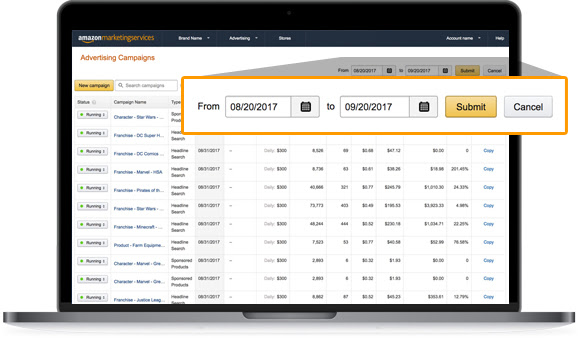
Image Via Amazon.com, Inc.
With the new account-level reporting not only can you pull your account data, you can also choose custom date ranges for the past 90 days. This allows you to get granular with the data. You can now see how new campaigns are doing over the first few days after launch to seeing how a campaign ran the last 45 days to the previous 45 days. If the data you want to split out is from the last 90 days, the world is your oyster. Beyond 90 days the data is still available, but only in the set options provided by Amazon:
- Today
- Yesterday
- Week to Date
- Last Week
- Month to Date
- Lifetime
The new custom data range option is also available at the campaign-level, giving you even great control over your AMS data.
New AMS Reports
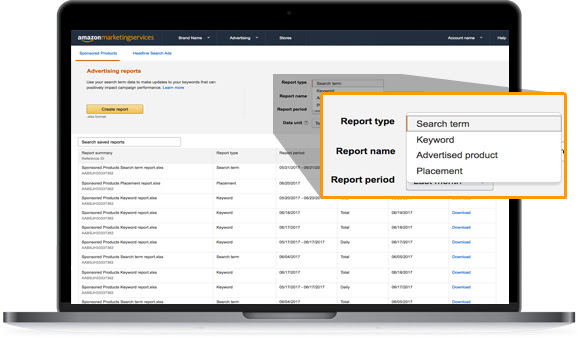
Image Via Amazon.com, Inc.
Beyond the new account-level data availability, Amazon has also released four new advertising reports:
- Keyword Report
- Advertised Product Report
- Search Term Report
- Placement Report
Keyword Report
The keyword report provides KPIs for keywords in Sponsored Products and Headline Search Ads campaigns. The report filters out any keywords that did not receive impressions, leaving you with a clean report to dive in to. This data can help you see where you are performing best with your keywords and might help in deciding what direction to take your keyword targeting next.
Advertised Product Report
The advertised product report provides KPIs for ASINs in Sponsored Product campaigns that had one or more impressions. If you have a campaign with more than one ASIN, this campaign will help split out the data so you can see how each individual ASIN performed.
Search Term Report
For any AdWords or Bing account managers out there, this report will feel familiar as it is the AMS version of a search query report. The report shows the actual search terms used by customers on Amazon that led to at least one click for your Sponsored Products campaign. The report also includes KPIs that can let you take actionable insights from the data. This report is extremely valuable, as you can see what searches are leading to conversions, which you can then target in any of your keyword campaigns.
Placement Report
The placement report shows where Sponsored Products campaigns were placed on Amazon. Currently, there are only three placement options being reported; “Top of Search on Amazon”, “Other on Amazon”, and “Unclassified”. The report gives you data on where your ads are showing most as well as performance metrics for each placement. This report feels like it is in its infant stage. I am predicting as Amazon further builds out their placement opportunities this report will develop alongside those opportunities.
These reports can all be found under the “Advertising” tab and choosing “Advertising Reports”. Like the account-level and campaign-level data, you can choose date ranges set by Amazon or choose a custom date range. The custom date range for these special reports is only 60 days back instead of 90 days like the account and campaign level custom date ranges.
Conclusion
Overall, these reports are going to be extremely useful for any AMS account manager. The new tools allow you to report on data at a higher account-level with the custom date ranges to a more granular level with the advertising reports. If you are using AMS, now is the perfect time to get familiar with the new reports and use the data to build your Amazon strategy, keeping you ahead of your competitors and successful on the platform.
Have you used the new reports? What do you think of the level of data now available on AMS? Let me know on Twitter, I am always down to chat about Amazon.