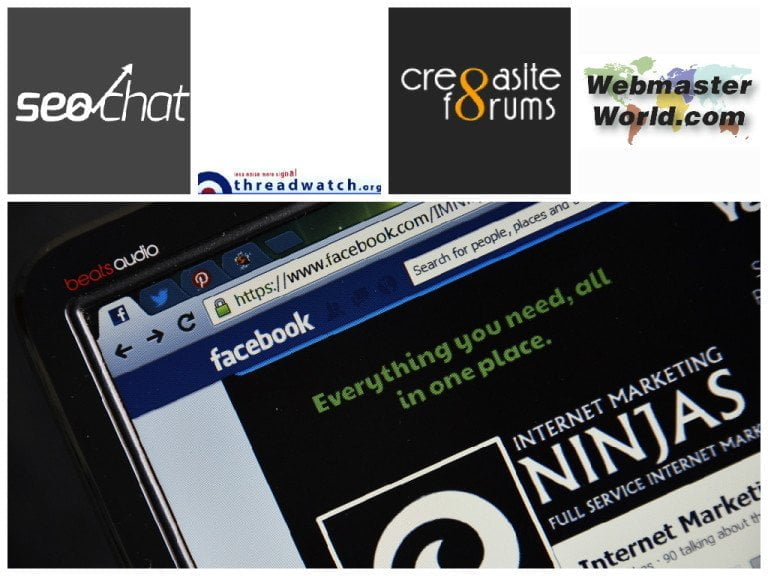It’s been another busy week in search with a number of interesting Google announcements including a Search Console refresh and a new badge feature in image search.
It’s been another busy week in search with a number of interesting Google announcements including a Search Console refresh and a new badge feature in image search.
In highlighted discussions, Webmasters discuss what it means to be a Webmaster, revisiting pixel width, whether AMP is a ranking factor, and more?
Google Search Console Refresh & Some New Reports
Picked up on Threadwatch is news that Google Search Console finally gets a long awaited refresh. For some lucky beta users, you’ll get to try to try it sooner.
The changes will include:
- Changes to notifications to group related issues together to help webmasters identify the root causes of issues
- Better organization (and apparently a responsive view for the occasional instances you may want to see Google Search Console data on mobile)
- A new index coverage report, to help webmasters get greater insights on pages that Google is not able to index
- A new AMP tool to help you analyze AMP issues better
Check out screenshots available over at Webmasterworld.
Don’t Worry Too Much About Canonical Implemented In Error
Surfaced on Threadwatch, coverage of the Latest Google Office Our Hangout, John Meuller of Google stated that Googles systems for detecting if rel=“canonical” is incorrectly implemented are very Google and that if they’re incorrectly set up, it is unlikely that it would result in issues for the website.
Possible Shift Rewarding Old But Un-updated Sites?
Several webmasters at WebmasterWorld reported seeing shifts in rankings, with Googles AI rewarding old, un-updated websites.
Two members share their findings
Member samwest
“Strange observation: In my niche, for the past 24 months an abandoned non mobile responsive site that hasn’t been updated or maintained for years with expired security certificate, outdated scripts, secure page warnings and fewer back links ranks #1 for a competitive three word niche term.”
Member glakes
“It’s mid-day and I’m crushing it with Amazon. Although I can’t tell where the buyers are coming from, I can’t help but feel that Google gave their buddies at Amazon another boost. No need for Google organic SEO or Adwords so long as this environment holds steady. :)”
Members also shared their theories about why this may be occurring:
West Coasts’ theory
“One of my theories is that google has a bug in 301 handling of very large, old sites. Over the last 22 years our site has reorganized a number of times and each time we have responsibly set up 301s. It seems to me like google never forgets these 301s, as it still occasionally crawls 301 URLs we set up 20 years ago. You can also tell that Google “doesnt forget” old 301s or URLs because in the google webmaster 404 reports if you click “links to this 404 page” it will list URLs that are decades old and long dead.
Our site thus has had a few MILLION 301s in its long history (our site has 700k pages or so today, after noindexing of thin stuff) and it has seemed to me that every time we have put in place new redirects our site loses authority DOMAIN WIDE. So seems like google has applied some massive penalties on us because of our 22 year history of 301s. ”
Glakes added an interesting note regarding a possible mobile first factor
“Did you see this using a desktop or a mobile device? I do wonder if this is how the mobile index will work. Meaning, if ones site is mobile friendly it will rank well in that index and get demoted in the desktop index as a way for Google to spread traffic around. With the vast majority of my sales coming from desktop users, that would not be a positive move.”
Being A Webmaster (Who, Why & How? )
In an web ecosystem that has grown very diverse in skillsets and roles, who is a webmaster, why be a webmaster and how to get started?
Who is a webmaster?
Keyplyr:
• “Authors
• Hobbyists
• Journalists
• Businesses
• Special Interests
• Anyone else”
Tangor:
“Webmastering is just a specialized tool set, a skill. As with any tool set what you get out of it is what you put into it. The title webmaster does not mean “businessman”, “tycoon”, “nut job”, “public relations”, or any other JOB/TRADE/EDU that might be named.
How WebmasterWorld Webmasters Got Their Start?
WMW Members, some with decades of of web experience share how they got their start:
Nickreynolds:
“Well i started with some software that came on a disk with a pc mag. Netobjects fusion i think it was. Then upgraded to Dreamweaver. Now build most of my sites on WordPress.
Where does the nebie start now? WordPress I guess – you can build a basic site with no coding skills or knowledge and no design abilities – all done for you.”
Keyplyer:
“I started by copying someone else’s web page and then changing all the colors, images, and content.”
Lucy24:
“To this day there are aspects of vanilla html that I haven’t internalized because I never got past the first few chapters of the (now-defunct) UIUC tutorial.”
What to think about before you get started?
Prasq:
- “Even before building a site, one needs to have a clear picture of the same in their mind.
- Why do I want to build a site?
- What is the sole purpose of building one?
- Why should this website come into existence?
- Once that is clear, then you’ll have to visualise it, once that is also pretty clear, just hire someone to do for few bucks!
- Or better, DIY.”
What are essential webmastering skills ?
*emphasis in this is mine, for easy content scanning
Webwork:
“First, change is a constant, so keep learning. Just be careful that you don’t spend all your time “learning” instead of constantly deploying that learning.
Second, opportunities can be fleeting, so if you see a real one – one that is actually making you coin – RUN WITH IT. Also, when you do identify such an opportunity STFU. Keep it to yourself or your closer colleague who knows, exactly, what “Tell no one” means. Whatever advantage you’ve identified that advantage is certain to be lost soon enough, even if you keep it to yourself, because you aren’t the only person poking and probing and searching for opportunities. By the time people are talking, publicly, about their (secret) advantage – including selling a system or course built around it – those in the know know that “advantage” is in serious decline.
Third, manage your cash flow. When the money is pouring in set aside a significant portion of it, for it’s certain to stop raining money. No surer way to go broke than to fail to manage cash flow (i.e., spend it all giddiness)
[…]
Fifth, when the independent webmaster types are increasingly moving to agency jobs, that is as clear a signal as you can get that this thing – webmastering – isn’t an easy game, even for the very best.
Sixth, if someone is broadcasting that they have a “system” that is guaranteed to “make you money”, then understand that YOU are “the money” and it’s a game of selling the system to the next sucker . . umm . . source of money. This never seems to end. There’s always a new stream of . . people with hope or people looking for an easier way to make a buck than a 9-5 . . . OMG . . job. Hold onto your money. Really. Most of what there is to learn or what you need to know to succeed is freely available online. Here, for example. IF there is a “secret” system . . trust me . . it really IS SECRET and NO ONE IS SELLING IT UNTIL “the secret” is NO LONGER MAKING COIN. Think about it. Get it. Run away from those selling secrets.”
Keyplyr:
“…An understanding of how a web page markup is built is very important. Even if you are using a CMS (content management system) like WordPress, it is essential to have a basic grasp of how things work.
Then, to start building your content… as with all things creative:
• Imitate – See how others do it
• Emulate – Do that kind of thing yourself
• Innovate – Be unique with original ideas”
Google Image Search On Mobile With Badges
Google announced that they rolling out badges for images , which include a preview of content on the target page from within image search. To start, badges will appear for recipes, videos, products, and animated images (GIF’s)
Website Pixel Width Revisited For 2017
In the past, members of Cre8asiteforums had many discussions about the optimal pixel width for desktop devices, the discussion has now changed for how to make the most of the tiny width mobile and the really wide width of todays desktops.
EGOL shares several examples of three approaches and his own:
“I tend to look at large, extremely popular sites that monetize with ads for my guidance. Here are three of the most common approaches that I have seen
1) Wikipedia is totally responsive. They scale page width to fit your monitor or device and allow long lines to run thousands of pixels across the widest monitor you can find.
2) The New York Times seems to assume that you have a desktop monitor that is about 1000 wide – and their design centers in the middle of your monitor view. It will then respond to narrower monitors, but at about 800 pixels wide they are willing to allow their design to be lost of the right side of the monitor.
3) The Washington Post seems to assume that your monitor is about 1200 pixels wide and centers in the middle of your screen. Then, if your monitor is any less than their max width, it will respond smoothly – by abandoning columns – down to about 300 pixels wide.
My site is a little less than 1000 pixels wide and responds when the screen width gets down to about 500 pixels. Then images and column widths shrink to maintain a single column design.”
Grumpus also, adds thoughts on the rule of 8ths
“The big thing here in responsive design is to ultimately stop thinking in terms of pixels, and think in terms of percentages. If you do that, then everything else is much easier.
Another trick is to design using the Rule of Eights. I’ll explain that a bit more in a moment, but before I do that, I’ll also mention that this is becoming more and more difficult to do because fewer and fewer people understand it – including those developing new devices which don’t follow that rule. Apple seems to be the biggest culprit here – with the iPhone 6 having a screen resolution of 1334×750.”
Is AMP A Ranking Factor?
Members on SEOChat discuss if AMP is a ranking factor, with members split on whether it implementing AMP will have a positive impact on rankings. Members also discuss the biggest participants in AMP.