Amazon optimization is more than just listing optimization.
Listing and sales optimization on Amazon isn’t always intuitive, especially if you come from a Google SEO background.
While both Amazon and Google are primarily powered through search, what they value for organic ranking is strikingly different.
Amazon’s organic search algorithm is made up of several factors that, like Google, can take some time to understand. Amazon tells us what it values in search:
“Customers should able to find your products before they can buy them, and searching is the primary way they can do that.
Customers search by entering keywords and Amazon matches this against the information (title, description, delivery speed, and so on) that you provide for a product.
Factors such as degree of text match, price, availability, selection, and sales history help determine where your product appears in a customer’s search results.
By providing relevant and complete information for your product, you can increase your product’s visibility and sales.”
Overall, on Amazon, sales beget sales.
Amazon will prioritize listings that it feels has the best chance of converting to a purchase.
While that sounds simple, there are a broad array of factors that influence how the algorithm ranks your product.
Optimizing a listing on Amazon is more than just making it “look pretty.”
Here are some of the considerations you should have as you craft your listings for Amazon.
- Targeted, buyer-oriented keywords.
- Maximizing the number of highly relevant keywords you are indexed for.
- Ensuring your listing is “retail-ready” by focusing on elements that ensure conversion.
- Jumpstarting sales and conversions for your listing.
1. Targeted, Buyer-Oriented Keywords
When my team and I are reviewing listings for clients, we generally see one of a few common mistakes when it comes to the keywords they use as the foundation for their listing.
Not Being Diligent in Their Keyword Research
Many listings stop with a list of 5-10 keywords they are targeting. This generally is based around the title for product, brand, color, flavor, size, and use types.
When we do keyword research to rewrite listings for clients, we take a much more intense look sometimes harvesting thousands of words.
We then prioritize it based on:
- The product.
- Keyword frequency.
- Estimated monthly search volume.
- Our target customer profile.
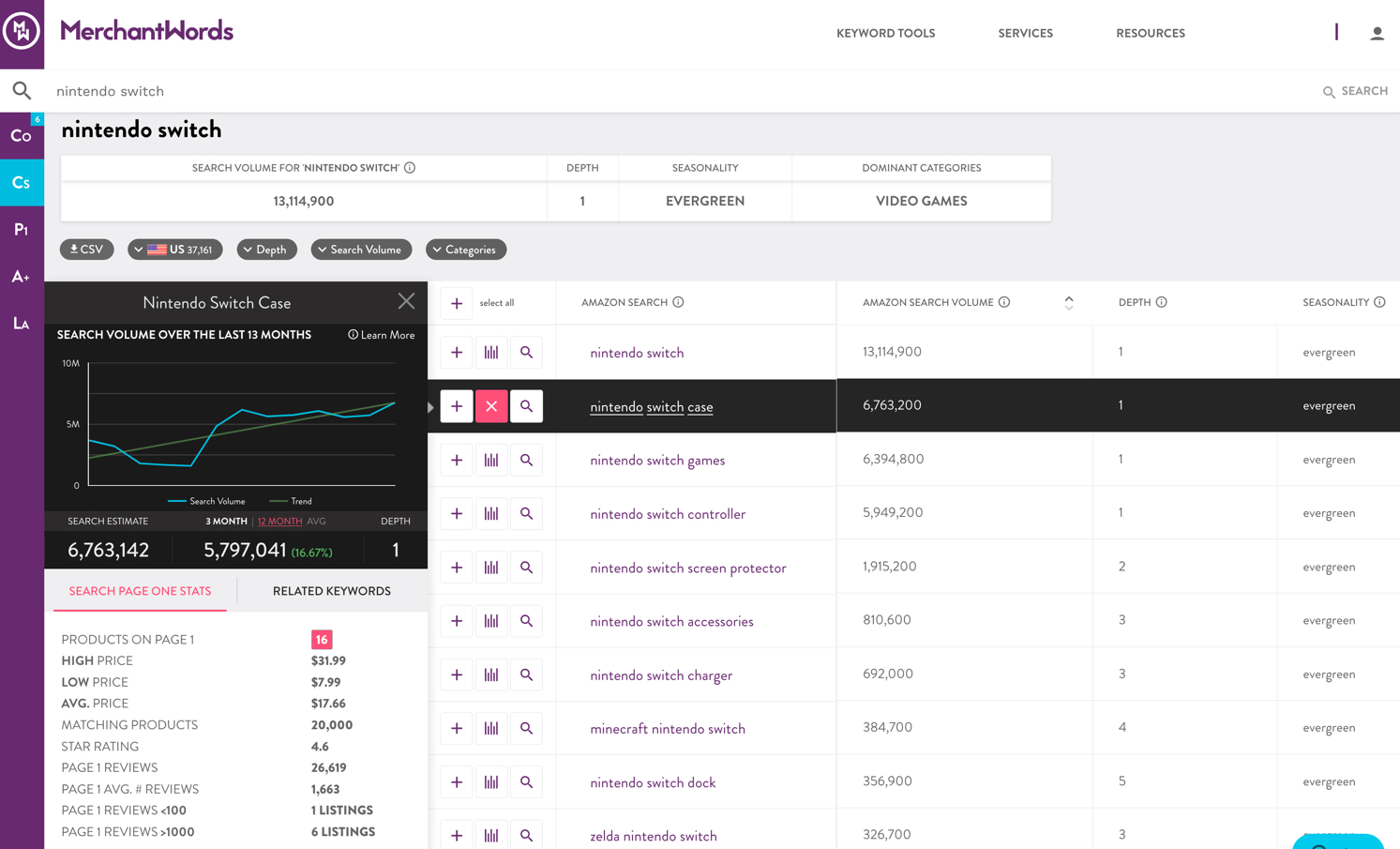
We start our keyword research by looking at the product packaging, company website, customer reviews, customer questions, and by asking this question:
If I didn’t know the name or brand of this product, how would I find it?
Then we expand our search by looking for alternative uses, looking at competitive listings, and potential alternative uses.
We then take each of those words and run them individually through a tool called Merchant Words.
Merchant Words helps us to identify additional words we missed and identify an estimated number of monthly search volume.
We use that data and the frequency of keywords appear to prioritize which words will be used in the listings.
Not Understanding the Role of Keywords
Since customers primarily find products through search on Amazon, keywords are how you target your buyers.
This means not just focusing on what words you would use to describe your product, but what words your ideal customer would use to describe your product.
For example, if you had a 6-line PBX office phone and generally, you find that that type of phone is purchased by smaller companies, where it could be the office manager or the CEO ordering the phone. In this case, you might not focus on PBX as a keyword.
However, for your 12-line office phone, that is ordered by larger companies, and generally by a chief technology officer, you would focus on PBX and other technical specifications focused keywords more than [office phone system].
2. Maximizing the Number of Highly Relevant Keywords You Are Indexed For
I recently wrote an article specifically about making sure your listing is indexed for the words that you feel are highly relevant to your listing.
Being indexed for a word means that on Amazon your product will come up in the SERP for that search term at any point in the ranking.
There are several places you can put words to become indexed for a listing on Amazon.
Additionally, sometimes customer traffic patterns can also allow you to become indexed for a listing.
However, primarily there are a few areas you want to focus on for keywords:
- Title
- Bullets
- Back end keywords
- Structured or other data
Unlike Google technical SEO, you don’t have to worry about backlinks, schema markup, or duplicate content. However, there are specific recommendations for each segment of the listing.
Title
Amazon has been making a concerted effort to clean up and standardize the ways that titles appear on Amazon.
It has specific style guidelines for titles. Keeping your titles optimized for buyer conversion can significantly improve your keyword ranking, as opposed to keyword stuffing your titles.
The title is where you put your most relevant keywords. This generally includes the brand name, product name, size, flavor, and words describing the product use.
Titles should be brief but descriptive, and avoid keyword stuffing.
Your title and images are all that is visible “above the fold” for most smartphone users.
This makes having a highly relevant title that makes it clear what the product is and that helps customers identify that your product is a relevant search result for their query.
Bullets
You want to include brief but benefit laden bullets for your products. I recommend around 100-250 characters per bullet.
This is where you can put a larger quantity of keywords. However, you again want to focus on making the bullets appeal to your target buyer.
The bullets should answer the most common questions a customer would look for if they were able to touch and feel the product. This includes size, flavor, uses, compatibility, material, and what problem does that product solve.
Backend Keywords
You can enter up to 250 bytes in the backend keywords. You do not need to repeat any words in the title, bullets, or other structured data.
The backend keywords can be a great place to put alternate uses that you may not want to be publicized on your main page or simply words that didn’t make sense within the other areas of data.
Structured Data (Other Data)
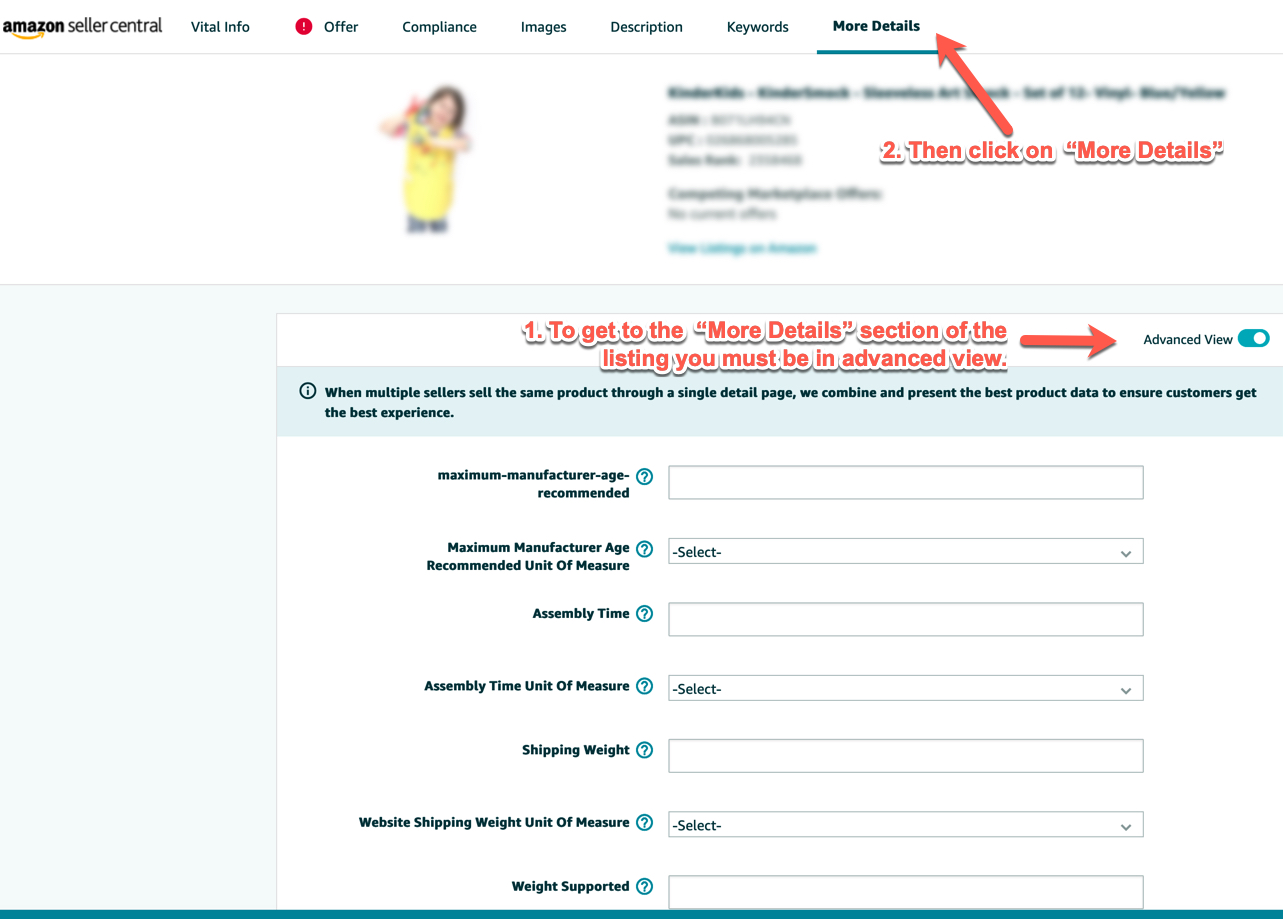
One common mistake I find when auditing a listing is all data that ends up being customer-facing (title, bullets, description) end up being completed by whoever created the listing.
Amazon provides a lot of category-specific opportunities to select genre, fabric type, age ranges, etc.
This allows you to identify that your Star Wars Apron is Cotton, Unisex, etc. even if those particular keywords don’t fit well in the bullets or title of your listing.
You want to complete as many of these fields as are relevant to your product as they can provide additional words you are indexed for organically.
It used to be the only way to access these item-specific data points was through uploading your listings via flat file. However, recently Amazon has added these additional fields in the interface under “more details”.
An important side note, because the fields available in the “more details” section of the listing is dependent on the subcategory for the product and because of many other reasons.
Live relevancy for Amazon advertising, it is vitally important that your product is in the appropriate subcategory.
3. Ensuring Your Listing Is ‘Retail-Ready’ by Focusing on Elements That Ensure Conversion
Up to this point, I have been talking about techniques to get your listing to show up in relevant searches. However, none of that matters if your listings are missing elements that aid in the conversion of those products.
If you are unsure if your product is not selling because it isn’t getting enough traffic or it isn’t converting the traffic that it is getting, you can look at the Detailed Sales and Traffic Report to see your:
- Pageviews.
- Sessions.
- Order session percentage.
- Buy box percentage.
Here are some of the primary areas I focus on for conversion:
Multiple High-Quality Images
You want to use as many images as you have available to you.
In addition to including an image your product, use infographic images that mirror:
- The benefits you highlighted in the bullets.
- Any product transformations (i.e., showing an expandable duffel bag both expanded and folded down).
- Images showing scale and size.
- Lifestyle photos of your product in use.
Fulfillment Method/Prime Eligibility
Underestimating the power of having your product be eligible for a Prime offer can be another common mistake.
I have seen increases of over 400% in sales velocity when we move products from Merchant Fulfilled to a Prime eligible offer.
There are currently three ways you can make your products Prime-eligible:
- Selling your product through Amazon Vendor Central.
- Utilizing Amazon’s fulfillment by Amazon through Seller Central.
- Utilizing Seller-fulfilled Prime through Seller Central.
Every once and a while, we have a client that for one reason or another doesn’t feel comfortable using Amazon FBA or SFP.
You might want to look at utilizing a 3P seller in this situation or be aware that your product velocity may not have the same growth curve as products that are made available with a Prime offer.
Pricing
There are two different ways you need to be watching your pricing on Amazon.
The first is pricing on the same Product Detail Page. This would be making sure you are Buy Box eligible against other sellers on the same listing.
Most customers simply click the “Add to Cart” button when they are ready to purchase, because of this most of the purchases on a product detail page will happen with the merchant that currently has the Buy Box.
You can see your Buy Box percentage for a product detail page on the Detail Sales and Traffic Report mentioned earlier in this article.
You also need to be watching your price against similar products.
One of the ways we start to identify if a competing product is taking market share because of a better offer is to look at that same Detailed Sales and Traffic Report.
If your pageviews and sessions are close to the same number, that tells us that when people leave your listing they are not coming back and we need to look at the price or listing quality to increase conversion.
Enhanced Brand Content & Video
If you have a live trademark, you can participate in the Brand Registry program.
This gives you the ability to add videos and Enhanced Brand Content (A+ Content is used to describe an almost identical feature on Vendor Central).
Enhanced Brand Content can increase conversions of about 7-11%. Video can have an even more dramatic lift on appropriate products.
Adding videos to your listing is another of the many benefits to being part of the Brand Registry program. You can easily add video to your listing.
Video is also available on to Vendor Central clients as well.
Reviews
If you have been selling on Amazon for a long time, you have been probably waiting for me to talk about reviews. Reviews used to be the way people would bolster their search rankings.
As with all things SEO, marketers exploit the loophole, and it gets closed.
Most of the review focused methods of bolstering your search ranking are not as effective as they used to be.
Amazon has reduced its value for search and has been actively banning sellers who have not come into alignment with the community standards for reviews.
However, reviews are still very important.
Jeff Cohen, CMO for SellerLabs, the company behind software Feedback Genius that helps sellers garner more reviews from their organic buyers, says,
“Reviews are the final pieces that tie the flywheel together. The let the search engine know that a search term was entered, a product detail page was viewed, a purchase was made, and the customer liked/disliked the product. Customer feedback and is a critical component to the voice of the customer and ensure that Amazon is showing products that people want to purchase when looking for a particular term.”
4. Jumpstarting Sales & Conversions for Your Listing
On Amazon, sales beget sales.
So once your listing is optimized, part of organic rank relies on you getting some initial sales to signal to Amazon that your listing will be a good fit for the keywords you are targeting.
Here are a few ways you can use to help jumpstart those initial sales:
Concentrating Traffic
One of the first things I do when taking on a new client is to look for duplicate listings and any appropriate listings to move into a parent-child variation (sometimes called a “twister”).
Making these adjustments allows us to focus the traffic on a smaller number of listings, which naturally decreases the rank of the product.
One note of caution, make sure you are only merging exact duplicates and only moving listings into parent-child relationships if they approved variation types for that category.
Amazon has been suspending vendors and sellers who have been using the parent-child relationships of products to manipulate sales rank.
Clippable Coupons & Promotions
Since Amazon has made purchasing products about as low friction as possible, there are only so many things you can do to lower the friction to encourage buyers. One of those is to offer a discount.
I recommend that you use a coupon or a promotion code instead of simply lowering your price if you are offering a significant discount, as it can cause you to end up with a Suppressed Buy Box which can hurt sales long term.
 Black Hat Tactics
Black Hat Tactics
There is always a lot of chatter about what is working on Amazon.
However, I have an important recommendation for those looking to have a long-term relationship selling on Amazon.
That is to make sure you are staying with approved white hat tactics for optimization.
Part of Amazon’s culture is being customer-obsessed.
If you are manipulating the system or causing a negative customer experience, Amazon could suspend or ban you from the site completely.
There are black hat tactics that still work on Amazon. However, as the search on Amazon gets more sophisticated, those tactics predictably lose their efficacy.
Chris McCabe of EcommerceChris.com a company that focuses on reinstatement for suspended sellers says this about black hat tactics.
“Sellers must be aware of the increasing signs that Amazon’s feeling the pressure to investigate the groups behinds fake reviews and sales rank manipulation. Once they devote more resources to this issue, many fewer sellers and services will be able to rely upon past bad practices. Beyond that, when Amazon eventually sues a service (as they have before) part of that process may involve the black hat’s disclosure of a client list. That means you could be named, or outed, or included in whatever actions that come next.“
Overall
Like Google, Amazon SEO is not a “set it and forget it”. Amazon is constantly changing their guidelines and the search algorithm that powers the site itself.
Continue to test new copy, images, and optimization techniques to find what works best for your products.
However, the items outlined in this article will give you a good start for how to begin to capture more sales on Amazon.
More Resources:
Image Credits
All screenshots taken by author, July 2019
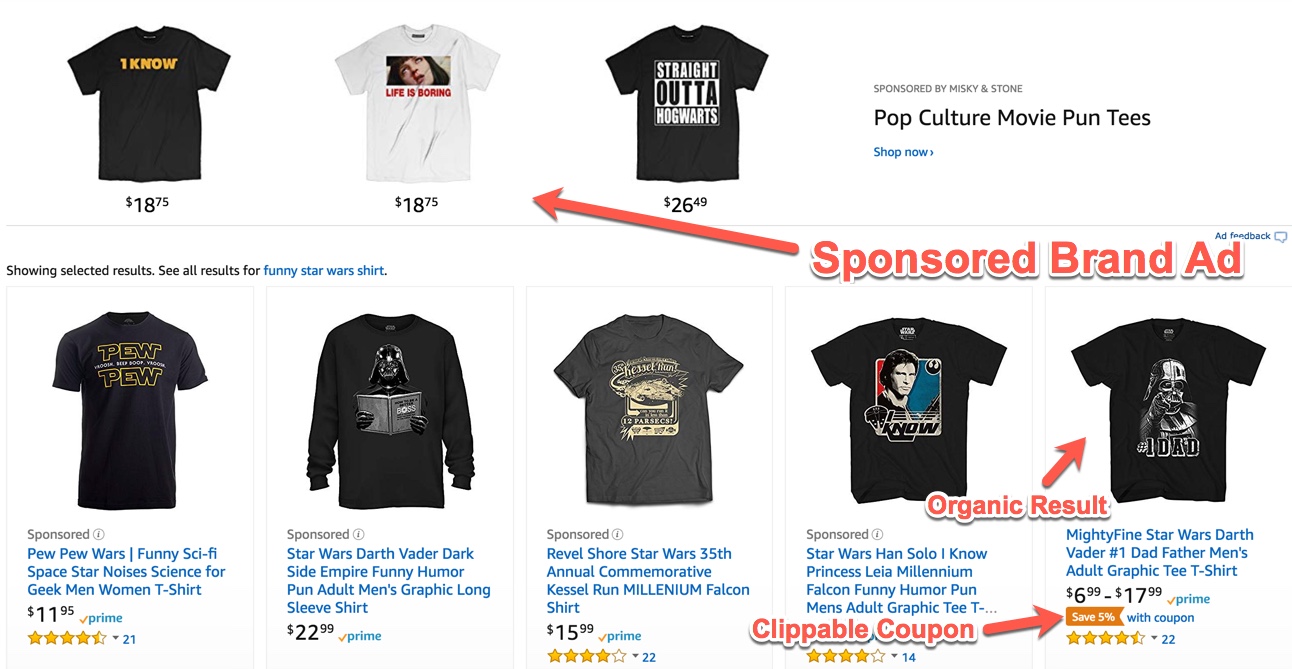 Black Hat Tactics
Black Hat Tactics