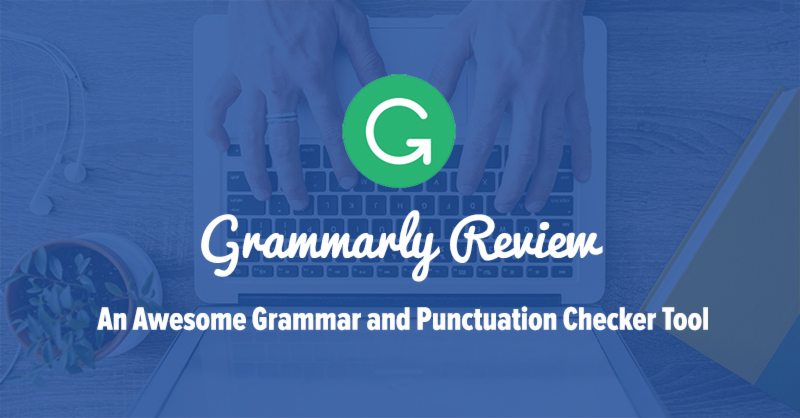SEO is ever changing. Google is launching many updates one after another to make their search engine a better place.
Making money online has become so common that people are trying their best to trick the search engines.
Where the number of authentic bloggers is growing at a splendid rate, at the same time number of people using blackhat techniques are also growing.
You might be thinking why I talking about this SEO shit where the article is about a grammar and punctuation checker tool.
Why I am explaining about this whitehat, blackhat SEO stuff.
You’ll be happy to hear that we have a relation with SEO.
Let’s continue..
So I was talking about blackhat. With the race to rank articles in Google, many people are using article spinning tool, content generation tools and many other non-authentic tools which are made to cheat search engines.
So when you are submitting an article which you have generated with any spinning tool or whatever, Google is going to detect that content.
Why?
Because tools are not as smart as we are. They generate the content by replacing the words with their synonyms and converting active sentence into passive.
So the article generated by those tools will be 90-95% unique.
But here is one funny thing.
Few days back I was trying to spin one article for a client, I added one SEO related article in the Kontent Machine.
In the article, one word was mentioned many times. The word – search engine optimization.
When we finished spinning the content, the spun content was in front of us having keyword search engine optimization replaced with search motor optimization.
This was a weird moment for me.
Tool just replaced the word engine with their synonym motor.
So when we are going to feed such content on our tier linking sites, Google is going to detect the mistakes and finally going to penalize our blog.
In short – Google detects the grammar mistakes in your content.
So what happens when the content is written by human being and it still has many mistakes?
Have you ever thought?
I think not.
In such case, if the mistakes are there in the article, Google is going to consider this content as a robot or tool generated content.
and finally going to take action against it.
Which we always see as a decrease in rankings.
Here comes the usage of Grammarly.
A grammar and punctuation checker tool which is going to become your friend, your mentor and your critic as soon as you make any mistake while writing.
I started using this tool from 15th June 2015 and everything changed.
Now I have integrated this tool with all my browsers and given access to all my writers for writing mistakes free content for me.
The useful write-ups resonates with the audience and the great write-ups change readers life.
You can’t afford to have grammar mistakes, prepositional hiccups, and linguistic errors in your way while writing a blog. Your blog is something you dreamt of, so you should not allow the mistakes to follow your footsteps. Instead, you have to get better and better with your writing.
In this review, you’re going to get some answers, solutions, and directions, however, it always depends on the receiver that what he/she gets as output.
Whether you’re a blogger or a business owner, you probably aware of the content marketing importance in today’s world — if not, let me tell you — They say it is THE NEXT BIG THING in the marketing world.
What does it mean?
It means brands are more vigilant about consumer targeting. They utilize various forms of content to engage, educate, and convert the prospects into paying customers.
So, in that competitive world, how would you afford to make mistakes in your written content?
Indeed, you can’t.
What is Grammarly and why to use it?
Grammarly is a lightning rod for bloggers, entrepreneurs, and online marketers who are looking to take their brands to the next level. This grammar checking tool could be the life savior. Not only does it improve your copy, but it gives you a chance to learn from the mistakes.
It’s one of the most popular English-language online tools which seamlessly incorporates with your writing platform to highlight and correct grammatical embarrassments. It does have an online dashboard that lets the user paste the content to get it analyzed. In addition to that, the Grammarly has got Chrome extension as well as MS Word plugin to ensure the 100% perfection at your work.
The grammar mistakes and sentence building have been an issue for many of the bloggers and especially for non-native English speakers. Most of the non-native English speakers don’t just make mistakes because they are not aware of the correct form of verbs or the sentence-making. Instead, they make because they are not native speakers.
It doesn’t necessarily mean that only non-native speakers can make mistakes, if that were the case, the grammar wouldn’t be one of the most discussed topics on the internet. Check StackExchange and Reddit English communities. There are dozens of forums about English learning, speaking, and writing. You would find so many other platforms as well.
How to Use it
If you haven’t had a chance to use this kind of tool, you might feel a little awkward the way it points out the grammar and writing mistakes in the blog post or copy. However, it does it for the greater good; your copy gets examined in a grammatical test machine that shows you the mistakes and improvement ideas within a matter of seconds.
Following are the methods to start using Grammarly:
#1. Install Grammarly extension in your favorite browser
One of the most convenient ways of using Grammarly is right inside the web browser. This tool supports all the main web browser such as Chrome, Firefox, and Safari. This feature helps bloggers and writers to start editing the text without copying and pasting the text into the Grammarly account.
#2. MS Office Grammarly extension
This feature takes Grammarly one step ahead. After the web browser extensions, it also has an extension for MS Office, which makes writing and editing content a whole lot easier. Grammarly users can quickly correct the mistakes while writing their content.
#3. Emailing and Publishing
One of the perks of using Grammarly is that it sophisticatedly starts working whether you’re writing a blog post in WordPress or sending an email. It gets all covered for you.
#4. Grammarly for Windows
A simple Windows extension will make your PC’s Windows fully configured with Grammarly. This desktop app will make Grammarly a single-click away to get things done for you.
5 Best Features of Grammarly
The premium membership takes you closer to the core of Grammarly. It unlocks the power of useful tools that will make writing easier than ever. The Grammarly tool has some editions such as General, Business, Academic, Technical, and more.
Usually ‘General’ is used for all types of document and content analysis. Take a look at the features that are necessary to take your writing level off the ground:
1. Spelling Check
It is quite an essential function but nothing goes ahead if the writer isn’t sure about the spellings. Grammarly ensures that the user has written all the spellings correctly. It would quickly detect the wrong spelling and hint to update it with the correct one.
2. Grammar Review
Grammar mistakes are the biggest hurdle to the success of many non-native English speakers and bloggers, which is why Grammarly becomes an essential tool to start using it. It has been intelligently designed to detect and correct all the grammatical errors in the content. The premium edition of Grammarly does this job pretty amazingly.
3. Punctuation
The punctuation is a system of symbols which are used in between the sentences to clarify the meaning of sentences (such as ! ? “, etc.). Punctuations are critical in the writing as these symbols define the proficiency of the writer as well as it helps the readers in understanding the meaning of the message.
4. Sentence Structure
The Grammarly tool will suggest sentence improvements where the structure of sentence doesn’t look appropriate. When the sentence structure gets better, not only does it look professional, but also make readers convinced to read more. And, if sentences don’t make sense, readers could walk away.
5. Writing Style
The selection of right words, the use of correct form of verbs, and the meaningful sentences all mix up to make a perfect writing style. The premium edition of Grammarly does that for you. It helps you to develop that professional writing style that can’t be possible otherwise.
3 Benefits of Using Grammarly Premium Subscription
Grammarly Premium edition comes with a lot of options to polish the writing skills. However, certain advantages turn out to be helpful for budding bloggers and content writers:
1. Plagiarism checking
The premium edition gives you an edge over the free Grammarly users. It has plagiarism detection tool. You can switch it on whenever you want. In the blogging field, where you publish your content, sometimes you have to accept guest posts from other bloggers anyway, and in that case, you can’t push every article without a proper lookup. Plagiarism must be one of the things you should check before hitting the publish button.
Grammarly is popular for its grammar checking. However, it has a plagiarism checker tool as well.
2. Vocabulary suggestion
Grammarly adds up another fantastic feature for its premium users. It’s vocabulary enhancement tool that not just helps you to build your vocabulary, but it also suggest you the right words in the sentences.
The vocabulary is something you can’t improve at once, and it gets better over the course of time. During the writing or editing of the blog post, it is the high time to get the relevant words to remember for the future use.
3. Professional Proofreading
Grammarly also offers professional proofreading service, but this is a separate service from actual free or paid a Grammarly subscription. In this service, Grammarly provides human proofreader for the interested customers. The cost starts with $0.02 per word.
Grammarly: Subscription Plans
It’s a free service to start with but offers a premium service with difference subscription plans. The pricing varies with the subscription types. Take a look at the pricing plans to choose the suitable one:
1. Monthly = $29.95 per month
It’s for bloggers and online marketers who can’t afford to pay a full subscription price at once or for all of those who want to try the service before actually buying the annual plan.
2. Quarterly = $59.95 per quarter
The quarterly plan becomes handy for bloggers who are a little serious about start using Grammarly tool after testing the free edition or even without testing it. The 3-month plan could be premium edition’s trial before actually buying the annual plan.
3. Annual = $139.95 per year
The annual plan would cost $139.95 which might not be a big amount to pay for a service like this. If you’re a problogger and looking to grow your blog, then you can’t afford to lose this 20% discount offer.
Discount Offer
Take the action right now to avail 40% discount on Grammarly Premium Subscription. Just CLICK HERE to activate the discount offer and avail the 40% off on the actual price.
Your Turn
Grammarly is a great tool. I’ve found this life-changing product. When a product starts making your work easier, it can’t be less than a lightning rod.
If blogging is your LIVING, then it must be the most precious thing for you!
If you’re not a native English speaker, then this would be one of the BEST INVESTMENTS you will ever make in your career.
I’ve done this. And feeling awesome.
Do you have any better plan to improve your writing skills?