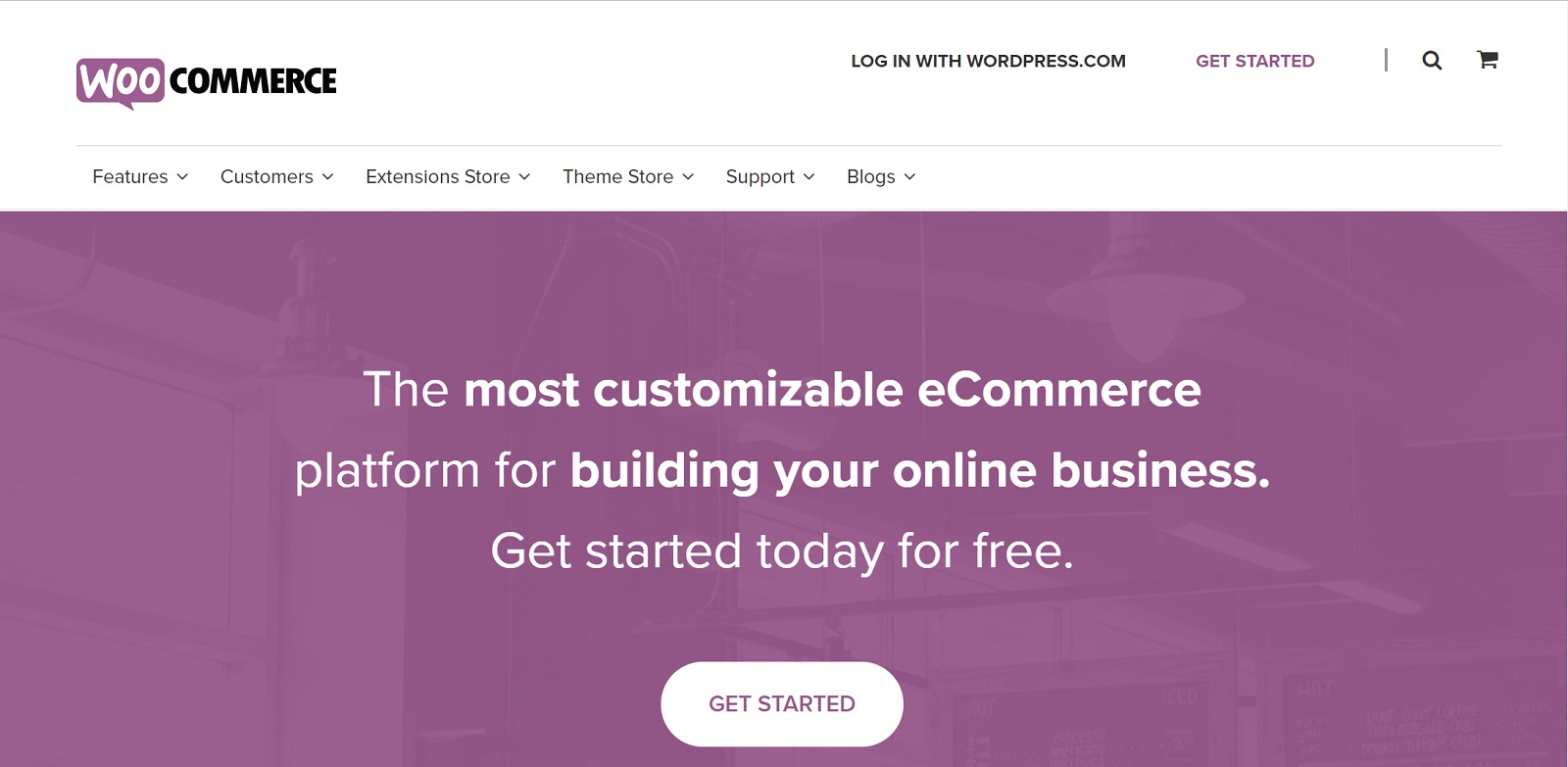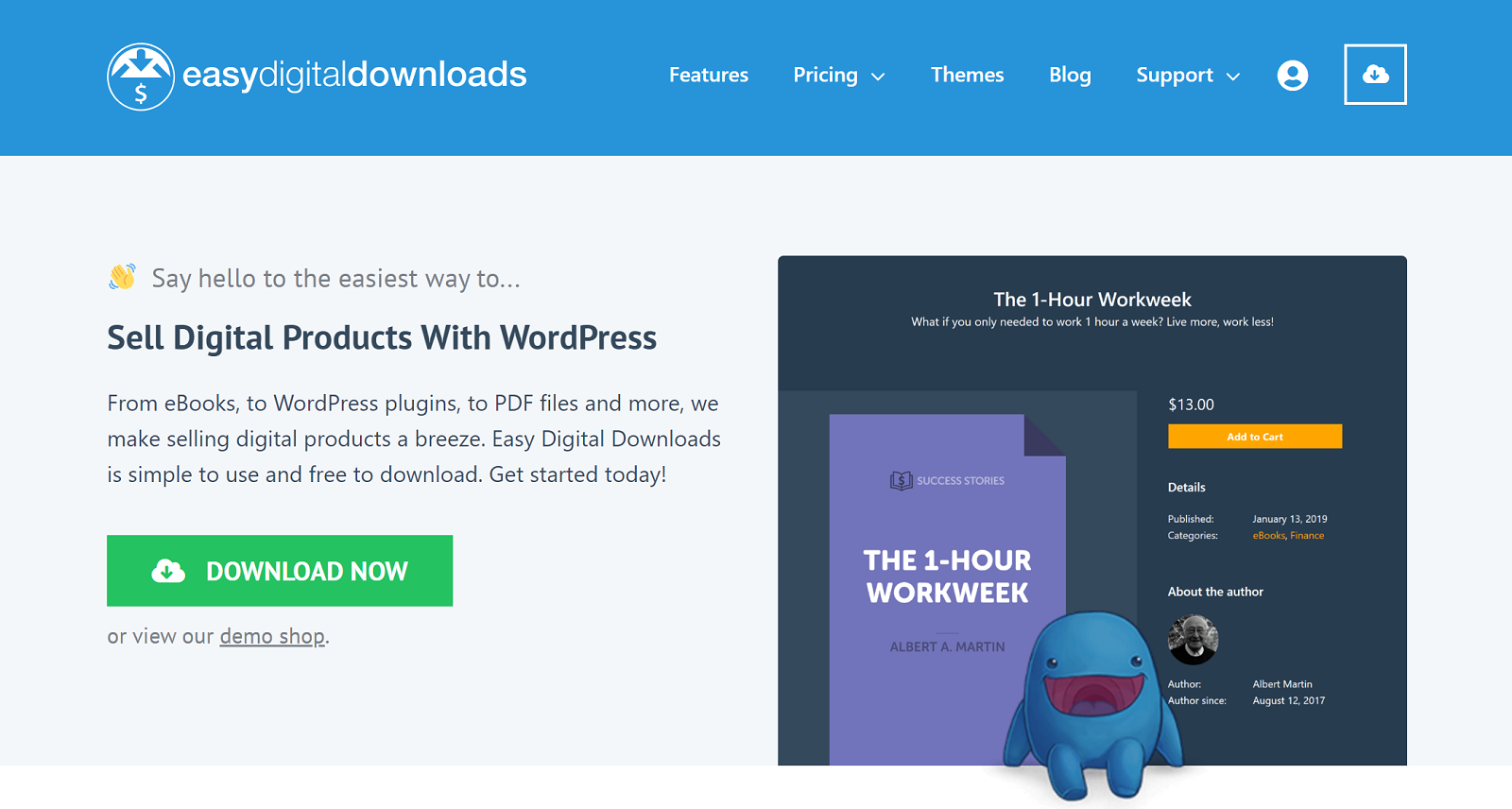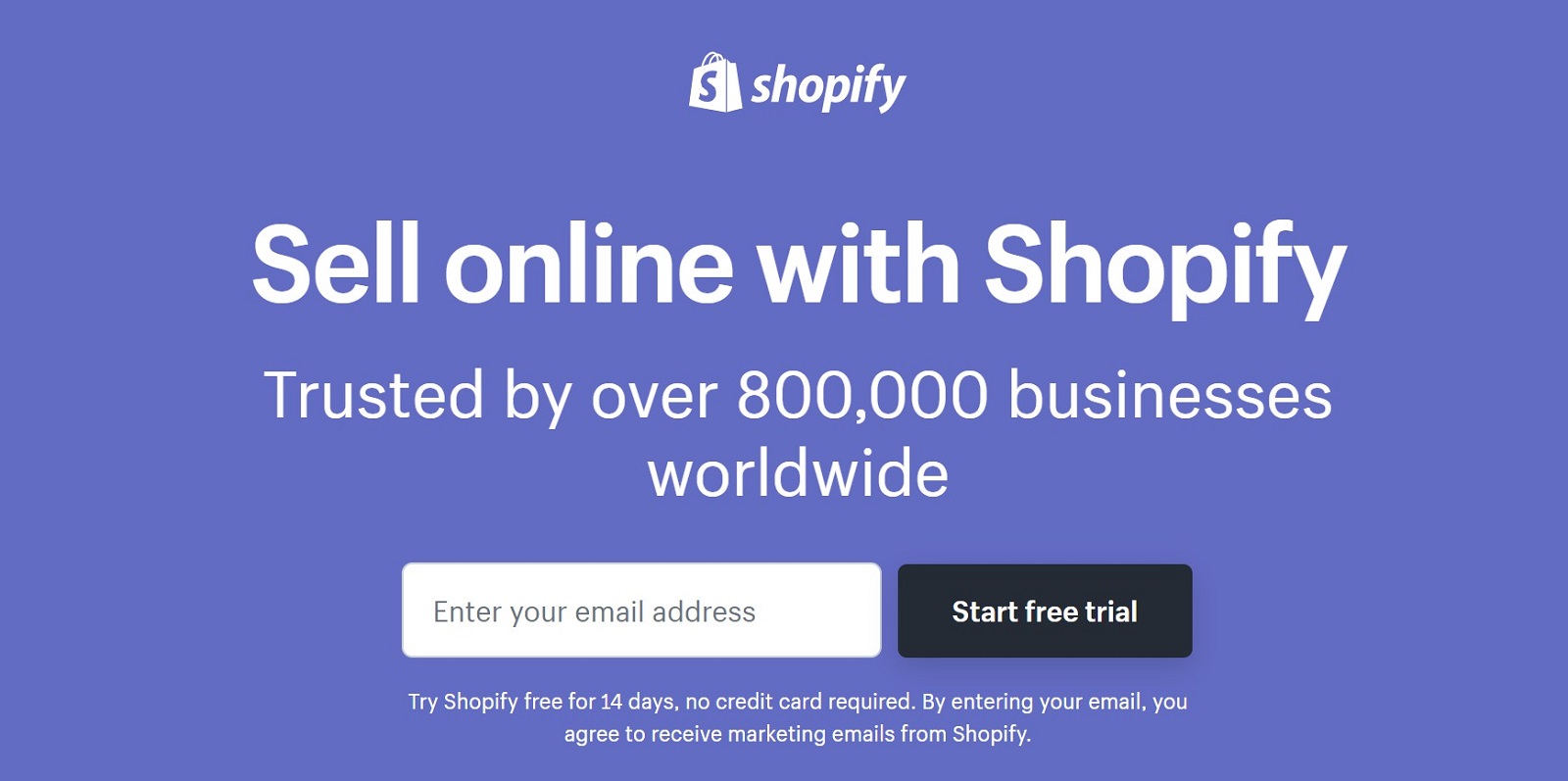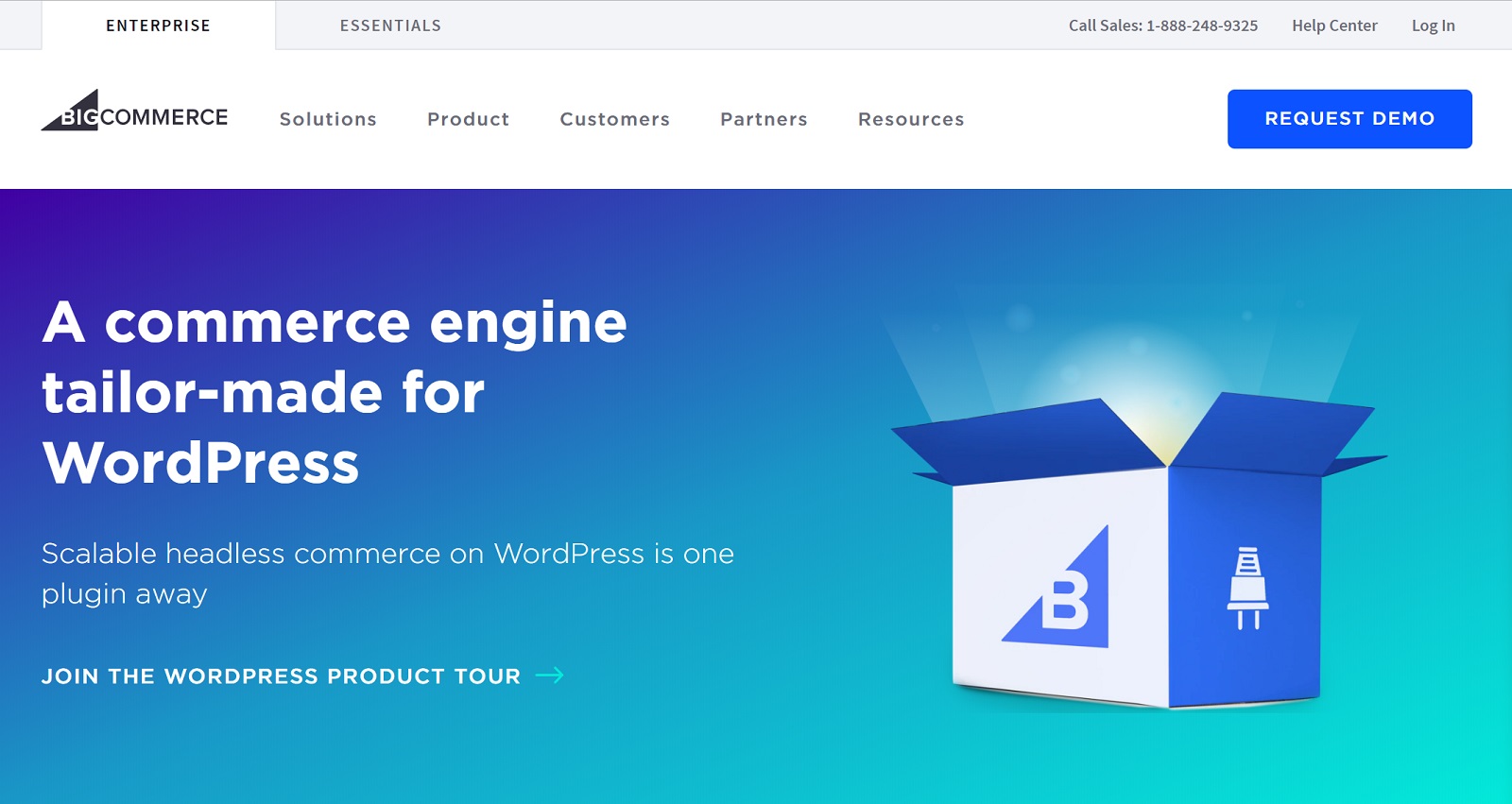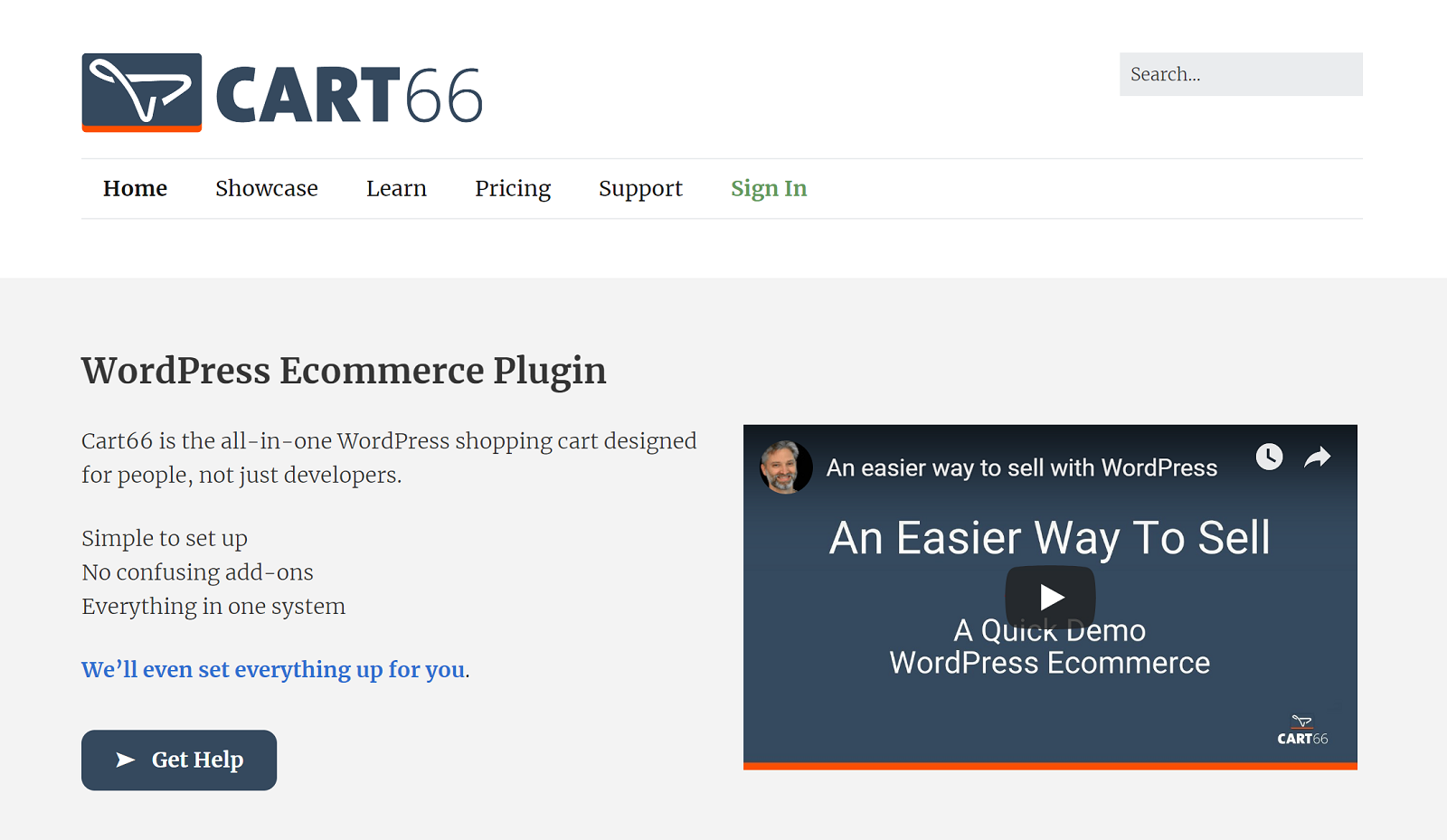- By
- Last updated:
The internet is the perfect vehicle for connecting hungry buyers with passionate sellers. If you can find (or create) the right products, you can make a good living by selling them online — in all kinds of niches.
With impressively low start-up costs, eCommerce is one of the most accessible business models for would-be entrepreneurs. Just think of the money you could save by selling via a website, with no need to rent out brick-and-mortar premises.
If you’ve found the right product, then you’re already halfway there. The next step is to focus on the logistical side of setting up an online store — which is where things can get a little tricky.
There are, of course, plenty of extremely capable eCommerce store building solutions out there (such as Shopify and Magento) — but picking which one to use isn’t always a straightforward decision. In my opinion, for the vast majority of people wanting to expand and grow an eCommerce business, WordPress is an almost perfect solution.
‘Why WordPress?’ I hear you ask. Well, it’s essentially a combination of the platform’s low set-up costs, an incredibly powerful feature set (that can be easily expanded by using any of a number of plugins), and its overall ease of use (even for beginners).
Now, because WordPress doesn’t come with eCommerce functionality baked in by default, to add everything that’s required, such as a shopping cart, product showcase pages, and payment processing functionalities, you need to install an eCommerce plugin.
You can either go with a “true” WordPress plugin where everything happens 100% on your site’s server, or there are several popular standalone eCommerce solutions that offer deep integrations with WordPress via their own plugins.
In this post, we’ve collected seven of the best eCommerce plugins from both approaches to help you find the right tool for your store.
WooCommerce
Where else were we going to start an examination of the top eCommerce plugins? Active on over 5 million WordPress sites, WooCommerce is by far the most popular eCommerce plugin around. Not only is it the most popular WordPress solution, but it’s also the most popular eCommerce platform of all solutions, powering 26% of eCommerce stores in the BuiltWith Top 1 Million (that’s a plurality).
Originally developed by WooThemes and then acquired by Automattic in 2015 for over $30 million — WooCommerce is available to download free from the WordPress repository and lets you build and manage all aspects of an online shop from your WordPress dashboard.
For example, WooCommerce makes it super easy to upload all of your products on to a website — including all of your product variations. This also includes digital products, such as PDFs or MP3s, and, with your products added, you’re free to upload images, write sales descriptions, and set prices.
After you hit the publish button, visitors will be able to browse your products, add them to a shopping cart, and make a purchase. From the WooCommerce back end, you have full control over inventory levels, plus you can track all orders.
WooCommerce lets you connect to either PayPal or Stripe in the setup wizard to process payments, but there are tons more payment gateway extensions that you can choose from if you want more options.
This is just the tip of the iceberg when it comes to WooCommerce extensions, though, with thousands of free and premium add-ons available. These extensions allow visitors to do lots of cool things, such as:
- make appointments
- sign-up for a recurring weekly/monthly service
- pay affordable shipping rates, based on their location and order weight
- customize their products
- join a loyalty scheme.
These extensions are available from the official WooCommerce store, the WordPress repository, or third-party marketplaces, and are one of WooCommerce’s main strengths, allowing you to power-up its already-capable core.
Because of the plugin’s popularity, many WordPress theme developers will go to great lengths to ensure WooCommerce compatibility, too.
Oh, and if you’re in any doubt about the power (or beauty) of WooCommerce, have a look at one of our earlier posts: a showcase of more than 35 Real-Life Live Examples of Websites Powered by WooCommerce.
Easy Digital Downloads
After WooCommerce, Easy Digital Downloads is probably the second-most popular WordPress eCommerce plugin. However, as the name implies, it’s a specialist solution for selling digital products, such as MP3s, videos, and eBooks. You actually can use it to sell physical products in a pinch, but it’s really built specifically for digital products.
Because of this specialization, EDD does without a lot of the unnecessary features that add bloat to the other plugins. What you get is a beautifully coded, lightweight plugin that won’t slow your website down. The core plugin is free, too.
For customers, this really is the best solution for digital products. They can add as many digital products as they want to their cart, then download them all from one screen. Should they lose their files, they can log in to a customer area where they’re able to re-download their files — a great way to avoid hassle and keep customers happy.
If you’re a site owner, you’ll love the simplicity of this plugin, plus the extensive back-end reporting that allows you to track sales. You can also integrate plenty of different payment gateways with your store, giving you lots of options for accepting payments. Most of these payment gateways are available as affordable add-ons.
Because of the quality and popularity of the EDD core, a wide variety of extensions are available — split between free and premium. While you can purchase individual premium extensions, it’s usually much more affordable to purchase one of the bundles, which start at $99.
For more on this superb plugin, see our in-depth Easy Digital Downloads review.
Shopify + WP Shopify Plugin
Ok, so Shopify itself is not a WordPress plugin – it’s a hosted eCommerce platform that lives entirely outside your WordPress site.
However, Shopify is the second-most popular way to create an eCommerce store (after WooCommerce) and, with the right third-party WordPress plugin, you can integrate Shopify into your WordPress site to sell Shopify products via WordPress.
For those two reasons, I think Shopify deserves a place on this list, even though I’m bending the definition of “WordPress eCommerce plugin” a little bit because Shopify doesn’t offer its own official WordPress integration*.
If you’re not familiar, Shopify offers a full-service approach to eCommerce that gives you a really well-designed interface to manage products and orders. Plus, because it’s a hosted service, you never have to worry about your site’s security or maintenance – everything just works and is PCI compliant by default. As much as I like WordPress, there’s no denying the simplicity that Shopify offers.
Then, to bring Shopify’s eCommerce functionality into WordPress, you can use the freemium WP Shopify plugin.
Essentially, this plugin imports your Shopify products as custom post types in WordPress. Then, it utilizes the Shopify Buy Button so that your visitors can add items to their carts and check out with a fairly seamless experience. Shoppers only leave your WordPress site when they go to check out – everything else happens on your WordPress site. You can see a demo here of how everything works.
The basic idea with this approach is that you get the best of both worlds. You can use WordPress for its flexibility on the front-end, while still benefiting from the security and simplicity of Shopify to power your store’s backend and cart/checkout process.
The only downside is that you’ll have the expenses of both a WordPress site and a Shopify store. However, because you’re only using the Shopify Buy Button, you can actually get by with the Shopify Lite plan, which only costs $9 per month.
There’s a limited free version of the WP Shopify plugin at WordPress.org and then the Pro version starts at $79.99.
*Shopify used to offer their own WordPress plugin, but they unfortunately discontinued it in 2017.
BigCommerce
BigCommerce is another hosted eCommerce solution like Shopify. Only, unlike Shopify, BigCommerce offers its own official WordPress plugin that helps you integrate the BigCommerce service into your WordPress website.
The BigCommerce service itself is one of the most popular ways to build an eCommerce store. It offers…
- Hosted security and maintenance, so you don’t need to worry about handling that yourself.
- 65+ payment gateway integrations, including special PayPal rates – you can pay as low as 2.2% for card payments, rather than the normal 2.9%.
- Integrations with all major shipping services.
- Coupon and discount support.
- Multi-platform selling – sell on social networks and eBay/Amazon in addition to your WordPress site.
With the BigCommerce WordPress plugin, you can connect your WordPress site with your BigCommerce store via an API and automatically import your BigCommerce products as their own WordPress post type, which lets you unleash the full power of WordPress on your products’ design and also still incorporate your favorite WordPress plugins.
Because the products are stored locally on your WordPress site’s server, visitors to your store will have a seamless shopping experience. Then, for the checkout page, BigCommerce embeds the BigCommerce checkout system as an iframe, so shoppers don’t need to leave your WordPress site to check out, either. You still get to benefit from a checkout process that is PCI-compliant and doesn’t require any maintenance, though.
Data for orders are stored on BigCommerce’s servers, but you can still view that data inside your WordPress dashboard thanks to the API.
BigCommerce’s plans start at $29.95 per month, and you can try things out with a 15-day free trial. The BigCommerce plugin itself is free at WordPress.org.
WP EasyCart
As the name suggests, WP EasyCart aims to be a simple, lightweight option to start selling on WordPress.
The interface looks a bit dated, to be honest, but the simple setup wizard will still have you up and running in just a few minutes.
With the free core plugin, you can connect to payment gateways like PayPal, Stripe, and Square. You can also get access to 30+ other payment gateways if you’re willing to pay.
The paid version of WP EasyCart can also get you access to other important eCommerce functionality like live shipping calculators, coupons, and the ability to sell recurring subscription products.
With the highest tier, you even get dedicated desktop and mobile apps so that you can manage your store on the go.
The neat thing about those premium versions is just how affordable they are — you’ll pay just $69 or $99 per year all in, which makes WP EasyCart one of the more affordable WordPress eCommerce plugins when you compare the price vs the functionality that you get.
For example, even though the core WooCommerce plugin is free, just adding subscription payments to WooCommerce would already cost you $199. So the fact that WP EasyCart bundles so much functionality into its $69 plan makes it an attractive budget option.
Ecwid Shopping Cart
Ecwid is a popular eCommerce tool that offers a multi-platform approach to sales. That is, in addition to selling via your WordPress website, Ecwid can help you sell on Amazon, eBay, Instagram, and more, all via the same store.
It supports 40+ payment gateways, offers automatic shipping/tax calculations, and includes a simple dashboard for managing your products and orders.
Like Shopify and BigCommerce, Ecwid is not specific to WordPress, but it does have a popular official plugin at WordPress.org that fully integrates the Ecwid eCommerce platform into WordPress.
With the Ecwid WordPress plugin, you’ll be able to manage all aspects of your store from inside your WordPress dashboard. That is, you’ll be able to add products, manage orders, and more without leaving your WordPress dashboard.
Similarly, your visitors will be able to do everything from your WordPress site, including browsing products, viewing their shopping cart, and checking out via the PCI-DCC Certified checkout system.
Like those other hosted tools, your online store data is hosted on Ecwid’s servers, rather than your own server. That means you don’t have to worry about security and maintenance because Ecwid handles that for you, too.
Ecwid has a limited free plan for up to 10 products. After that, paid plans start at just $15 per month.
Cart66 Cloud
Finally, we have Cart66 Cloud, which offers an all-in-one approach to WordPress eCommerce.
With Cart66 Cloud, you pay either $19 or $49 per month for all functionalities — and Cart66 boasts an impressive list.
The ‘Cloud‘ part of the name refers to the fact that the plugin connects your website to the Cart66 Cloud, and, by connecting to this, you don’t have to worry about anything. All of the SSL certificates, security scans, data encryption, and payment gateways are taken care of — making your store instantly PCI compliant.
Products are added as standard WordPress posts/pages, and then converted into product pages using shortcodes.
Beyond the convenience of connecting to the Cart66 Cloud, you also get a lot of flexibility, with the ability to sell both physical and digital products, as well as event registrations, memberships, donations, and more.
You can try Cart66 Cloud free for 14 days, and a stripped-down Lite version of the plugin is available for free. After that, you can choose between “The Essential Plan” at $19 per month and “The Complete Plan” at $49 per month. Either way, you know exactly what you’ll be paying each month.
Final Thoughts
Now that you’ve seen a detailed overview of seven of the best WordPress eCommerce plugins, it’s over to you to make a decision.
I’d recommend that you don’t let price sway you too much, because, although some of the plugins featured in this list have a free core, in reality, serious store owners will probably need to invest in several premium extensions — bringing many of the free versus premium prices very much in line with each other.
My advice is to take your time, and look at each platform’s main features and the cost of each of the premium extensions you’ll require. After which, you’ll hopefully have a much better idea of which of these eCommerce plugins is best suited to your online store.
Beyond that, consider whether you prefer the self-hosted or hosted approach. Going with a 100% self-hosted solution like WooCommerce or Easy Digital Downloads gives you the flexibility to do whatever you want, but it also means you’re the one responsible for security and maintenance.
If you want a simpler solution, picking something like Shopify, BigCommerce, or Ecwid means you lose some flexibility, but it also offloads those responsibilities to the service. Even though those services live on someone else’s server, they all offer tight integrations with WordPress via either official or third-party plugins.
Already using an eCommerce plugin? Opinions? Thoughts?
The internet is the perfect vehicle for connecting hungry buyers with passionate sellers. If you can find (or create) the right products, you can make a good living by selling them online — in all kinds of niches.
With impressively low start-up costs, eCommerce is one of the most accessible business models for would-be entrepreneurs. Just think of the money you could save by selling via a website, with no need to rent out brick-and-mortar premises.
If you’ve found the right product, then you’re already halfway there. The next step is to focus on the logistical side of setting up an online store — which is where things can get a little tricky.
There are, of course, plenty of extremely capable eCommerce store building solutions out there (such as Shopify and Magento) — but picking which one to use isn’t always a straightforward decision. In my opinion, for the vast majority of people wanting to expand and grow an eCommerce business, WordPress is an almost perfect solution.
‘Why WordPress?’ I hear you ask. Well, it’s essentially a combination of the platform’s low set-up costs, an incredibly powerful feature set (that can be easily expanded by using any of a number of plugins), and its overall ease of use (even for beginners).
Now, because WordPress doesn’t come with eCommerce functionality baked in by default, to add everything that’s required, such as a shopping cart, product showcase pages, and payment processing functionalities, you need to install an eCommerce plugin.
You can either go with a “true” WordPress plugin where everything happens 100% on your site’s server, or there are several popular standalone eCommerce solutions that offer deep integrations with WordPress via their own plugins.
In this post, we’ve collected seven of the best eCommerce plugins from both approaches to help you find the right tool for your store.
WooCommerce
Where else were we going to start an examination of the top eCommerce plugins? Active on over 5 million WordPress sites, WooCommerce is by far the most popular eCommerce plugin around. Not only is it the most popular WordPress solution, but it’s also the most popular eCommerce platform of all solutions, powering 26% of eCommerce stores in the BuiltWith Top 1 Million (that’s a plurality).
Originally developed by WooThemes and then acquired by Automattic in 2015 for over $30 million — WooCommerce is available to download free from the WordPress repository and lets you build and manage all aspects of an online shop from your WordPress dashboard.
For example, WooCommerce makes it super easy to upload all of your products on to a website — including all of your product variations. This also includes digital products, such as PDFs or MP3s, and, with your products added, you’re free to upload images, write sales descriptions, and set prices.
After you hit the publish button, visitors will be able to browse your products, add them to a shopping cart, and make a purchase. From the WooCommerce back end, you have full control over inventory levels, plus you can track all orders.
WooCommerce lets you connect to either PayPal or Stripe in the setup wizard to process payments, but there are tons more payment gateway extensions that you can choose from if you want more options.
This is just the tip of the iceberg when it comes to WooCommerce extensions, though, with thousands of free and premium add-ons available. These extensions allow visitors to do lots of cool things, such as:
- make appointments
- sign-up for a recurring weekly/monthly service
- pay affordable shipping rates, based on their location and order weight
- customize their products
- join a loyalty scheme.
These extensions are available from the official WooCommerce store, the WordPress repository, or third-party marketplaces, and are one of WooCommerce’s main strengths, allowing you to power-up its already-capable core.
Because of the plugin’s popularity, many WordPress theme developers will go to great lengths to ensure WooCommerce compatibility, too.
Oh, and if you’re in any doubt about the power (or beauty) of WooCommerce, have a look at one of our earlier posts: a showcase of more than 35 Real-Life Live Examples of Websites Powered by WooCommerce.
Easy Digital Downloads
After WooCommerce, Easy Digital Downloads is probably the second-most popular WordPress eCommerce plugin. However, as the name implies, it’s a specialist solution for selling digital products, such as MP3s, videos, and eBooks. You actually can use it to sell physical products in a pinch, but it’s really built specifically for digital products.
Because of this specialization, EDD does without a lot of the unnecessary features that add bloat to the other plugins. What you get is a beautifully coded, lightweight plugin that won’t slow your website down. The core plugin is free, too.
For customers, this really is the best solution for digital products. They can add as many digital products as they want to their cart, then download them all from one screen. Should they lose their files, they can log in to a customer area where they’re able to re-download their files — a great way to avoid hassle and keep customers happy.
If you’re a site owner, you’ll love the simplicity of this plugin, plus the extensive back-end reporting that allows you to track sales. You can also integrate plenty of different payment gateways with your store, giving you lots of options for accepting payments. Most of these payment gateways are available as affordable add-ons.
Because of the quality and popularity of the EDD core, a wide variety of extensions are available — split between free and premium. While you can purchase individual premium extensions, it’s usually much more affordable to purchase one of the bundles, which start at $99.
For more on this superb plugin, see our in-depth Easy Digital Downloads review.
Shopify + WP Shopify Plugin
Ok, so Shopify itself is not a WordPress plugin – it’s a hosted eCommerce platform that lives entirely outside your WordPress site.
However, Shopify is the second-most popular way to create an eCommerce store (after WooCommerce) and, with the right third-party WordPress plugin, you can integrate Shopify into your WordPress site to sell Shopify products via WordPress.
For those two reasons, I think Shopify deserves a place on this list, even though I’m bending the definition of “WordPress eCommerce plugin” a little bit because Shopify doesn’t offer its own official WordPress integration*.
If you’re not familiar, Shopify offers a full-service approach to eCommerce that gives you a really well-designed interface to manage products and orders. Plus, because it’s a hosted service, you never have to worry about your site’s security or maintenance – everything just works and is PCI compliant by default. As much as I like WordPress, there’s no denying the simplicity that Shopify offers.
Then, to bring Shopify’s eCommerce functionality into WordPress, you can use the freemium WP Shopify plugin.
Essentially, this plugin imports your Shopify products as custom post types in WordPress. Then, it utilizes the Shopify Buy Button so that your visitors can add items to their carts and check out with a fairly seamless experience. Shoppers only leave your WordPress site when they go to check out – everything else happens on your WordPress site. You can see a demo here of how everything works.
The basic idea with this approach is that you get the best of both worlds. You can use WordPress for its flexibility on the front-end, while still benefiting from the security and simplicity of Shopify to power your store’s backend and cart/checkout process.
The only downside is that you’ll have the expenses of both a WordPress site and a Shopify store. However, because you’re only using the Shopify Buy Button, you can actually get by with the Shopify Lite plan, which only costs $9 per month.
There’s a limited free version of the WP Shopify plugin at WordPress.org and then the Pro version starts at $79.99.
*Shopify used to offer their own WordPress plugin, but they unfortunately discontinued it in 2017.
BigCommerce
BigCommerce is another hosted eCommerce solution like Shopify. Only, unlike Shopify, BigCommerce offers its own official WordPress plugin that helps you integrate the BigCommerce service into your WordPress website.
The BigCommerce service itself is one of the most popular ways to build an eCommerce store. It offers…
- Hosted security and maintenance, so you don’t need to worry about handling that yourself.
- 65+ payment gateway integrations, including special PayPal rates – you can pay as low as 2.2% for card payments, rather than the normal 2.9%.
- Integrations with all major shipping services.
- Coupon and discount support.
- Multi-platform selling – sell on social networks and eBay/Amazon in addition to your WordPress site.
With the BigCommerce WordPress plugin, you can connect your WordPress site with your BigCommerce store via an API and automatically import your BigCommerce products as their own WordPress post type, which lets you unleash the full power of WordPress on your products’ design and also still incorporate your favorite WordPress plugins.
Because the products are stored locally on your WordPress site’s server, visitors to your store will have a seamless shopping experience. Then, for the checkout page, BigCommerce embeds the BigCommerce checkout system as an iframe, so shoppers don’t need to leave your WordPress site to check out, either. You still get to benefit from a checkout process that is PCI-compliant and doesn’t require any maintenance, though.
Data for orders are stored on BigCommerce’s servers, but you can still view that data inside your WordPress dashboard thanks to the API.
BigCommerce’s plans start at $29.95 per month, and you can try things out with a 15-day free trial. The BigCommerce plugin itself is free at WordPress.org.
WP EasyCart
As the name suggests, WP EasyCart aims to be a simple, lightweight option to start selling on WordPress.
The interface looks a bit dated, to be honest, but the simple setup wizard will still have you up and running in just a few minutes.
With the free core plugin, you can connect to payment gateways like PayPal, Stripe, and Square. You can also get access to 30+ other payment gateways if you’re willing to pay.
The paid version of WP EasyCart can also get you access to other important eCommerce functionality like live shipping calculators, coupons, and the ability to sell recurring subscription products.
With the highest tier, you even get dedicated desktop and mobile apps so that you can manage your store on the go.
The neat thing about those premium versions is just how affordable they are — you’ll pay just $69 or $99 per year all in, which makes WP EasyCart one of the more affordable WordPress eCommerce plugins when you compare the price vs the functionality that you get.
For example, even though the core WooCommerce plugin is free, just adding subscription payments to WooCommerce would already cost you $199. So the fact that WP EasyCart bundles so much functionality into its $69 plan makes it an attractive budget option.
Ecwid Shopping Cart
Ecwid is a popular eCommerce tool that offers a multi-platform approach to sales. That is, in addition to selling via your WordPress website, Ecwid can help you sell on Amazon, eBay, Instagram, and more, all via the same store.
It supports 40+ payment gateways, offers automatic shipping/tax calculations, and includes a simple dashboard for managing your products and orders.
Like Shopify and BigCommerce, Ecwid is not specific to WordPress, but it does have a popular official plugin at WordPress.org that fully integrates the Ecwid eCommerce platform into WordPress.
With the Ecwid WordPress plugin, you’ll be able to manage all aspects of your store from inside your WordPress dashboard. That is, you’ll be able to add products, manage orders, and more without leaving your WordPress dashboard.
Similarly, your visitors will be able to do everything from your WordPress site, including browsing products, viewing their shopping cart, and checking out via the PCI-DCC Certified checkout system.
Like those other hosted tools, your online store data is hosted on Ecwid’s servers, rather than your own server. That means you don’t have to worry about security and maintenance because Ecwid handles that for you, too.
Ecwid has a limited free plan for up to 10 products. After that, paid plans start at just $15 per month.
Cart66 Cloud
Finally, we have Cart66 Cloud, which offers an all-in-one approach to WordPress eCommerce.
With Cart66 Cloud, you pay either $19 or $49 per month for all functionalities — and Cart66 boasts an impressive list.
The ‘Cloud‘ part of the name refers to the fact that the plugin connects your website to the Cart66 Cloud, and, by connecting to this, you don’t have to worry about anything. All of the SSL certificates, security scans, data encryption, and payment gateways are taken care of — making your store instantly PCI compliant.
Products are added as standard WordPress posts/pages, and then converted into product pages using shortcodes.
Beyond the convenience of connecting to the Cart66 Cloud, you also get a lot of flexibility, with the ability to sell both physical and digital products, as well as event registrations, memberships, donations, and more.
You can try Cart66 Cloud free for 14 days, and a stripped-down Lite version of the plugin is available for free. After that, you can choose between “The Essential Plan” at $19 per month and “The Complete Plan” at $49 per month. Either way, you know exactly what you’ll be paying each month.
Final Thoughts
Now that you’ve seen a detailed overview of seven of the best WordPress eCommerce plugins, it’s over to you to make a decision.
I’d recommend that you don’t let price sway you too much, because, although some of the plugins featured in this list have a free core, in reality, serious store owners will probably need to invest in several premium extensions — bringing many of the free versus premium prices very much in line with each other.
My advice is to take your time, and look at each platform’s main features and the cost of each of the premium extensions you’ll require. After which, you’ll hopefully have a much better idea of which of these eCommerce plugins is best suited to your online store.
Beyond that, consider whether you prefer the self-hosted or hosted approach. Going with a 100% self-hosted solution like WooCommerce or Easy Digital Downloads gives you the flexibility to do whatever you want, but it also means you’re the one responsible for security and maintenance.
If you want a simpler solution, picking something like Shopify, BigCommerce, or Ecwid means you lose some flexibility, but it also offloads those responsibilities to the service. Even though those services live on someone else’s server, they all offer tight integrations with WordPress via either official or third-party plugins.
Already using an eCommerce plugin? Opinions? Thoughts?