Creating content is a process that has to get smarter all the time. Google is continually improving how it understands naturally expressed human language, as perfectly evidenced in its BERT update from last October.
Google has said – and webmaster trends analyst John Mueller has echoed – that there is really nothing drastically new to optimize for after the update, aside from ensuring that SEOs are writing naturally in their content rather than focusing too much on keywords.
The idea of creating content around topics rather than keywords is not particularly new, and so I am presenting an argument for making sure your content is addressing exactly what users want to see. In addition to all the content-research methods you know about already – performing keyword research, examining keyword intent, and using topic research tools – you should be mining the SERPs to see what Google has chosen to present, especially on the first page.
If there is anything to take from BERT, it is that, for how well Google understood query intent before, it now does it even better. So, the content Google sees as worthy of positions one and zero – as well as all the surrounding ancillary content on the page – is probably worth a closer look by SEOs who want to compete.
With all that said, let’s take a deep dive into analyzing search results for your own content creation, including looking at the various SERP features to see what they mean, discovering the apparent intent of the queries that led you to those particular results, and ultimately understanding and crafting more competitive content.
SERP features and intent
Search for anything on Google and you’ll get about 10 organic results in the form of those famous blue links. Those are the “money” parts of a SERP, of course, but nearly as important are all the images, graphs, boxes and news selections that appear alongside the organic results, depending on the query.
Discussing every possible feature that could appear is beyond the scope of this post, and you already know about meta tags, answer boxes and carousel lists. But since our goal is to analyze searcher intent, let’s look at a few SERP features that can be telling, given the right context.
Knowledge graphs
Knowledge graphs, or panels, present users with basic information about the entity they have searched for, if applicable. Search for “Hyundai,” as you see below, and you get a knowledge panel showing the full name of the company, a blurb describing it, the customer service email and phone number, stock price and so on. That covers quite a bit of information in one concise box. And just to the left, as you would expect, is the top paid result, for the brand’s American division website.
So, what can we tell from the box? It is built for the consumer. From this box alone, you can call customer service, start thinking about buying Hyundai stock, or check out the latest Hyundai models. The panel is also a type of portal to a great range of related subjects, including Hyundai’s social media pages and other car manufacturers.

And the overall nugget from this particular query? It’s for users interested in learning about and buying Hyundais. While it would be basically futile to try to rank your Hyundai blog on page one of the SERPs for a seed term such as “hyundai,” at least you know the term is more of an informational query than anything else, and with the right kind of long-tail keywords and plenty of regular posts, you might be able to push your blog out there.
Images
We all know that images frequently appear at the top of the SERPs for certain types of queries. That last part is important. If images don’t always appear, then we have to assume Google knows which types of queries call for image results and which do not. Google does this through its natural language processing, so you know that when you search “nutrition facts,” you get websites about nutrition, but when you search “nutrition chart,” the first results you get are images.
Even beginner SEOs know how to optimize images to rank higher. My point is that when you search “nutrition chart” or “pastel shirts men,” you get image results so if you want your company to get more visible on page one for these and similarly worded queries, you had better start getting your images out there using all the known tactics for image optimization.
People Also Ask
The “People also ask” feature is one of the most valuable on the first SERP. The PAA box usually appears under the featured snippet or video or image results. The box shows you questions that are topically related to the question you actually asked, and you can expand each question to reveal an organic result. The answer to each question acts like a miniature featured snippet, but, of course, users will see it only if they click that question.
The PAA boxes appear in results when Google determines that a user’s query is informational in nature. The query does not necessarily have to be a question to get a PAA box. However, to increase the chances of your content getting featured or at least making it as a PAA answer, you should write informational content such as a how-to guide and consider marking it up with how-to structured data.
Search an informational query related to your industry. If you are in general contracting and maintain a regularly updated blog, search “how to screw into concrete.” The PAA box shows as follows:
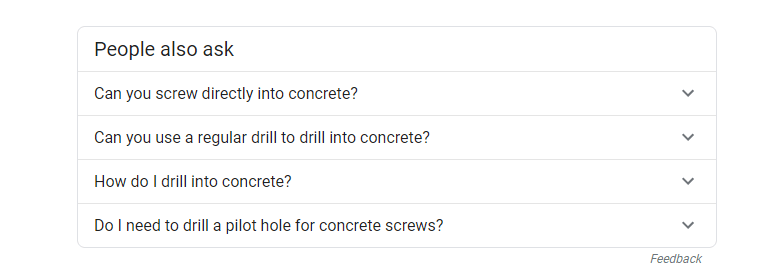
If you find that you cannot compete with the featured snippet, try to write content that answers one of those PAA questions. Check out the current answers to see what they are doing well. Then, make your content better.
Writing better content
There are plenty of other features one could analyze, everything from stock market information to sports results to local packs and health features. By now you probably get the idea that by just reviewing the information right in front of your eyes, you can get clues to how to craft your own content, whether it be a blog post, image, local-pack result or “things-to-do-in” listicle.
By necessity, I have already covered how to interpret what you find on the SERPs to create ranking content. The three major types of searcher intent are:
- Informational (“I want to know more.”)
- Navigational (“I am looking for a specific website.”)
- Transactional/Commercial (“I want to buy something.”)
Searcher intent has also been broken down into local, visual, branded, news, and video intent, among numerous other types. You can use various tools to dig deeper into specific SERP features, but my opinion is that there is no better instrument for figuring this stuff out than basic logic.
Search a query related to your field. Take an hour and really mine that first SERP for what it contains and what each part means. What is Google telling you by presenting this particular piece of content as the answer box? Why is that information in the knowledge panel? How is that People Also Ask question topically or semantically related to what I asked? What are the factors common to the content in positions one and two and six and nine and so on? How can my website compete with all of them?
Keep a few things in mind when attempting to answer these questions. If Google has ranked something in position zero, it is likely for good reason, and it may not be the written words of the content alone. Maybe that result is formatted in just the right way, as a how-to or a type of encyclopedia of similar topics. Perhaps the content intersperses written words with optimized infographics and videos.
You know those ten results on page one have something useful for searchers. Your job is to do it better. Also, remember that you can capitalize on some of your older content by updating it and optimizing it to be better than what’s on the SERPs now. Make this a habit, and keep up with it, to build your web pages’ EAT score and stay competitive.
Conclusion
You have read all the basics of ranking higher on Google. You know about creating quality content, being authoritative, and writing for topics over keywords. But maybe you were searching for a fairly straightforward way to find out exactly what Google was currently ranking for a certain query, and what its curated content actually meant relative to that query. Your solution to this problem is to go right to the source – analyze the SERPs themselves for answers.
Mining that information is only half of it, however. You still need to make your own content better. To do that, go after what Google tells you that people want, but be more detailed about it. Do more research, add more nuances, make it easier to digest, add some jump links, film a video, diversify your formatting, write more naturally, and I could go on and on.
Think of the SERPs like treasure maps. They contain all the clues you need to find your buried treasure. Now you have to take the first step.
Opinions expressed in this article are those of the guest author and not necessarily Search Engine Land. Staff authors are listed here.

