A lot of marketing focuses around the search engine results pages (SERPs) – the results returned for every query made on a search engine.
SERPs are generated from keywords that users type into the search bar. A search might read something like “movie theaters” or “What movies are playing in the theater?” Increasingly, as smartphones allow people to take their computers on the go with them and people search while they shop, searches are becoming hyper-local and reading something like “movies playing near me.”
To generate a SERP, search engines employ an algorithm that’s closely guarded. We know that the algorithms take into account the authority of each website (how trusted its information is) and it’s relevance (how closely the information matches the user’s query).
However, it also takes into account the quality of a site’s link, the prominence of a brand, the social media activity of the user, the social media activity surrounding the query, the user’s browsing history and location, and much, much more:

What’s the goal of a SERP? To answer the querent’s inquiry. However, SERPs also try to anticipate questions that users haven’t asked – yet. Or questions they may not even realize they should be asking. That’s why SERPs often cram as much information as possible into a very small space.
The Anatomy of a Search Engine Results Page
In a very real way, when marketers talk about SERPs, they’re mostly talking about the SERPs on Google, which handles 74.54% of the world’s Internet searches and 90% of mobile searches. While you don’t want to ignore the SERPs created by other search engines, it definitely pays to understand the anatomy of a Google SERP first.
Depending on what you type and what Google has to offer in response, you may see a variety of results, such as….
Learn More:
The Answer Box
This is also called a “featured snippet” and aims to provide the searcher with the most relevant answer to his or her query. This is usually followed by a list of related questions that other users have asked.
For example, “What is the biggest shark that’s ever lived?” gets this result as a featured snippet followed by a list of suggested questions: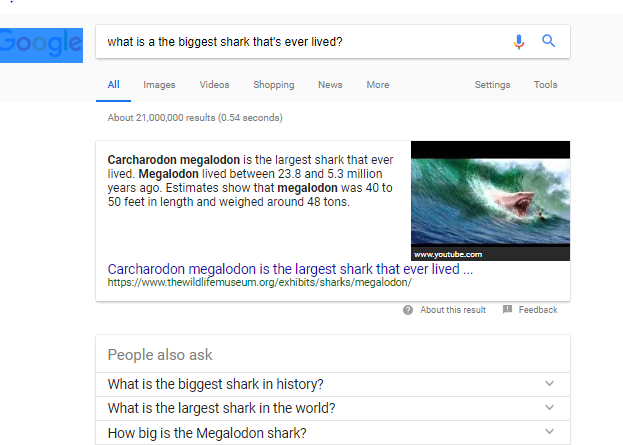
The Carousel
These are a relatively new feature and typically appear for searches about sports teams, restaurants, music albums, tourist attractions, hotels and entertainment. When it appears, it’s always the first element on the page. If a user clicks on the results, it doesn’t take him or her to a specific site, however. Instead, it goes to another Google search page based on that subject.
A search for “movies about sharks” produces a carousel first, followed by traditional links:
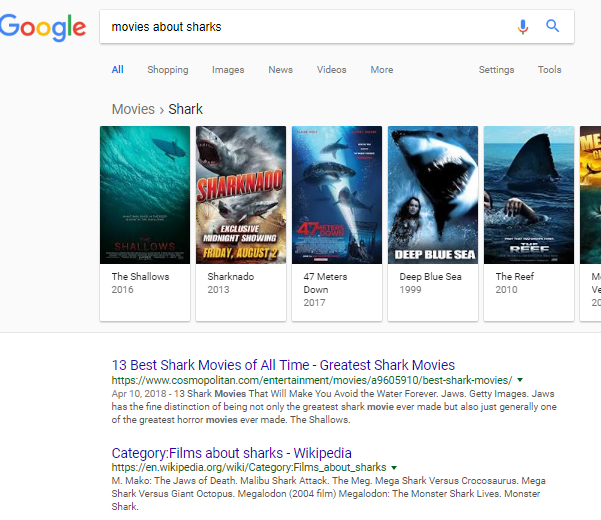
AdWords
These are traditional pay-per-click ads that now appear at the top or bottom of the SERPs. Which ads appear depends largely on the relevance of the ads to the searcher’s keywords. When they appear, they will push organic (unpaid) results down the page.
You can identify them because they have a small green “Ad” symbol in a box right before the link. The search for an upcoming movie about sharks might look like this:
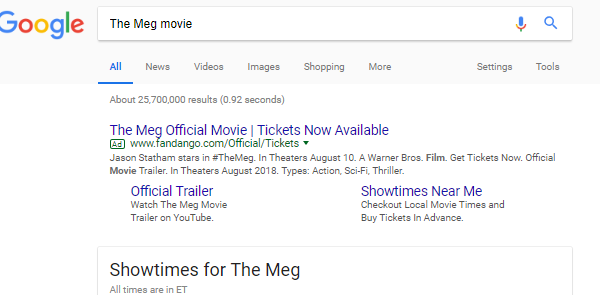
Knowledge Panels or Graphs
These always appear to the right of the listed search results and aim to give the searcher as much information as possible without the need to click on a website. Getting information from your site into the knowledge panel of a SERP is one of the ultimate goals of search engine optimization, but it is difficult to do.
Much of the time, information is pulled from sources like Wikipedia:
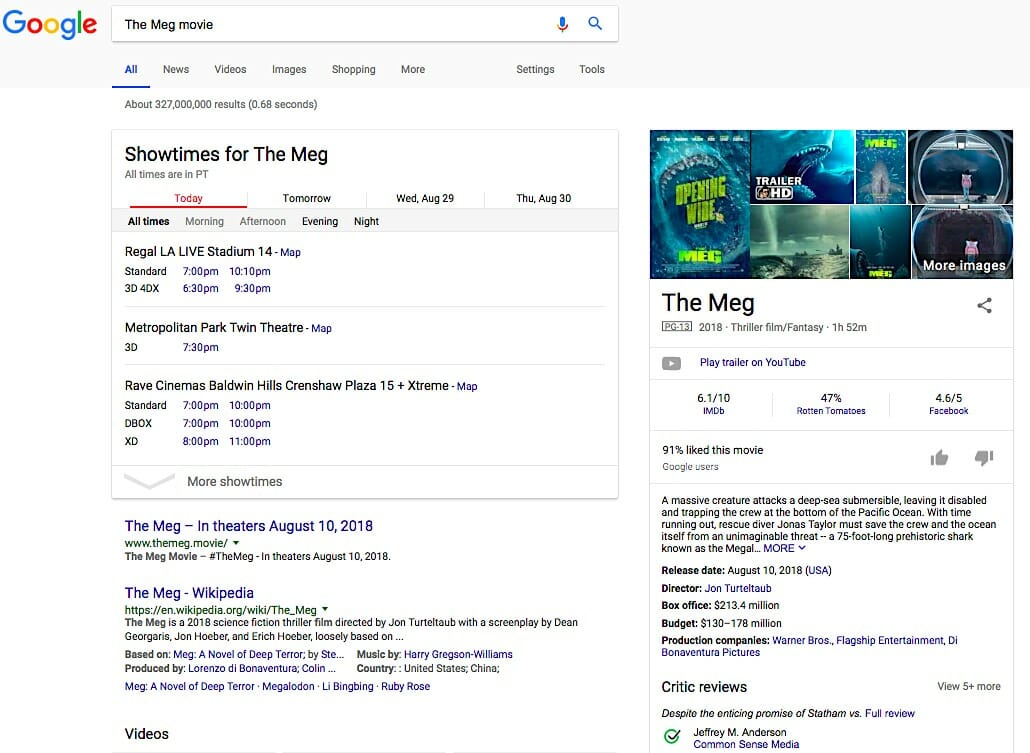
The Local Pack
If you look above at the SERP, to the left of the Knowledge Panel, there is a small box with a listing of three movie theaters and the showtimes of this movie. This provides information for local searches whenever a user does a “near me” search or a search within a zip code. Sometimes, Google simply intuits a user’s intention, based on the user’s search history, current location and the type of query (which is what it did above).
Trending Items
Searches that relate to something that is trending on social media or in the news will produce a variety of different features. It may include top stories or current news or relevant videos that are popular. This is Google’s way of giving the searcher as much information as possible.
For example, the keywords “shark attacks” produce both top stories and videos:
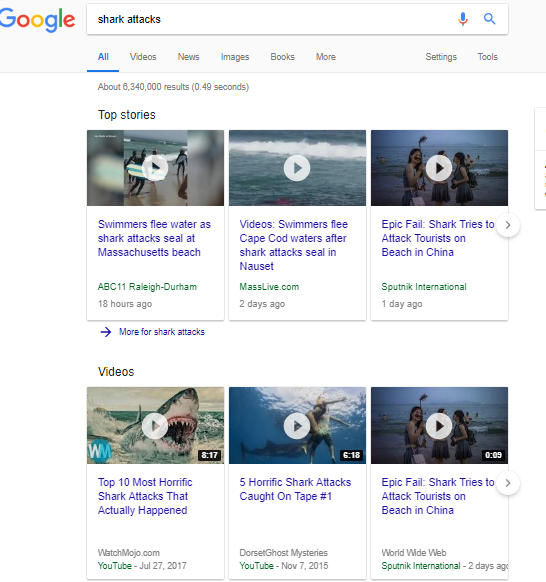
Learn More:
Twitter Cards
If a search is trending on Twitter, you may see “cards” with three recent tweets. When searching for information on Shark Week, you might see something like this:
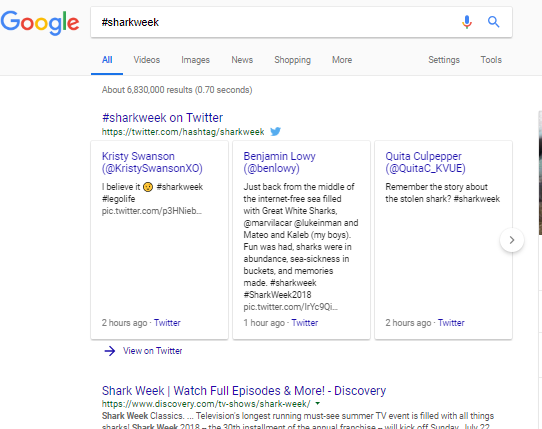
Shopping Ads
If a search includes products or services, you may see a strip of ads across the top of the SERPs, which pushes down any other links in the results, including organic ones.
For example, the keywords “shark repellent” brings up:
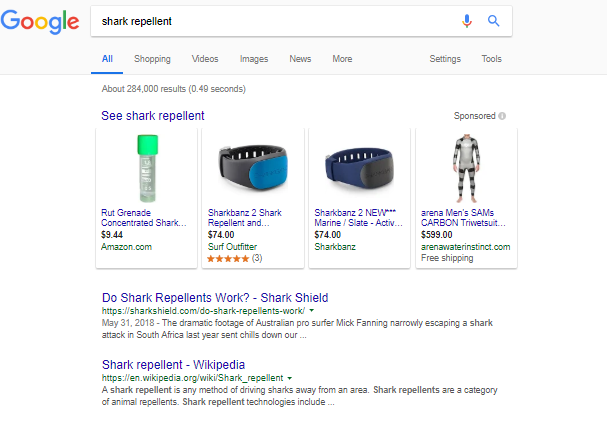
The Big Picture
Exactly which of these features appears on a given SERP depends largely on how Google interprets the question. You may have all, many, or just a few of the components that Google uses. You’ll always see the organic (blue) links that come up naturally in a SERP, but they may be somewhat eclipsed by other features.
For example, the keywords “giant shark movie” produce an entire page with so many features present that there’s very little in the way of ordinary blue links:
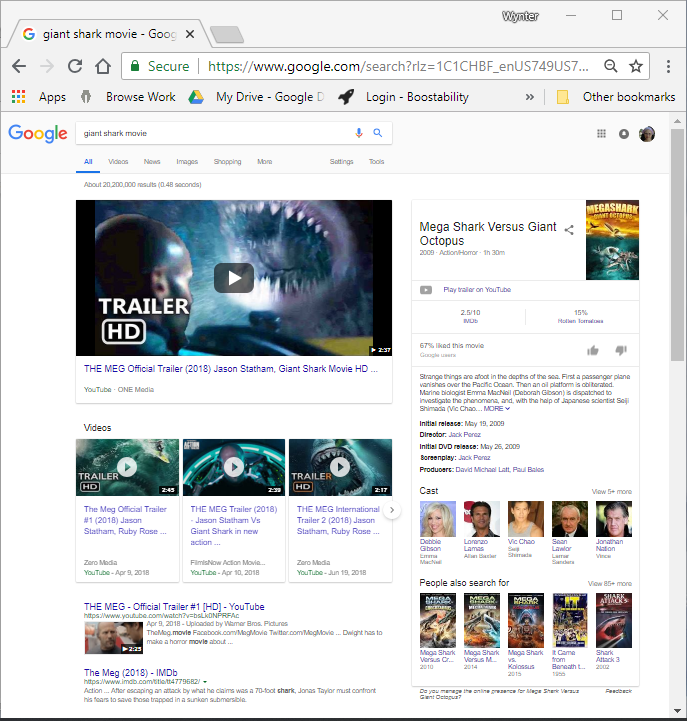
Do you want to boost your ranking on keywords that you already have? Here’s How to Take Advantage of SEO Keywords You Already Rank For to shoot to the top of Google’s SERPs:
Dominating The SERPs Today
The bad news is this: it’s harder than ever to get your brand on the first page of a Google SERP. Search engine optimization and local search marketing are becoming increasingly important to brands of all sizes.
Common sense tells you that you want to be somewhere on that first SERP – and the more prominent, the better. If you aren’t, you’re likely missing 90% of your market:
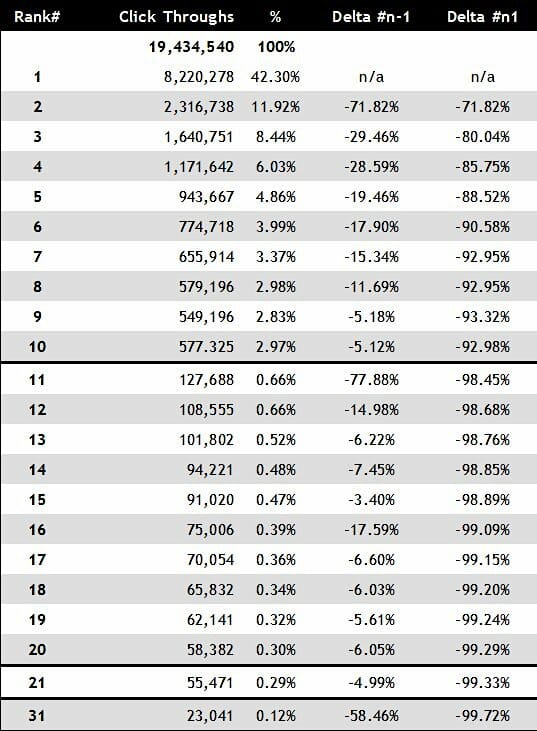
The good news is that you have multiple opportunities now to make it happen. It’s even possible to appear more than once on a given SERP by appearing, for example, in a featured snippet, a paid ad and organic results.
Strategy, as always, is critical! Here are a couple crucial tactics.
Use Long-Tail Keywords
Featured snippets are now called “position zero” on a Google search results and are prime spots of SERP real estate for any brand. Maybe beating Wikipedia to appear in a knowledge panel is near impossible, but you can aim for that featured snippet by focusing on long-tail keywords.
Answer “who,” “what,” “where,” “why,” and “when” questions as clearly and specifically as possible. To get into a featured snippet, you need to keep the answers short (40-60 words), use bulleted lists, and make sure that your site is mobile-friendly.
Paying attention to long-tail keywords is also a good strategy for organic results. Take a look at what appears just after the YouTube trailer and the link to the IMDb movie site for that search on “giant shark movie”:
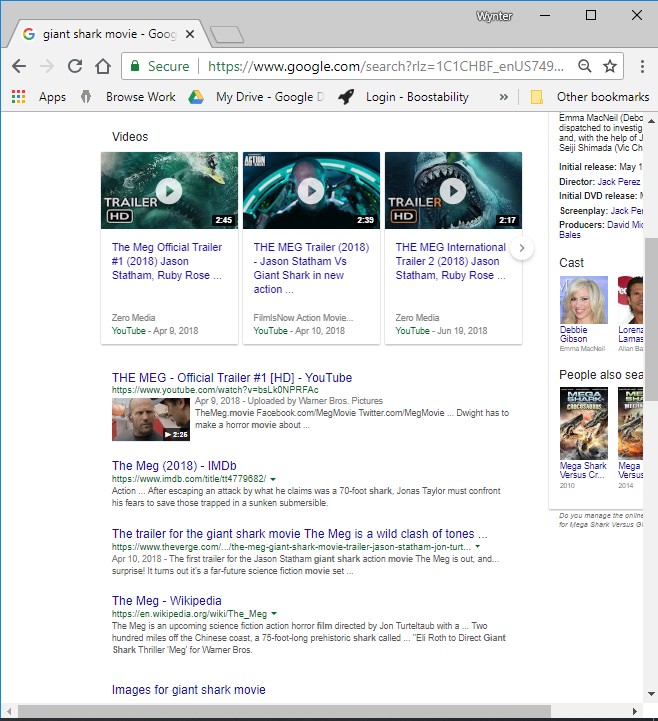
Sandwiched between the IMDb site and Wikipedia sites is the only organic link that made it onto the first page by cleverly capturing the keywords “giant shark movie” exactly!
Those keywords may have been fairly predictable (after all, more people probably remember “giant shark movie” before seeing it than they do the movie’s actual title), but only one site thought to use it in a way that drove their page to the top of the SERP!
That’s the sort of strategy that can help you overcome barriers – no matter what your business size – to landing on the first page of results.
Learn More:
Optimize, Optimize, Optimize!
The better you optimize for search, the better your chances of appearing in the SERPs. You can tackle many of these items on your own, or you can get professional help, but use these basic tips:
- Claim your Google listing and put yourself on Google Maps.
- Make certain that your business name, address, hours, and contact information are all easy to find and on every page of your site.
- Build a loyal following on social media through relevant, engaging posts.
- Reach out to your most loyal customers for reviews to boost your image on Yelp, Google, and other sites, which also increases your trustworthiness.
- Put out plenty of quality content – on your blog and elsewhere – and make sure that you create plenty of backlinks to your business site.
Many brands have also found success landing multiple spots on a SERP by combining PPC campaigns with organic efforts.
Check out this 4-minute video of the Top 5 SEO Tools to Skyrocket Your Organic Traffic:
The Takeaway
Although a lot of things about SERPs have changed in recent years, much of your strategy has to remain the same to make it onto those first page results.
You get there through a combination of understanding and strategy, with a heavy focus on local search engine optimization, long-tail keywords, and quality content that really concentrates on meeting the needs of your customers.
