Whether you’re a web developer, CEO, marketing manager, casual blogger, or e-commerce guru – it is worth setting up a heatmap trial.
Anyone who works in the digital marketing world should at least have some awareness of what heatmaps are. Since companies like Crazy Egg have begun huge advertising campaigns – even regular, non-marketing or web-developing types know about them.
In short, heatmaps are used to precisely understand what people are doing on your web pages. They show where people are clicking, and where they are lingering and scrolling too, and can be extremely useful for helping people optimize the journey of their visitors/customers.
Why So Underrated?
A lot of marketing agencies, even the ones that are responsible for developing their client’s websites, don’t bother getting a heatmap subscription. They figure that through a tool like Google Analytics they’ll be able to see what people are doing on their clients’ sites, see what buttons/links they are clicking or not clicking, and be able to restructure things from there. And they can. But they are missing some important tricks.
The Advantage of Heatmaps
1. Speed
When using Google Analytics to spot how people are using your site, you are largely looking at text and numbers. It can take a while to click around and work out what is going on on your site. This leaves room for error too. Many people feel under-qualified to use Google Analytics appropriately, let alone create a report based on their findings and display it to a team. With a heatmap, you can look at a page and BOOM! – you know what’s going on. You know what people are looking at, what they’re clicking on, and you can immediately communicate this to colleagues by pinging them a screenshot. Need to collaborate before signing-off on on-site changes? Heatmaps are for you.
2. The Missing Links
As powerful as some analytics tools like Google Analytics are, they have their limitations. Unless someone clicks on a link or button on a page, they won’t register any other activities. Heatmaps can tell you if people click things that aren’t links. Do you have a big picture on a page that people keep clicking, but it isn’t linked? Make it a link. Are people clicking things that look like buttons but aren’t? Change them.
3. The Dead Zones
Another factor that becomes obvious when you look at heatmaps are dead zones. If you look at a page and see blue areas or areas with no hot clicks at all, then ask yourself: Is this a waste of space? Maybe you can trim down the content in that area. Is whatever’s there useful? Is there anything there at all? Can you restructure your page to make better use of space? You may be surprised to see what people don’t need.
4. Product Pages
General Analytics tools can be great at showing you what links people click on. If you have a bunch of products for sale on your site, you can see which ones are popular very easily by checking their click-through rates. However, you won’t clearly see how their positioning on a page might be affecting sales. Are you seeing people skewing towards products displayed in a certain location, regardless of the products shown? Some simple A/B tests can determine if there is an in-page bias.
5. Analytics Incorporated
One important thing to remember is that there are heatmap tools that incorporate Analytics functions! If you’re interested in seeing the general user information you get in Google Analytics, like visitor demographics, visit durations, how they found your site, where they entered etc. you can get all that in a tool like Ptengine. This will suit many people who don’t want to get bogged down in the complexity of Google Analytics – or want to keep things simple with just one tool.
In the image below you can see a heat map being used on a famous car manufacturer’s site.
The image on the right shows the confusion of visitors who believe that the red and white panels on the right are clickable. They are actually just a stylized part of the company’s standard policy for customers. You can see how, when these panels are being clicked, few people fill in the form on the left.
However, once this was identified, the company re-contextualized the page, instructing people to fill in the form on the left. The results greatly improved, as did the amount of leads they acquired.
So, those are some of the key advantages of heatmaps, but with a bit of time playing around with one, you will no doubt find more. Do you use heatmaps already? What do you think?


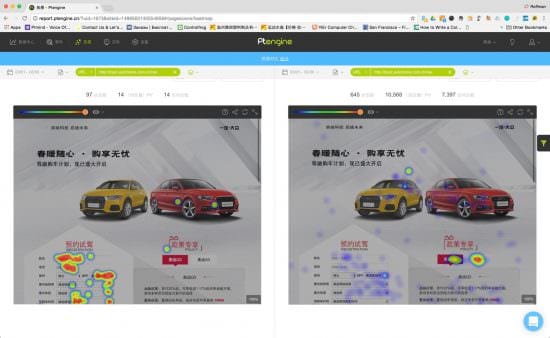
 Thanks to John Vale for sharing advice and opinions in this post. John is a Growth Specialist for
Thanks to John Vale for sharing advice and opinions in this post. John is a Growth Specialist for