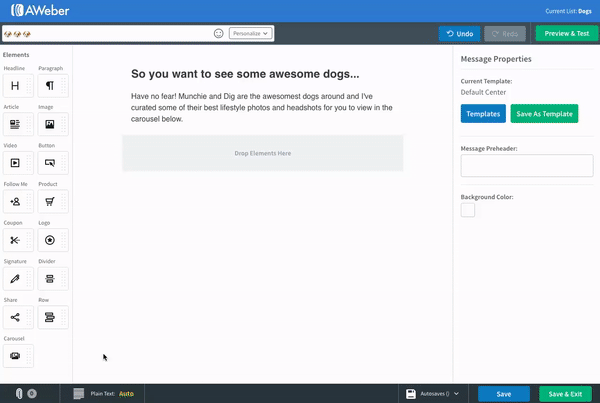Over the summer, AWeber announced that it was the first small business email service provider to support the new AMP for Email technology! Now, we’re excited to share the latest evolution in how we’re making it powerfully-simple for you to use AMP for Email inside AWeber.
AMP stands for Accelerated Mobile Pages. When paired with AWeber, the powerful technology has the ability to completely transform how you connect with your prospects and customers via email.
With AWeber and AMP for Email, your subscribers won’t have to leave the inbox or head to their browser to visit a web page. Instead, they can RSVP to an event, sign up for a newsletter, leave a product review, answer a survey, or view a live package shipping update — all inside your email!
Big news! AWeber has now added one of the most popular AMP for Email features — an image carousel — to our drag-and-drop email editor. The AWeber Image Carousel, powered by AMP for Email, is an interactive element that rotates through multiple slides of images. You can include photos, GIFs, blog posts, or products. As an AWeber customer, all you need to do is click the Carousel element in the tool box and drag it into your email. Then, add up to 6 images.
Previously, if you wanted to include multiple images, you had to stack them one on top of the other, taking up valuable space in your email. The AWeber Image Carousel is compact, interactive, and beautiful. Watch the video below to see how easy it is to use the Carousel inside AWeber.
AMP for Email turns static emails into interactive and dynamic content. By removing layers of friction and allowing people to directly engage with content faster, you’ll reduce the number of steps your audience has to take to respond to an offer or promotion, and ultimately drive more business.
That’s why AWeber is continuously evolving how powerfully-simple it is for you to send AMP for Email-powered messages inside our platform. We want you to see success faster than ever before.
The AWeber Image Carousel, powered by AMP for Email, is just the start. Through AWeber’s API, you can also create other powerfully-engaging interactive and dynamic content using AMP for Email components. (See how we’ve been experimenting with other AMP elements inside AWeber’s own weekly newsletter, FWD: Thinking.) If you send these AMP components through AWeber, they will display in Gmail, Outlook, and Mail.ru messages TODAY!
How to Get Started with AMP for Email in AWeber
There are a few simple steps you’ll need to take to get started with using AMP for Email and the Carousel inside AWeber.
You can receive a full rundown on how to use AMP for Email with AWeber. Sign up for our free webinar on January 17.
Questions? Contact our Customer Solutions team, available 24 hours a day, 7 days a week, from our Pennsylvania HQ.
This article was updated on December 11, 2019.