With Amazon paid traffic, there are two spectrums: pre-launch and post-launch. And there are things to know at both stages of the ad campaign.
I created a tool that manages and automates Amazon PPC ads and answers hundreds of questions about what to do before launching an Amazon PPC campaign and what to look for while the campaign is running. I try my best to answer them all in hopes of educating those coming from Google ads, other types of PPC ads, or brand new online marketers.
This guide will cover:
- what you need to know and do before you launch an Amazon PPC campaign
- what metrics to look for
- what steps to take to make the campaign better
What to Know Before Launching an Amazon PPC Campaign
Amazon ads are a relatively new form of online marketing that brands are just now realizing the importance of. The argument I always make to entrepreneurs is: why would you build a site, set up an online store system, and create Google ads for customers further up in the sales funnel when you can just sell on Amazon?
Amazon customers are at the bottom of the sales funnel and ready to buy, using Amazon as a product search engine. Amazon ads also have a higher conversion rate than Google ads. It just makes sense to choose Amazon when beginning your online store.
Know What Amazon PPC Is
There are many types of PPC ads: Google Ads (formerly known as Google AdWords), Facebook Ads, Instagram Ads, and basically any other platforms where there’s an audience – including Amazon.
Amazon Pay-Per-Click means Amazon sellers pay Amazon whenever a potential customer clicks on their ads. Amazon PPC is an auction system where sellers bid on search terms in order to win ad position on a search results page. How much they bid and their ad quality determine their visibility and ad ranking.
Know Amazon PPC’s Inspiration
Before Amazon PPC, AdWords was the king of PPC. Amazon took tons of inspiration and features from Google, but they both share one common goal: promote products.
Here’s a full list of the similarities and differences between Amazon PPC and Google Ads:

Know the Value of Amazon PPC
As mentioned above, Amazon PPC’s primary purpose is to promote products and present customers with ads that they’re most likely to buy from. Brands can now harvest this power with Amazon’s huge number of monthly visitors: 197 million as of the end of 2017.
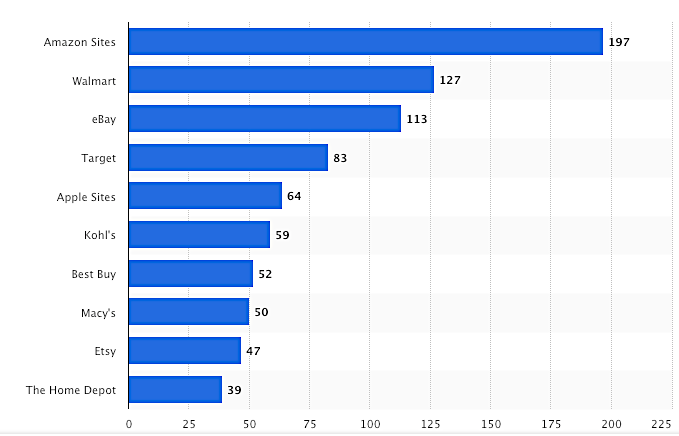
Digiday reported that Amazon’s ad business grew 60% in just one quarter. Google, on the other hand, grew only 24% in one quarter.
With Amazon PPC, brands can reach a higher number of customers by presenting ads with the potential for a higher conversion rate. Not only is it more effective than Google Ads, but right now there’s less competition than Google.
Further Reading:
Know the Difference Between Vendor Central and Seller Central
- Seller Central is for smaller business owners or individuals selling directly on Amazon, who are known as first-party sellers and have access to the basic features that Amazon advertisements provide, such as reporting and ad creation.
- Vendor Central is for bigger sellers, also known as third-party sellers, and are given access to Amazon Marketing Services to create enhanced brand content and A+ content.
Here’s the breakdown of the differences between Seller Central and Vendor Central:
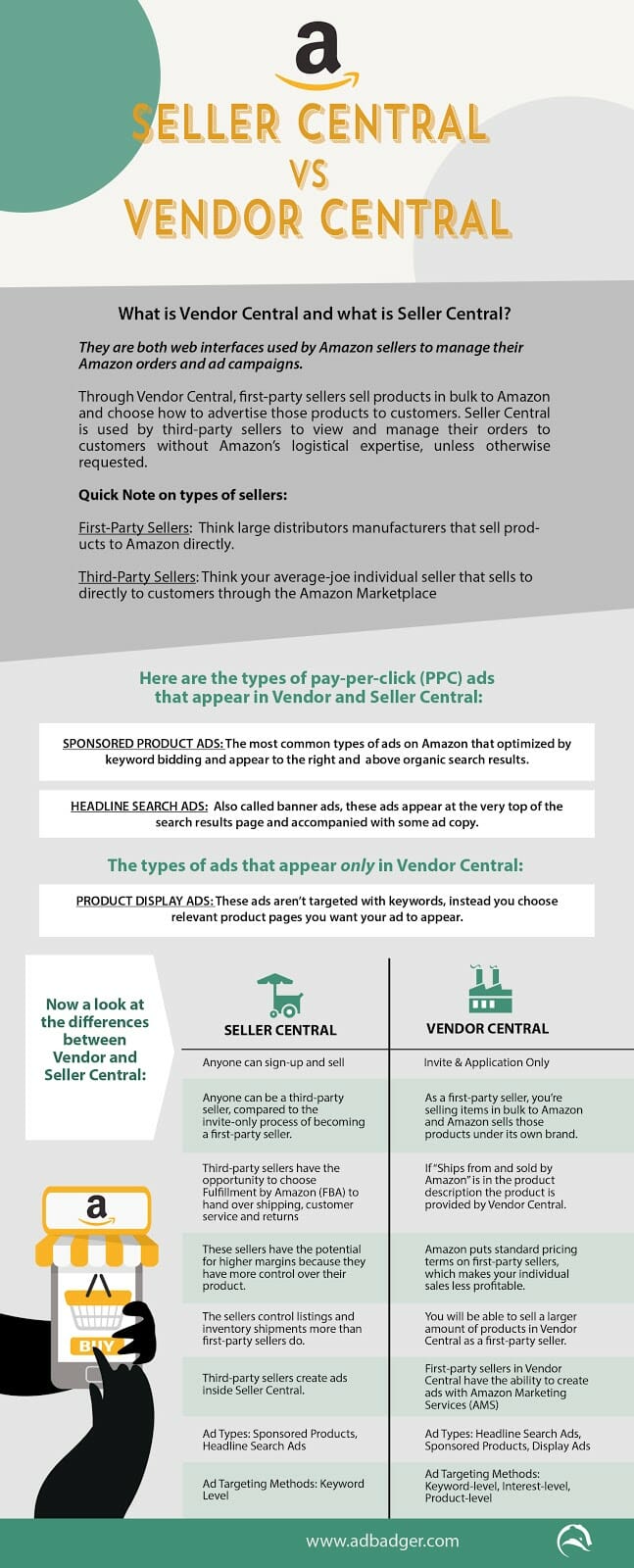
If you’re brand new to selling online, you’re most likely a first-party seller and belong in Seller Central. If you’re a more established brand and/or have a higher selling budget, try out Vendor Central to show off your products.
Launching an Amazon Ad Campaign
Now that we’ve got that out of the way, we can start talking about setting up a campaign.
When creating a campaign, you’ll be prompted to choose an ad type. The different ad types are Sponsored Product Ads, Headline Search Ads, and Product Display Ads.
Sponsored Product Ads
This is my favorite type of ad on Amazon because it shows up at almost every stage of the customer journey. Sponsored Product Ads appear on the search results page, below Headline Search Ads, to the right of organic listings, and on product detail pages.
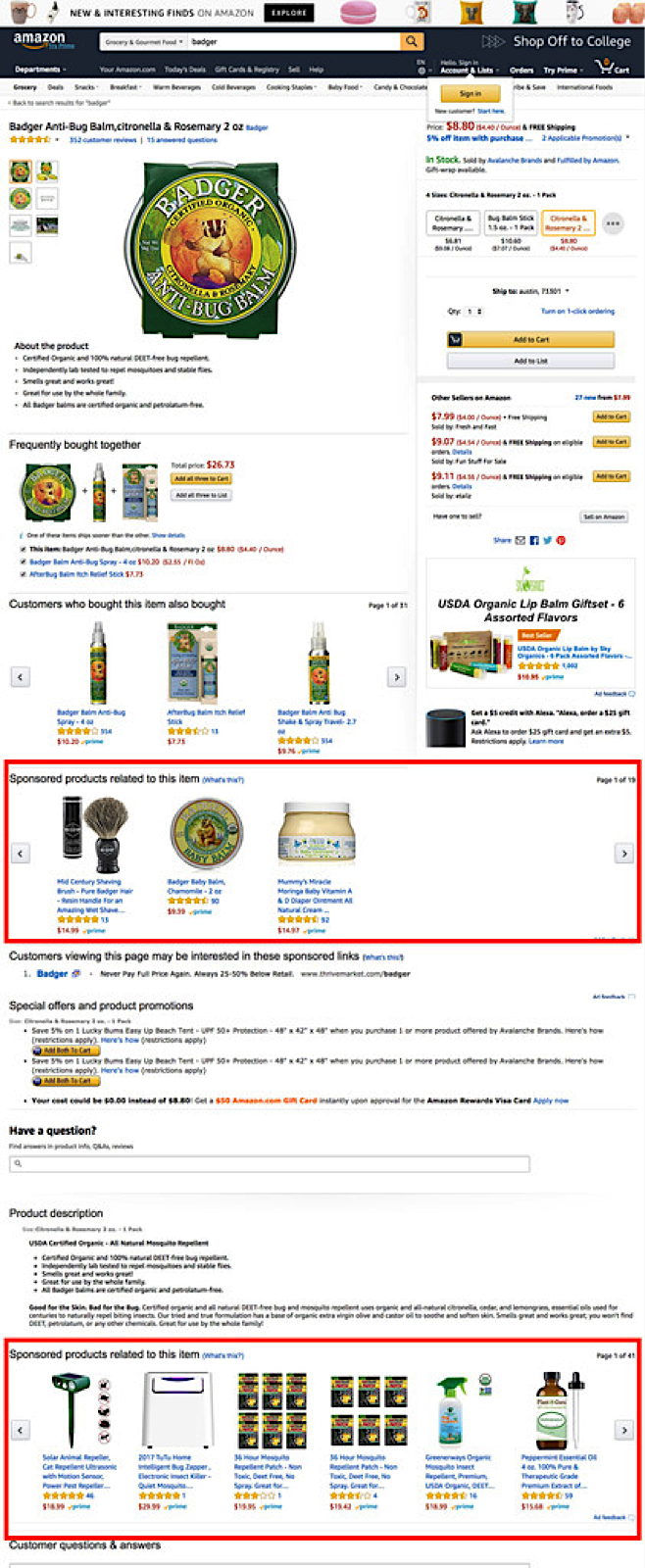
On average, Ad Badger users see a 10% conversion rate (almost 10x higher than Google Ads, which have an average conversion rate of 2.70% for search and 0.89% for display).
Headline Search Ads
These ads are banners that hover above the organic listings and Sponsored Product Ads. They require some copy and are effective at grabbing a customer’s attention right from the start.
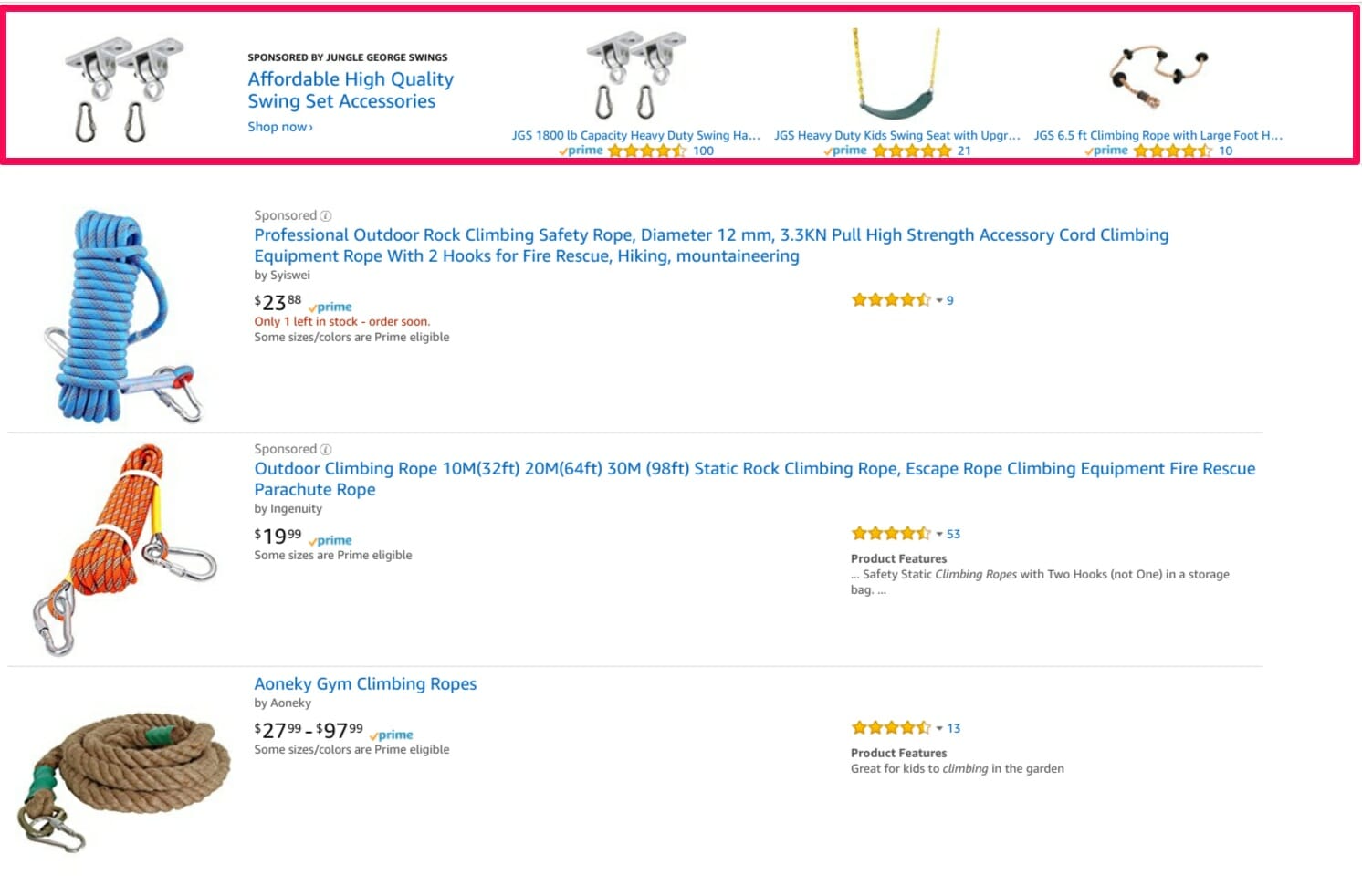
Product Display Ads
Display ads sit on product pages and attempt to sway a customer from a competitor’s product or persuade a customer to buy a related product. These ads typically target customers at the bottom of the sales funnel.
Know the Difference Between Automatic and Manual Campaigns
Before you choose which type of campaign to launch, you should know the purpose of each. Here’s an infographic explaining the difference between automatic and manual campaigns:
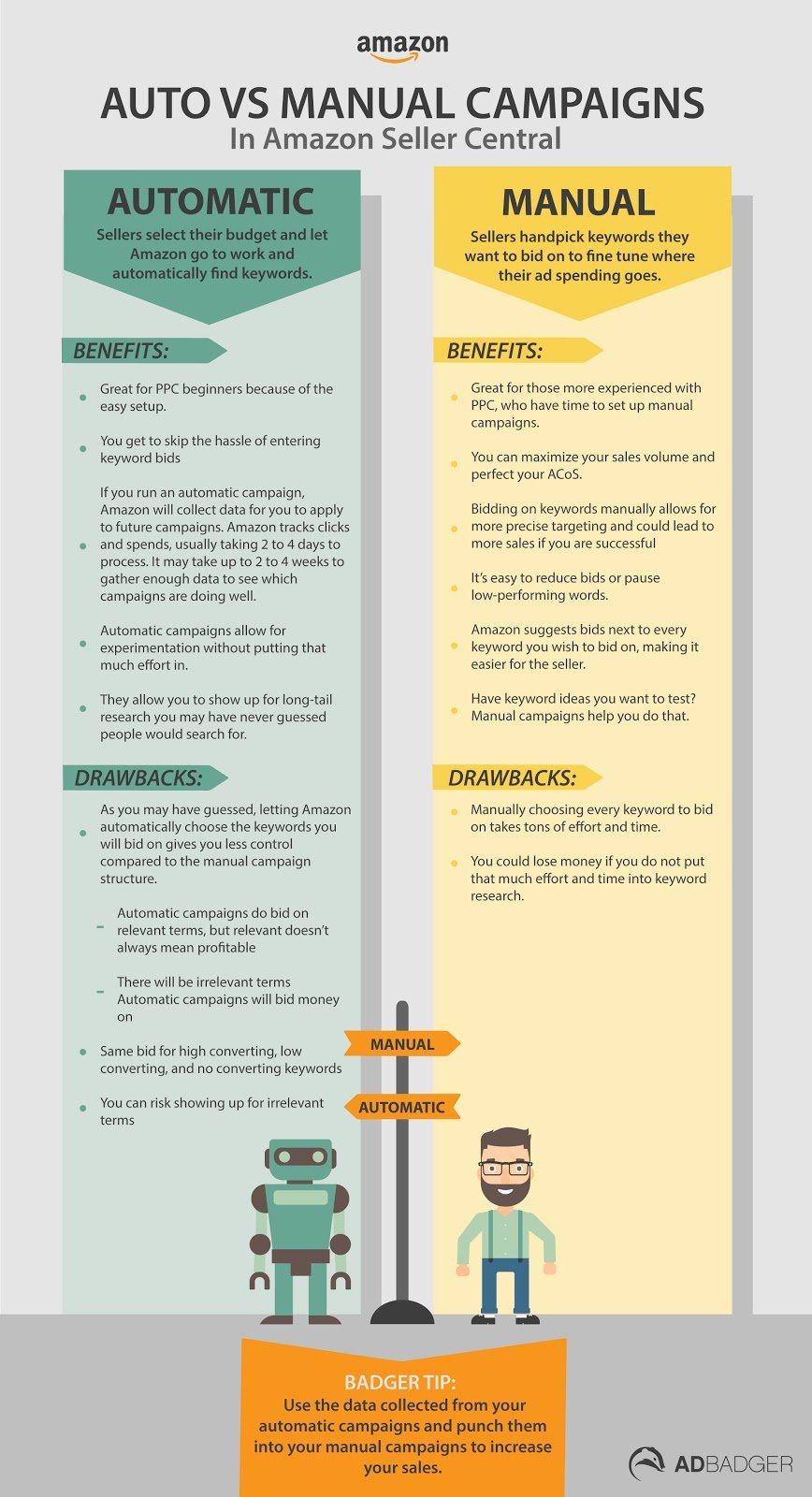
If you’re brand new to Amazon advertising, I suggest choosing an automatic campaign. You’ll have a chance to create a new manual campaign later. Beginning with an auto campaign allows you to collect search term data and understand what terms convert the best for a smaller amount of money than a manual campaign.
Know the Keywords Types for Amazon PPC
There are three types of keywords to choose from:
- Broad Match: Search terms that are broadly related to your product. Less competitive and cheaper.
- Phrase Match: Search terms that appear in phrases that the customer searches for. More competitive, expensive, and specific than broad.
- Exact Match: Search terms that exactly match your product. Quite competitive and more expensive.
Plus:
- Negative Keywords: These are the keywords that you don’t want to show up for. Negative keywords prevent wasted spend and increase conversion rate.
I recommend choosing broad match keywords to pair with your automatic campaign when starting out.
Further Reading:
Know Your Bidding Strategy
- Bidding High – Will increase your ad visibility but raise your Advertising Cost of Sale (ACoS). You usually have to bid higher on competitive keywords in order to win and appear for them.
- Bidding Low – Will lower your ACoS and maximize profit, but runs the risk of hurting your ad ranking and visibility.
So as a new seller, you probably want to enter the Amazon scene as a force to be reckoned with and bid high to ensure that your ads are seen. While this is one strategy many sellers take, it’s not one I recommend when starting out.
I suggested choosing an automatic campaign with a broad keyword match type because by running an auto campaign, Amazon will suggest search terms that are closely related to your product. The Amazon algorithm won’t allow you to appear for terms that have nothing to do with your product.
For example, if you’re selling hiking boots, Amazon won’t let you appear for surfboards.
Trust, love and use Amazon’s suggested search terms to your advantage. Amazon is giving you data for free when you run an automatic campaign. Click To Tweet
I suggest running an auto campaign and bidding very low (around 10 cents) in order to collect the most amount of data for cheap. Bidding high has its place in your Amazon advertising strategy, but you’ll end up wasting a lot of money by bidding high on keywords that you don’t know will actually convert into sales.
If you’re still confused on bidding, we wrote a whole post on how to bid on new Amazon PPC campaigns for beginners.
What to Do After You Launch an Amazon PPC Campaign
Okay, we made it to the post-campaign portion of this post! Congrats on launching your advertising campaign. However, the work isn’t over. Amazon PPC campaigns need to be maintained and monitored in order to work properly.
In Seller Central, there will be metrics that accompany your ad campaigns, like Impressions, Clicks, CPC, Conversion Rate, and ACoS.
- Impressions are how many times an Amazon visitor saw your ad.
- Clicks are how many times an Amazon visitor clicked on your ad.
- CPC stands for Cost-Per-Click and is the dollar amount you’re paying for each search term when an Amazon visitor clicks on your ad.
- Conversion Rate is the ratio of your ads that turn into sales.
- ACoS stands for Advertising Cost of Sale and is the advertising cost of spend. This indicates the ratio of how much you spent to make a sale.
Keep in mind that these metrics take 48 hours to be completely accurate. The average Conversion Rate is around 10%. Once you hit that, you’ll know your metrics are accurate.
Know to Choose High ACoS or Low ACoS
Most sellers aren’t aware that you can control your ACoS or that having a high ACoS isn’t a bad thing.
Let’s start with the ACoS formula:
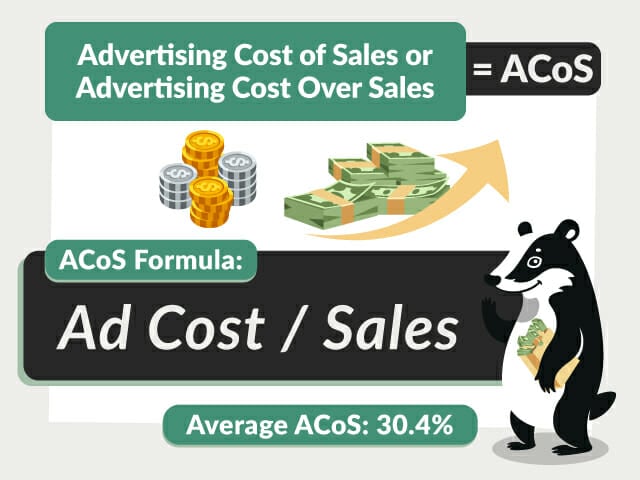
As you can see, the average ACoS is 30.4%. This is a good metric to keep note of when starting out with Amazon PPC. I would suggest trying to hit this number if you don’t have a particular strategy in mind.
Bad ACoS is a myth. This is something we stress to our users as they are trying to lower their ACoS and actually hurting their account.
- High ACoS means higher visibility and paying more to get more brand recognition, compete in your niche or trying to get rid of leftover inventory. Think of it like buying a Super Bowl commercial spot. It’s expensive, but could pay off in the long run. A high ACoS is typically above 40%.
- Low ACoS is for maximizing profit. It’s what most sellers aim to do with their ads. If you have a successful product in a less competitive niche, then you may need less ads and can have a good sales number with a low ACoS. A low ACoS is typically considered to be 20-30% (anything lower than 20% is extraordinarily low and extremely rare).
Before you know what ACoS you’ll earn profit from, you should know your break-even ACoS. Here’s a video explaining how to calculate it:
Know How to Lower Your ACoS
There are many ways to lower your ACoS.
The easiest way is the Research, Peel, Stick, and Block Method (RPSB). Remember when I suggested running an auto campaign with a broad match and a low daily budget? This method is a continuation of that process.
The RPSB Method:
- Research – Run an automatic campaign with a broad match type with Amazon’s suggested search terms for about two weeks.
- Peel – After two weeks, you should have conversion data for your campaigns. Choose the highest converting search terms to put into a “winner’s circle.” The number of search terms is up to you and how much you want to lower your ACoS.
- Stick – Take the highest converting search terms and put them into a manual campaign with exact match type. Increase your bids 10-15 cents.
- Block – Turn terms that didn’t convert into negative keywords. This will prevent you from showing up for terms that are wasting you money, increase your conversion rate, and increase your ad ranking.
Blocking search terms that don’t convert is one of the fastest ways to lower ACoS and is one of the big things that Amazon sellers don’t do. Click To Tweet
You can repeat this process as many times as you want. The longer you advertise, the more data you’ll have. You can create a hierarchy of “winner’s circles” and inch up your bids on very high converting search terms and lower your bids on search terms that don’t convert well.
Remember: even if a search term only converts a few times, do not turn it into a negative keyword. This search term has made you money. Though it might not be a lot, it adds to your overall sales. For low-converting search terms, bid the lowest amount you can get away with and still convert.
Know How to Raise Your ACoS
Simply put, you can raise your ACoS by bidding higher. This will create more impressions and lower your conversion rate. High ACoS is good for increased visibility and boxing out competitors by preventing their ads from appearing.
Know How to Bid Correctly
Most sellers don’t know how to bid perfectly on Amazon every time. How you calculate your bids should be based on your average order value and your conversion rate.
To help you out, we created this free bid calculator. Simply make a copy and save for your personal use! If you’re still confused, check out this video on optimizing Amazon PPC Sponsored Product bids:
Know How Ad Ranking Works
Now that you’ve been advertising for a couple of days or weeks, you’re probably wondering about your ad ranking on search results pages. Amazon’s A9 Algorithm presents Amazon customers with ads they’re most likely to buy from. Here’s a quick guide to catch you up:

When determining an ad’s rank, it’s as much about the quality of the product as the quality of the ad. It’s absolutely crucial that you optimize your product detail pages with great images, a clear description, and a competitive price, before you start advertising.
Advertising isn’t a fix-all solution to a bad product. Focus on the product first, then turn to Amazon PPC to promote it and increase sales.
Further Reading:
Know the Difference Between Organic Traffic and Paid Traffic
If you’re brand new to online marketing, you should know that organic and paid traffic are separate from each other and depend on each other at the same time.
- Organic Traffic is what appears below the ads. When you type in a search term on Google and click on one of the listings that isn’t an ad, you’re visiting that site organically. Organic ranking is influenced by CTR, sales history, and reviews just like ads, but it is a free way for customers to find your product.
- Paid Traffic is a PPC ad or another form of advertisement that brings traffic to your product detail page. Paid traffic is also ranked by CTR, sales history, and ad quality.
Paid and organic traffic have a symbiotic relationship with each other and can affect each other’s ranking as they both attribute to overall sales. The red boxes in this image represent ads and the green represents organic listings.
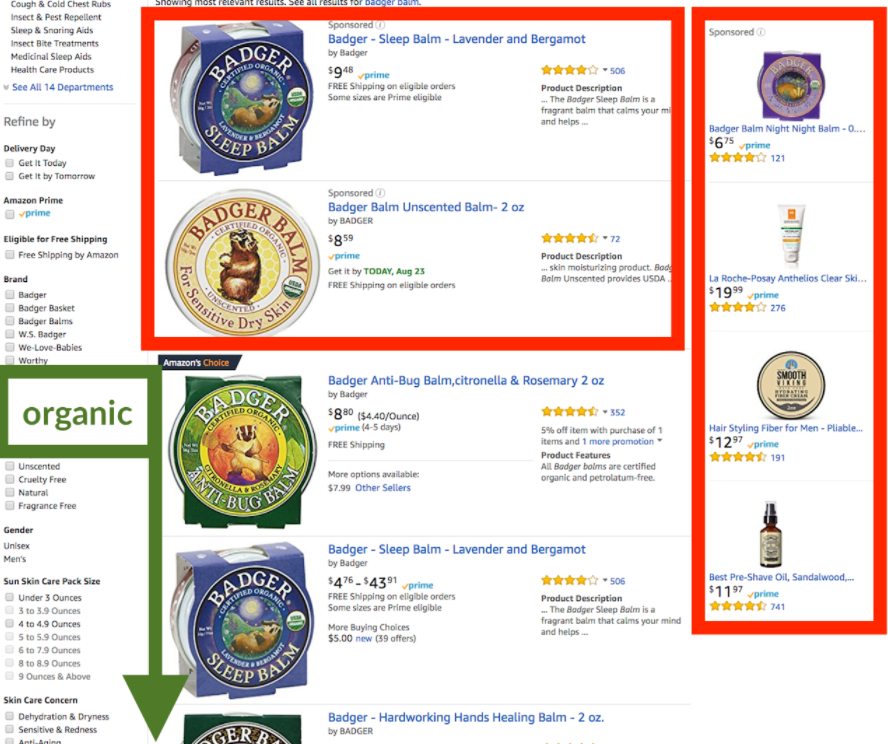
What Are the Best Amazon PPC Forums?
There are a few forums that I frequently visit to learn more about Amazon sellers and answer all questions about PPC. Some of my favorites:
Use Amazon PPC to Promote Your Products, Not Sell Your Products
In general, I see that Amazon PPC sales make up 10-40% of total sales for an Amazon store – which means that if you’re already generating sales organically, you can very clearly approximate your PPC sales. When you are starting from scratch, you need to take into a learning phase into account.
Being CEO of an Amazon PPC tool, I see a lot of sellers who believe that Amazon PPC is something that will fix their e-commerce problems. While Amazon PPC can certainly help boost sales, increase brand awareness, and increase your organic ranking, the primary focus when starting out should be the product. Having a great product can increase reviews and conversion rates before advertising can.
Like product development, Amazon PPC is an ongoing process and requires upkeep. Constantly educating yourself on marketing trends and the best days to sell on Amazon while perfecting your bidding will only increase sales and decrease ad spend.
Learn from this guide to get a good foundational base for Amazon PPC, but don’t stop here! Ask questions and keep researching to get the most out of your Amazon ad campaigns.
Now that you’ve read this article, check out: