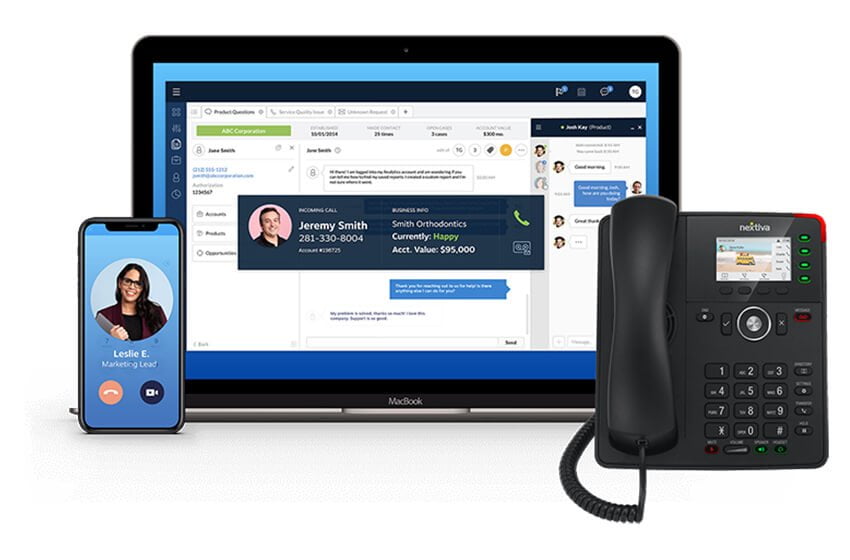There’s never been a better time to upgrade your business phone system. People can’t remember their landline number anymore.
That’s why it’s important to pick the best alternative for your business.
The only downside? It can be overwhelming since there are dozens of providers to choose from.
It comes down to finding the best fit for your budget, tech scope, and customer service requirements.
We’ve taken a look at ratings, prices, and popularity of the top small business phone systems. Here’s a look at what each one offers.
Best Small Business Phone Systems
1. Nextiva
Nextiva is an option for businesses of any size looking to improve their customer service. Plus, their phone solutions help to strengthen communication within the office and switch to a unified platform.
Not only that, but Nextiva’s free app allows employees to use business numbers on their devices. This is superb for remote users, and allows them to communicate effectively with their co-workers.
Why Nextiva?
Nextiva helps businesses of all sizes to strengthen their customer service departments. They have access to a top-rated CRM (Customer Relationship Management) system that’s easy-to-use and affordable. Plus, Nextiva can also install live chat on their websites, and create feedback surveys so that your company stays focused on what matters… All of which is explained by paying customers.
Still not convinced? Nextiva has a range of pre-packaged and custom options, such as small business VOIP and integrations with the tools you’re already using. (Plus, you can ditch landlines to make Wi-Fi calls using this technology.)
And if you ever run into a problem, you’re connected with a representative that manages your account. This person lends a helping hand with installation and upgrades. Combine that with the 24-hour line you can contact for help, and it’s a great option for your small business.
To summarize: Nextiva simplifies the way any team communicates by keeping all conversations on one screen. This creates seamless communication and collaboration between team members—and prevents important things from getting lost in translation.
Pricing and Features
Pricing starts at around $20 and varies by plan. The company’s most popular option is the Office Pro Plus, which includes:
- An automated greeting
- Conference bridge
- Text messagingAccess to the app
- All of Nextiva’s basic Office Pro features
Service Highlights:
- Easy installation
- Seamless cloud service
- One screen for communication all in one place
- Professionally recorded greeting
- Live chat software
- Online surveys
- Conference bridge
- Case management software
- Calendars and scheduling
- Mobile App to take calls on mobile devices
- Text messaging
- Free number porting
- Advanced call management
- Unlimited calling
- Local numbers are shown on your Caller ID
- Toll-Free numbers
- Website chats
- Call queueing
Reviews and Ratings
Nextiva has a 4.7 star rating on GetVoIP, with 94% of customers saying they’d recommend Nextiva to a friend. They rate especially well when it comes to service outages, customer service, and plan variety.
Nextiva provides services for thousands of local restaurants and businesses across the country. Plus, they’ve got big names like Allstate, Burger King, Target, APG, and Suzuki on their customer list.
2. Mitel
Mitel offers a combination of cloud and on-site services. Both of these options give businesses a way to organize call centers and customer service departments. Mitel also integrates cloud and VoIP phone systems with traditional telephone service.
Why Mitel?
Mitel is a good solution for companies that need heavy-duty call center services. Why? Because they offer traditional phone system equipment for in-person customer service staff. That equipment is feature-rich and offers web chat integration, universal queuing, and customer call back. Additionally, Mitel works well with many third-party apps.
Pricing and Plans
Mitel offers customizable plans, with prices ranging from about $30 to $55 per user per month. However, there are additional charges for call center agents and supervisors. But installation is free when you buy the equipment.
Highlights and Features:
- Audio conferencing
- Web/Video Conferencing
- Desktop Sharing
- Online Faxing
- Voicemail to text
- Call recording
- Automated greeting
- 24/7 Customer service
- Cloud storage services
- Technicians
Ratings and Reviews
Mitel maintains a rating of 3.7 stars on GetVoIP. Customers appreciate the company’s reliability. However, they aren’t impressed with unresolved technical support issues and limited professional services.
They serve businesses of all sizes, such as the Liverpool Football Club, Hyatt, Carlsberg, and the Make-a-Wish foundation.
3. MegaPath
MegaPath offers internet and phone bundles for companies that want everything from a single provider. They’re leaders in on-premises business phone system solutions. In fact, Megapath gives offices high-tech devices, while also giving employees access to their cloud phone systems.
Why MegaPath?
MegaPath provides business phone services along with internet and network security options. The company personalizes plans for specific industries, including:
- Healthcare
- Insurance
- Legal
- Real estate
- Retail
- Food service
- Non-profits
MegaPath also offers innovative features like HD Voice, video, and touch screen technology.
Pricing and Plans
Plans start at about $20 per month, with no contract required. They offer a variety of options for businesses of various sizes and industries. There’s also a free trial available.
Service Highlights:
- Hosted PBX
- Data bundles
- Voice/video calls
- Conference calls from any device
- Advanced call analytics
- Integration with popular software like Skype and Outlook
- Call center technology, with call distributing, queuing, and transfer functions
- On-site or remote capabilities
- Internet Faxing
- SIP Trunking
- PRI & analog lines
- Desktop sharing
- Unified communications for teams and departments
- Collaboration and conference tools
Ratings and Reviews
MegaPath has an A+ rating from the BBB and a rating of 4 stars from GetVOIP. They received high marks in customer service, technology, and reliability… Yet just 64% of customers would recommend.
4. OnSIP
OnSIP is a cloud-hosted VoIP system. Its system can be configured and customized without the need for new equipment. It integrates with many third-party apps and provides a straightforward call center experience.
Why OnSIP?
OnSIP works with existing communication systems, so you may not need to upgrade to new equipment. Plus, OnSIP’s customer service team is available to answer questions 24/7.
Prices and Plans
OnSIP’s plans can be priced two ways: By the minute, or by the user. You can even choose an unlimited plan if that fits with your business’s needs. Pricing starts at around $50 per month, but additional per-minute or per-user fees can be added on top. You can also customize plans by adding or subtracting features. A free trial is available.
Highlight features:
- Auto attendants
- Great customer service
- Music on hold channels
- Call recording
- Announcements
- Voicemail to email
- Online call directory
- Mobile VoIP
- Paging
- International dialing (for an extra fee)
- Conference suites
- HD calling
- Call management
Ratings and Reviews
OnSIP has a 98 percent customer service satisfaction rating. It seems like their success is on the rise, achieving a 5 star rating last year (compared to 3 stars in 2017.)
Customers rated them highly for technology, reliability, efficiency, and plan versatility. Users include Mozilla, Tumblr, Disqus, and Cloudera.
5. Ooma
Ooma is an affordable and reliable option for small businesses because they provide a range of products. Rather than paying into tiers of services, companies purchase a hardware adapter, and then spend a low monthly fee for all other services.
As you upgrade features, your Ooma Telo business smartphone kit will be updated automatically. This means you can access new features without switching your technology.
Why Ooma?
Ooma installation is easy because users can keep their original phone numbers. All they need to do is upload files to a cloud system.
They offer essential features, along with reliable service, for businesses that don’t want to pay for an extensive service list. Not only that, but there’s no limit to how many phone lines you can add to your Ooma service.
If that wasn’t enough, Ooma also as a simple web platform. Admins can use this platform to track employees, talk between departments, or answer phone calls and emails from anywhere. The company is also known for:
- Crystal clear calls
- A virtual assistant that organizes phone calls and messages
- An app that allows you to access (almost) every feature you can get on your computer
Prices and Plans
Ooma’s Telo technology starts at around $200 and includes two extensions. Then monthly plans start at about $20 per user.
Highlights and Features:
Unlimited calling in the U.S., Mexico, and Canada
Low international rates
Free number transfer
One toll-free number
Main company line number
Business modes for open and closed hours
Mobile app
Virtual extensions
Works on multiple devices
Call logs
Extension-to-extension dialing
No hidden costs
Ratings and Reviews
Customers report an easy-to-use interface and enjoy using their auto-attendant features. However, the company has received low marks for its customer service. Some users have also said their options are limited.
6. 8×8
8×8 is a VoIP system known for its reliability and international calling options. The company offers plans for unlimited calling, texting, and faxing. 8×8 also offer international calling to 40 different countries. For that reason, it’s popular with companies that need overseas communication.
Why 8×8?
8×8 are known for their efficiency and 24-hour client support. The configuration manager is known for its ease of use for administrators and employees. And the cloud system allows for global communication and collaboration. Plus, the app is supported by Windows, Mac, iOS, and Android, so you can freely switch between devices.
8×8 will work with your company to connect other apps, programs, and tools and unify them under one platform… So long as you have a complete integration. But what about on-site systems? 8×8 has reasonable prices for their phones and technologies… All of which are capable of supporting full call-centers or office buildings with several departments.
Some of 8×8’s features include:
Highlight Features:
- Unlimited calling
- Mobile app access from any device
- Online call management
- Music on hold
- Business SMS plans
- Instant messaging/chat
- Online contacts and click-to-dial
- Web conferencing
- Internet Faxing
- Call recording
- Inbound call center with call waiting, hold options
- Contact center
- Recording storage
- Analytics and graphical reporting
Ratings and Reviews
8×8 has excellent scores across the board. TechRadar recently gave them a 4.5 star rating.
They serve more than a million businesses worldwide, including McDonald’s, Aon, Shimano, and Mobi.
7. Phone.com
Phone.com offers more than 40 features and competitive pricing. They also have little to no new equipment and simple installation. It’s a great solution for businesses that want a professional appearance but aren’t ready to invest in equipment. Phone.com allows you to customize your automated greeting, and give customers a big company feel… Even if they’re on a small business budget.
Why Phone.com?
Phone.com’s cloud-based system is compatible with most phone systems, so you can use what you already have (or lease IP phones from the company.) Plus, you can choose from an unlimited plan or a per-minute plan to suit the needs of your business.
Pricing and Packages
Phone.com offers basic packages starting at around $15 per month. Its most popular plan is about $20 per month. Customers can also customize plans to save money or gain extra features. And there’s a discount for customers that pay annually.
Highlight Features:
- Bulk number porting
- Call handling rules
- Account management
- Fax from phone or internet
- Automated greetings
- HIPAA compliance
- Instant setup
- Business SMS
- U.S. based customer support
- HD audio and video
- Hold music
- International calling
- Android and iOS apps
- Local numbers
- In-call features
- Toll-free numbers
- Voice tagging
Ratings and Reviews
Phone.com is rated highly for their management options, reliability, call center capabilities, and responsive customer service. They have an A+ rating from the BBB and have successfully resolved most public complaints. However, they don’t rate well when it comes to collaboration and productivity features.
8. BroadVoice
BroadVoice is a cloud-based subscription service that caters to inter-company collaboration as well as client communications. Their technology auto-updates, so you don’t have to purchase a new phone system to keep up.
BroadVoice is one of the most reliable and security-focused companies. That makes it a great option for businesses that handle online transactions; client information stays protected.
BroadVoice has extensive inter-office features that boost productivity and collaboration among team members. The range of services available makes it a good choice for companies with high inbound call rates or several departments. They also have few outages and service interruptions.
Pricing and Plans
BroadVoice starts at around $10 per user per month. The most popular plan starts at around $25 per user per month. BroadVoice also offers moderately priced equipment for on-site services.
Highlight Features:
- Call catch
- Call forwarding
- Call hold
- Automated communicator
- Hot desking or hoteling
- Intercom systems
- Multiple device extensions
- One number
- Paging
- Call recording
- SMS
- Unlimited domestic calling
- Virtual Fax
- Local numbers
Ratings and Reviews
Broadvoice has a rating between 4 and 4.5 stars across several platforms. They have a B- rating from the BBB. Concerns include upfront costs and inefficient customer service. But users tend to appreciate their high tech cloud services and productivity features.
9. Avaya
Small and large businesses alike benefit from the functions and features offered by Avaya. They have more than 700 services, making them one of the most sophisticated options.
Why Avaya?
Avaya is well suited for mid-sized companies that need sophisticated VoIP systems. Why? Because they have more than 700 communication services.
For example: You can talk to a representative that can help create a personalized system that allows you to manage your business better.
Avaya offers 24/7 customer service and setup support. The interface is a little more complicated than most companies on this list, but this is mostly because of the variety of services offered. To make up for that, Avaya trains all employees to use their system once it’s installed. Adapting to their system isn’t entirely painless, but once your company is set up, you can expect reliable service at a flat rate.
Pricing and Plans
Avaya is very customizable, so pricing depends on your company’s needs. There’s also the initial hardware installation, which requires a one-time purchase of the phones and headsets Avaya works with. There is standard pricing for Avaya’s cloud unification services, with three plans to choose from. Those range from about $20 to $35 per month.
Feature Highlights:
- Intuitive admin portal
- Streamlined mobile and desktop apps with a softphone
- Contact center apps
- Analytics and reporting
- Advanced routing
- Workforce optimization
- Self-service options
- Cloud services
- Consulting
- Solution design and integration
- Conferencing
- HD voice and video
Ratings and Reviews
Users rate Avaya between 4.5 and 5 stars across multiple platforms. Gartner rates them 4.2 stars.
But despite their advanced features, some users had technical queries when figuring out the platform. Others have also suggested that some elements were difficult to use. Avaya’s customers said they had excellent customer relations, reliability, and useful features.
Methodology
We compiled information from:
- Reliable tech service websites
- The Better Business Bureau
- Consumer Affairs
- Business website
To figure out which companies topped the list, we looked at:
- Pricing and Total Costs — It’s important to look at all the details. Some companies have hidden fees, or charge more for services than they advertise. Plus, some providers charge extra for new phones and equipment. These costs should be factored into the total cost of a system.
- Types of Business Phone Plans — Unlimited, monthly, per-minute, per-user, or custom-made plans are available. Not all types of programs are compatible with every kind of business. Small businesses don’t want to pay for extra features that they don’t use. Large enterprises need more than just the standard packaging. We’ve outlined the types of plans each top company offers.
- Ratings and Reviews — The fun doesn’t stop once products are installed and your VoIP technology gets updated. It’s vital that service stays stable, problems are addressed, and rates stay the same. It’s important to read through positive and negative reviews to see what the potential problems are — and determine whether your business can handle them.
- Ease-of-Use — To run efficiently, most enterprises need an easy-to-use system. We looked at how long installation and integration take, as well as the simplicity of each platform. Reviews from the App Store give details for each company’s mobile app capabilities. This helps you to find a provider that supplies technology you can use.
- Technological Capabilities — Technology is growing fast. You might not even be sure exactly what services your business needs. That’s why we’ve broken down each company by the types of services and capabilities they provide.
- Customer Service History — We looked at ratings with the Better Business Bureau and Consumer Affairs to determine any outstanding red flags. We picked the companies that have the best scores across the board–even from official agencies.
Finding the Best Services
Nextiva, Mitel, MegaPath, OnSip, Ooma, 8×8, Phone.com, BroadVoice, and Avaya are the top choices to explore. It’s not just their popularity; ratings and combination of capabilities and services are all taken into consideration.
We also looked at their reputations, as well as their integration into the small business world. Both of these make them worthwhile choices in the industry.
Regardless of which you choose, all companies have more than four stars from real-life users. Minor differences aside, they’re all top contenders for all small businesses nationwide.
We used trustworthy websites, such as:
- GetVoip.com
- SoftwareAdvice.com
- PCMag.com
- Business.com
… to find the business phone systems that customers are sticking to.
Choosing the Best Service
We figured out the ins and outs of each provider so that your business can find the option best-suited to your employees and customers.
We took the highest rated companies and figured out what they’re best (and worst) at. You can use the answers to judge which is most compatible with what you’re looking for.
Researching Each Business Phone Service
We also looked at official reports from the Better Business Bureau and the Consumer Affairs department. This made sure we were working with accurate information. We considered:
- Ratings
- Complaints
- Average reported response times
- Fees and costs
The conclusions we’ve drawn are an accurate reflection of their services. The goal? To help small business owners sift through the technical details of business phone systems.
Choosing Between Different Phone Systems for Small Businesses
The technology you choose can have a massive impact on the way you do business. The options we’ve shared work whether you want to update outdated communication methods, or simply look more professional.
The right service can do wonders for your business. Why? Because you could increase your customer service output and employee productivity… All while reducing your overall costs.
Growing companies need systems that will grow with them as they hire more employees, open more locations, and expand internationally. Before settling on a company, figure out the type of phone system your workplace needs.
Landlines are Dying
Businesses have depended on the copper wires of landlines for centuries. The last two decades have entirely revolutionized these systems. Few companies are sticking with landline solutions in 2019. Sure, landline phone systems are known for their reliability. But business is increasingly done online. You can save time, money, and provide better features for your customers by switching to a digital system.
Landlines are still used across some office buildings for their security and conference features. But today’s cloud and VoIP equipment make it easier to communicate between offices. And if that wasn’t impressive enough, you can record automated greetings. This makes your central call service centers cost-effective as you save on salaries and other overhead costs.
Plus, it’s more and more difficult to find technicians that work with analog systems. Finding an IT professional can be difficult and pricey. (This is why telephone companies are shifting their focus from analog to cloud.) As a result, technicians are more capable of solving problems for advanced systems.
VoIP Services for Businesses
VoIP technology works with existing phone lines and high-speed internet connection. You can:
- Use video and phone conferencing services
- Connect to other departments
- Store documents
- Keep track of incoming and outgoing phone calls
You can also get services like voicemail to text or email, internet faxing, and chat options for your website, Each of these optimize customer service features.
A VoIP provider allows you to choose your phone number or a toll-free number. This is the same way an old telephone company would. The only difference? The extra internet services. Small businesses rely on VoIP services for automated greetings and a call service center. Both of these organizes phone calls without the need for extra staff members. A professional calling system gives your business a new edge… And customers will take notice.
As your business grows, you can still add VoIP services to your plan. A digital process makes it easy to connect with new employees. And most providers allow admins to set up new lines within the system’s portal, so scalability is a significant benefit of VoIP services. Advances in technology make VoIP arrangements easy and fast to set up. So much so, that most interfaces are created with employee usability in mind.
On-Premises Phone Systems
Most companies offer a mixture of cloud and on-premises services. But some companies only offer one or the other. It’s important to know which type of service is best for your industry and call volume.
You need an on-premises system if you’re working in an office or workplace with a team of people. The same applies if you have a large company that makes lots of calls every day. Hybrid options mean you can communicate through an online platform… Rather than relying on out-of-date technology. Plus, phone and call center systems are updated to tie in with VoIP and cloud services. This means you can expect easy-to-use technology with an on-premises VoIP system.
But what if you’re used to analog phone systems? Interestingly, it’s the most comfortable switch to make. You can use online services like chat, voicemail to email, and internet faxing… And still get the inter-office conference phone system you’re used to. These systems do need regular maintenance and a storage place (usually your office’s server closet.) Plus, you might need IT experts to maintain the system. This depends on how extensive it is.
The bottom line? An on-premise VoIP system is still as secure as a regular analog. All your business’s information is always stored within your physical wall space.
And, unlike cloud systems, your VoIP system is almost impossible to hack. Most companies need to have security certifications to function. But with VOIP, you can rest assured that your company’s information is safe.
Cloud Features for Small Businesses
Businesses are using cloud-hosted phone systems to boost their productivity and efficiency. That’s because cloud systems bring together employees and don’t need much physical equipment (most of the time.)
It’s perfect for businesses that do a lot of outsourcing or work remotely. But cloud systems are taking over traditional offices, too. By connecting the entire company to one easy-to-use platform, employees can:
- Easily access the files they need
- Communicate with each other
- Organize their phone calls and messages
… All of which means they can provide a service to their clients more effectively.
Your business only needs phones and a reliable internet connection. Your business cloud provider will take care of everything else. Plus, you don’t need a server closet to get started with cloud technology. The provider maintains all the actual equipment. The key is choosing a provider that offers the right amount of bandwidth. It’s also wise to check they’ve got excellent service ratings from other customers.
Service interruptions have always been a worry. But with upgrades in technology, these are becoming less of a nuisance.
This option is great for small businesses because of the low overhead costs. They give businesses the professional organization they need, with consistent monthly fees. The best part? Any company can afford one of the basic packages, at least to get them started on their way to a profitable cloud-based endeavor.
How to Choose the Best Business Phone System for Your Business
Struggling to decide which phone system is best for your business?
The best way is to consider your own needs and make sure your chosen provider offers those services. Sure, there are basic packages and plans. But you’ll have to speak directly to an advisor to get information about customized plans. Knowing what you’re looking for before you call a sales agent at a company will help you choose an ideal service.
Before settling, think about:
Employees — How many employees does your business have? Are they working in a shared space, different offices, or remotely? Do you need the ability to add new workers to the system quickly? Take a look at the company’s app and interface, make sure it’s simple enough for your employees to use. The number of employees and the type of system they can connect to will make a big difference in which service provider to turn to.
Budget — Think about whether you’re ready to buy an entirely new phone system for your office. Some companies only work with specific pieces of equipment, so you’ll have to factor that into your budget. The top 10 companies offer different price points and services. Before you make a final decision, make sure there are no hidden fees or extra services that you’ll need to pay for.
Extras and features — Do you want to keep your office as simple as possible? Or take advantage of the incredible technological advances that VoIP companies offer? You can switch to internet faxing, video-conferencing, or use business SMS to contact your clients. Think about what you’d like your company to have other than the standard attendants and calling capabilities. Many companies allow you to customize plans or add in other features for a certain cost. Knowing these requirements helps in the long run. Why? Because you can make sure your new business phone system can adhere to your needs.
Fine print — Ask questions, and carefully look over any contracts before you sign them. Find out if you’re required to have a yearly contract and when it’s up for renewal so that you avoid extra charges. Ask about termination fees and refund policies. Companies that happily answer those questions and have nothing to hide are going to be your best bet.
Most companies offer friendly service. I if you’re not entirely sure how VoIP works or what features you need, they can explain how their service can benefit you. You should also talk to your IT department and see what they recommend. (These will be the people doing the bulk of the maintenance on your end.)
Ask which IT services each company can offer you in case your service goes down. (You want as much uptime as possible.) Then, talk to your employees and see what services they’d like to increase their efficiency. Most people have experience with smart technology and know exactly what services are needed to upgrade for a better experience. So, rely on the people around you to help you choose the best possible service.
Most Important Features for SMBs
This list lays out the highlight features of each company. However, they all offer more services than they can list on their websites. The features you’ll need depends on various factors, such as the size of your company, what industry you’re in, and how many customers you have. Make sure that the plan you choose has these essential features as you scan the price list.
Interactive Voice Response (IVR) Systems — This is an automated greeting that your customers will hear as soon as they dial your number. This service can transfer phone calls to the right department, take messages, or put clients on hold. It’s essential to have a professional greeting for all companies, large or small. That’s because they cut the need to hire extra staff to handle the switching. That’s what makes it affordable for start-ups.
Call Queuing — A digitized call queue helps your company provide exceptional customer service. (For that reason, it’s great if you have a call center, or your business is growing and getting more phone calls.)
Some services have features that allow you to track features such as:
- The rate of phone calls
- What departments clients are contacting
- Dropped calls
Don’t leave your customers behind. You can put customers on hold until they can reach an agent. This makes all the difference in the world when it comes to customer satisfaction.
Number Porting — With this, you can take your old number or numbers with you when you switch providers. (The last thing you want to do is disrupt their ability to reach you… Especially if you have lots of customers.) It’s best to pick a provider that has this service. With it, you can ensure you won’t miss any customer interactions as you make a technological change.
Call Recording — Listening to calls helps several departments. For example, you can improve your services, boost your marketing campaigns, and generate new sales.
Most large companies record phone calls as a way to keep track of their customer service agents. In turn, this makes sure that clients are hanging up happy.
Voicemail to Email — Your employees will love this feature. Granted, it sounds like a small change. But turning voicemail to email increases your company’s efficiency and reduces the risk of missing out on instant business. Most people read emails on their desktop or smartphone. This way, they can see right away when something urgent happens… Rather than waiting to get into the office the next day and listen to their voicemails.
Integration with Third-Party Apps — Most businesses use programs to do the bulk of their work. (Think Outlook, Slack, and Skype.) This helps you incorporate the applications you already use to streamline your work… Rather than forcing you to switch over to a new system. Most of these companies upload your files to one single system. This means that any employee can easily access the documents they need.
Mobile and Cross-Platform Technology — All of these companies offer a mobile app, which is vital for modern business. Pay attention to the quality of the app and read reviews before settling on a company. But despite those mobile experiences, not every app has the same features as the desktop version. So, make a list of the mobile features you need. Check it works with Microsoft, iOS, Android, and Apple devices. This makes sure your employees can use it from anywhere.
Business SMS and Internet Faxing — Incorporating text messages into business communications is relatively new. But the best companies are jumping on the opportunity. More people look at their text messages than they do their email. Sso, it’s a lot more likely that your customers will see your text and respond, giving you a new marketing method. Most people also prefer to text their coworkers. A business SMS plan allows you to do that from one business number. Internet faxing is also a must. As you phase out old technology, internet faxing saves your business time and money.
Conference Calling — This is already a standard feature in most office buildings, but VoIP and cloud services makes it much easier. Each employee has access to a virtual conference room where they can invite their own participants. High-tech platforms allow you to click and dial to add users, making it easier than ever to connect teams. If your provider doesn’t have a conference service, there are outside services you can pay for. Most VoIP packages make it so simple to host a conference call that there’s no need to use an external app.
Analytics Tools — For a business with a high call volume, analytics tools break down information. This makes it easier to streamline your company. These reports give you key information, such as:
- Which departments are getting the most calls
- The length of the call
- Other general statistics about phone usage
Management and Admin Features — This allows the right employees to access analytics tools. Plus, they can manage employees, add new lines, integrate employees, create ring groups, and set call forwarding routes. These tools give you control over your business’ communication. Nothing will slip past you!
Earlier, we mentioned how companies offer customizable options. This helps you take advantage of the best tools. Not only that but staying on top of technological developments can push your business forward… And reach your full potential.
These tools improve customer service, streamline tedious tasks, and drop time-wasting technologies… All of which can help your company become the best in its industry.
But the best place to start? By understanding the developments and features that companies are now offering for businesses. Companies that don’t evolve with technology are missing out on amazing features that could expand their business. And, as these companies grow, they’re always adding new features and support systems. You can continue to count on VoIP and cloud services to mature along with you. Why wouldn’t your business want to take advantage of that?
Basic FAQ for Business Phone Systems
What is VoIP?
VoIP is an acronym for Voice Over Internet Protocol, also known as Voice over IP, or IP telephony. It refers to the group of technologies that transfer voice communications (and other multimedia) via the internet.
VoIP is a phone service over the internet. Instead of copper-wire phone calls, VoIP converts analog calls into packets of data. This data then travels over the IP network.
Using VoIP services means you can call cell phones and landlines… Without having to work with a traditional phone company.
Most analog phone companies are on their way out. As a result, more businesses than ever are getting their phone service from a VoIP provider. Why? Because it’s cheaper, and the quality of sound and service is better. Plus, VoIP stores vast systems of data online. This makes it easy to communicate with customers and clients. Switching to VoIP allows your employees to place phone calls from a variety of devices, such as their desktops, laptops, and mobile phones. Most companies have an app available for download. This gives users the opportunity to sync their work across different channels.
VoIP companies have lower rates than traditional phone companies. That’s why many small businesses go for a VoIP connection than anything else. VoIP technologies are affordable. Plus, they give small companies the technology they need to compete against bigger corporations.
VoIP lines can improve the customer service experience for your clients. Not only that, but your employees will appreciate the technology-driven change in the workplace. (Most people use smartphones and computers to do just about anything.) VoIP capabilities give workers a way to deal with formerly time-consuming situations. It’s easier to arrange conference calls, answer voicemails and send faxes.
Some big companies use VoIP services in addition to analog telephone service. But most businesses don’t need both. Plus, most VoIP providers can work with traditional office phones. Some VoIP companies supply you with telephone and internet services.
What is a PBX?
PBX stands for Private Branch Exchange. It’s a private telephone network that’s used by a company to communicate internally and externally, on different channels. (This includes VoIP, analog phones, or online.)A PBX connects different phone numbers under one company line. Most businesses have this system in place.
A PBX unites offices with one phone number, regardless of how many phones are plugging in. This saves money for businesses with dozens of phone lines.
This system has been around for a long time. An analog PBX system has limits, constraining a business to a number of devices or extensions. Offices that need more than what an analog PBX can offer them are turning to VoIP solutions. VoIP providers now can carry limitless lines or allow clients to pay-in per line. These systems make it simple to add a new phone number so that employees can connect right away. A PBX system encompasses modems and fax machines that are related to your business’s phone number.
Besides, more sophisticated PBX systems can give you a variety of features. You can create ring groups, queues, digital receptionists, voicemail services, and analytics tools. But when choosing a phone provider, pay particular attention to PBX security. Most companies have methods of defense, like firewalls like that come installed with the service.
Why is SIP Trunking Important?
Session Initiation Protocol, or SIP, is the process by which voice travels over a VoIP service. It’s the technology that makes your phone calls, text messages and voicemails happen in real-time. (To put simply: It’s the digital version of the way analog telephones worked.) This technology takes care of interoffice communications as well as outside calls.
Companies have used for companies that required several lines. A SIP trunk is the virtual version of a switchboard. A SIP trunk is what connects new phone numbers to your service. This allows all your other lines to make local and long-distance calls from multiple offices at the same time. This helps when an employee picks up the office phone to make a call. That call information goes to an on-site PBX (off-site if you’re using strictly cloud-based services). The PBX system uses SIP trunking to make phone calls via the internet.
Most VoIP business phone systems offer SIP trunking as a part of the package. This system has a setup fee and a monthly cost. But if you use a provider that includes SIP services, you won’t have to pay extra. Some places charge by the meter – every minute counts. This is fine if your small business rarely uses their phone lines. However, companies that have several lines should think about using a service that maintains their SIP trunks.
Using CTI for Small Business
Computer Telephony Integration is any technology that mixes computer and telephone devices. It’s designed to be used in call centers. But most businesses rely on CTI to increase employee productivity.
In a call center, CTI technology gives an agent many different opportunities. For example, they can:
- Look up information on the person they’re speaking to
- Use phone controls
- Transfer phone calls to another department with the click of a button
CTI technology allows office workers to use similar features. They can use click to dial, automated dialing, set up conferences, track IVR, and more.
Does your business had an automated greeting or a central digital call center? You can use CTI tools to:
- Use call routine to route calls to the right agent
- Log and record calls
- Display pending live calls from a queue
- Create directories of clients and customers
Any feature that telephoning saves companies time. Plus, they can cut overhead costs, and create a better internal structure.
Best Business Phone System Summary
For All Businesses: Nextiva
Nextiva gives companies with internal VoIP and cloud-based services. That helps boost business phone capabilities, and strengthen relationships… Purely because they have a new way to organize and reach out to their customers.
The easy-to-use platform gives workplaces a straightforward interface for all their communications. This means your employees can:
- Use click-to-dial features
- Collaborate efficiently
- Use organizational tools (like calendars and appointment scheduling)
The website chat feature gives clients a new way to reach out to their favorite companies. It’s no wonder why customers love it!
For Call Centers and Office Phones: Mitel
Mitel has a combination of cloud and on-premises VoIP systems. That makes them great for a call center or large business that needs:
Reliable technology variety of call center options
Excellent hardware
They integrate with programs most large companies are already using. (Salesforce, for example.) This means your employees can continue to work with the same systems they’re used to.
Companies with lots of calls can rely on Mitel to:
- Make sure that customers stay on hold
- Get transferred to the right department
- Use webchat to solve technical issues
For Big Businesses: MegaPath
Large companies rely on MegaPath to be their sole provider for internet and business phone system features. Why? Because when companies are overwhelmed with options, it’s easier to use MegaPath. That way, you’re billed all at once.
MegaPath has affordable technology that helps companies to go from an analog system to a VoIP system… Without the disruption. They can also use a combination of on-premises and cloud features to do their work. Plus, MegaPath has well-trained technicians to help solve any problems that arise. There’s also a 24-hour help desk that companies can contact if their system goes down.
For Easy Customization: OnSIP
OnSIP is great for small businesses and SMBs, as well as companies that plan on expanding. They have a variety of features that you can turn into a customized plan that suits your needs. You won’t overpay for things you don’t use. OnSIP also has a customer service agent that helps you put together a package. This is a group of functional features that make daily communication tasks easier for employees and customers alike.
To summarize: OnSIP is a superb option for companies that don’t want to buy new technology. It’s also perfect for those who prefer a more modern, cloud-based take on communication.
For Small Offices: Ooma
Ooma’s technology is perfect for small offices that need call centers on-site.
Granted, you will have to pay extra for their base equipment. But it’s still cheaper than most companies. That’s why it serves the needs of small businesses that are ready to expand their communication features.
For SMBs: 8×8
Their cloud-based network requires no IT department. That makes it a perfect system for small and mid-sized businesses.
Plus, 8×8 are one of the few business phone systems that provide free international calling. And, companies that do business overseas love 8×8’s capabilities and price points.
They have an easy-to-use interface and a customer service team that is available 24-hours a day. It’s no wonder why 8×8 is one of the most popular business phone companies.
For Easy Installation: Phone.com
Phone.com has affordable cloud and VoIP options for businesses of all sizes. However, the best feature of Phone.com is a quick and easy installation. You can start using your services as soon as your company is signed up and the technology is installed. You won’t lose any time as you make a digital switch.
For Comprehensive Service: BroadVoice
Are you tired of service interruptions? Count on BroadVoice to provide a stable network. With global centers, there’s almost no chance your internet will go down. Plus, BroadVoice has some of the most affordable rates for offices with dozens of employees. Plans start at just $10 per line.
BroadVoice has a combination of on-premises, VoIP, and cloud-based systems. That helps keep large enterprises running smoothly.
For Extensive Features: Avaya
Avaya is an excellent solution for SMBs and larger businesses that need a range of services. They offer more than 700 features. This allows Avaya to put together customized plans that combine VoIP and cloud systems… All of which are designed to boost interoffice communications and improve customer service.
Image: Depositphotos.com