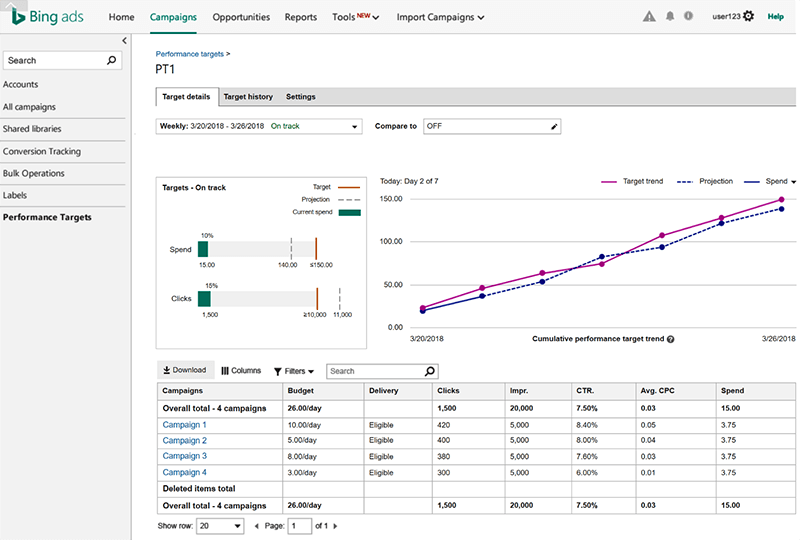Bing Ads introduced a new artificial intelligence-powered tool in the user interface on Tuesday. Performance Targets lets marketers set and track performance targets on campaign groupings in a new dashboard.
How it works. With Performance Targets, you can set weekly, monthly, quarterly or custom spend, click, cost-per-click targets for groups of campaigns.
In the dashboard, Bing Ads will show a forecast of how the campaign grouping will perform against your designated targets. You’ll then be able to monitor how well actual performance stacks up against the forecast.
How to get started. Performance Targets is located in the left navigation in the Bing Ads UI. To get started, click to “Create performance target” and select the group of campaigns, choose a time period and up to three target metrics to track.
The campaign selector includes campaign name, spend, clicks, average CPC and labels to make it easy to sort and filter campaigns for your groupings.
Once you’ve launched a target, the “Tracking status” column notifies you if your campaign group is “On track” or “Needs attention.” Performance targets automatically update as you make changes to keywords, bids, budgets or ads.
Why you should care. Performance Targets gives you a way to keep track of campaigns that share a goal, seasonality (holiday gifts, for example) or other theme. It is similar to Google Ads’ Campaign Groups, though it does not yet have the ability to track by conversion targets.
In a keynote conversation at SMX East last month, David Pann, GM of Microsoft’s Search Network, talked about the impact artificial intelligence (AI) is having on Bing Ads’ ability to innovate. Over the past several months, Bing Ads has introduced other new features, tools and products powered by the “AI backbone” it has built.
Performance Targets is yet another example of this new focus on giving advertisers more powerful mechanisms to monitor, report on and optimize their campaigns.