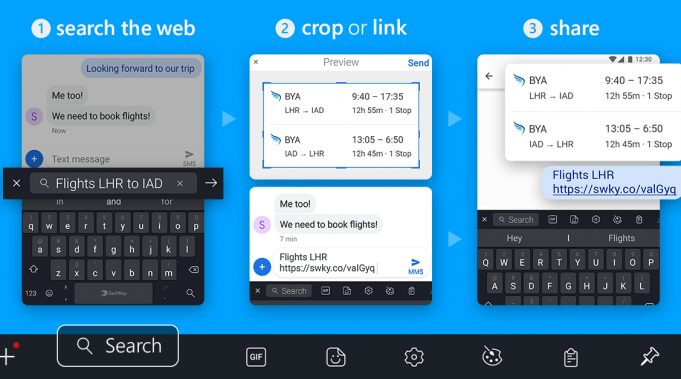
SwiftKey, a keyboard application for Android, announced integration with Bing search directly in its keyboard. SwiftKey is a subsidiary of Microsoft, which also owns Bing.
With the latest version of SwiftKey for Android, you can now search from your toolbar. In addition, you can quickly capture, crop and send a screenshot or share the URL from the SwiftKey keyboard.
What’s new? There are new features on SwiftKey for Android that makes it easy and quick to share anything you want from the web. There is a new search button that let’s you quickly search the web through Bing search and use those search results from the keyboard.
How does it work? To use this, first download the SwiftKey app for Android or update to the latest version. Then open the Toolbar by tapping the “+” on the top left, select the search icon and type what you’re looking for into the box right there in the Toolbar. If you type a search term, you’ll have instant access to rich search content from Bing; if you type in a URL, you’ll be taken to that webpage.
How does this compete with Google? Google has an Android and iOS keyboard named Gboard that launched in 2016. It has similar features of SwiftKey specific to search. This will let those who love SwiftKey use Bing, another popular search engine, to have some features that were only available on Gboard.
Why does this matter? This should bring more Bing search results to users of the SwiftKey keyboard on Android. So if you perform well in the Bing search results, you may see a bit uptick in your visitors from Bing because of this new feature in SwiftKey. In addition, one would expect SwiftKey to roll out this feature on iOS as well, resulting in even more searchers having access to Bing search in SwiftKey.