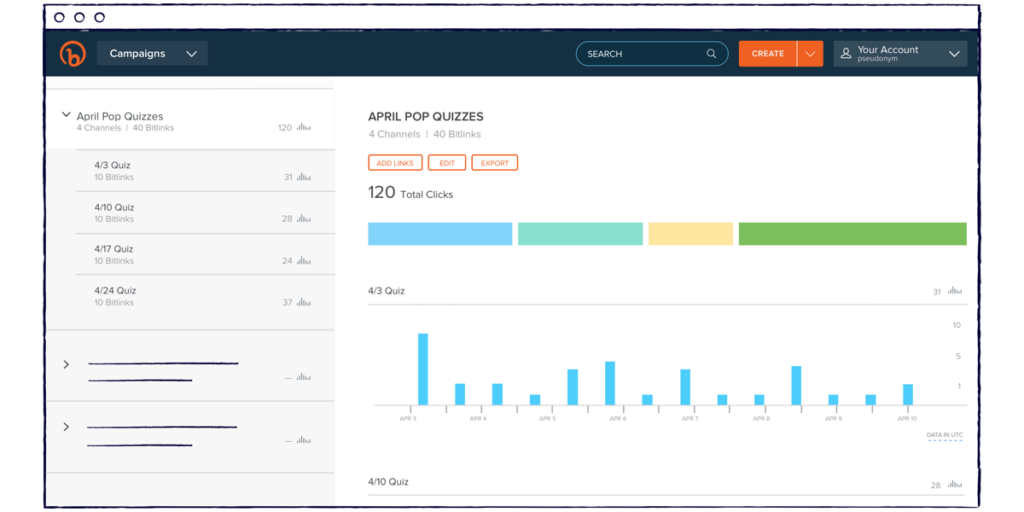Educators, like so many others, have experienced disruptions to their day-to-day workflow.
To help them adjust to remote instruction, beginning today Bitly will offer a free 12-month Education plan to teachers at public U.S. K–12 schools.
What does the Education plan include?
The Education plan offers users more features and benefits so they can maximize their use of Bitly for remote instruction. It includes:
– Up to 3,000 links per month
– Unlimited custom back-halves
– Better analytics reporting
How can educators use Bitly for online learning?
Over the years, educators have been some of Bitly’s most enthusiastic users. Here are a few ways we’ve seen them take advantage of Bitly.
1 – Using Bitly to shorten links to educational materials
Shortening the links to educational materials, such as assignments and quizzes, is a top “best practice” for remote educators. This allows them to better understand engagement with their classes’s material. (We’ll talk about this more in a minute.)
2 – Customizing links to assignments and quizzes
Customizing the back-half of the link (the part after “bit.ly/”) makes it easy for educators and students to sort through different course material. For example, a link to a weekly quiz might have the custom back-half bit.ly/FQMarch2, where “F” is your initial, “Q” stands for quiz.
3 – Organizing links in Bitly Campaigns
In Bitly, there’s a section called Campaigns. This is where you can easily sort your links by class, subject, date, student or anything else. Here’s an example of how that might look:
3 – Tracking engagement with educational materials
Educators can also use Bitly data and analytics to see how many times a link was clicked. This can help them understand which materials are engaged with most.
For example, a teacher might discover that average quiz scores correlate with link engagement on links that point to course materials. With this information, they can check to see which materials students may need to be reminded to review.
4 – Sharing engagement updates with parents & faculty
Finally, another popular way educators use Bitly is to let parents and faculty know how individual students and classes are engaging with their material. This information can be used in progress reports as well as one-on-one conversations.
How do I sign up for the Education plan?
If you’re an educator at a public U.S. K–12 school, you can learn how to sign up for your free 12-month Education plan here. You will need to sign up for a free account (if you don’t already have one) and provide additional information.