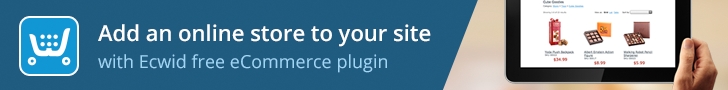If you’ve been considering opting for a headless CMS recently, you’ve most likely come across ButterCMS as a suggestion and not without good reason. With more content customization abilities and the entire set up process taking less than a few minutes, it’s no surprise that more teams are making the switch to go the headless CMS route. It comes with many benefits that a more traditional CMS like WordPress lacks and is rapidly becoming a dominant tool in modern content delivery. ButterCMS, in particular, has recently made some impressive product updates that have led to productivity enhancements for their users, both content editors as well as developers. A major contributor to these new changes made by Butter is feedback they receive from their clients as they consistently strive towards improving their user experience.
With a completely redesigned Pages Dashboard, Butter offers a lot more capability to easily edit and manage pages for your website including filtering your content and easier localization.

The Dashboard now also provides a bulk edit and bulk publish feature which allows users to select and set several pages live at the same time. Not a complex feature but will come in handy for content editors using Butter to publish more to their site much faster.

If you use different languages to set up your site content, you’ll appreciate ButterCMS’s recently added localization capability that filters down the pages that need to be translated.
Another productivity boost for ButterCMS users comes in the form of the upgrade to the media library based on popular demand to upload multiple images at the same time. This can be accessed directly on the media library page or if you need to use it for your blog posts or pages on ButterCMS, you can access the media library from the WYSIWYG editor.

I’ve also noticed they’ve made minor workflow improvements by getting rid of additional steps in the process, allowing you to manage your content much easier.
ButterCMS recently built their own CLI tool, which stands for Command Line Interface and is essentially their own custom tool that’s going to allow developers to release new projects that fully integrate with their system. This tool can be consistently modified to perform new commands and improve older ones according to your customization requirements.

Check out the new ButterCMS CLI on GitHub.
ButterCMS offers two solutions, a complete content management system as well as a blog engine that integrates with any tech stack and great SEO. They also have their own blog with great tips for developers and CTOs as well as a “New to Butter” section with in-depth tutorials on setting up your blog on ButterCMS and getting the most out of the features they offer.

Choosing to go with a headless CMS takes some initial getting used to but the long-term advantages and possibilities it offers are worth making the switch. It takes away the complications of navigating through the website and empowers marketers to easily make changes to the blog pages without the constant need of a developer’s help.
Headless CMS is on the rise and provides a solid alternative to traditional CMS’s like WordPress. ButterCMS positions itself as a developer friendly alternative to WordPress and with enhancements like it’s revamped content dashboards and Media Library, marketers will enjoy it even more as well. It provides localization, multi-site support, search engine optimization and works with all tech stacks. If you’re wondering if a headless CMS is a right fit for your project, they offer a 30-day free trial for you to try out and provide content migration support if you’re moving from an existing CMS.