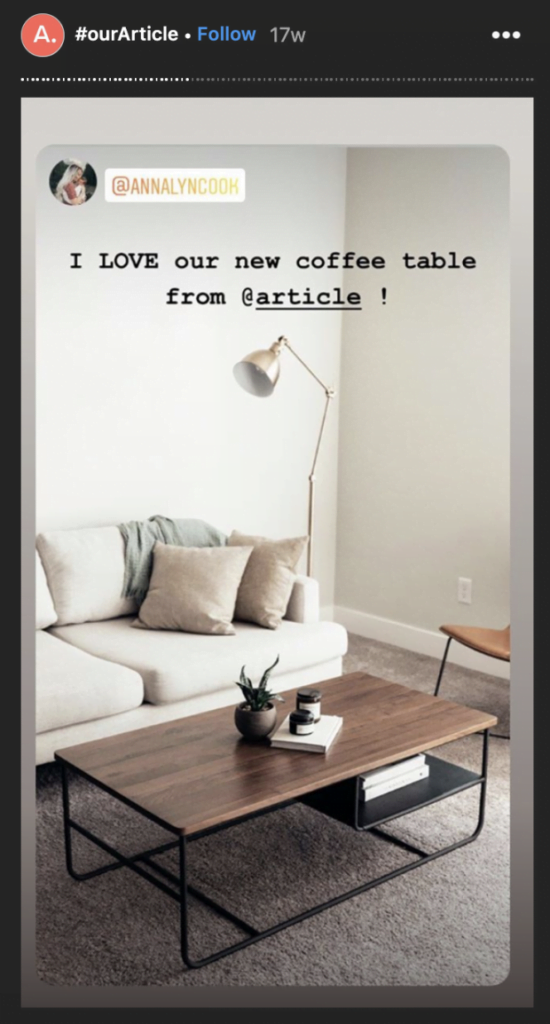Can I Use This Photo on Social Media? Understanding Image Copyright
It’s well known that images click on social media. And they’re also what we click on. In general, posts with visuals get more views, likes, and shares than posts that don’t.
But sourcing images for social media isn’t always straightforward. The legalese found in image copyright policies can be intimidating. From Attribution Noncommercial-No Derivative Works licenses to “fair use,” there’s a lot to unpack.
There’s a lot at stake, too. Breaches of copyright can land your business in court with hefty fines, and “I didn’t know better” won’t fly as a valid defense. Especially if an image is used for social media marketing. Just ask the mother of Success Kid.
Just so it’s clear – I have/would never give permission for use of my son’s photo to promote any agenda of this vile man or that disgusting party. https://t.co/AVdl9dxXCs
— Laney Griner (@laneymg) January 23, 2020
But once you know the rules, it’s easy to follow them. Plus there are several stock photo sites out there that make finding photos for social media stress free.
We answer all your image copyright questions and share the best resources below.
What is image copyright?
Put simply, image copyright is image ownership. It’s a form of legal protection that is automatically given to a creator as soon as an image is snapped, saved, or drawn. Photographs, digital art, maps, charts, and paintings are all fair game.
Laws about image copyright vary by country. Fortunately, 177 countries—including Canada and the United States—are members of the Berne Convention treaty, which sets basic copyright standards.
According to the treaty (and Canadian and U.S. copyright laws), a copyright owner has exclusive rights to:
- Reproduce the work
- Make derivatives of the work
- Display the work publicly
- Distribute the work to the public
Sounds simple, but it can sometimes get confusing.
Here’s an example. Remember the star-studded selfie snapped on Ellen DeGeneres’ phone during the 2014 Academy Awards? Technically, the owner of that image’s copyright is Bradley Cooper. Why? Even though he used Degeneres’ phone, he took the photo.
That means, legally, Degeneres needed to ask Cooper for permission to post the photo. This example is popular with intellectual property lawyers, who use it to show that copyright ownership is not always as obvious as it seems.
If it’s not your image, find out who created it and ask for permission to use it.
Have more questions? Check out the World Intellectual Property Organization FAQs.
What is fair use?
Fair use is an exception to the rule when it comes to copyright. It pertains to specific cases when copyright-protected works can be used without permission.
Common contexts for fair use include criticism, news reporting, teaching, or research. In these cases, the copyrighted work is typically used as reference material, and in a way that is “beneficial to society.”
Fair use rarely applies to social media marketing. In fact, Section 107 of the U.S. Copyright Act judges fair use cases based on these four factors:
- Is it for commercial, non-profit, or educational use?
- Is the copyrighted work highly creative, or more fact-based?
- How much of the work is reproduced?
- How does the use affect the potential market for the original work?
These were the exact questions asked in the case of Graham v. Prince. In 2017, Richard Prince was sued by photographer Donald Graham, after he printed out screenshots of Graham’s and other Instagram posts onto canvases and displayed them in a gallery. Prince argued his appropriation art fell under “fair use” exemptions. But the judge ruled to the contrary, noting the work “does not make any substantial aesthetic alterations,” and was made for commercial purposes.
It’s very unlikely images used for social media marketing without copyright permission will meet fair use criteria. Remember, if you take the risk, you could be held responsible for breach of copyright.
What is Creative Commons?
Creative commons is a set of licenses that turn “all rights reserved” copyrights into “some rights reserved.” In other words, these licenses allow creators to give people permission to use their works. Several sites take advantage of these permissions, including Wikipedia, YouTube, TED, and Flickr.
“Some rights reserved” licenses do not give someone carte blanche to use content however they want. There are different types of licenses that determine how an image can be used:
- Attribution Noncommercial-No Derivative Works (CC BY-NC-ND): This license means someone can use a work, but they can not modify it, and they can not make money through their use of it.
- Attribution No Derivative Works (CC BY-ND): A work with this license cannot be modified, but it can be used for commercial purposes.
- Attribution Noncommercial (CC BY-NC): Works may be altered, but they can not be used commercially.
- Attribution (CC BY): Alterations and commercial use are okay.
- Attribution Noncommercial-Share Alike (CC BY-NC-SA): Works may be altered—but with specified limitations. Not to be used in sales contexts.
- Attribution Share Alike (CC BY-SA): Work can be altered within limitations and used commercially.
- Public domain: If a creator has relinquished all rights, or the copyright has expired, the work enters the public domain. In Creative Commons, this is often listed as CC0 1.0 Universal (CC0 1.0).
The safest options—especially if you intend to use images for social media marketing—are attribution-only and CC0 1.0 Universal (CC0 1.0) public domain licenses. Remember, any license that includes the word “attribution” means that you must give credit to the creator.
How to tell if you can use an image on social media
Social media may seem like a grey area when it comes to image copyright, but it’s not.
The same rules apply. If you want to use an image that isn’t yours you must obtain permission to use it—whether through a license or the creator directly. If you request permission and it’s granted, keep a record on hand for future reference.
When someone shares an image on a public account, that doesn’t make it public domain. They still own the copyright. But there are some unique ways copyright can be shared on social media.
Sharing photos
If sharing is allowed on the platform, it’s typically okay to share images within the platform. Retweets, reshares, repins, or posts shared to an Instagram story automatically credit the creator. Plus, these actions are only possible if someone has enabled those account permissions.
Furniture manufacturer Article has an Instagram story highlight just for sharing posts or stories that tag its account.
Re-posting pictures in feed
Many brands repost user-generated content on sites like Instagram. But since there is no built-in feature that allows reposting, it’s necessary to ask for permission.
It’s popular for brands to encourage people to post their photos with a branded hashtag for a chance to be featured in the company’s feed. The hashtag promotes your brand and makes it easier to find user-generated content—but it does not count as permission.
Before reposting a photo—hashtag or no—send a DM or comment to make sure the creator is on board. Here’s an example from Adobe’s Instagram account:

Adobe’s terms and conditions can be found here. For more examples, check out Airbnb’s user-generated content terms, or Agoda’s #agodaGo agreement.
Where to find free and legal images for social media
Here are a few photo libraries and archives that offer free and legal images.
Google Advanced Image Search
Google is a good place to start a search for images, since results will include photos from Flickr and other stock photography sites.
To start, go to Advanced Image Search. Fill in your keywords and specify the size, ratio, and other details as you wish. If you’re unsure what sizes you’ll need for social media images, check here.
At the end of the form, select the usage rights that apply. For social media marketing, that’s either “free to use or share, even commercially,” or “free to use, share or modify, even commercially.”
Once you’ve found an image you like, click through to the page to double check the license.
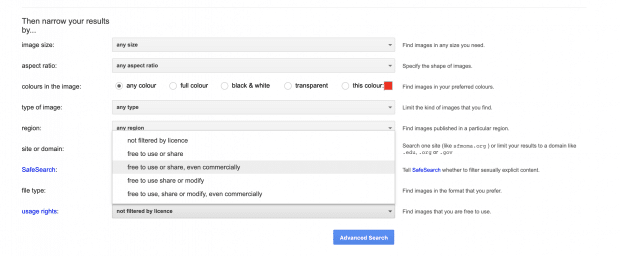
Free stock photography sites
There are several free stock photography websites available. Some sites, like Gratisography and Jay Mantri, offer a broad range of works shot by professional photographers. Others like FoodiesFeed or NewOldStock offer niche shots of food and throwbacks.
In recent years several stock photo libraries have been created to promote diversity and inclusivity on social media. Some of them are free, while others have licensing fees. We’ve rounded some of them up here:
Read the fine print before using photos from a stock library. While many are free and available for use, some may have different licenses.
Creative Commons search portal
Creative Commons offers an image search portal that allows for filtering by license. Make sure to check the box that indicates you’re looking for something you can use for commercial use. If you plan to modify the image by cropping, adding text, or filters, check the Modify or Adapt box, too.
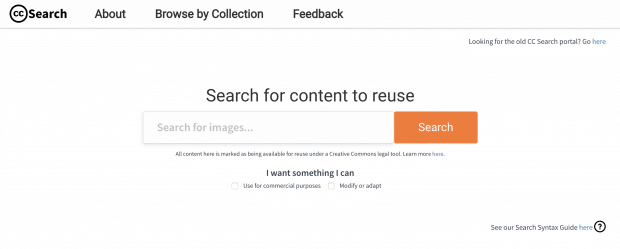
Planning to edit an image? Try these 16 tools for creating quick and beautiful social media images.
Flickr
As a photo hosting site for professional and amateur photographers, Flickr is another good database. Once you’ve entered your search term, click on Any license. From there, select either “commercial use allowed,” “commercial use & mods allowed,” or “no known copyright restrictions.”
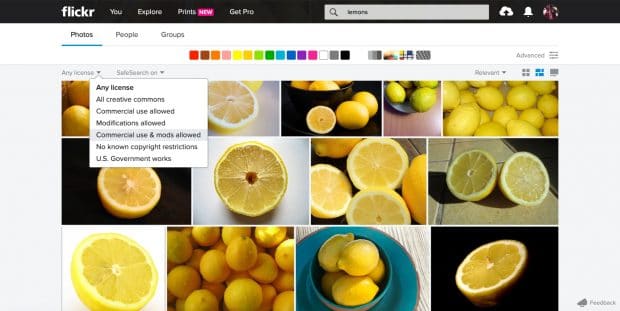
Getty Images
Getty, the world’s largest photo agency, offers access to more than 200 million images in its archive, ranging from photography to vintage illustrations.
For now, there are three different licensing models available: royalty free (RF), rights ready (RR) and rights managed (RM). Soon all images will be royalty free, which is the safest bet. This license grants global usage with no expiration. It also place no limit on the amount of times the image can be used.
These images are not free, but they are legal. And they may be worth the cost depending on the initiative.
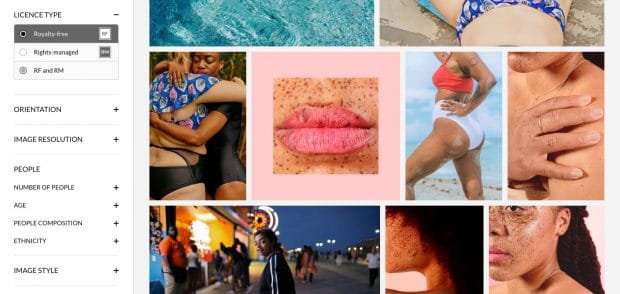
Ready to get started using legal images on social media? Here are a bunch of tips for creating engaging visual content.
Hootsuite’s social media scheduler includes an up-to-date media library with free images from Pixabay, GIPHY, and more, so you never have to worry about image copyright when posting. Try it free today.
Get Started