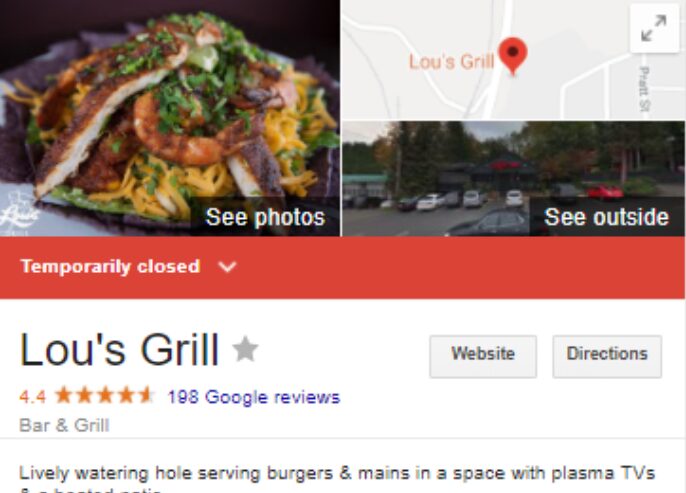Posted by Nikki Brown
A few weeks ago, I was going out for dinner with my family and when we got to the restuarant there was a sign on the door saying they were closed for renovations. As you can imagine, we were not happy (and probably a little hangry). I had checked their hours on Google My Business (GMB) before we left and we used Google Maps as our GPS. Their listing didn’t mention this closure anywhere. I then pulled up their website and saw it – “(restaurant name) is currently under construction. Re-opening in Fall 2019”. Clearly, stating it in tiny letters on their site wasn’t enough.

How do you temporarily close your Google My Business listing?
There is a way to get your Google My Business listing marked “temporarily closed”, but you have to contact support to do it for you. We have outlined all the different ways to contact GMB support here . It’s important to use “temporarily closed” since the only other option is “permanently closed”, which is misleading since you will be re-opening.

One thing I need to point out is that even when you mark your business “temporarily closed”, it will still show as open on the Google Maps app. So when you see this, don’t panic! The best solution here is to take advantage of the business description, questions & answers, or an event post to let your customers know that you’re under renovation and will be re-opening at a specific date.
Renovations are a great thing! It means your business is doing well. Don’t let bad customer experiences during this time affect your business when you re-open.
This tip was added to the Expert’s Guide to Local SEO back in February 2019.