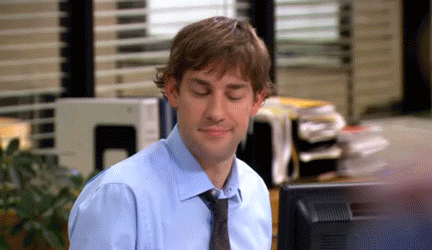As most of you know, WebDevStudios (WDS) is a 100% distributed company. We don’t have a brick and mortar office and we all call part of our homes our office. While this is great for a number of reasons, such as reduced overhead for the company and no commuting necessary for our employees, it does come with its own set of issues. Specifically, this setup requires us to work hard on our company communication skills and to consistently stay on top of it.
When you work in an office with all of your co-workers, it is easy to walk over to someone’s desk for a quick chat, utilize the conference room to brainstorm or scope out a new development feature, or start a chat with a co-worker in the break room where you unintentionally make a breakthrough on an issue you’ve been having on a task. In an office environment, the opportunities for instant communication are always there.
Remote offices don’t necessarily have these perks. It’s possible to spend an entire workday head down without talking to another person. You can unknowingly spend too much time struggling with a task, find yourself in need of assistance from another co-worker, only to realize hours later that they are out on PTO that day. This can be very common in remote work life.
What Works for WebDevStudios
All remote companies are different. Each must choose their own methods of ensuring the most effective practices for producing quality products and services to clients in a reasonable amount of time with an acceptable profit margin.
Here at WDS, we are a service-based business, providing a completely unique website for each client we interact with. Early on, we decided it worked best to stick to a typical 9-to-5 workday. We have our employees log all of their time in Harvest for time tracking and we depend on Basecamp for project management. These are just some of the operational guidelines that work for us.
Of course, we aren’t perfect! We have had our ups and downs throughout the years, working to accommodate issues such as having employees in multiple time zones and growing from four to 30+ employees in less than 10 years. Here are a few of the communication tools we have used over the years and what we find works for us today.
Past Tools
- IRC private channel—This was our first company chat room! There were only around eight employees at the time, and personally, I wasn’t even in the room because it was confusing to me. This was fine when we were small and everyone was a developer (except for me), but it certainly wasn’t sustainable as we grew.
- HipChat—When the company started to grow we realized IRC wasn’t sustainable and moved to HipChat. Hipchat allowed us to easily have multiple rooms, At the time, this was great for our company of around 12-16 people. However, the limitations of HipChat led us to spread our communications across many different tools.
- Skype—For some reason, we had a period of time where all the development chat took place in Hipchat while the admin chat took place in Skype. Don’t do this! It was confusing to know where to reach out to people and I would often message people in Hipchat to ask them to log into Skype to chat over the phone. Very silly!
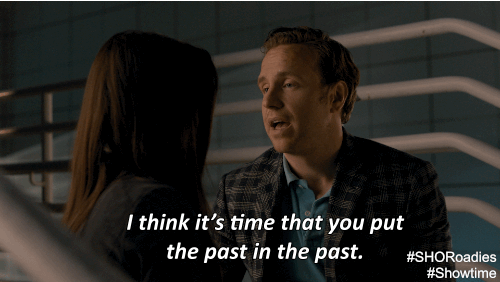
Today
- Slack—We use Slack for almost all company communications. The platform allows for multiple rooms, phone calls, screen sharing, file sharing, GIFs, and even rewarding each other with virtual tacos via the Hey Taco! app. Basically, any communications that need to take place can take place in Slack.
- Zoom—We use Zoom both for internal and client calls, with or without video. It also allows screen sharing, too. Zoom is great for us because it is super simple to get a client logged in!
- Internal WDS Make Blog—Any WDS teammate can post on the WDS Make blog, but it is primarily for company-wide announcements or information that employees may need to revisit in the future. We also store all of our documented company processes here for easy access.
- PTO/Flex Time Calendar—Everyone at WDS has access to the company calendar, so they can quickly see if their co-workers are unavailable.
- GroupMe—This is a bit of a WDS after-hours guilty pleasure. When everyone has logged out of work for the day or weekend, we use GroupMe to keep in touch, share pictures and links with one another. Spoiler alert: WDS loves craft beer!
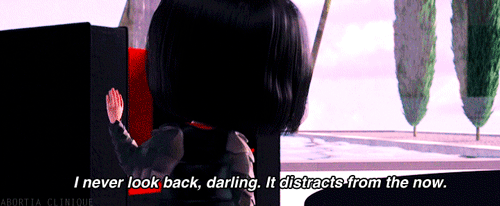
Communication Fails
With all of these programs, you would think we are just talking ALL DAY instead of building websites. This totally isn’t the case, though. Even with all these opportunities to communicate, you have to work at properly communicating. You can provide people with all the tools, but if you don’t follow through on implementing their use, they are worthless.
For example, WDS grew from having one development team to many teams; and initially, we underestimated the impact this would have on communications. At one point, we realized that one team was building a feature that was very similar to a feature that was previously built on a different dev team. What a waste of time and resources!
Another growing pain that affected our communications became evident when we hired new employees. Again, because we had multiple development teams, there was unintentionally less communication between them. And if one team altered processes, the other teams were unaware. So a new employee who was trained by a member of one team would be trained one specific way, but as soon as that employee moved to their permanent team, they would have to learn new processes, making the employee feel like they were trained incorrectly to begin with. It was confusing, inefficient, and affected morale. We realized we had to refocus to bring everyone together and get on the same page. It’s so easy to inadvertently create a little bubble with your core team and stop communicating with the rest of the company!

Communication Solutions
In order to attempt to combat issues like these, we have set up a number of events that integrate people who wouldn’t organically communicate. On a regular basis, there are frontend, backend, and company-wide “Lunch and Learn” events. We also schedule various project calls throughout the month. There are calls that get development leads, project managers, and even office management (me!) talking to one another. These opportunities allow our developers to chat about features they are working on, learn about new methods that are out there, and gives our lead developers the chance to discuss process changes and ensure that the entire company stays on the same page. We also try our best to document any process changes and keep them updated. Nowadays, everyone pitches in to make sure that all team members are in the loop. This is no easy chore, but well worth the effort.
One other major communication change that took place as we grew most affected executive leadership. As the size of WDS blossomed and split into separate development teams, company-wide discussions inadvertently reduced. Project managers and leads tend to be more vocal because they are the ones who are looking at big picture. But, our CEO, Brad Williams, felt as though he was losing touch or missing out on conversations with some of the developers.
Brad now holds one-on-one calls with leads and project managers as well as “Lunch with Brad” events with groups of three to five employees at a time. His one-on-ones and group lunches give him the opportunity to chat with his team and assure that all employees have a chance to discuss the company and learn first-hand from Brad about the projects we are working on, new technology or development practices, and ask any questions or voice any concerns.
Lastly, I highly recommend that you never underestimate the value of the good old telephone! It is SO easy to misconstrue what someone has written in a chat or email. If there is ever any doubt, just skip the back-and-forth and pick up the phone.
Communication is an ever-evolving responsibility at any company, but in a remote work one, it is especially important to constantly monitor it because you don’t have those in-your-face red flags that are apparent when you are in an office together. By using the right tools, establishing processes, and creating opportunities for open discussion, communication is a corporate task that can be effectively managed, improved, and organized to support the continued success and growth of your company.