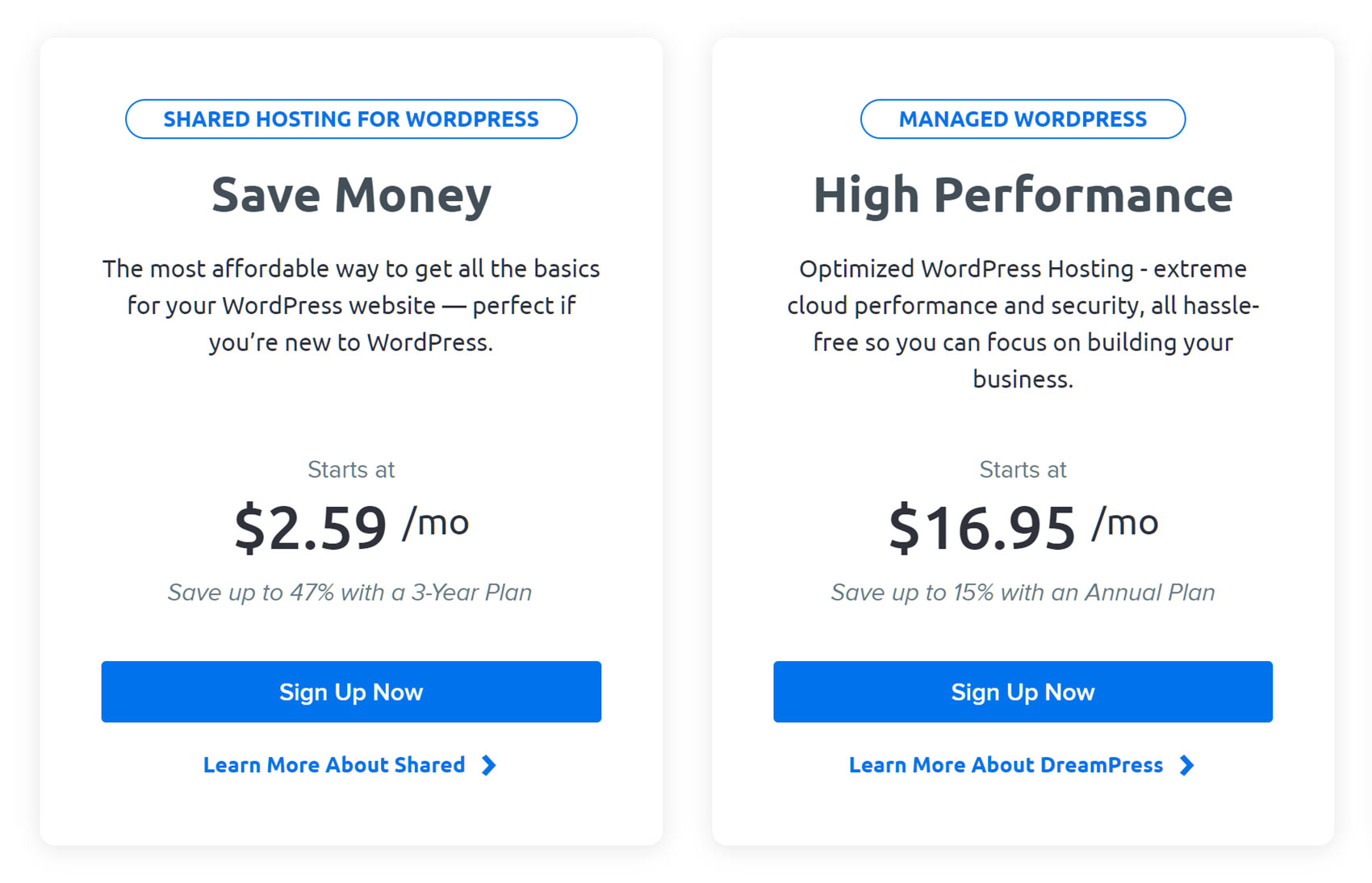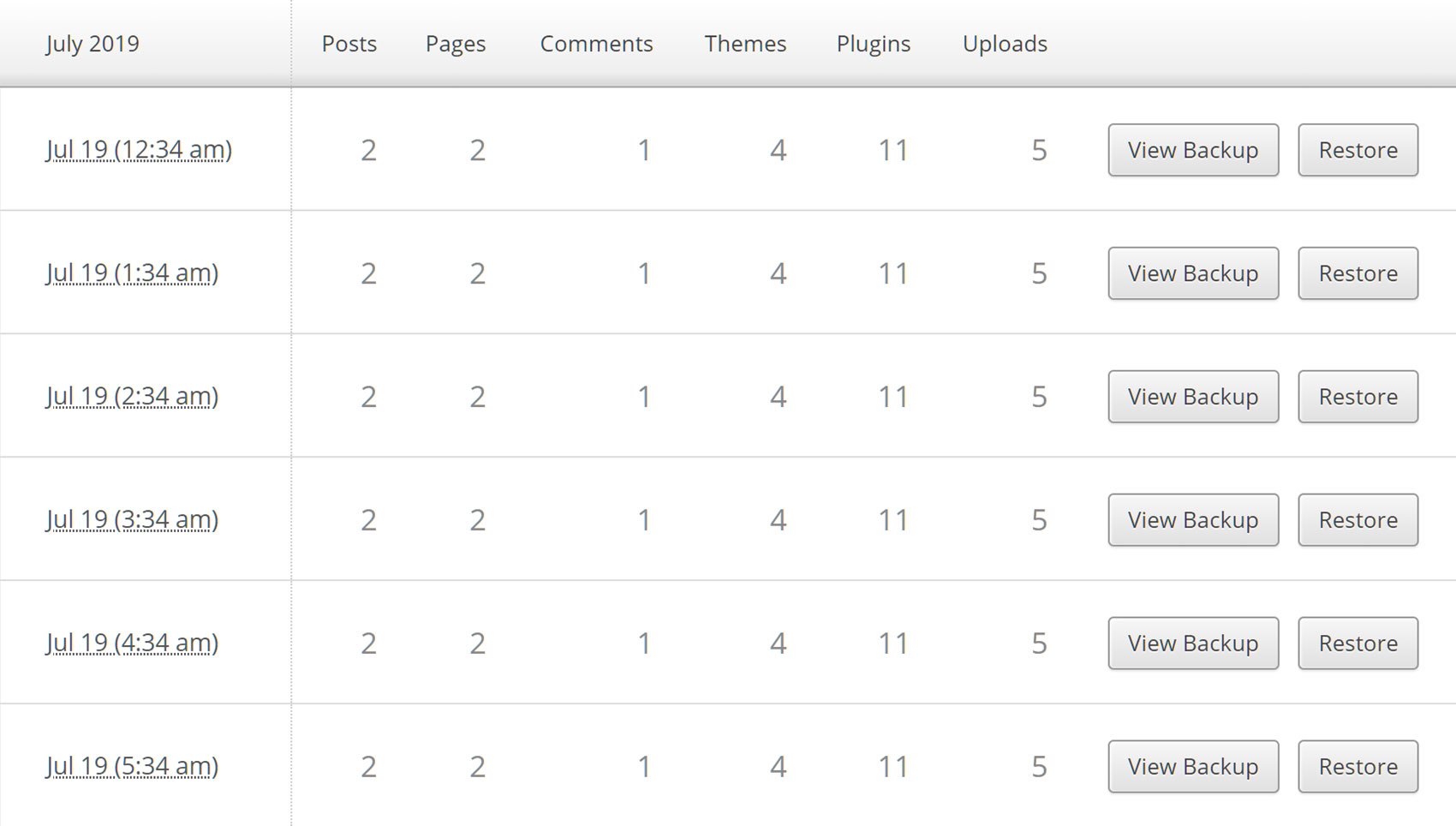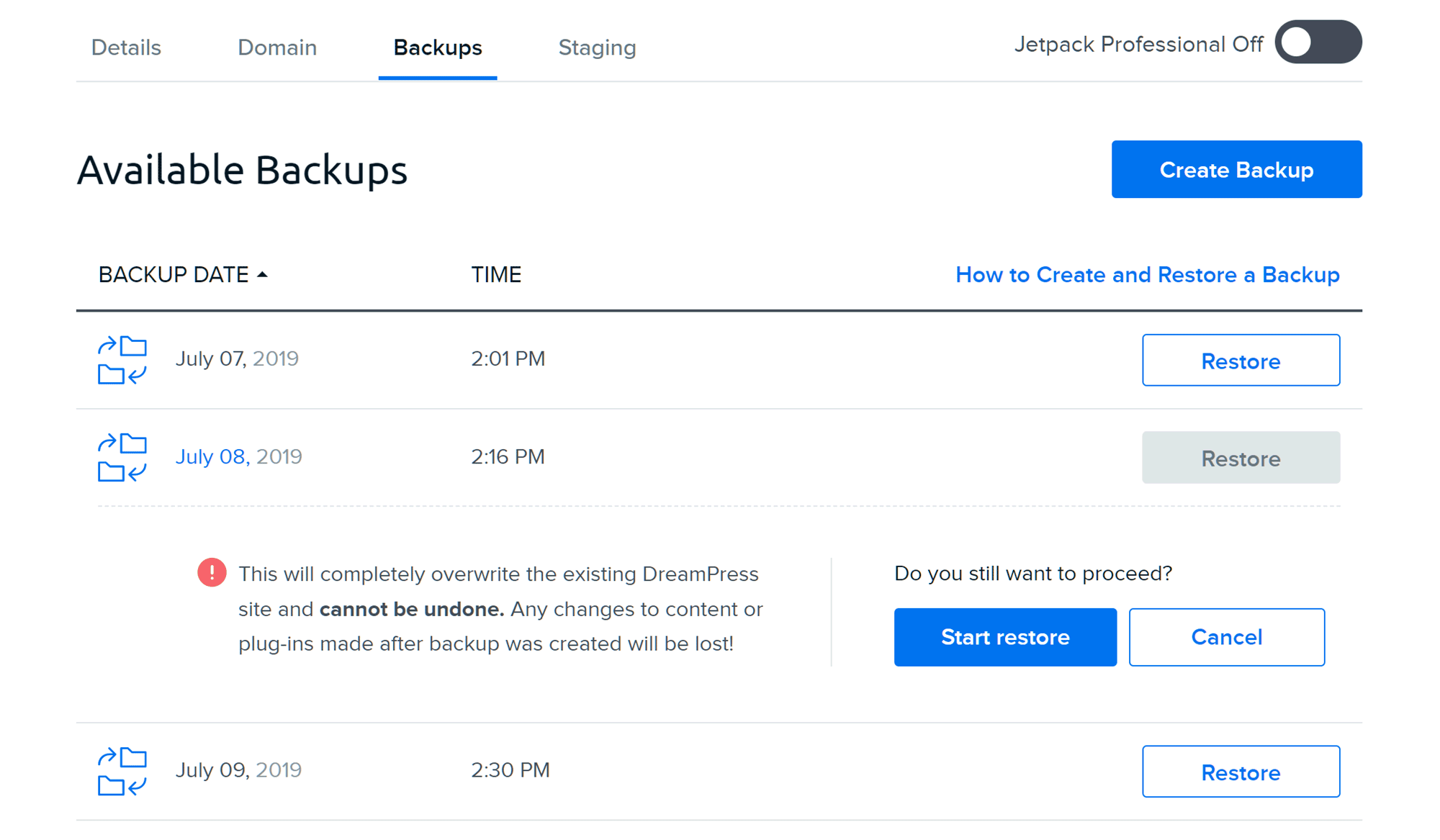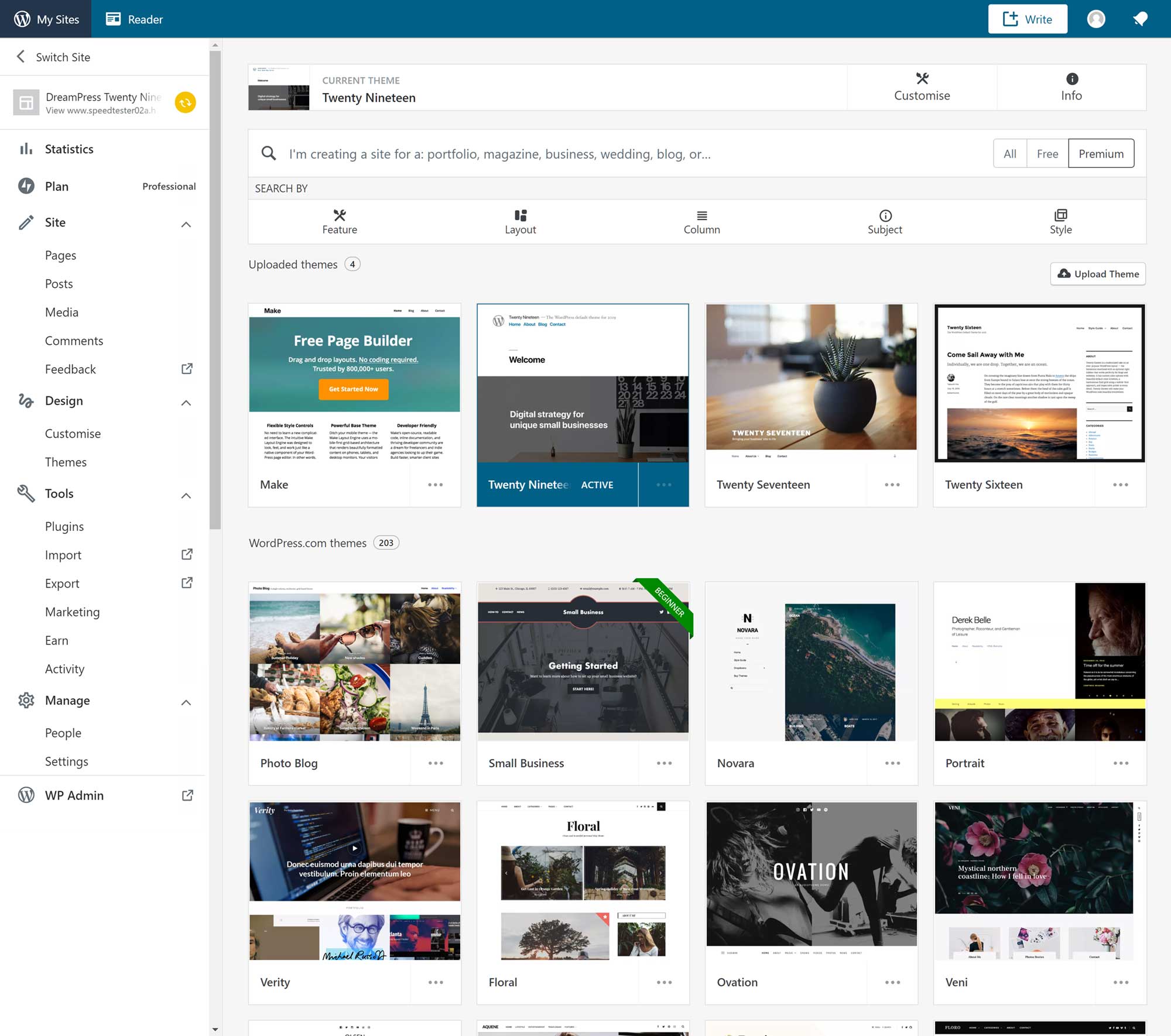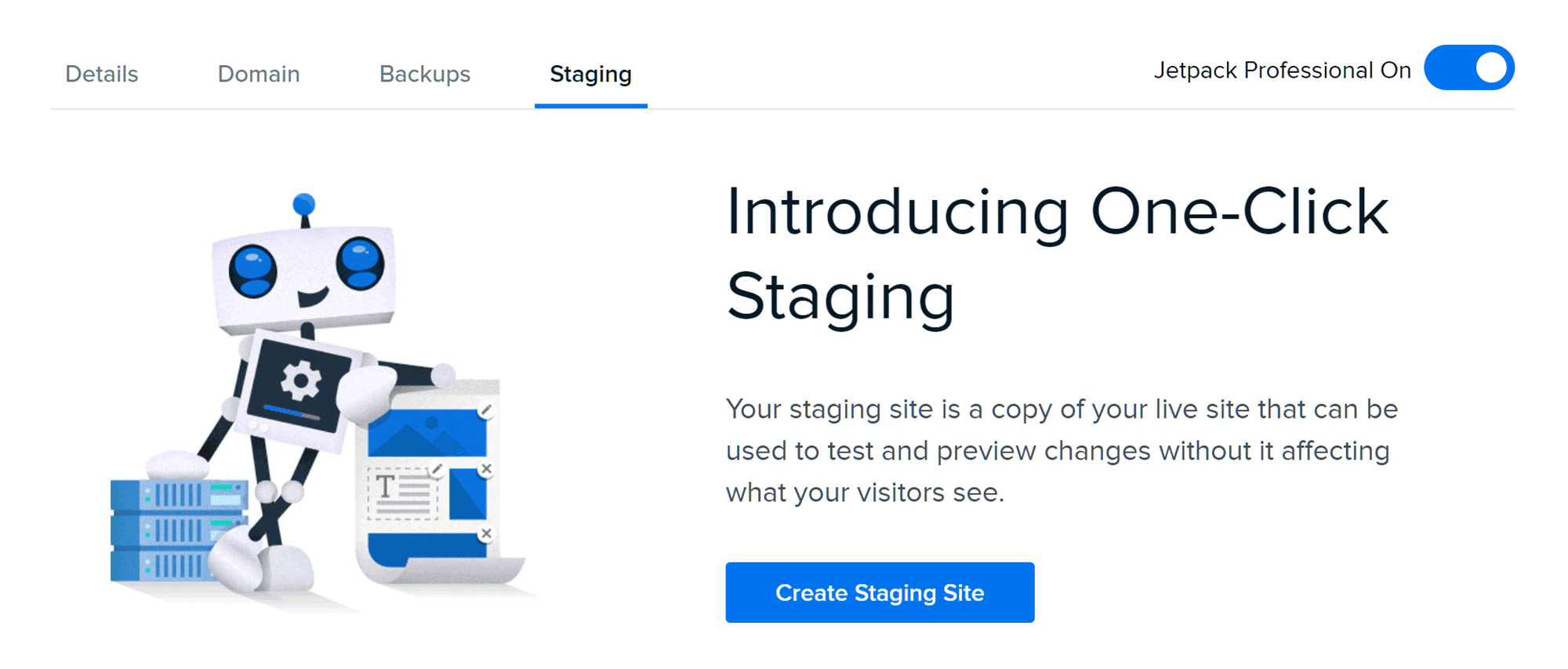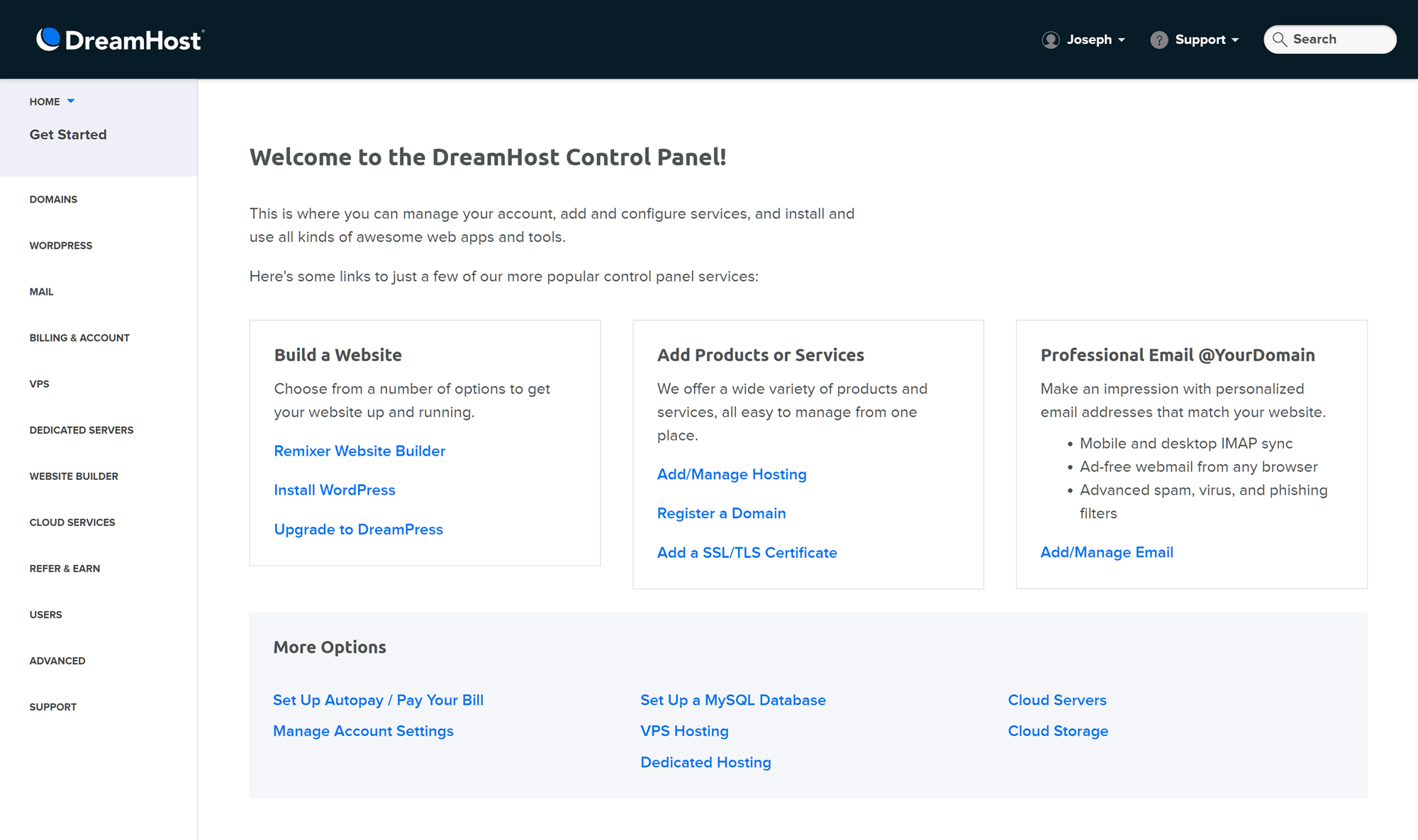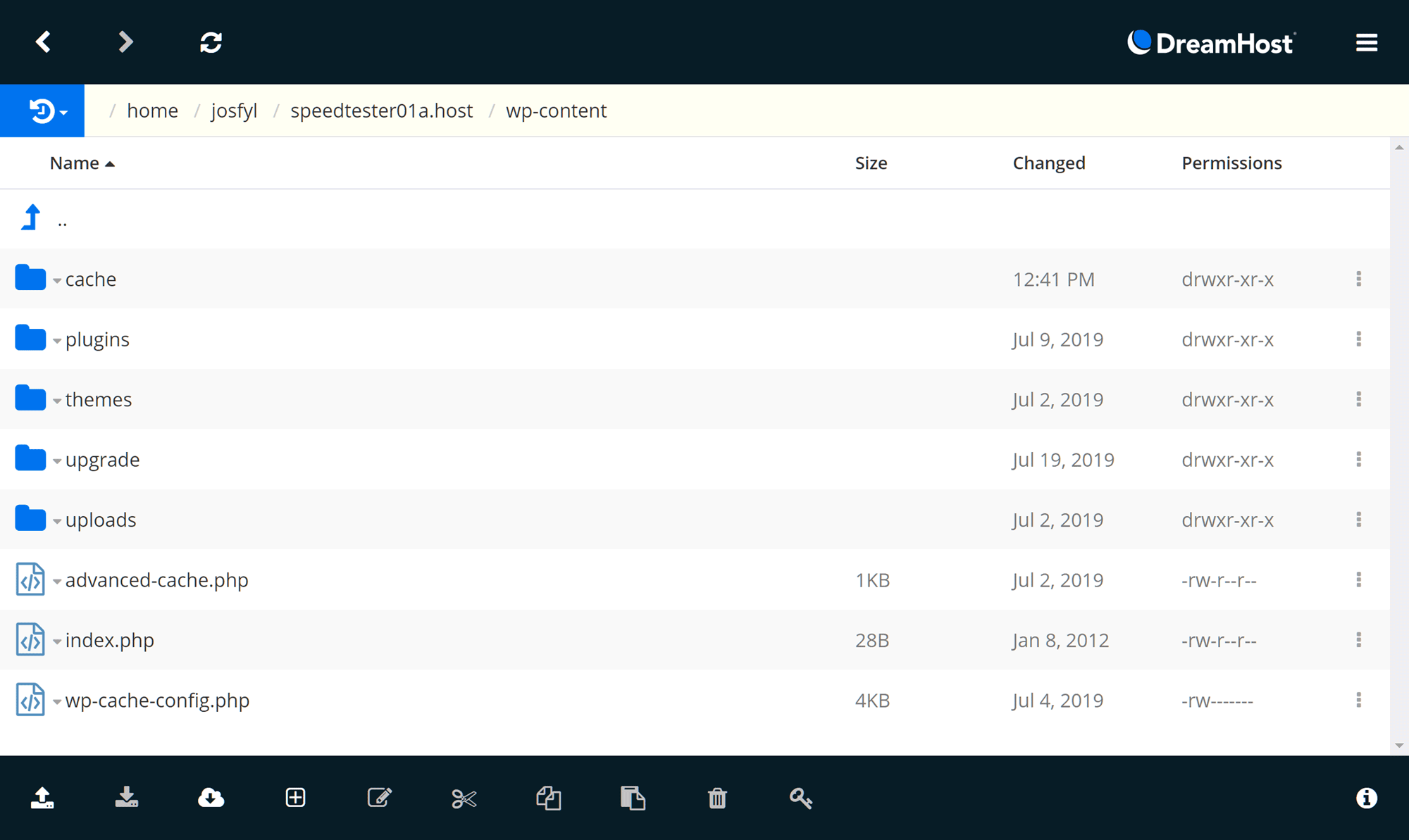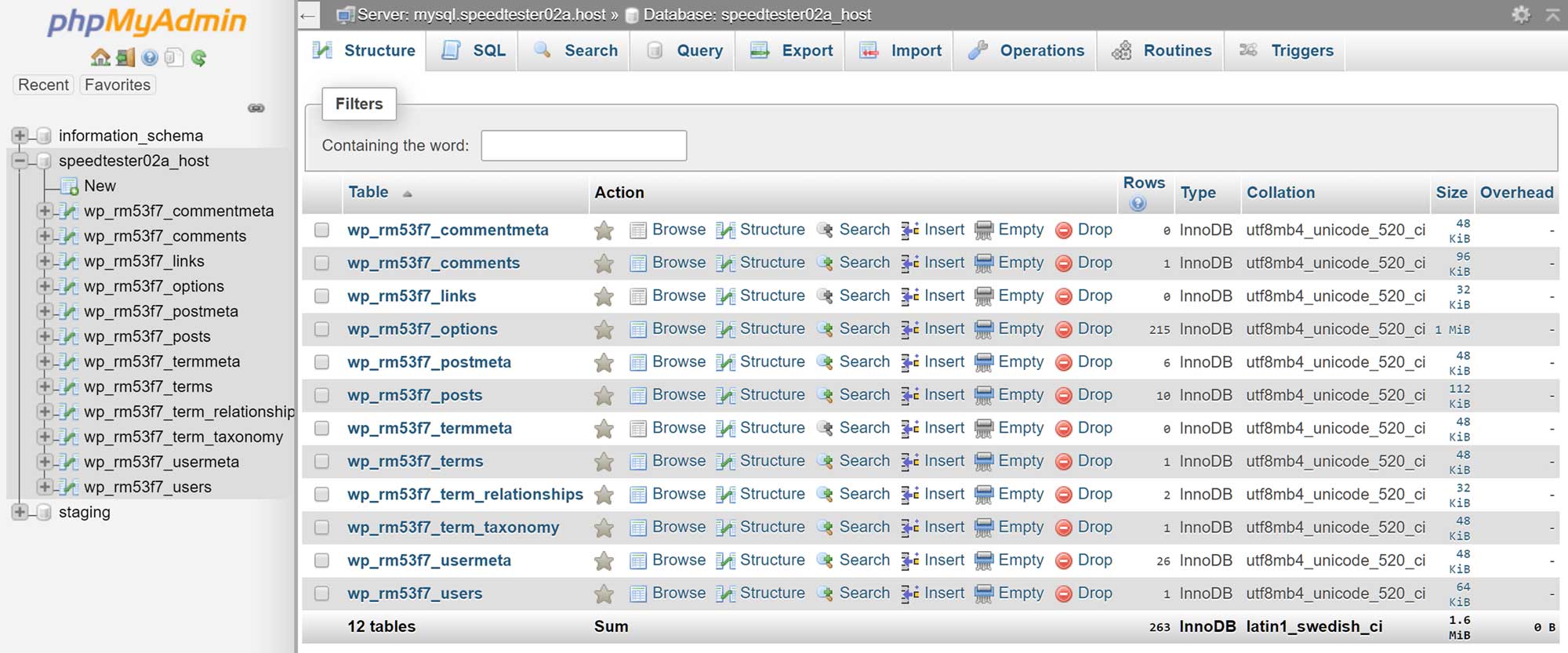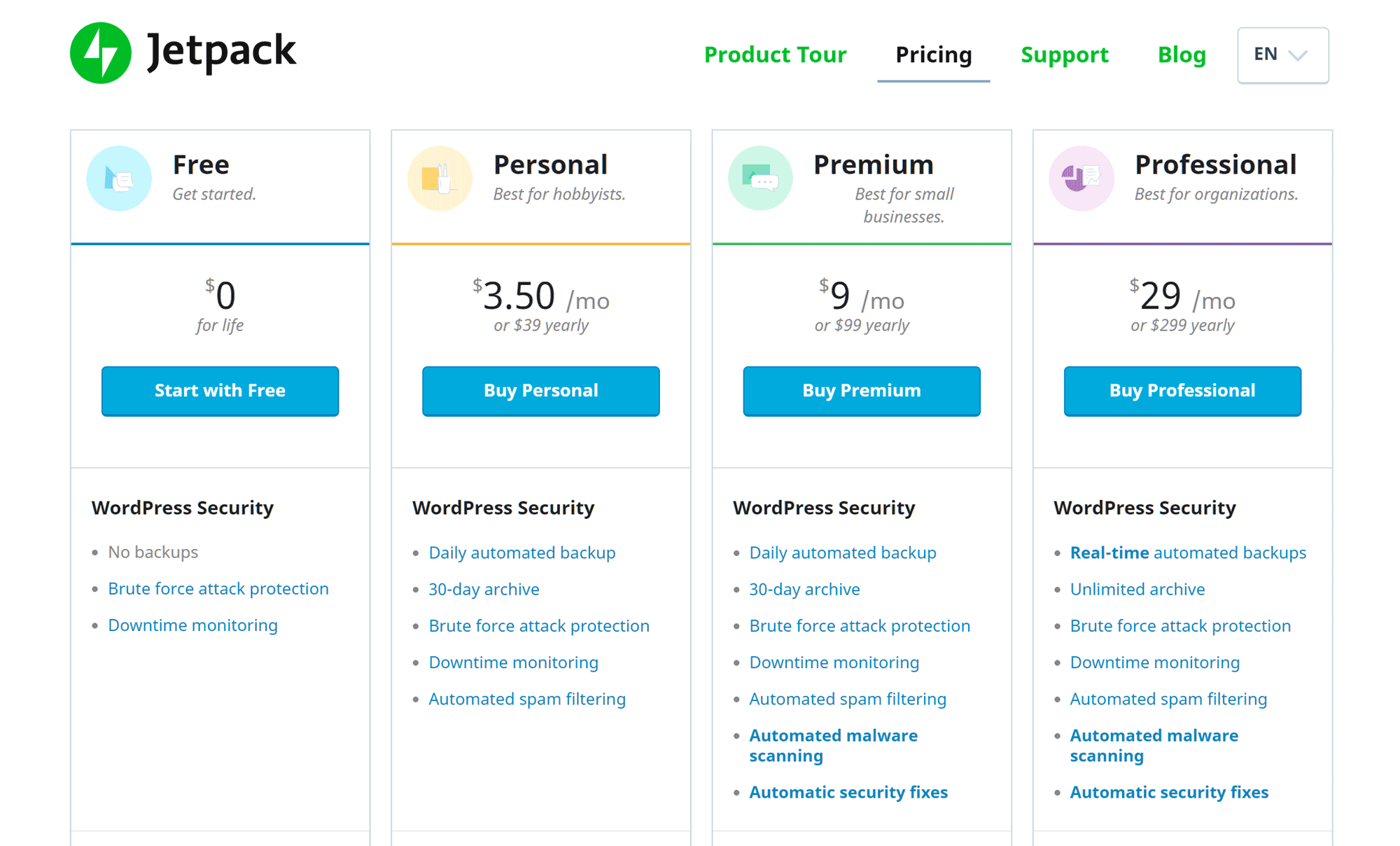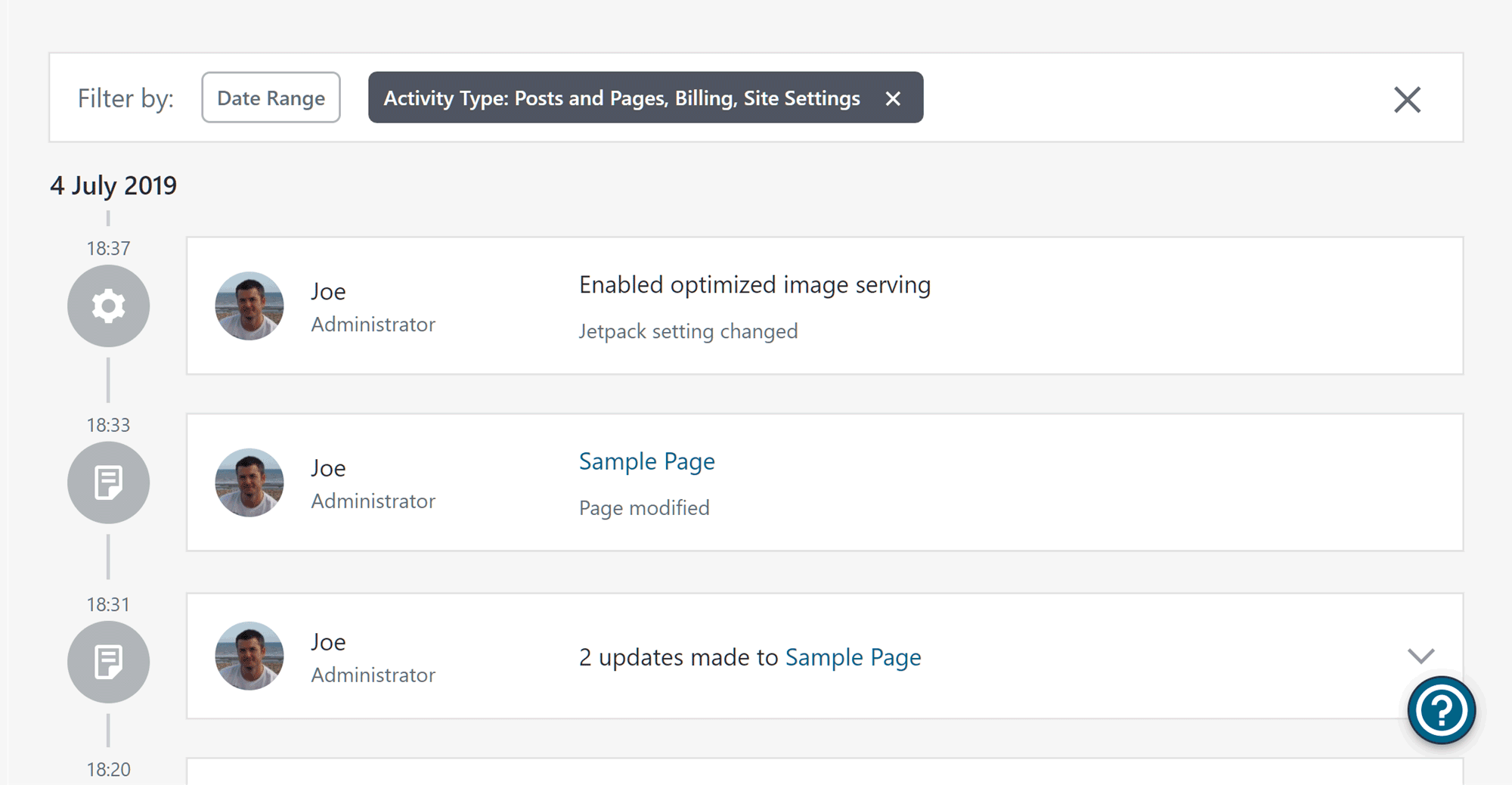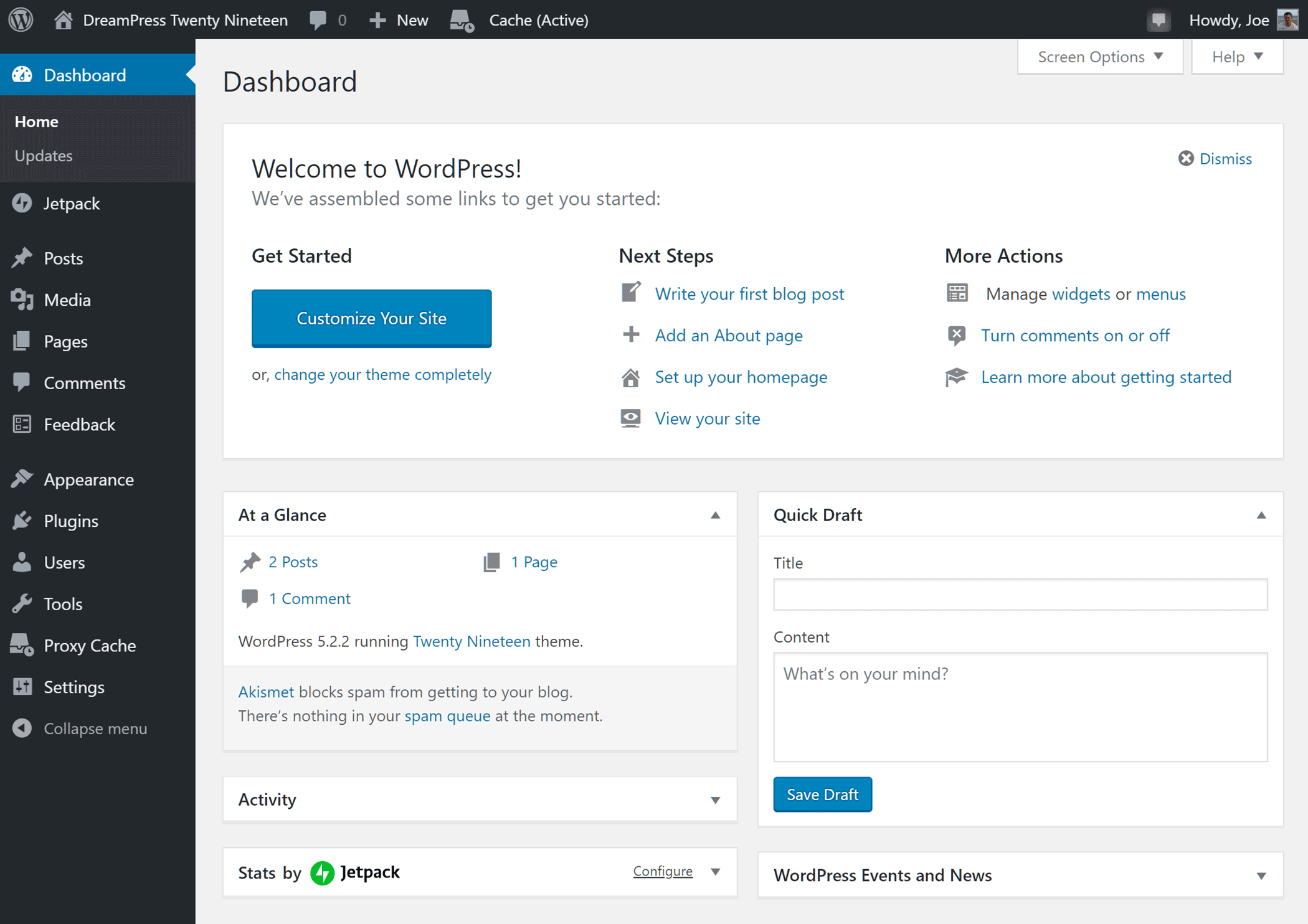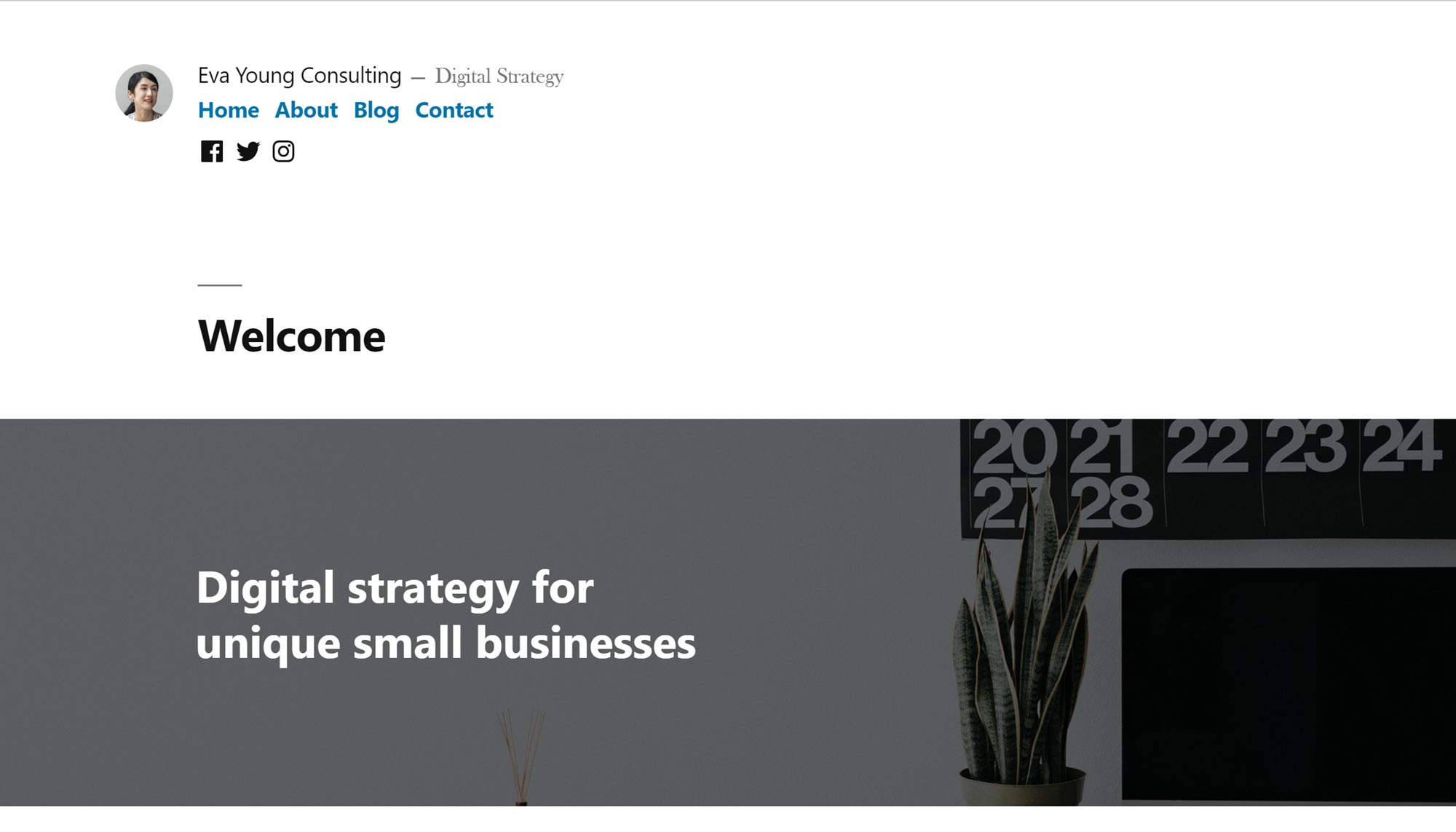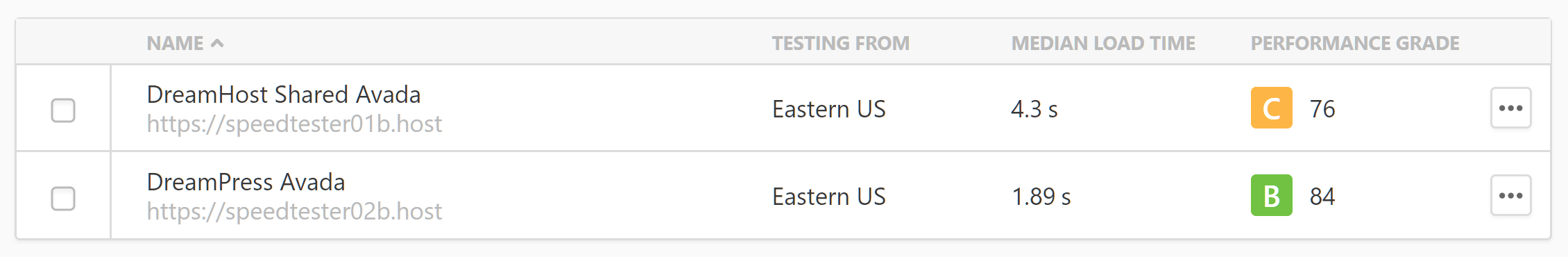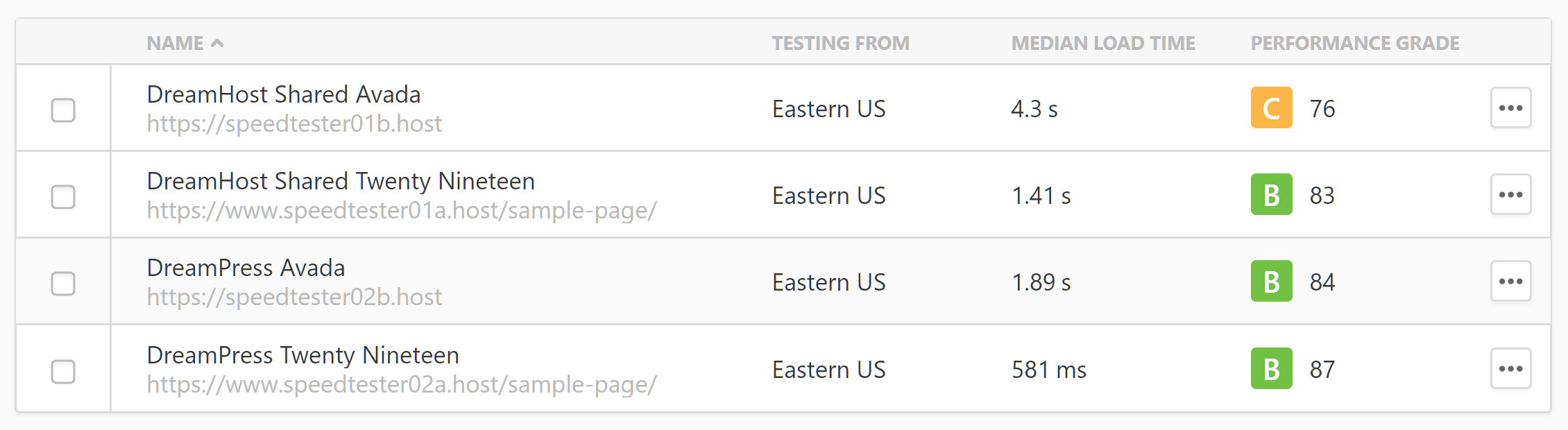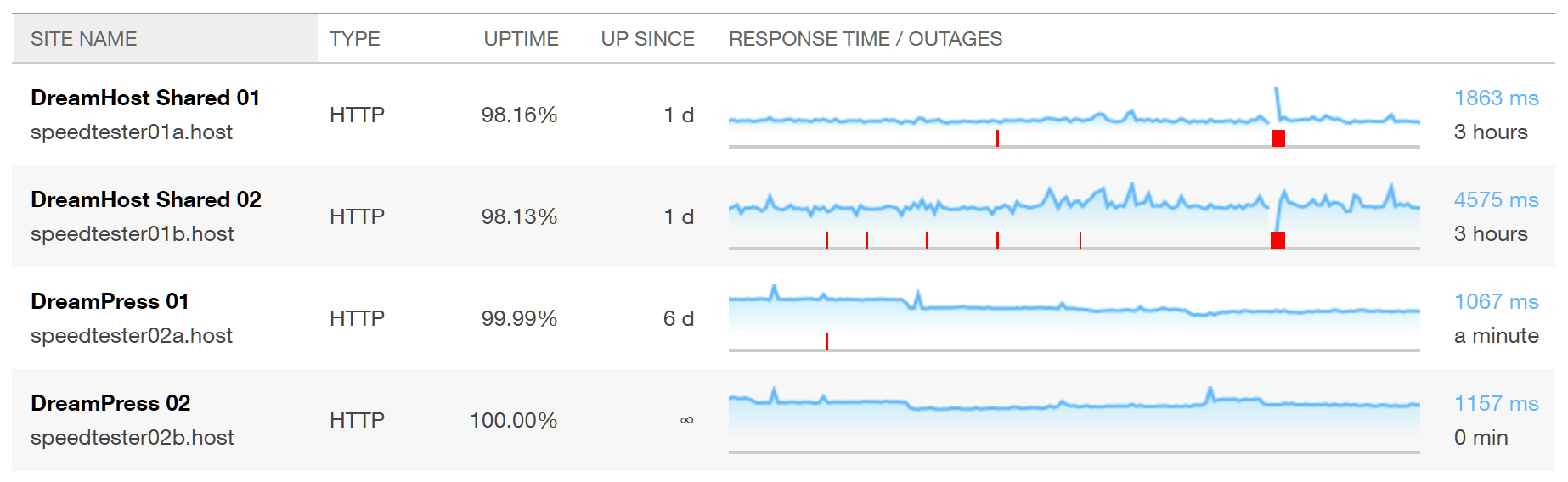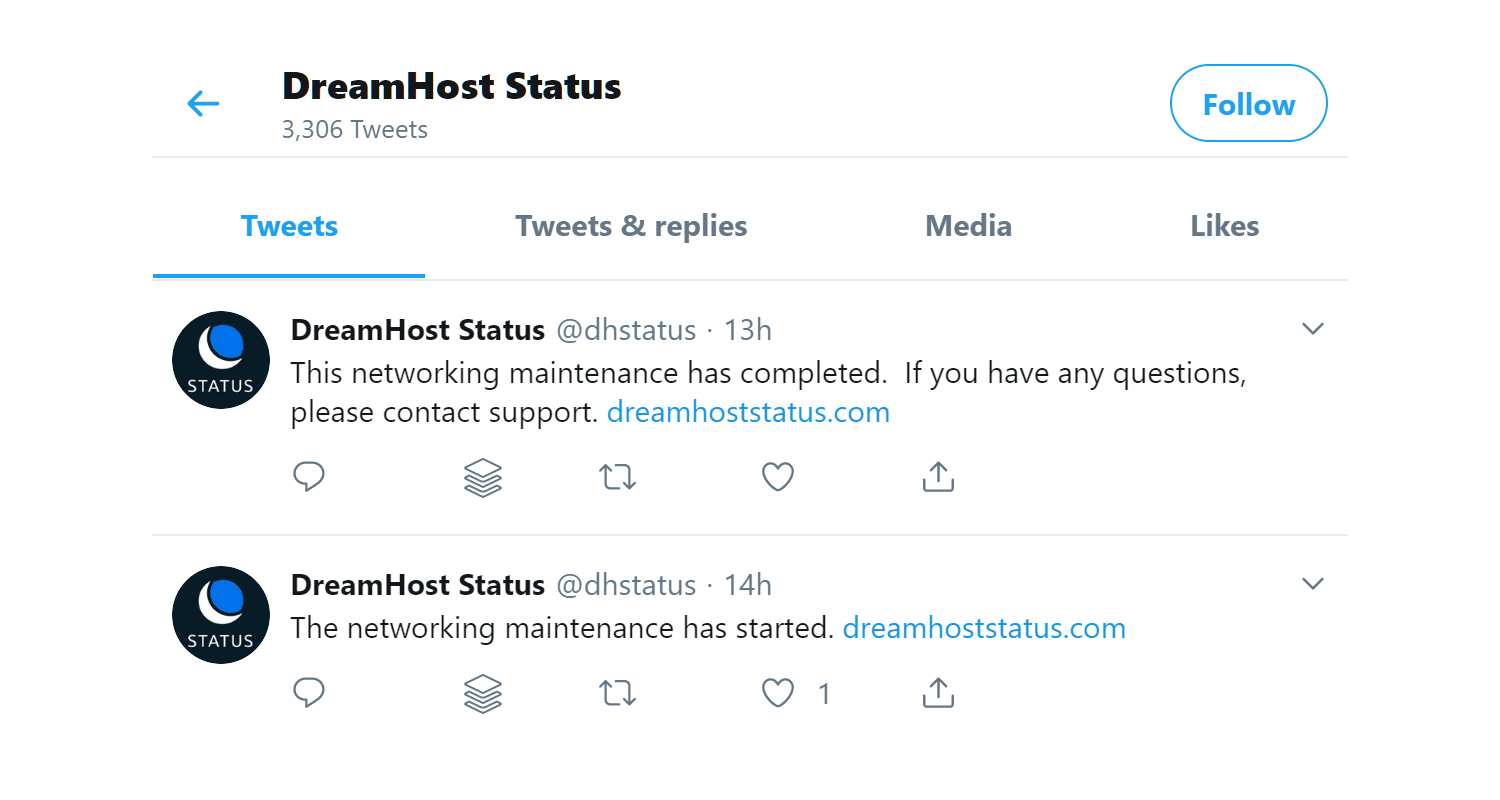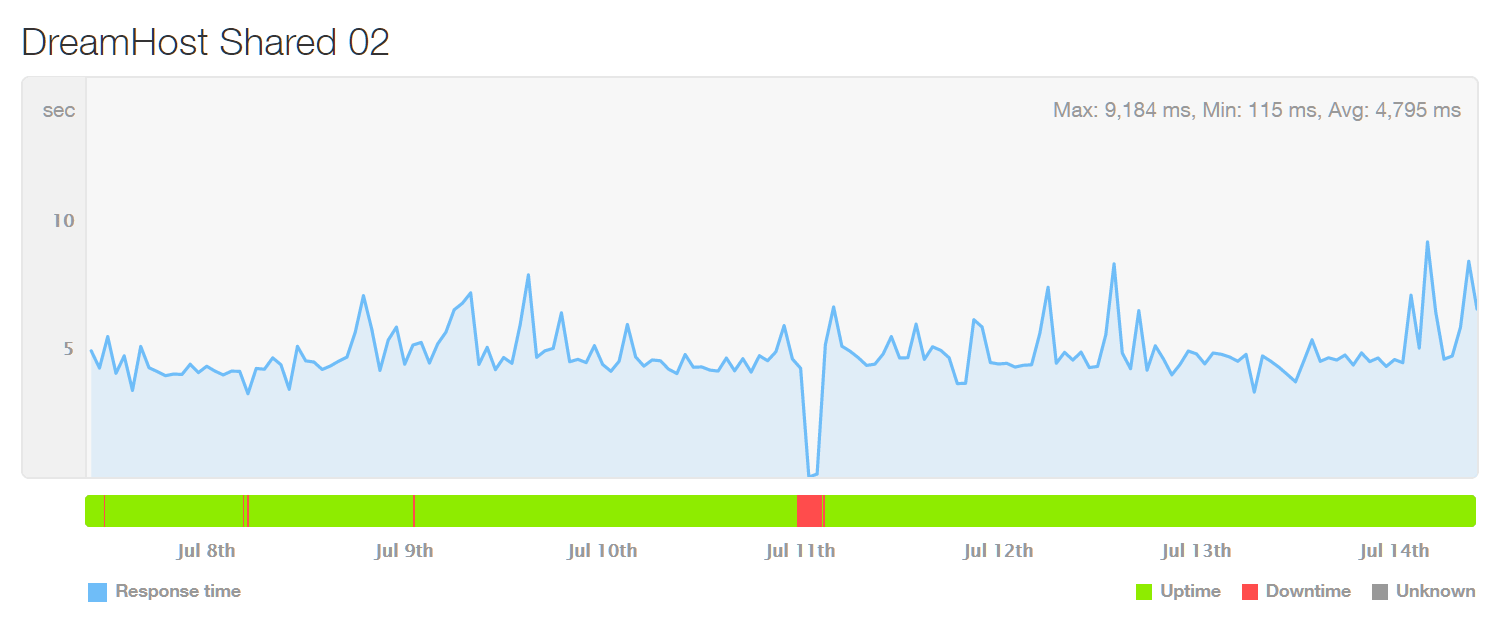- By
Founded in 1996, DreamHost are one of the most well-established independently owned hosting companies in business today. They offer a wide range of packages for all types of websites, including some affordable and feature-packed WordPress focused plans.
In this DreamHost review, we focus on those plans aimed at WordPress users, including their lower-priced shared hosting packages and their premium managed WordPress hosting plans, to help you find the right option for your website.
As well as looking at the features you get access to when hosting your website with DreamHost, we also explain the different ways those features are implemented on the various plans – and compare the performance of the shared plans with the DreamHost DreamPress managed WordPress hosting plans so that you can see which one is the most suitable choice for your project.
By using paid services, such as Pingdom and Load Impact, this review doesn’t just rehash the DreamHost marketing content. Instead, you can use our data and experience of hosting websites with DreamHost to make an informed decision on whether you should host your website with this company or not, and if so, which plan is best.
Let’s begin…
Overview of the DreamHost Hosting Plans
As mentioned, DreamHost offer basic entry-level shared hosting, as well as more specialized WordPress managed hosting, i.e. DreamPress. They also offer high-end virtual private server (VPS) and dedicated server hosting. For those who want to host applications online, there are cloud computing and object storage hosting plans available, too (official pricing page).
However, in this DreamHost review, we’ll be focusing on the entry-level shared hosting and premium DreamPress managed hosting plans that are both suitable for WordPress users.
To give you an idea of what’s available from DreamHost, here’s a quick overview of these different plans before we explore their best features in more depth (and also mention a few potential drawbacks).
DreamHost Shared Hosting
First up, we have the shared hosting plans that represent the cheapest way to host your website with DreamHost:
- Shared Starter: from $2.59 per month to host 1 website with 50 GB of SSD storage.
- Shared Unlimited: from $5.95 per month to host unlimited websites with unlimited SSD storage.
These prices might look very competitive, but you will have to pay for three years of hosting upfront to get access to them. Paying for one year upfront sees the monthly equivalent fee increase to $3.95 for the Starter plan and $6.95 for the Unlimited plan, while choosing to pay monthly will cost you $4.95 and $10.95, respectively. If you’re creating a website for a non-profit organization, it’s worth seeing if you qualify for the relevant DreamHost discount.
No Bandwidth or Visitor Limits
While the Starter plan gives you 50 GB of SSD storage, the Unlimited plan lets you use as much SSD storage as you like. However, there are no limits on bandwidth and inode use or the number of visits your sites can receive. You also get a free domain name if you choose to pay yearly instead of monthly, and everyone gets a free Let’s Encrypt SSL certificate to help secure their website.
Although the unlimited storage and bandwidth allowances are eye-catching, those familiar with budget shared hosting won’t be surprised to learn that if your website starts consuming too many resources, such as the server RAM, DreamHost may suggest that you upgrade to a more capable plan, such as the DreamPress or VPS options. You can find out more about the unlimited policy on this page on the DreamHost website.
DreamPress Managed WordPress Hosting from DreamHost
Although you can install WordPress on the shared plans, and even opt to have the WordPress software installed automatically during sign up, those looking for higher performance WordPress hosting might find the DreamPress plans more appealing:
- DreamPress: from $16.95 for 30 GB of SSD storage and built for ~100k monthly visitors.
- DreamPress Plus: from $24.95 for 60 GB of SSD storage and built for ~300k monthly visitors plus Jetpack Professional and unlimited CDN usage.
- DreamPress Pro: from $71.95 for 120 GB of SSD storage and built for ~1M+ monthly visitors plus Jetpack Professional, unlimited CDN usage, and DreamCare site monitoring and troubleshooting feature.
Again, like the shared hosting plans, paying for a year upfront gets you the prices listed above, while paying monthly causes the rate to increase to $19.95, $29.95, and $79.95 per month respectively. Also, like the shared plans, there is a non-profit discount available from DreamHost.
Storage and Monthly Visitors Limits
As you can see, unlike the Shared Unlimited hosting plan, there are storage limits in place on the DreamPress plans. While like the shared plans, bandwidth is unmetered, DreamHost provide the approximate number of monthly visitors the plans have been built to handle.
In practice, there’s no such thing as unlimited hosting, and if you consume too many resources on the shared plans you will probably be asked to upgrade. Therefore, it’s good to see that the allowances of the DreamPress plans have been published as this makes it possible to determine which plan is most suitable.
For example, if you know your site is going to use 40 GB of storage and will receive around 300k of monthly visitors, the entry-level level DreamPress plan won’t suffice, and you’ll need to choose the more expensive DreamPress Plus plan.
So while it might seem like the DreamPress plans are more limited than the shared hosting plans, this isn’t the case. If you tried to host large and busy WordPress websites on the entry-level shared plans, you’d probably run into performance issues at some point.
However, we’ll be putting this to the test later in this DreamHost review when we run our load simulation tests to find out if the DreamPress plans really are more capable than the entry-level shared plans.
DreamHost Shared Hosting vs DreamPress Managed WordPress Hosting
Aside from the obvious variations in price, the main difference between the low-cost shared hosting and the premium DreamPress managed hosting plans is that the latter is aimed at website owners looking for faster loading times and better site performance in general.
To help illustrate the difference in performance between these two types of plan, later on in this DreamHost review you’ll find the results from our tests that show the loading times of sites hosted on the shared plans and the DreamPress plans.
It’s not just loading times and the ability to handle multiple visitors where these plans differ, though. As well as site performance, the DreamPress plans include some extra features, as well as enhanced versions of some of the features found on the shared plans.
So to help you decide which plan might be best for your website, in the next section of this DreamHost review, we’ll explore the most important features from these plans, as well as any differences in how these features are implemented on the shared hosting plans compared to the DreamPress managed WordPress hosting plans.
DreamHost Web Hosting Best Features
The right set of features will make it easier to look after your website, keep it secure, and manage your account. So with that in mind, let’s explore the most important features from DreamHost, including those available on the shared and managed WordPress hosting plans.
Same Name, Different Functionality
As mentioned, some features are available on both the shared plans and the DreamPress plans, but are delivered and implemented in different ways. When this is the case, we’ll highlight these differences to help you see which plan might be best for your website.
WordPress Website Backups
The backup features you get access to vary greatly depending on which type of hosting you choose from DreamHost and which of their plans you choose.
DreamPress Managed WordPress Hosting Backup Features
For example, customers on all of the DreamPress plans can use the in-house DreamHost backup solution. However, as the DreamPress Plus and Pro plans include a Jetpack Professional subscription, these plans also include access to the powerful VaultPress backup service.
As our VaultPress review explains, this is one of the best backup tools for WordPress, giving you access to real-time backups, unlimited storage for your backup files, and one-click restores. Unlike many other WordPress backup solutions, you can quickly restore individual files to help you roll back any mistakes you might’ve made when editing themes or the other files that make up your website.
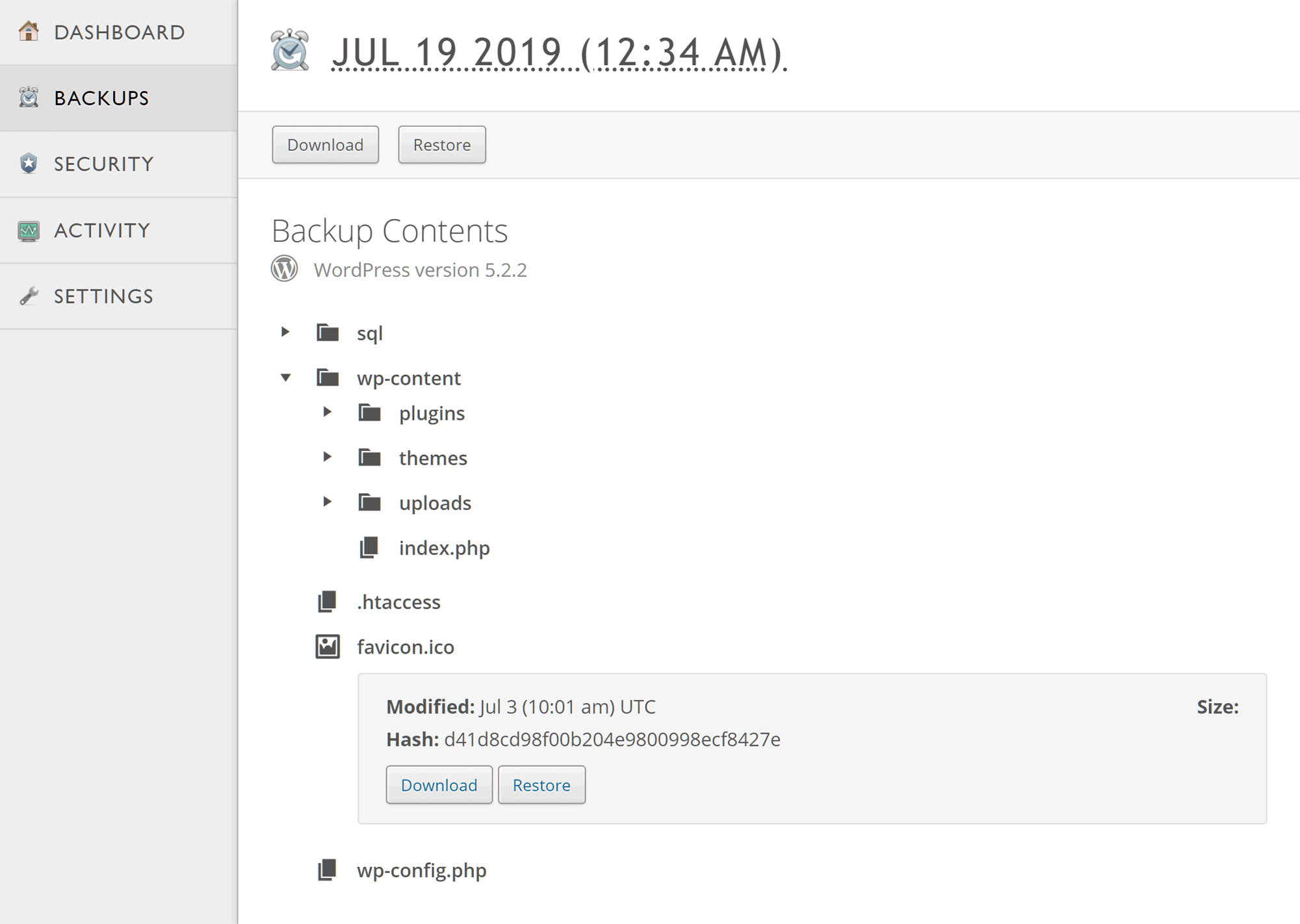
VaultPress lets you download and restore individual files and database tables from the backup archive.
However, if you choose the entry-level DreamPress plan, and miss out on access to the Jetpack Professional backup features, you still get access to a functional, if a little basic, backup system. Through this DreamPress feature, a backup of your site is created automatically each day, and you also have the ability to create one manual backup a day.
All of these backups are stored for two weeks and can be accessed through your DreamHost account area. However, there’s no option to download a backup or perform a partial restore, such as restoring only the database or the individual theme files, for example.
Shared Hosting Backup Features
For those on the lower-priced shared hosting plans, the options for backing up your WordPress website aren’t as straightforward. One approach is to install your choice of WordPress backup plugin, including paying separately for the VaultPress service that comes with the DreamPress Plus and Pros plans.
The recommended DreamHost backup solution is to integrate your site with their DreamObjects service.
The other option is sign-up for a paid DreamHost DreamObjects account and use the free DreamObjects Backups plugin to create and store backups in this cloud storage service from DreamHost. This solution lets you back up your entire website and its database, daily, weekly, or monthly. You can also download the backup files and choose how many backups to keep on the server.
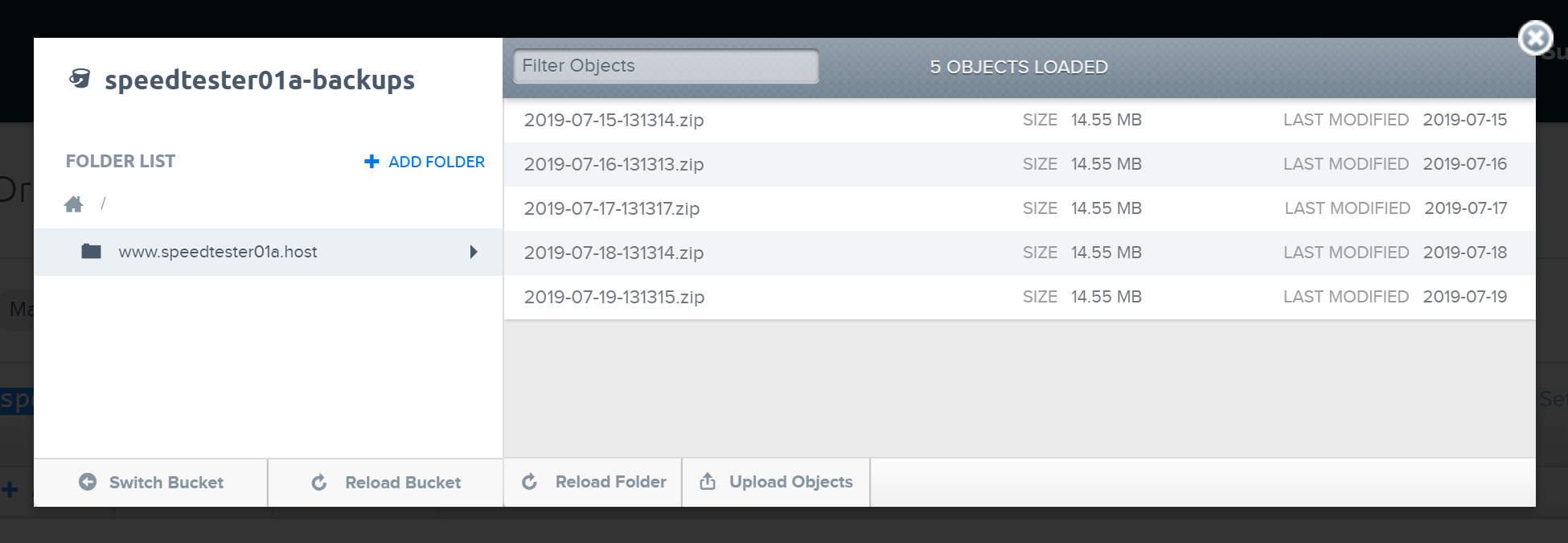
With a DreamObjects account, your backups are automatically created and uploaded to the cloud storage.
There is a 30-day free trial available that lets you try the DreamObjects Backups solution, but after that, you’ll need to pay. However, with prices starting from $0.95 per month for 40 GB of storage, it’s a good value option for backing up your WordPress website to the cloud.
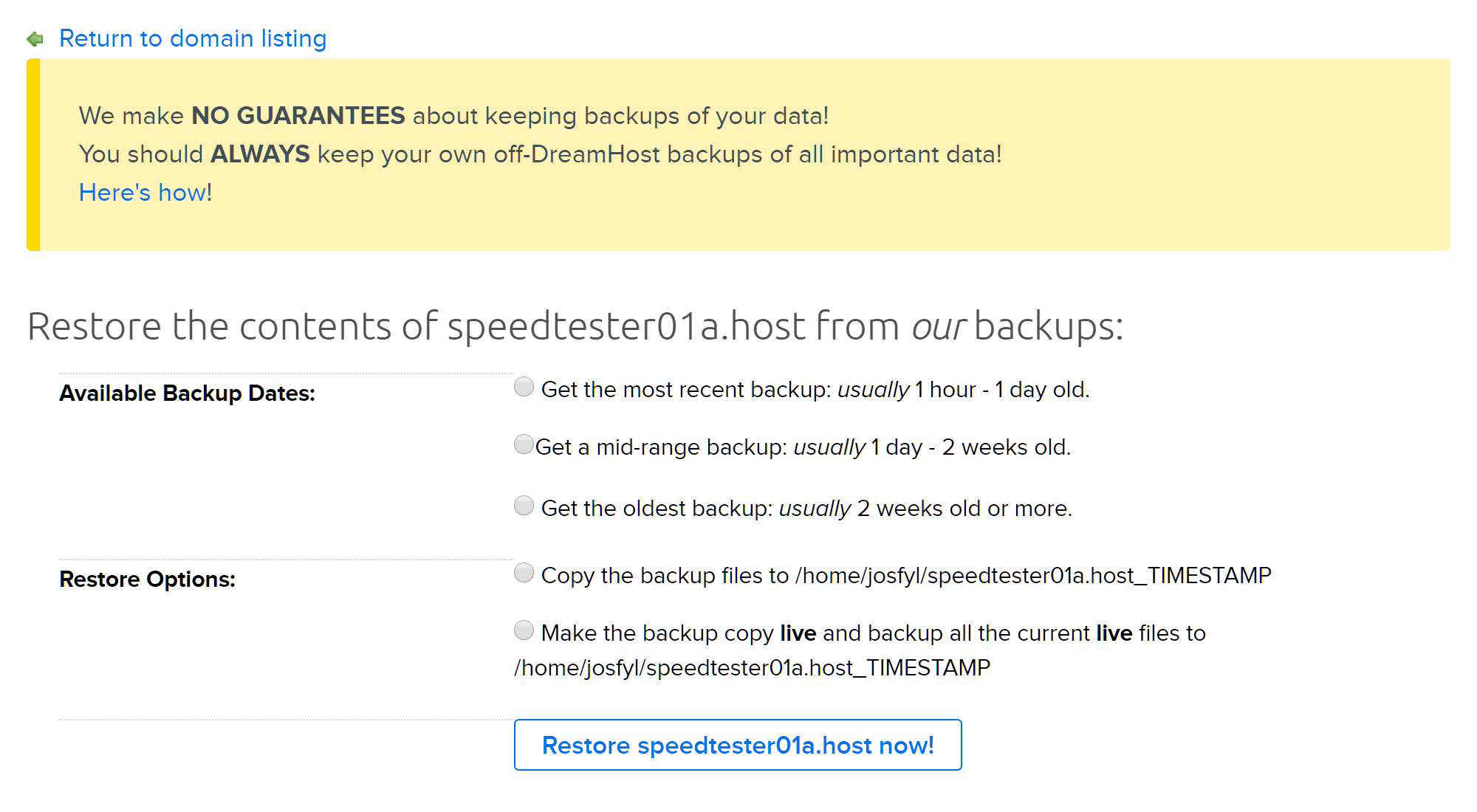
Your DreamHost domain is backed up automatically, but you don’t get as much control as a good WordPress backup plugin.
There is a domain restore option, too, that allows you to restore your entire domain’s web directory to a point within that last two weeks. While this could help you get out of trouble if there’s a problem with your website or account, you don’t get the same level of control as you do from a good WordPress plugin, such as the ability to restore certain parts of your website.
WordPress Website Backups Summary
When it comes to website backups, the main difference between the plans is that sites hosted on the DreamPress managed WordPress hosting plans are backed up automatically once a day, while on the shared plans, you’re left to arrange your own backup solution or rely on the relatively limited domain backup system.
However, the DreamPress Plus and Pro plans also include access to the impressive VaultPress backup solution via the Jetpack Professional plan.
WordPress Themes
As mentioned, the DreamPress Plus and Pro plan – but not the entry-level plan – include access to Jetpack Professional. In addition to the other benefits of this, you also get access to over 200 premium WordPress themes, as well as lots of free ones, covering a range of styles and purposes. You can browse these themes by using your Jetpack Professional account to access the WordPress.com portal.
Unfortunately, like the entry-level DreamPress plan, the shared plans don’t include access to any WordPress themes, except for the free options that are available through all WordPress dashboards by default. You can, of course, install any theme of your choice that you’ve downloaded from elsewhere.
Website and User Support
Regardless of whether you choose the shared plans from DreamHost or their DreamPress managed WordPress hosting plans, you get access to the live chat support channel that’s open between the hours of 5:30 AM and 9:30 PM Pacific Time, 7 days a week. You’ll also have the ability to submit tickets and email support requests 24/7.
Premium Telephone Support
Although there’s no standard telephone support line, you can request a call back from the DreamHost help desk. While this is a paid service, some plans do include a number of free callbacks per month, such as the DreamPress Plus and Pro that include 3 and 5 free callbacks per month, respectively.
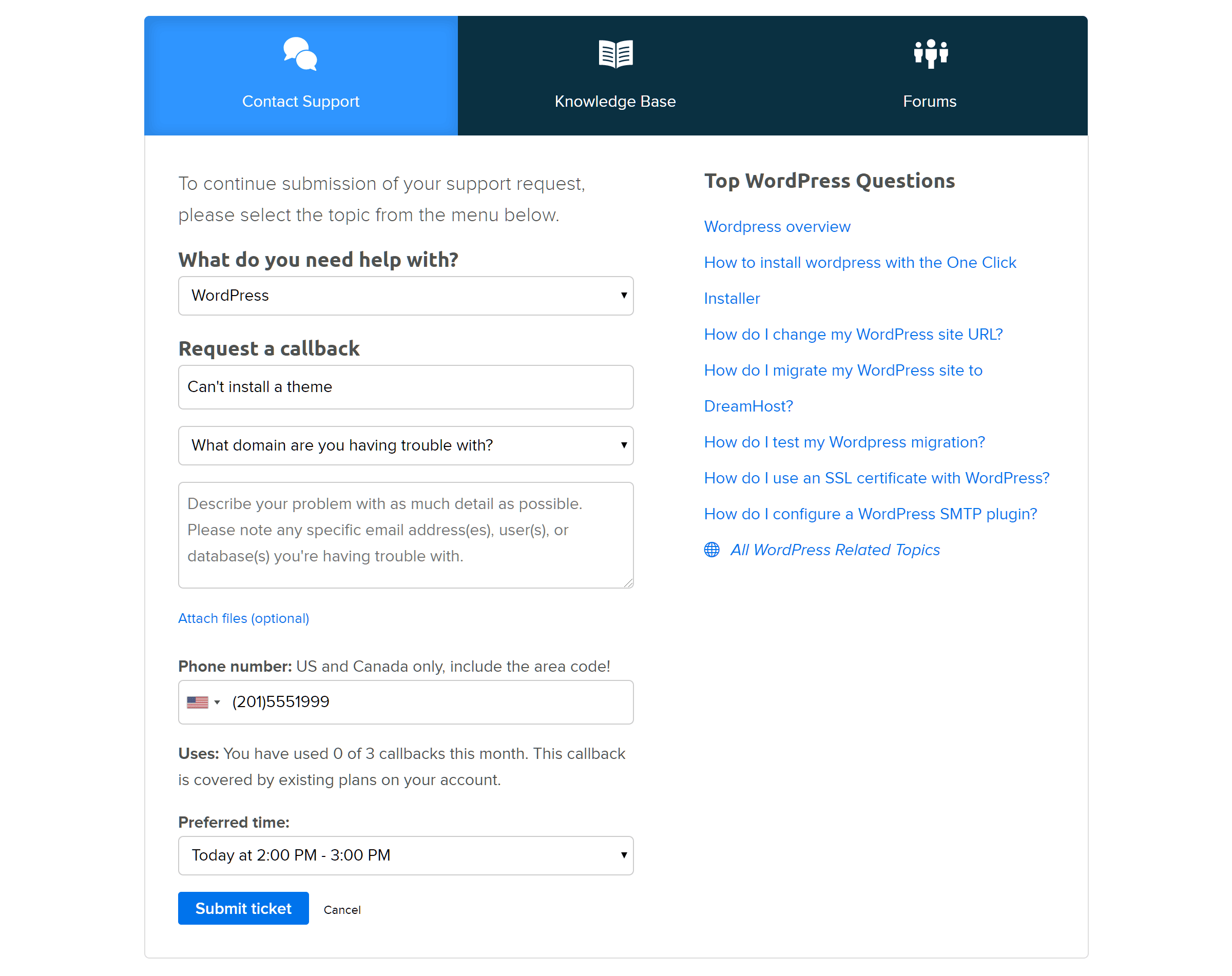
Telephone support is a premium service that’s included with some plans or a paid add-on with others.
Customers on the other plans, such as the shared hosting options and the entry-level DreamPress plan, as well as those who need more callbacks than their plan includes, can pay $9.95 per call back request, or $14.95 monthly for 3 callbacks per month.
Unfortunately, numbers outside the United States and Canada cannot be used to request a callback, and the calls are only provided in English.
The lack of standard telephone support and a 24/7 live chat service means that DreamHost lacks the support options of some other popular web hosts, such as SiteGround and many managed WordPress hosting companies.
DreamPress WordPress Support Service
When it comes to support, DreamPress customers also get priority access to a team of in-house WordPress experts that are separate from the staff supporting customers of the other plans. The aim of this is to ensure that DreamPress customers get faster access to support staff, who also have greater WordPress expertise.
Jetpack Support Service
If you choose either the DreamPress Plus or Pro plan, which includes the Jetpack Professional subscription, you also get access to the Jetpack WordPress support staff, giving you another place to turn to for help with your website.
During the testing for this DreamHost review, the support staff were helpful and responsive, via both the live chat and email channels.
WordPress Website Staging Facility
The ability to create a staging site gives you a safe place to work on a copy of your website, without putting your live site at risk.
Some examples of when you might want to create a staging version of your site including testing out new plugins, installing a new theme, or editing code. Once you’ve finished testing, you can replace your live site with the staging version in just a few clicks, depending on the system you’re using.
While the shared hosting plans don’t include a staging feature, the DreamPress plans make it very easy to create a staging site. Simply click the button to create the staging site, then once it’s set up, use the controls to copy the content between the two sites.
The DreamPress staging system is very easy to use. However, unlike some other hosts, such as SiteGround and WP Engine, you can’t choose which components of your site to transfer between the live and staging environments, such as just the files, the database, or even only a specific database table.
This means that your only option is to transfer the whole website, overwriting the entire destination site in the process. The downside of this is that you could run into problems if new posts have been added to the live site while work was being carried out on the design of the staging site, for example.
DreamHost Control Panel
Unlike many popular shared hosting providers, but like most managed WordPress hosts, DreamHost don’t use the cPanel software to let you manage your account.
Instead, you must use the custom DreamHost control panel to carry out tasks like managing the domains associated with your account, installing WordPress, and accessing the tools that let you interact with your server space and databases.
Thankfully, the DreamHost control panel is well designed and easy to use. While there might be some cPanel components missing, all of the essential tools and controls are available to ensure you’re able to manage your website and hosting account.
Jetpack Professional Features
As you get access to the Jetpack Professional plan with the top two DreamPress managed WordPress hosting plans – Plus and Pro — it’s worth covering what features this includes to help you decide if they make it worth paying extra for these higher-priced plans.
Improved WordPress Backup System
As mentioned earlier, the VaultPress backup system of the Jetpack Professional plan is far superior to the standard DreamPress backup solution. In fact, VaultPress is arguably the best backup system available for WordPress.
While the DreamPress plans include daily automatic backups, VaultPress will back up your website in real-time, as and when any changes to your site are detected. Thanks to this, you have the ability to quickly roll back to before you made a change, such as deleting a post or installing a plugin, for example.
With VaultPress, you also get the ability to download and restore full and partial backups, such as individual files, just the plugins folder, or database tables.
More WordPress Site Security Features
As well as its powerful backup system, VaultPress also automatically scans your site for malware and malicious code while monitoring for suspicious activity on your website and its database. You also have the ability to run a manual scan if you suspect something might be wrong with your site.
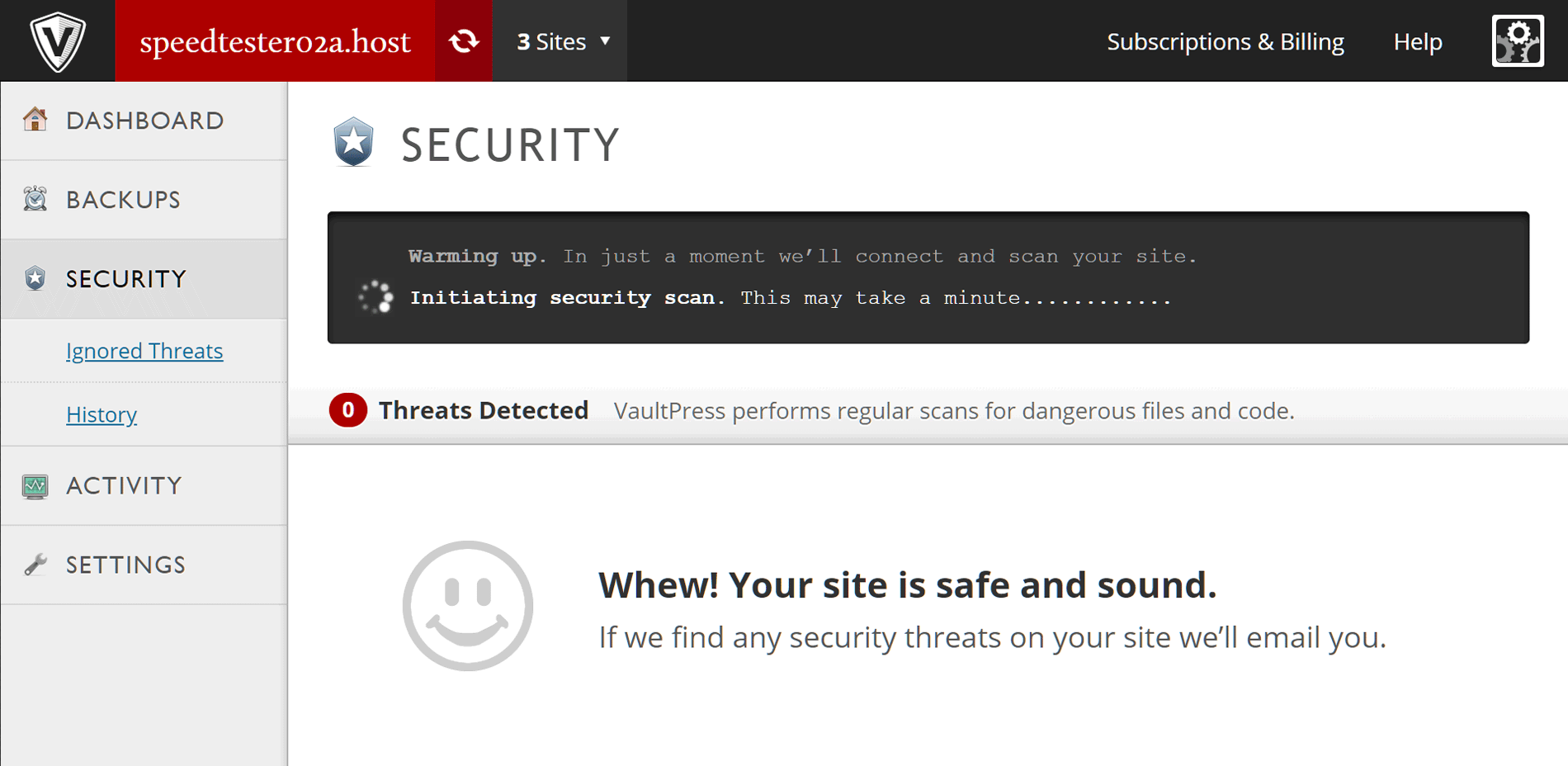
VaultPress scans your site in the background for security issues, but you can also run manual scans.
Another useful security-related feature of the Jetpack Professional plan is the activity log that displays some of the events from your website. While this feature is available on the free Jetpack plans, the Professional plan displays a list of activities from the last year, compared to just 30 days on the other Jetpack plans.
The activity log feature could help you monitor your site for security issues, giving you the ability to spot actions that you didn’t perform. It can also be used to help you troubleshoot your site by displaying the events that occurred before an issue arose.
Additional Site Optimization Tools
While the DreamPress managed hosting service has been optimized to help your WordPress website load as quickly as possible, the Jetpack Professional plan includes some extra tools to help improve the speed of your site and its content.
One of these tools is the Jetpack CDN that comes with unlimited storage. With the CDN enabled, your website files are automatically distributed to servers around the world, reducing the distance they have to travel to reach your visitors. As well as handling images, the Jetpack CDN also supports video, giving you a way to offload these large files from your DreamHost server space and save your storage allowance.
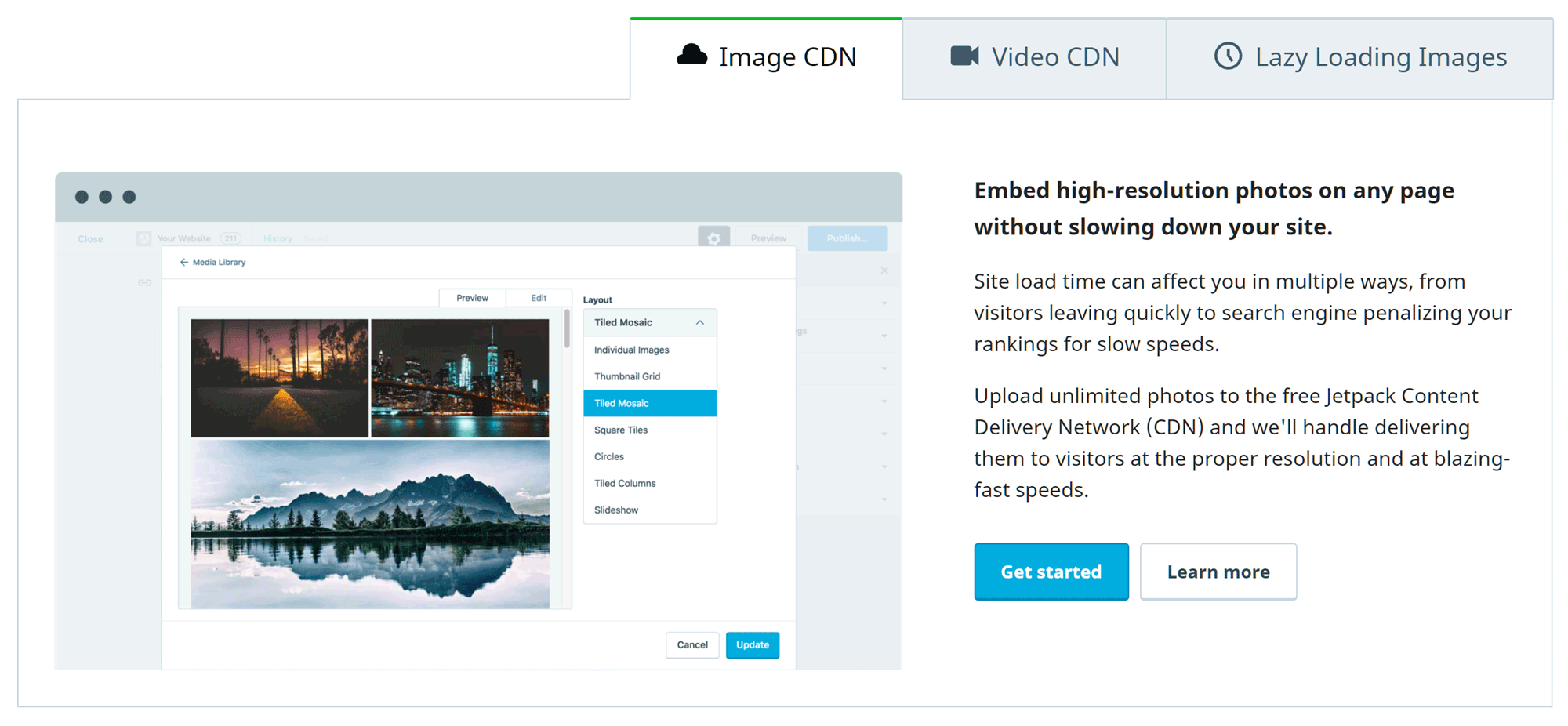
Files, including images and videos, are automatically transferred to the Jetpack CDN to improve loading times.
The process for adding files to the CDN is completely seamless; simply upload the files as usual to your WordPress Media Library, and they will be transferred in the background to the distributed network of Jetpack servers. There are no advertisements or branding displayed on your videos.
There’s also an improved search tool that aims to deliver faster and more relevant results to your visitors when they search your website, especially if your site has lots of content to be sifted.
Enhanced Support Options
As DreamPress don’t currently provide a 24/7 live chat channel (instead, it’s open during office hours, 7 days a week), being able to access the priority email support from the WordPress.com help desk staff, through the Jetpack Professional plan, is a nice addition to the DreamPress Pro and Plus plans.
Access to Premium WordPress Themes
Every WordPress website needs a theme, and while there are some great free themes out there, premium ones tend to look nicer, have more useful templates, and will give your site a professional appearance. Thankfully, as mentioned, the Jetpack Professional provides you with a selection of premium WordPress themes.
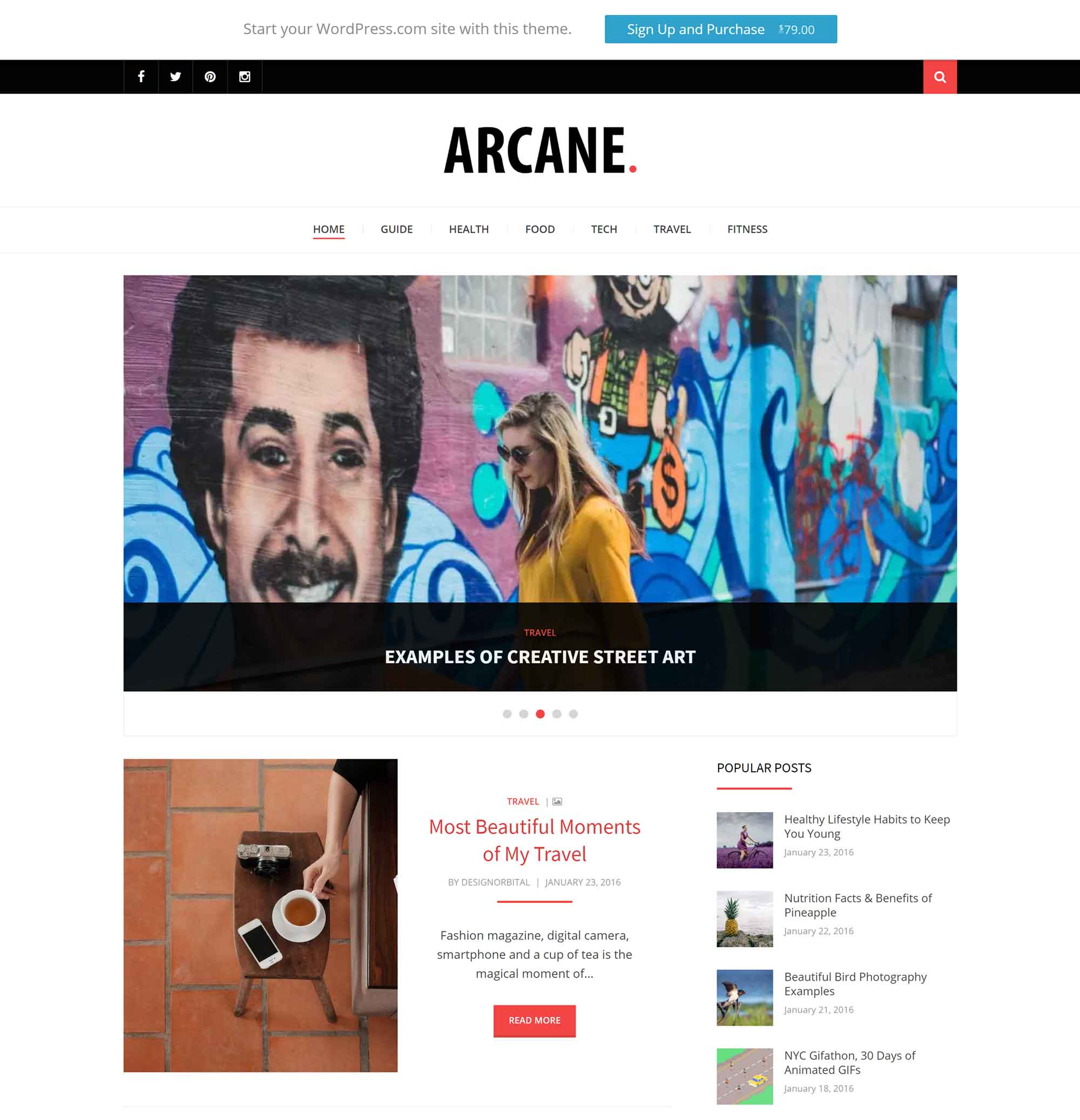
This is an example of one of the premium themes you can choose from with the DreamPress Plus and Pro plans.
Through the Jetpack Professional plan, you get over 200 premium themes to choose from, including some that cost as much as $79. So if you see a premium theme you like, the amount you save by not having to buy it could cover a few months price difference between the DreamPress entry-level plan, that comes with no themes, and the Plus plan that gives you access to that premium theme.
WordPress.com Website Management Dashboard
It’s also worth mentioning that once Jetpack is enabled on your site, you can manage some aspects of WordPress through the same dashboard that users of the WordPress.com hosted platform get access to. If you prefer the default self-hosted WordPress dashboard, it’s also still available.
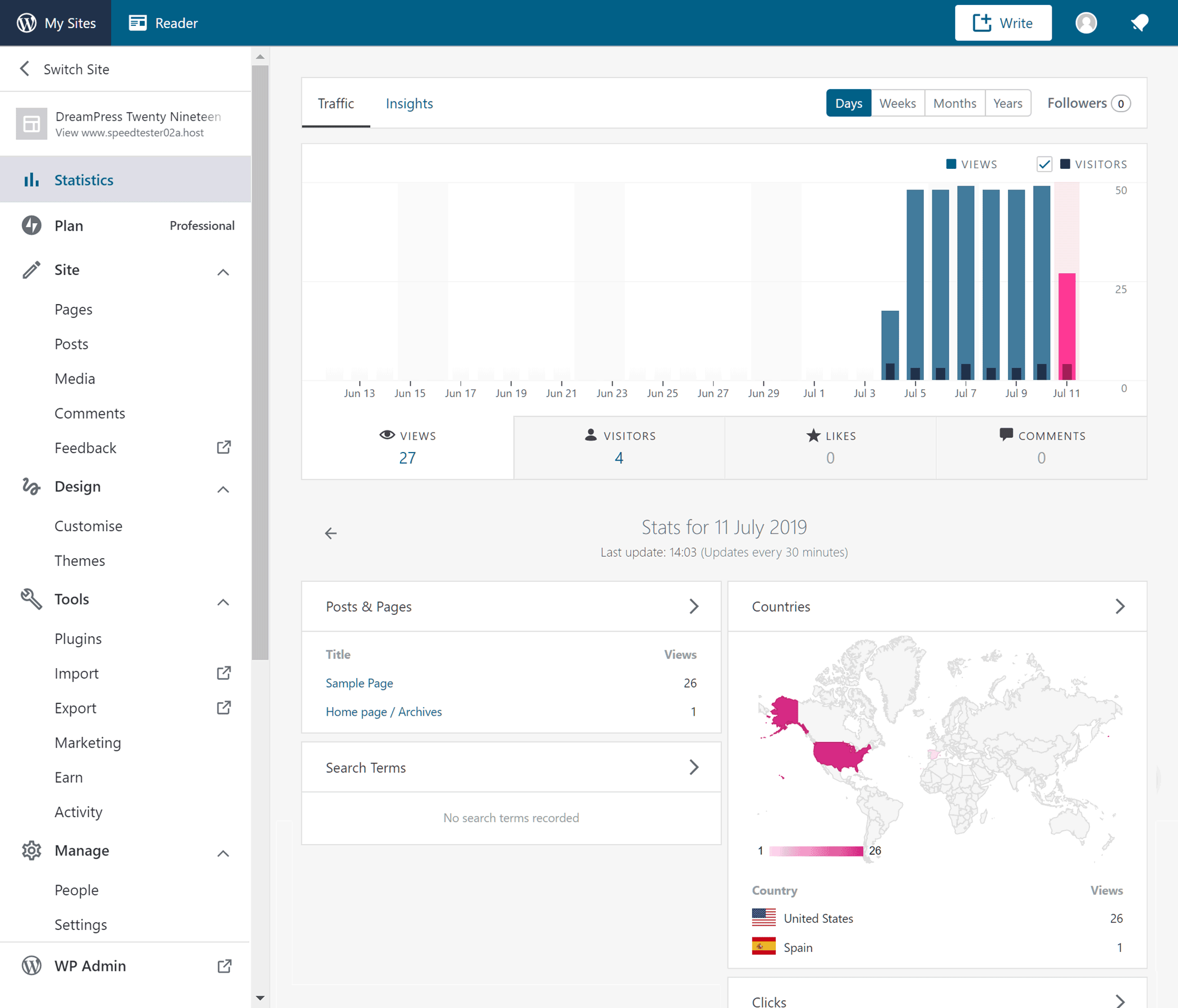
Jetpack lets you manage your website through a dashboard that’s very similar to the WordPress.com dashboard.
This choice of interfaces might be appealing to anyone who’s thinking about moving from the hosted WordPress.com service to self-hosting their own WordPress website, but doesn’t want to leave behind the WordPress.com user experience.
Interestingly, as this dashboard interface is hosted on the WordPress.com website, and isn’t something that’s inserted to your WordPress site, you won’t have to worry about it slowing down your site.
Compared to the default WordPress dashboard, the WordPress.com style dashboard, with its more modern-looking interface, is probably easier to use. However, you’ll still have to use the default self-hosted WordPress dashboard to complete certain tasks, such as working with some third-party plugins and themes.
Jetpack Professional Plan Add-on Summary
It’s true that you could subscribe to the Jetpack Professional plan and pay for these useful features, regardless of whether you sign up to the DreamPress Plus and Pro plans or not.
However, considering the Jetpack Professional plan costs $29 per month and the DreamPress Plus plan starts at $24.95, this helps to make the Plus plan more financially attractive. The only downside of using Jetpack is that some features are duplicated, such as backups, and you could potentially have two support teams to communicate with.
However, this is a minor issue compared to the upgraded features, extra functionality, and increased support options that are provided. If you’re already thinking about the DreamPress plans, the Jetpack Professional plan certainly makes the Plus plan a more tempting option compared to the entry-level DreamPress plan that doesn’t include the premium Jetpack Professional subscription.
You can find out more about the features and our thoughts on this service in our ultimate guide to the Jetpack plugin.
Downsides of DreamHost Shared and WordPress Managed Hosting
Now that we’ve covered the best features of the DreamHost service, including the shared and managed WordPress plans, it’s time to look at some of the drawbacks of these packages and this hosting company.
Lack of Access to Premium WordPress Themes
First up, unless you choose the more expensive DreamPress Plus or Pro plans, the fact that you don’t get access to any to premium WordPress themes might be off putting to some. Although most shared plans from other hosts don’t come with premium WordPress themes, some managed hosting plans do, such as WP Engine and the StudioPress themes their plans include.
Limited Support Options
No direct telephone support and the absence of 24/7 access to live chat could be a deal-breaker for some.
While you can fire off an email at any time of the day or night, sometimes you need instant access to someone who can help you with an urgent issue. If the call back service is available in your region and covered by your plan, then this could compensate for the lack of a telephone hotline you can phone, or round the clock live chat. However, as it only covers the US and Canada, and is a paid service on some plans (shared hosting), this won’t apply to everyone.
No WordPress Dashboard Enhancements
Another potential drawback of DreamHost is the lack of enhancements to the default WordPress dashboard. Some hosts, like SiteGround for example, include a website setup wizard that’s displayed inside of your WordPress website, that aims to help you set up your new site.
SiteGround also adds a set of controls to the WordPress dashboard, via their own plugin, that lets you configure certain aspects of your website and its performance, something that’s also lacking from DreamHost.
However, those on the DreamPress plans that include the Jetpack Professional plan subscription can manage many aspects of their website through the WordPress.com user interface.
Poor Backup Functionality
Although your website is automatically backed up each day on the DreamPress plans, this isn’t the case with the shared hosting plans.
On the shared plans, your domain and account are automatically backed up, but you don’t get the same level of control over your backups as you do with some other tools, such as the ability to choose which day to roll back to, or which parts of your website to restore.
You can sign up to the paid DreamObjects cloud storage service and use the DreamHost backup plugin to get access to a more feature-rich system. Installing your own backup plugin is an option, too, but it would be nice if this was a standard feature of the DreamHost shared plans, as it is with most other comparable hosts.
Overreliance on Jetpack
Another issue some readers might have with the DreamPress managed WordPress hosting plans from DreamHost is the heavy reliance on the Jetpack Professional plan to deliver many of the key features, such as the site security and optimization tools, for example.
On one hand, leveraging an existing set of strong features from a company like WordPress.com is a smart idea. But on the other, it does sometimes feel like you’re working in two systems, which in a way, you are.
Summary of DreamHost Downsides
Overall, when it comes to features and functionality, the majority of the drawbacks of DreamHost are most apparent on the shared hosting plans, rather than the better specified DreamPress managed WordPress hosting plans.
So if you’re looking for a feature-rich hosting experience, then the DreamPress plans are probably the better option from DreamHost, compared to their shared plans.
However, there’s more to choosing a web host than simply checking if it has the features you need. You must also try and find out what sort of performance a host can deliver before you sign up. In the next section of this DreamHost review, we help you do just that.
DreamHost Shared and DreamPress Hosting Performance
Now that you know what you get with the DreamHost plans, including some of the drawbacks of this web host, it’s time to see how well websites hosted with this company perform.
For our tests, we used the Pingdom and Load Impact services to measure how fast our sites were. We also looked at how well they were able to handle multiple visitors accessing them at the same time, as well as what sort of uptime levels you can expect from DreamHost.
While DreamHost undoubtedly have some good features, they won’t be much use if your site loads slowly, can’t handle multiple simultaneous visitors, and is frequently offline. So let’s find out what the situation is in this section of our DreamHost review.
DreamHost Loading Time Test Results
For our tests, we created four WordPress websites. Two of those sites were hosted on the DreamHost shared plans, and two on DreamPress managed WordPress hosting plans.
First, we installed the lightweight and current default WordPress theme, Twenty Nineteen, on one of the sites hosted on the shared plan, and then installed the same theme on one of the sites hosted on the DreamPress plan. We then installed the popular and heavyweight Avada theme on the other two sites.
The goal was to not only see how capable DreamHost are when it comes to hosting basic lightweight themes and heavyweight multipurpose themes, but to also help you compare the performance of the shared plans against the DreamPress managed plans. The goal of this is to help you decide on the best option for your project.
The Pingdom service was used for these tests, with the loading times of the sites recorded every 30 minutes. After 7 days of testing, the average loading time for each site was used for this DreamHost review.
Here are the results…
DreamHost Shared and DreamPress Hosting Lightweight Theme Results
If you plan to create a basic blog or simple business website, then the Twenty Nineteen theme that’s enabled on new WordPress websites by default is a suitable option.
Once the sites were set up, a basic page containing text and an image was created. The loading times of the URL of that page were recorded every 30 minutes by Pingdom. After 7 days of testing, the average loading time of the test page from the WordPress website using a lightweight theme, hosted on the low-cost DreamHost shared plan, was 1.41 seconds.
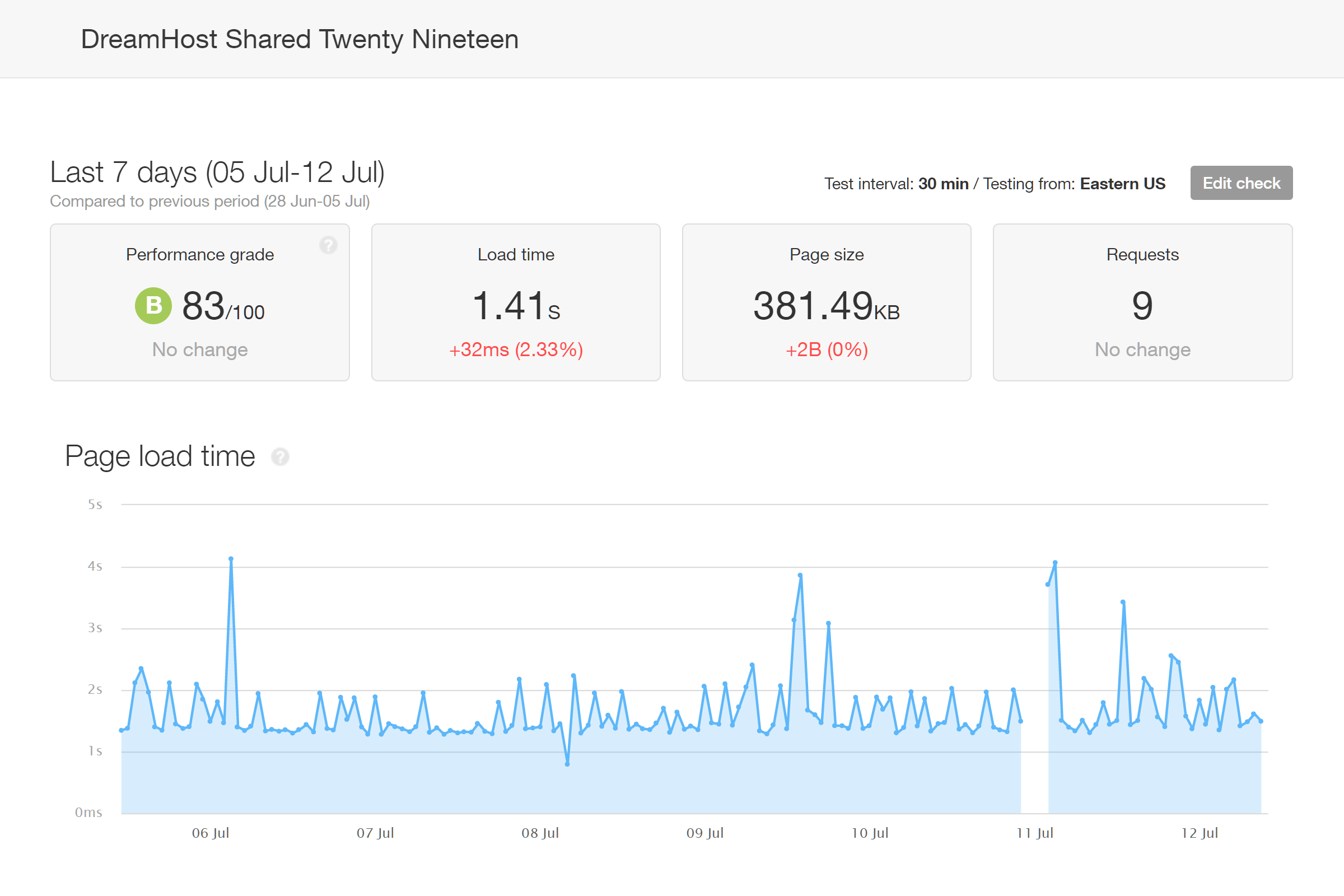
The site using the Twenty Nineteen theme, hosted on the DreamHost shared plan had an average loading time of 1.41 seconds.
The same page was created on the site hosted on the DreamPress managed WordPress hosting plan and monitored in Pingdom. After 7 days of testing, the average loading time of the test page from the site using a heavyweight theme, hosted on the DreamPress plan, was 581 milliseconds.
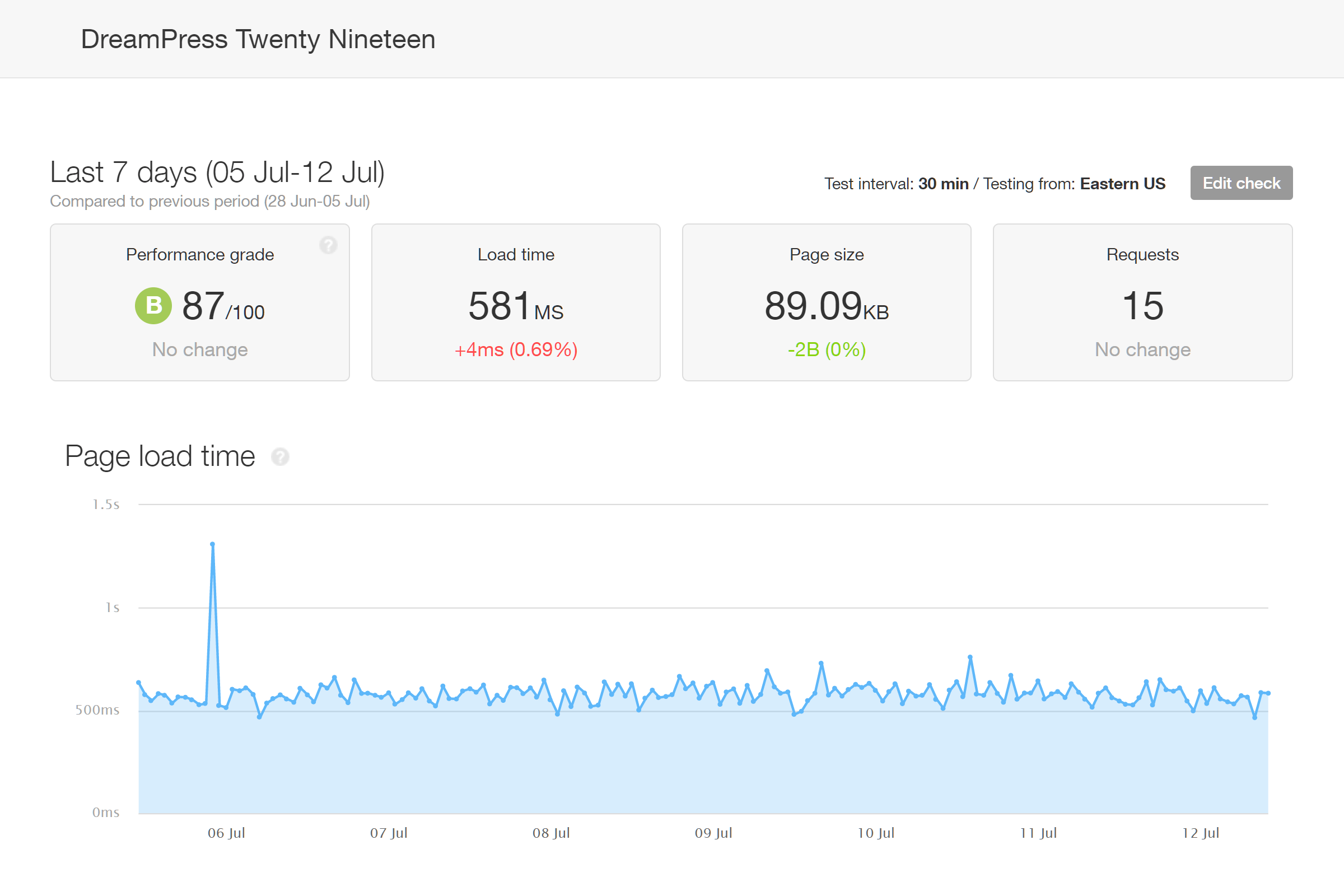
The site using the Twenty Nineteen theme, hosted on the DreamPress plan had an average loading time of 581 milliseconds.
As you can see from the results, the loading time of the WordPress website hosted on the more expensive DreamPress plan was much faster than the site hosted on the cheaper shared hosting plan.
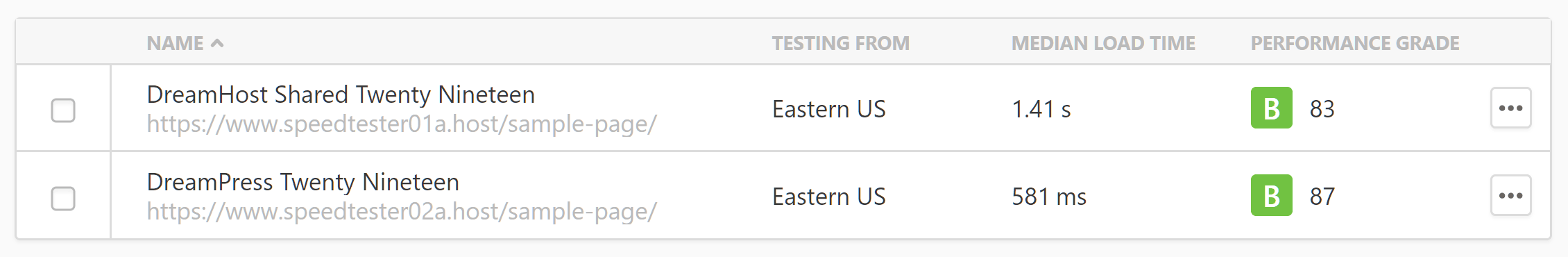
The average loading times of the sites using the Twenty Nineteen theme after 7 days of monitoring by Pingdom.
For context, the average loading time of the DreamPress hosted site (581 milliseconds) using the lightweight theme is very close to the times of the comparable plans in our recent WordPress.com Business hosting review (603 milliseconds). However, the average loading time of our test site hosted on the DreamHost shared plan (1.41 seconds) was much slower than the time of a similar site from our SiteGround shared hosting review (576 milliseconds).
DreamHost Shared and DreamPress Hosting Heavyweight Theme Results
If you want to use one of the more feature-rich themes available for WordPress, then the best-selling Avada is a great option. So to give you an idea of the loading times you could expect if you choose a multipurpose theme and host your website with DreamHost, here are the results from our tests of the sites using Avada.
For these tests, the Avada theme Agency demo was imported into the WordPress websites. Then the homepages of those sites were monitored in Pingdom, with the loading times recorded every 30 minutes. After 7 days of monitoring, the average loading time of the site hosted on the shared plan from DreamHost was 4.3 seconds.
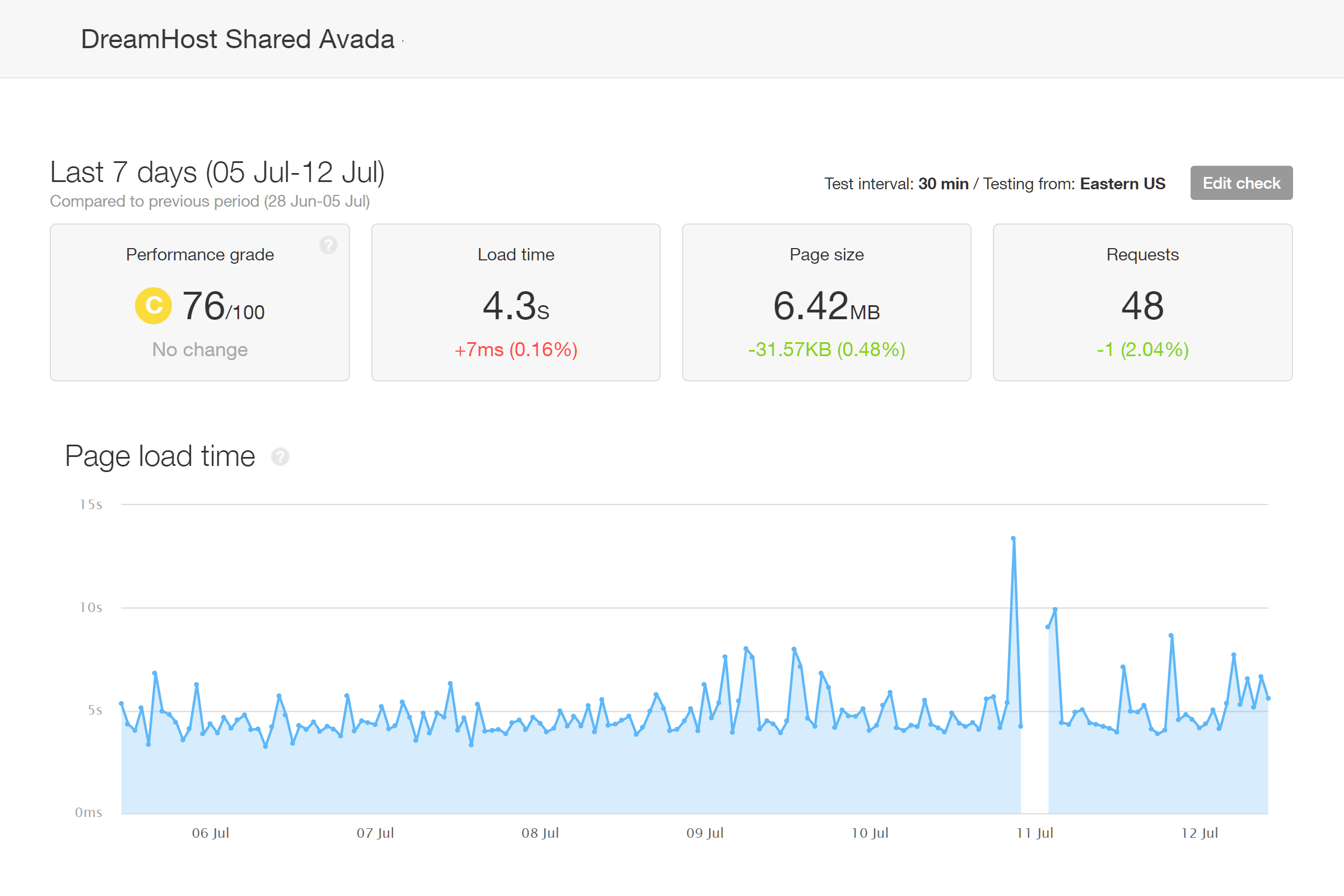
The site using the Avada theme, hosted on the DreamHost shared plan had an average loading time of 4.3 seconds.
For the website using the Avada theme hosted on the DreamPress managed WordPress hosting plan, the average loading time after 7 days of testing was 1.89 seconds.
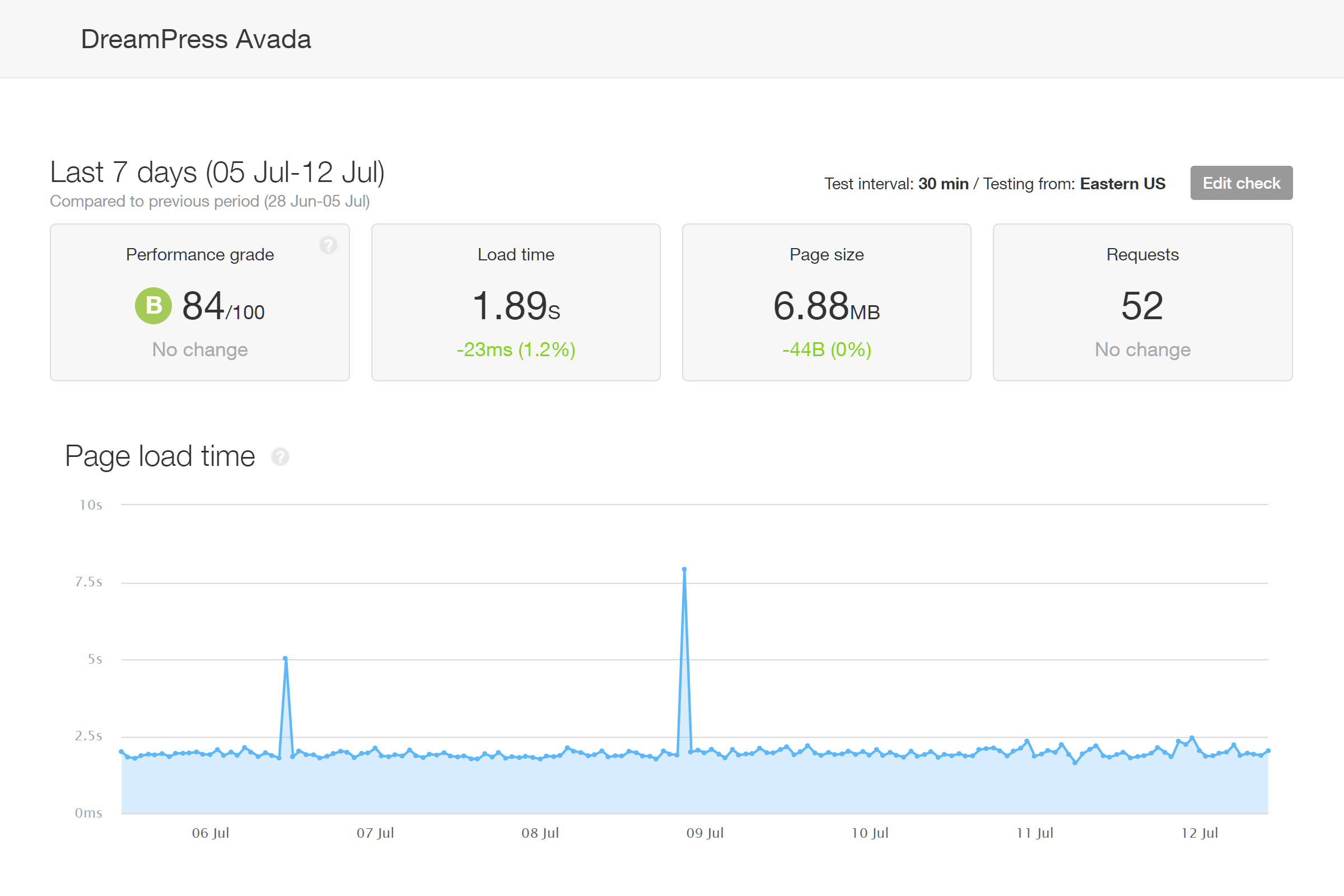
The site using the Avada theme, hosted on the DreamPress plan had an average loading time of 1.89 seconds.
Again, like the loading times of the sites using the lightweight Twenty Nineteen theme, there was a big difference between the speed of the sites using the heavyweight Avada theme hosted on the shared hosting and DreamPress plans
For context, the sites from our SiteGround shared hosting plans comparison, using the Avada theme, were much faster (1.59 seconds) than the sites hosted on the DreamHost shared plan (4.3 seconds).
Also, the sites using Avada from our WP Engine (1.43 seconds) and Kinsta (1.25 seconds) reviews were faster than the DreamPress hosted Avada site (1.89 seconds).
Notes on the DreamHost Pingdom Speed Test Results
As you might have noticed from the Pingdom screenshots above, the sizes of the pages that were monitored on the test sites do vary, despite using the same themes and content.
This variance in page size can be attributed to the different types of caching and other performance-enhancing features that are in place on the various DreamHost plans.
For example, the sites hosted on the DreamPress plans have the premium Jetpack Professional performance-enhancing features enabled, such as the WordPress.com CDN and image and file optimization, as well as having access to the DreamPress caching functionality. This all is likely to account for reduced page size, compared to the shared plans and their more basic optimization functionality.
DreamHost Shared and DreamPress Loading Time Summary
As you can see, the loading times of the sites on the shared plans using the heavyweight Avada theme were much slower than the sites using the lightweight Twenty Nineteen theme. Therefore, if you plan to use one of the feature-rich website demos from a multipurpose theme like Avada, low cost shared hosting from DreamHost probably isn’t a suitable option.
However, even the loading times of the DreamPress hosted site using the Avada theme weren’t as impressive as the results from our Kinsta and WP Engine managed WordPress hosting comparison.
Due to this, if fast loading times are your main concern, then the DreamHost shared and DreamPress managed hosting plans might not be the best option for your website if you plan to use a heavyweight theme and then import one of its demos.
However, don’t cross DreamHost off your shortlist just yet. As our next set of tests are about to show, DreamHost are particularly good at handling surges in traffic.
DreamHost Load Impact Performance Testing
As well as knowing the potential speed of your website, it’s also important to establish how your site might cope with multiple visitors accessing it at the same time. To find out how well DreamHost performs in this situation, we used the Load Impact service to simulate multiple simultaneous visits to the test WordPress websites.
For the Load Impact tests, the homepages of the websites using the Avada theme, hosted on the DreamHost shared and DreamPress managed WordPress hosting plans, were used. Here are the results…
DreamHost Shared Hosting Load Impact Test
Normally when testing the performance of shared hosting, we set Load Impact to increase the number of virtual users accessing the site at the same from 1 to 50, over a period of 5 minutes.
However, unlike most shared hosting plans we’ve tested so far, the DreamHost site was able to handle 50 simultaneous virtual users without becoming unresponsive.
In this test, with a maximum of 50 simultaneous users, the loading time did spike as the number of users increased. However, as the green line on the chart below shows, the site speed did recover before the end of the test. You can see the interactive results chart from this test for yourself on the Load Impact website.
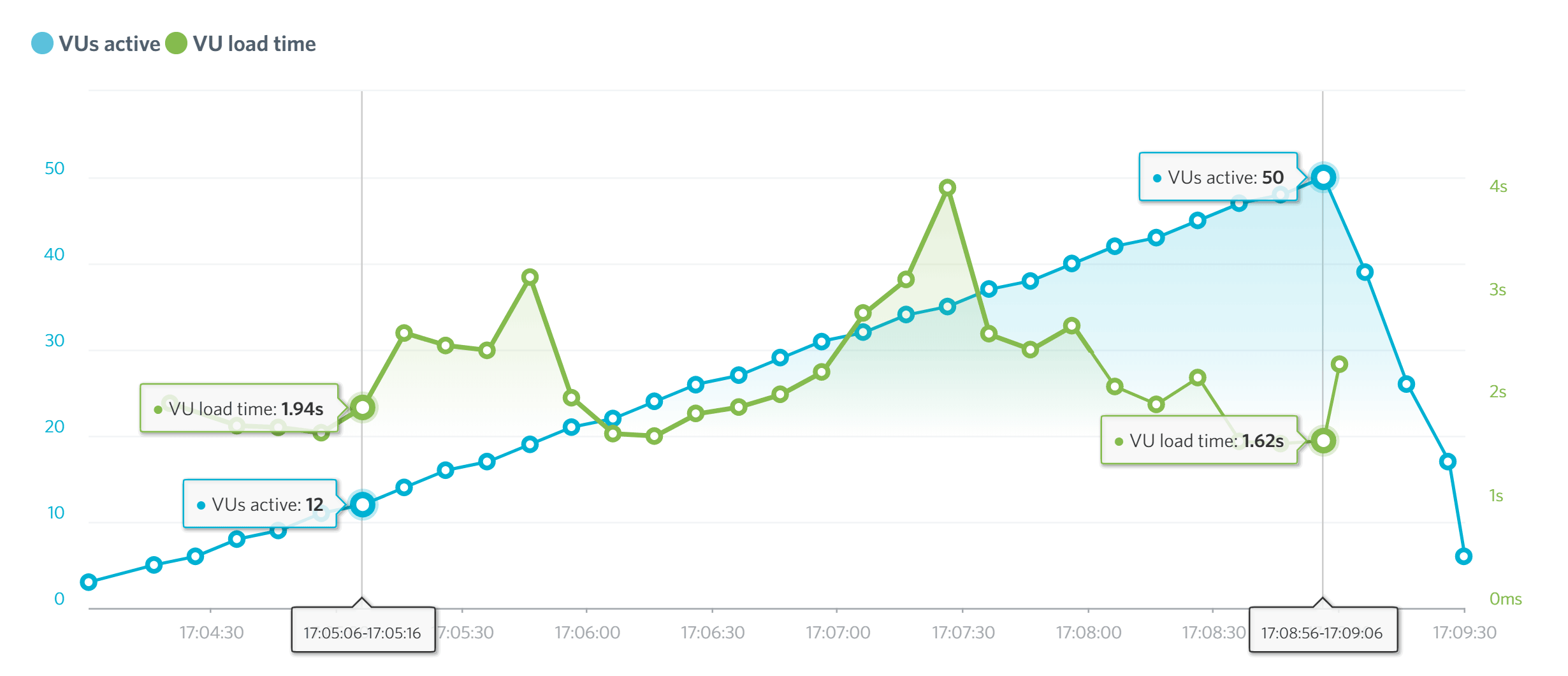
The green line shows the loading time of the test site on the DreamHost shared plan as the number of virtual users increased.
As the site on the shared hosting plan was still responsive when 50 virtual users were accessing it at the same time, a second test was run to see what would happen when the number of simultaneous virtual users increased to 250.
In the second test, as the chart below shows, the loading times did spike again as more virtual users accessed the site. However, at 77 virtual users, the loading time was a relatively acceptable 1.83 seconds. While the loading time did increase to an unacceptable 27.51 seconds at 166 virtual users, it did recover and stabilize to just over a second from around 200 virtual users to the end of the test, when 250 virtual users were accessing the site. The interactive results chart for this test is available on the Load Impact website.
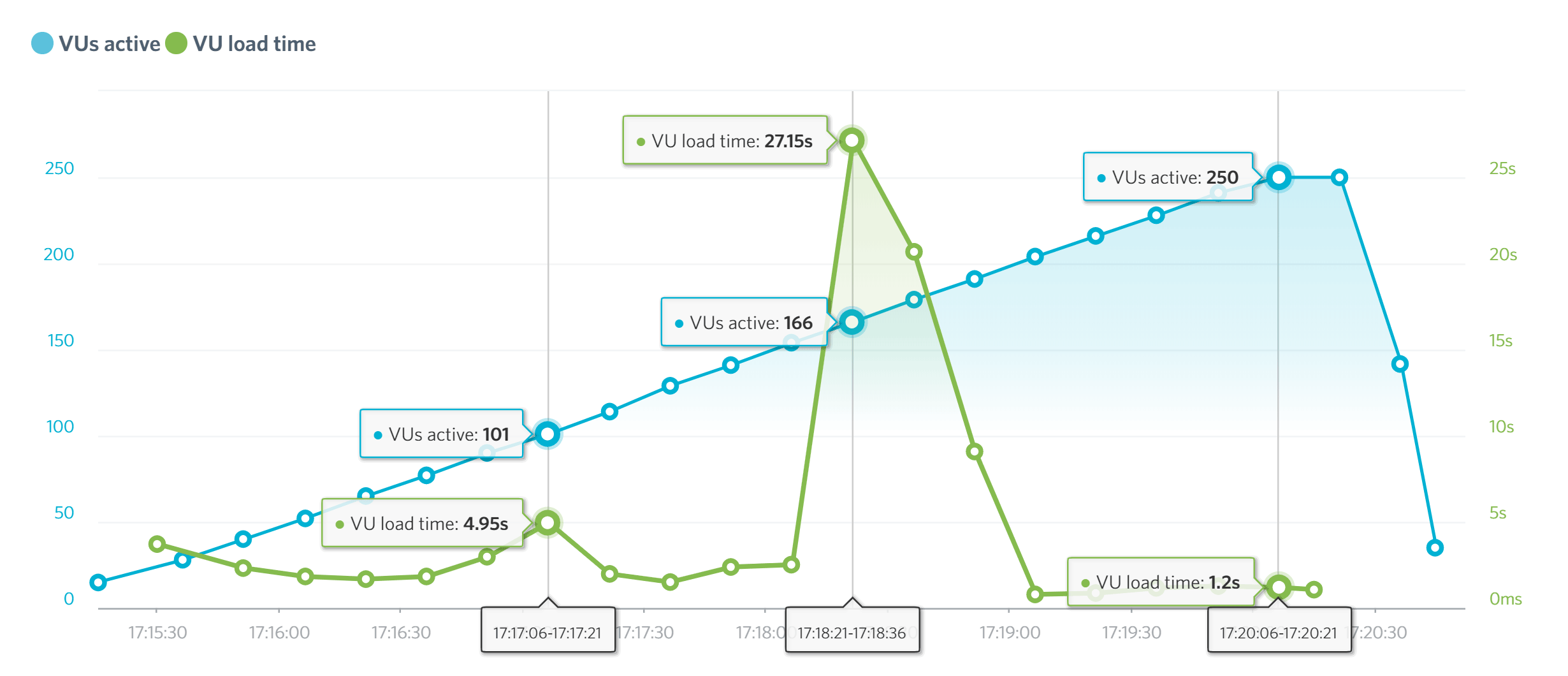
The loading time of the site on the DreamHost shared plan recovered and stabilized before the end of the test.
Although the test sites hosted on the DreamHost shared plan did initially struggle as the number of users increased, the way the loading times decreased to a usable level was impressive. The sites from our Bluehost, GoDaddy, and SiteGround comparison certainly didn’t perform as well in this type of test.
Therefore, based on our test results, if your website is hosted on this shared plan and does suddenly receive a spike in traffic, the loading times should remain usable after DreamHost has had a minute or two to adjust to the increased load.
Now let’s take a look at how the more expensive DreamPress managed WordPress hosting plan handles the same load.
DreamPress Managed Hosting Load Impact Test
For the DreamPress test, we went straight to simulating 250 virtual users accessing the WordPress website, increasing the number of users from 1 to 250 over a 5-minute period. Like the shared hosting plan test, the homepage of the WordPress website, which was using the Avada theme and its Agency demo, was monitored by Load Impact.
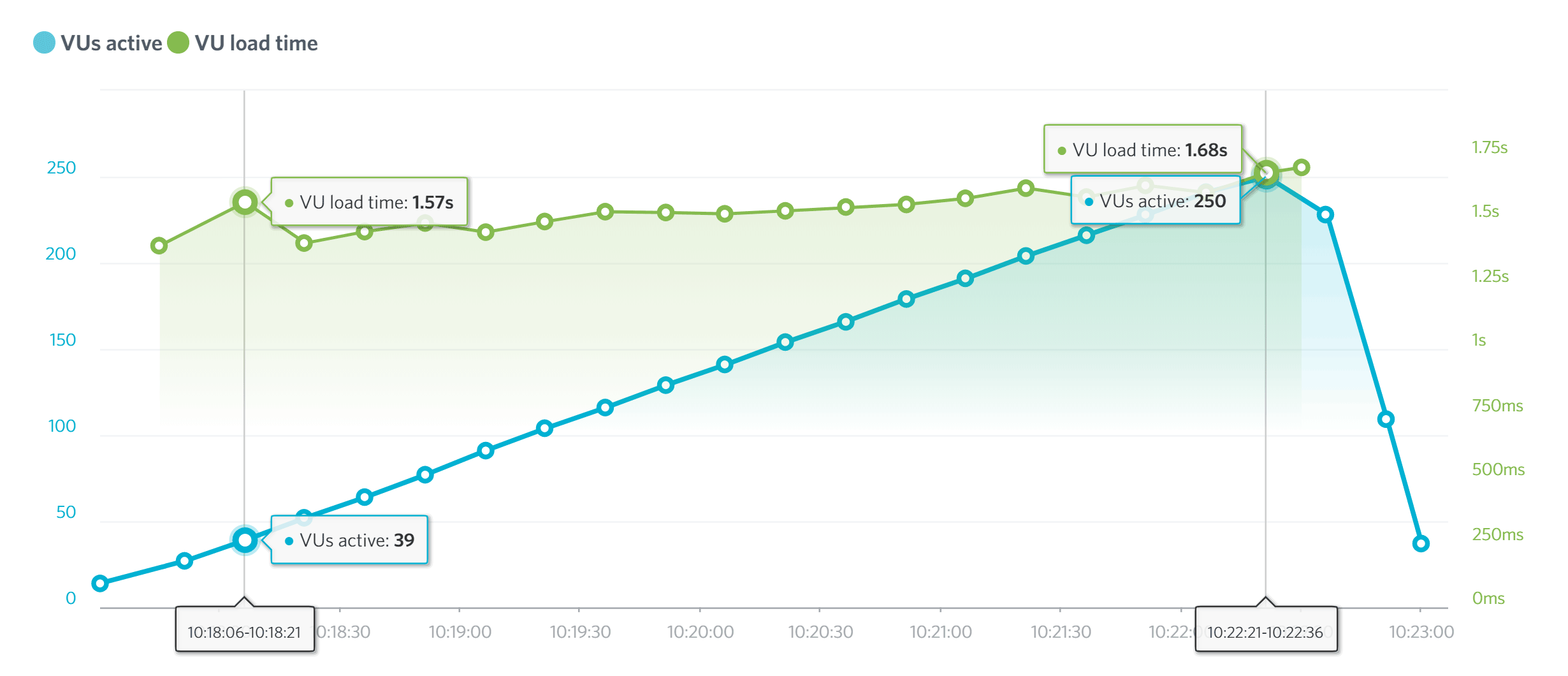
The loading times of the DreamPress hosted WordPress website didn’t fluctuate as the number of virtual users increased to 250.
As the graph above shows, the loading times of the site, which is represented by the green line, didn’t really change as the number of virtual users accessing the site increased to 250. You can see the interactive results chart from this test on the Load Impact website. We ran this same test a second time, and again, the loading times didn’t suffer as the number of virtual users increased.
The ability of DreamPress to handle 250 simultaneous virtual users, without an increase in loading times, matches up with the results from our WP Engine review. However, Load Impact did record faster times for the WP Engine hosted site compared to the site on the DreamPress plan.
DreamHost Uptime Monitoring Results
As well as testing the loading times of the sites hosted on the DreamHost shared and managed WordPress plans, the uptime of the sites was also monitored for seven days.
As you can see from the charts, Pingdom did record some downtime for the test sites. The largest section of downtime, which was about 3 hours according to Pingdom, was due to a scheduled update of the shared server operating system.
To keep customers updated, notifications were posted on Twitter, messages were displayed in the account dashboards, and emails were sent out. Due to the scheduled nature of the downtime, the drop below 100 percent uptime didn’t qualify for the DreamHost guarantee.
However, as you can see from the Pingdom results, some of the test sites did experience other periods of downtime during the seven days of monitoring.
After querying the downtime recorded by Pingdom with DreamHost, they verified that the server was actually online during this period and suggested it might be a problem with Pingdom. Unfortunately, it was not possible to personally check the status of the sites during these periods.
DreamHost Technical Details
To provide you with further information to help you decide if DreamHost is the right option for your website, and if so, which of their plans is the best choice, here’s a quick overview of some of the most important technical details and differences of the shared hosting and the DreamPress managed WordPress hosting services:
- Website caching: WP Super Cache is the recommended caching plugin for shared hosting customers, while sites on the DreamPress plans have built-in server caching that’s managed through the Proxy Cache Purge plugin.
- Content Delivery Network (CDN): Free and paid Cloudflare CDN plans can be activated through the DreamHost control panel for customers on the shared plans, while the DreamPress Plus and Pro plans include unlimited CDN usage via the Jetpack integration. DreamPress entry-level plan customers can also use the Cloudflare CDN service.
- PHP: Website owners can choose between the 7.1, 7.2, and 7.3 versions of PHP.
- HTTP/2.0: HTTP/2.0 is enabled on all of the DreamHost shared and DreamPress plans.
- SSL: Free SSL certificates from Let’s Encrypt are applied to your site, or you can use your own certificates from elsewhere.
- SFTP: You can access your server space on both the shared and the DreamPress plans via SFTP.
- Server file manager: There is a browser-based file manager for access to the server space and its files.
- Database access: The WordPress website databases can be accessed via phpMyAdmin.
- Email service: DreamPress plans and the Shared Unlimited plan come with an email service, but the entry-level Shared Starter plan does not, and is available as a paid add-on from DreamHost.
- WordPress website management: The WordPress software can be set to update automatically, but plugins and themes must be updated by the customer by default. However, Jetpack can be used to enable automatic plugin updates.
- Plugin restrictions: No plugins are banned but some plugins are not recommended for use on the DreamPress plans.
- Security measures: mod_security can be enabled for free, to provide extra site security on all plans.
- Post-hack clean-up services: DreamShield is a paid add-on that will scan and remove malware and other issues from $3 per month. The DreamPress Plus and Pro plans include the Jetpack Professional plan, which provides access to the Jetpack support staff who will help you fix any issues on your site.
- Data center locations: You can choose between the two US data centers in Virginia and Oregon, and the CDN will distribute your content globally.
- Staging sites: The staging site feature is only available on the DreamPress plans, although you could use a staging plugin on the shared plans.
- WordPress website migration: A paid WordPress website migration service is available on the shared plans for $99, while the DreamPress plans include a free WordPress website migration.
- Uptime checks and guarantee: DreamHost have a 100% uptime guarantee in place with credit applied to customer accounts when downtime is experienced, but only the DreamPress Pro plan includes site monitoring and troubleshooting if an issue is detected through the DreamCare feature, although DreamCare can be purchased as an add-on for other plans. However, the Jetpack Professional plan that DreamPress Plus and Pro customers get access to does include downtime monitoring.
- Support channels: Support is available via live chat, which is open 5:30 AM to 9:30 PM Pacific Time, 7 days a week, while email assistance is available 24/7. You can also request a call back from the support staff. The DreamPress Plus and Pro plans that come with the Jetpack Professional plan include access to WordPress support experts from Jetpack.
Hopefully, that answers any remaining questions you might have about the DreamHost shared and DreamPress hosting plans.
Final Thoughts
The DreamHost shared plans are a bit of a mixed bag. The prices of shared plans are very cheap, especially if you’re prepared to pay for three years upfront.
However, the shared plans are lacking some useful features that are often available elsewhere, such as a built-in backup system. The limited hours of the live chat support channel and lack of a telephone support number might be another reason to cross the DreamHost shared plans off of your list, depending on your support requirements. The downtime that was recorded by Pingdom, but not by DreamHost, is another area of concern when it comes to recommending the shared plans.
On the other hand, when it came to handling multiple users accessing the test sites at the same time, the sites on the DreamHost shared plan performed really well.
Unlike the shared plans, the DreamPress managed WordPress hosting plans include all the features you might expect from this type of package, such as daily backups, CDN usage, and staging. This is especially true of the mid and top-level Plus and Pro plans that come with the Jetpack Professional plan and all of the useful features that includes. However, the DreamPress hosted sites weren’t as fast as some of the competition, such as Kinsta and WP Engine, although they performed well in the Load Impact tests.
If you are considering managed WordPress hosting from DreamHost, it’s probably worth skipping the entry-level DreamPress plan if you can afford it, and choosing either the Plus or Pro plan to get access to the Jetpack Professional plan. Doing so unlocks the powerful VaultPress backup system, a selection of premium WordPress themes, and the other security and performance-related features that make these plans much more attractive options.
Also, as the Jetpack Professional plan includes access to the WordPress.com email support service, you have another place to turn to if you need help with your website. Although as our recent WordPress.com managed hosting review showed, choosing DreamPress isn’t the only way to get access to the Jetpack Professional features as part of your hosting subscription.
The DreamHost shared and managed WordPress hosting plans do a lot right but don’t do much to really stand out from the competition, and they do have a few drawbacks.
What do you think of DreamHost?