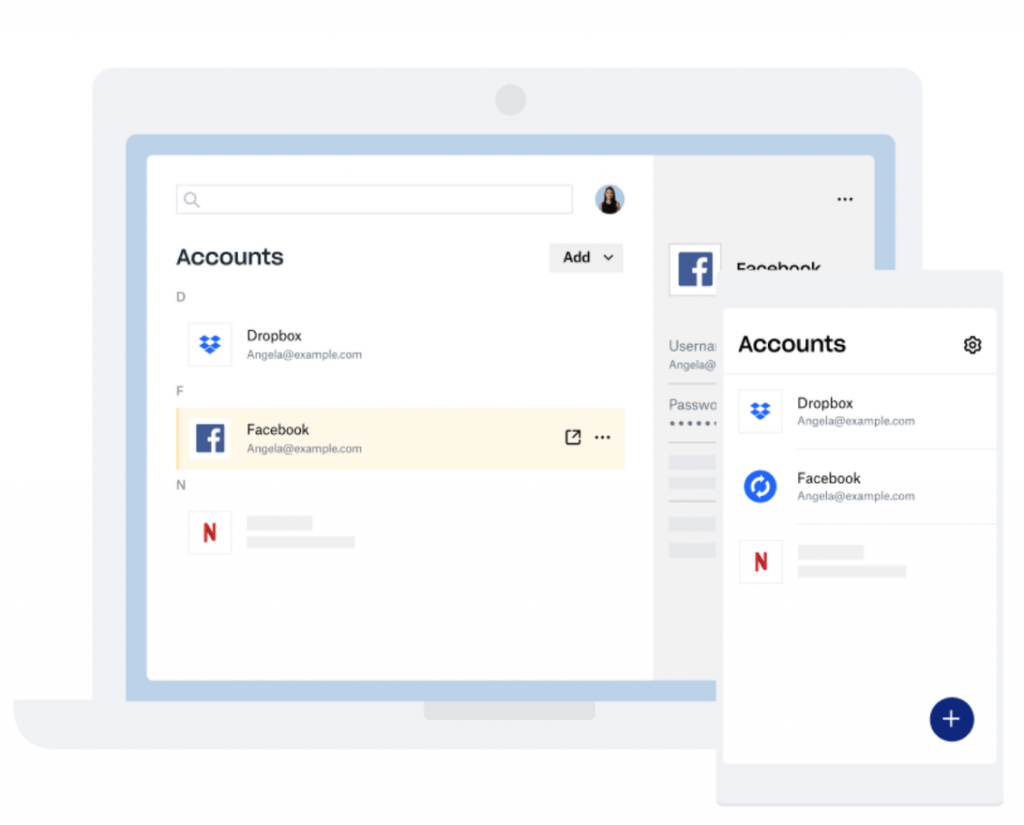Dropbox’s new password manager aims to help you keep track of your online life.
Dropbox
Dropbox is continuing to expand beyond cloud storage, introducing a host of new features to make it more useful in other aspects of people’s lives.
In a blog post Tuesday, the company detailed the new additions, starting with a LastPass and 1Password rival that it aptly calls Dropbox Passwords. Available now as a private beta to “select Dropbox Plus users,” the password manager will have apps for iOS, Android, Windows and Mac to allow for signing into your accounts regardless of platform.
Dropbox Plus is the company’s premium storage option for consumers, which offers 2TB of online storage for $120 annually or $11.99 per month.
Touting that it has “zero-knowledge encryption,” the company says that with its system “your passwords are protected and only accessible by you.”
In addition to the new password manager, the company says it also rolling out a Vault feature for storing sensitive documents such as insurance cards or passports. Protected by a PIN, the Vault can also allow you to designate friends or family for emergency access. Like the password manager, the Vault is currently in private beta for a “select” group of the company’s Plus users.
Beyond security, Dropbox announced a few other new features, including a new widespread beta for automatically backing up folders on Macs or PCs. There’s also a new Dropbox Family plan that offers 2TB of cloud storage that can be shared with up to six people. No pricing was given for the Family plan, which is currently in beta for “select” users before rolling out “more broadly throughout the year.”
The new features come as Dropbox faces increased competition from Google’s Drive, Microsoft’s OneDrive and Apple’s iCloud, which can better integrate their services directly into the platforms they own.
Read more: Best password manager for 2020