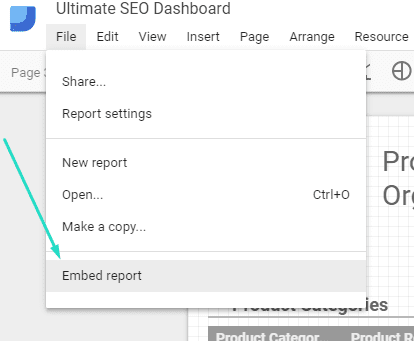Data Studio allows you to create visually appealing and interactive reports that you can share through the interface or via a link. However, sharing your new reports with a larger audience has been difficult in the past because it would take your visitors away from your website which makes for a poor user experience… until now.
As of June 21st Google has announced the ability to embed your Data Studio reports into your website in just a few easy steps.
Step 1: First you will need to be in “Edit” mode in the Data Studio report you would like to embed.
Step 2: Next click on “File” and then “Embed Report”
Step 3: Depending on the Report you may need to Enable Embedding. If you are required to do this, Data Studio will give you a notification and it’s as easy as checking the box to enable.
You are then given the options for embedding your report. On this screen you are able to adjust the Width and Height of your report and get the code to embed your report in a website. In this area you will also have the option to get a URL which would allow you to post a report to one of your social media channels. This can be very useful if you would like to share information with your visitors such as “Top Products”, “Fastest Growing Topics”, or other useful information your visitors would be interested in.