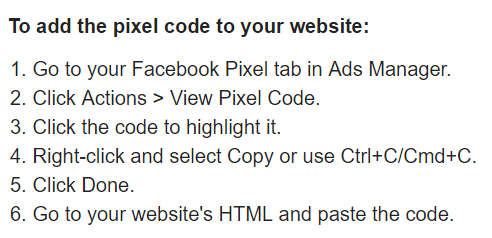If you are not running remarketing campaigns, you are missing out on a shit ton of possible sales. Yes, I said it, a shit ton! Boatloads. Heaps!
So why is remarketing Facebook campaigns so important to bring in those conversions? Because these campaigns target smaller, highly-targeted audiences of people already interested in what you’re selling, they allow you to market to people already aware of your brand, and they offer better segmentation that makes your Facebook ads highly relevant.
In today’s post, we are looking at Facebook remarketing must-dos to ensure guaranteed success and money in the bank. But, before we do… For those of you new to retargeting, here’s a step-by-step guide and video on getting started with your audiences.
5 Quick Steps to Creating Your First Facebook Remarketing Campaign
Step 1: Make sure you have your pixel code installed on your site. Facebook’s instructions are as follows.

Step 2: Open Facebook Ads Manager and select audiences.

Step 3: Select Create Audience > Custom Audience.

Step 4: Select Website traffic.

Step 5: Use the dropdown menu to choose your wanted target audience.

Here’s a short summary video of the steps:
Now that that is out of the way, let’s get to the juicy bits. Here are 7 Facebook remarketing tips you should follow for guaranteed success.
1: Set Out Your Remarketing Funnel
As we know, an online shopper who happens upon your store home page, blog post or product can be converted. Planning the right remarketing funnel is a key component to turning a quick visit to a warm lead and buying customer. Sales funnels differ but essentially you will want to create your funnel to look something like this:
Recommended for You


At every stage of your overall funnel, you will have different sets of ads, offers and CTAs, and your remarketing campaigns are no different. Plan out your funnel within this funnel with clear steps and objectives to help increase results.
2: Segment, Segment, Segment
When it comes to marketing, segmentation is the key to success and just because your remarketing audience may be smaller and more targeted, it doesn’t mean that you should forget the basics. Yes, these are people who have visited your site, but chances are they visited for different reasons or have different pain points to meet – especially if your product list is broader and you’re using different CTAs or deals to bring in that initial traffic. So instead of putting all your eggs (traffic) into one basket, showing one ad – segment, segment, segment.
Segmenting your Facebook remarketing audiences will most definitely help you get the results you want. Some examples of how you can segment your audiences is by the landing pages they visited, potential shoppers who abandon their cart, location, or the price range of the products they were looking in. This will allow you to be very specific with your Facebook remarketing ads, using CTA, offers, text and images that will be highly relevant and therefore have a much better chance of converting.
3: Make Sure Your Tracking System is Top Notch
To be able to catch web visitors, remarket them and track results, you need to be set up correctly. This means that your Facebook pixels are implemented (as shown above) and you are tracking your conversions to see what remarketing campaigns are bringing in the best results. Shopifyers, here’s the full help for implementing Google Analytics for your shop-to-track results.
4: Exclude Converting Traffic
When setting up your audiences, remember to exclude those shoppers who have converted. That means as they buy, they will stop seeing your remarketing ads and will see other ad sets targeting repeat customers instead. This will prevent people who have been converted by your campaigns from seeing the same ad again and again even when the sale is done.
Here’s a short how-to from Facebook:

5: Create Audience Specific Offers
As we touched on briefly in segmentation, creating specific offers tailor-made for that specific audience can do huge things to your conversion rates. People are different, and as we know when it comes to any form of advertising, one size does not fit all. With your remarketing offers, it is no different.
Think about your remarketing audience segment: What product page did they land on, how long ago did they visit your site, where are they from, what products did they put in their cart before they left? These are all things that can help you devise a very specific, high-converting offer that turns those warm leads into hot buyers.
6: Tweak Your Bids
If you are bidding on ads aimed at hot traffic – people who have visited your store recently – chances are they are more than ready to spend. By tweaking your ad budgets, putting more aggressive spending on those audiences more likely to spend, you can get the best results for your spend. In the same way, it is important to monitor the campaigns that are just not bringing in enough sales – which is often the case for those audiences that may have come from a blog instead of a product page or those that are not recent visitors. In those cases, you will want to lower your bids so that you are not putting all your ad revenue in the groups that are less likely to convert.
7: A/B Test to Success
Last but certainly not least, you should be A/B testing your ads to ensure you’re getting the most effective ads for your specific audiences, which will ensure maximum results. Run smaller campaigns to the same audience where you are testing bidding methods, ad copy, offers, images and CTA until you find the best-suited remarketing campaign ad for your business. The best way is to change one part of your ad at a time and compare your results.
Takeaway
As you can see, by making the smallest of tweaks you can ensure that your remarketing campaigns are performing at their peak. To recap the steps to remarketing success:
- Place your pixel on your store site and set up your conversion tracking.
- Create highly segmented audiences based on which pages/products those potential shoppers have been to.
- Create an ad, A/B testing each element to ensure it’s optimized to the max, aimed specifically at each segment.
And that’s it! Now you have the tools to turn your Facebook remarketing ads into money in the bank. Have some tips of your own? Add them to the comments below.