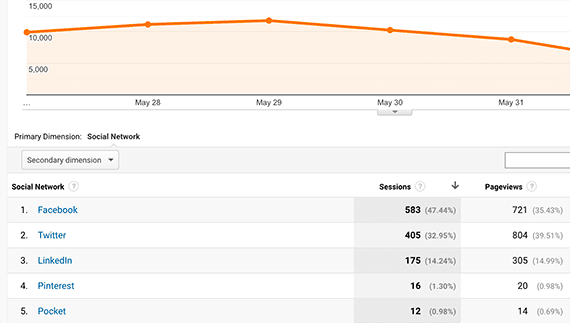
Social media can drive visits to a company’s content pages. Google Analytics has a built-in report for tracking how much traffic your site receives from social media networks.
Social media sites can be powerful tools for distributing content and driving engagement. But, like much of marketing, long-term social media success requires constant improvement.
Improvement is often the result of many small changes, tried and tested, over time. A marketer posts something on Facebook, analyzes how the post performs, creates a hypothesis for improving, and then tests that hypothesis.
In this article, I’ll suggest the primary social media metrics to track as part of your company’s content marketing efforts.
Referral Traffic
Content marketing is the act of creating or curating content to attract, engage, and retain an audience of customers.
Social media sites can be a powerful channel for content distribution and sharing.
With this in mind, measure how much traffic social media sends to the content portions of your company’s site. Look at this metric for each social media channel as a whole and for each content pillar or content campaign. You hope to see steady growth in the total amount of traffic.
Google Analytics provides helpful information about how much traffic your site receives from social media. In Analytics, navigate to Acquisition > Social > Network Referrals to see how much traffic each social media channel is sending to your company’s site.
You could also look for a particular content page on your site at Behavior > Site Content > All Pages, and use “Source/Medium” as the secondary dimension to learn which social media networks sent traffic to that page.
Remember that a visit from a social media network requires a click. The person who followed the link on social media to your company’s content had to click to get there. So expect to see a correlation between the engagements that a social media site reports and the number of visitors in Analytics.
Referral traffic is a good indicator of how your content distribution efforts are working. Just remember that there could be many contributing factors. These include the quality or relevance of your content, how well your social media posts are written, and even your calls to action you in the posts.
Engagements
Shares, likes, mentions, replies, and comments are just some of the ways folks can interact with your brand on a social media site. Each of these engagements can be an indication of how well your posts, tweets, or messages are received. They may also point to how relevant your content is.
While your company would probably prefer to get links, and ultimately sales, engaging your audience of customers and potential customers is still an important goal for content marketing.
Content marketing works, in part, because of reciprocity. People who read a helpful how-to article, for example, may feel they owe your company something. That feeling is a sense of reciprocity.
Dr. Robert Cialdini, a psychologist and marketer, believes that reciprocity is among the most powerful ways to persuade someone to make a purchase.
For example, if a friend invites you to a party and you attend, you likely feel obligated to invite that person the next time you host a party. Or if one of the other soccer parents picks up your son or daughter when you couldn’t leave work on time, you might feel obligated to return the favor.
To be sure, a share on social media does not necessarily lead to someone reading or viewing your content (and building a sense of reciprocity). But it is a measure of engagement. Thus we could call social engagements an opportunity to create reciprocity.
Most social media networks will report the number of engagements your profile, page, or post receives. For example, Facebook Insights includes a tool for monitoring likes. The tool shows how many likes and unlikes your Facebook page has received for a given period.
The tool also allows you to discover which posts garnered the most likes. Other third-party analytics tools can also track this information. Examples include Hootsuite Analytics and Cyfe.

Social media networks such as Facebook have built-in reports to show engagements. This data can also be collected through a third-party dashboard or analytics tool, such as Hootsuite Analytics and Cyfe.
Reach
The reach of a given social media post may also be an indication of engagement, in two ways.
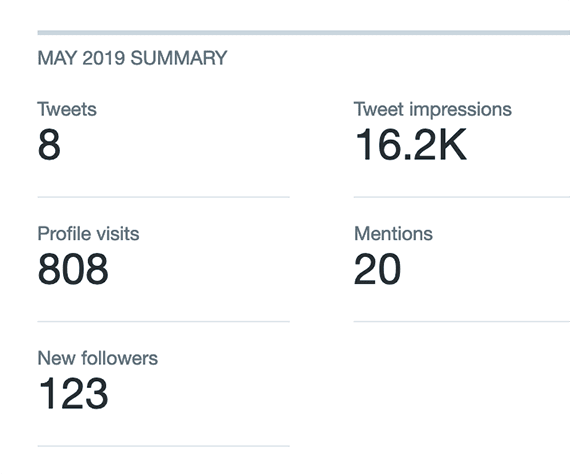
Twitter reports overall reach for your company’s profile and shows the reach associated with a given tweet. Other social networks have similar analytics, as do third-party tools.
First, reach may be a measurement of how many folks follow your company. A large reach may indicate your posts are being seen. This is akin to traditional advertising. For example, one measurement for a billboard is how many cars drive by it daily.
Second, reach may also be an indication of sharing, commenting, or other engagement. Thus, more reach for a given post may also show the popularity of a particular topic.
Audience Growth
Finally, if your content distribution efforts are well received, expect to see steady growth in the overall size of your social media audience. Tracking the numbers of fans and followers can seem like vanity metrics. But there is nothing wrong with more of each.